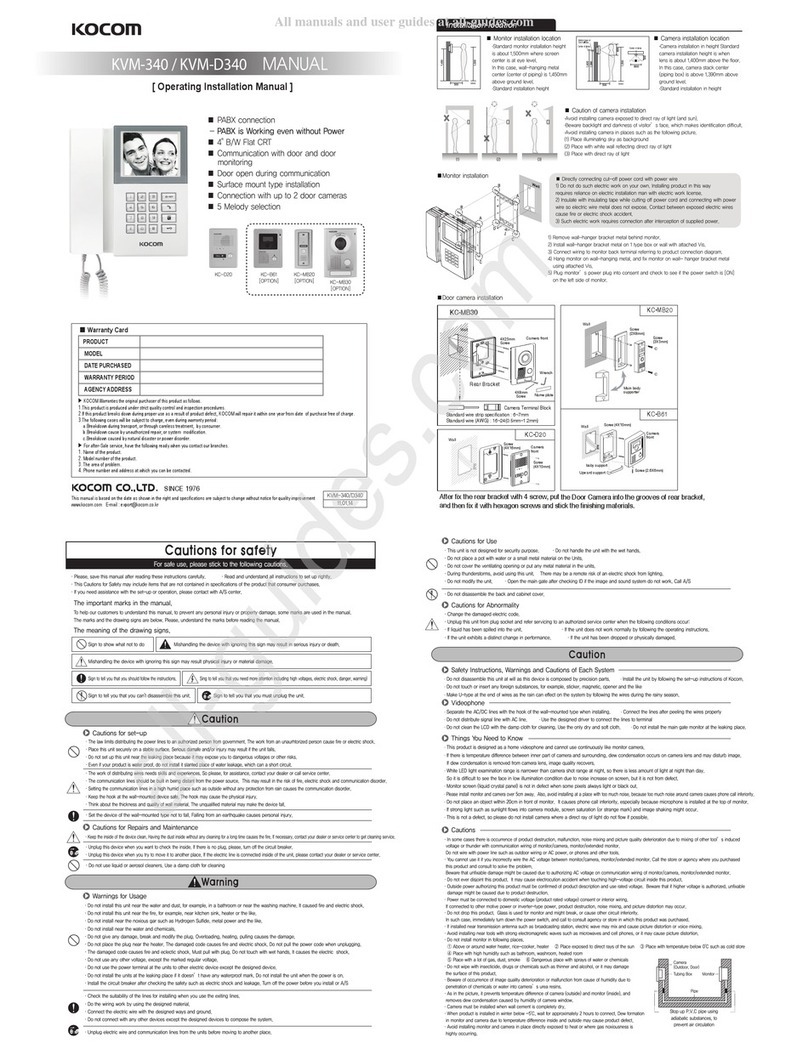1
Specifications
Installation Precautions
ComponentPrecautions for Operation
MONITOR
Door Camera
Min. Illumination
Dimension
DC12V ±1V
Max: 3W (In Load)
-10℃ ~ +50℃
0.1Lux (LED ON)
110(W)x158(H)
x39(D)mm
KC-MB30 KC-D20 KC-C63 / KC-B61
Diagonal 120
(angle adjustable)
。 。 。
Diagonal 90
Power Source
Power Consumption
Communication System
Call Sound
Wiring
SMPS AC 90-240V (50Hz/60Hz) DC15V ± 1V 1.2A
KVM-301 KVM-D301MODEL NO.
MODEL NO.
Max: 20W, Standby 1.6W
0℃~ +40℃
Duplex handset conversation
Melody Sound
4 Wires (camera), 6Wires (audio phone), 8Wires (video phone)
Dimension 210 (W) x 222(H) x 57(D)mm
Keep away from humidifier and
stove. High temperature and
humidity can cause breakdown.
Do not drop monitor or door
camera, and avoid strong
impact.
Keep away from devices
generating strong magnetic field
(TV, Speaker, etc.) (Picture can
be disturbed or blurred and
breakdown can result)
When cleaning, never use wet
hands, volatile benzene or paint
thinner.
Keep picture clear by cleaning
camera window frequently with
soft cloths.
As this device consists of
electronic precision
components, and high voltage
is generated internally, do not
attempt to disassemble.
Wall hanger bracket
Wall hanger bracket is
packed in the Monitor
Monitor
Door Camera
KC-MB30 KC-D20 KC-C63 or
KC-B61
KC-MB30 KC-D20 KC-C63 or
KC-B61
Rear Bracket
4X25mm 4ea 3X8mm 1ea
※According to outside environment, you may view the images somewhat unclear.
However, they do not result from any defect or trouble of the product.
Screws for fixing Monitor
Wire
Operating Temperature
Operating Temperature
4 Pin cable for camera
6 Pin cable for sub audio phone
(KDP-602G)
8 Pin cable for monitor extension
2 Pin cable for Door Opener
8P
4Px2
6P
2P
4X25mm 4ea 4X8mm 1ea
"L" Wrench
Screws for fixing Camera
CRT
Mount Type
Angle of Lens
Surface mount
Max.Wiring Distance TIV 0.8mm Cable=100m, UTP CAT5=100m
Indoor Unit Connection KDP-602G (Audio phone), KVM-301 (B/W monitor)
Camera Connection KC-MB30, KC-MB31,KC-D33, KC-D20, KC-MB20, KC-B61,
KC-MB12, KC-MB14, KLP-302, KLP-304, KLP-306, KLP-308,
KLP-312, KLP-P302, KLP-P304, KLP-P306, KLP-P308, KLP-P312
4" flat tube
Power Consumption
Power Source
(power from Monitor)
96(W)x127(H)
x32(D)mm
Diagonal 120
95(W) x 127(H)
x 34(D)mm
DC 15V Adapter (DCtype)
1110