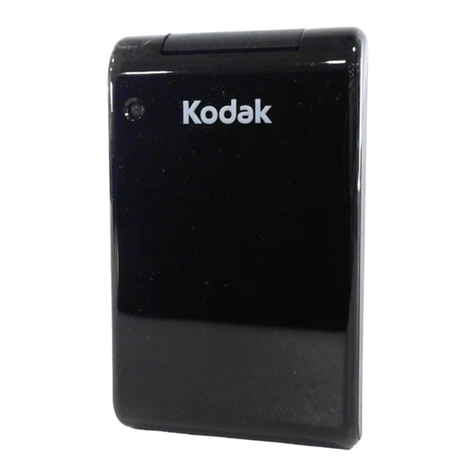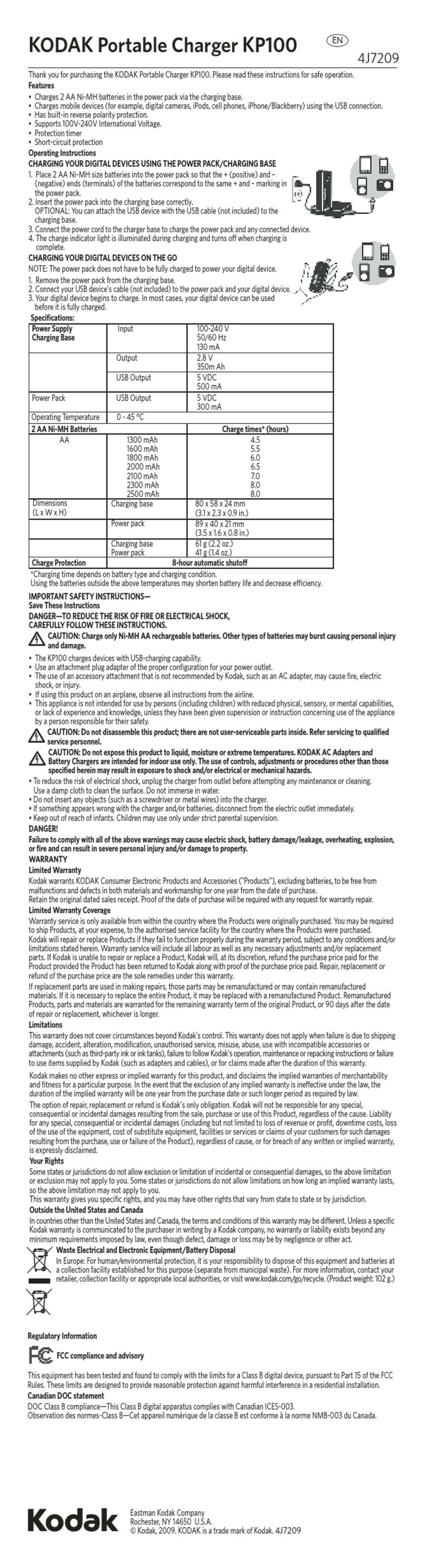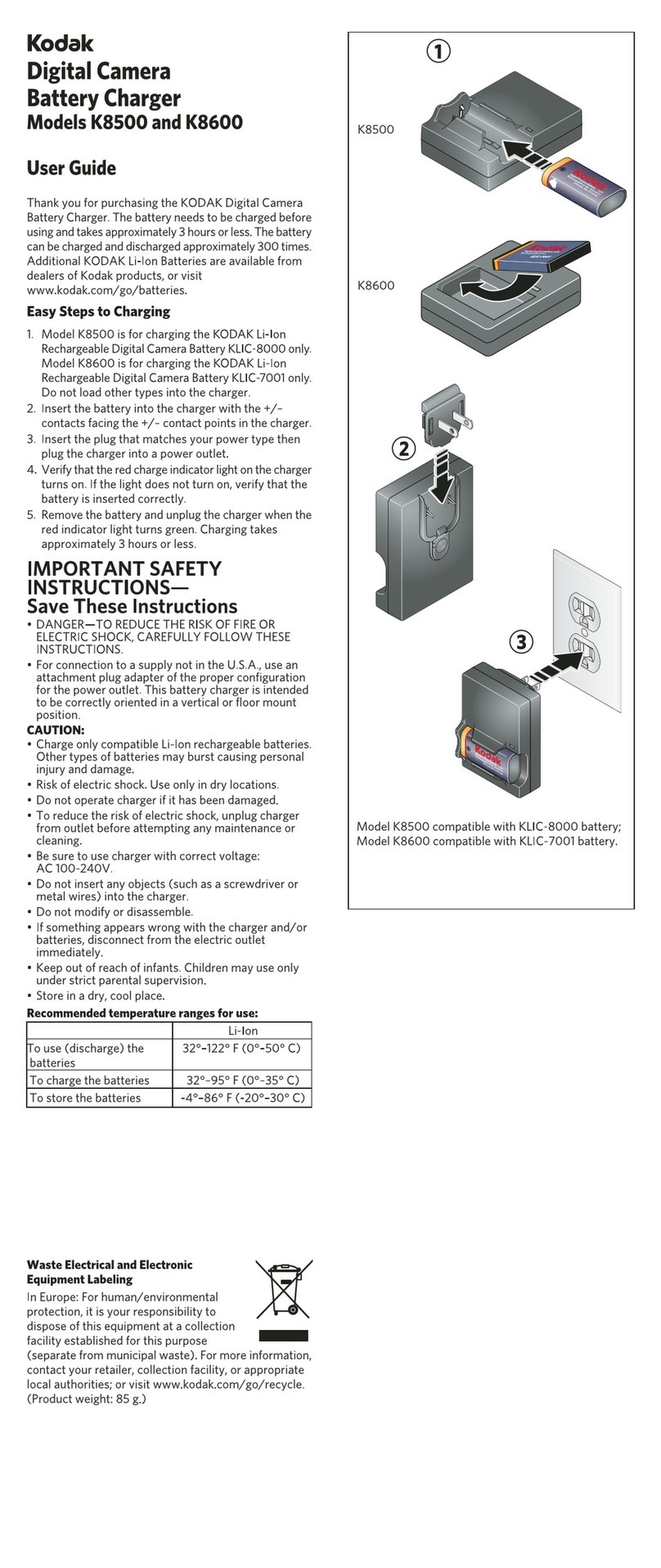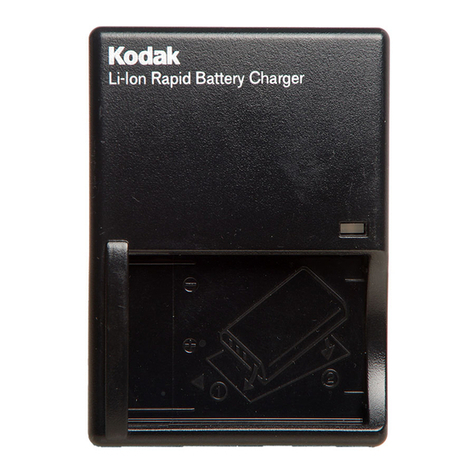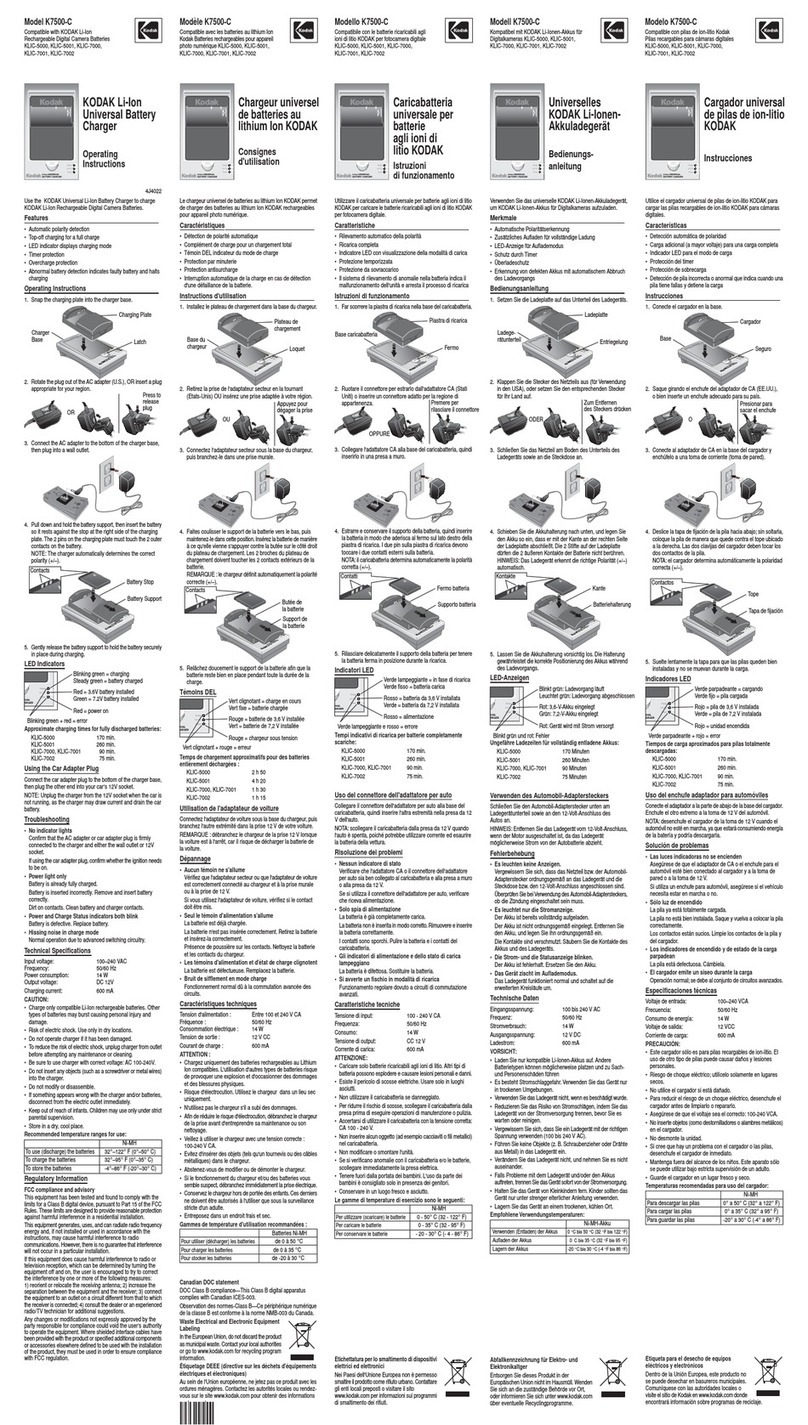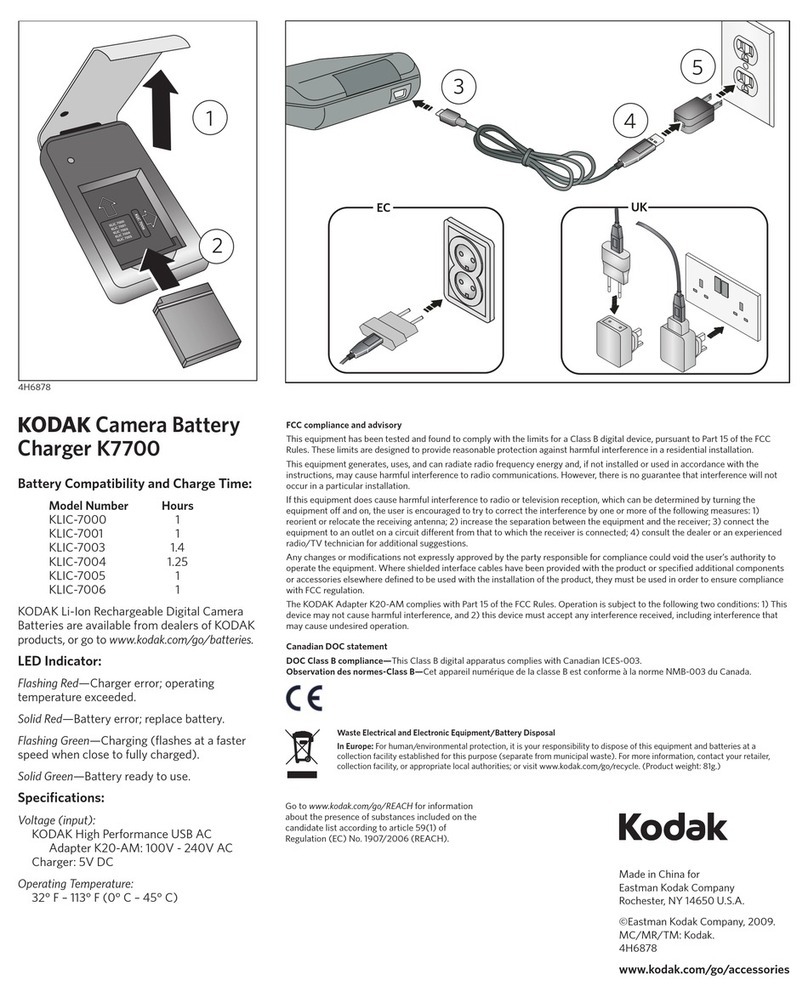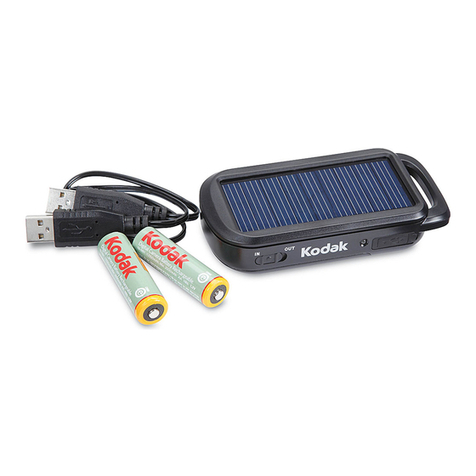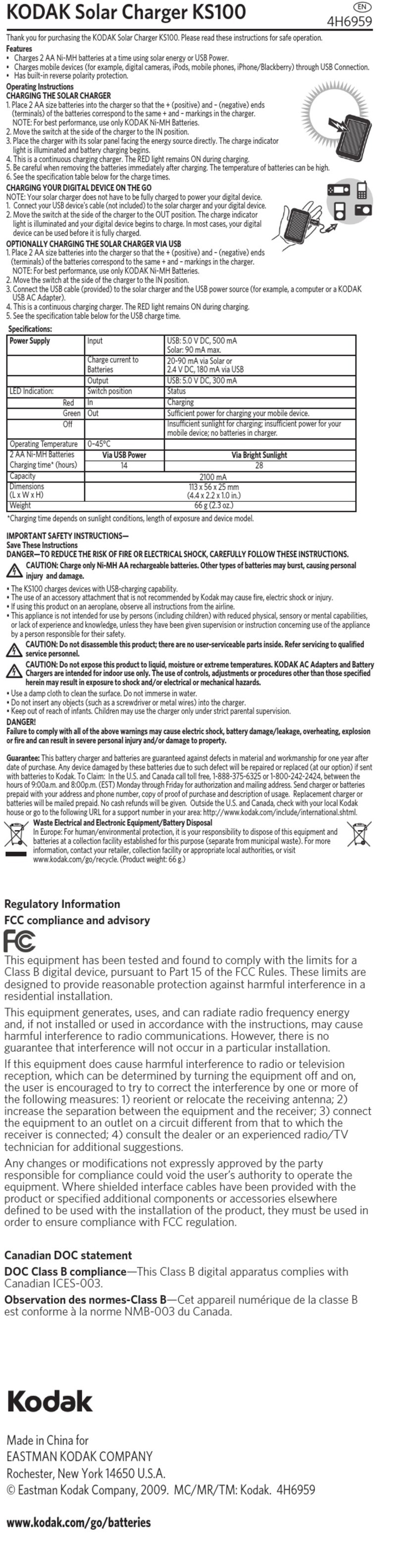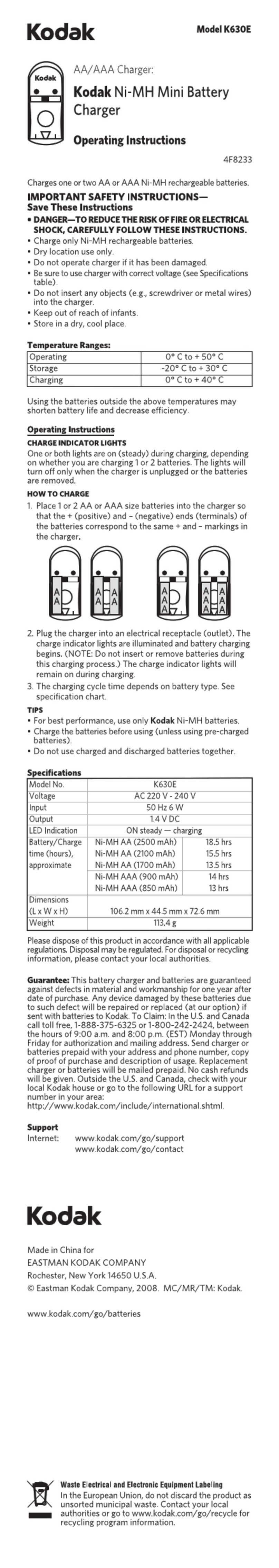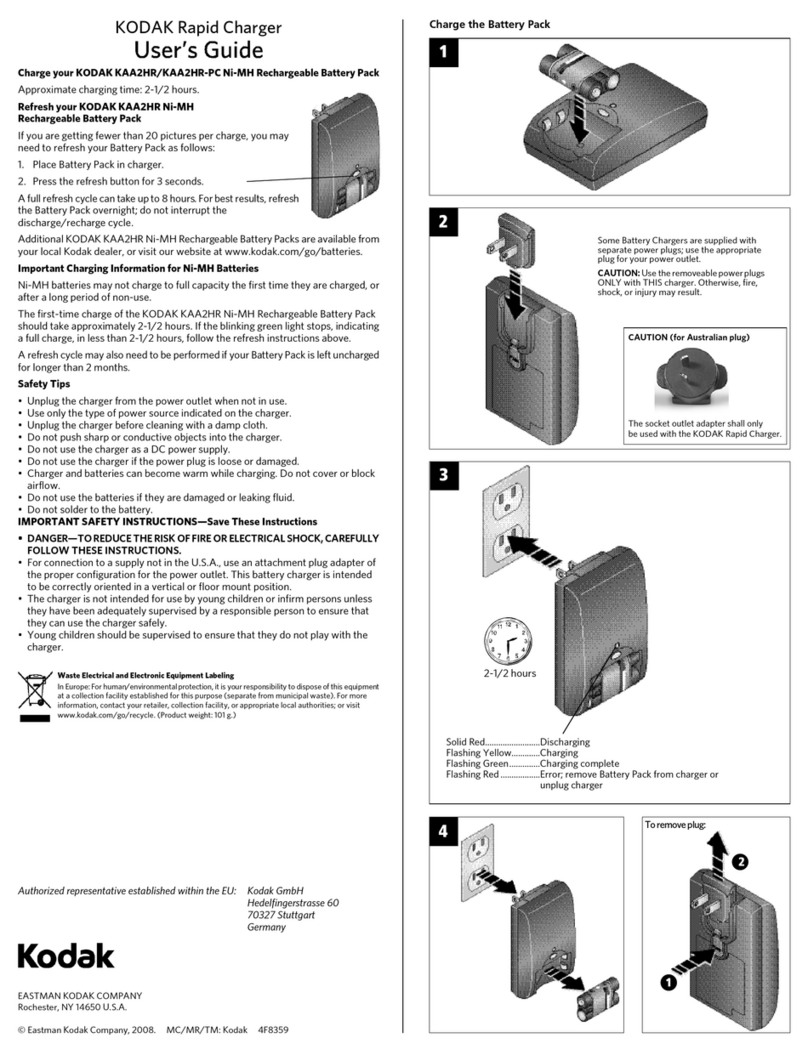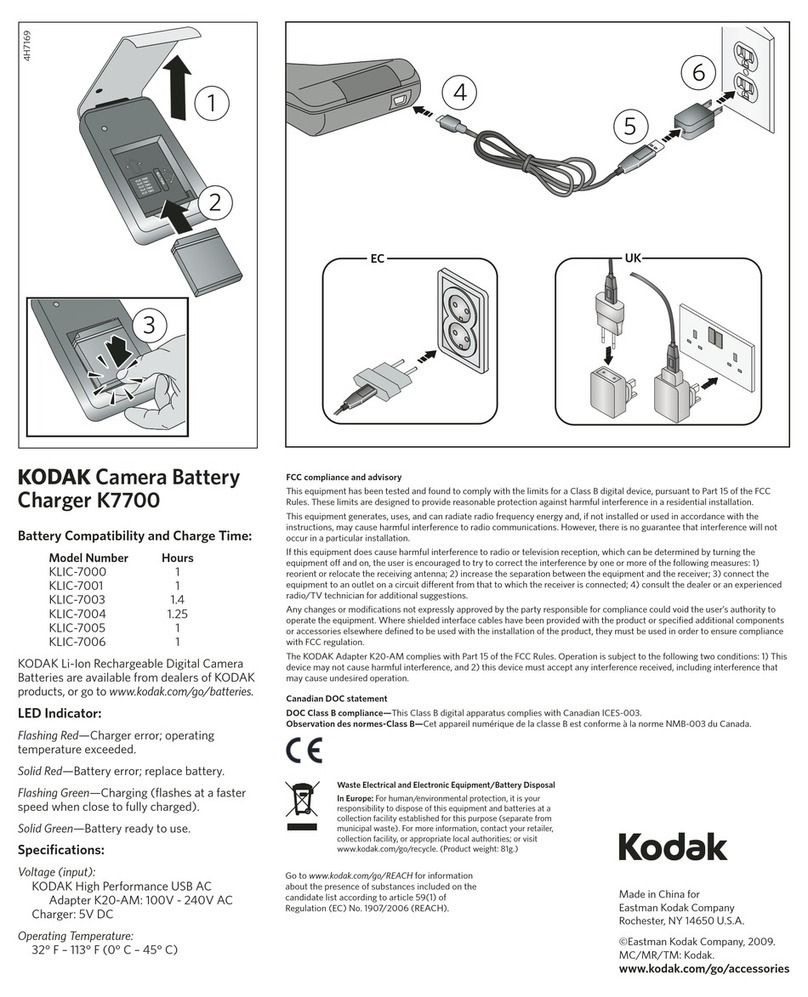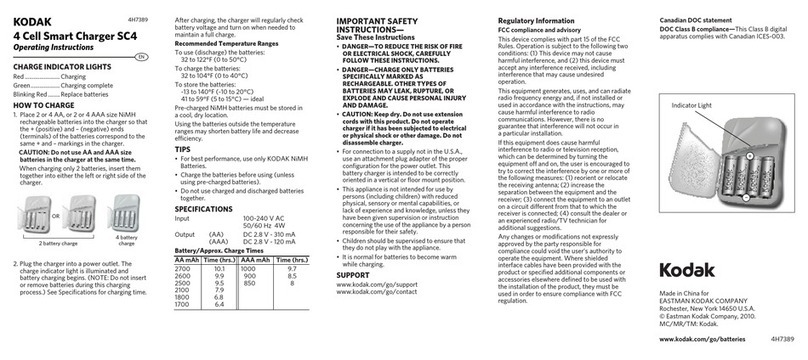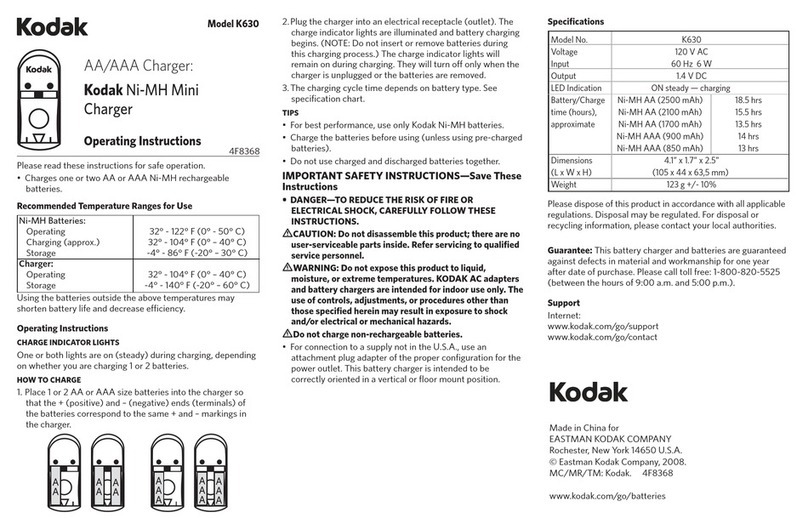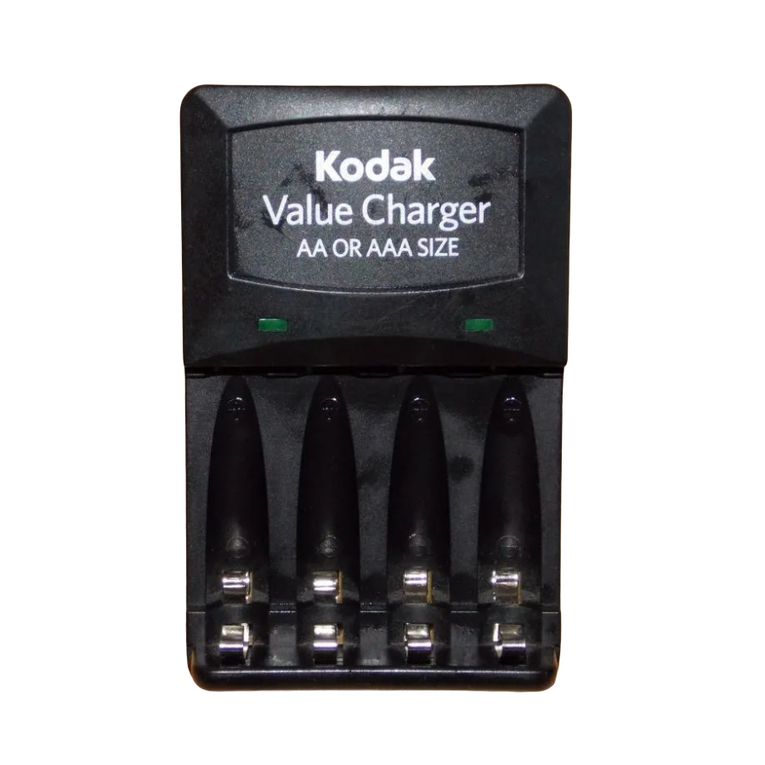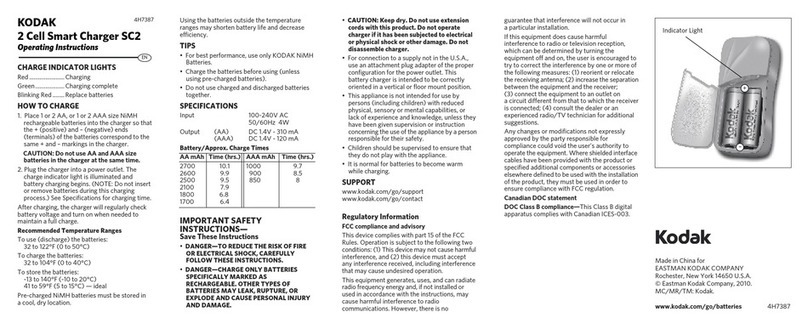Made in China for
EASTMAN KODAK COMPANY
Rochester, New York 14650 U.S.A.
© Eastman Kodak Company, 2010.
MC/MR/TM: Kodak.
www.kodak.com/go/batteries 4H7391
KODAK 1 Hour
Smart Charger SC1HR
Operating Instructions
CHARGE INDICATOR LIGHTS
Red ........................ Charging
Green....................Charging complete
Blinking Red ........Replace batteries
HOW TO CHARGE
1. Place 2 or 4 AA, or 2 or 4 AAA size, NiMH
rechargeable batteries into the charger so that
the + (positive) and – (negative) ends
(terminals) of the batteries correspond to the
same + and – markings in the charger.
CAUTION: Do not use AA and AAA size
batteries in the charger at the same time.
When charging only 2 batteries, insert them
together into either the left or right side of the
charger.
2. Plug the charger into a power outlet. The
charge indicator light is illuminated and
battery charging begins. (NOTE: Do not insert
or remove batteries during this charging
process.) See Specifications for charging time.
After charging, the charger will regularly check
battery voltage and turn on when needed to
maintain a full charge.
Recommended Temperature Ranges
To charge the batteries:
32 to 95°F (0 to 35°C)
To store the batteries:
-13 to 140°F (-10 to 60°C)
41 to 59°F (5 to 15°C) — ideal
To use (discharge) the batteries:
32 to 122°F (0° to 50°C)
Pre-charged NiMH batteries must be stored in
a cool, dry location.
Using the batteries outside the temperature
ranges may shorten battery life and decrease
eciency.
TIPS
• For best performance, use only KODAK NiMH
Batteries.
• Charge the batteries before using (unless
using pre-charged batteries).
• Do not use charged and discharged batteries
together.
SPECIFICATIONS
Input 100-240 V AC
50/60 Hz 13 W
Output (2 AA) DC 2.8 V - 2.2 A
(4 AA) DC 2.8 V - 1.1 A
(2 AAA) DC 2.8 V - 0.9 A
(4 AAA) DC 2.8 V - 0.45 A
Battery/Approx. Charge Times
AA mAh Time (hrs.) AAA mAh Time (hrs.)
2700 1.4 2 AAA:
2600 1.4 1000 1.3
2500 1.3 900 1.1
2100 1.1 850 1.1
1800 1 4 AAA:
1700 0.9 1000 2.6
900 2.3
850 2.1
IMPORTANT SAFETY
INSTRUCTIONS—
Save These Instructions
•DANGER—TO REDUCE THE RISK OF FIRE
OR ELECTRICAL SHOCK, CAREFULLY
FOLLOW THESE INSTRUCTIONS.
•DANGER—CHARGE ONLY BATTERIES
SPECIFICALLY MARKED AS
RECHARGEABLE. OTHER TYPES OF
BATTERIES MAY LEAK, RUPTURE, OR
EXPLODE AND CAUSE PERSONAL INJURY
AND DAMAGE.
•CAUTION: Keep dry. Do not use extension
cords with this product. Do not operate
charger if it has been subjected to electrical
or physical shock or other damage. Do not
disassemble charger.
• For connection to a supply not in the U.S.A.,
use an attachment plug adapter of the proper
configuration for the power outlet. This
battery charger is intended to be correctly
oriented in a vertical or floor mount position.
• This appliance is not intended for use by
persons (including children) with reduced
physical, sensory or mental capabilities, or
lack of experience and knowledge, unless they
have been given supervision or instruction
concerning the use of the appliance by a person
responsible for their safety.
• Children should be supervised to ensure that
they do not play with the appliance.
• It is normal for batteries to become warm
while charging.
SUPPORT
www.kodak.com/go/support
www.kodak.com/go/contact
Regulatory Information
FCC compliance and advisory
This device complies with part 15 of the FCC
Rules. Operation is subject to the following two
conditions: (1) This device may not cause
harmful interference, and (2) this device must
accept any interference received, including
interference that may cause undesired operation.
This equipment generates, uses, and can radiate
radio frequency energy and, if not installed or
used in accordance with the instructions, may
cause harmful interference to radio
communications. However, there is no
guarantee that interference will not occur in
a particular installation.
If this equipment does cause harmful
interference to radio or television reception,
which can be determined by turning the
equipment o and on, the user is encouraged to
try to correct the interference by one or more of
the following measures: (1) reorient or relocate
the receiving antenna; (2) increase the
separation between the equipment and the
receiver; (3) connect the equipment to an outlet
on a circuit dierent from that to which the
receiver is connected; (4) consult the dealer or
an experienced radio/TV technician for
additional suggestions.
Any changes or modifications not expressly
approved by the party responsible for
compliance could void the user’s authority to
operate the equipment. Where shielded
interface cables have been provided with the
product or specified additional components or
accessories elsewhere defined to be used with
the installation of the product, they must be
used in order to ensure compliance with FCC
regulation.
Canadian DOC statement
DOC Class B compliance—This Class B digital
apparatus complies with Canadian ICES-003.
4H7391
+
–
Indicator Light
2 battery charge 4 battery
charge
OR
EN