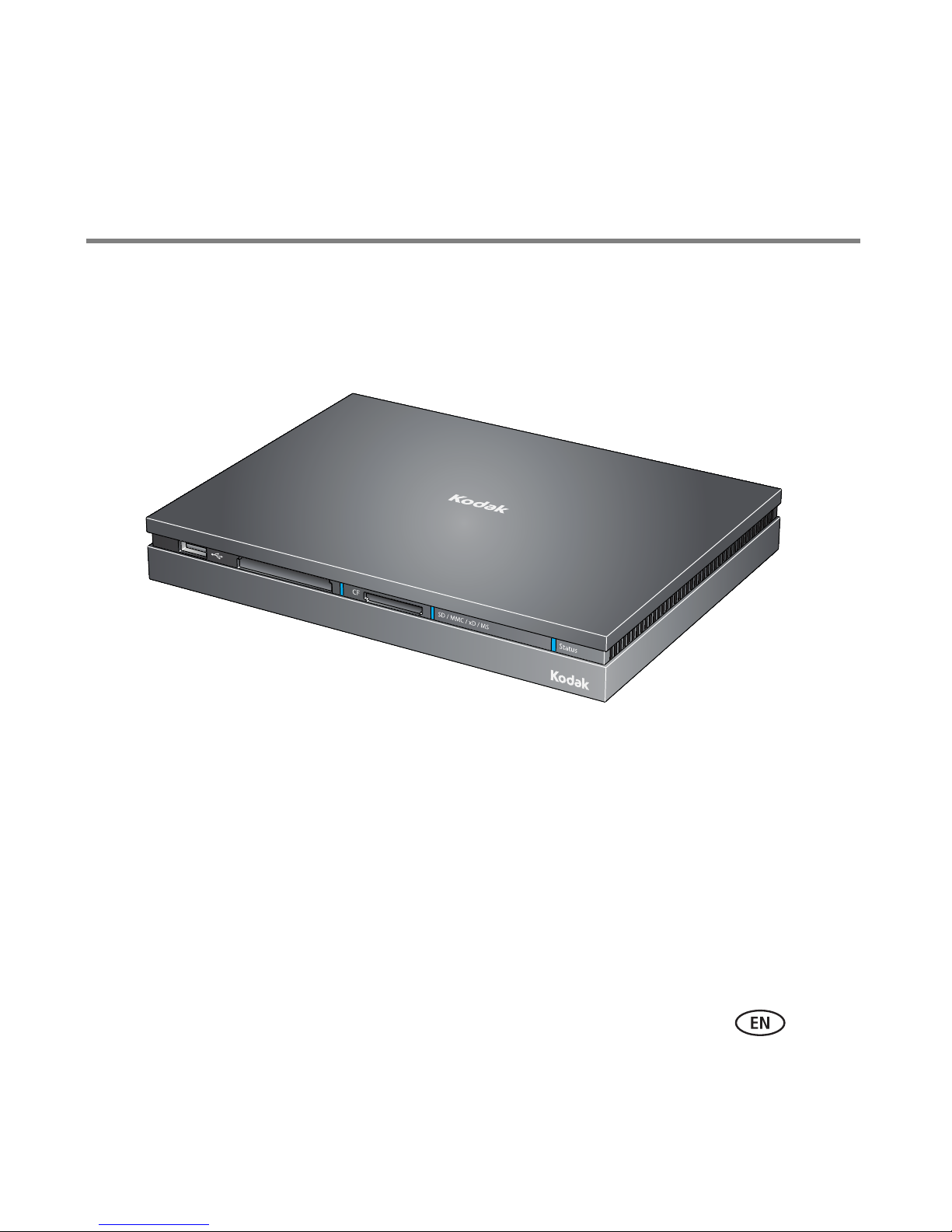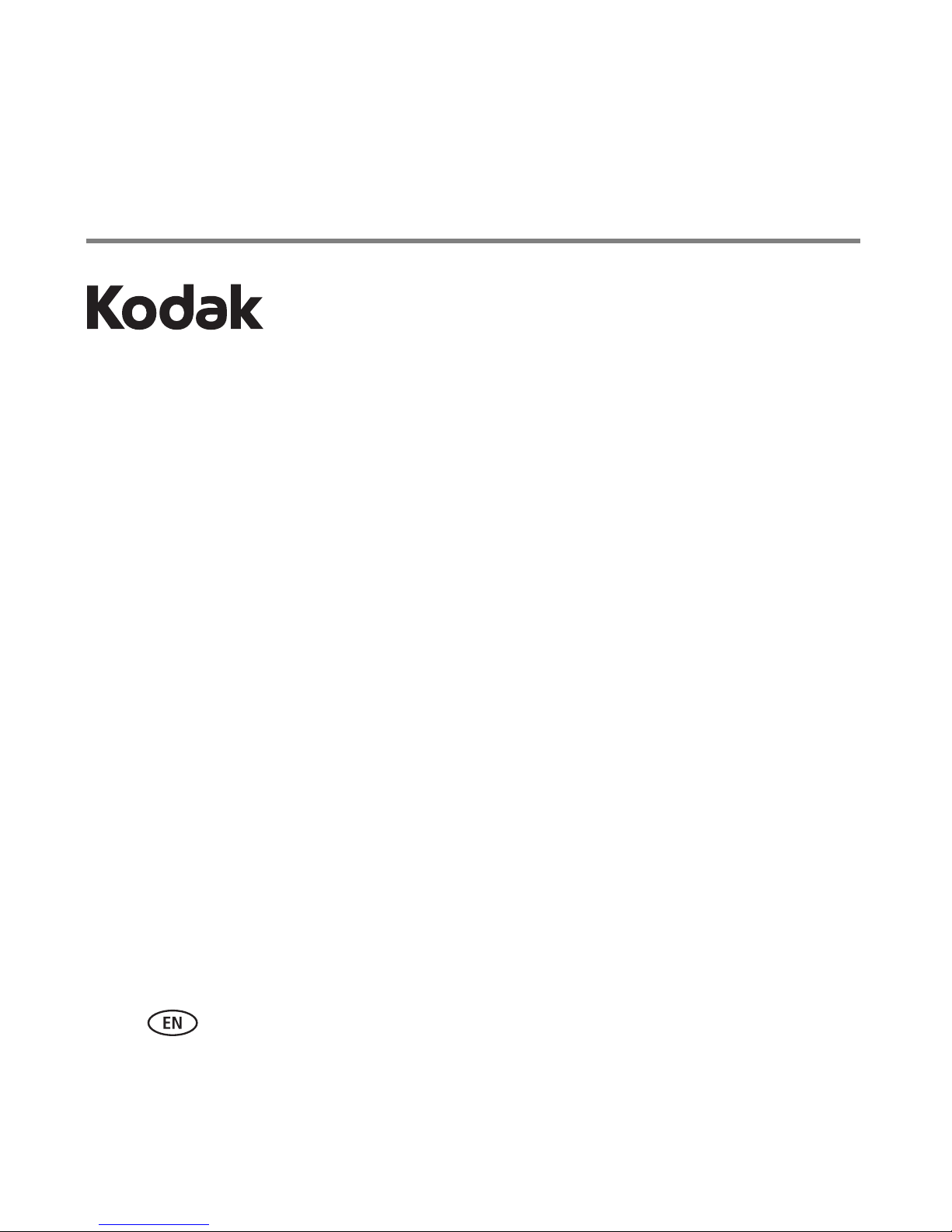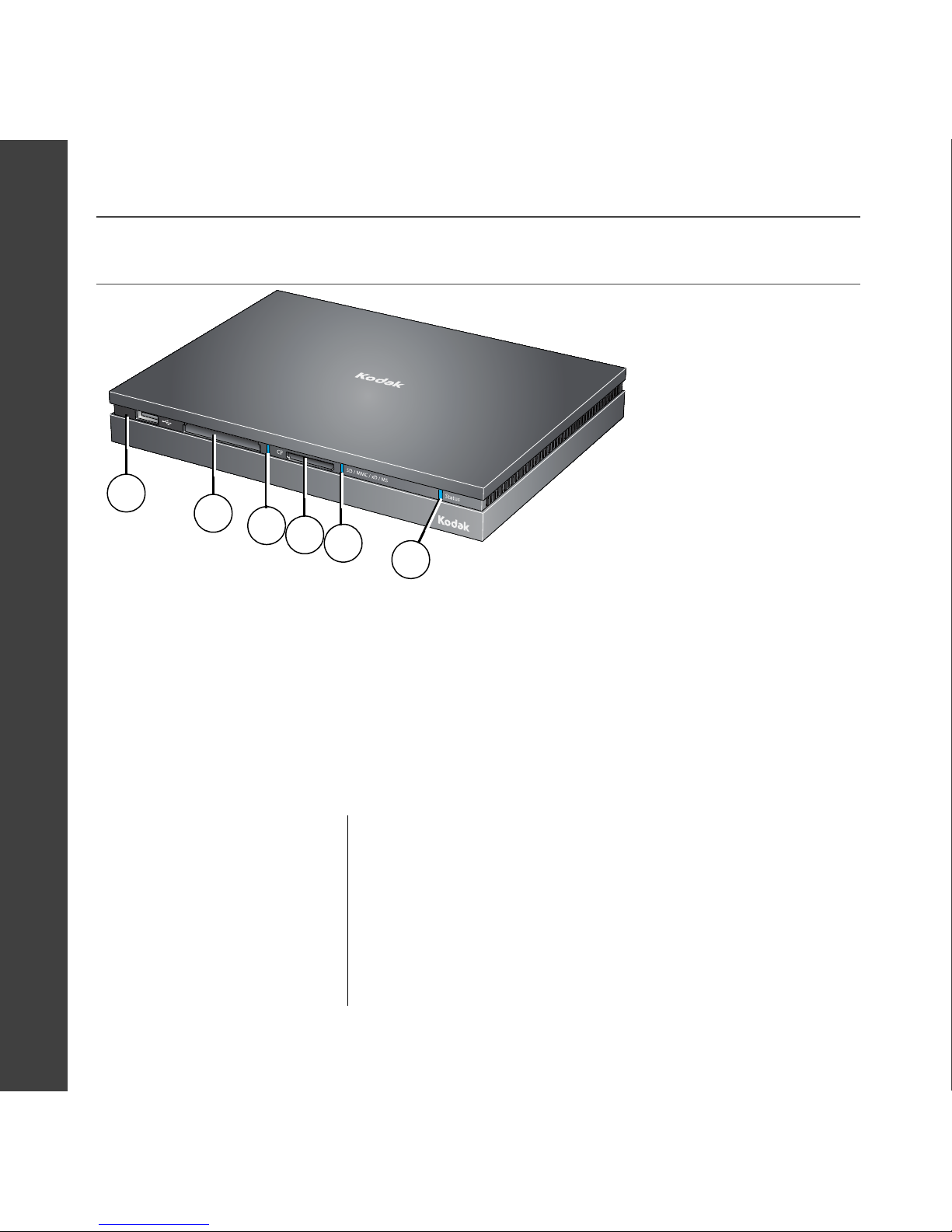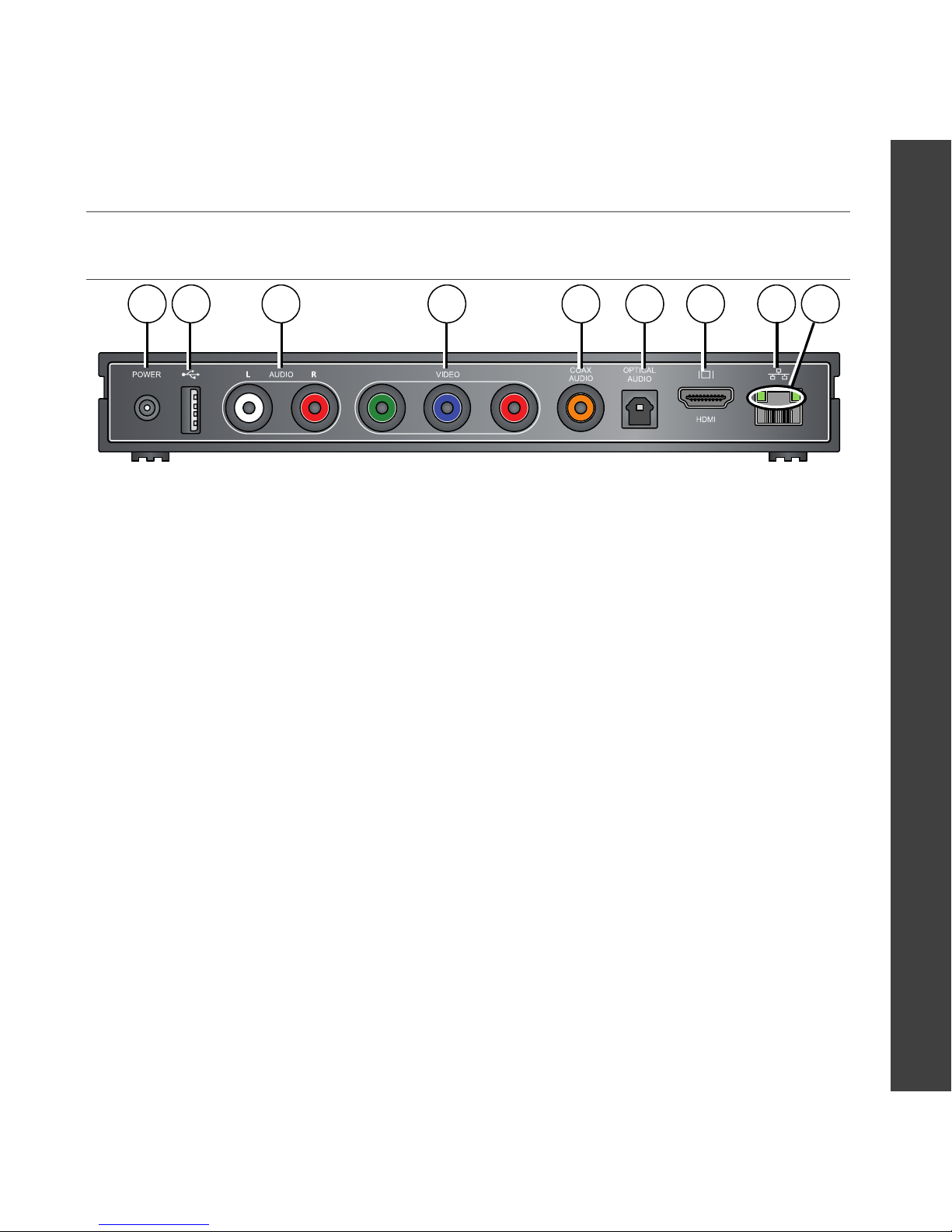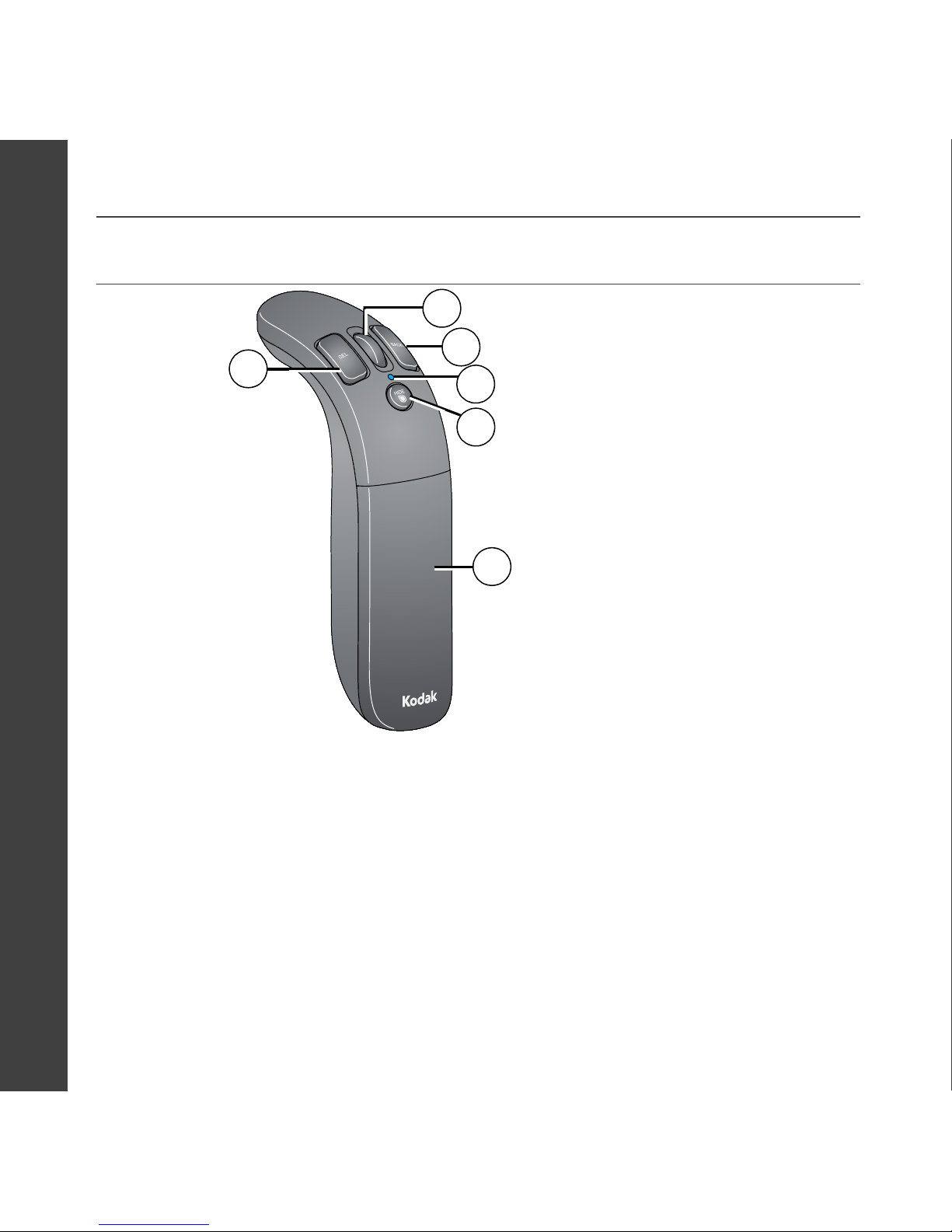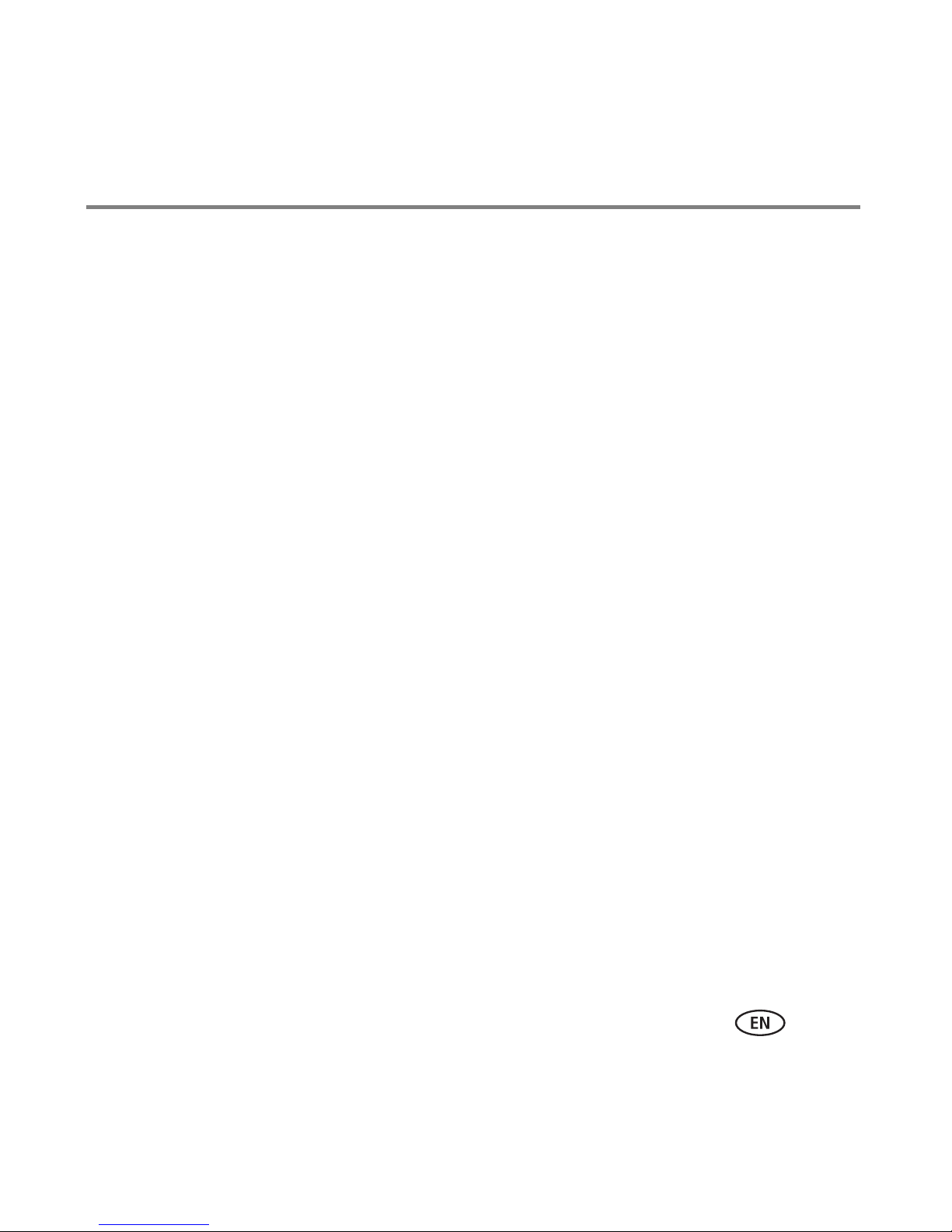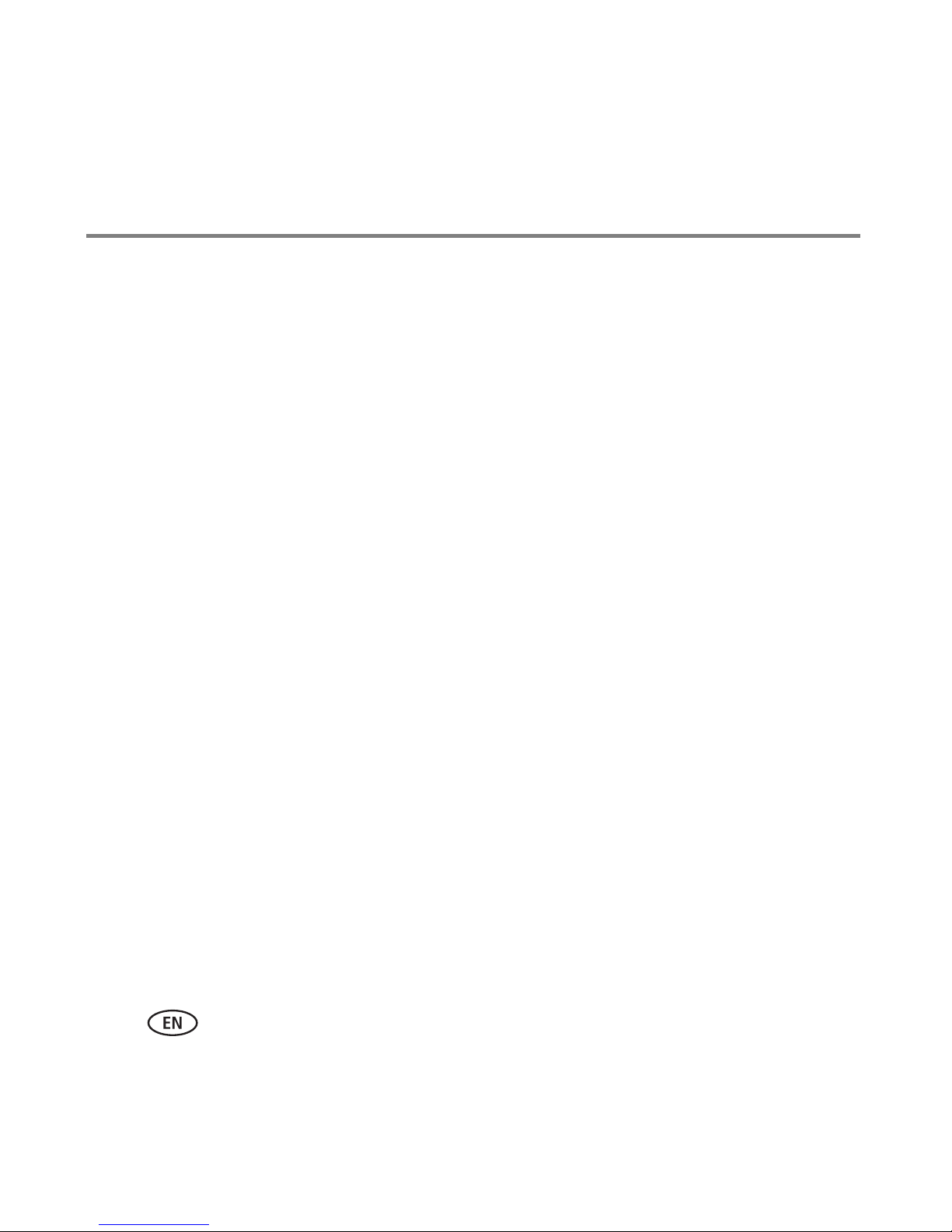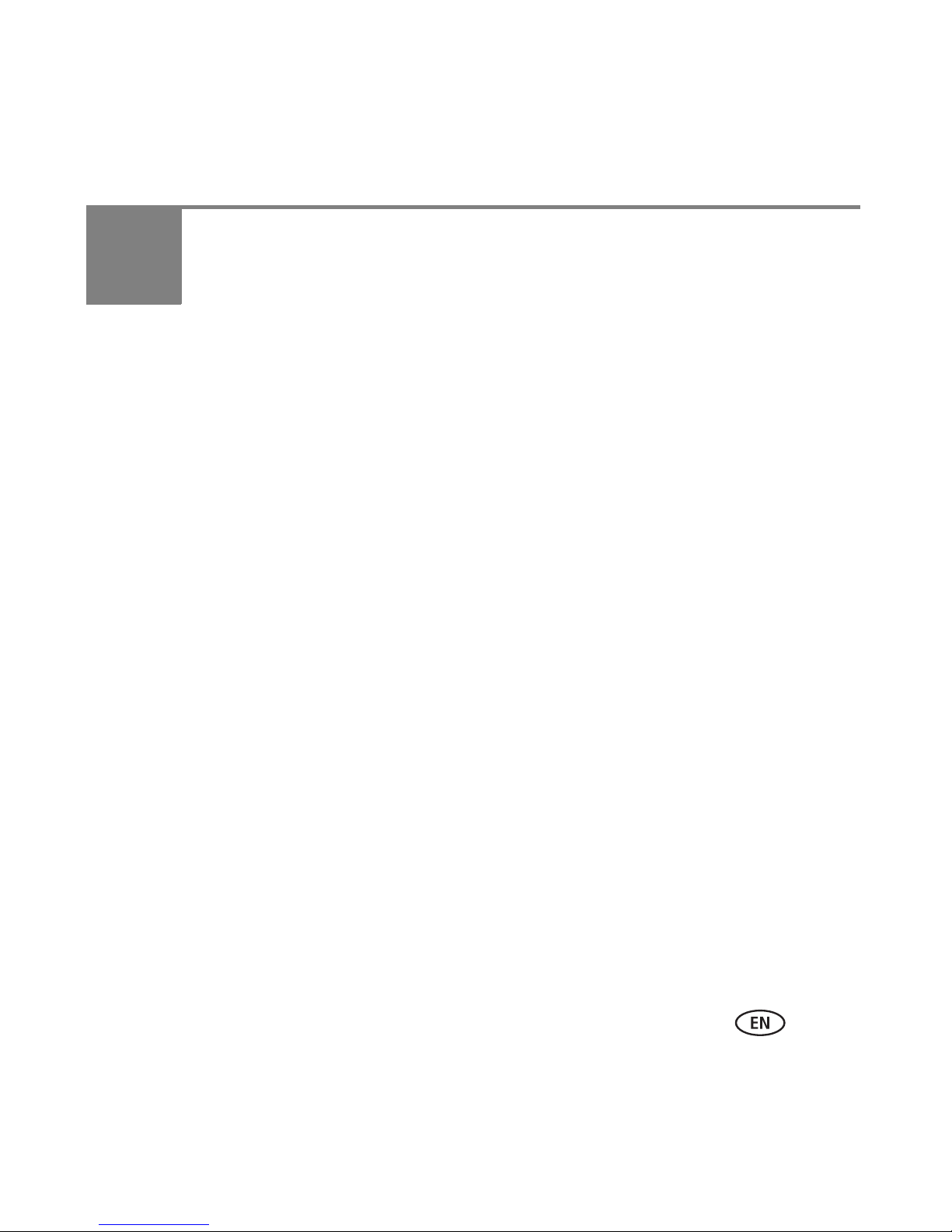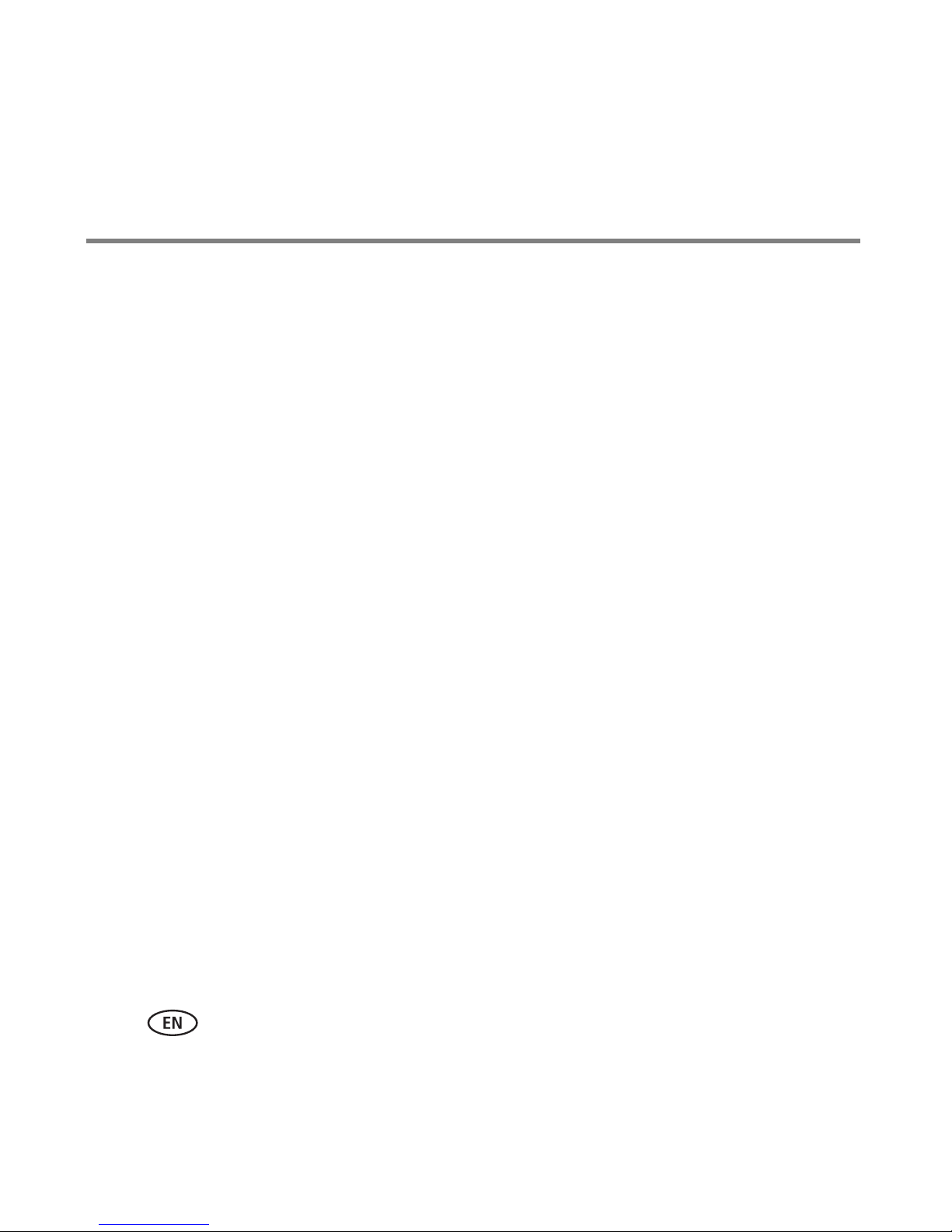3
Protected by one or more of: U.S. Patent Nos. 7,139,983, 7,158,118, 7,239,301 and 7,262,760.
Freespace and the teardrop logo are trademarks of Hillcrest Laboratories, Inc.
This product is licensed under the Audio MPEG/SISVEL License Agreement. The customer’s use of this product is limited to
private, non-professional use for licensed contents and no rights are granted for professional use or any other use. No rights
granted under this Agreement extend to: (i) any unlicensed product or process used or sold in combination with a product
licensed under this Agreement; and (ii) product features or functions that do not conform to the ISO/IEC 11172-3 or ISO/IEC
13818-3 Standards.
This product is licensed under the VC-1 Patent Portfolio license for the personal and non-commercial use of a consumer to (i)
encode video in compliance with the VC-1 standard (“VC-1 Video”) and/or (ii) decode VC-1 video that was encoded by a
consumer engaged in a personal and non-commercial activity and/or was obtained from a video provider licensed to provide
VC-1 video. No license is granted or shall be implied for any other use. Additional information may be obtained from MPEG LA,
L. L. C. See http://www.mpegla.com.
Any use of this product other than consumer personal use in a manner that complies with the MPEG-2 standard for encoding
video information for packaged media is expressly prohibited without a license under applicable patents in the MPEG-2 Patent
Portfolio, which license is available from MPEG LA, L.L.C., 6313 S. Fiddlers Green Circle, Suite 400E, Greenwood Village,
Colorado 80111.
This product is licensed under the AVC Patent Portfolio license for the personal and non-commercial use of a consumer to (i)
encode video in compliance with the AVC standard (“AVC Video”) and/or (ii) decode AVC video that was encoded by a
consumer engaged in a personal and non-commercial activity and/or was obtained from a video provider licensed to provide
AVC video. No license is granted or shall be implied for any other use. Additional information may be obtained from MPEG LA,
L.L.C. See http://www.mpegla.com.
Use of this product in any manner that complies with the MPEG-4 Visual Standard is prohibited, except for use by a consumer
engaging in personal and non-commercial activities.
Compatible with Wi-Fi 802.11 b/g/n (draft II).
HDMI, the HDMI Logo, and High-Definition Multimedia Interface are trademarks or registered trademarks of HDMI Licensing
LLC.
Content owners use Windows Media digital rights management technology (WMRDM) to protect their intellectual property,
including copyrights. This device uses WMDRM software to access WMDRM-protected content. If the WMDRM software fails to
protect the content, content owners may ask Microsoft to revoke the software’s ability to use WMDRM to play or copy protected
content. Revocation does not affect unprotected content. When you download licenses for protected content, you agree that
Microsoft may include a revocation list with the licenses. Content owners may require you to upgrade WMDRM to access their
content. If you decline an upgrade, you will not be able to access content that requires the upgrade.
P/N 4H6539_en