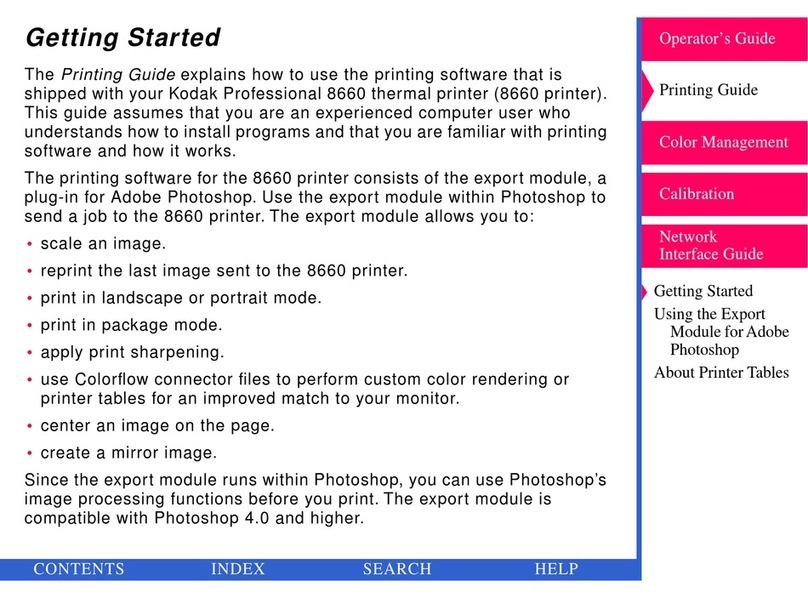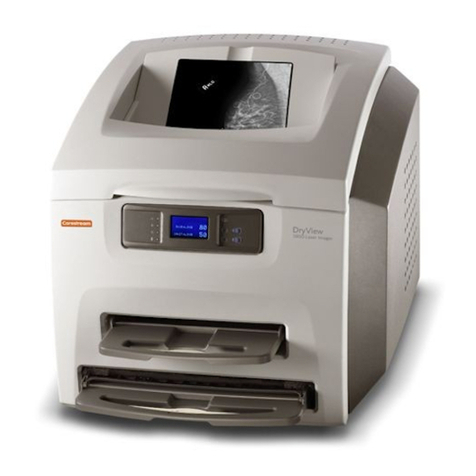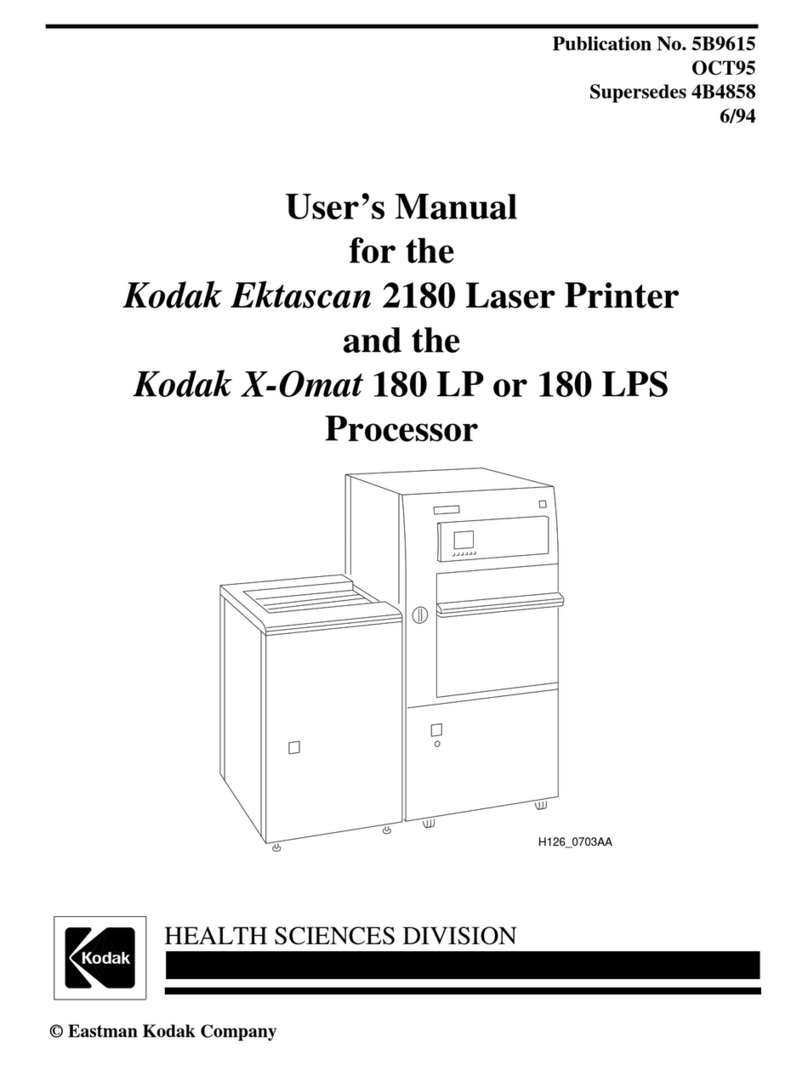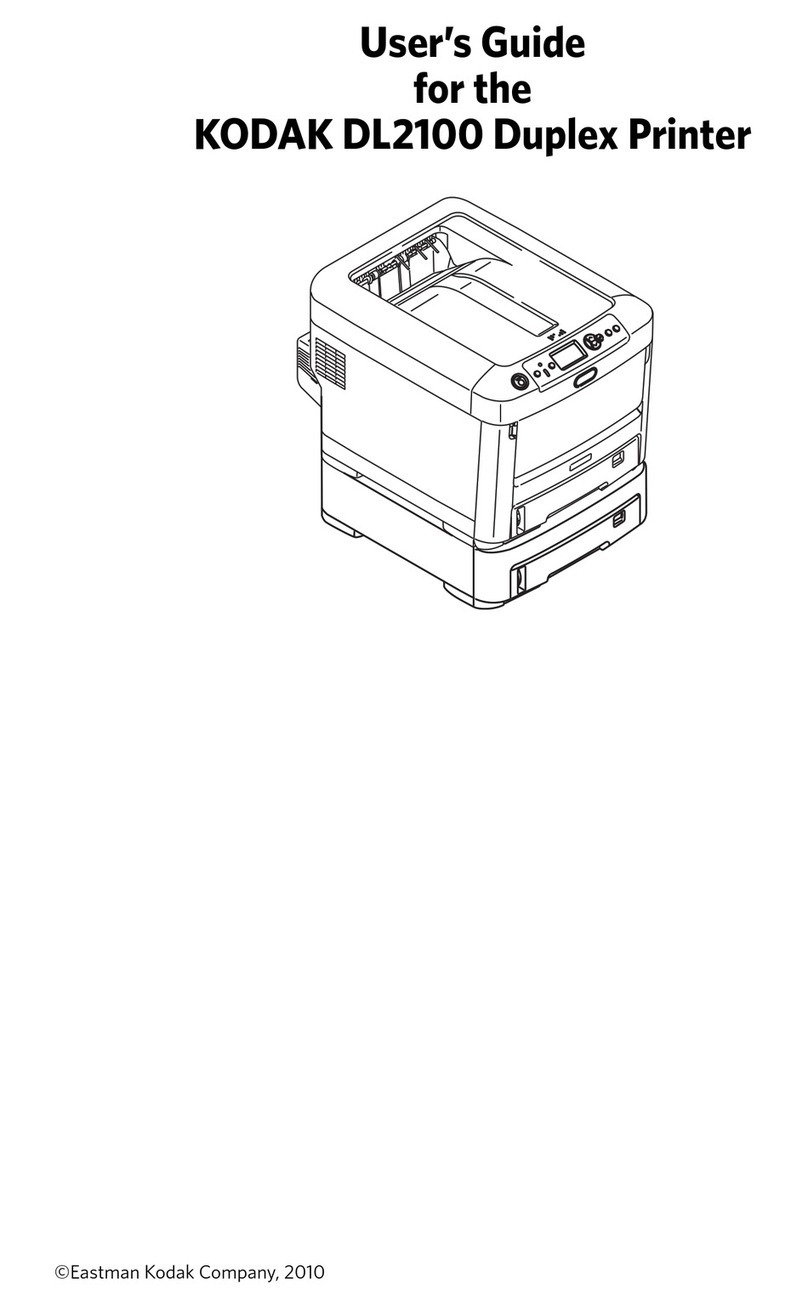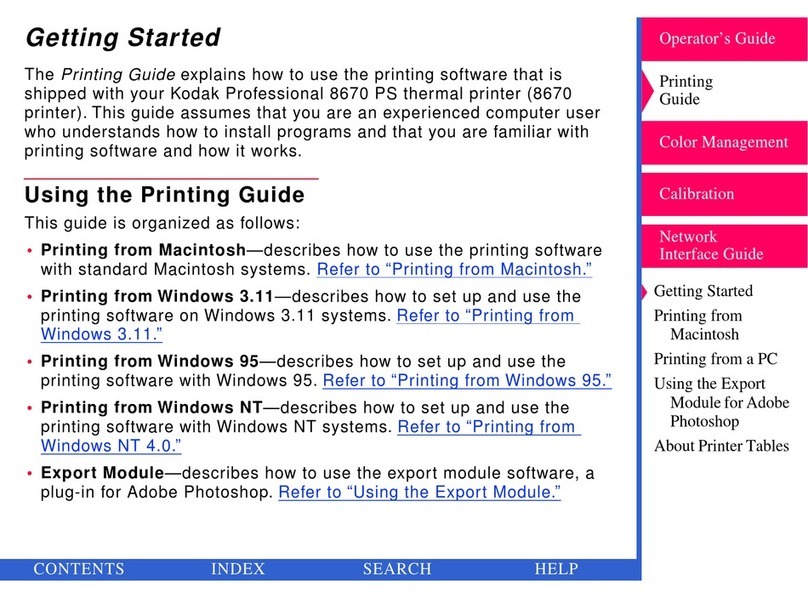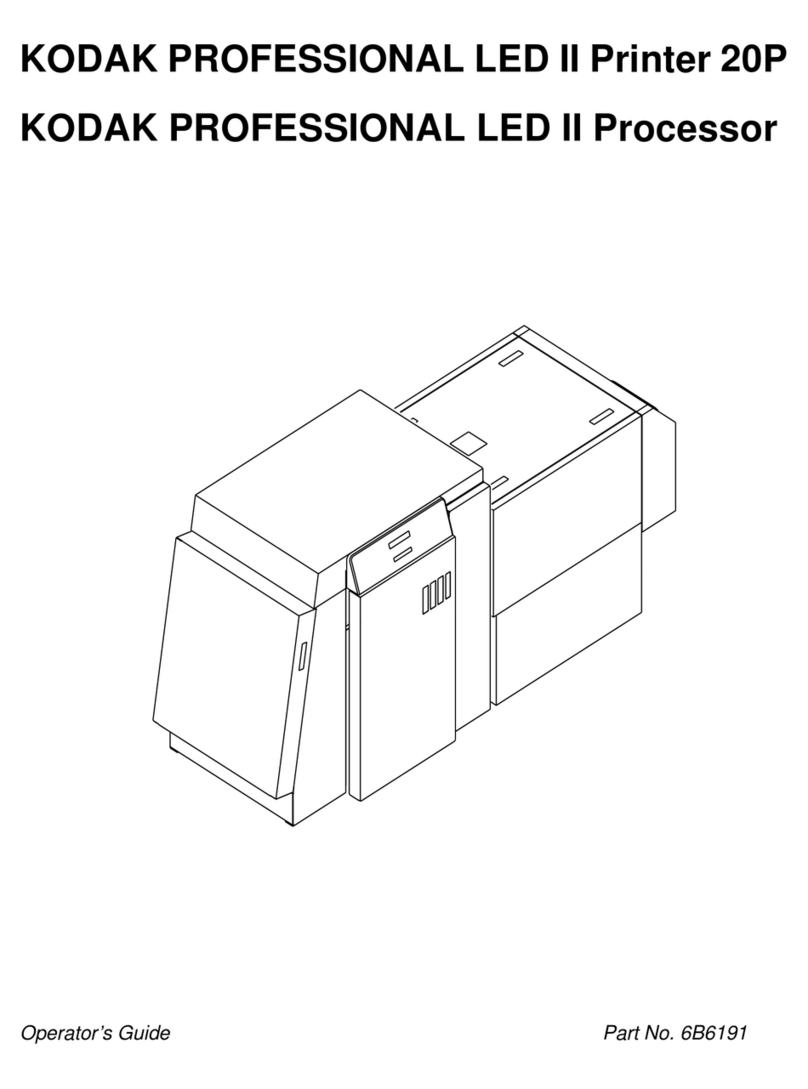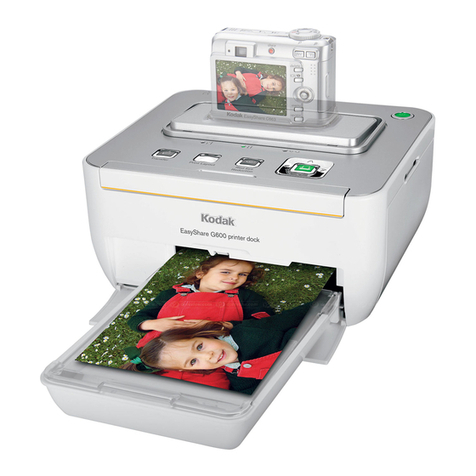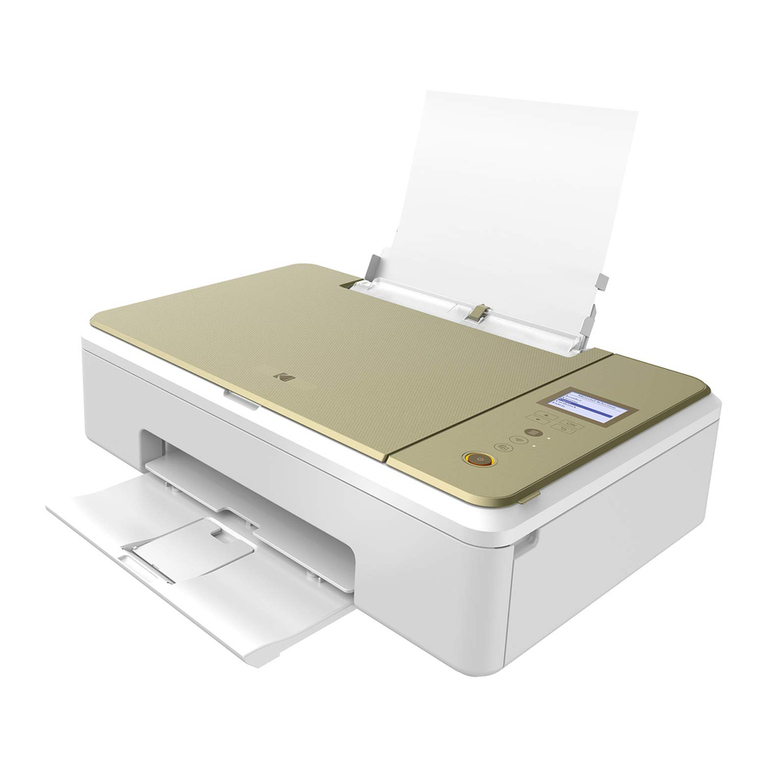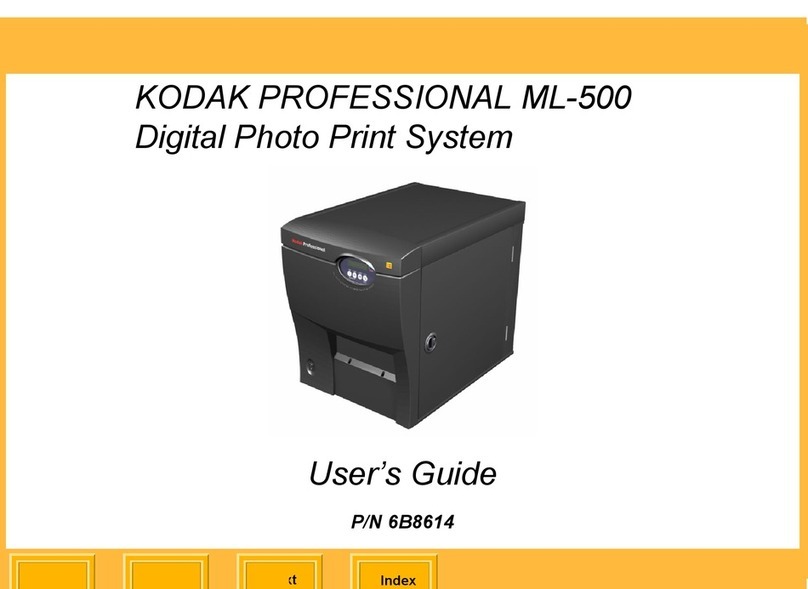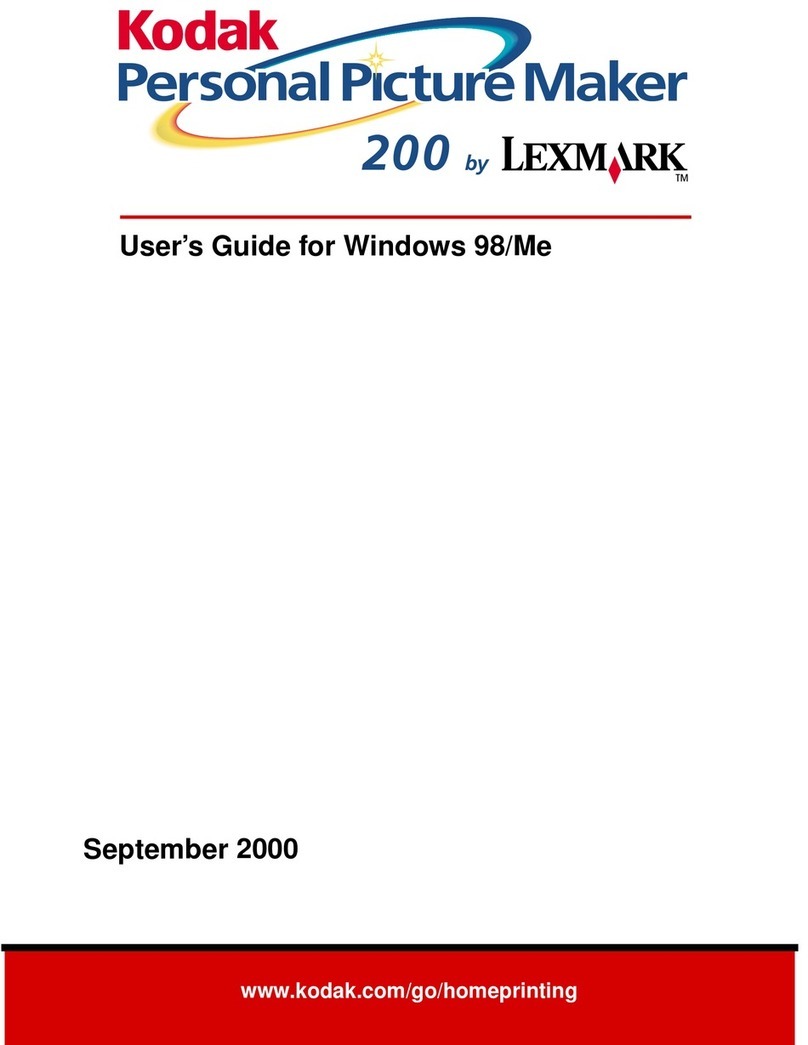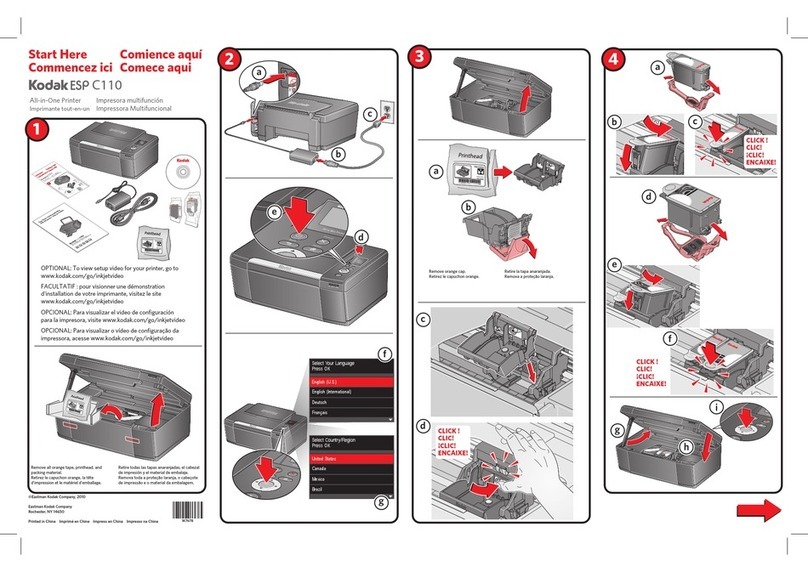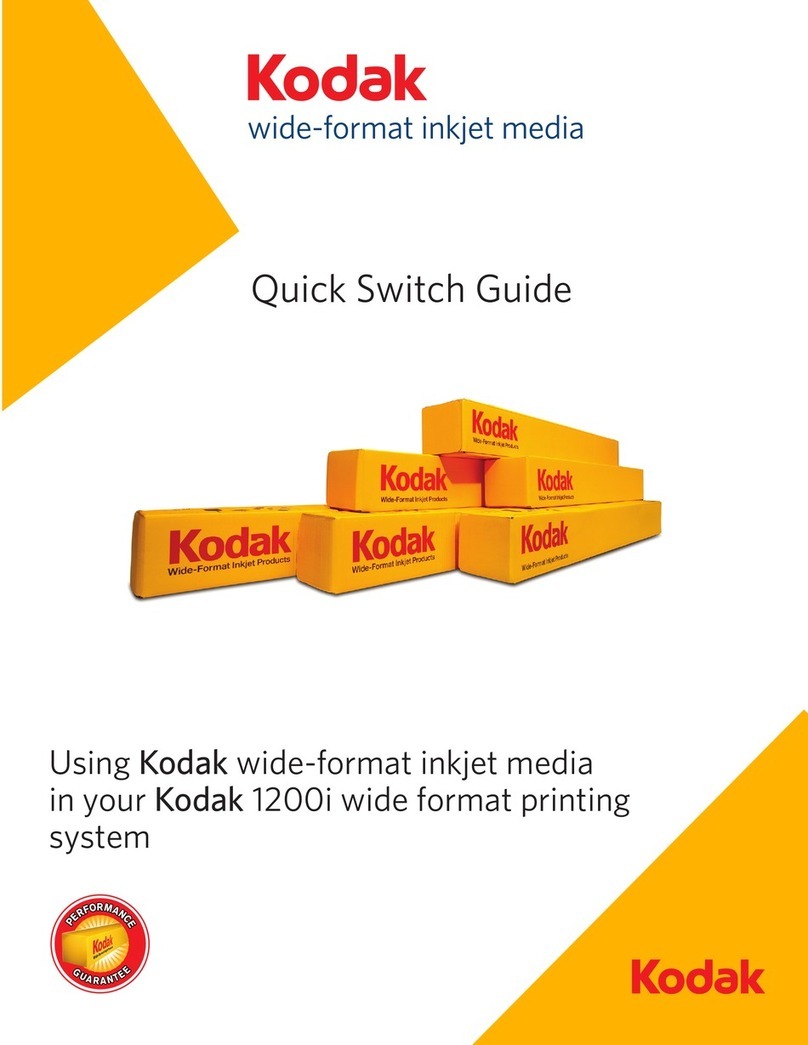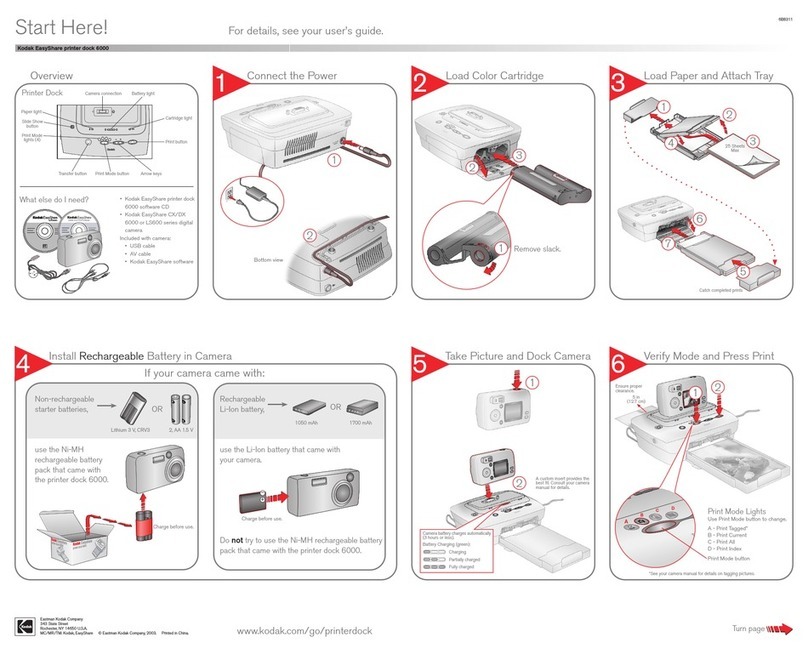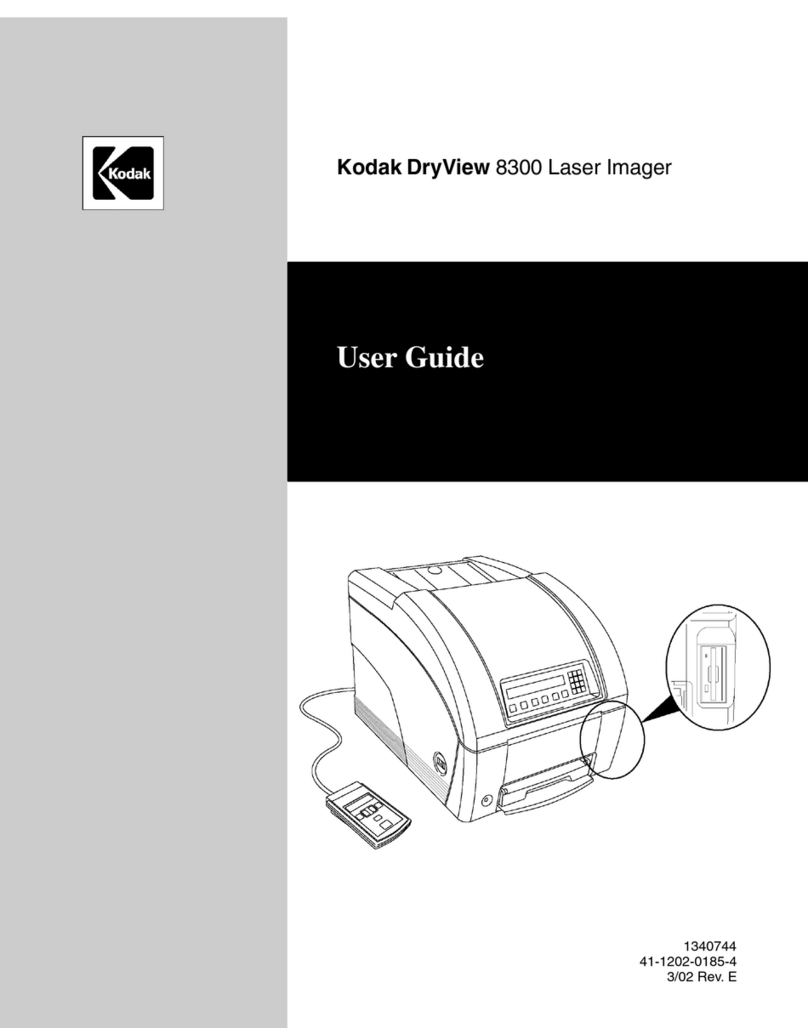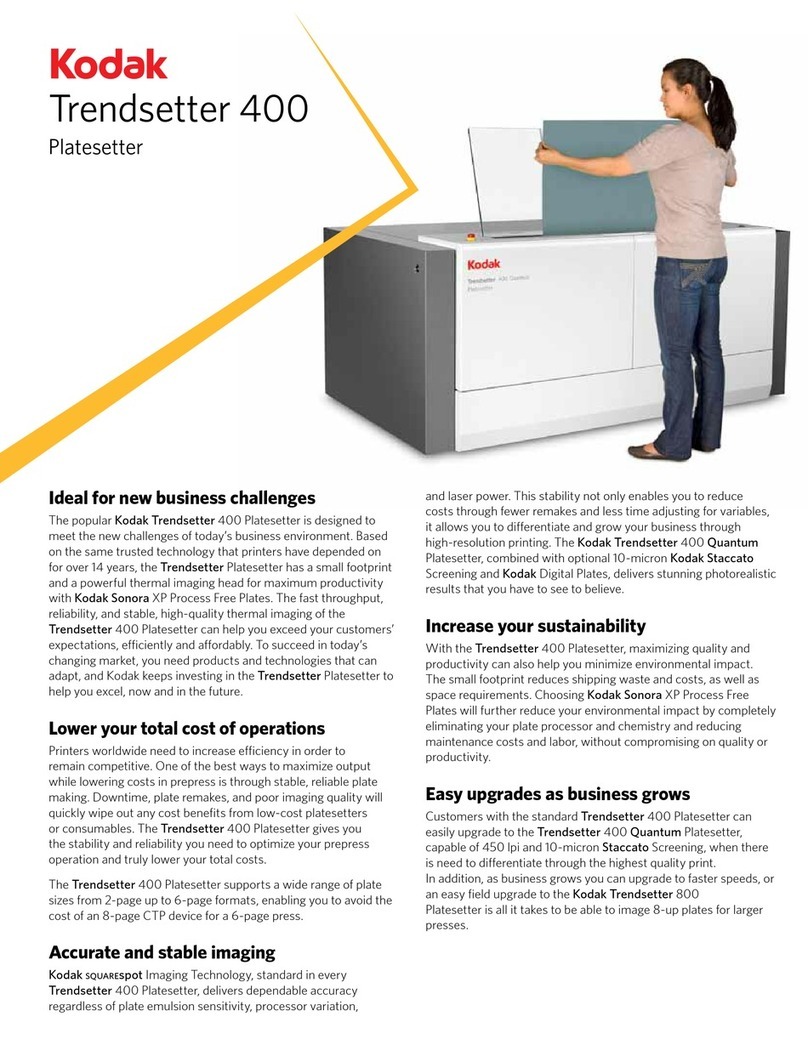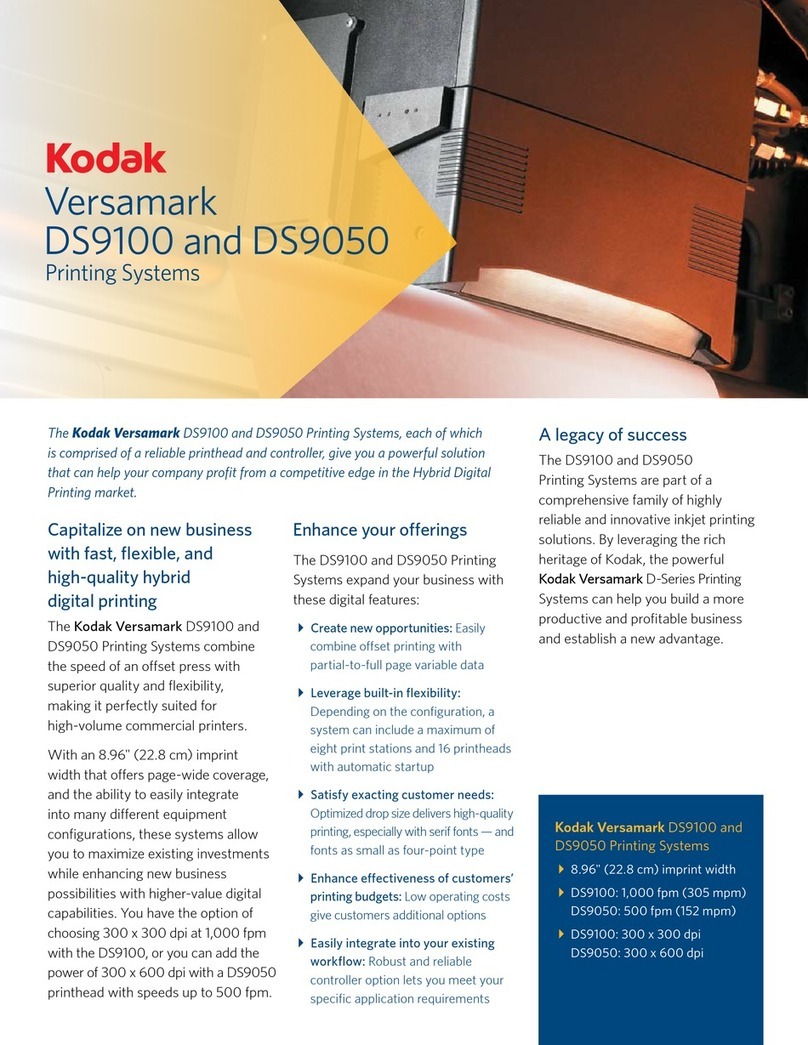i
Table of Contents
1 Setting Up the Printer
Package Contents............................................................................................................................................ 1-1
Preparing the Printer for Use ........................................................................................................................1-2
Connecting the Cables ...................................................................................................................................1-3
Connecting the Power Cable..................................................................................................................1-3
Connecting the USB Cable......................................................................................................................1-3
Turning On the Printer .................................................................................................................................. 1-4
Handling and Storing the Paper and Ribbons.......................................................................................... 1-4
Loading the Ribbons....................................................................................................................................... 1-4
Loading the Photo Ribbon ...................................................................................................................... 1-4
Loading the Backprinter Ribbon Cartridge..........................................................................................1-7
Loading the Paper.......................................................................................................................................... 1-13
Making a Test Print....................................................................................................................................... 1-15
2 Operating the Printer
Making Prints....................................................................................................................................................2-1
Handling and Storing Prints ..........................................................................................................................2-1
Operator Panel Lights.....................................................................................................................................2-1
Operator Panel Buttons.................................................................................................................................2-2
Printer Settings................................................................................................................................................2-3
3 Maintaining the Printer
Performing Routine Maintenance ...............................................................................................................3-1
Cleaning the Exterior ................................................................................................................................3-1
Cleaning the Thermal Print Head and the Peel Roller......................................................................3-1
Cleaning the Platen Roller ......................................................................................................................3-3
Cleaning the Cleaning Rollers ...............................................................................................................3-4
4 Troubleshooting
Resolving Operator Panel Error Messages ..............................................................................................4-2
Clearing a Paper Jam .....................................................................................................................................4-3
Recovering from a Power Interruption......................................................................................................4-5