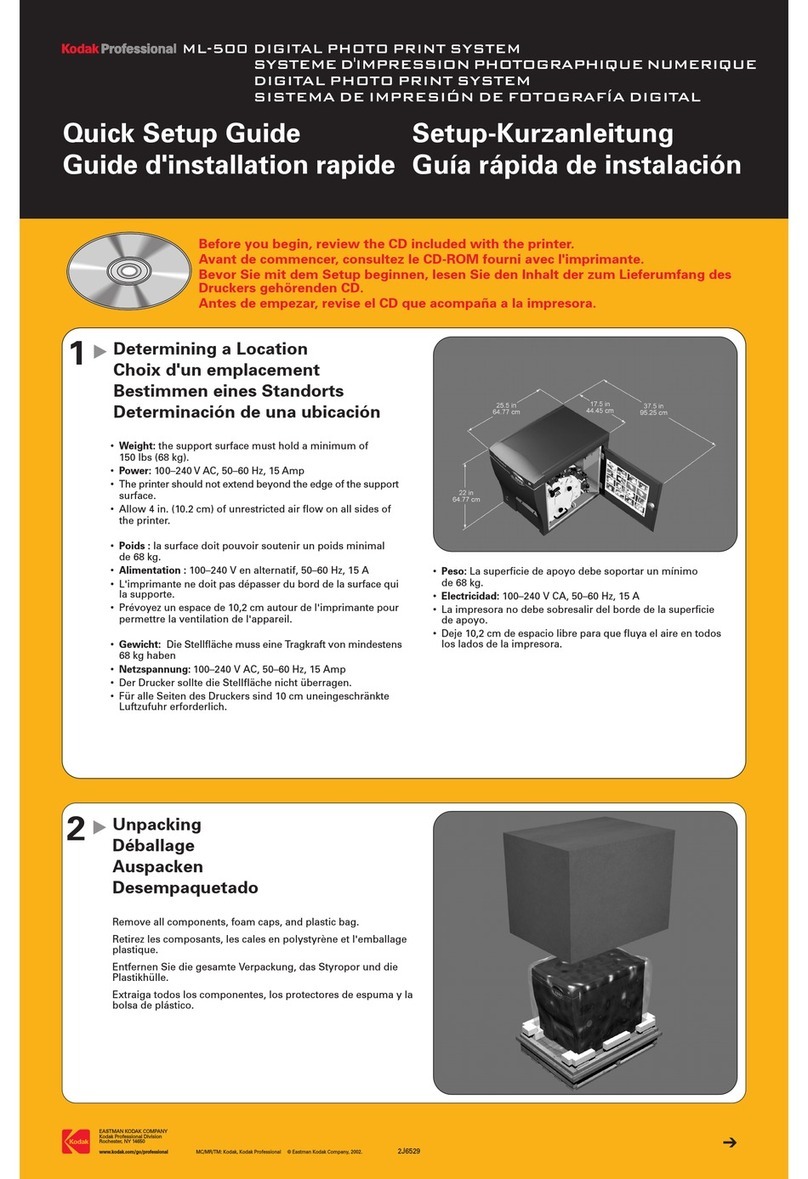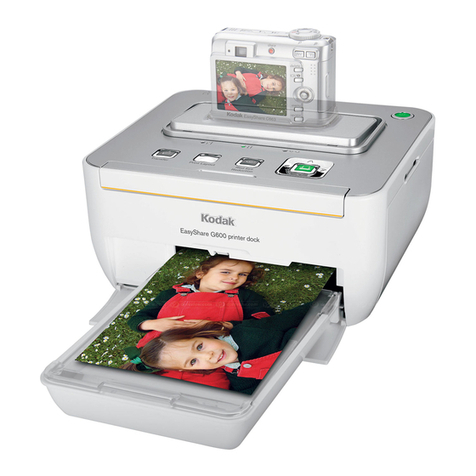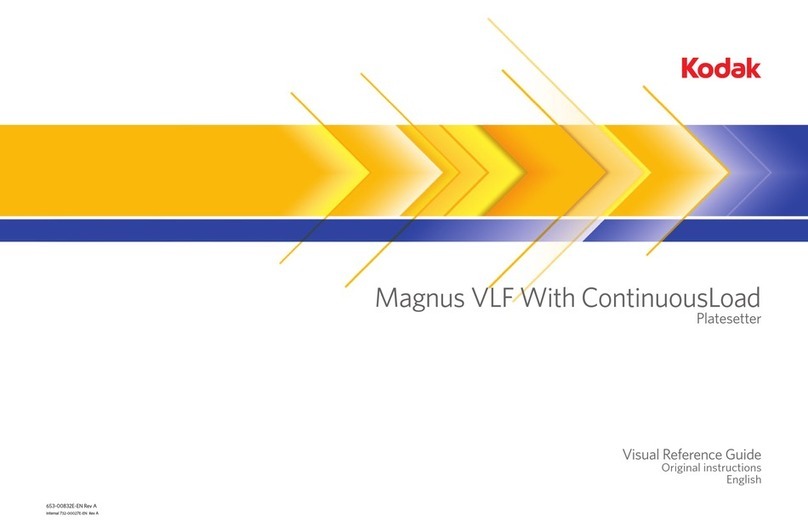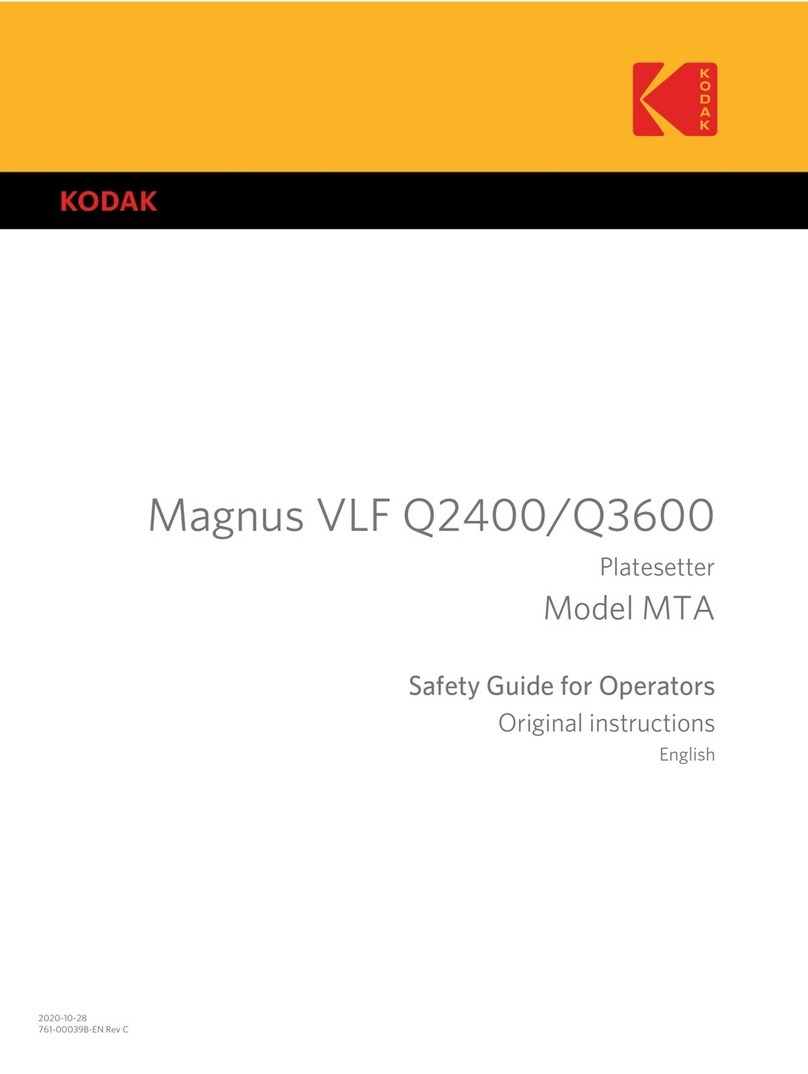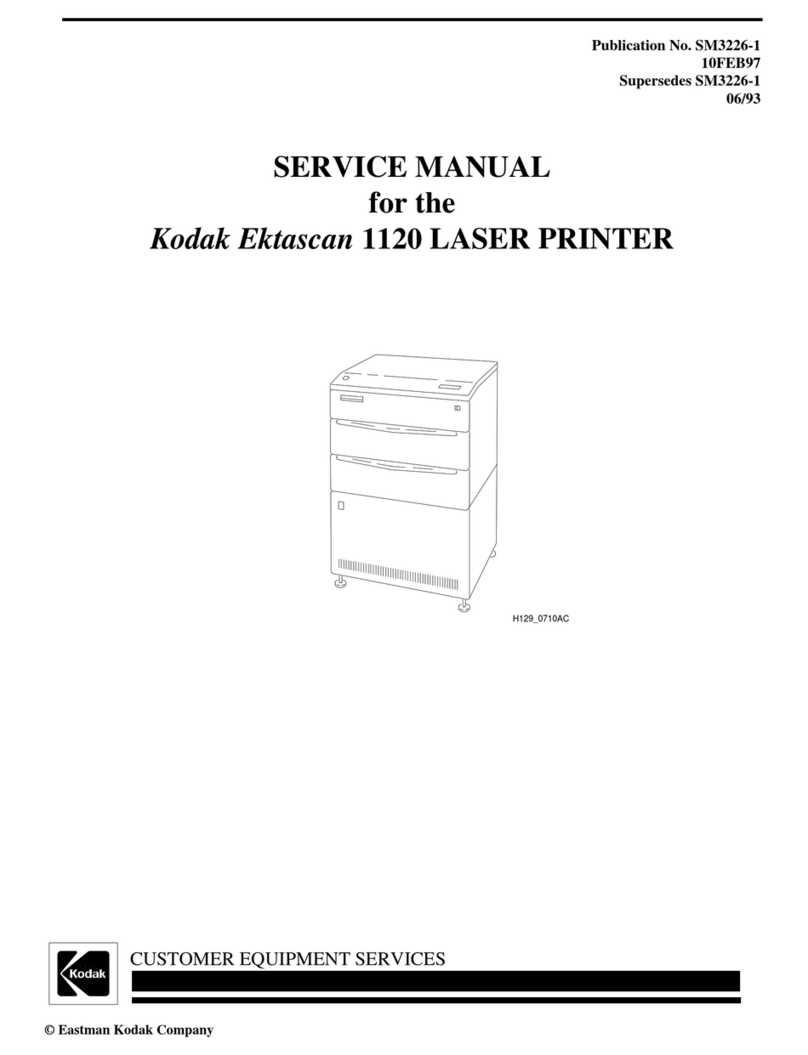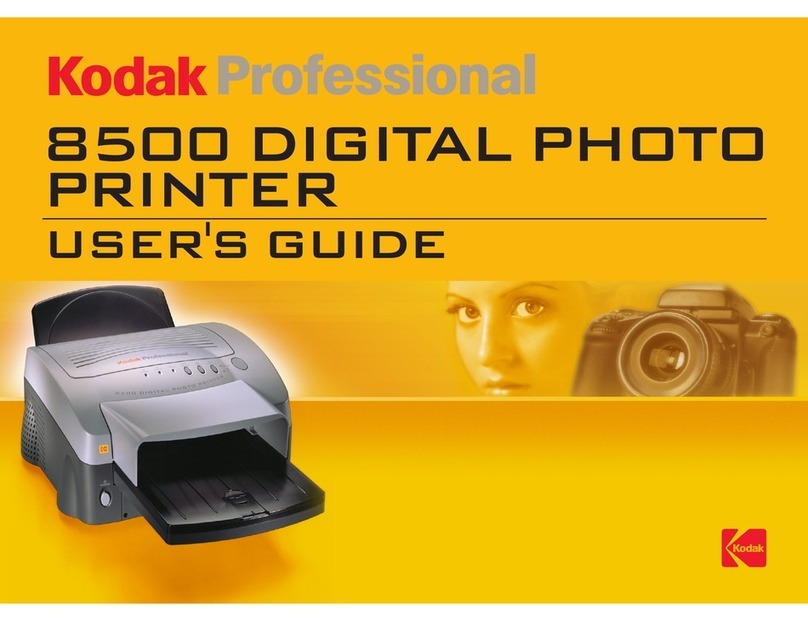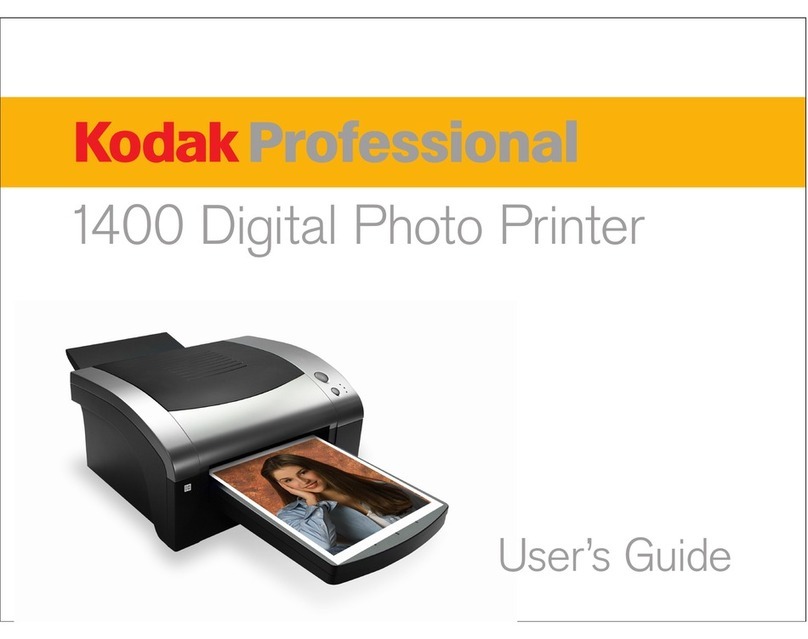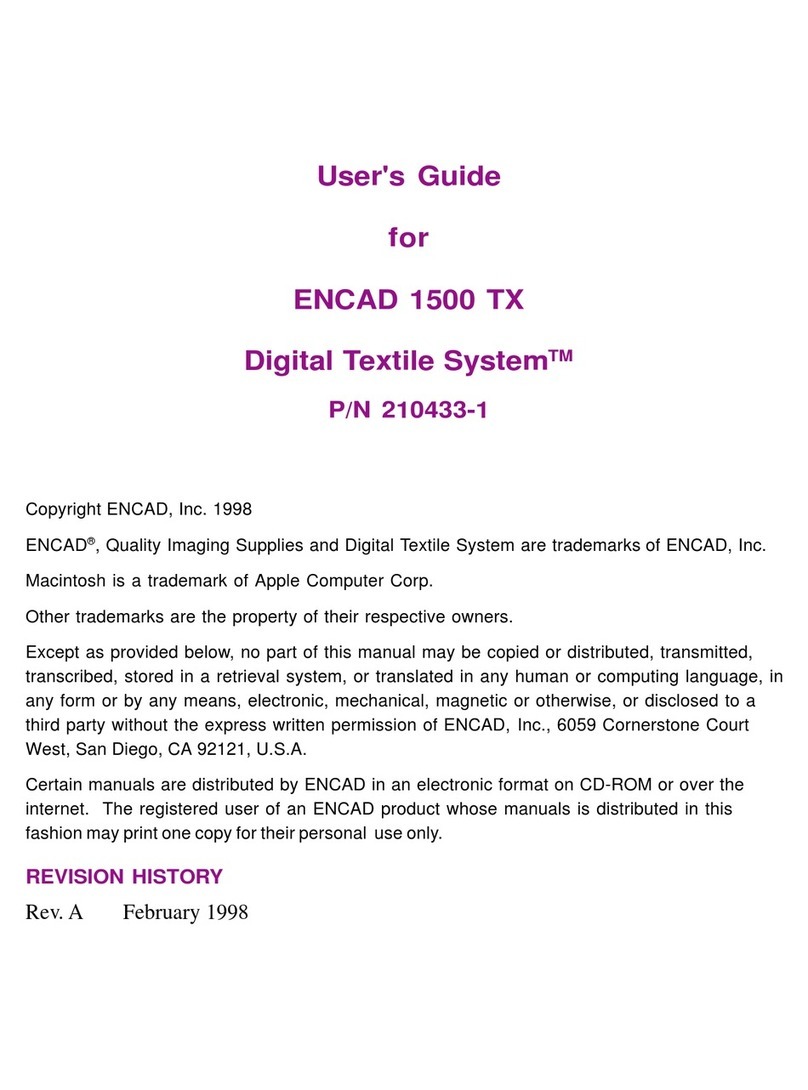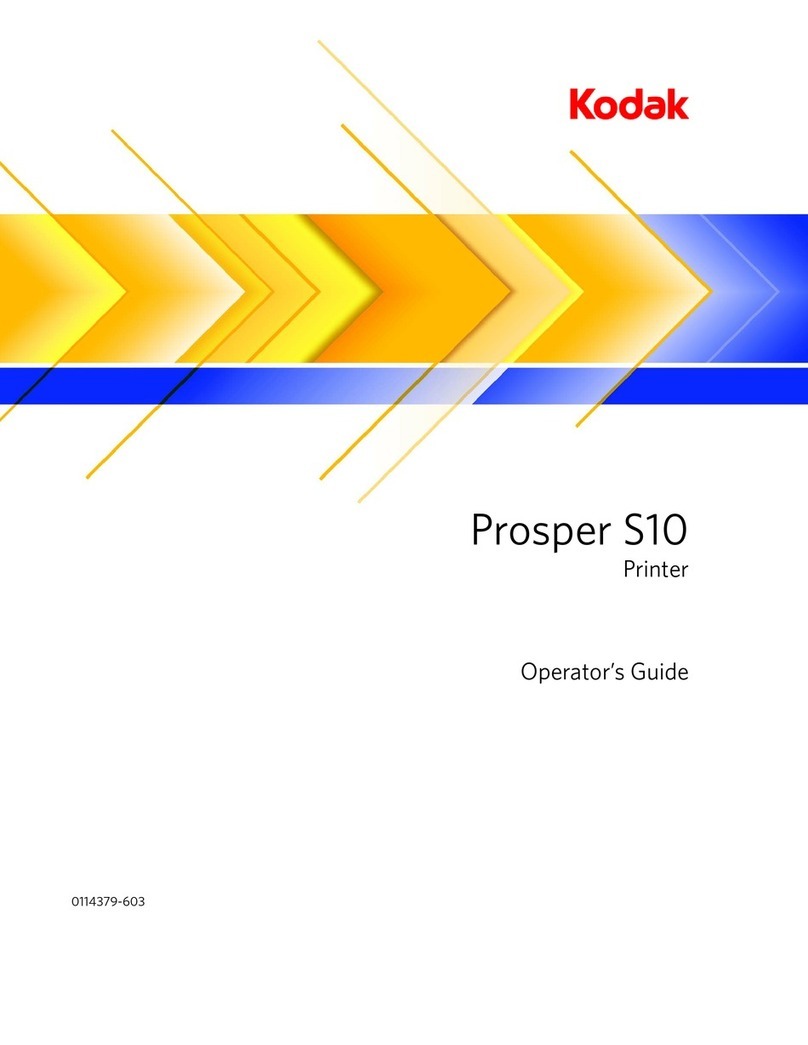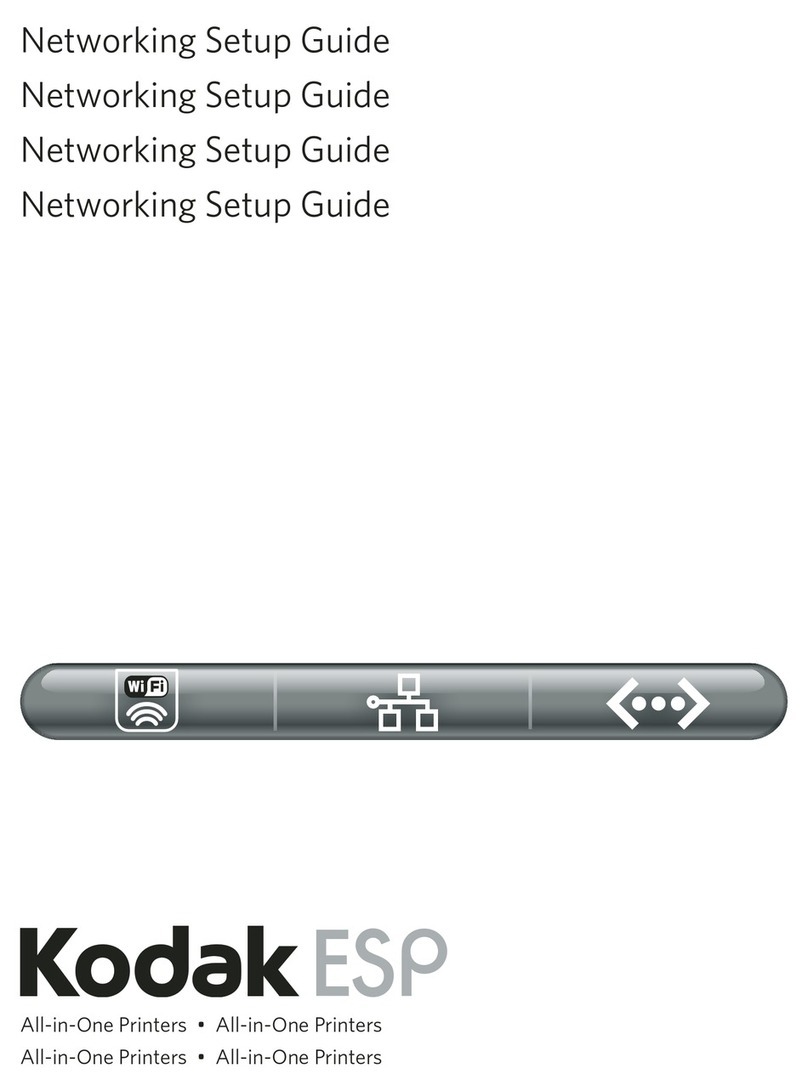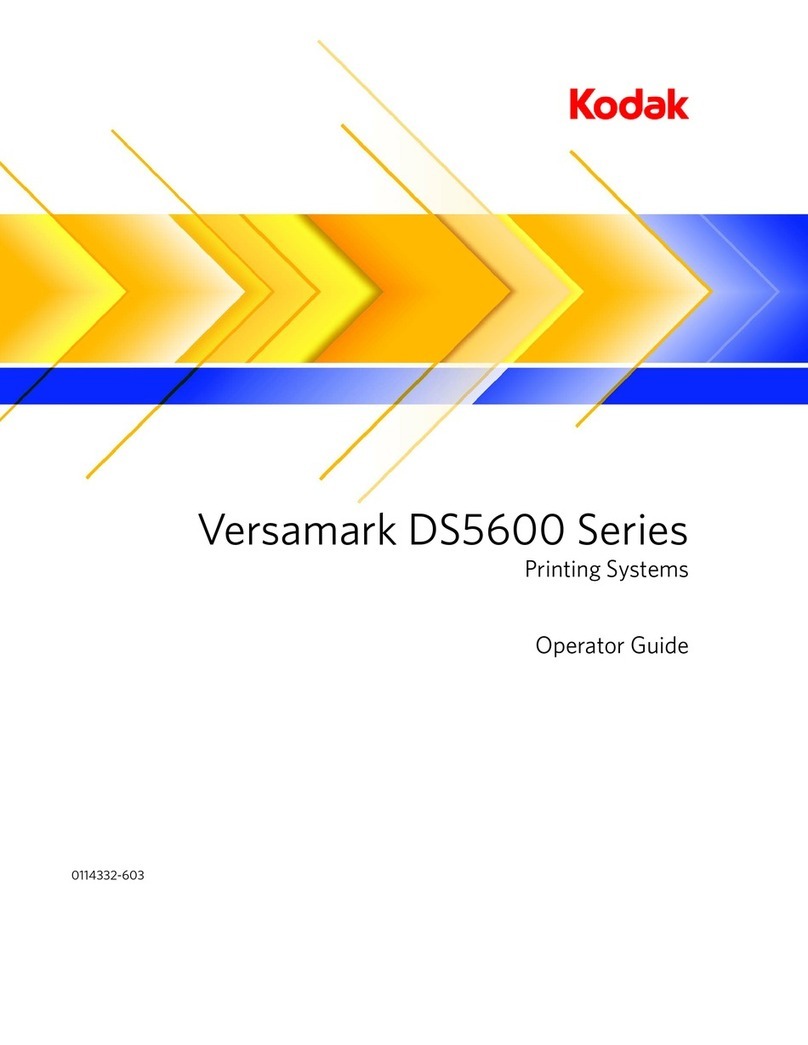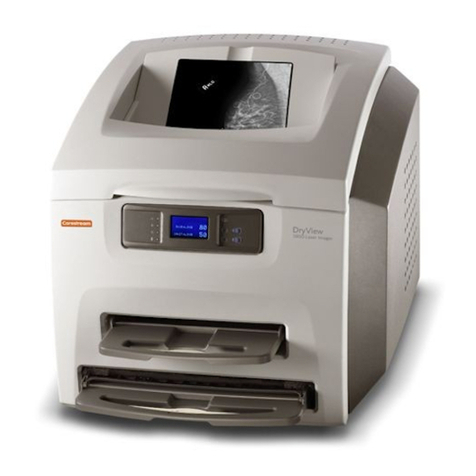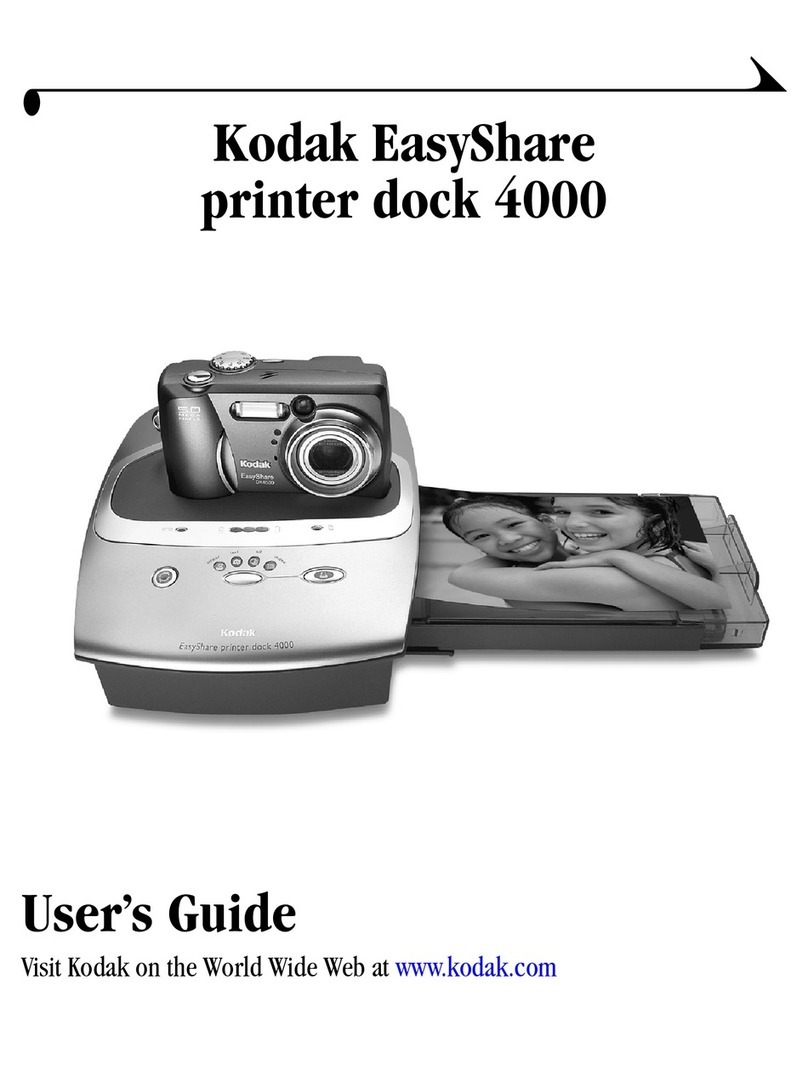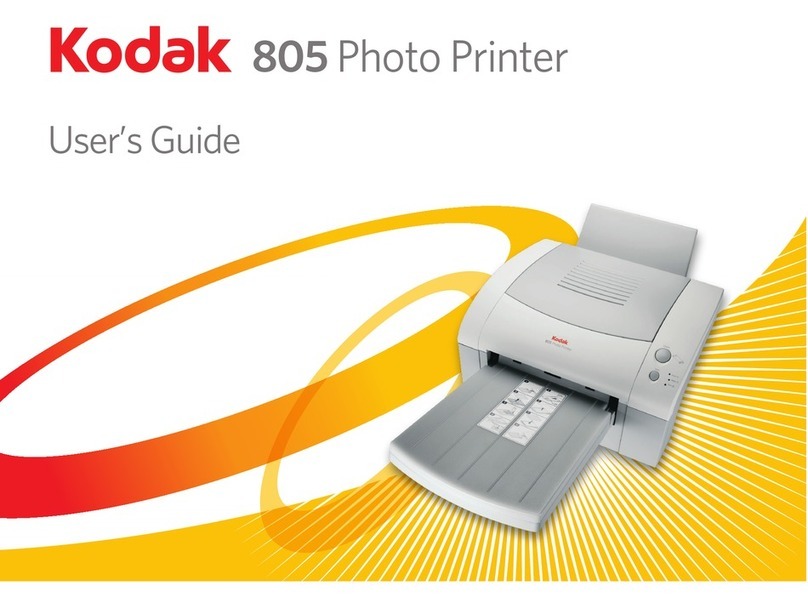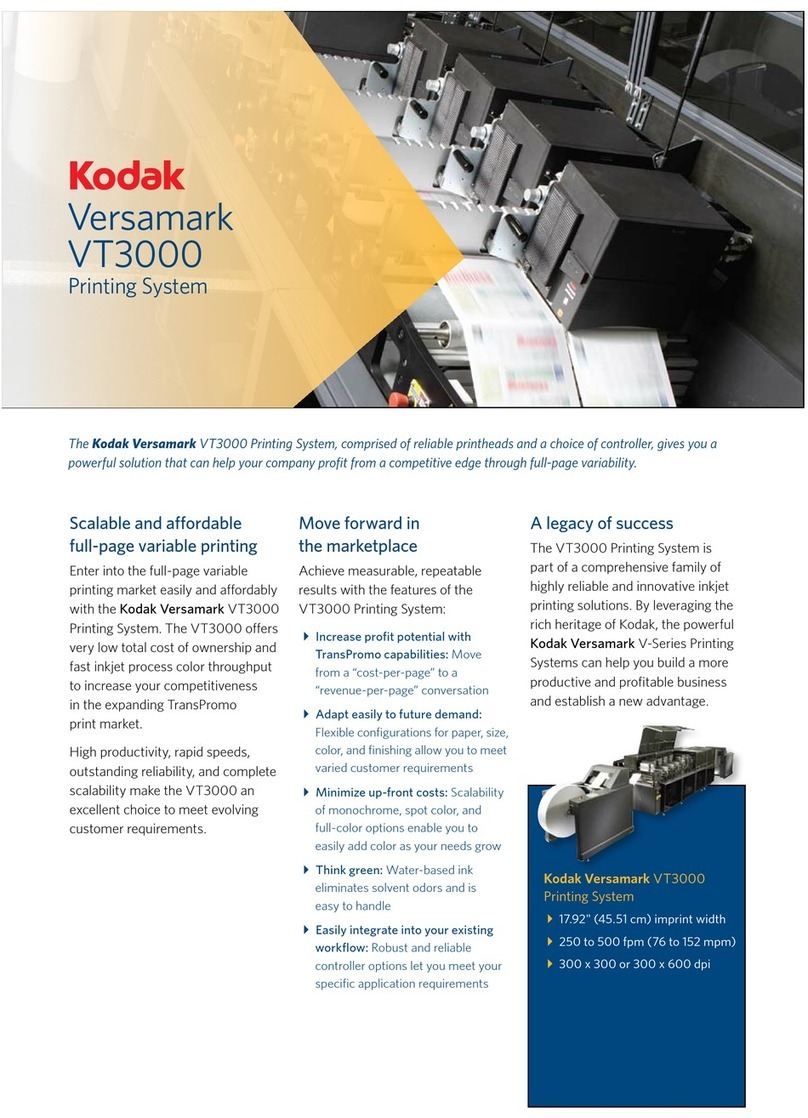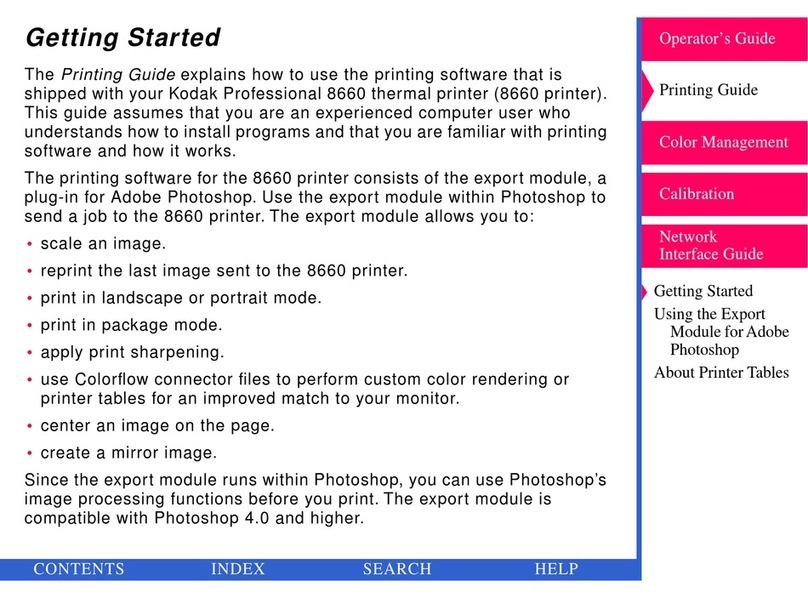Press Model SX3900 SX3300 SX2700 S3000
Reconditioned
2500
Reconditioned
SE class, S
class, 2500,
2100 plus
Benefit Applications
Intelligent Glossing Y Y Y Y Y Y
Smooth high-gloss
for maximum
impact
Direct mail, brochures, photo books,
greeting cards, point of sale
Intelligent Coating Y Y Y Y Y Y
Add protection,
watermarks,
security
Direct mail, brochures, photo books,
greeting cards, point of sale
Intelligent Color Y Y Y Y Y Y
Vivid, accurate,
consistent color for
critical brand match
Match spot and Pantone colors,
accurately produce gamut-wide
images
Intelligent
Dimensional Clear Y Y Y Y Y Y1The dierence you
can feel
Direct mail, publication covers,
collateral, simulate substrates such as
linen, photo lustre, leather
Gold Dry Ink Y Y Y Y Y Y1, 2 Add value with gold
and metallic tones
Publication covers, photo books,
calendars, greeting cards, business cards
Light Black
HD Dry Ink Y Y Y Y Y Y2
Deliver ultra high-
quality photos &
neutral tones
Photo books, collateral, professional
photography, black & white images,
reproduction of grays and neutrals
Red Fluorescing
Dry Ink Y Y Y Y Y Y Print new security
applications
Admission tickets, invites, book cover
bar codes, government documents,
workflow automation
MICR Dry Ink Y Y N Y N Y3Print 4-color checks
with MICR
4-color check with MICR printed in
one pass
Kodak NexPress Glossing Unit Specifications
Setup Semi-automatic: Using built-in barcode scanning
Manual: Pre-selection of defined jobs
Speed 35 A4/letter pages per minute
Gloss level 64 – 90 G20
Substrate requirements Type: Coated matte and coated gloss
Weight: Single sided: 118 – 350 g/m2(80 lb. text – 130 lb. cover); Double sided: 150 – 350 g/m2(100 lb. text – 130 lb. cover)
Sheet size4
Minimum: 279 x 200 mm (11.0 x 8.3 in.) (A x B)
Maximum: 356 x 520 mm (14.0 x 20.5 in.) (A x B)
Dimension A (min-max): 279 to 356 mm (11.0 to 14.0 in.)
Dimension B (min-max): 200 to 520 mm (8.3 to 20.5 in.)
Capacity Input feeder: 850 sheets at 118 g/m2(80 lb. text)
Output tray: 1700 sheets at 118 g/m2(80 lb. text)
Site requirements
Electrical: 230/208 V, 50/60 Hz, 30 A, 1 phase
Compressed air: 50 Nl/minute, 5 bar
Temperature range: 17 – 28° C (63 – 82° F)
Humidity: 20-70% RH
Physical dimensions 1.88 x .86 x 1.38 m (6 ft. 2 in. x 2 ft. 9.75 in. x 4 ft. 6.5 in.)
To learn more about solutions from Kodak:
Visit graphics.kodak.com
Or in North America, call +1-866-563-2533.
Printed on a Kodak NexPress Digital Production Color Press
with Kodak NexPress Gold Dry Ink on the front and printed with
Kodak NexPress Dimensional Clear Dry Ink on the inside spread.
Eastman Kodak Company
343 State Street
Rochester, NY 14650 USA
© Kodak, 2013. Kodak and NexPress are trademarks of Kodak.
Pantone, PMS and Goe are trademarks of Pantone, Inc.
U.DP.208.0113.en.03
NexPress Fifth Imaging Unit Solutions
1 S2100 and 2100 plus require speed upgrade to 83 ppm.
2 Press needs to be running HD Dry Ink.
3 For 100 / 120 ppm presses.
4 Actual measurements are in metric units. Conversions to U.S. units have been rounded. Kodak NexPress
Fifth Imaging Unit Solution
Kodak NexPress
Dimensional Printing System
Kodak NexPress
Red Fluorescing Dry Ink