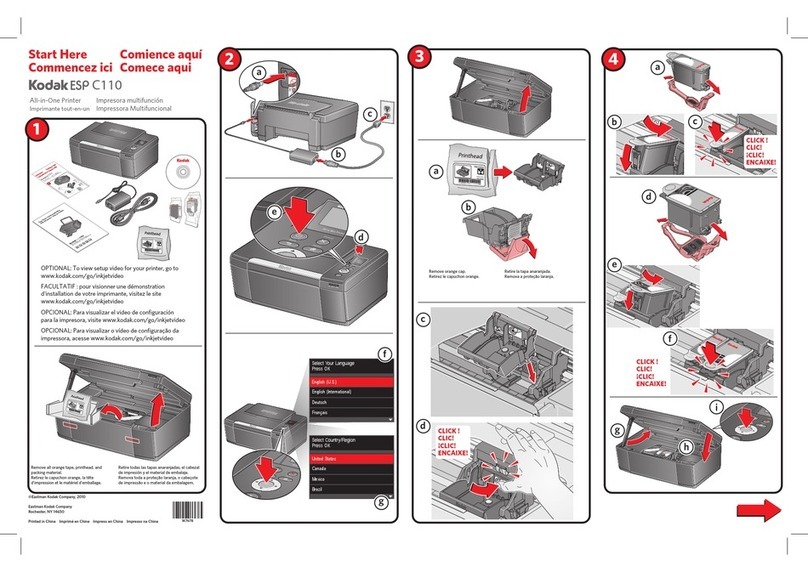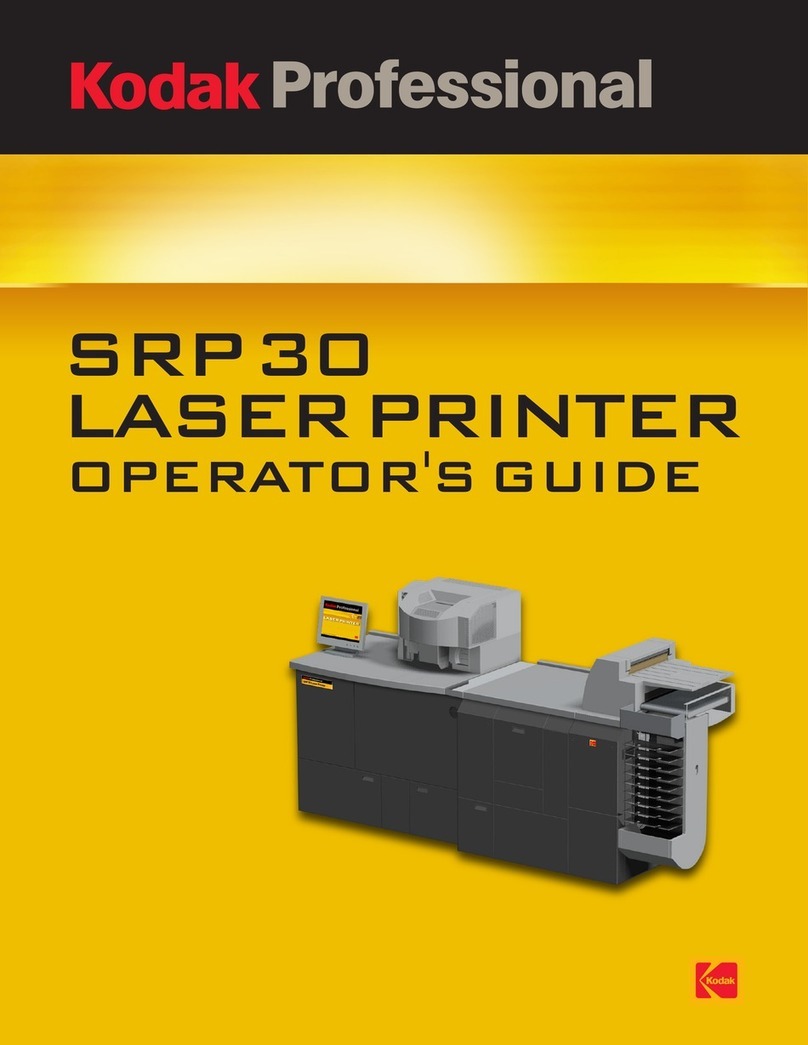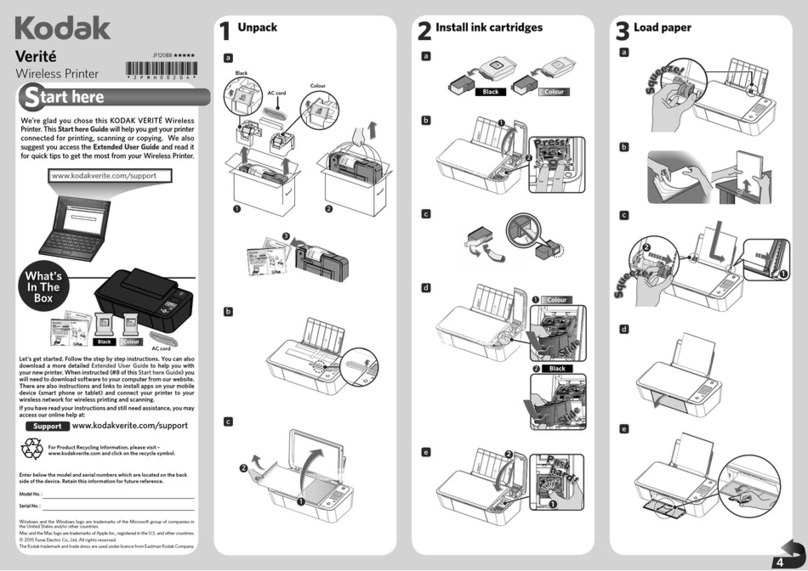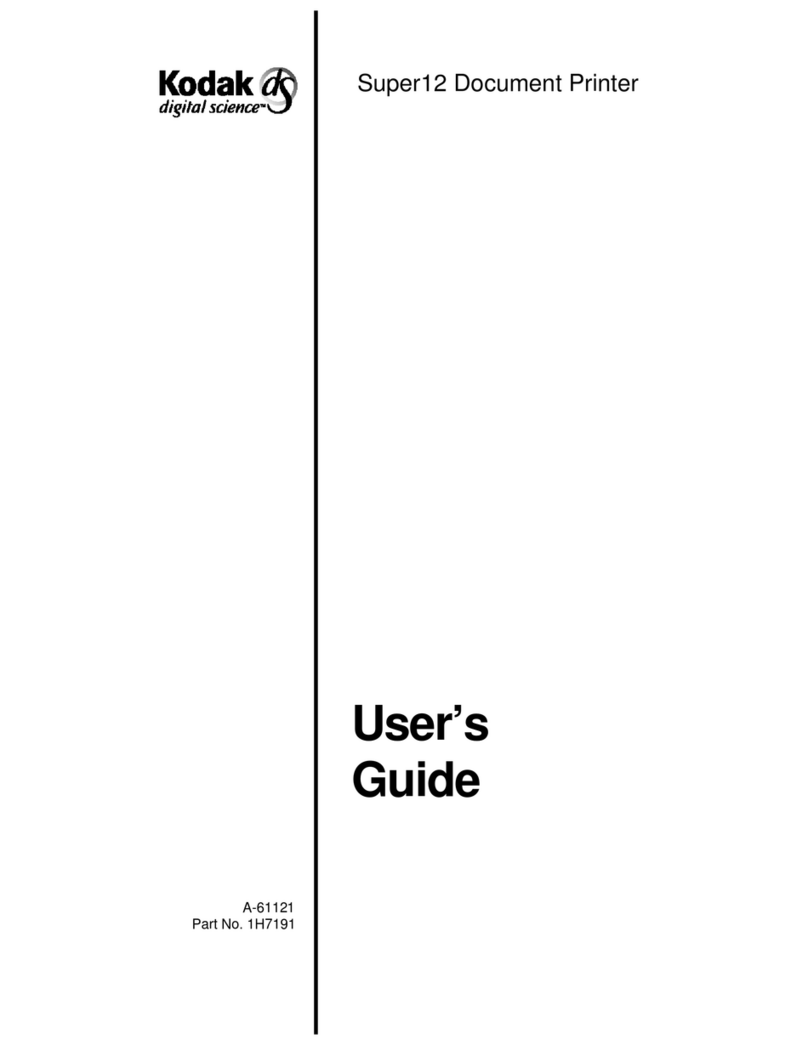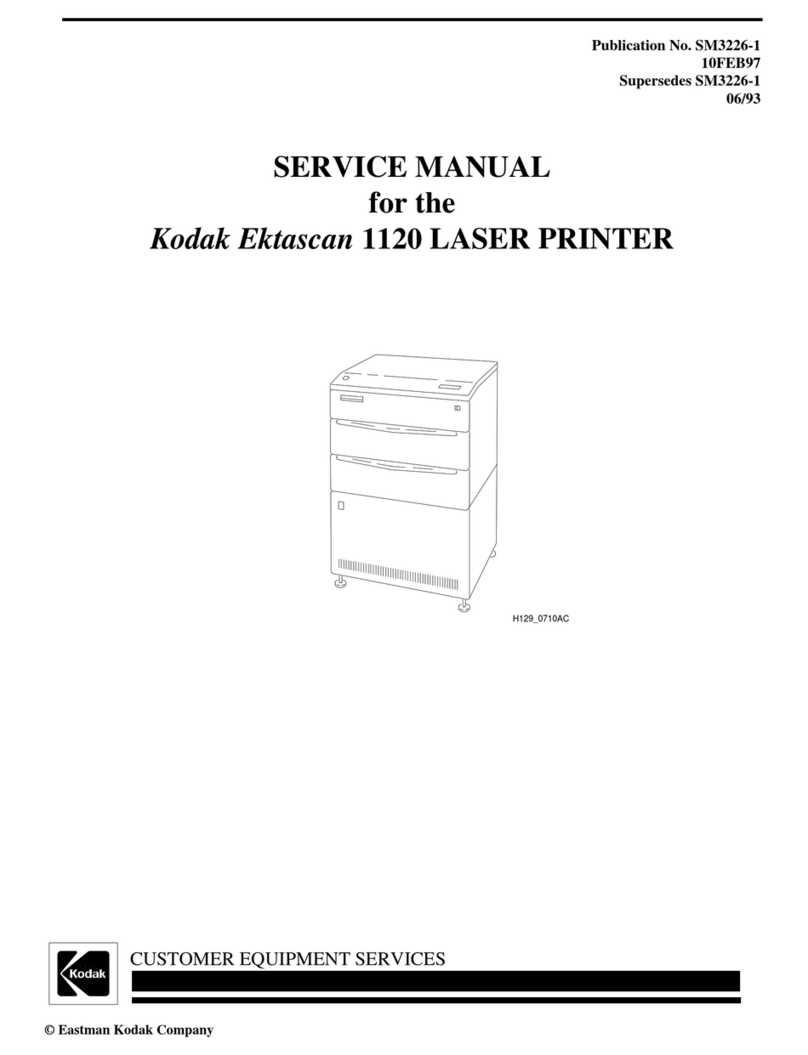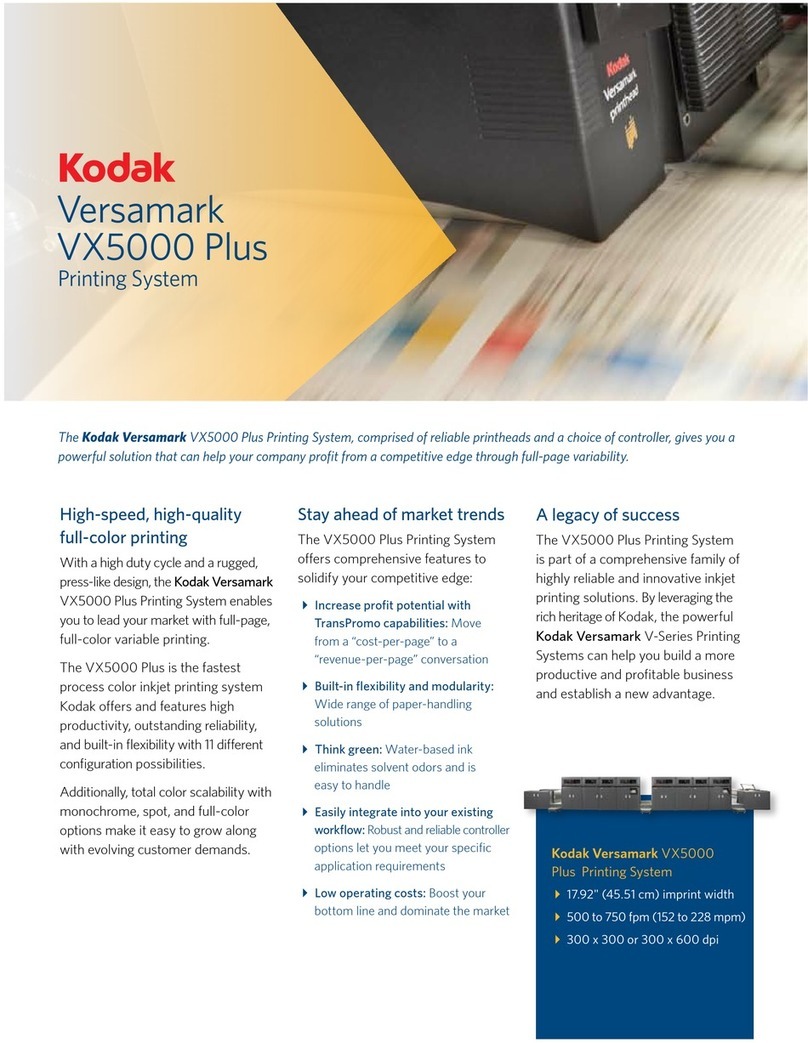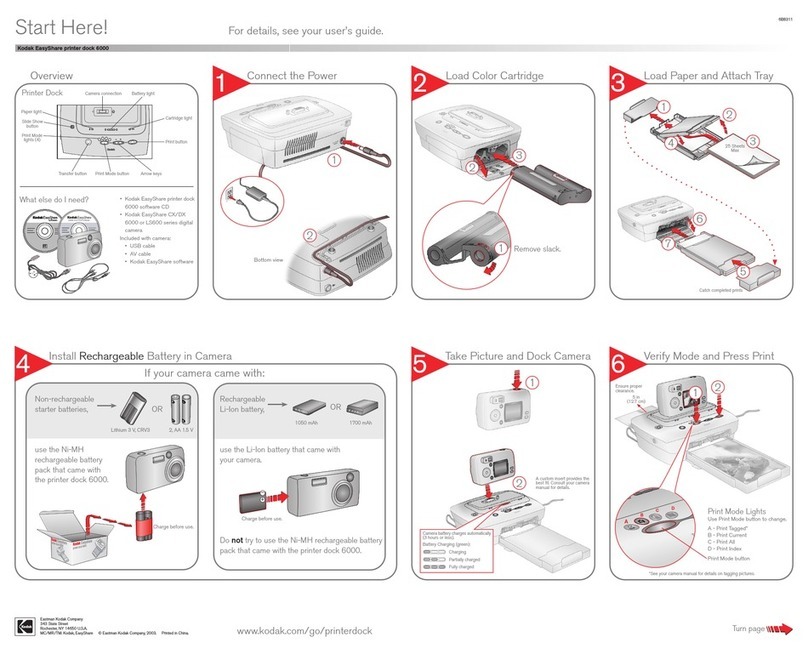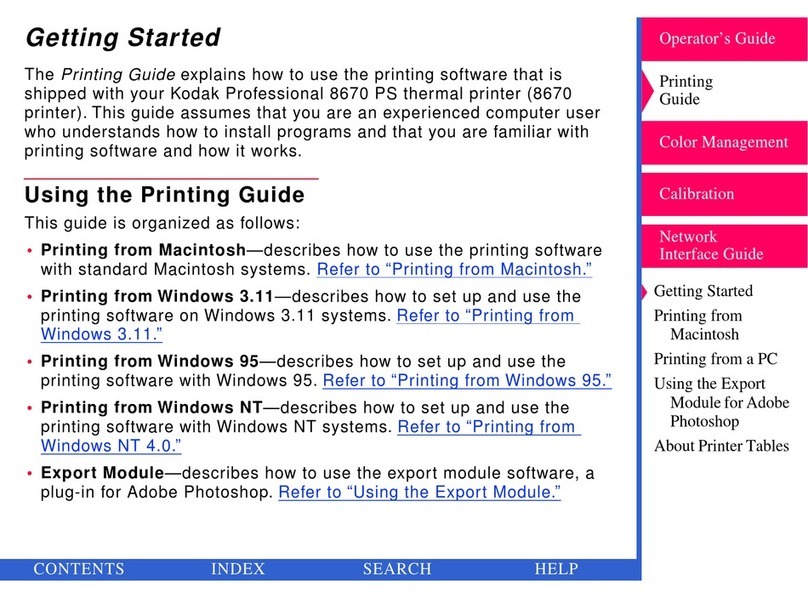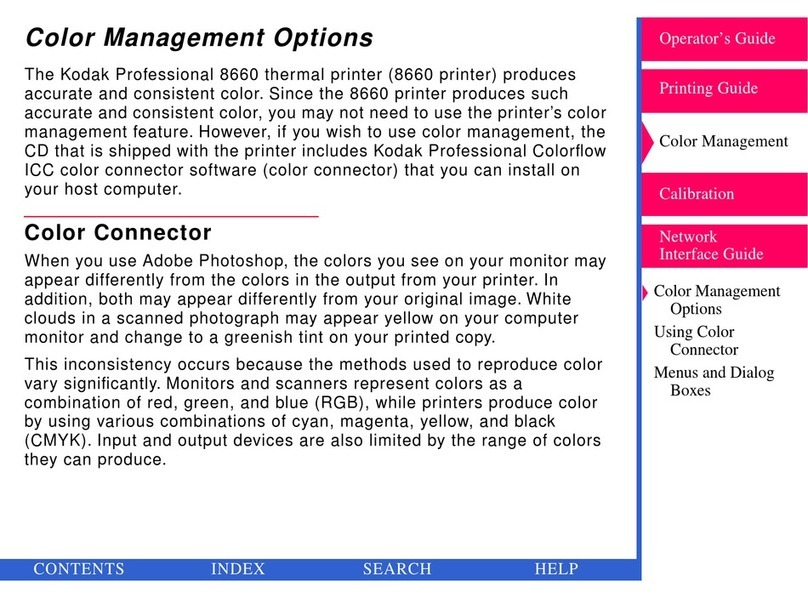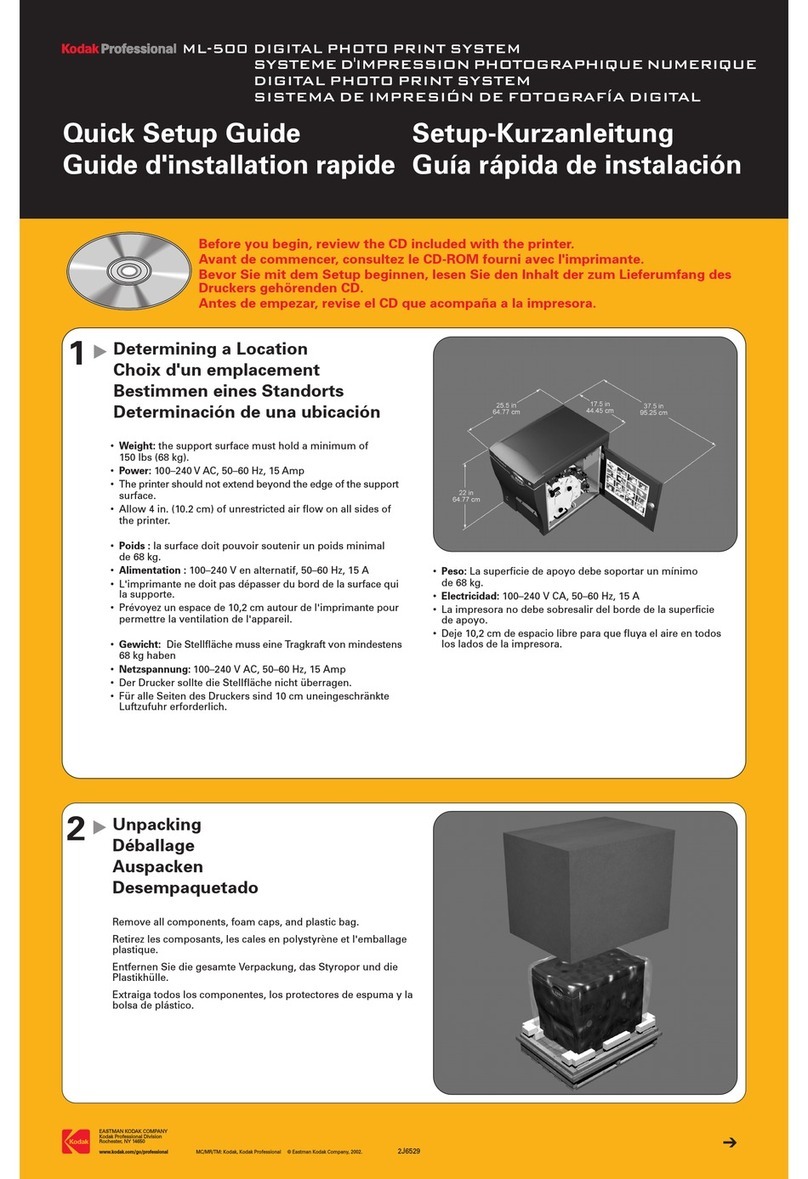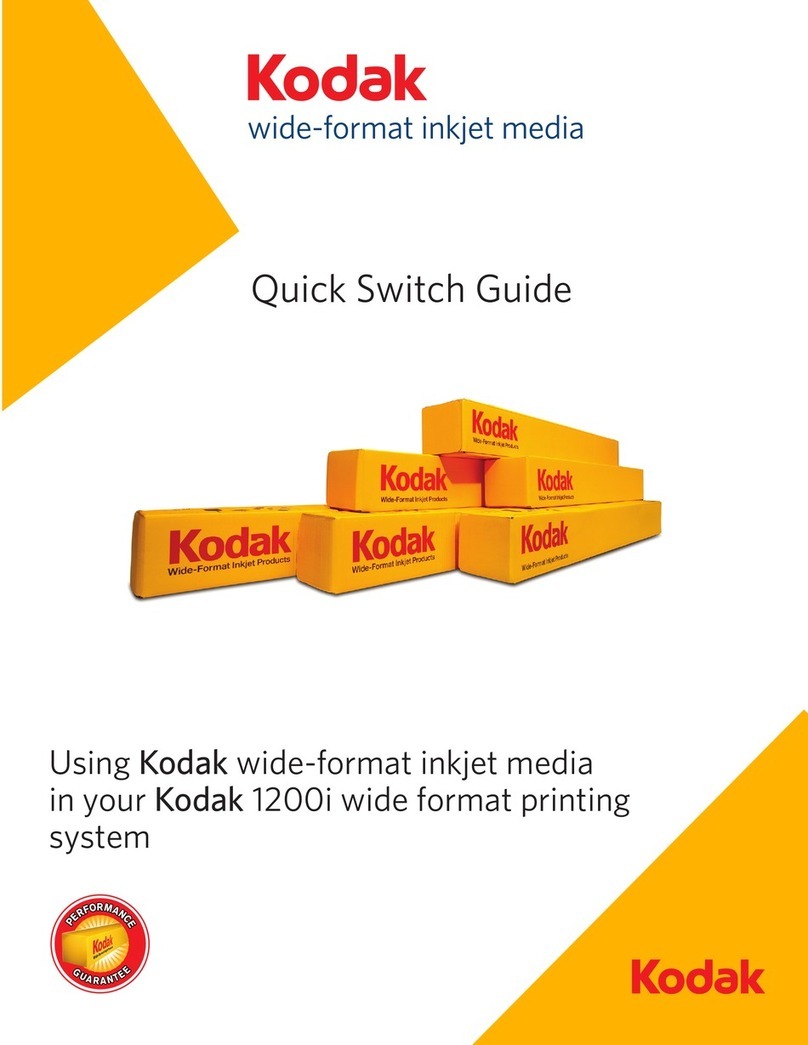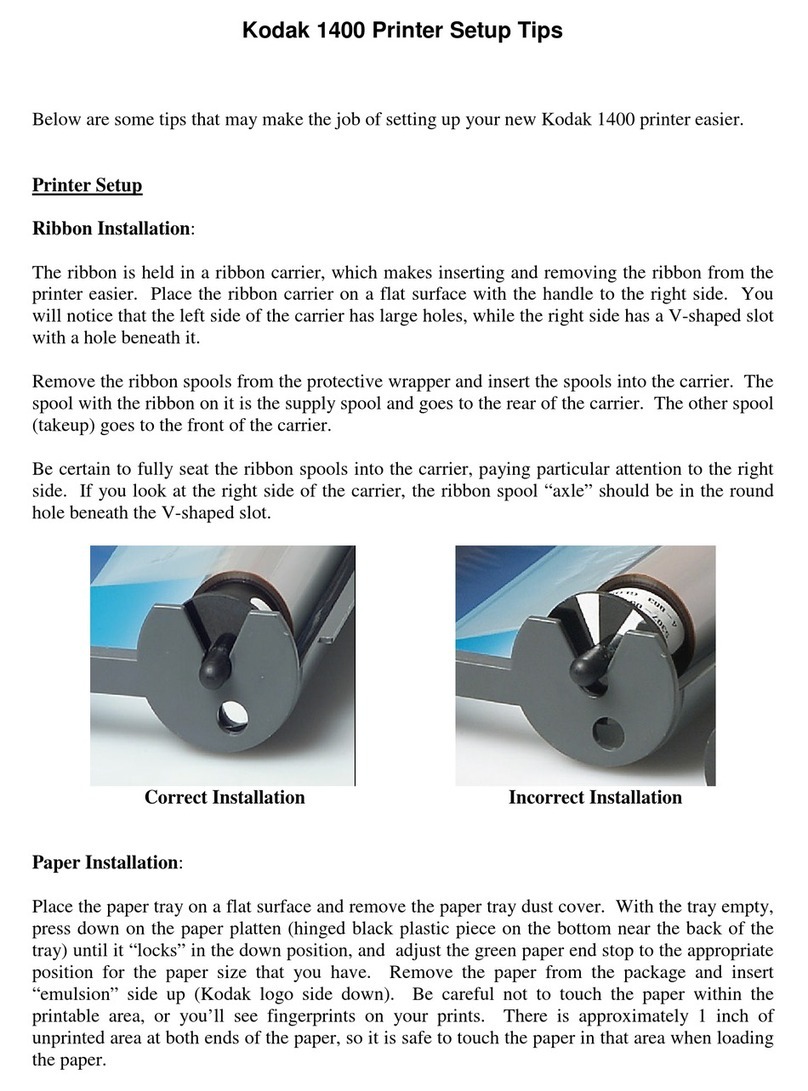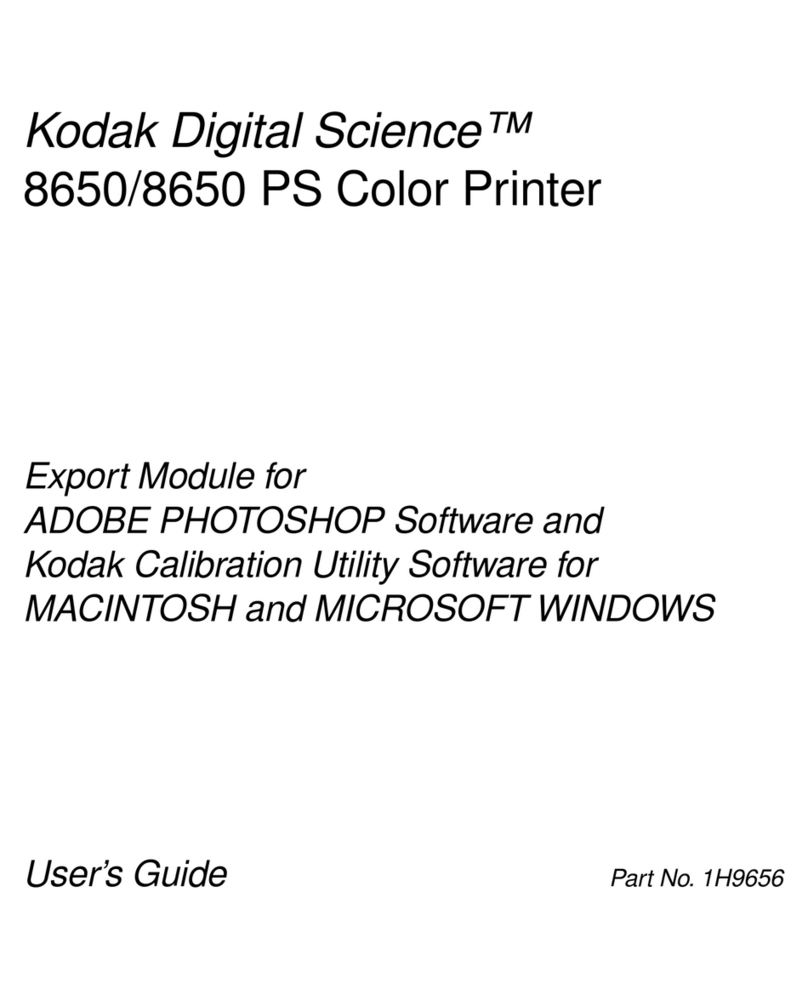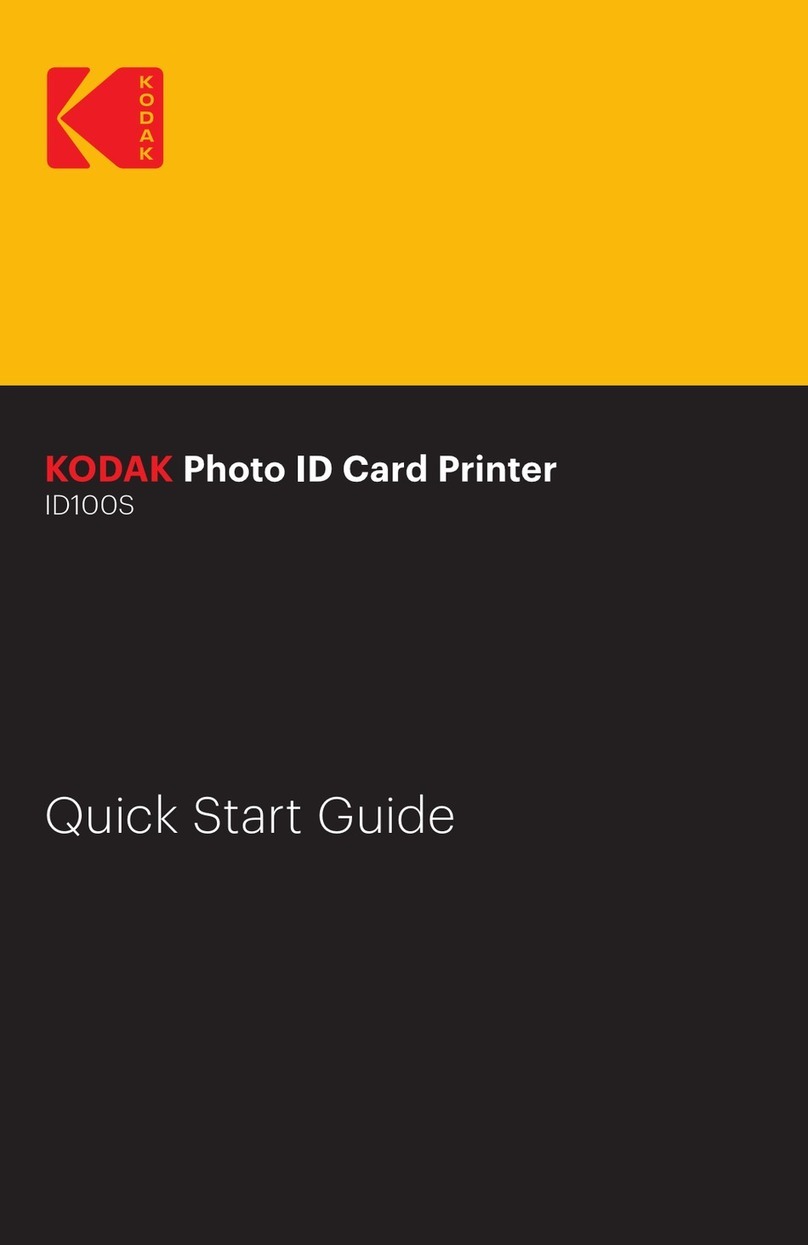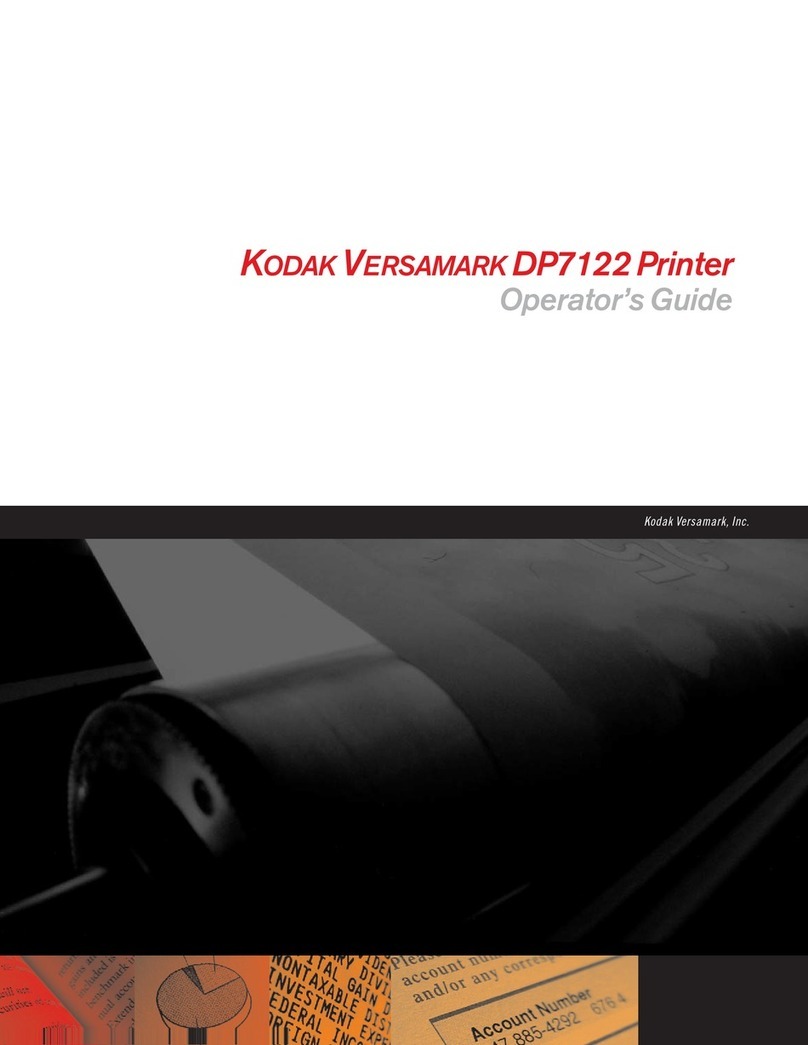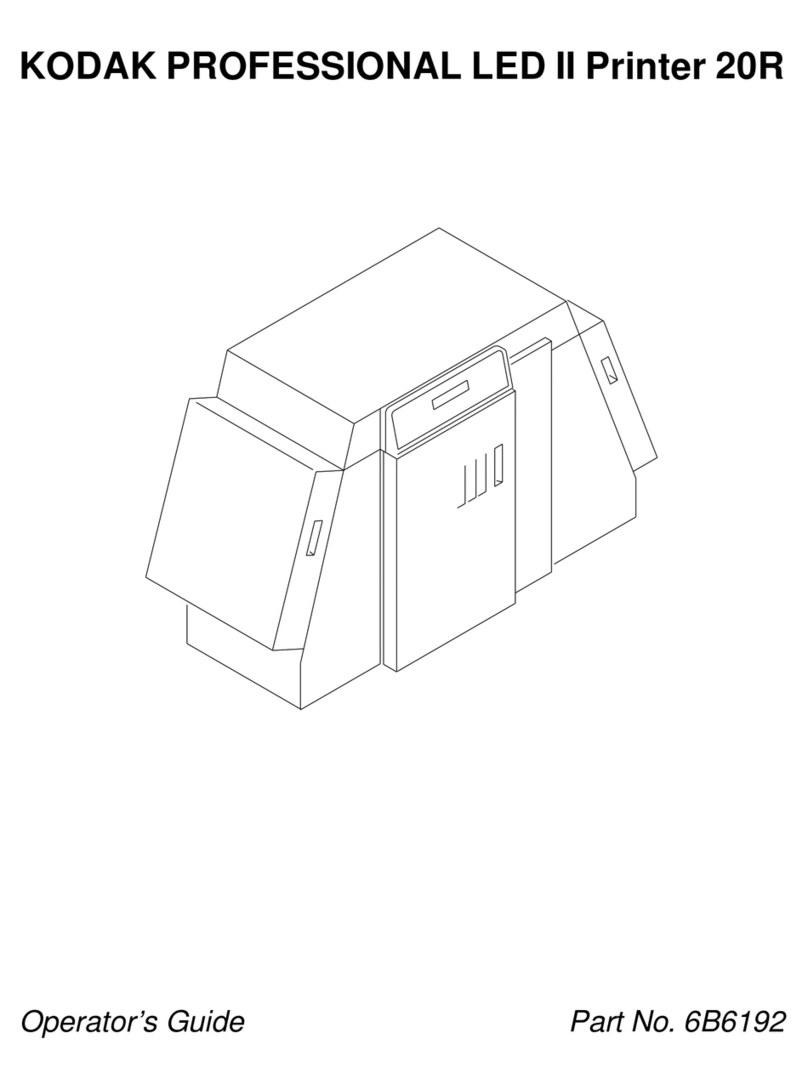© 2001 Eastman Kodak Company. Kodak, Share Moments. Share Life., and the Kodak Picture Friendly logo are trademarks.
Specifications
Printing Process: Thermal Inkjet
Color technology: 6 color Inkjet,
color cartridge (cyan,
magenta, yellow),
photo cartridge (light
cyan, light magenta,
black), optional black
cartridge
Print Resolution, Black: Up to 1200 x 1200 dpi
Print Resolution, Color: Up to 1200 x 1200 dpi
Print Speed
(letter, black): Up to 7.5 pages per
minute
Print Speed
(letter, color): Up to 3.5 pages per
minute
Paper Handling
Technology: ACCU-FEED with Drop
and Go
Paper Types: Paper, transparencies,
card stock, envelopes,
labels, hagaki,
Media Sizes
Supported: Letter (8.5”x11” or
216mm x 297mm),
legal (8.5”x14” or
216mmx355mm), #10
envelope (4.125” x 9.5
or 105mm x 241mm),
A5 (5.83”x8.27” or
148mmx210mm),
B5 (6.93”x9.84” or
176mmx250mm)
Paper Input Capacity
(photo): 25 pages
Paper Input Capacity
(maximum): 100 pages (20lb)
Envelope Capacity: 10
Weight (base model): 5.3lbs / 2.4kg
Weight (packaged): 9.3lbs / 4.2kg
Power and Electrical
Specs: Nominal Input
Voltage:110V
Noise Level, Operating: 44.1 dBA
Recommended Supplies
KODAK Inkjet Cartridges for KODAK
Personal Picture Maker 215
KODAK Color Inkjet
Cartridge CAT NO. 195-1730
KODAK Photo Inkjet
Cartridge CAT NO. 175-4852
KODAK Black Inkjet
Cartridge CAT NO. 136-9511
KODAK Picture Paper for Inkjet Prints
KODAK Ultima Picture
Paper/High Gloss,
15 sheets, 8.5" x 11" CAT NO. 811-0579
KODAK Ultima
Picture Paper/Satin,
15 sheets, 8.5" x 11" CAT NO. 845-6147
KODAK Premium Picture
Paper/High Gloss
15 sheets, 8.5" x 11" CAT NO. 824-5276
KODAK Premium Picture
Paper/High Gloss
50 sheets, 8.5" x 11" CAT NO. 109-6023
KODAK Premium
Picture Paper/Satin
15 sheets, 8.5" x 11" CAT NO. 810-7120
KODAK Premium
Picture Paper/Satin
50 sheets, 8.5" x 11" CAT NO. 123-0325
KODAK Bright White
Inkjet Paper, 500 sheets,
8.5" x 11” CAT NO. 193-9057
Package Contents
■KODAK Personal Picture Maker 215
■ KODAK Photo Inkjet Cartridge
■ KODAK Color Inkjet Cartridge
■ Quick reference guide
■ Set-up sheet
■ Registration card
■ Software CD
■ Power supply
To get the best results from
your pictures, look for software
displaying the KODAK Picture
Friendly designation.
For more information on the
KODAK Personal Picture Maker 215
and recommended supplies, visit:
www.kodak.com/go/PPM215
KODAK Personal Picture Maker 215
System Requirements
WINDOWS
Microsoft Windows 95*, 98 (2nd Edition),
ME, 2000 and XP (USB compatible)
* Parallel port only
Use high-quality KODAK Inkjet
Cartridges for beautiful prints
every time.
Choose your favorite moments.
Print them yourself using KODAK
Inkjet Papers.