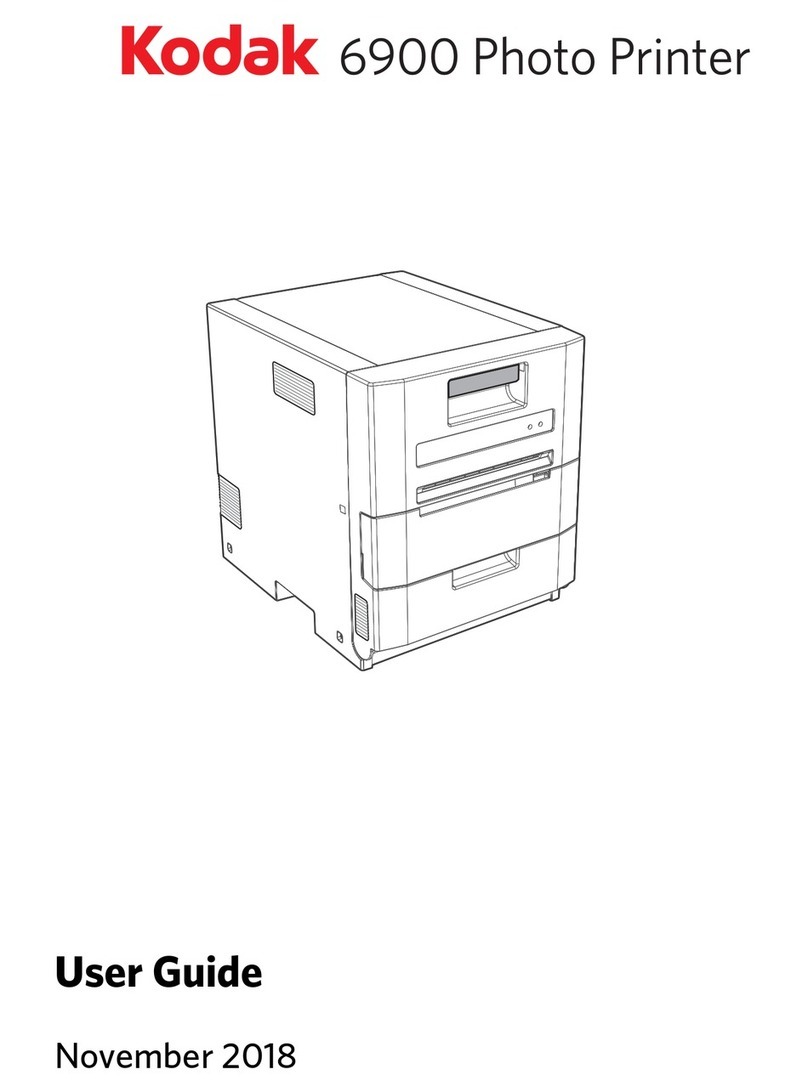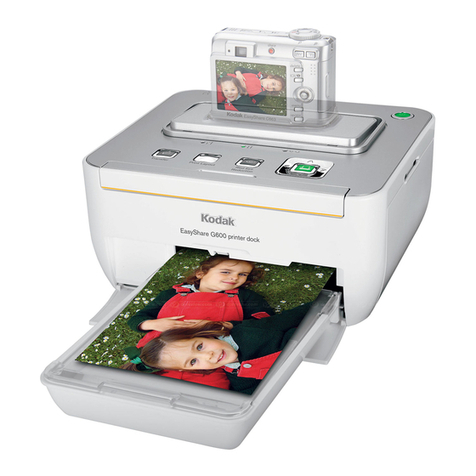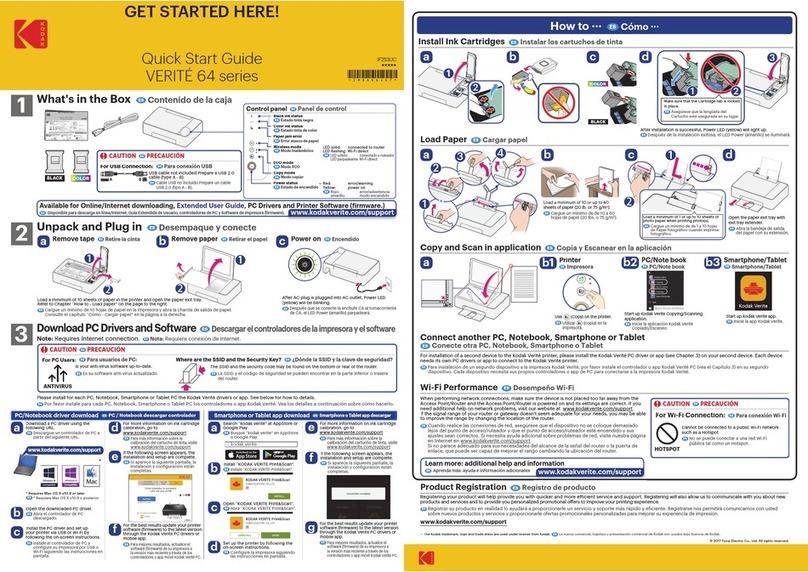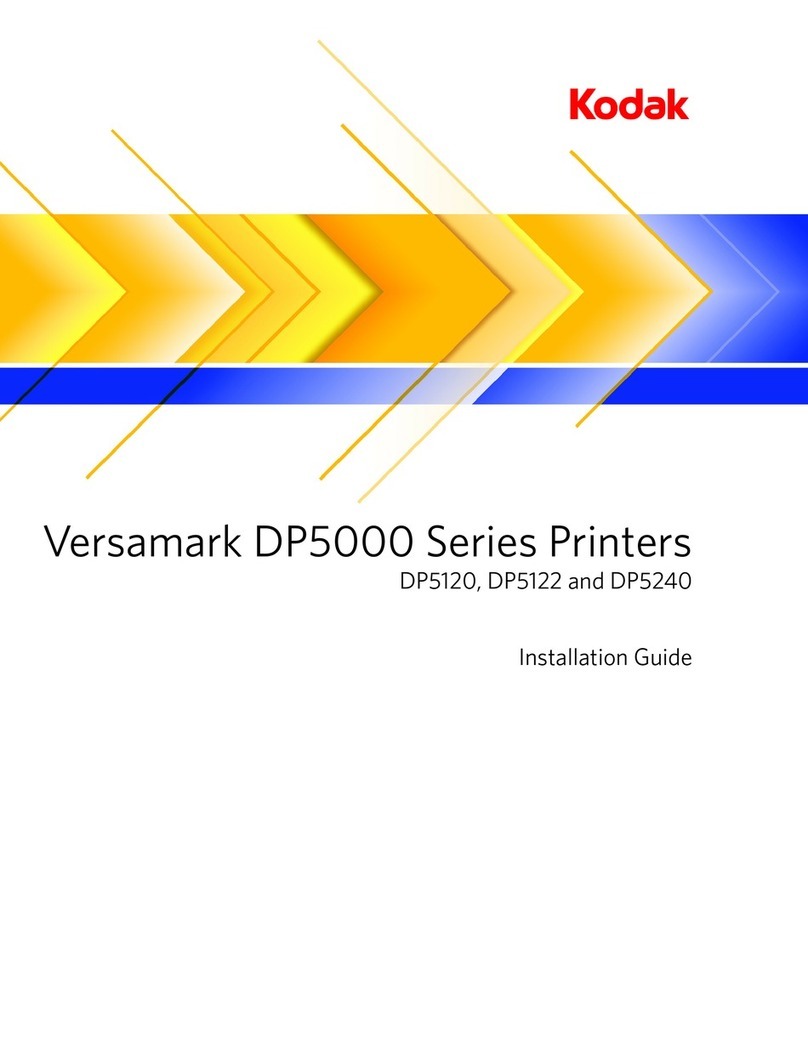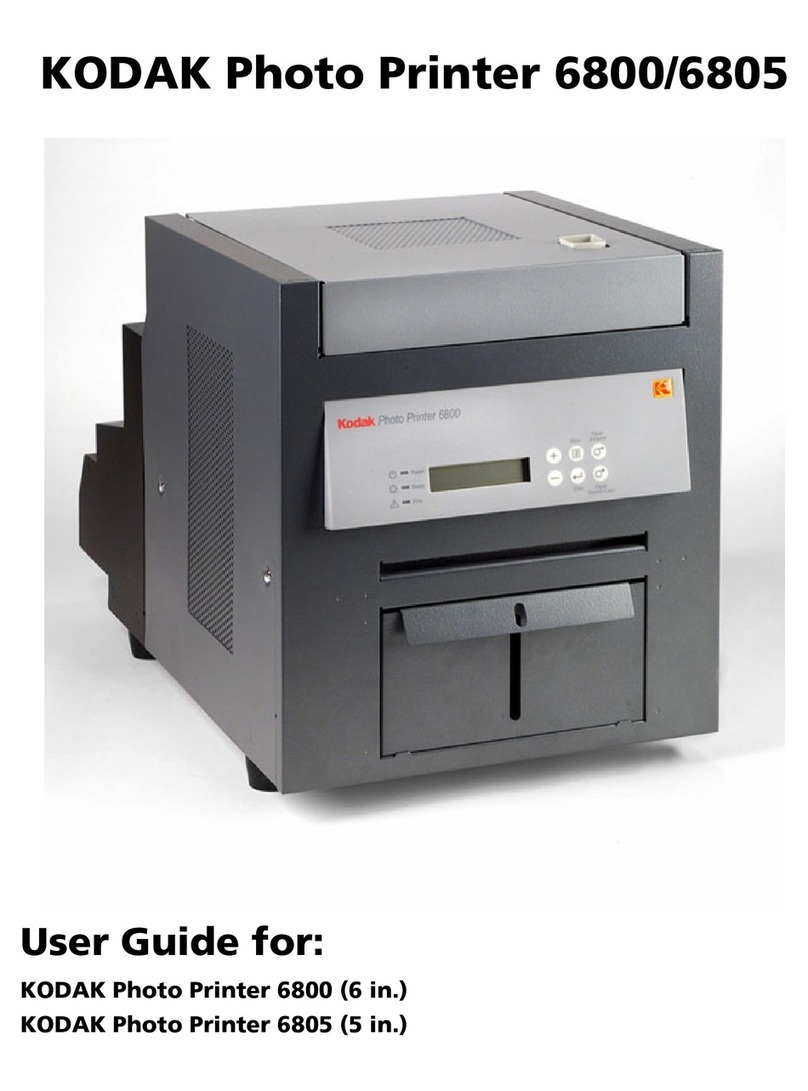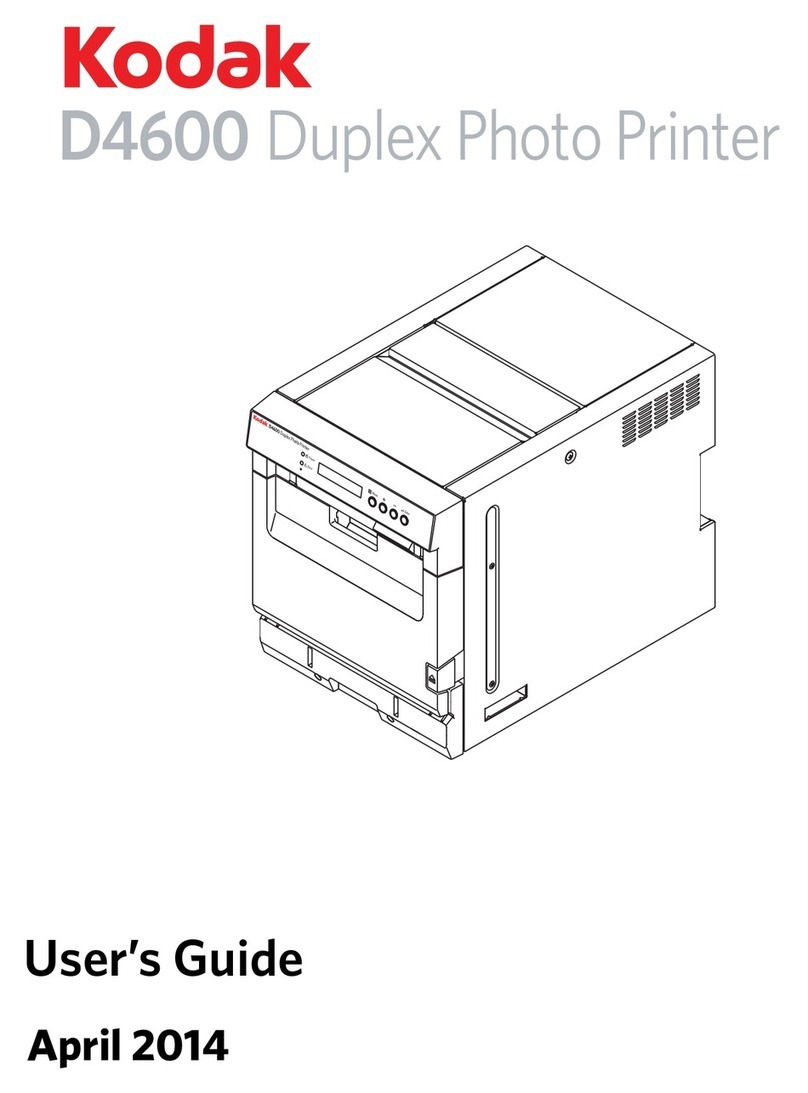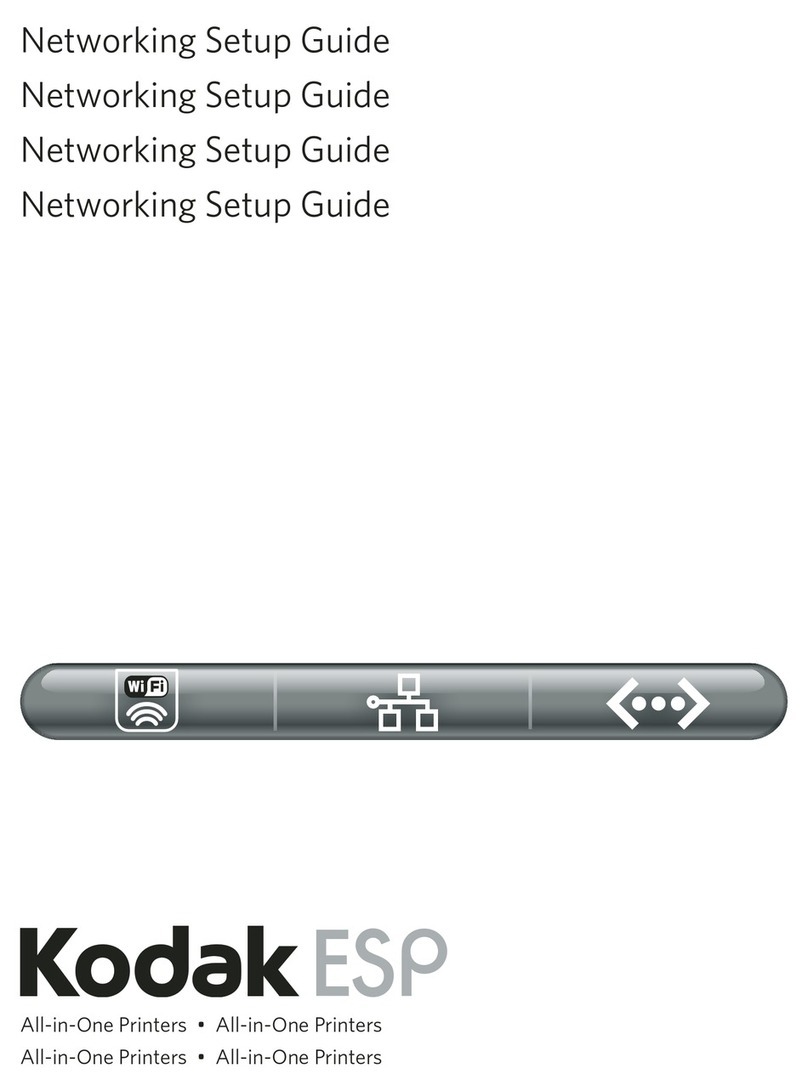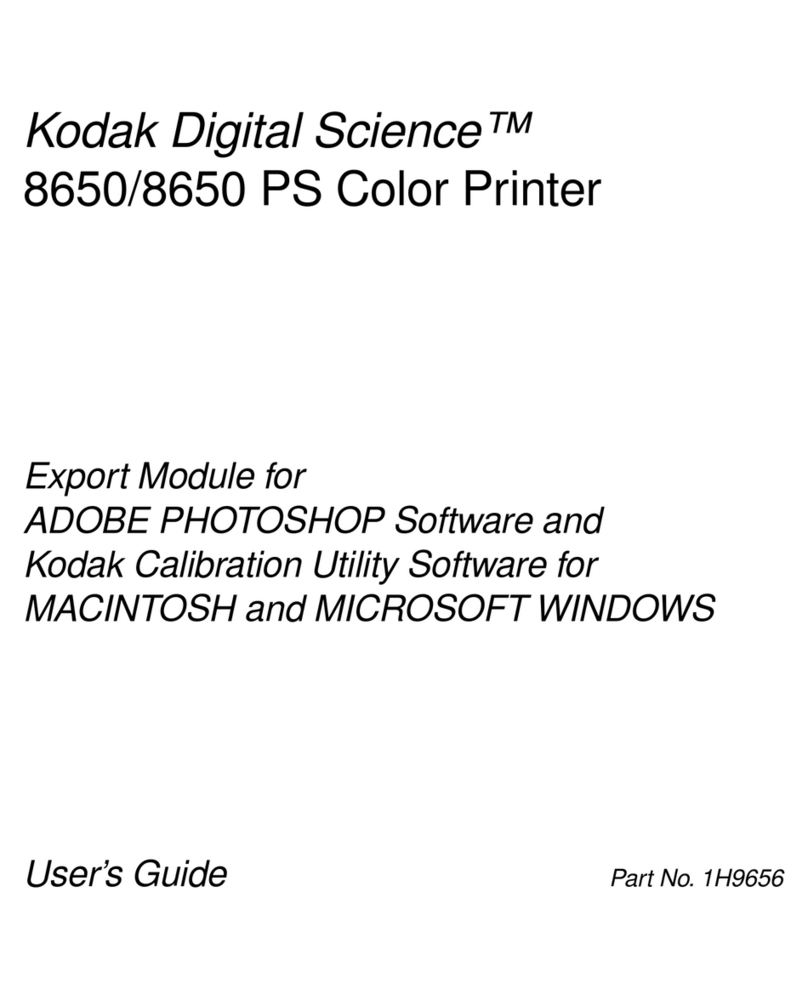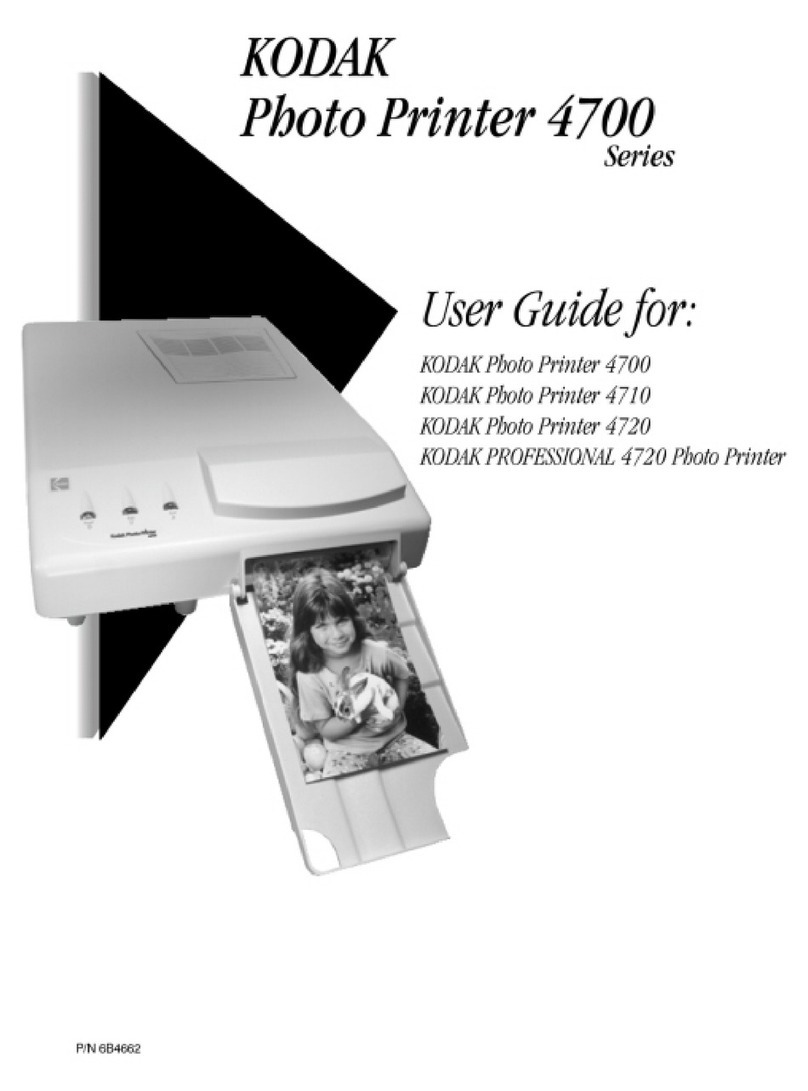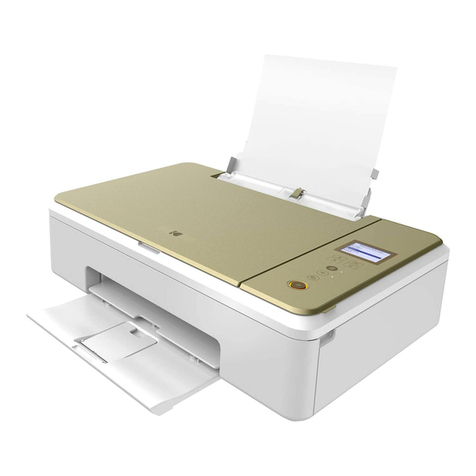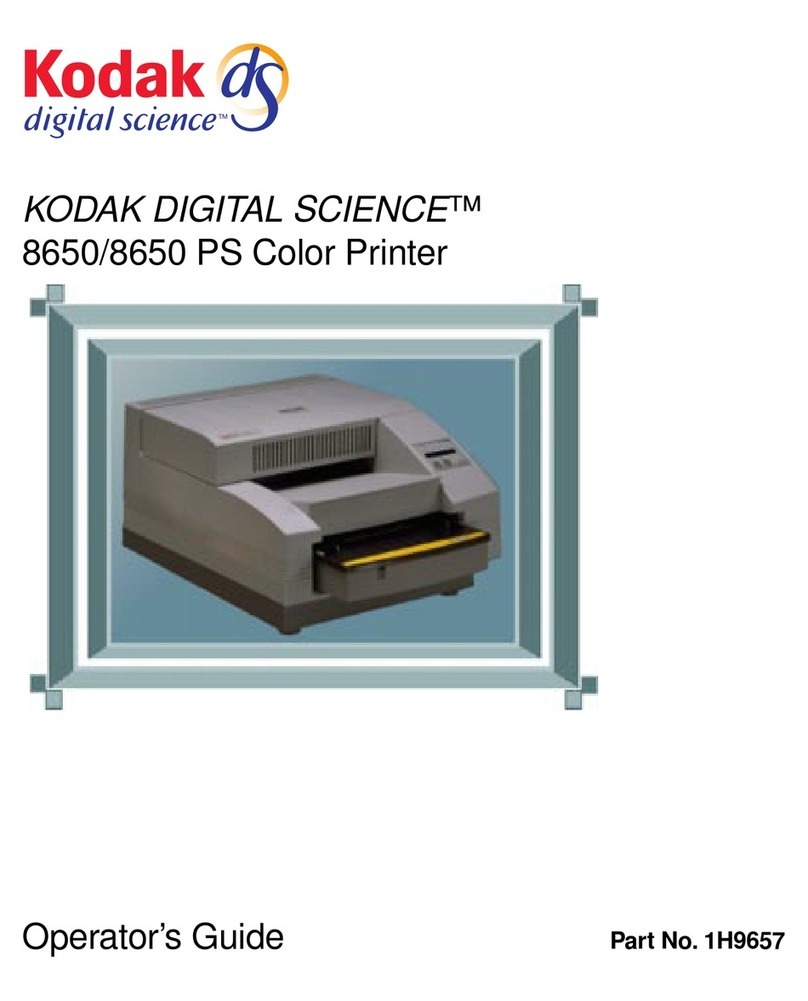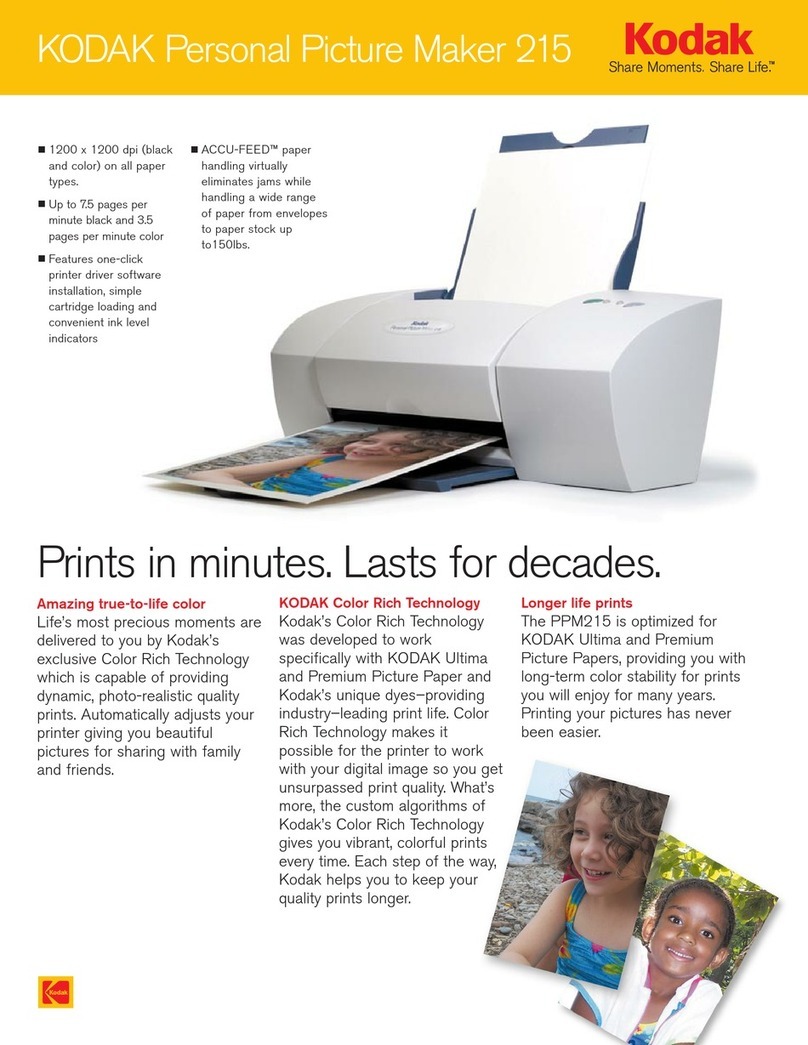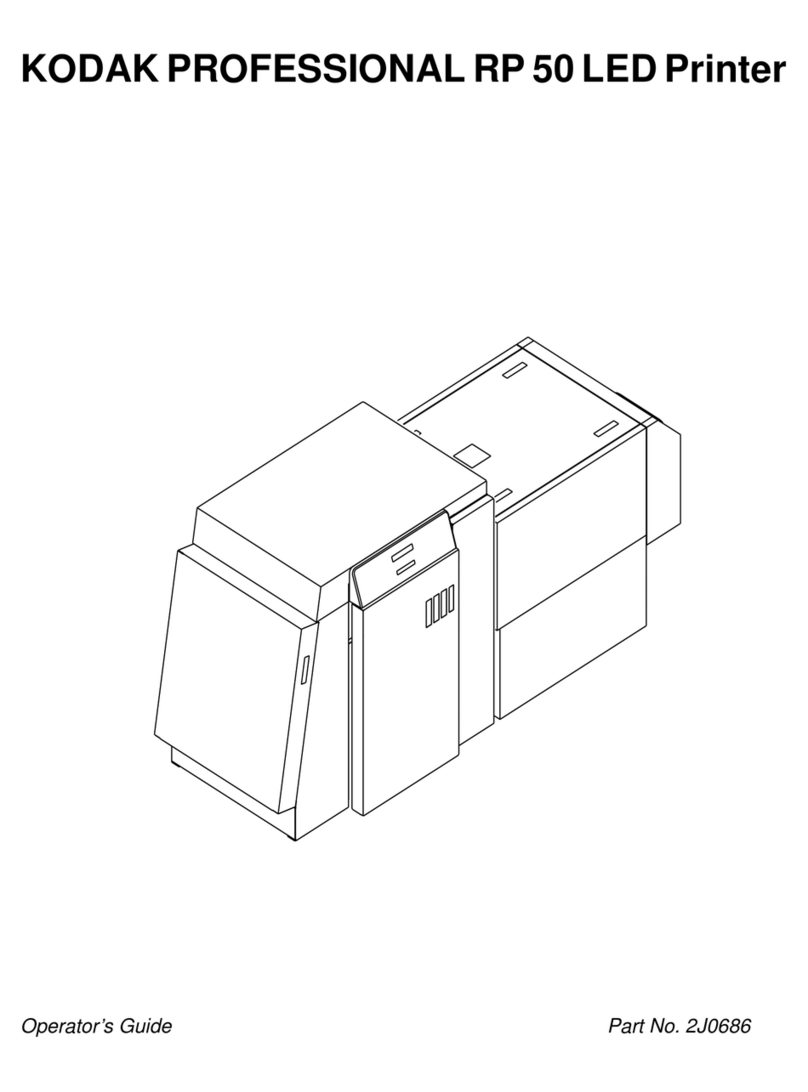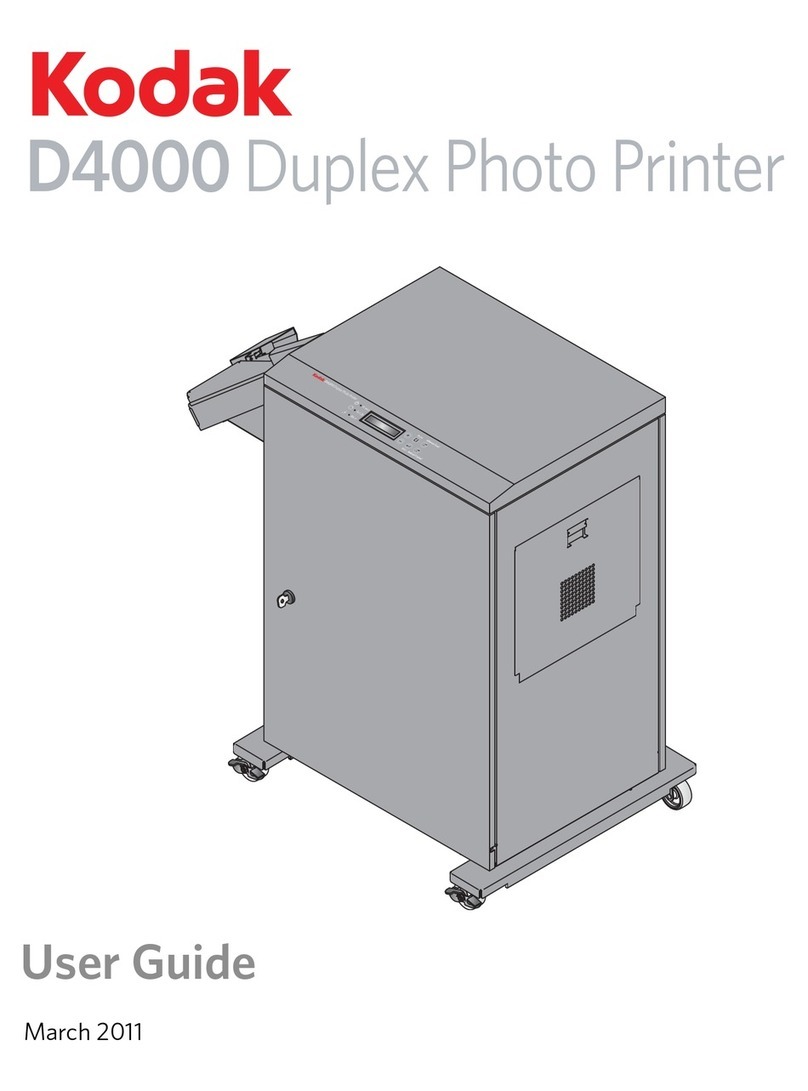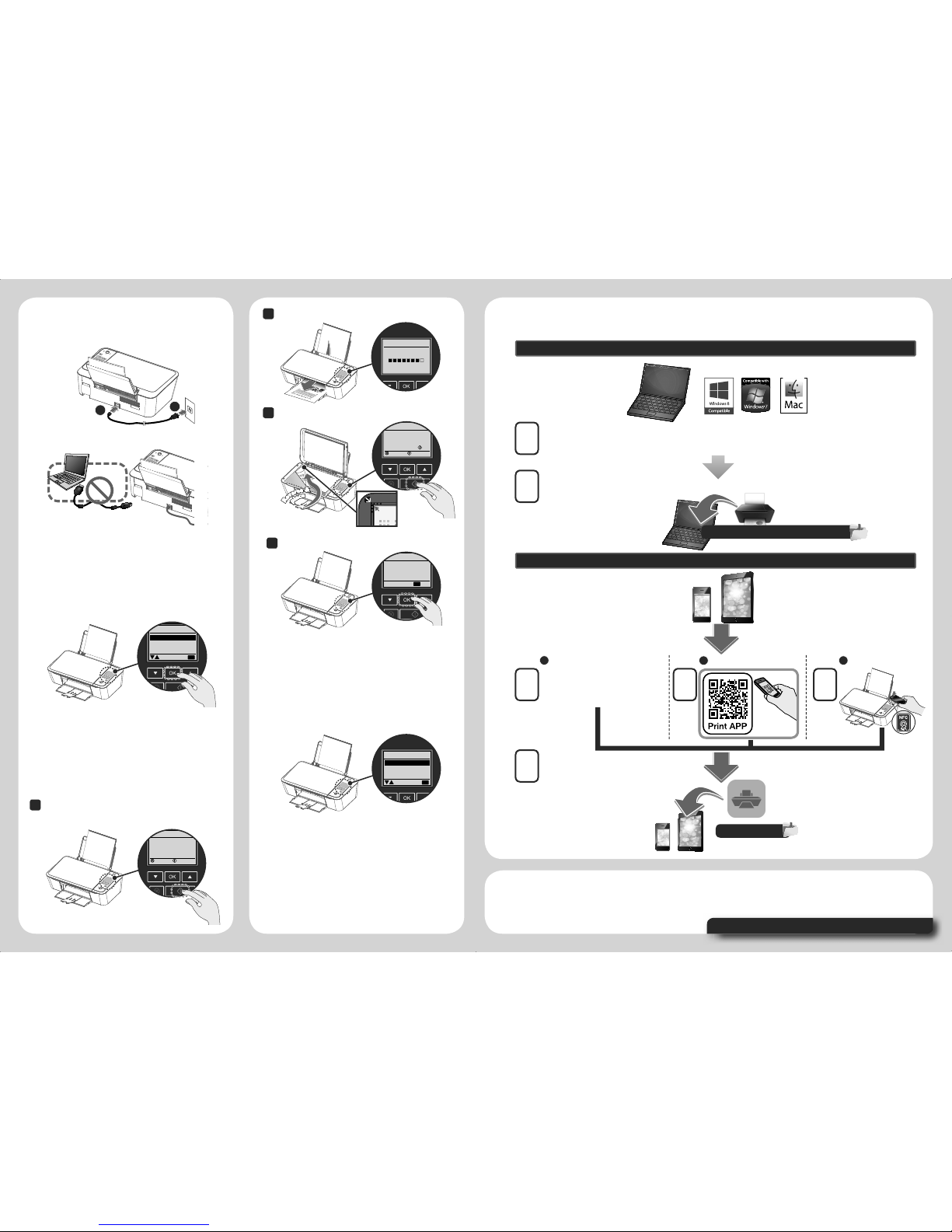We’re glad you chose this KODAK VERITÉ Wireless
Printer. This Start here Guide will help you get your printer
connected for printing, scanning or copying. We also
suggest you access the Extended User Guide and read it
for quick tips to get the most from your Wireless Printer.
www.kodakverite.com/support
Wireless Printer
2Install ink cartridges
a
5
XL
BLACK
5
XL
COLOR
ColourBlack
1Colour
S
l
i
d
e
S
l
i
d
e
S
l
i
d
e
2Black
S
l
i
d
e
S
l
i
d
e
S
l
i
d
e
Start here
Let’s get started. Follow the step by step instructions. You can also
download a more detailed Extended User Guide to help you with
your new printer. When instructed (#8 of this Start here Guide) you
will need to download software to your computer from our website.
There are also instructions and links to install apps on your mobile
device (smart phone or tablet) and connect your printer to your
wireless network for wireless printing and scanning.
If you have read your instructions and still need assistance, you may
access our online help at:
Support
www.kodakverite.com/support
For Product Recycling Information, please visit –
www.kodakverite.com and click on the recycle symbol.
Enter below the model and serial numbers which are located on the back
side of the device. Retain this information for future reference.
Model No. :
Serial No. :
Windows and the Windows logo are trademarks of the Microsoft group of companies in
the United States and/or other countries.
Mac and the Mac logo are trademarks of Apple Inc., registered in the U.S. and other countries.
© 2015 Funai Electric Co., Ltd. All rights reserved.
The Kodak trademark and trade dress are used under licence from Eastman Kodak Company.
1Unpack
a
FUNAIwarrantsthisProduct to be free from malfunctions and defects in both materials and workmanship for one year from the date
ofpurchase
Warrantyserviceisonly available from within the country where the Product was originally purchased. You may be required to ship
Product,atyourexpense, to the authorized service facility for the country where the Produc t was purchased
Funaiwillrepairor replace this Product if it fails to function properly during the warranty period, subject to any conditions and/or
acementparts.If
Funaiisuna
iswarranty.
Ifreplacementpartsare used in making repairs, those par ts may be remanufactured or may contain remanufactured materials.If
itisnecessaryto re
lacetheentireProduct, it may be re
lacedwitharemanufactured Product. Remanufactured Products,
eremainingwarrantyterm of t
onger.
THISWARRANTYISEXTENDED ONLY TO THE ORIGINAL RETAIL PURCHASER. A PURCHASE RECEIPT OR OTHER
PROOFOFORIGINALRETAIL PURCHASE WILL BE REQUIRED TOGETHER WITH THE PRODUCT TO OBTAIN SERVICE
UNDERTHI
,missingorif service was
attempte
DELS.FUNAIAND ITS REPRESENTATIVES R A E
SHALLINN
ENERAL,INDIRE T R NSE UENTIALDAMA ES
SE F RTHEINABILITY T SETHISPR DTT
ISMADEIN LIEU OF ALL OTHER WARRANTIES EXPRESSORIMPLIED ANDOF A
THEPART FFUNAI, ALL THER WARRANTIES IN LUDIN THE WARRA
FITNESSFORA PARTICULARPU RPOSE AREHEREBYDISCLAIMED
LLWARRANTYINSPE TI NSAND REPAIRSM ST BE PE
PRTANT:
omestatesorjurisdictions do not al
abovelimitationorexclusio
onganim lied war
hiswarrant
theUnitd
LimitedWarranty
WirelessPrinter
We’reglad you chose this KODAKVERITÉ Wireless
Printer.ThisStart here Guide will help you get your printer
connectedfor printing, scanning or copying. We also
suggestyou access the Extended User Guide and read it
forquick tips to get the most from your Wireless Printer.
www.kodakverite.com/support
WirelessPrinter
2
a
b
Start here
1
Unpack
a
FUNAIwarrantsthisProducttobefreefrommalfunctionsanddefectsinbothmaterialsandworkmanshipforoneyearfromthedate
ofpurchase
WarrantyserviceisonlyavailablefromwithinthecountrywheretheProductwasoriginallypurchased.Youmayberequiredtoship
Product,atyourexpense,totheauthorizedservicefacilityforthecountrywheretheProductwaspurchased
FunaiwillrepairorreplacethisProductifitfailstofunctionproperlyduringthewarrantyperiod,subjecttoanyconditionsand/or
acementparts.If
Funaiisuna
iswarranty.
Ifreplacementpartsareusedinmakingrepairs,thosepartsmayberemanufacturedormaycontainremanufacturedmaterials.If
itisnecessarytore
lacetheentireProduct,itmaybere
lacedwitharemanufacturedProduct.RemanufacturedProducts,
eremainingwarrantytermoft
onger.
THISWARRANTYISEXTENDEDONLYTOTHEORIGINALRETAILPURCHASER.APURCHASERECEIPTOROTHER
PROOFOFORIGINALRETAILPURCHASEWILLBEREQUIREDTOGETHERWITHTHEPRODUCTTOOBTAINSERVICE
UNDERTHI
,missingorifservicewas
attempte
DELS.FUNAIANDITSREPRESENTATIVESRA
SHALLINN
ENERAL,INDIRETRNSEUENTIALDAM
SEFRTHEINABILITYTSETHISPRD
ISMADEINLIEUOFALLOTHERWARRANTIESEXPRESSORIMPLIEDA
THEPARTFFUNAI,ALLTHERWARRANTIESINLUDINT
FITNESSFORAPARTICULARPURPOSEAREHEREBY
LLWARRANTYINSPETIN
SANDREPA
PRTANT:
omestates
ab
L
imitedWarranty
WirelessPrinter
www.kodakverite.com/support
WirelessPrinter
What's
InThe
Box
We’regladyouchosethisKODAKVERITWireless
Printer.ThisStarthereGuidewillhelpyougetyour
printerconnectedforprinting,scanningorcopying.
WealsosuggestyouaccesstheExtendedUser
Guideandreaditforquicktipstogetthemostfrom
yourWirelessPrinter.
S
tarthere
1
Unpack
a
BLACK
COLOUR
ACCORD
COLOR
b
12
3
JF120BB★★★★★
FUNAIwarrantsthisProduct to be free from malfunctions and defects in both materials and workmanship for one year from the date
ofpurchase
Warrantyserviceis only available from within the country where the Product was originally purchased. You may be required to ship
Product,atyourexpense, to the authorized service facility for the country where the Prod uct was purchased
Funaiwillrepairor replace this Product if it fails to function properly during the warranty period, subject to any conditions and/or
acementparts.If
Funaiisuna
iswarranty.
Ifreplacementpartsare used in making repairs, those par ts may be remanufactured or may contain remanufactured materials. If
itisnecessaryto re
lacetheentireProduct, it may be re
lacedwitharemanufactured Product. Remanufactured Products,
eremainingwarrantyterm of t
onger.
THISWARRANTYISEXTENDED ONLY TO THE ORIGINAL RETAIL PURCHASER. A PURCHASE RECEIPT OR OTHER
PROOFOFORIGINALRETAIL PURCHASE WILL BE REQUIRED TOGETHER WITH THE PRODUCT TO OBTAINSERVICE
UNDERTHI
,missingorif service was
attempte
DELS.FUNAIAND ITS REPRESENTATIVES
SHALLINN
ENERAL,INDIRE T R NSE UENT
SE F RTHEINABILITY T
ISMADEIN LIEU OF ALL OTHER WARRANTIES EXPRE
THEPART FFUNAI, ALL THER WARRA
FITNESSFORA PARTICULAR
ALLWARRANT
L
imitedWarranty
WirelessPrinter
We’reglad you chose this KODAKVERITÉ Wireless
Printer.ThisStart here Guide will help you get your printer
connectedfor printing, scanning or copying. We also
suggestyou access the Extended User Guide and read it
forquick tips to get the most from your Wireless Printer.
www.kodakverite.com/support
WirelessPrinter
S
tart here
1
Unpack
a
FUNAIwarrantsthisProducttobefreefrommalfunctionsanddefectsinbothmaterialsandworkmanshipforoneyearfromthedate
ofpurchase
WarrantyserviceisonlyavailablefromwithinthecountrywheretheProductwasoriginallypurchased.Youmayberequiredtoship
Product,atyourexpense,totheauthorizedservicefacilityforthecountrywheretheProductwaspurchased
FunaiwillrepairorreplacethisProductifitfailstofunctionproperlyduringthewarrantyperiod,subjecttoanyconditionsand/or
acementparts.If
Funaiisuna
iswarranty.
Ifreplacementpartsareusedinmakingrepairs,thosepartsmayberemanufacturedormaycontainremanufacturedmaterials.If
itisnecessarytore
lacetheentireProduct,itmaybere
lacedwitharemanufacturedProduct.RemanufacturedProducts,
eremainingwarrantytermoft
onger.
THISWARRANTYISEXTENDEDONLYTOTHEORIGINALRETAILPURCHASER.APURCHASERECEIPTOROTHER
PROOFOFORIGINALRETAILPURCHASEWILLBEREQUIREDTOGETHERWITHTHEPRODUCTTOOBTAINSERVICE
UNDERTHI
,missingorifservicewas
attempte
DELS.FUNAIANDITSREPRESENTATIVESRAE
SHALLINN
ENERAL,INDIRETRNSEUENTIALDAMAES
SEFRTHEINABILITYTSETHISPRDTT
ISMADEINLIEUOFALLOTHERWARRANTIESEXPRESSORIMPLIEDANDOFA
THEPARTFFUNAI,ALLTHERWARRANTIESINLUDIN
THEWARRA
FITNESSFORAPARTICULARPURPOSEAREHEREBYDISCLAIMED
LLWARRANTYINSPETINS
ANDREPAIRSMSTBEPE
PRT
ANT:
omestatesorjurisdictionsdonotal
abovelimitationorexclusio
onganimliedwar
hiswarrant
theUnitd
L
imitedWarranty
WirelessPrinter
www.kodakverite.com/support
WirelessPrinter
What's
InThe
Box
We’regladyouchosethisKODAKVERITWireless
Printer.ThisStarthereGuidewillhelpyougetyour
printerconnectedforprinting,scanningorcopying.
WealsosuggestyouaccesstheExtendedUser
Guideandreaditforquicktipstogetthemostfrom
yourWirelessPrinter.
S
tarthere
1
Unpack
a
BLACK
COLOUR
ACCORD
COLOR
b
12
3
JF120BB★★★★★
JF120BBQGKodakVerité2PMZ00204v120150317.indd1 2015/03/1719:32:55