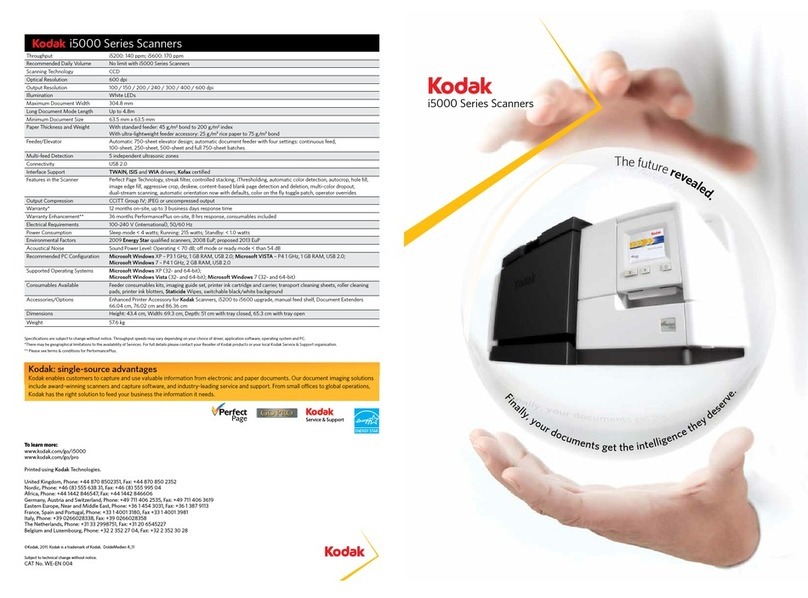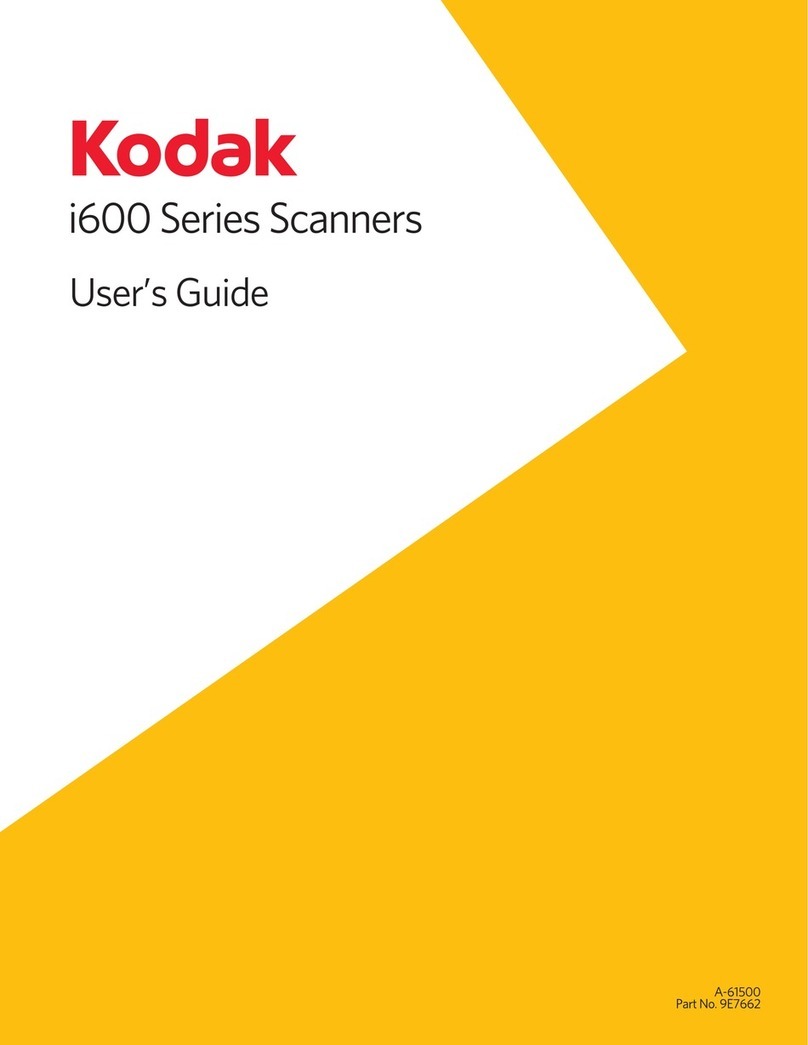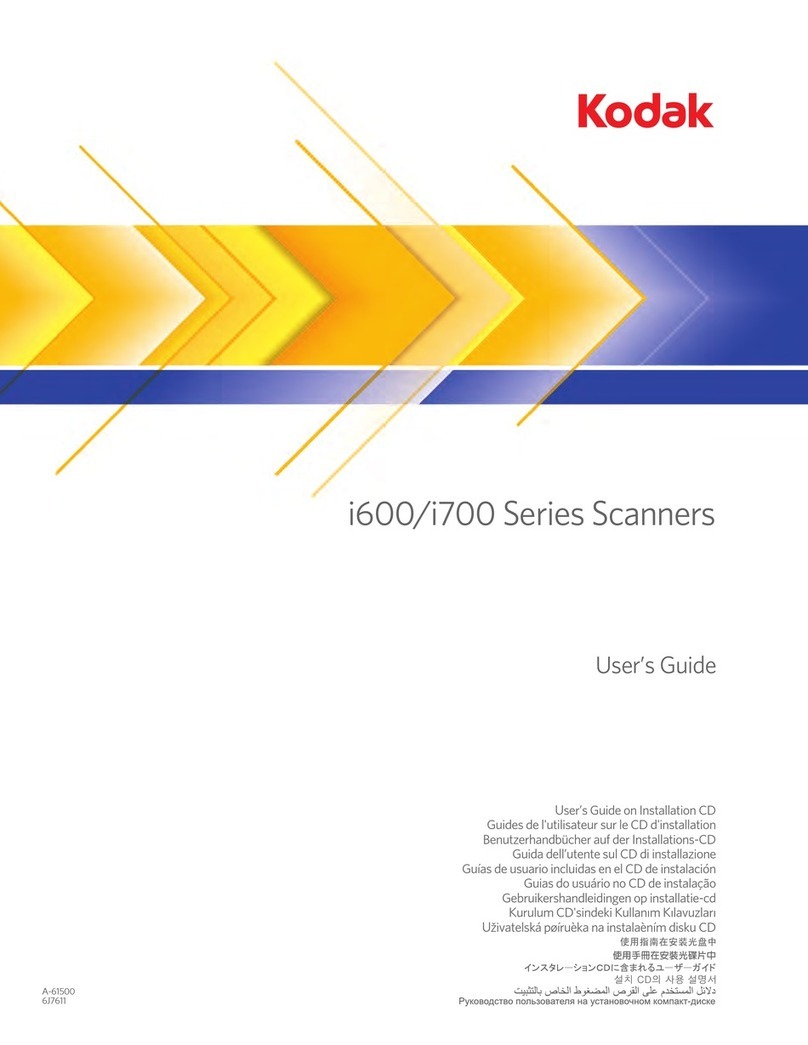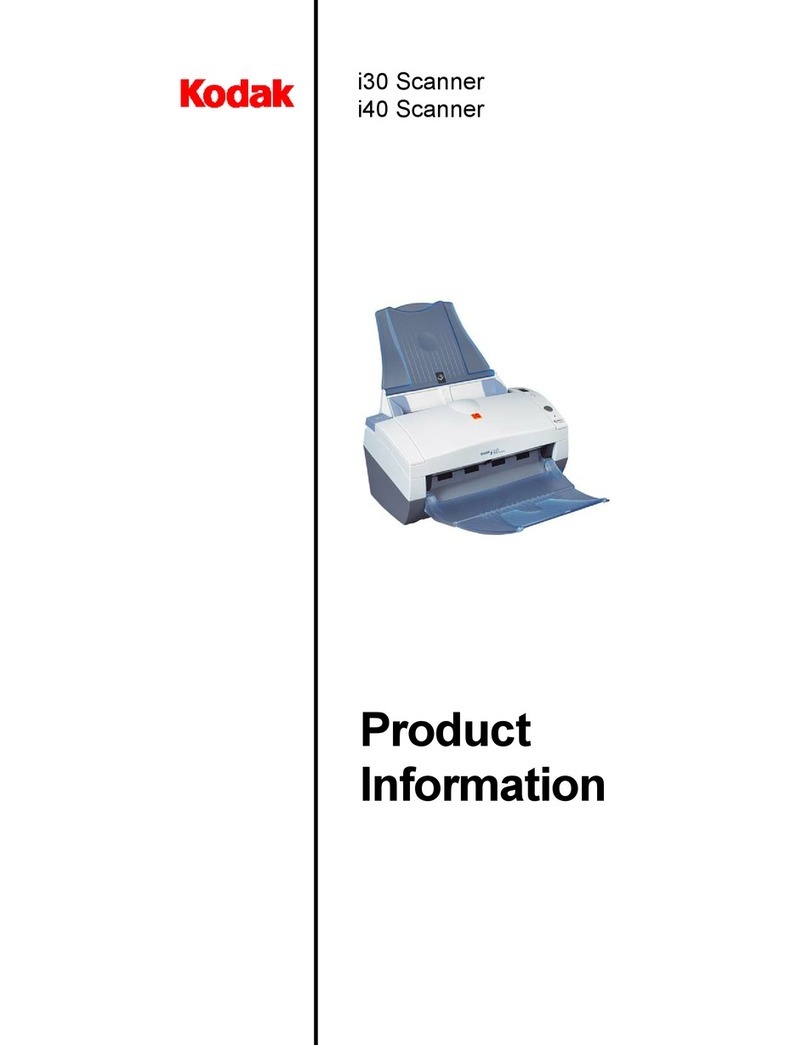Kodak 3520D - Digital Science Manual
Other Kodak Scanner manuals

Kodak
Kodak i24x0 User manual
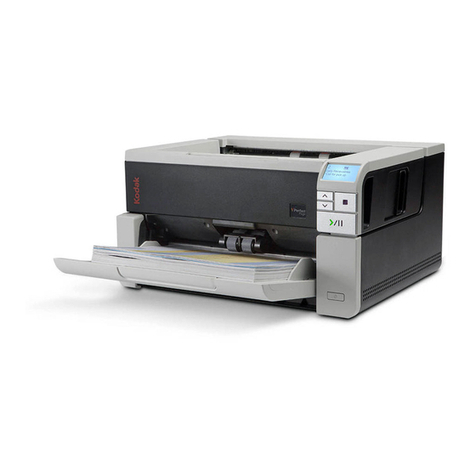
Kodak
Kodak i3000 Series User manual

Kodak
Kodak 5500 - EASYSHARE All-in-One Color Inkjet User manual
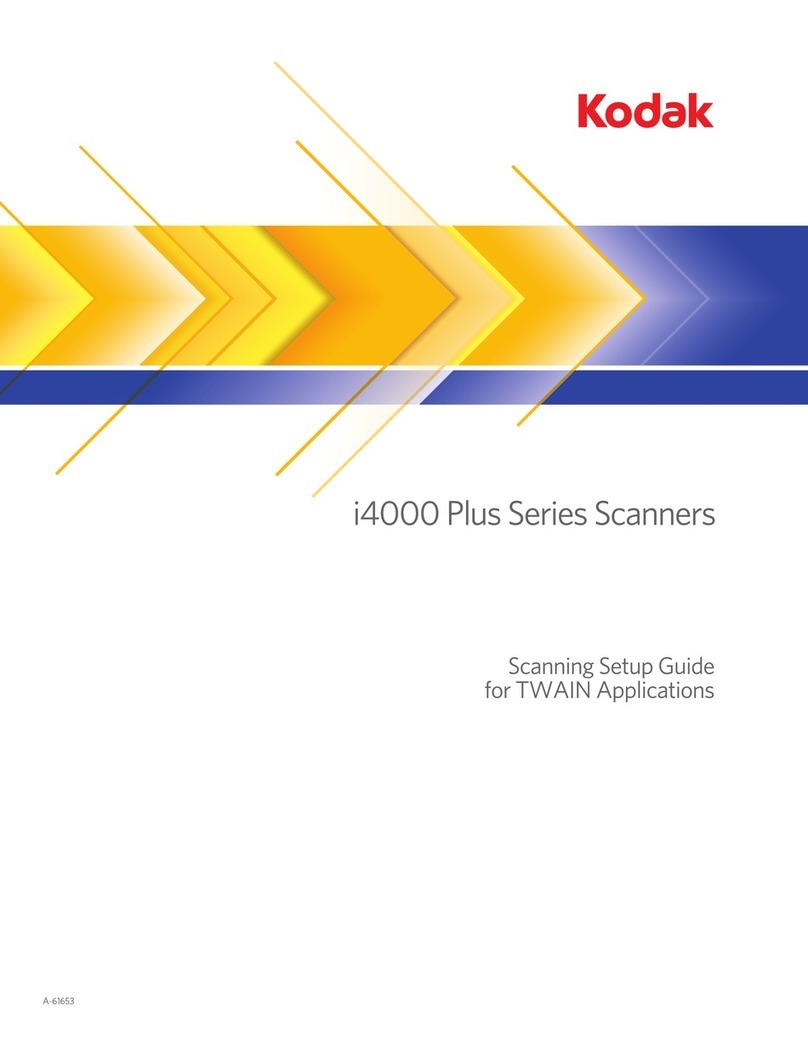
Kodak
Kodak i4000 Plus Series User manual
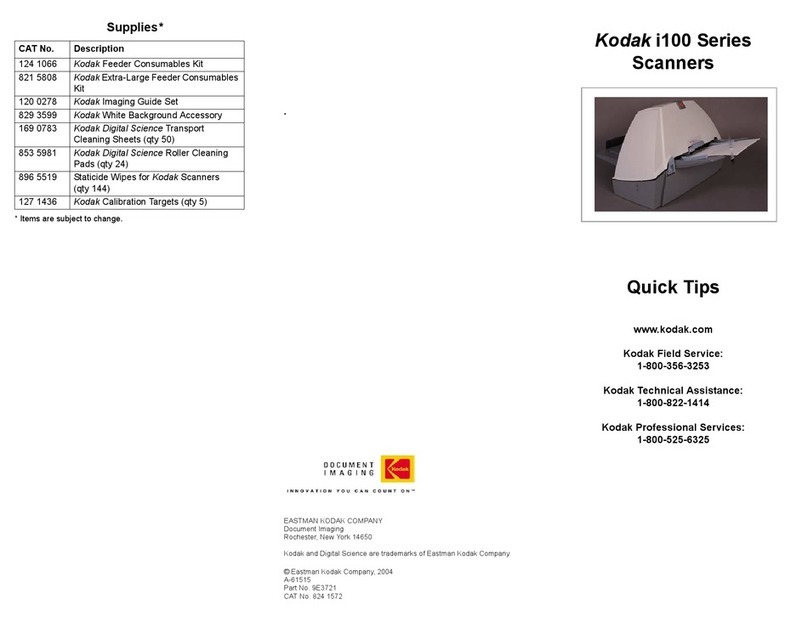
Kodak
Kodak I150 - Document Scanner Assembly instructions

Kodak
Kodak E1030 Series User manual
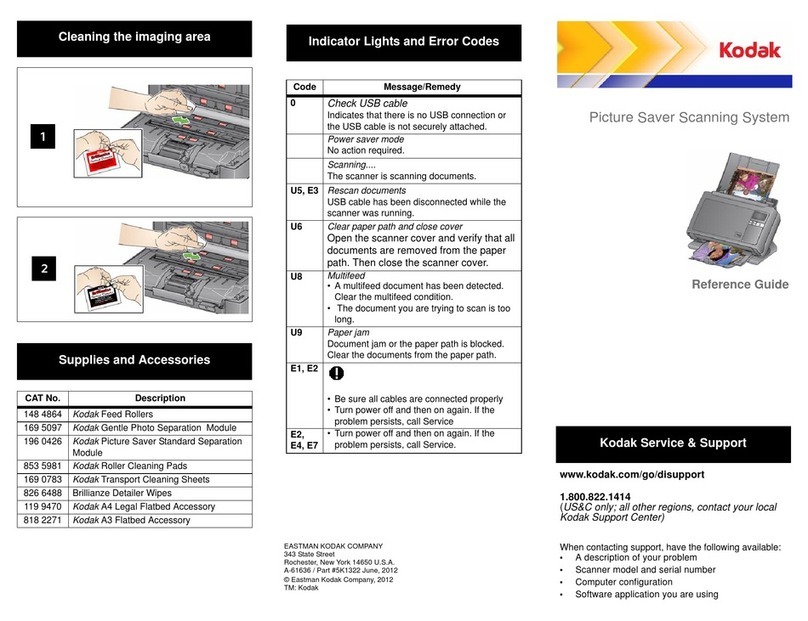
Kodak
Kodak i2400 User manual

Kodak
Kodak i1405 User manual

Kodak
Kodak Scan Station 100 Plus User manual
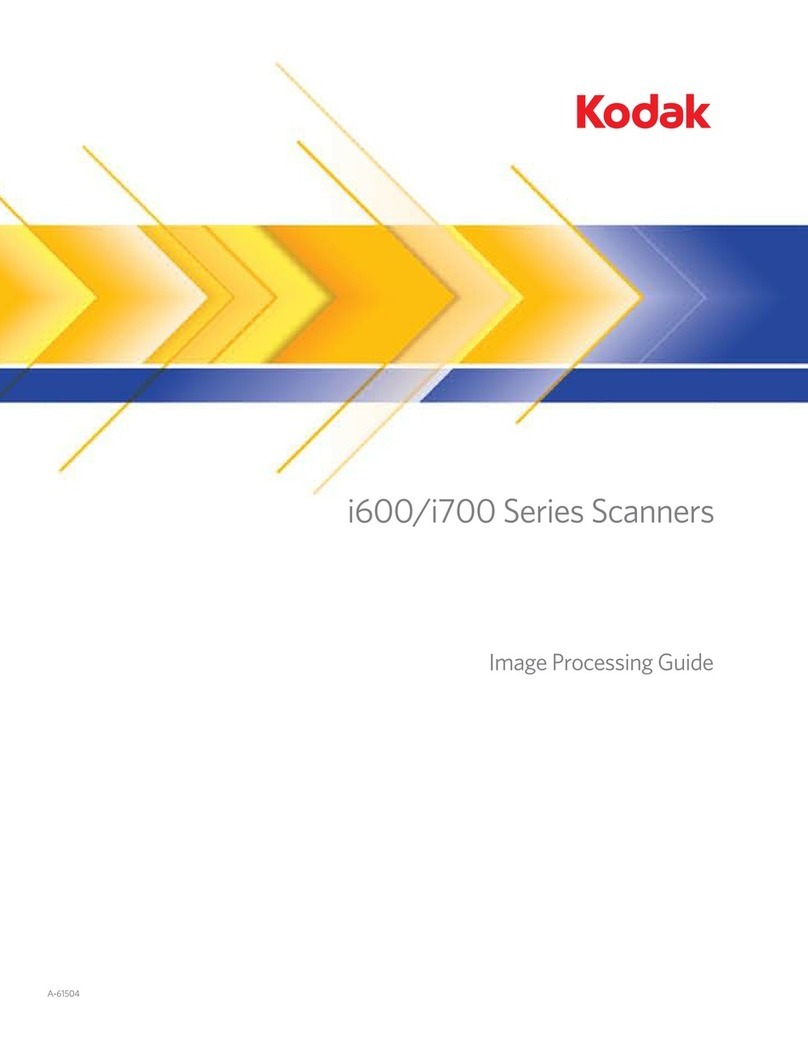
Kodak
Kodak I780 - Document Scanner User manual
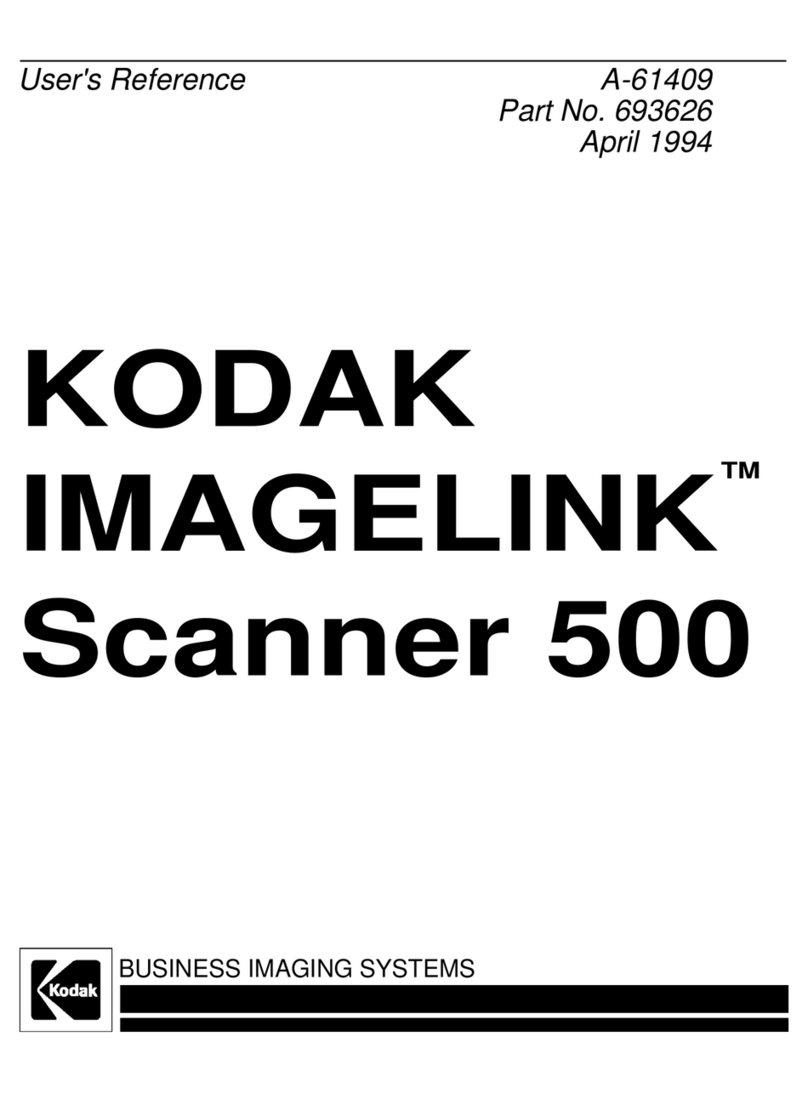
Kodak
Kodak Imagelink 500 Service manual

Kodak
Kodak SCANZA User manual

Kodak
Kodak i800 Series User manual

Kodak
Kodak S1220 - Photo Scanning System User manual
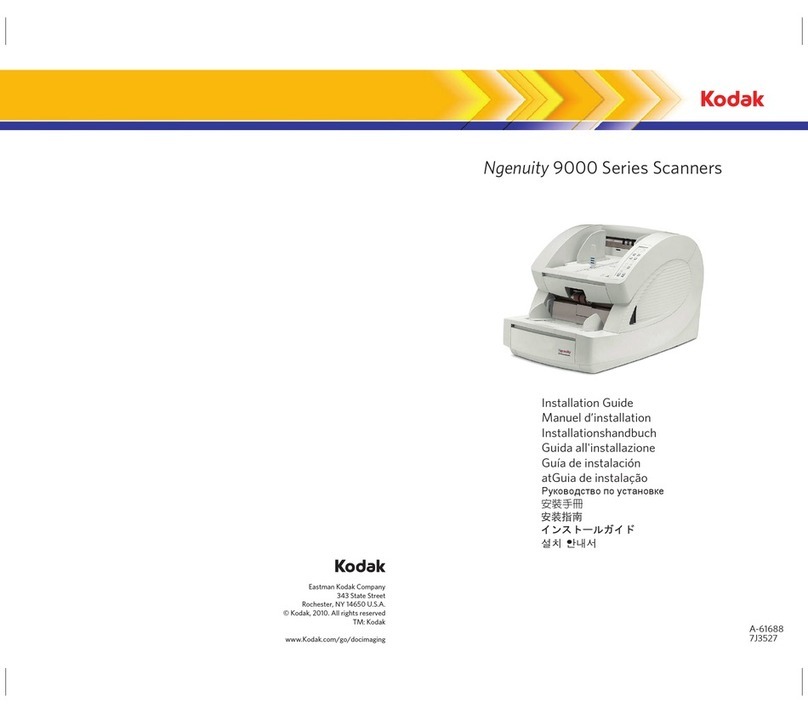
Kodak
Kodak Ngenuity 9000 Series User manual

Kodak
Kodak Mobile Film Scanner User manual
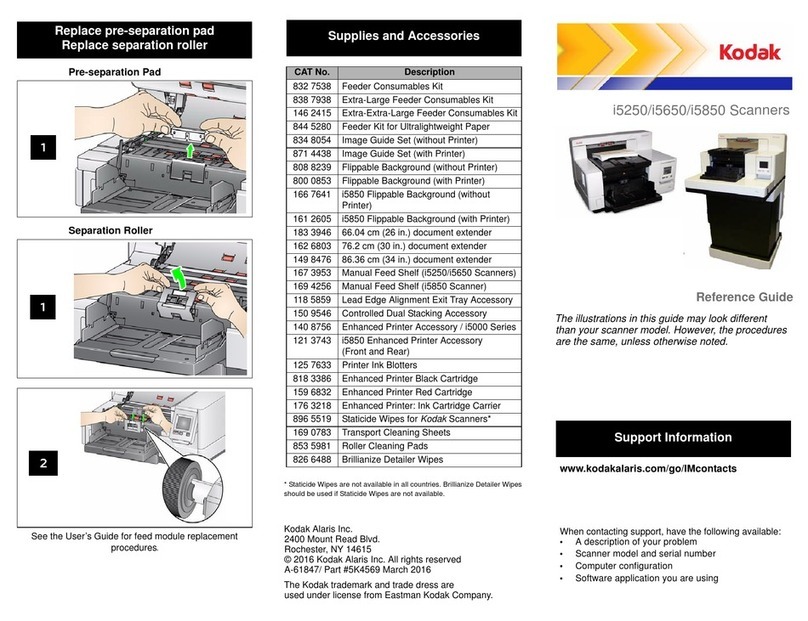
Kodak
Kodak i5250 User manual
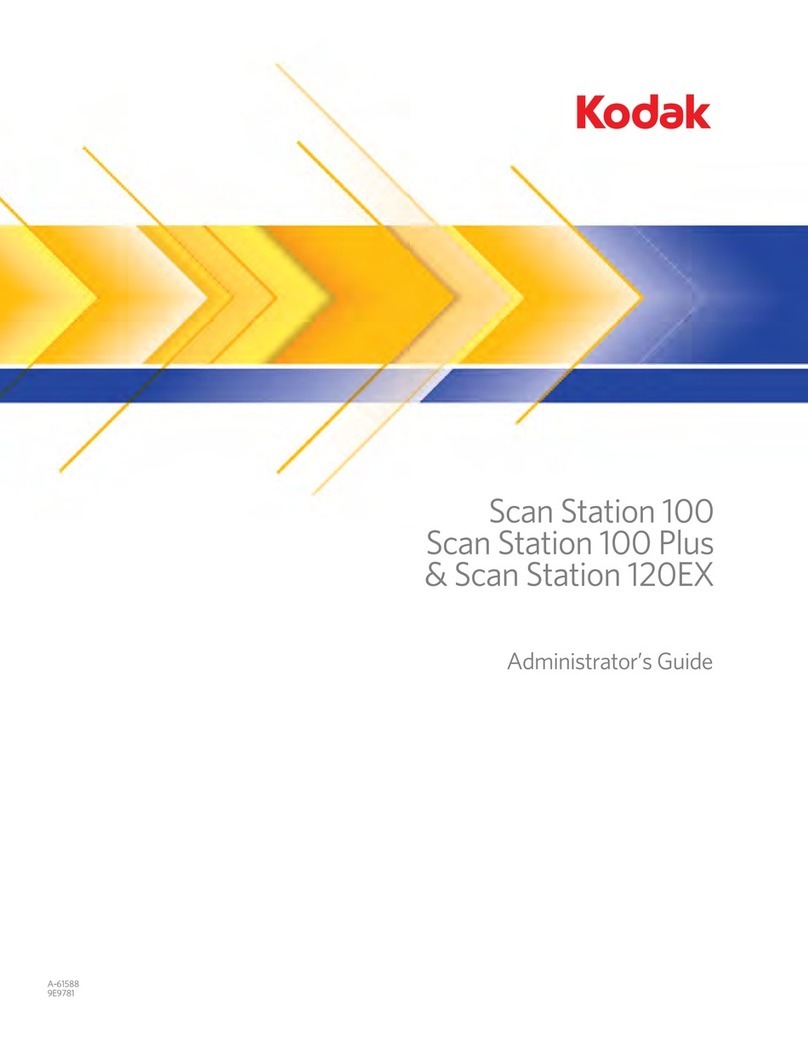
Kodak
Kodak Scan Station 100 Plus Service manual
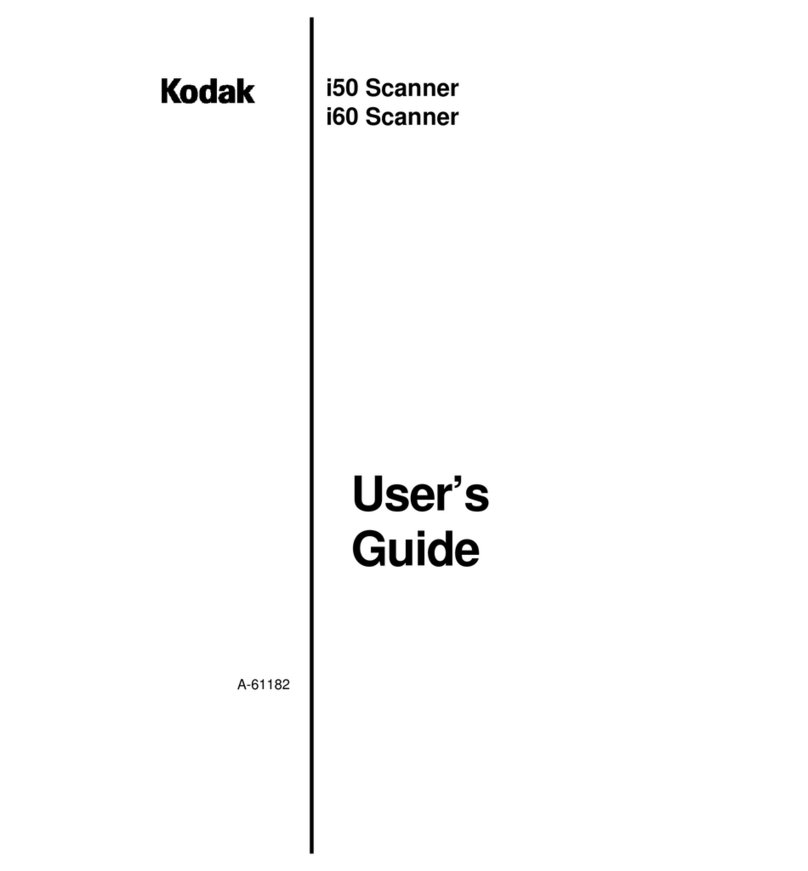
Kodak
Kodak i50 User manual
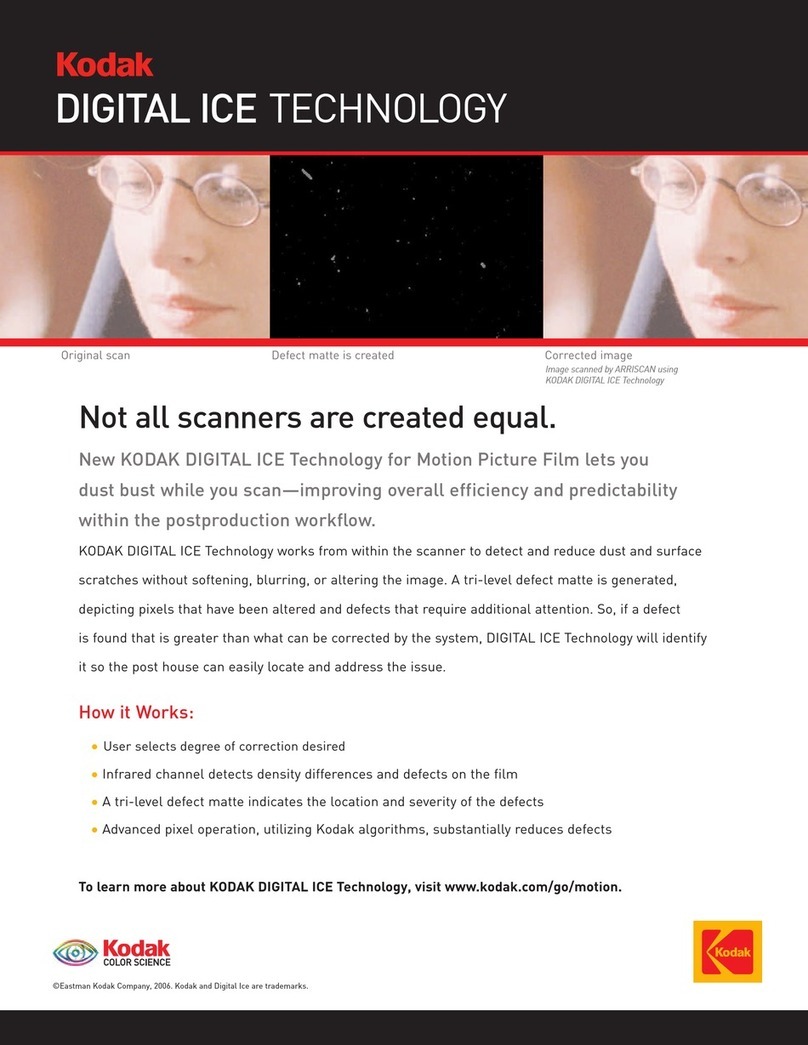
Kodak
Kodak Digital Ice Technology User manual