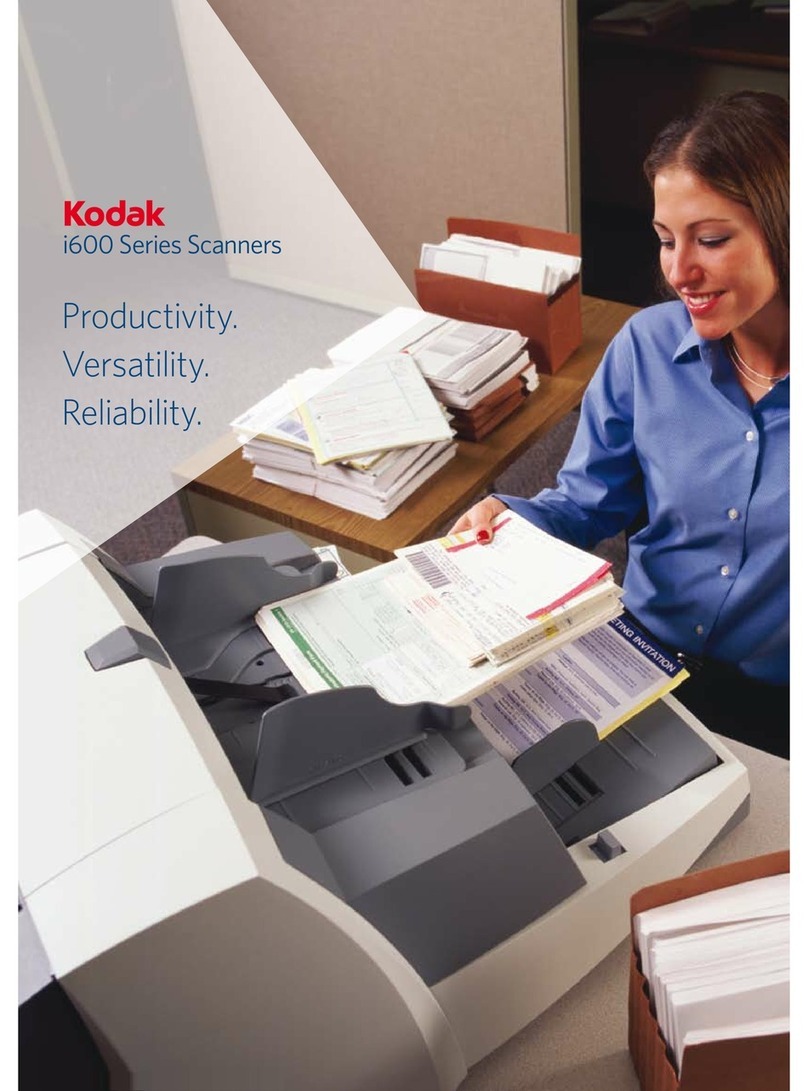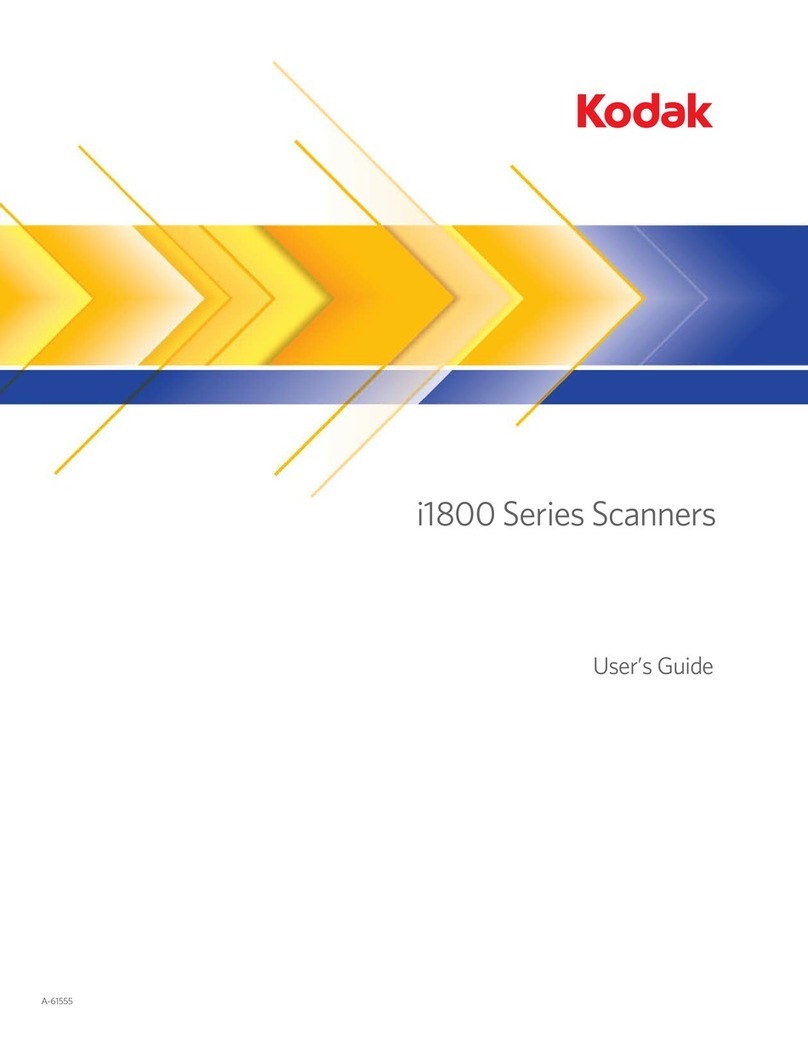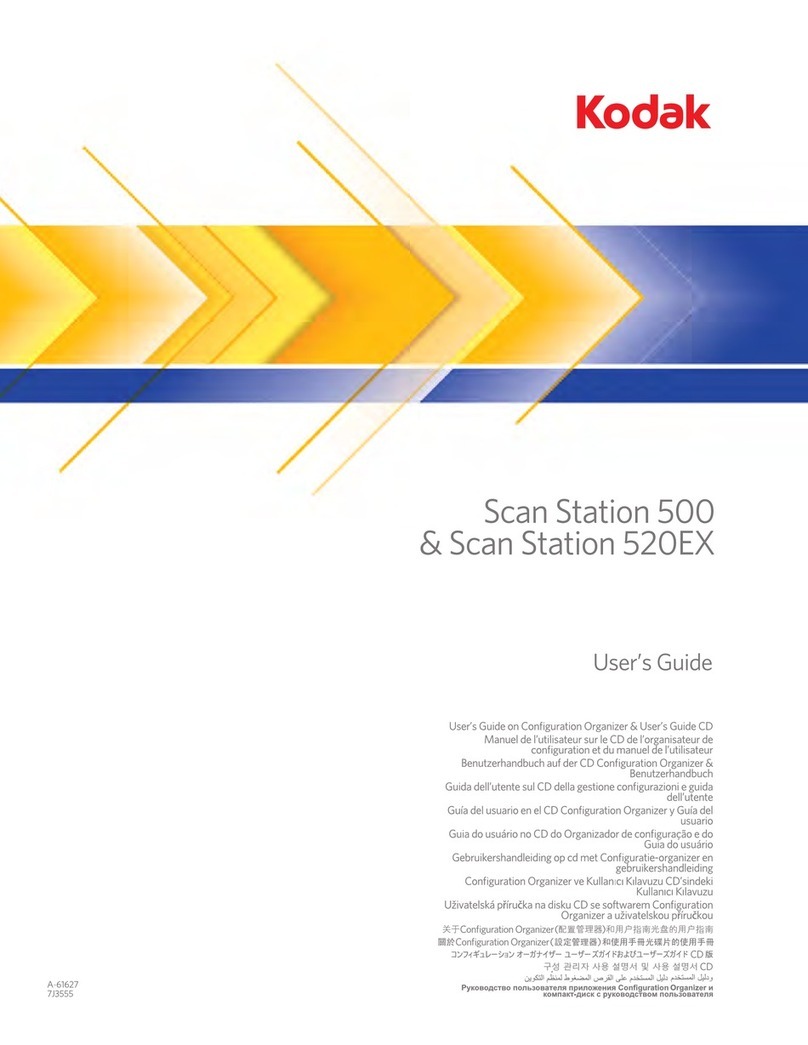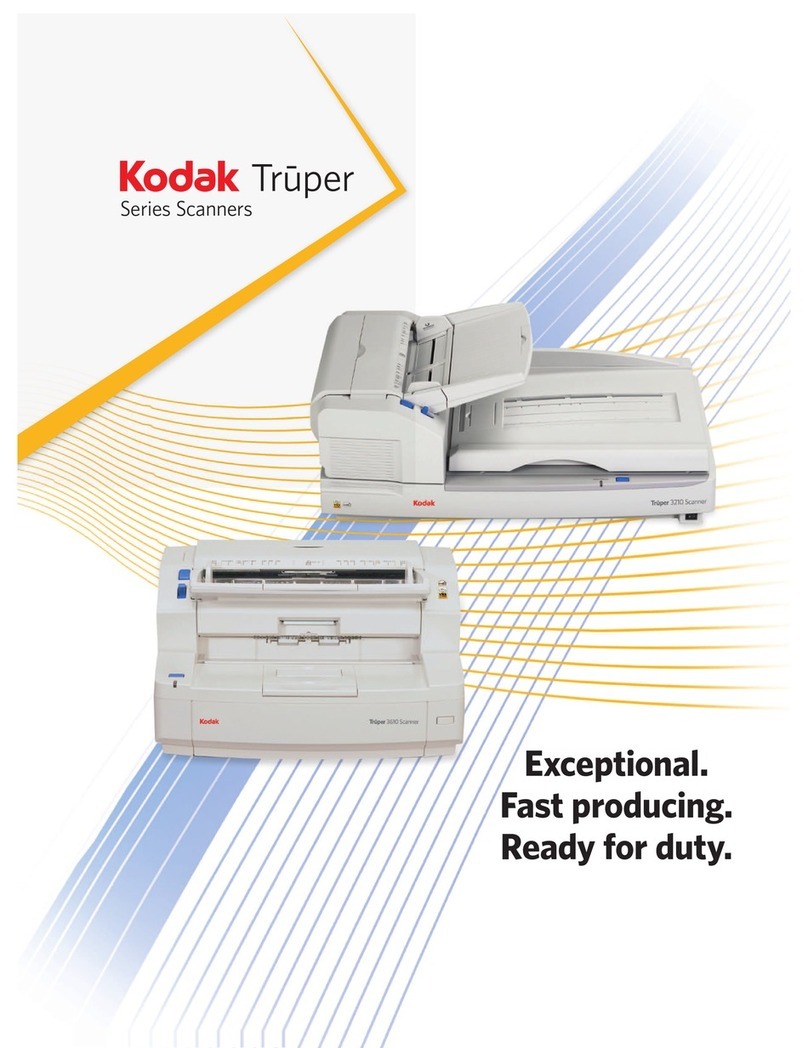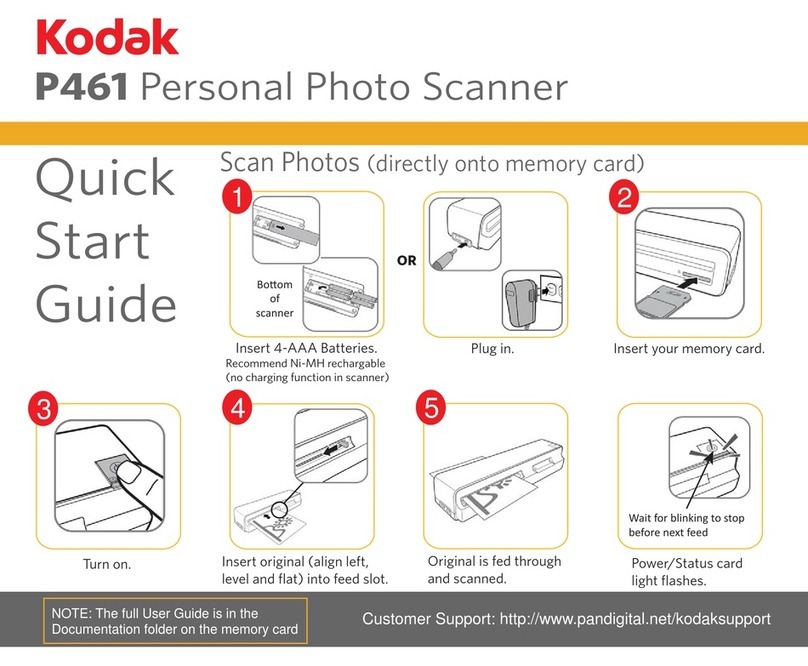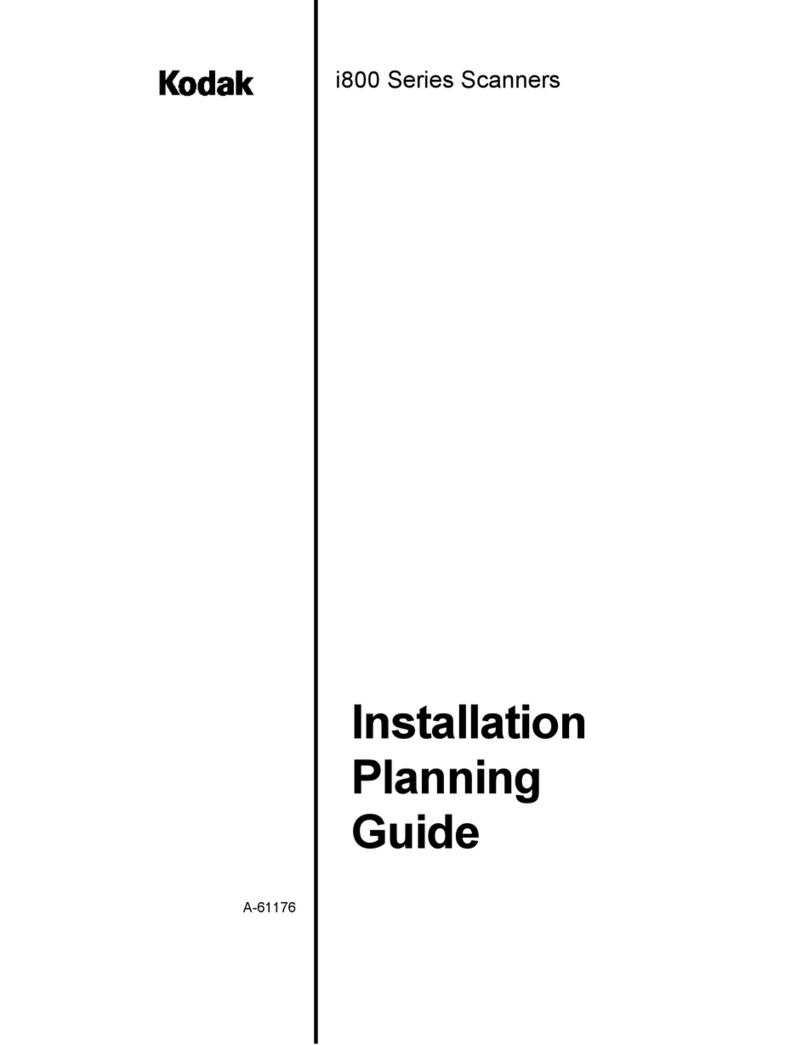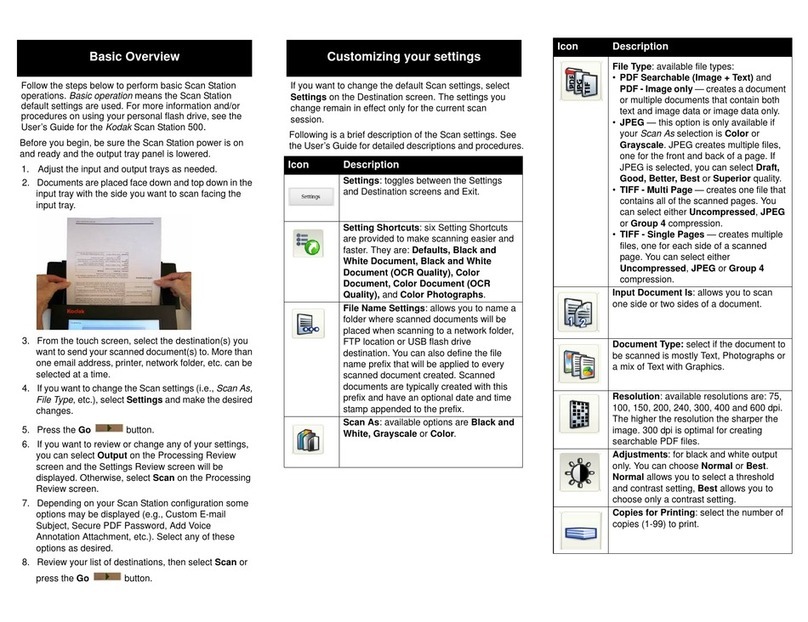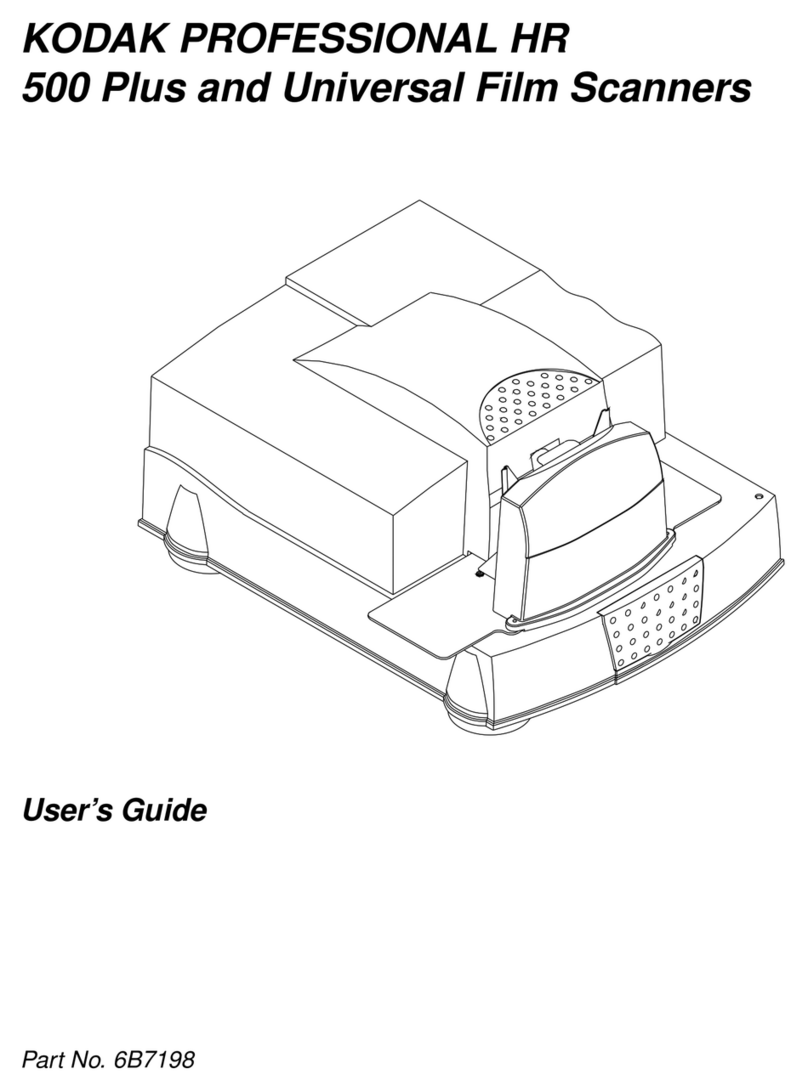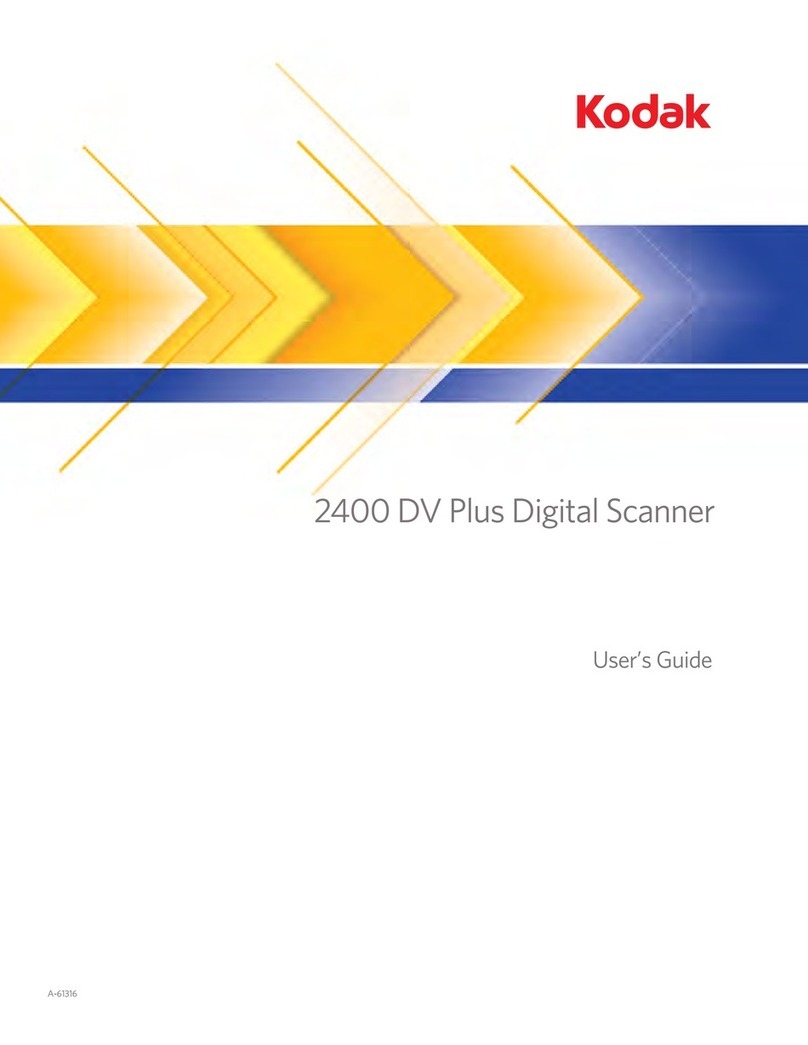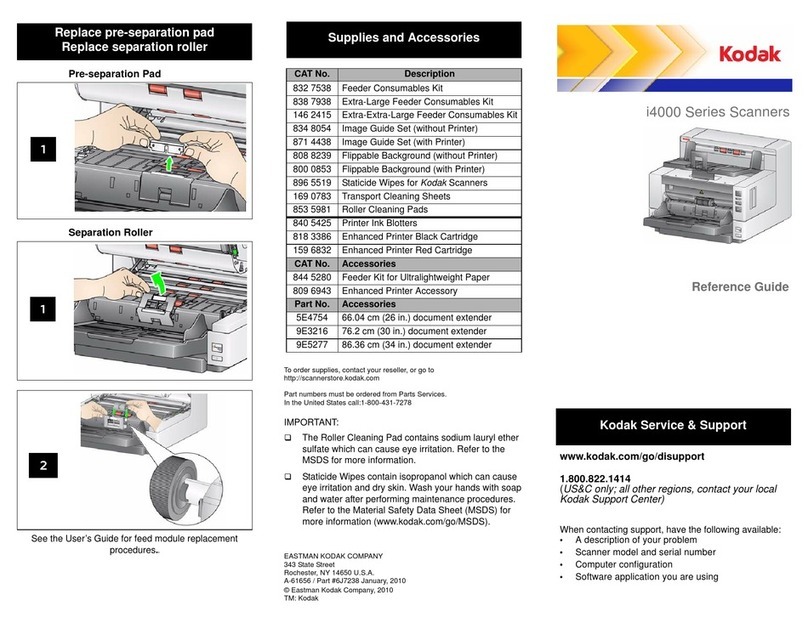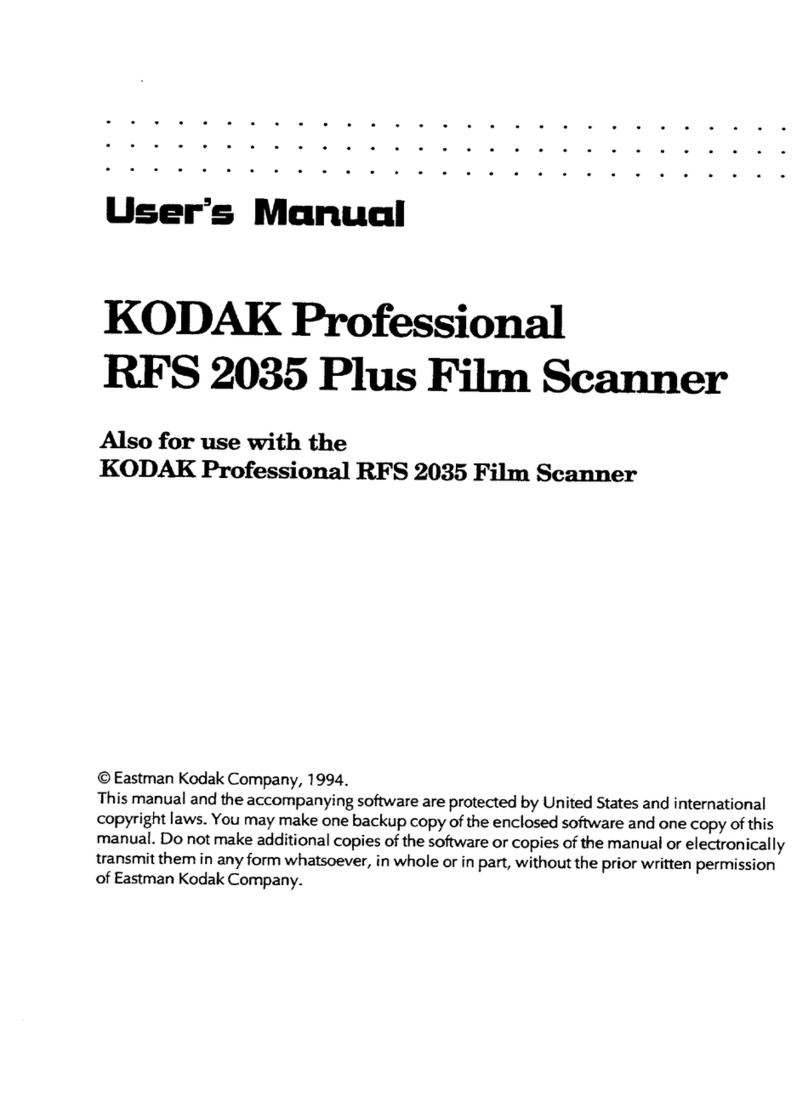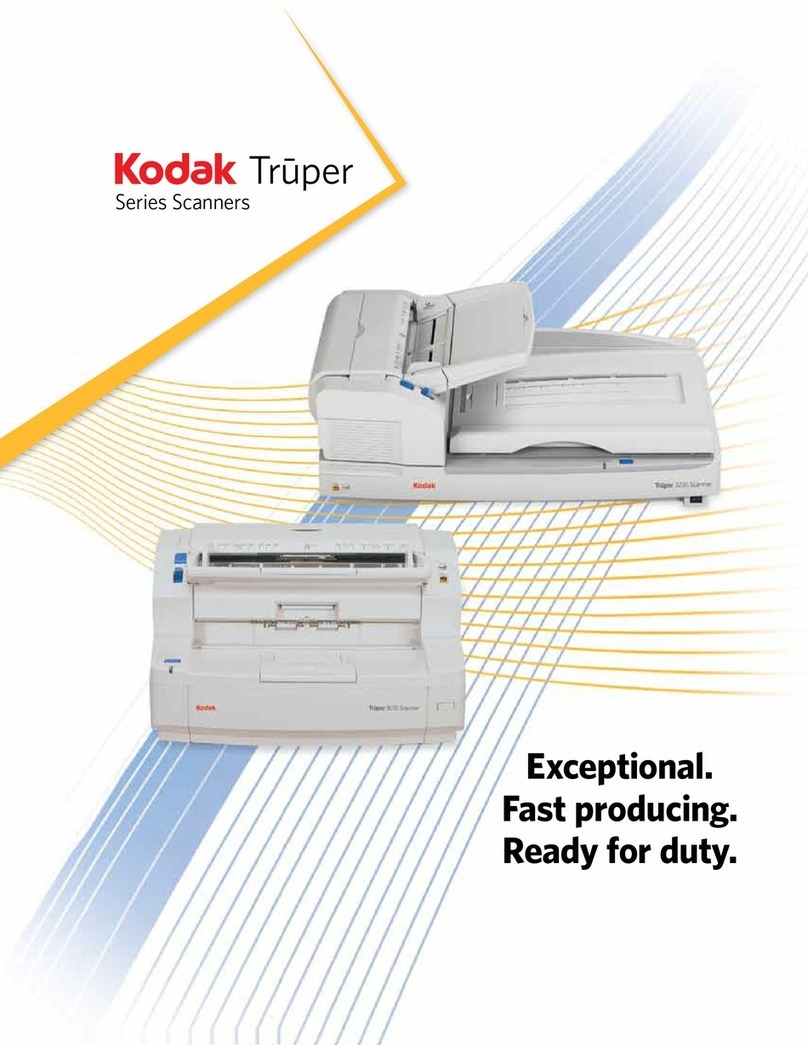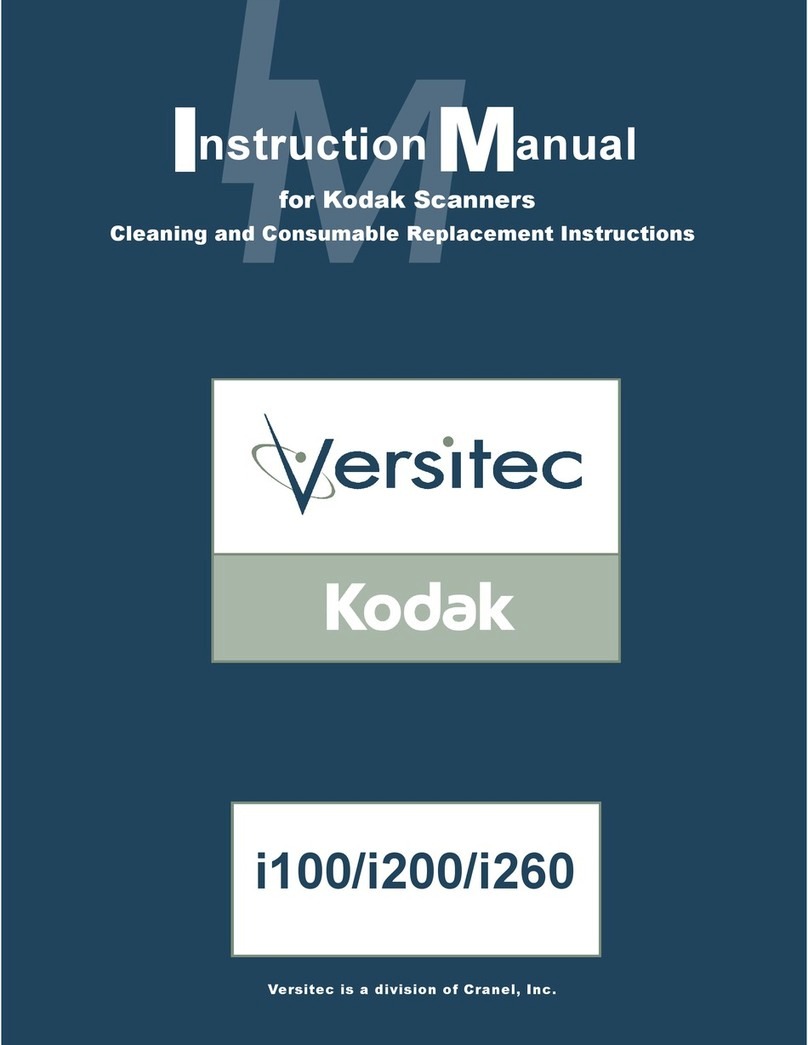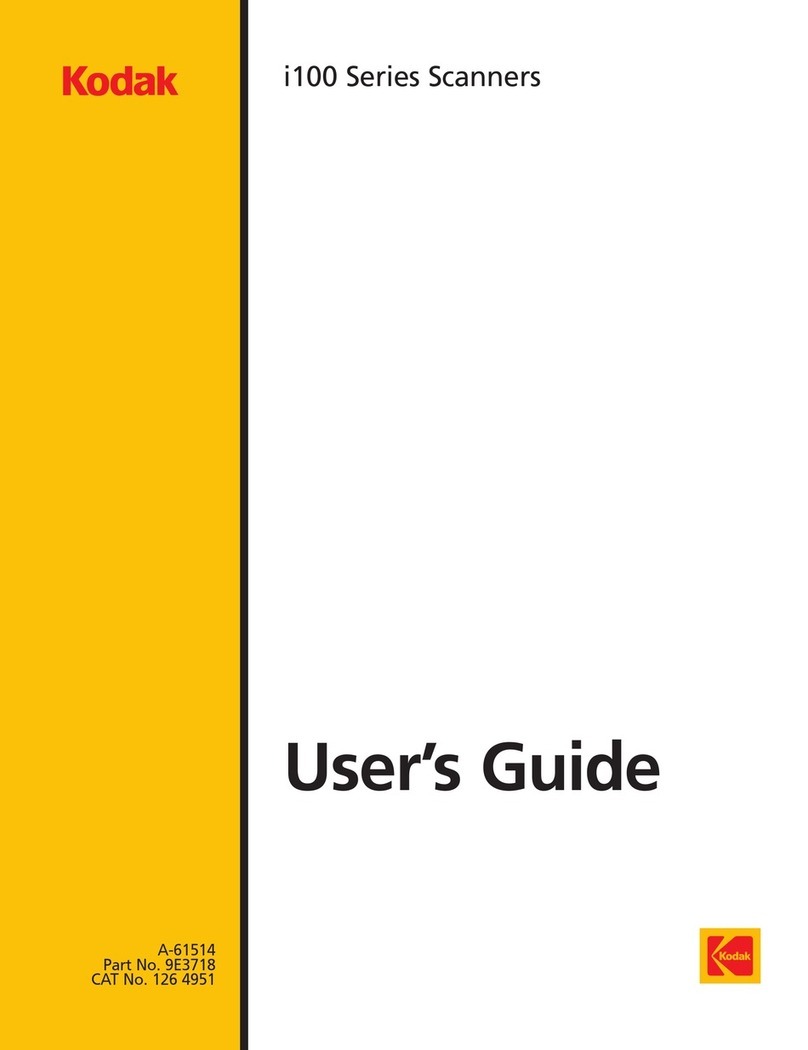See the User’s Guide for feed module replacement
procedurese
* Staticide Wipes are not available in all countries. Brillianize Detailer Wipes
should be used if Staticide Wipes are not available.
Kodak Alaris Inc.
2400 Mount Read Blvd.
Rochester, NY 14615
© 2016 Kodak Alaris Inc. All rights reserved
A-61847/ Part #5K4569 March 2016
The Kodak trademark and trade dress are
used under license from Eastman Kodak Company.
i5250/i5650/i5850 Scanners
Reference Guide
Replace pre-separation pad
Replace separation roller
Pre-separation Pad
Separation Roller
Supplies and Accessories
CAT No. Description
832 7538 Feeder Consumables Kit
838 7938 Extra-Large Feeder Consumables Kit
146 2415 Extra-Extra-Large Feeder Consumables Kit
844 5280 Feeder Kit for Ultralightweight Paper
834 8054 Image Guide Set (without Printer)
871 4438 Image Guide Set (with Printer)
808 8239 Flippable Background (without Printer)
800 0853 Flippable Background (with Printer)
166 7641 i5850 Flippable Background (without
Printer)
161 2605 i5850 Flippable Background (with Printer)
183 3946 66.04 cm (26 in.) document extender
162 6803 76.2 cm (30 in.) document extender
149 8476 86.36 cm (34 in.) document extender
167 3953 Manual Feed Shelf (i5250/i5650 Scanners)
169 4256 Manual Feed Shelf (i5850 Scanner)
118 5859 Lead Edge Alignment Exit Tray Accessory
150 9546 Controlled Dual Stacking Accessory
140 8756 Enhanced Printer Accessory / i5000 Series
121 3743 i5850 Enhanced Printer Accessory
(Front and Rear)
125 7633 Printer Ink Blotters
818 3386 Enhanced Printer Black Cartridge
159 6832 Enhanced Printer Red Cartridge
176 3218 Enhanced Printer: Ink Cartridge Carrier
896 5519 Staticide Wipes for Kodak Scanners*
169 0783 Transport Cleaning Sheets
853 5981 Roller Cleaning Pads
826 6488 Brillianize Detailer Wipes
Support Information
www.kodakalaris.com/go/IMcontacts
When contacting support, have the following available:
•A description of your problem
•Scanner model and serial number
•Computer configuration
•Software application you are using
than your scanner model. However, the procedures
are the same, unless otherwise noted.
The illustrations in this guide may look different