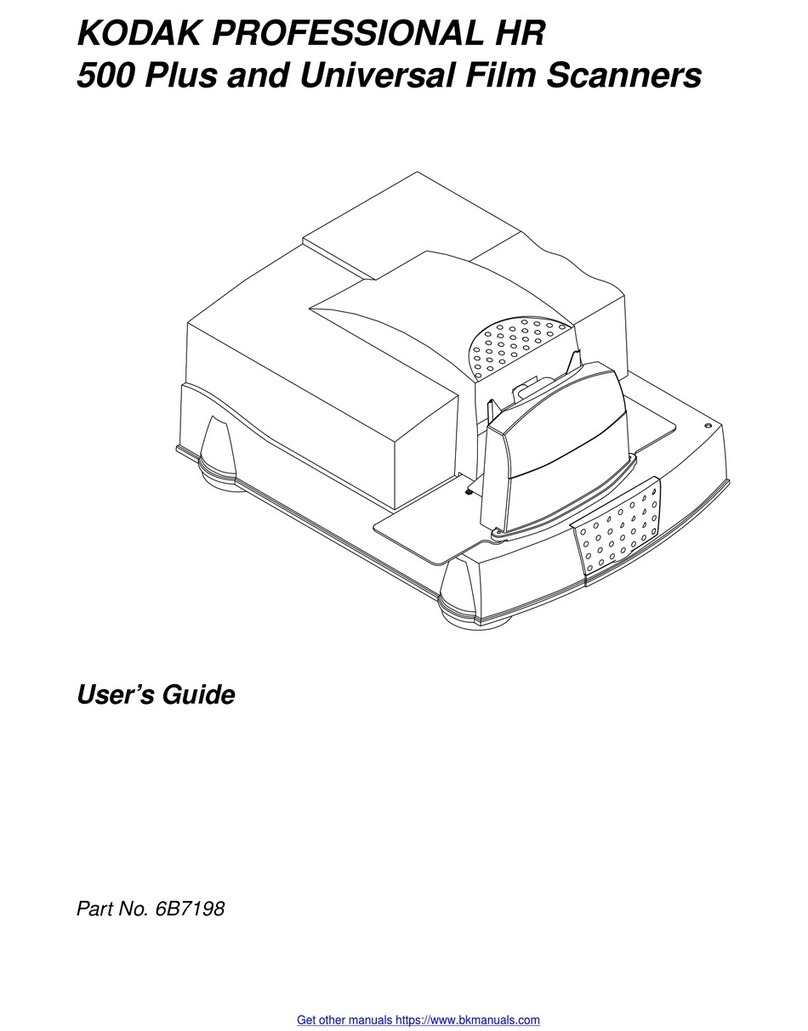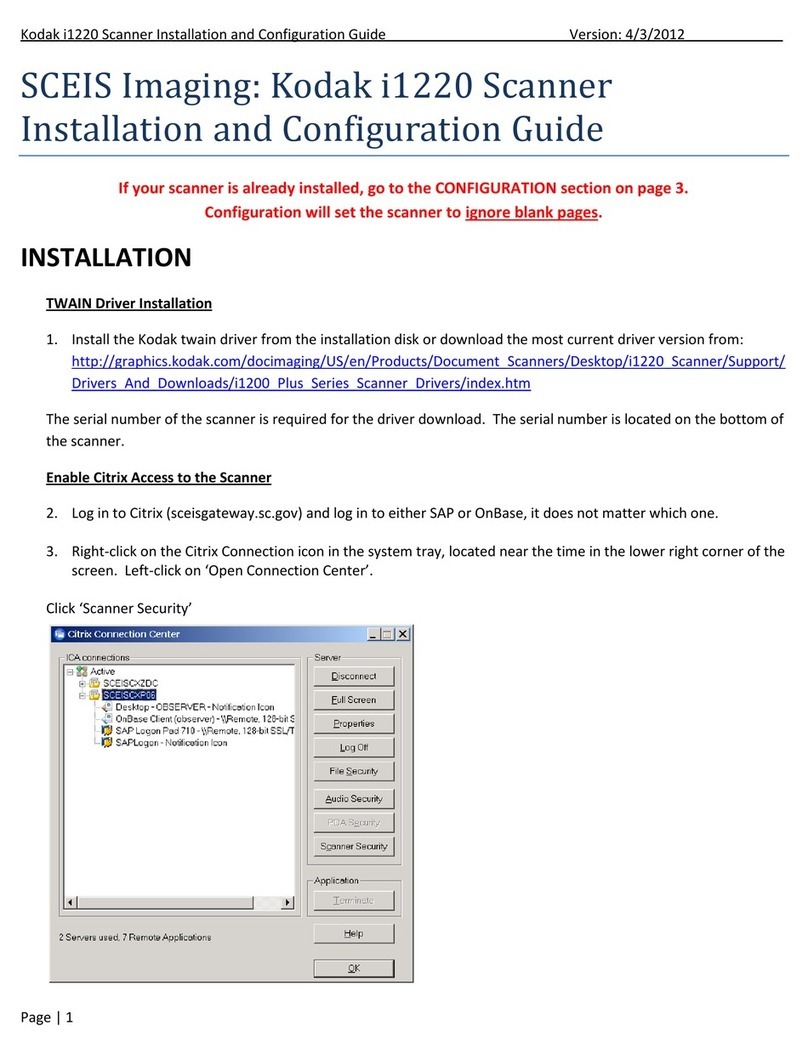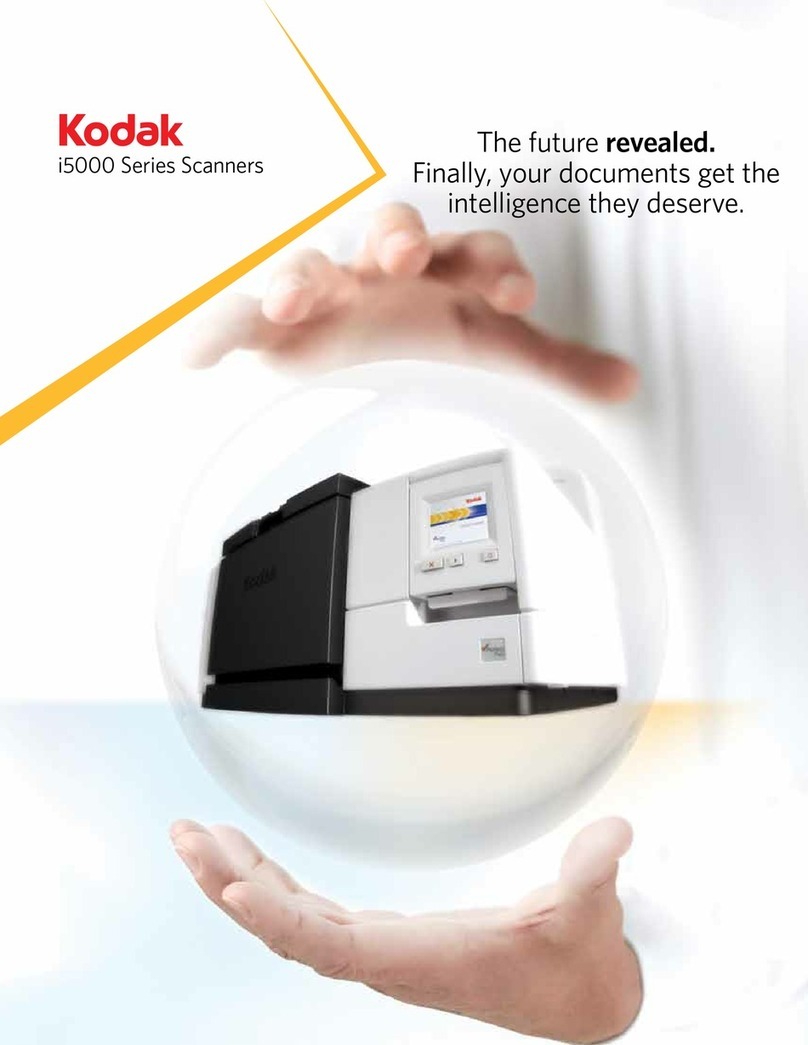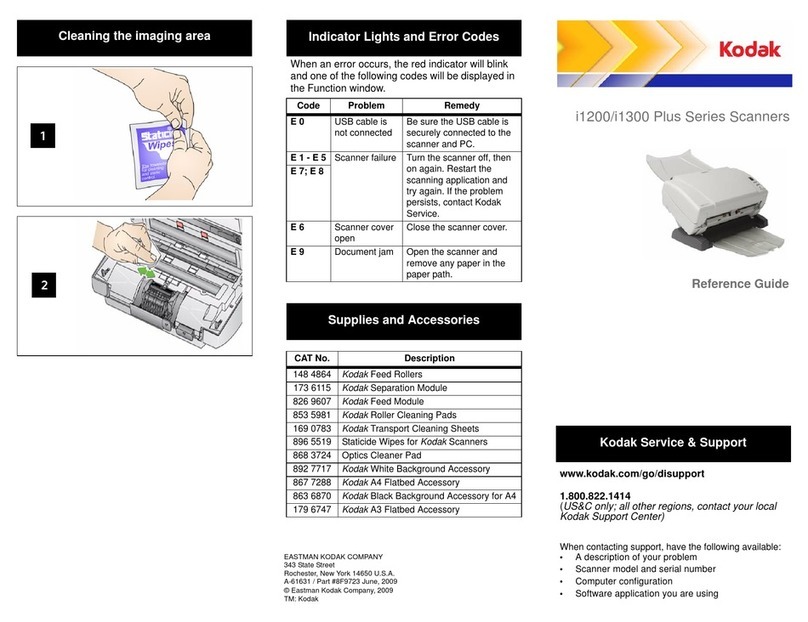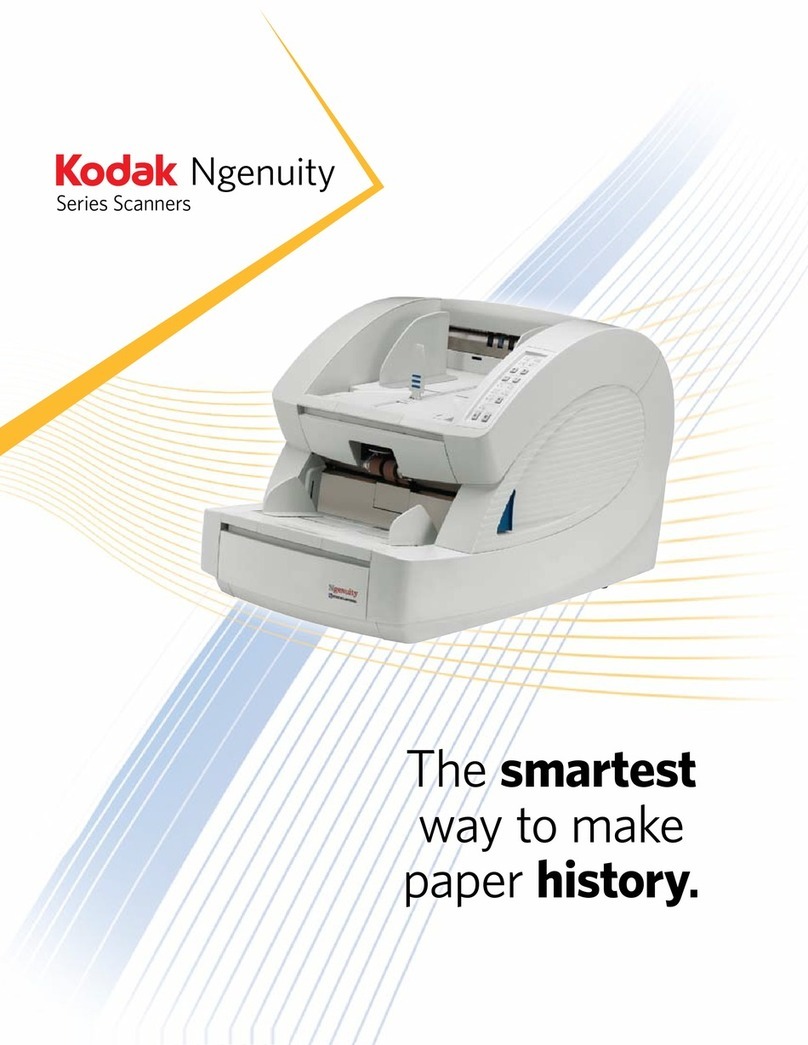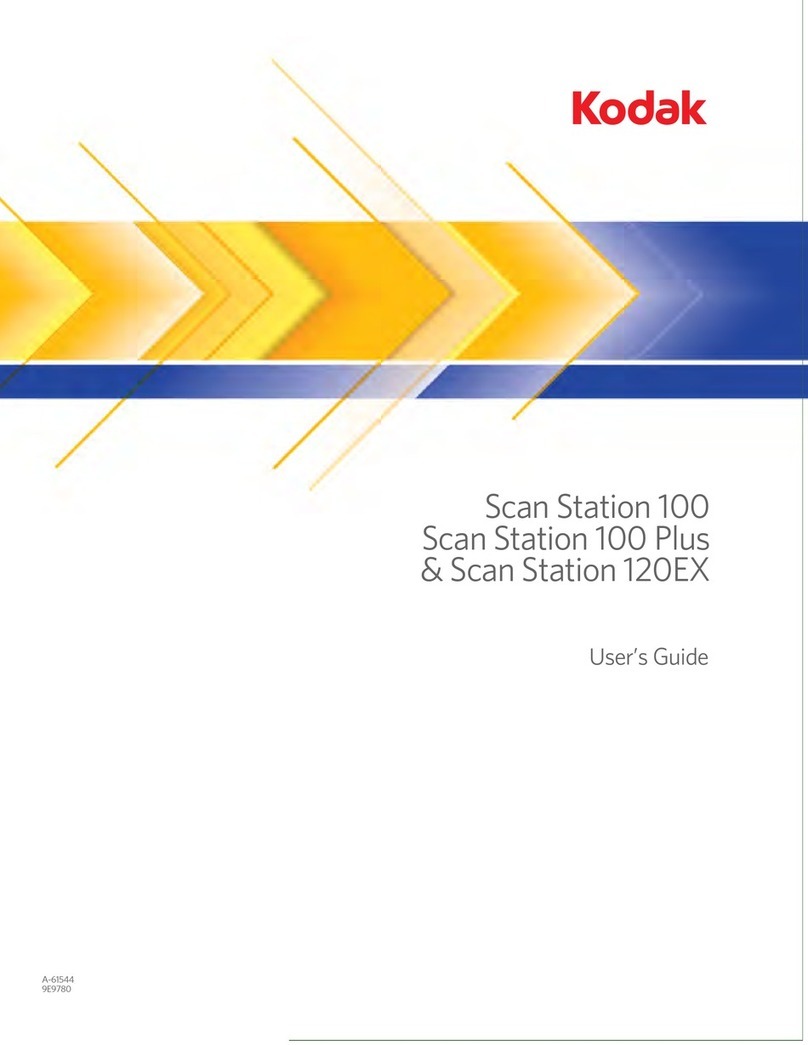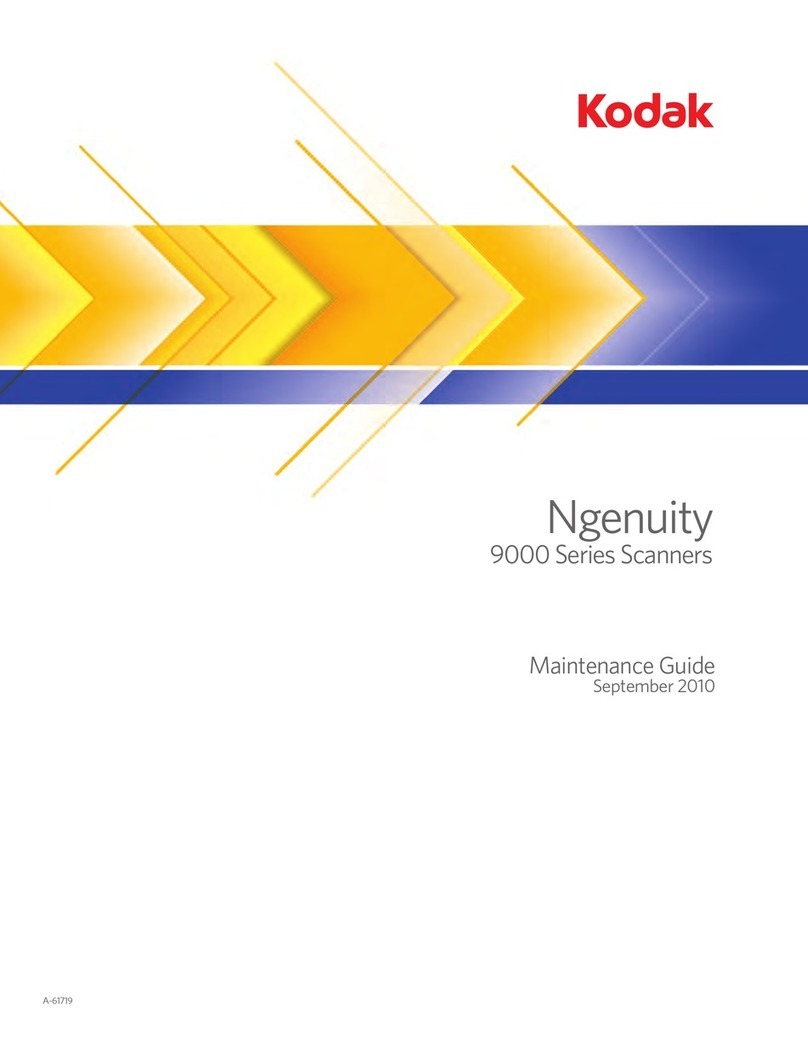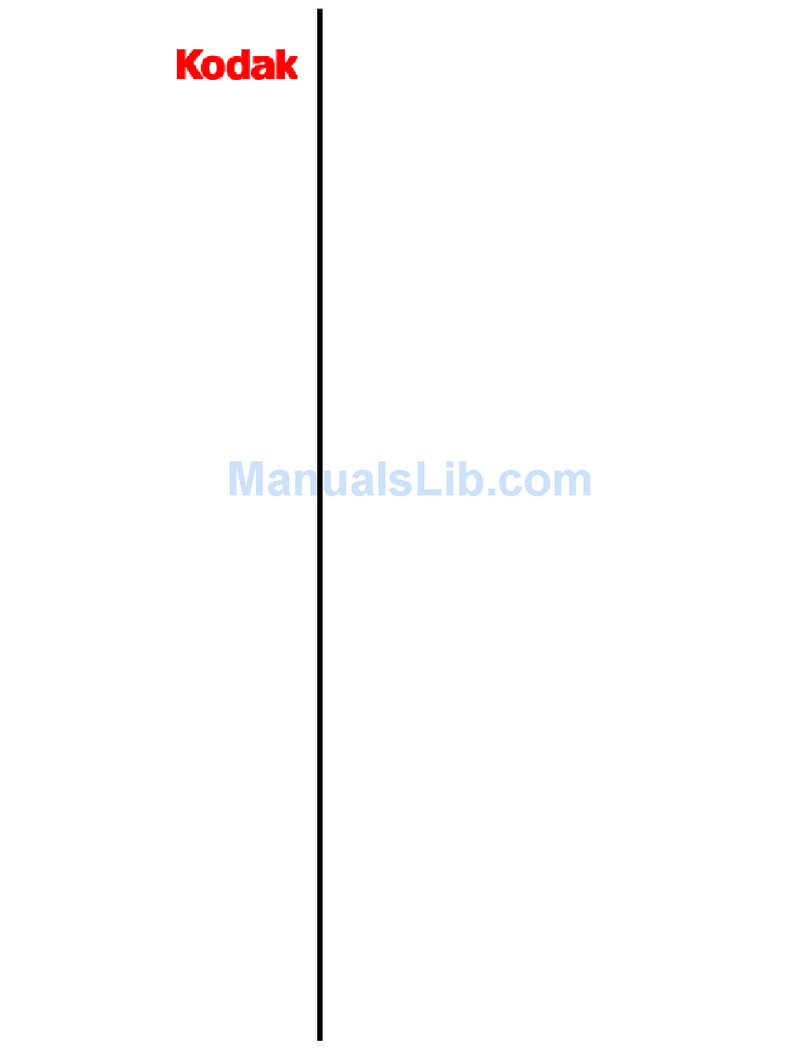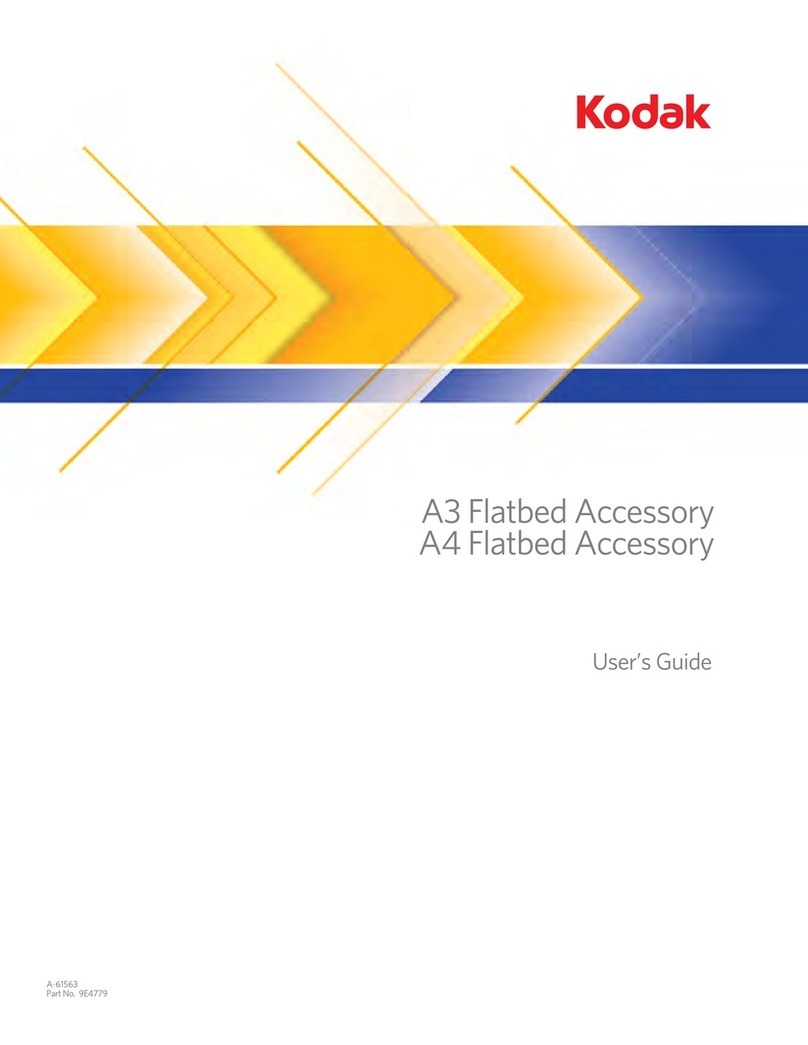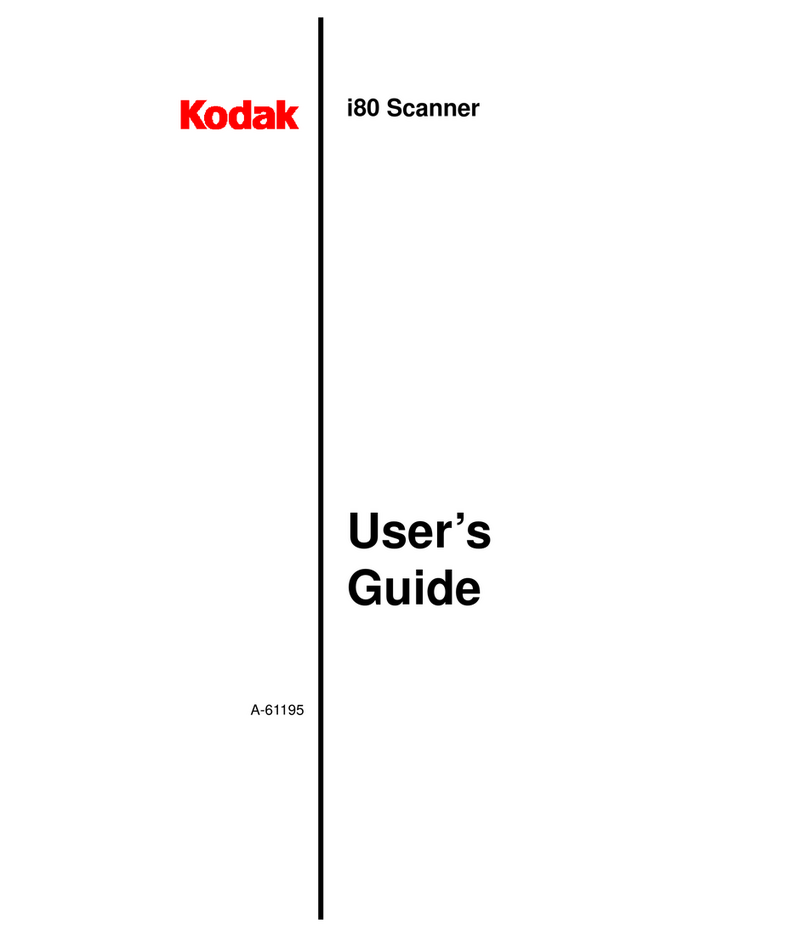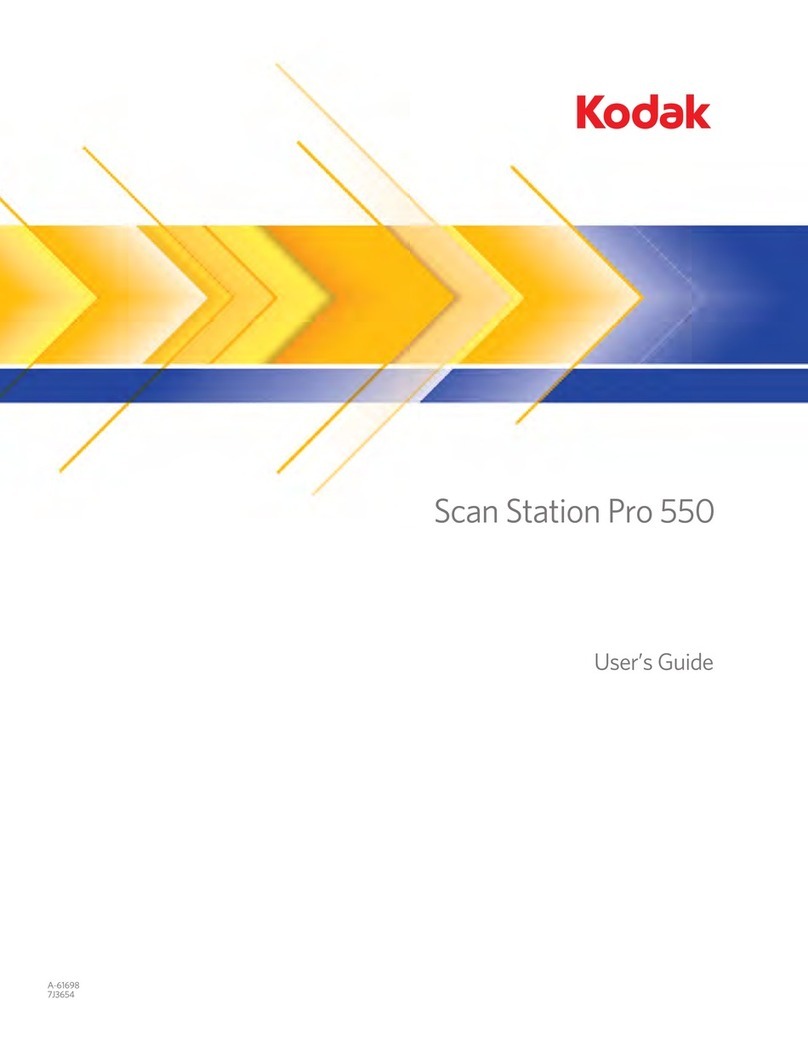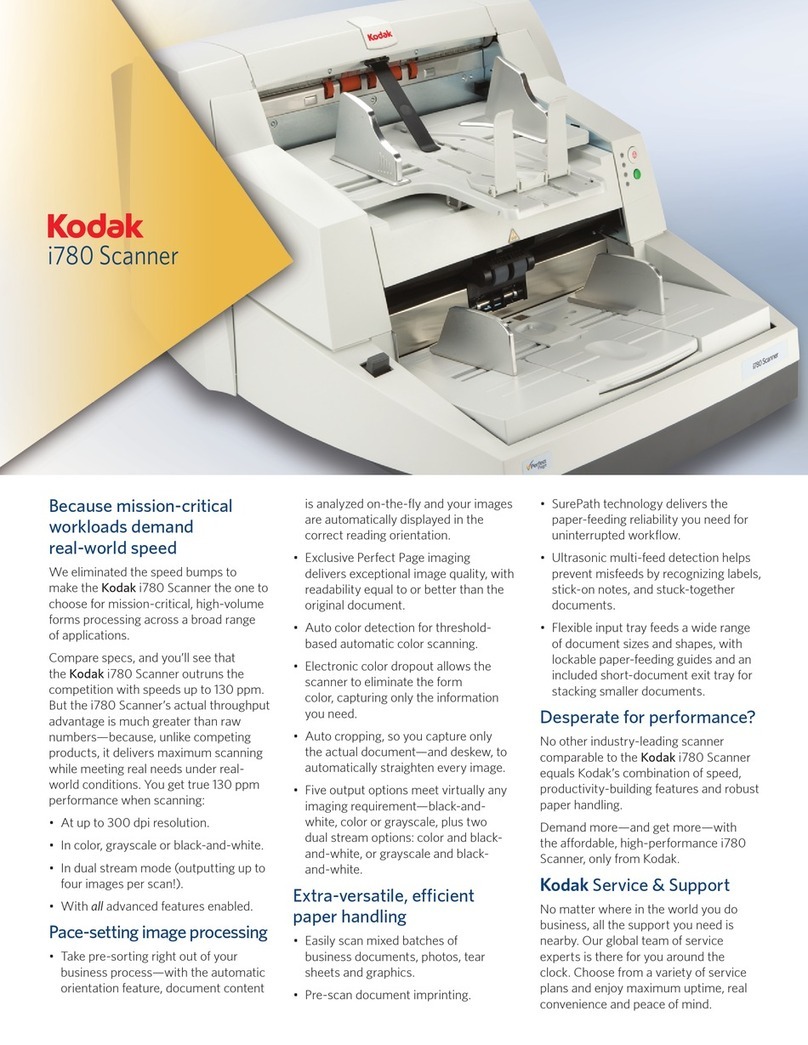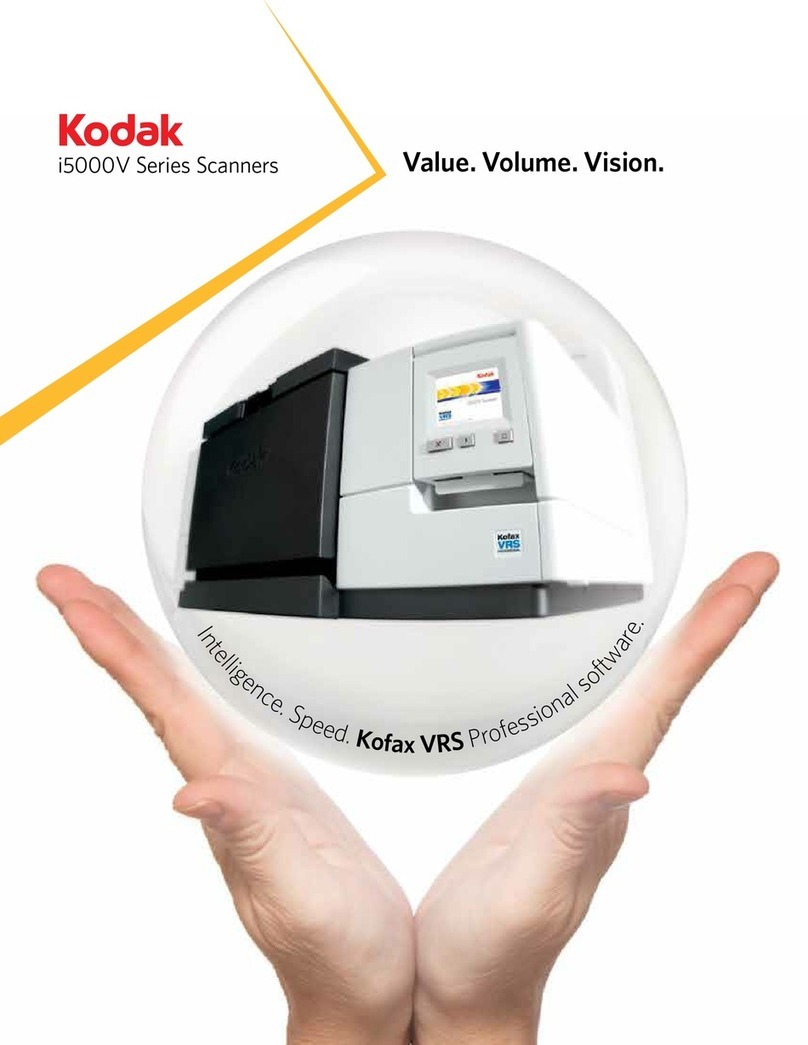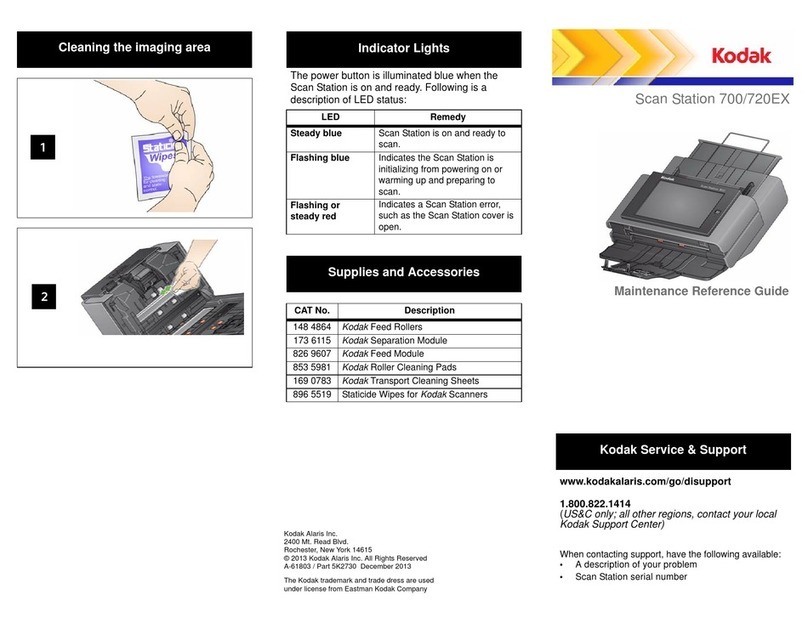Capture documents, send them
anywhere, and leverage the
information for new eciency
It’s not just about all the things the Kodak Scan Station 100 Plus
can do — it’s how it does them easier and more eciently.
•Combines multiple oce products into one
• Intuitive touch screen makes it easy for everyone to use
• Automated workflow configurations for more ecient time utilization
• Share information between departments quickly
• Centralize documents for faster retrieval
• Standardized solution reduces training time and support needs
• Improves customer satisfaction through quicker response and
higher quality
• Perfect Page imaging ensures high image quality of scanned documents
• Handles a wide variety of documents, including hard cards like IDs,
insurance, and driver’s licenses
What’s more, Kodak Service and Support professionals
are just a phone call away to provide the fast
response you need to make sure you’re free
to do what you do best — run your business for
productivity and optimal eciency.
Scan Station 100 Plus
The one-button easy solution
for capturing, sending, and sharing
your documents electronically
Scan
Share
SendSave
Find out more about the Kodak Scan Station 100 Plus and Auto Store today.
Call 1.800.944.6171 or visit www.kodak.com/go/scanstation
Specifications for Kodak Scan Station 100 Plus
© Kodak, 2008. Kodak is a trademark of Kodak. AutoStore is a trademark of Notable Solutions, Inc.
Specifications are subject to change without notice.
A-5797 CAT No 127 6526 Printed in U.S.A. 9/08
Eastman Kodak Company
343 State Street
Rochester, NY 14650
1-800-944-6171
Kodak Canada, Inc.
Toronto, Ontario
M6M 1V3
1-800-465-6325
Keep It Simple. Keep It Kodak.
Printed using Kodak Technologies.
Connectivity 10/100 Base T, no host PC required
Output Methods Scan to network share, scan to print, scan to e-mail, scan to fax, scan to portable USB drive,
scan to FTP (anonymous, authenticated, with proxy support)
Network Protocols TCP/IP, SMB, authenticated SMTP (login, plain text, CRAM, NTLM), DHCP (or static),
NT domain authentication
Security Features PDF private key encryption, optional pin code access, activity logging, option to enable/disable the
ability to scan to portable USB drives , secure login via LDAP, activity logging by Login ID
File Format Outputs Single and multipage TIFF, JPEG, PDF, searchable PDF, encrypted PDF , optional JPEG compressed TIFF
Control Panel Touch screen at 93 mm x 133 mm (3.9 in. x 5.3 in.), 18-bit color, 640 x 480 resolution
On-Board Processor, Memory, Hard Drive Celeron D 2.4 GHz, 1 GB RAM, 40 GB hard drive
Scanning Technology Dual CCD, 600 dpi optical resolution; Capture bit depth is 48 bits (16 x 3)
Color output bit depth is 24 bits (8 x 3); Grayscale output bit depth is 256 levels (8-bit)
Output Resolution 75, 100, 150, 200, 240, 300, 400 and 600 dpi
Imaging Features Perfect Page Scanning, deskew, autocrop
Throughput Speeds
(portrait, letter size)
Bitonal/grayscale: up to 25 ppm/50 ipm at 200 dpi
Color: up to 25 ppm/40 ipm at 200 dpi
Feeder Up to 50 sheets of 75 g/m2 (20 lb.) paper
Special document feeder included for front-feed, front-return single document feeding
Maximum Document Size 215 mm x 863 mm (8.5 in. x 34 in.) — may be restricted at certain resolutions
Minimum Document Size Single-sheet feeding (with the included special document feeder): 50 mm x 87.5 mm (2 in. x 3.5 in.)
Multiple-sheet feeding: 75 mm x 125 mm (3 in. x 5 in.)
Paper Thickness and Weight 52–105 g/m2 (14–28 lb.) paper
Recommended Daily Volume Up to 1,000 pages per day
Approvals and Product Certifications
AS/NZS 3548 Class A (C-Tick Mark), CAN/CSA-C22.2 No. 60950-1 (TUV C Mark),
Canada ICES-003 Issue 3 (Class A), GB4943, GB9254 (Class A), GB 17625.1 Harmonics
(CCC “S&E” Mark), EN 55022 ITE Emissions (Class A), EN 61000-3-3 Flicker, EN 55024
ITE Immunity, (CE Mark), EN 60950 (TUV GS Mark), IEC 60950, CISPR 22 (Class A), VCCI
(Class A), CNS 13438 (Class A), CNS 14336 (BSMI Mark), UL 60950-1 (TUV US Mark),
CFR 47 Part 15 Subpart B (FCC Class A), Argentina S-Mark
Dimensions Weight: 18.1 kg (40 lbs.); Depth: 33.8 cm (13.3 in.); Width: 59.7 cm (23.5 in.); Height: 28.7 cm (11.3 in.)
What’s in the Box Kodak Scan Station 100 Plus, power cords, User’s Guide, Setup & Documentation CD-ROMs, Quick
Install Guide, three portable USB drives, special document feeder, configuration organizer software
Accessories Available
Portable USB drives, Kodak Scan Station 100 Fax Modem Accessory (Scan Station 100 units with
serial numbers higher than 45325000 are fax modem-ready; older models may be upgraded through
Kodak Service & Support)
Consumables Available Feed modules, roller cleaning pads, Staticide Wipes
Warranty (U.S. and Canada) One-year warranty
Recommended portable USB drive specs USB 2.0, minimum size for configuration: 32 MB, minimum size for storing images/files: 128 MB
Minimum PC configuration for bundled
Scan Station 100 configuration organizer software
Pentium 3 Processor, 1 GHz or higher, 512 MB RAM, USB 1.1 or 2.0 running Windows XP or Windows 2000
Scan Station 100 Plus
©Kodak, 2008. Kodak is a trademark of Kodak.
Specifications are subject to change without notice.
A-5799 CAT No. 831 9741 Printed in USA 09/08
Eastman Kodak Company
343 State Street, Rochester, NY 14650
1-800-944-6171
Kodak Canada, Inc.
Toronto, Ontario M9R 0A1
1-800-465-6325
Kodak GmbH
Hedelfingerstr 60
70327 Stuttgart, Germany
EAMER-DI-Capture@kodak.com
Kodak (Australasia) Pty. Ltd.
Australia: 1-800-895-747
New Zealand: 0800-2 KODAK (56325)
anz-marketing@kodak.com
Kodak (China) Investment Company Limited
Beijing +86-10-6561-6561 ext. 8908
Kodak (Hong Kong) Limited
+852-2564-9357
Kodak Taiwan Limited
+886-2-8751-8187
Kodak Japan Limited
Tokyo, Japan
+81-3-5577-1380
jp-di-mktg@kodak.com
Kodak de Mexico
Mariano Otero 408
Guadalajara, Mexico
+52-33-3678-6124
informes@kodak.com
To learn more:
www.kodak.com/go/ScanStationPlus
Keep it Simple. Keep it Kodak.
Printed using Kodak Technologies.
Remarkable
capability.
Now playing on
a touchscreen
near you.
Scan Station 100 Plus