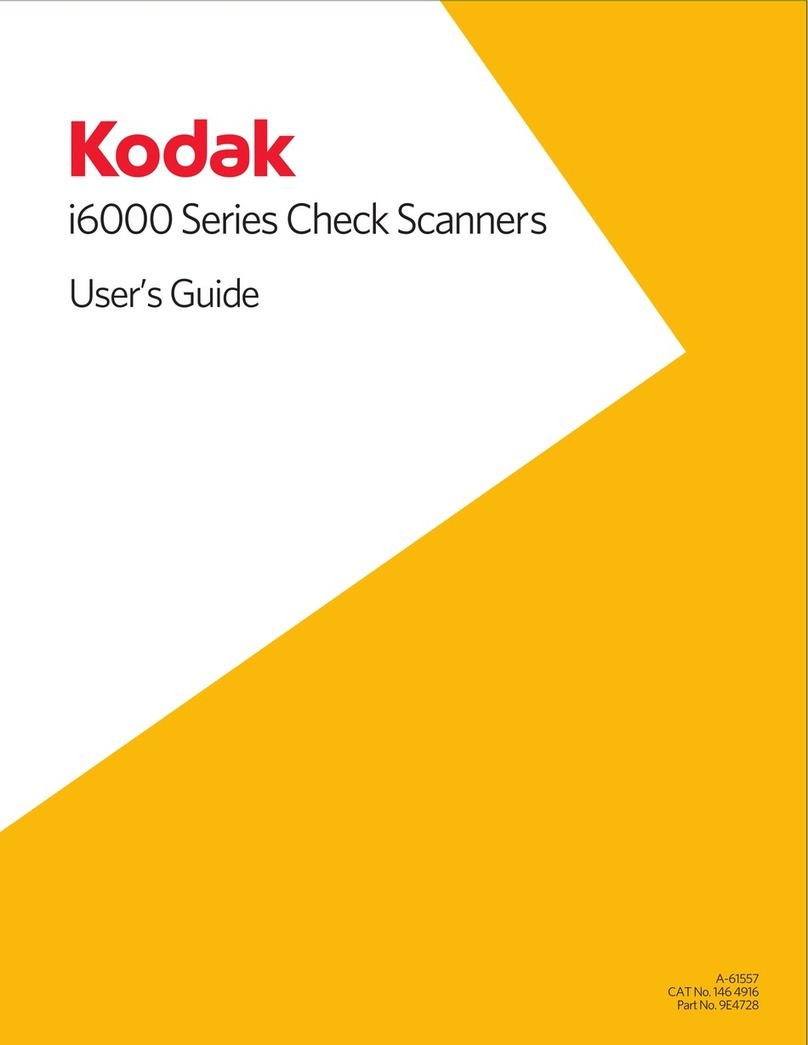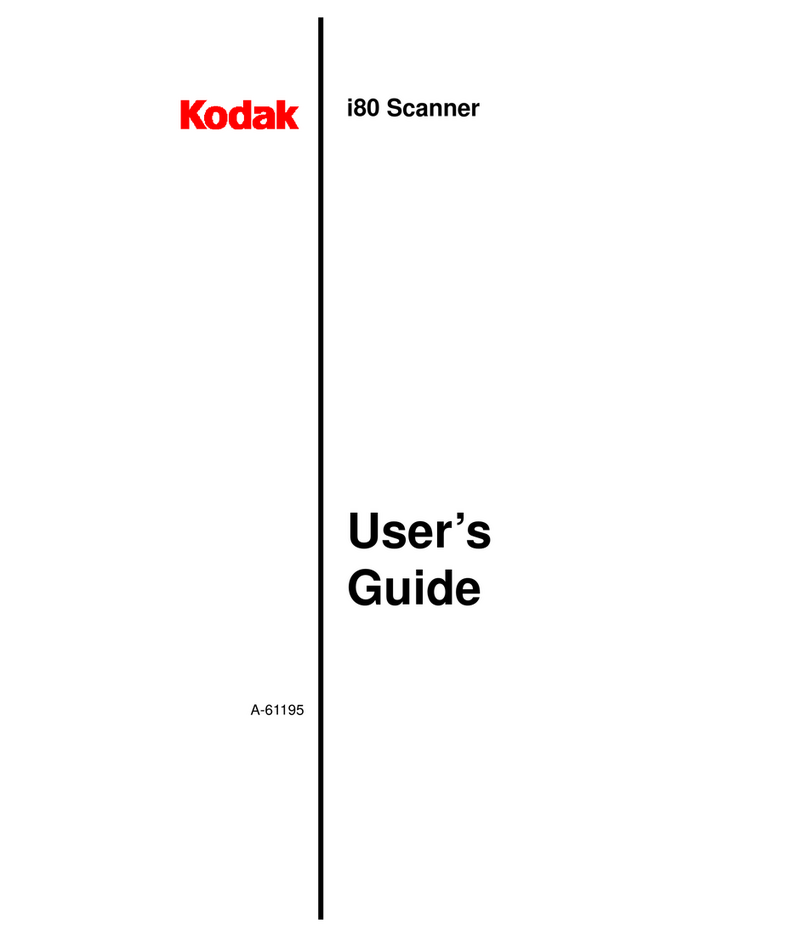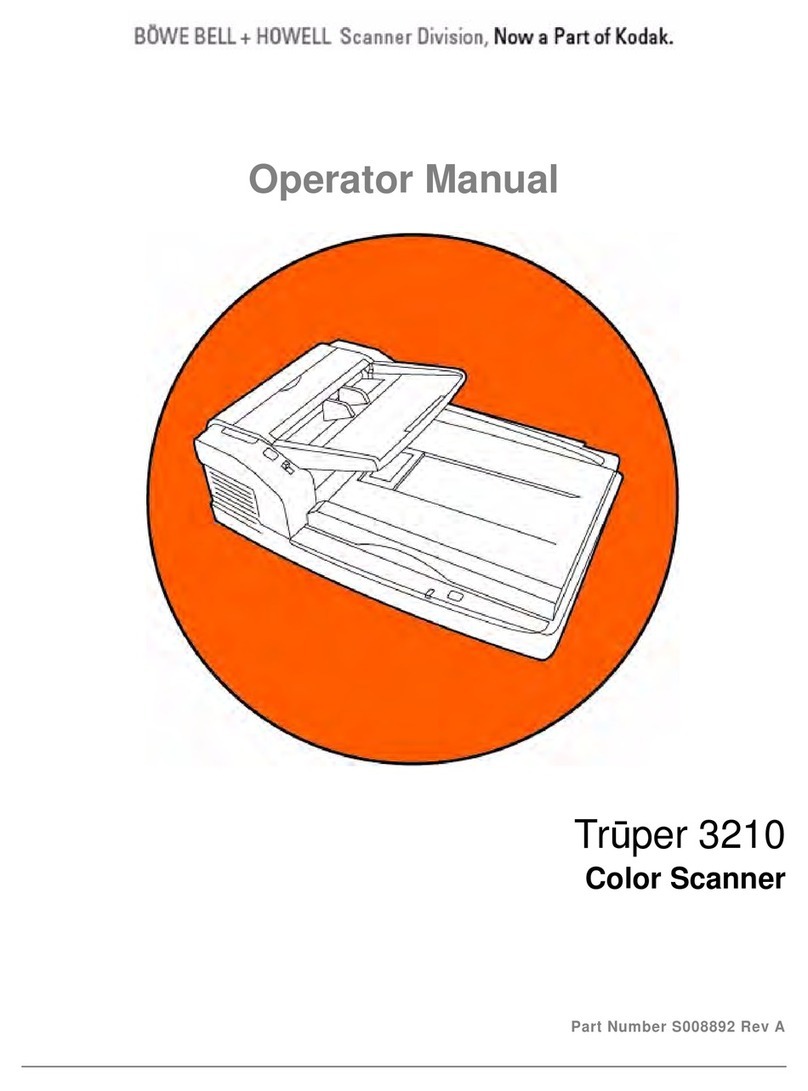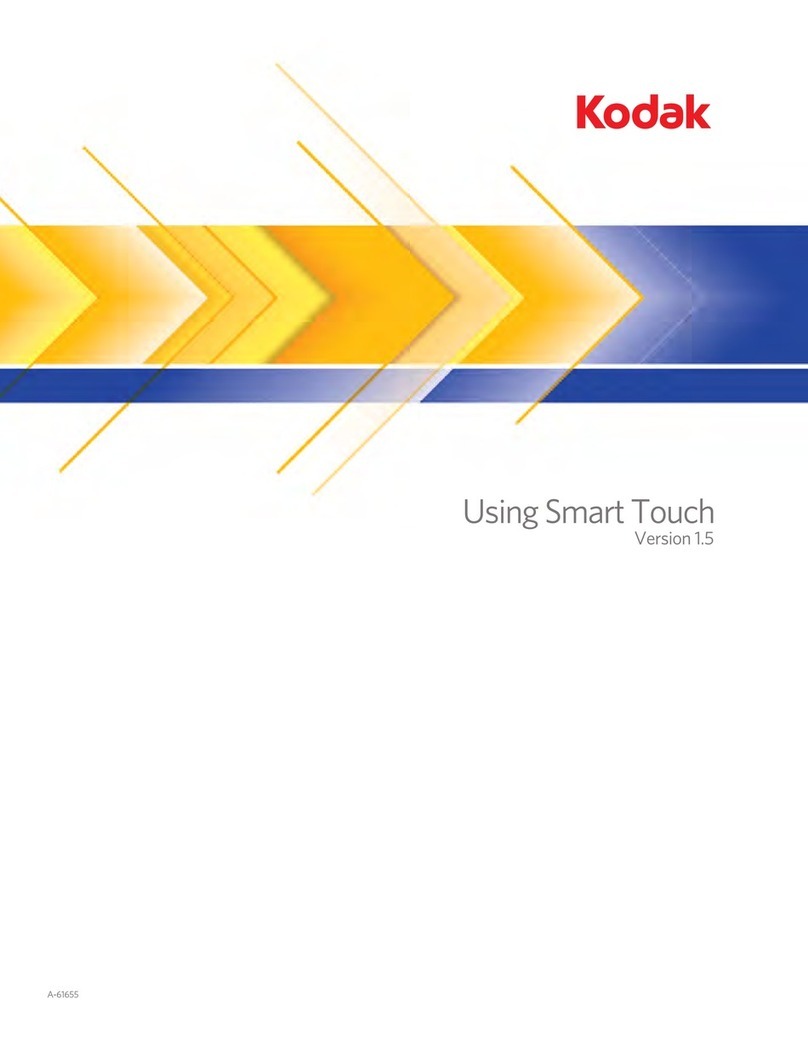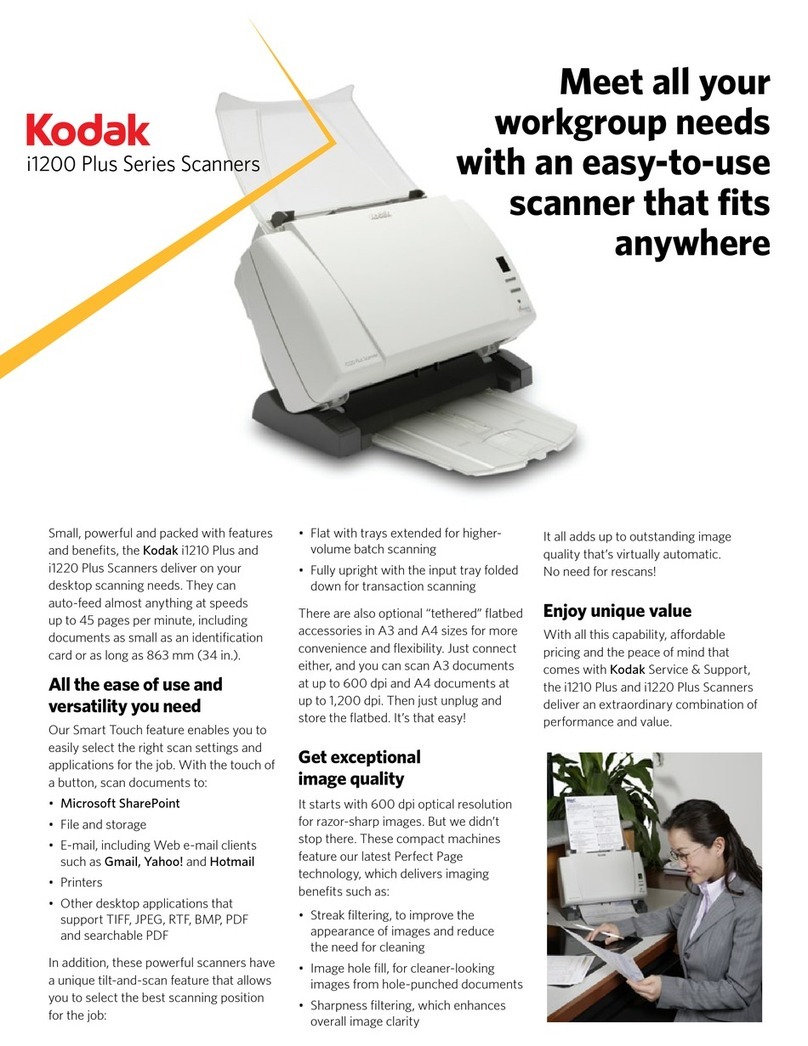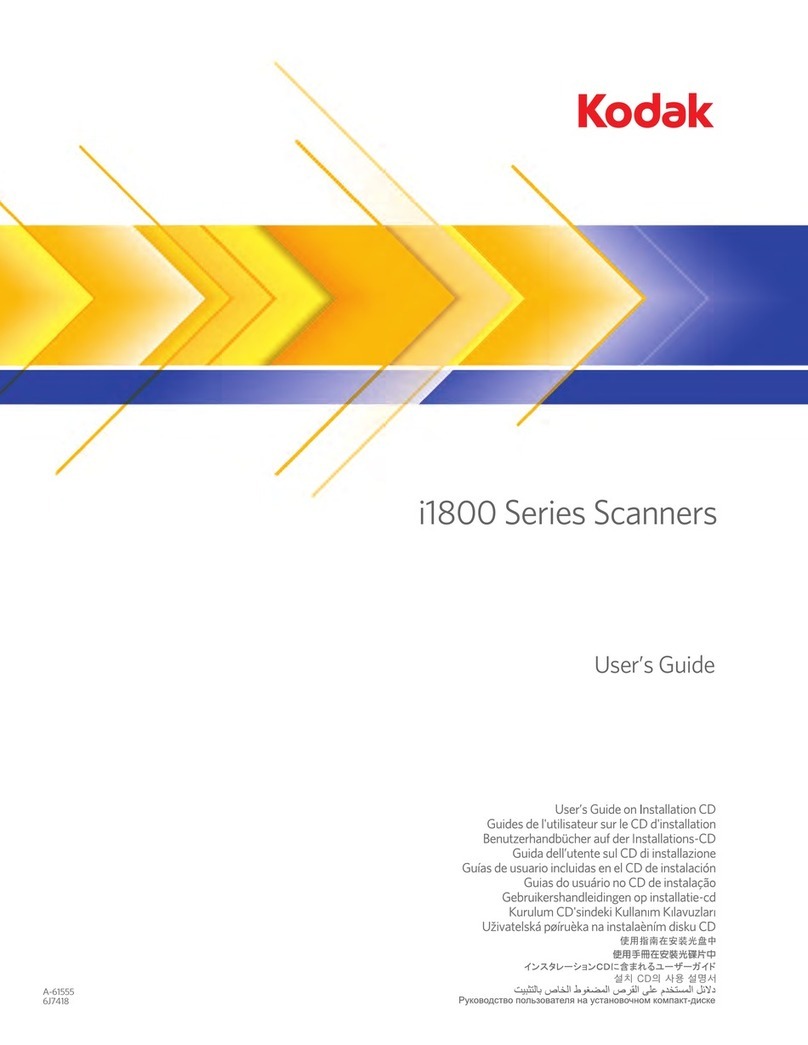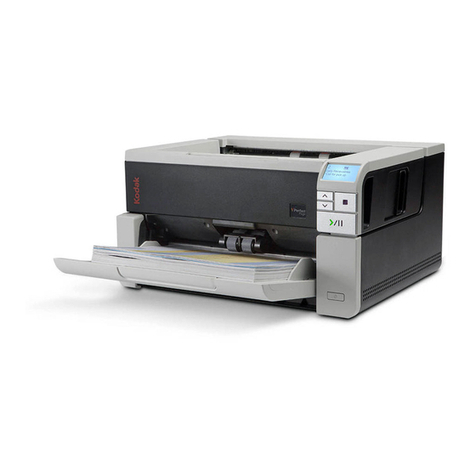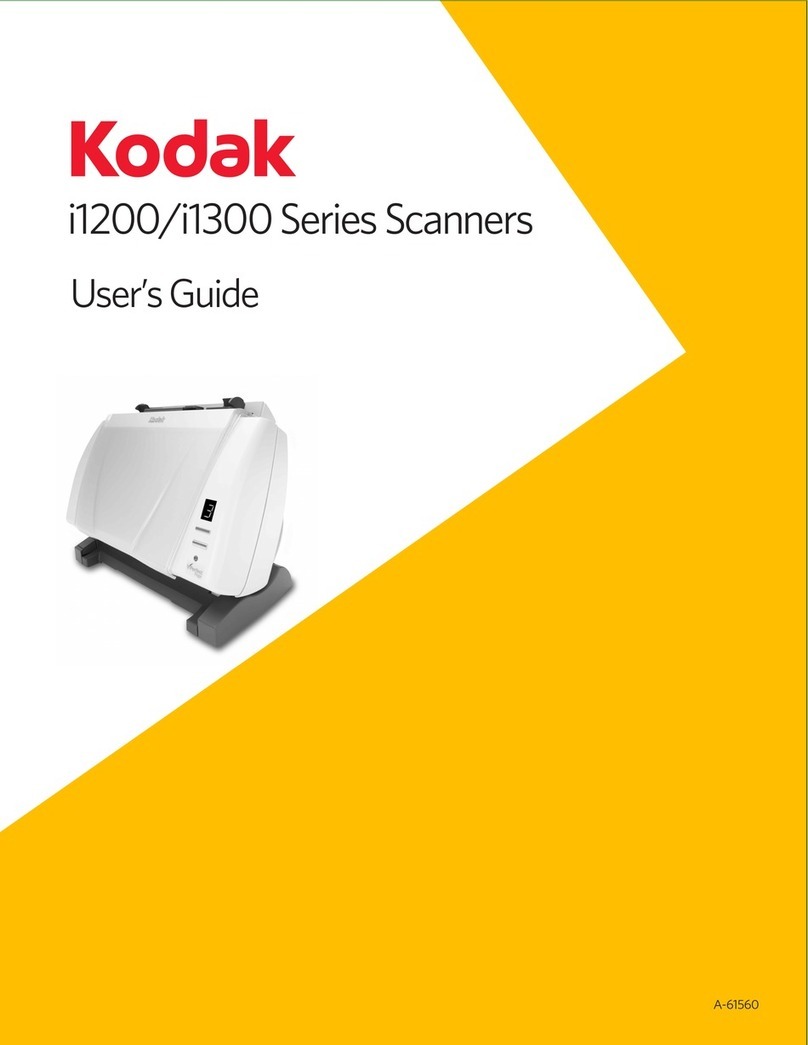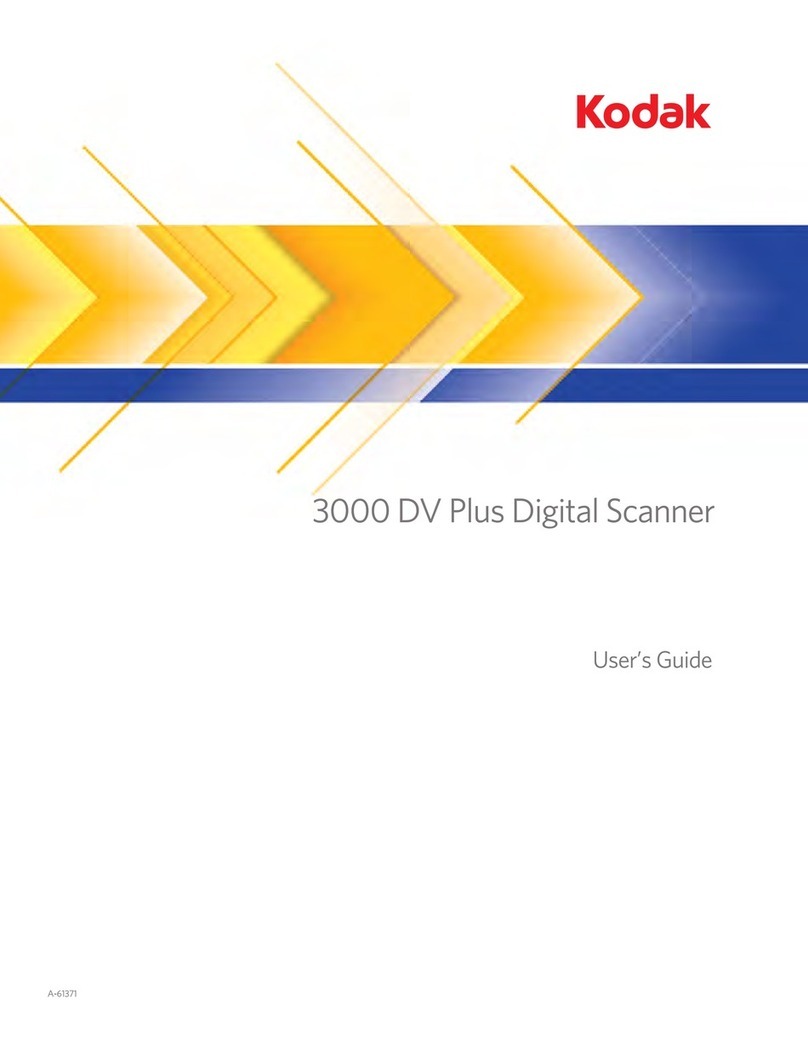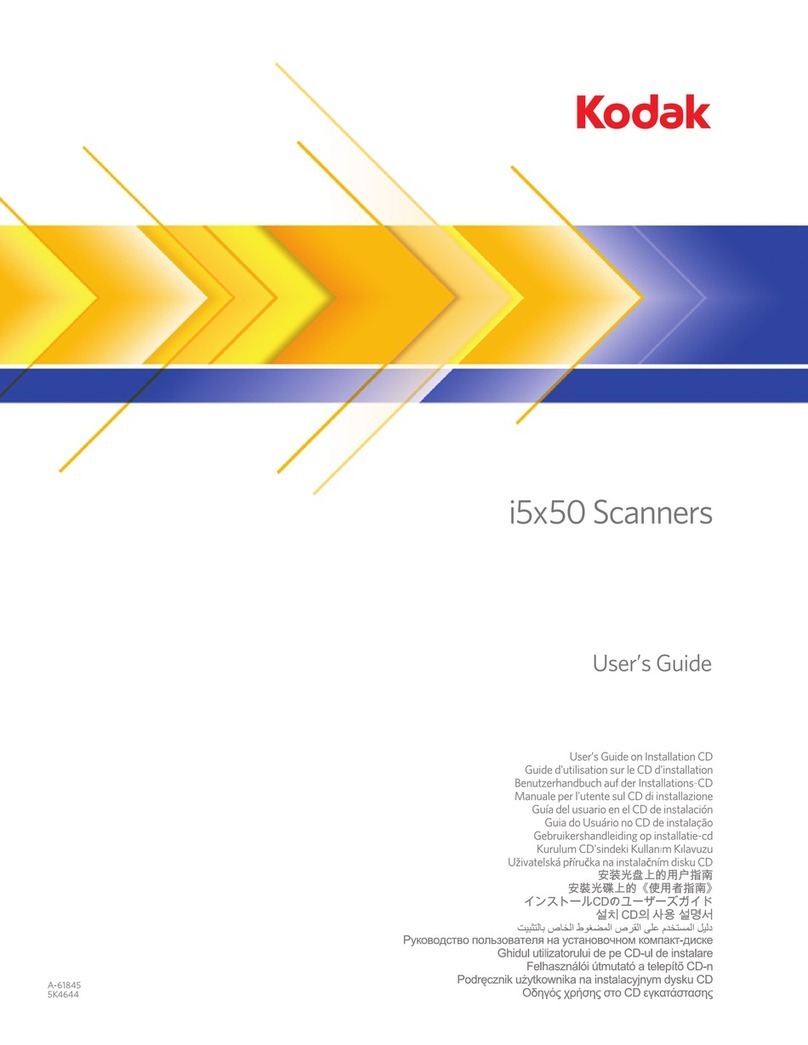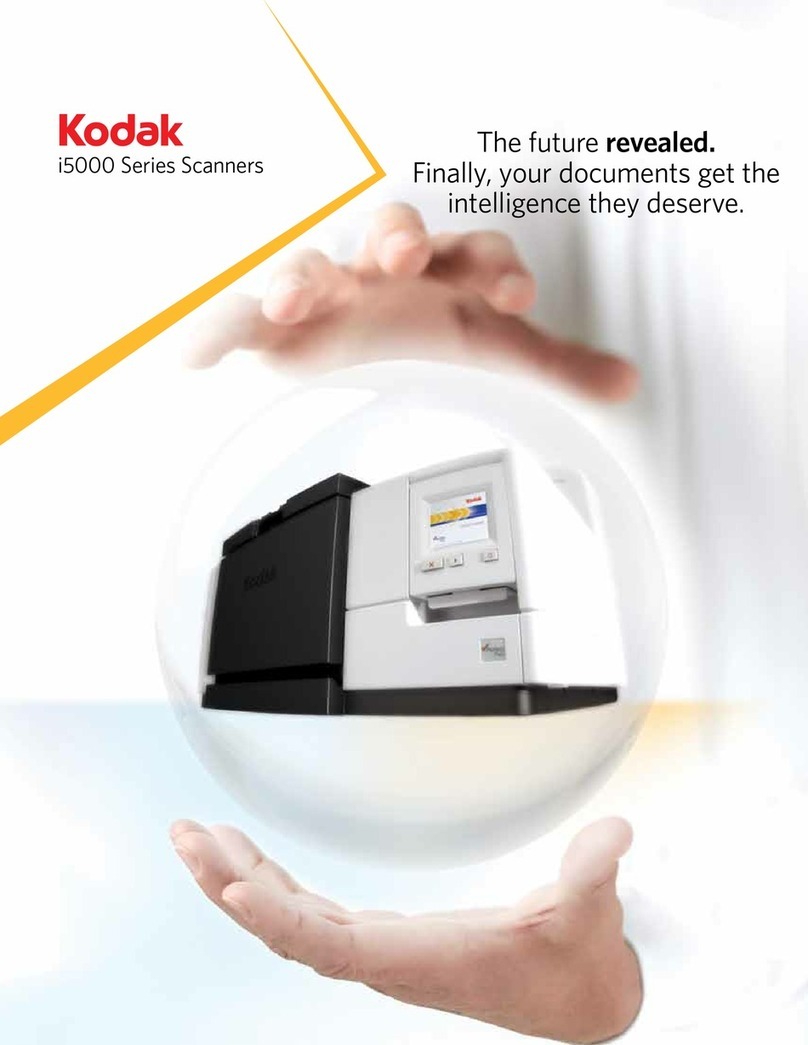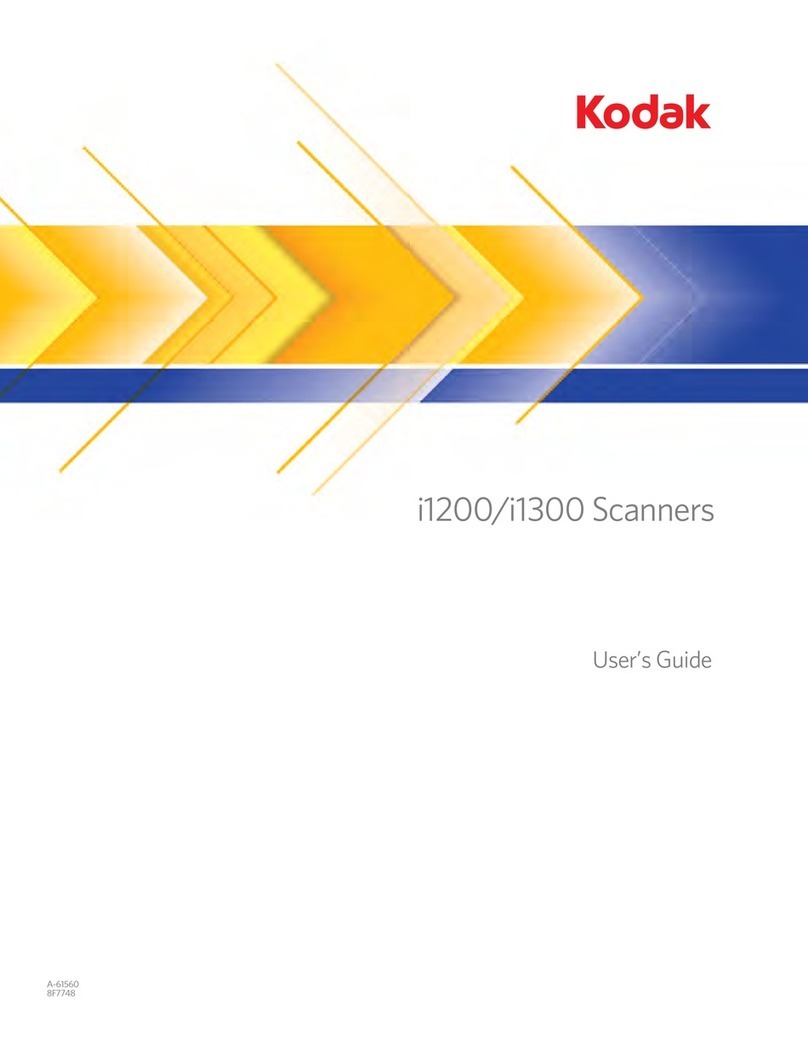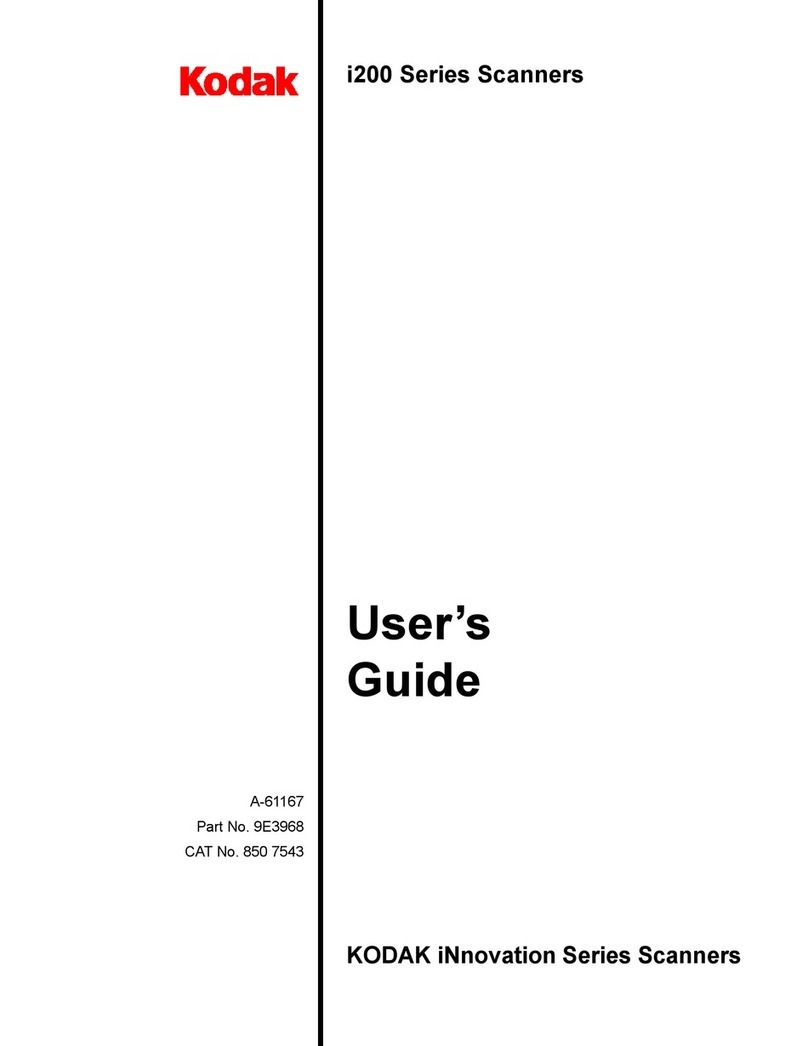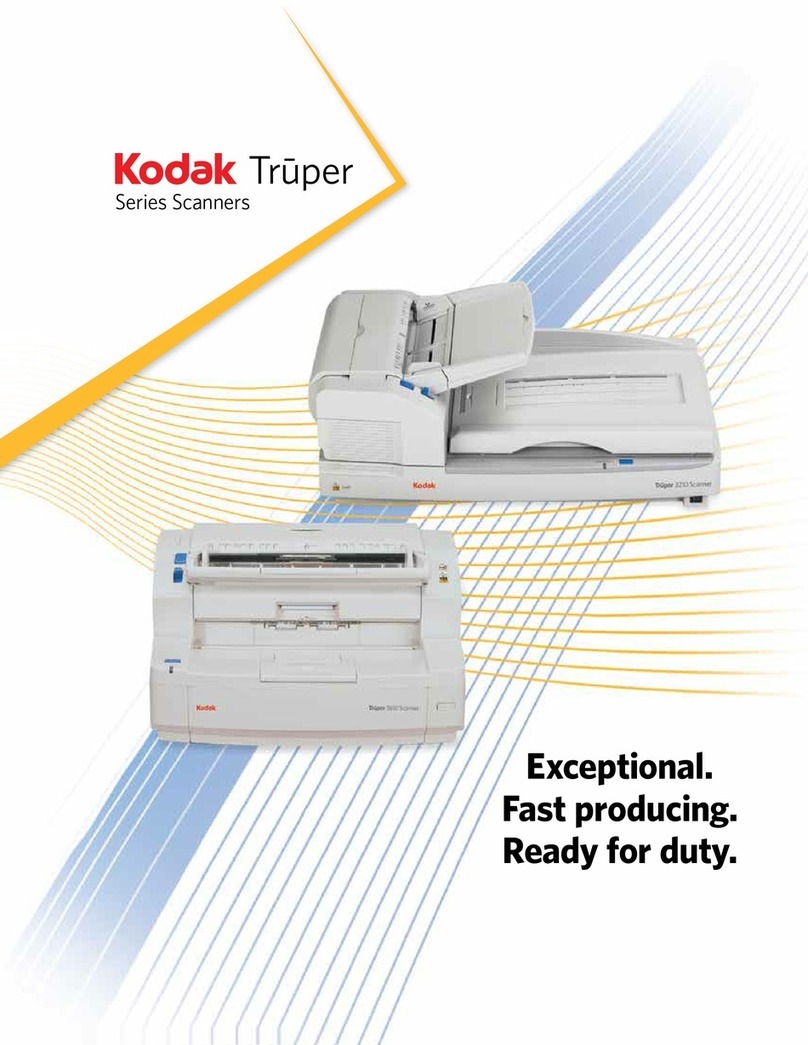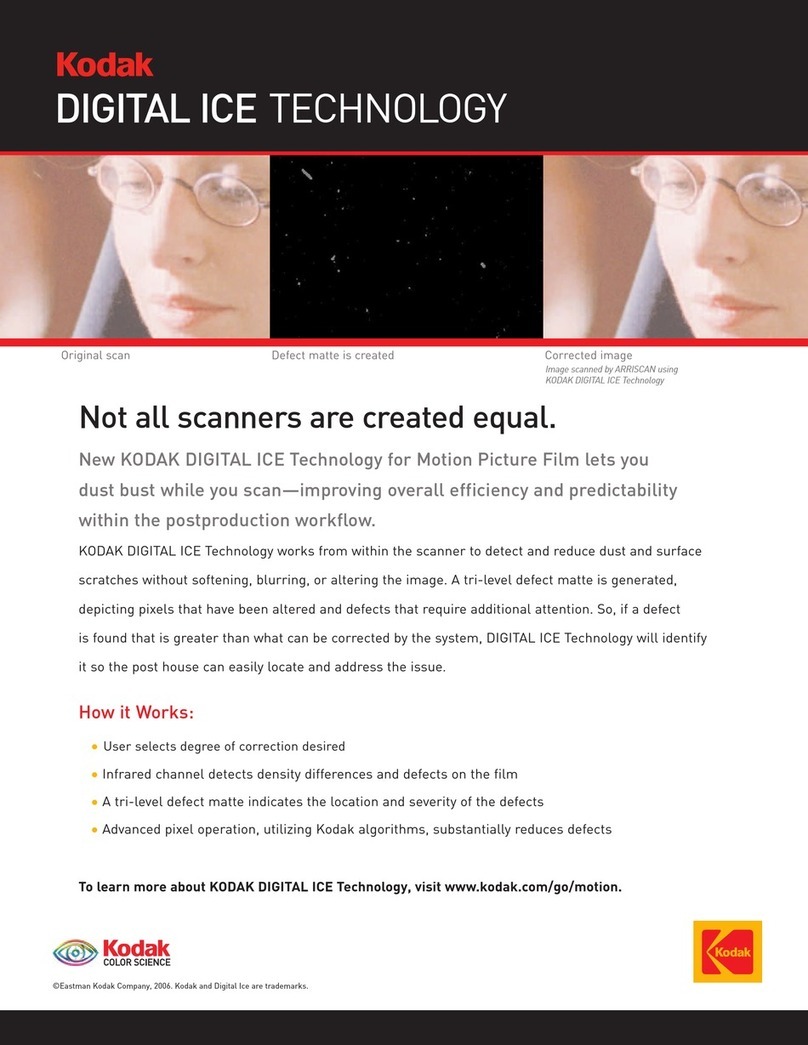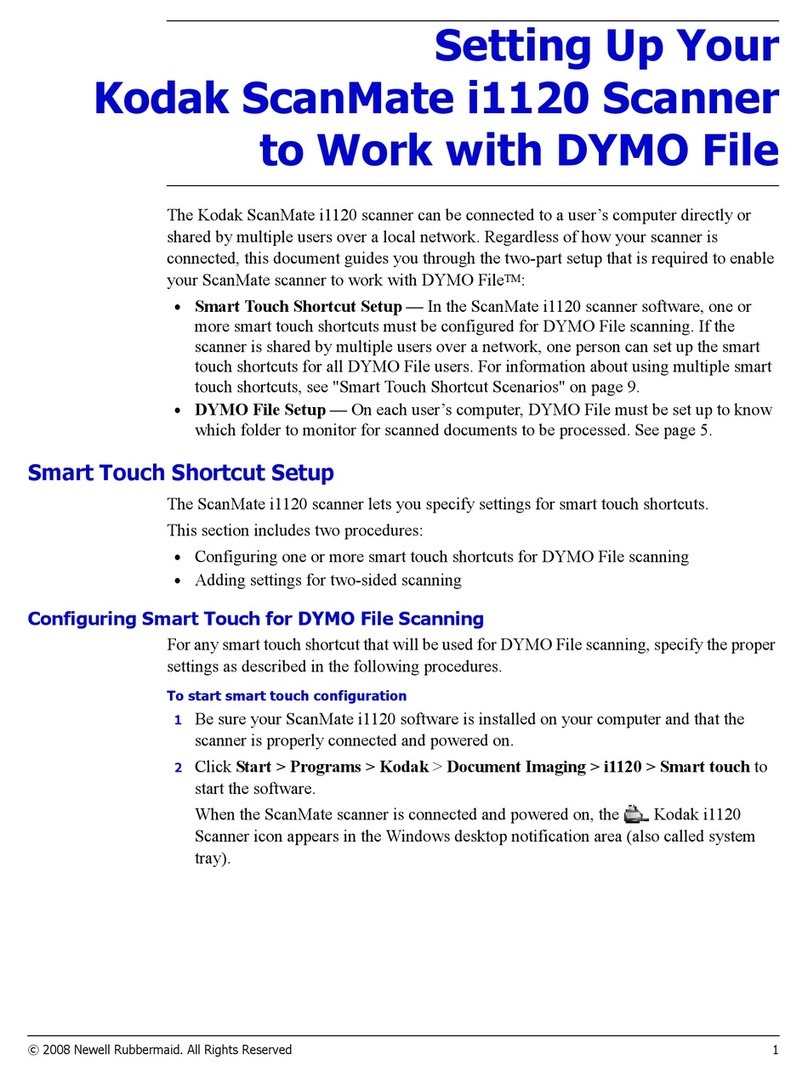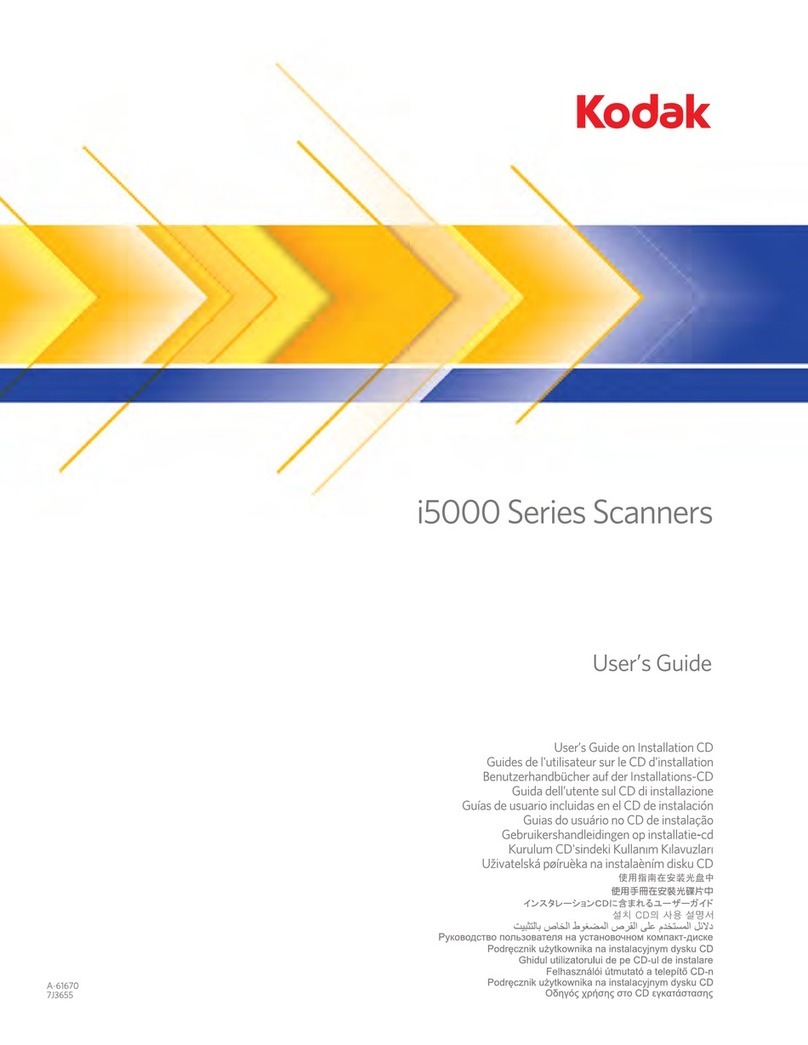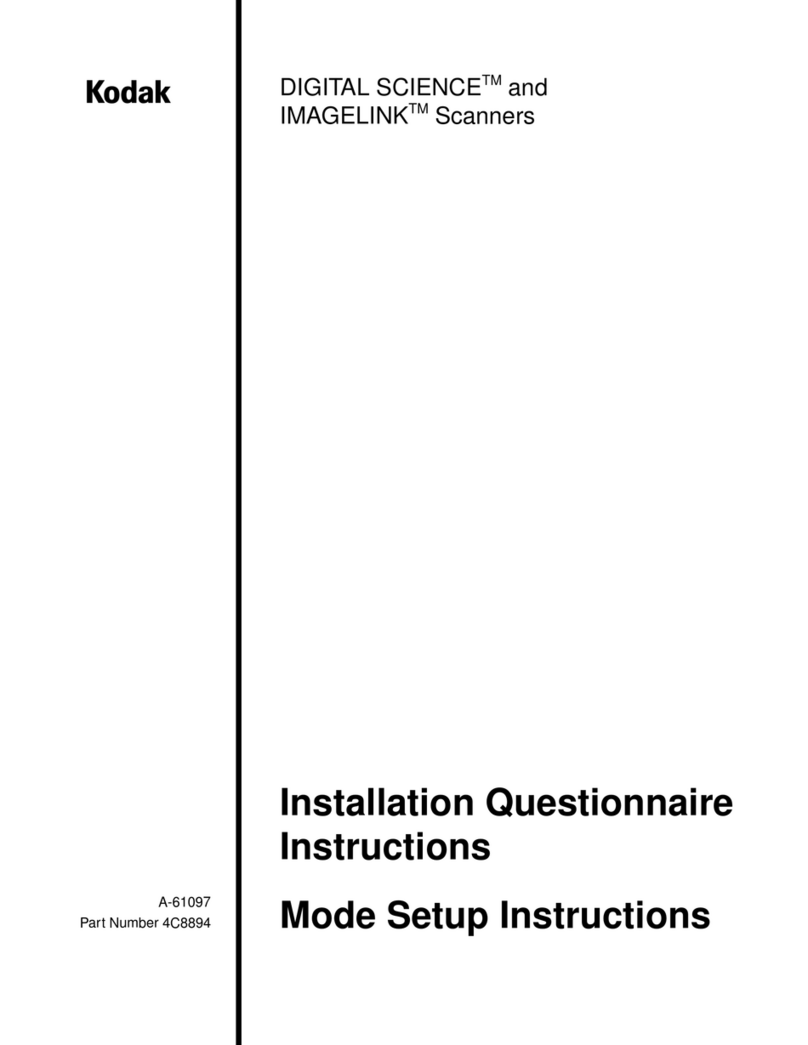A fully integrated system to
meet your business needs
It takes more than quality hardware
to solve problems and provide the
eciency today’s challenging business
environments demand. That’s why the
Kodak s1740 Capture System integrates
a highly capable scanner, advanced
operating system software, and
worldwide service and support to bring
you capability, business eciency and
peace-of-mind.
Cost-cutting auto-sorting
The Kodak s1740 Capture System
delivers advanced inline document
separation performance, eliminating
most manual pre-sorting to save
employees’ time.
With far less labor necessary to ensure
accurate document separation, your
savings will add up fast. Plus, the ease-
of-use and automation deliver a great
combination of low TCO (Total Cost of
Ownership) and high TCB (Taking Care
of Business).
Put more in—we’ll sort it out
• Inasinglepass,Kodak s1700
Operating System Software, a
powerful control program, captures
the information that enables automatic
post-sorting into 2, 6, 8 or 12 pockets—
based on smart imaging that leverages
optical character recognition (OCR),
barcodes, and even MICR data.
• Whetherit’sacreditcardslip,acheck
or a complex document on legal-size
paper, this dependable, high-volume
solution’s continuous feeder can handle
it with ease. Intermixed sizes? Dierent
weights of paper? No problem.
• Fordocumentcompleteness,easy
separation and tracking, you can—in
real-time—encode MICR data on
documents. With the barcode encoding
option, you can imprint the same
barcode (up to three barcodes in one
run) on every page of a document to
keep pages from the same file together.
• Youcanseparatedocumentsasthey
are scanned by a variety of attributes
(size, shape and more) or content
(barcode, MICR, format or OCR).
Flexible output, too
• Forelectronicdistributionorarchiving,
you can define tags (XML) to facilitate
the sharing of data and choose the
imageformat(JPEGorTIFF)thatbest
meets your specific application needs.
• Youcaneasilyspecifyuptosix
dierent images (color, grayscale and
bitonal; both front and back) from just
one pass.
• You’llhaveinstantaccesstoawide
range of statistical information on the
documents processed—just what you
need to make the best decisions.
Experience counts
When you choose the Kodak s1740
Capture System to enable new scanning
productivity, you’re selecting a solution
from a company that’s been a global
leader in document imaging for almost
80 years. We oer the experience,
expertise and commitment to enable
smooth, one-vendor integration.
Kodak Service & Support
Our team of service experts is here
for you around the clock and around
the world—just what you need to ensure
peace of mind. Choose from a variety
of service plans and enjoy maximum
uptime and real convenience.