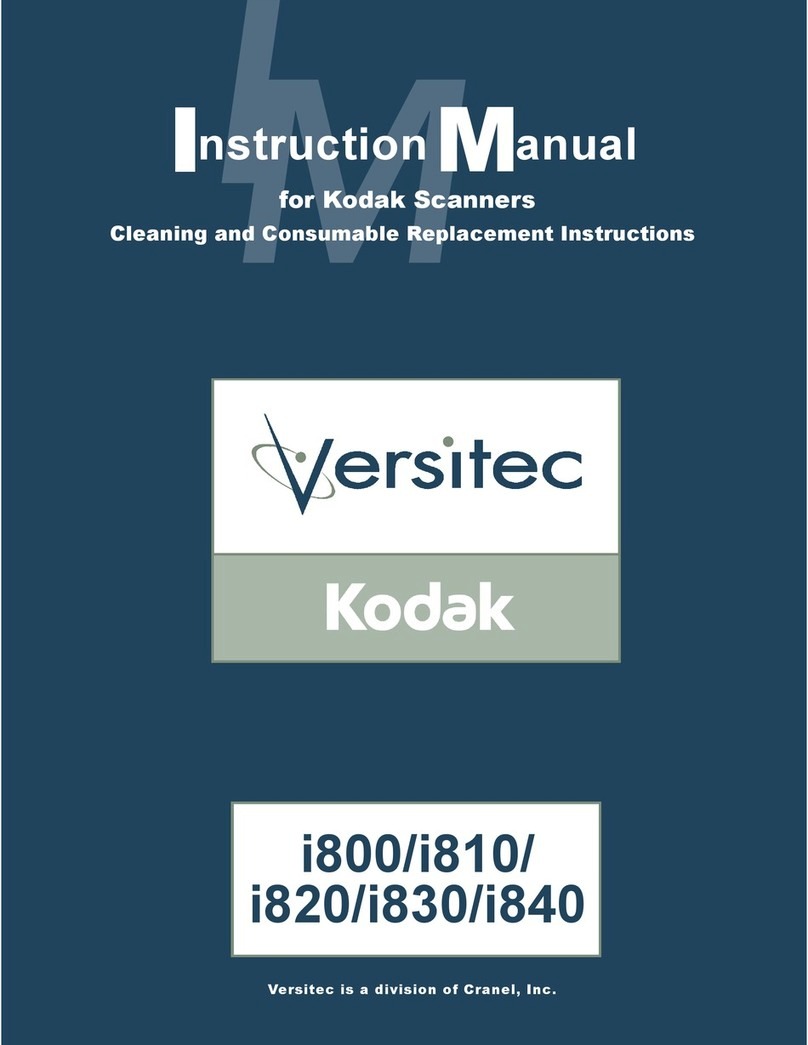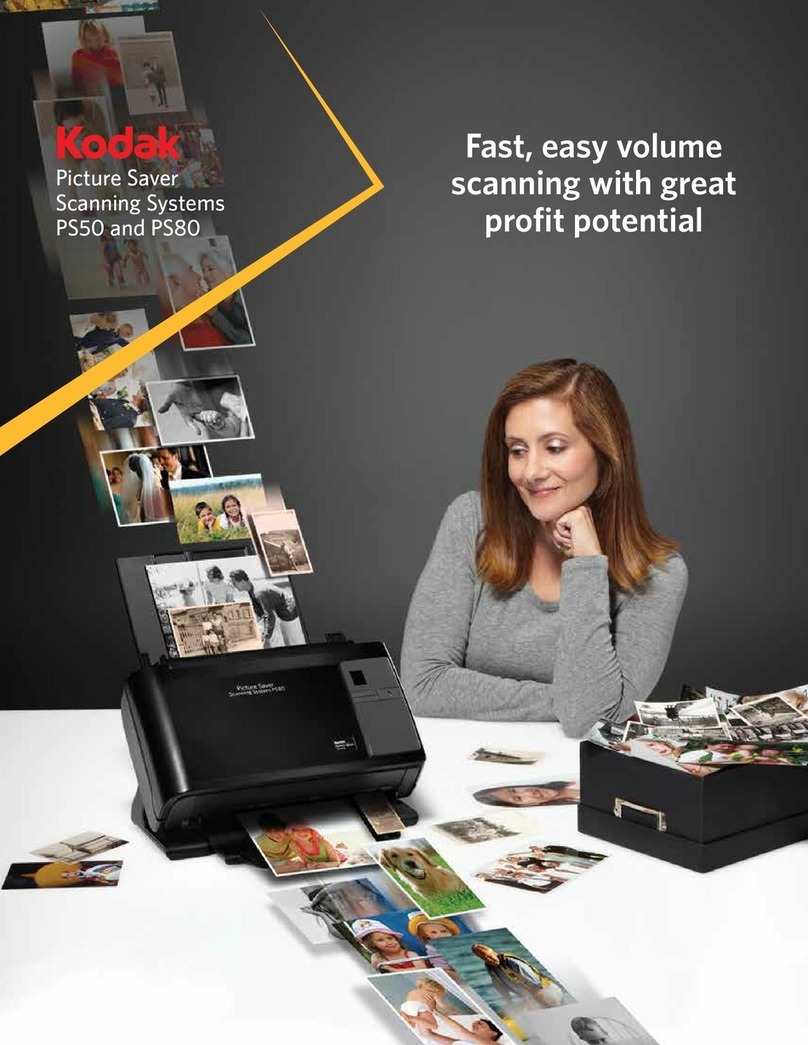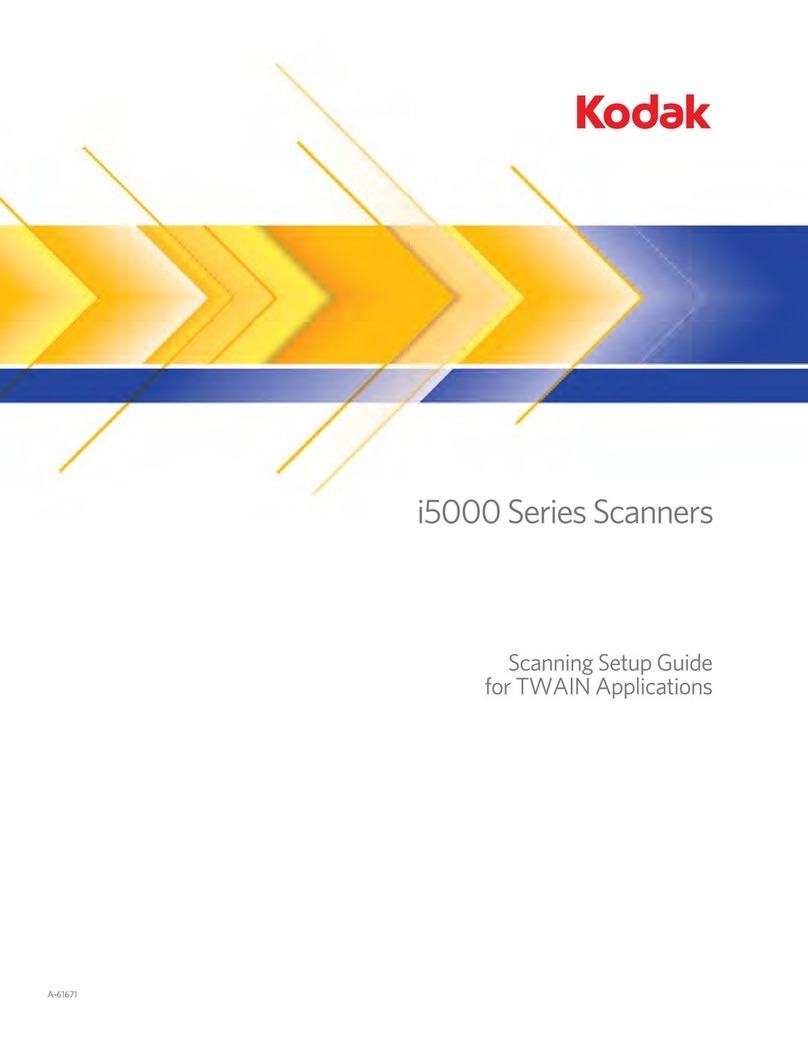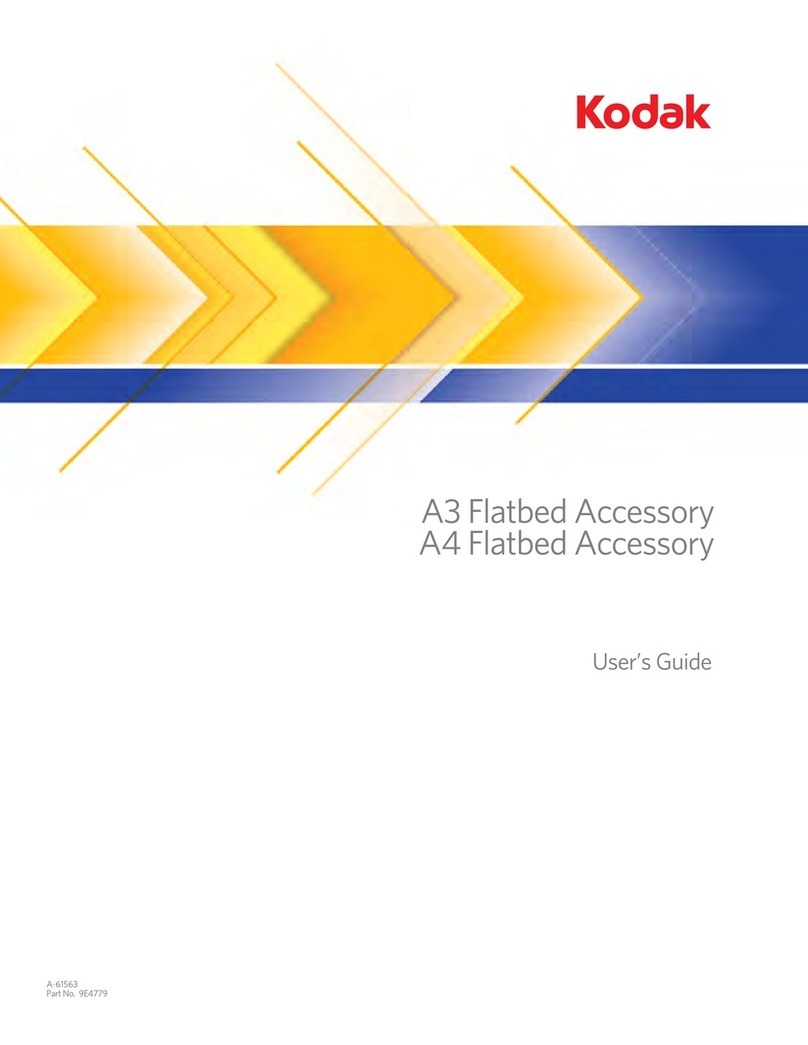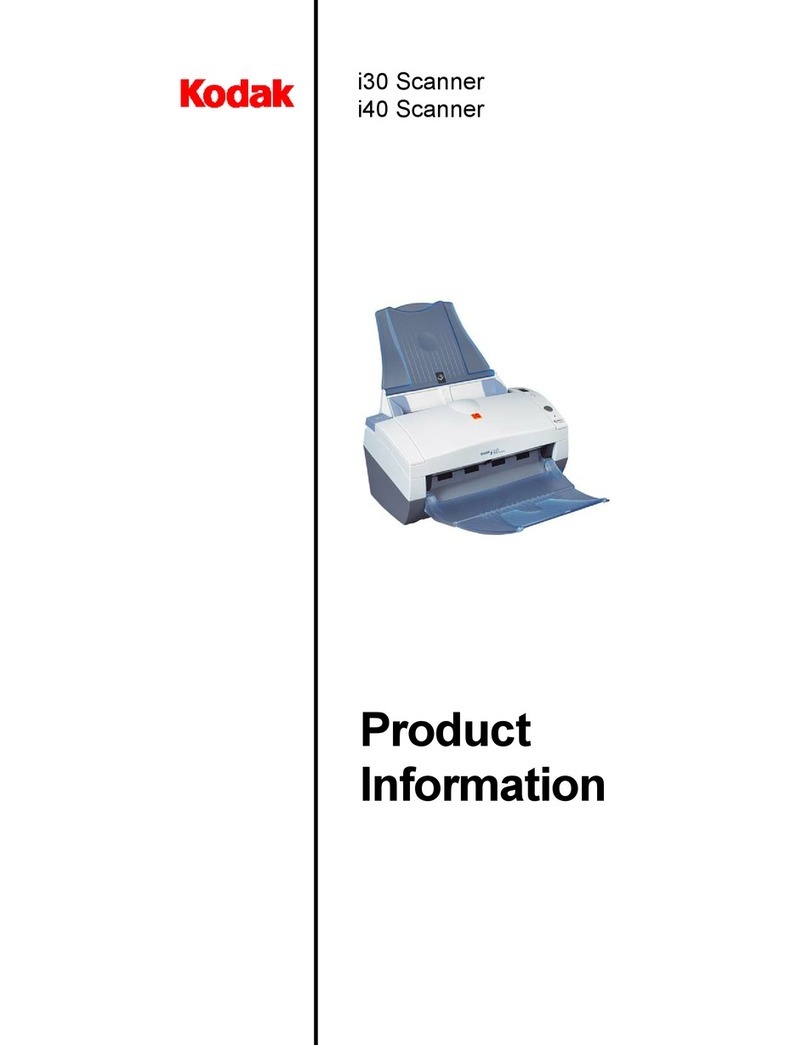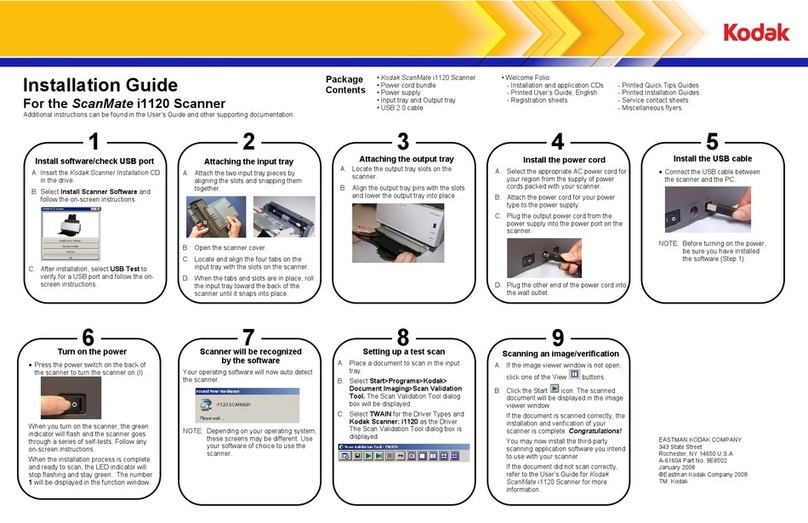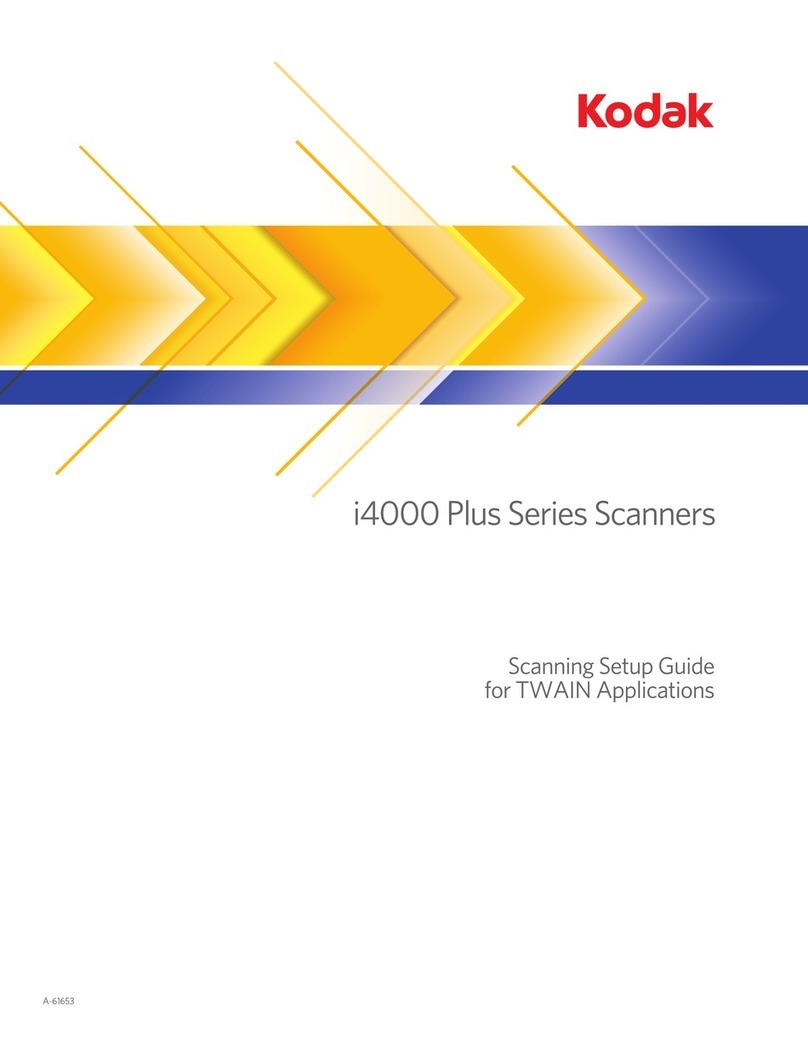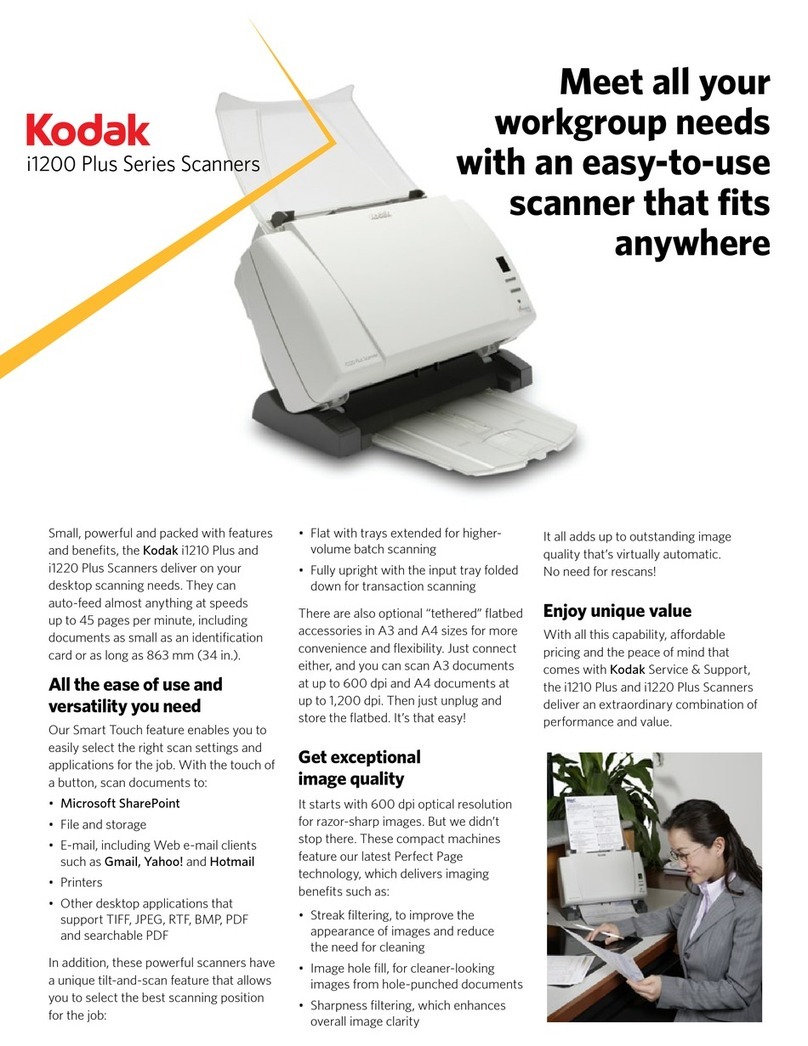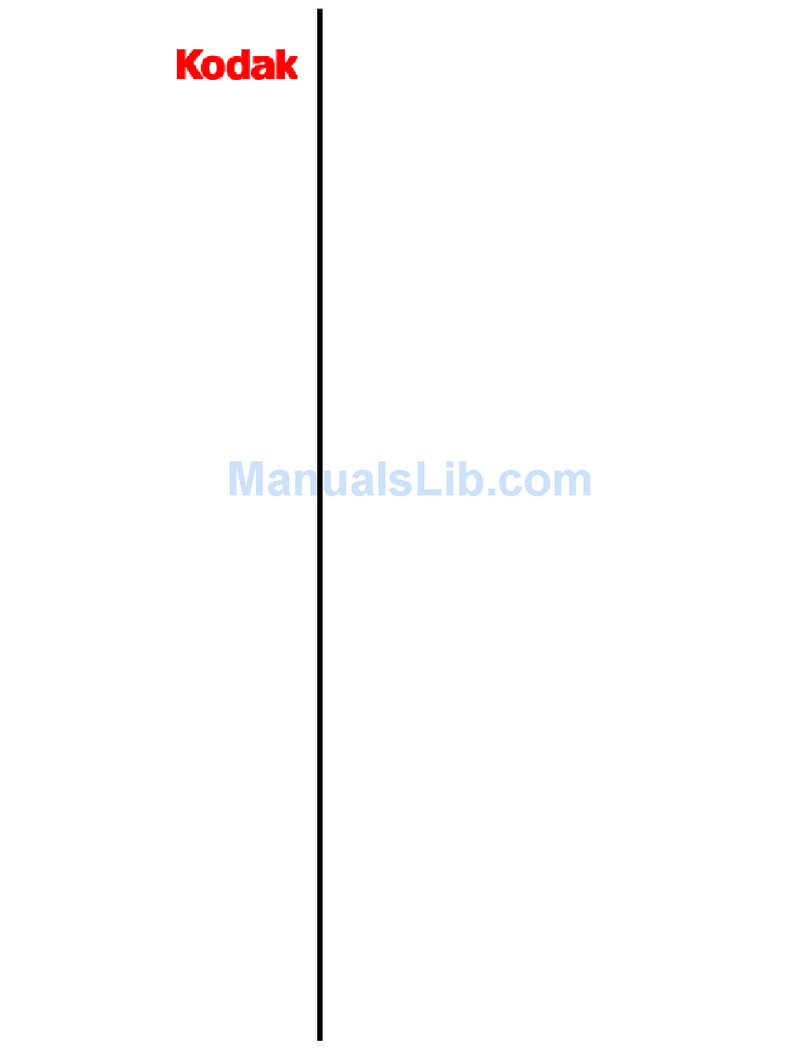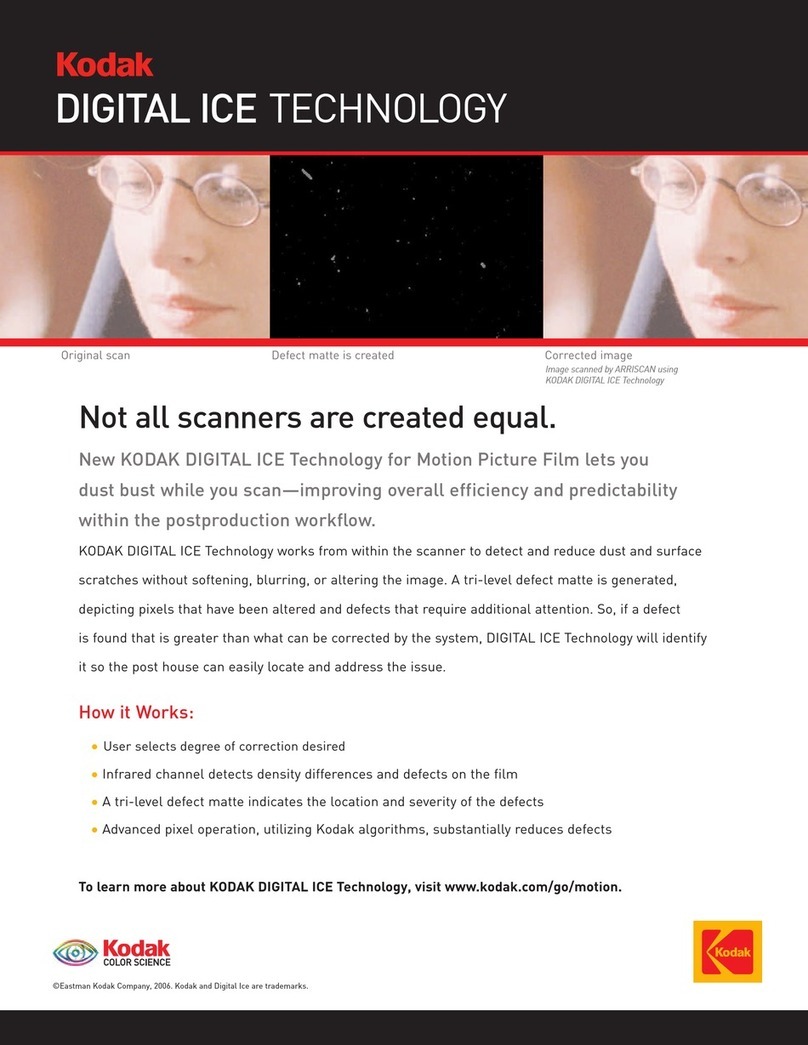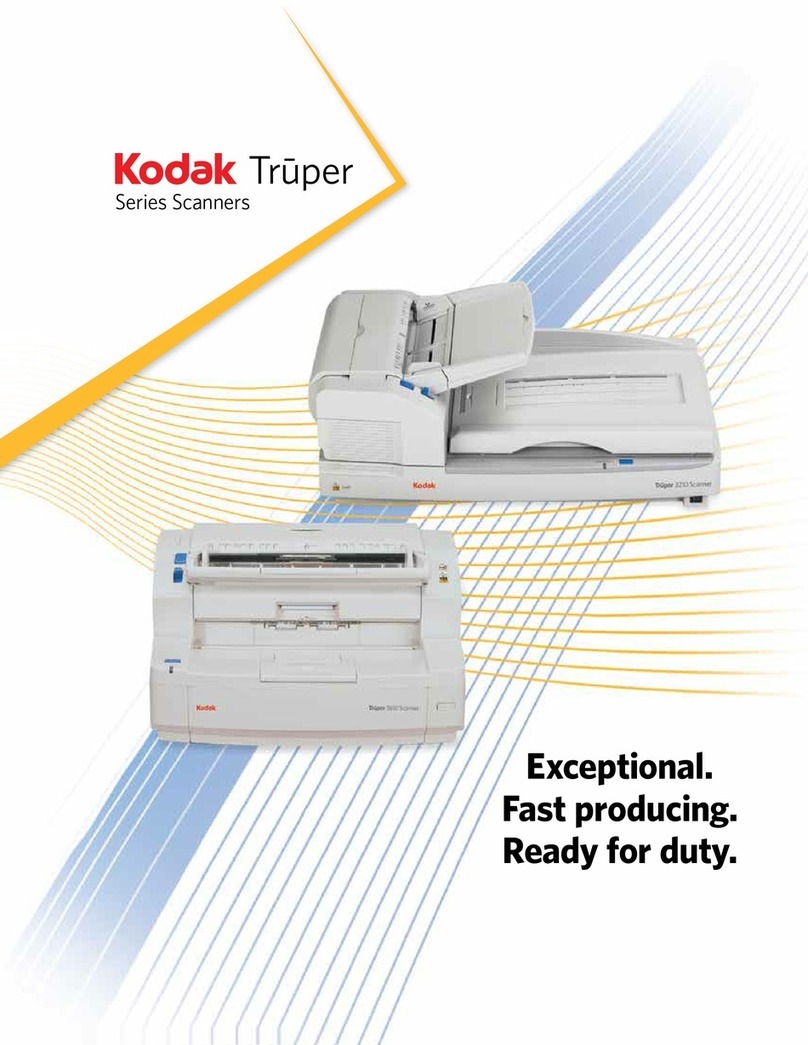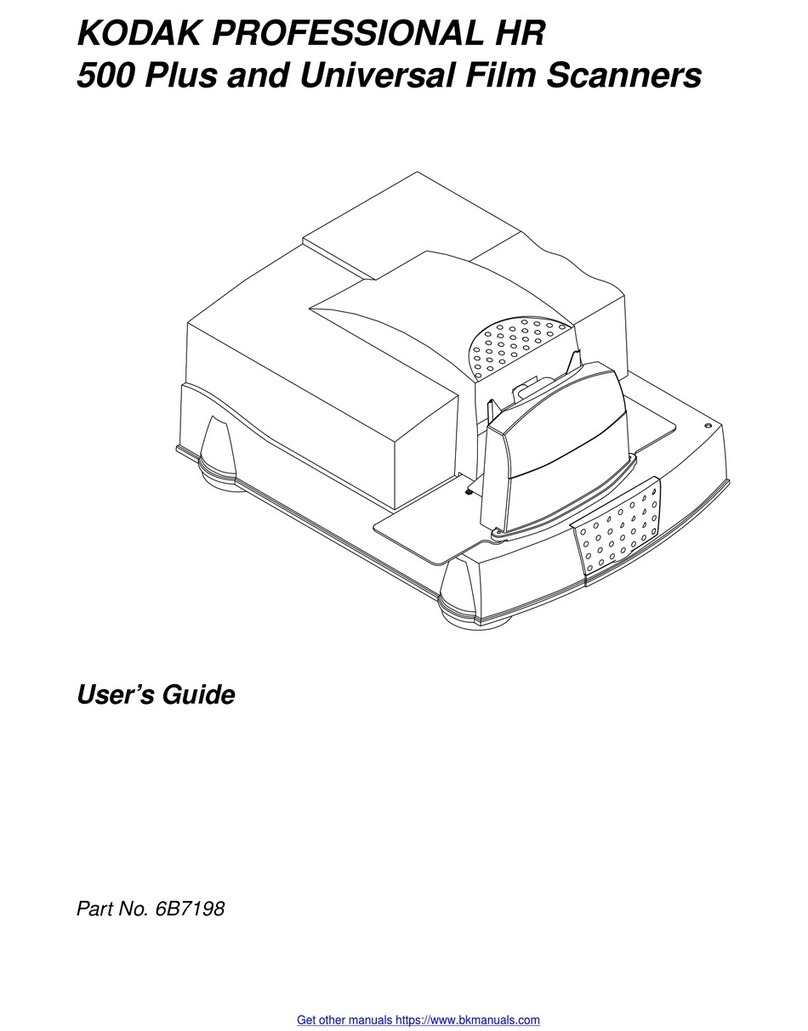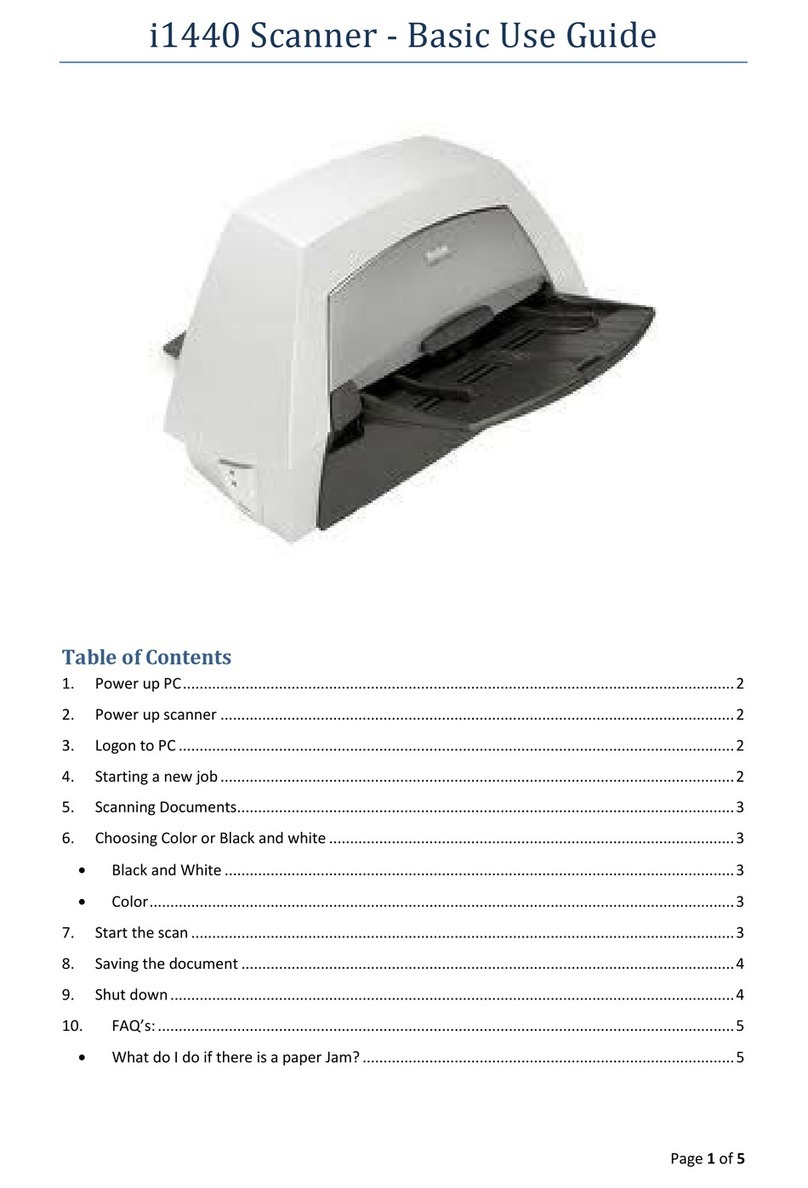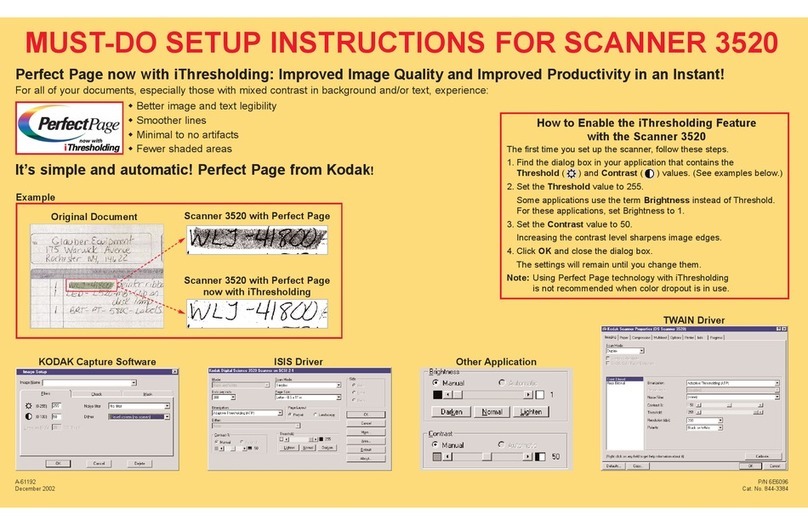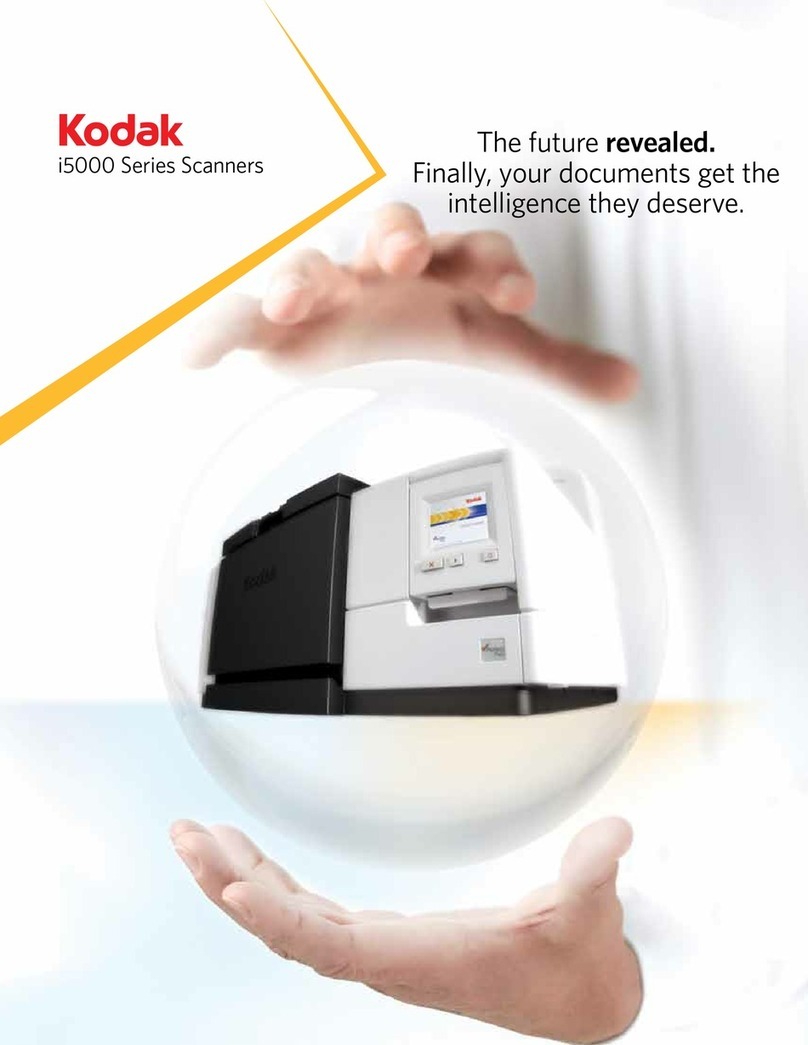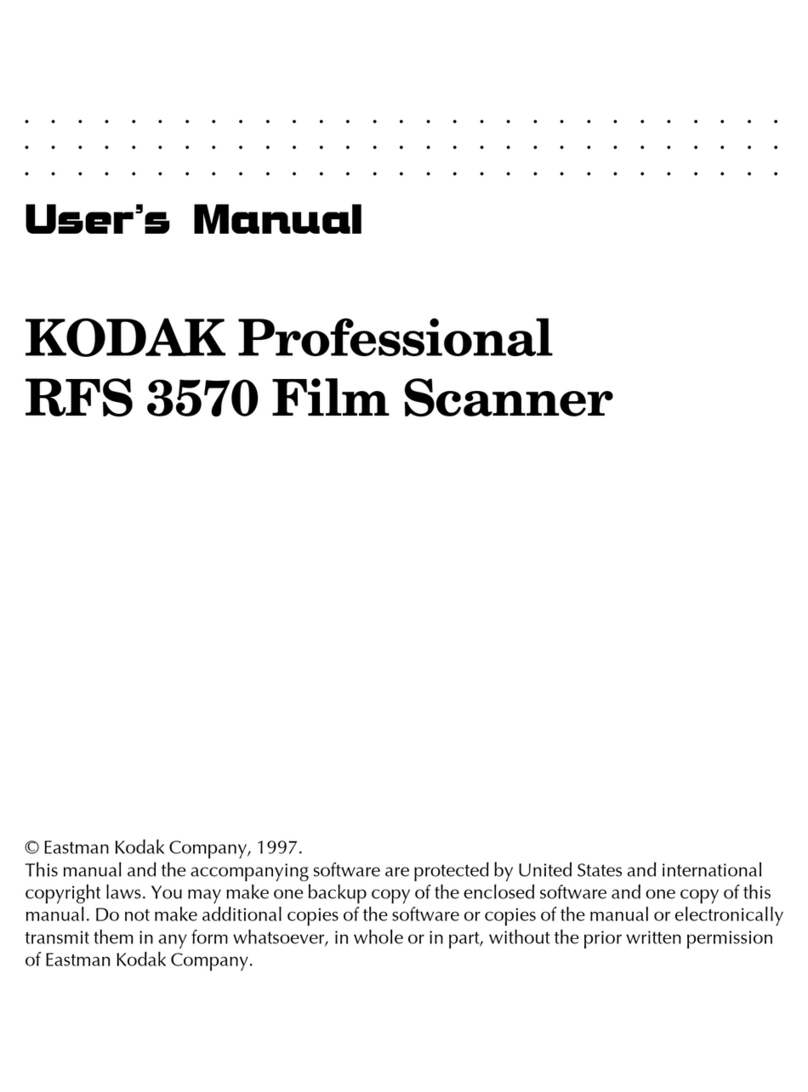EASTMAN KODAK COMPANY
343 State Street
Rochester, New York 14650 U.S.A.
A-61637 / Part #8F7954 January, 2010
© Eastman Kodak Company, 2008
TM: Kodak
i1400 Series Scanners
Reference Guide
Cleaning the imaging area
Indicator Lights and Error Codes
When an error occurs, the red indicator will blink
and one of theses codes will be displayed.
Code Problem Remedy
E 0 USB cable is
not connected Be sure the USB cable is
securely connected to the
scanner and PC.
E 1 - E 5 Scanner failure Turn the scanner off, then
on again. Restart the
scanning application and
try again. If the problem
persists, contact Kodak
Service.
E 7; E 8
E 6 Scanner cover
open Close the scanner cover.
E 9 Document jam Open the scanner and
remove any paper in the
paper path.
Supplies and Accessories
CAT No. Description
124 10664 Kodak Feeder Consumables Kit
821 5808 Kodak Extra-Large Feeder Consumables kit
197 8253 Kodak Imaging Guide Set
135 5155 Document Printer: Printer Ink Cartridges (10)
840 5425 Document Printer: Ink Blotters (60
826 7586 Document Printer: Ink Cartridge Carrier
818 3386 Enhanced Printer: Black Ink Cartridges
159 6832 Enhanced Printer: Red Ink Cartridges
113 3842 Enhanced Printer: Ink Cartridge Carrier
853 5981 Kodak Roller Cleaning Pads
169 0783 Kodak Transport Cleaning Sheets
896 5519 Staticide Wipes for Kodak Scanners
892 7717 Kodak White Background Accessory
179 6747 Kodak A3 Flatbed Accessory
Kodak Service & Support
www.kodak.com/go/disupport
1.800.822.1414
(US&C only; all other regions, contact your local
Kodak Support Center)
When contacting support, have the following available:
•A description of your problem
•Scanner model and serial number
•Computer configuration
•Software application you are using