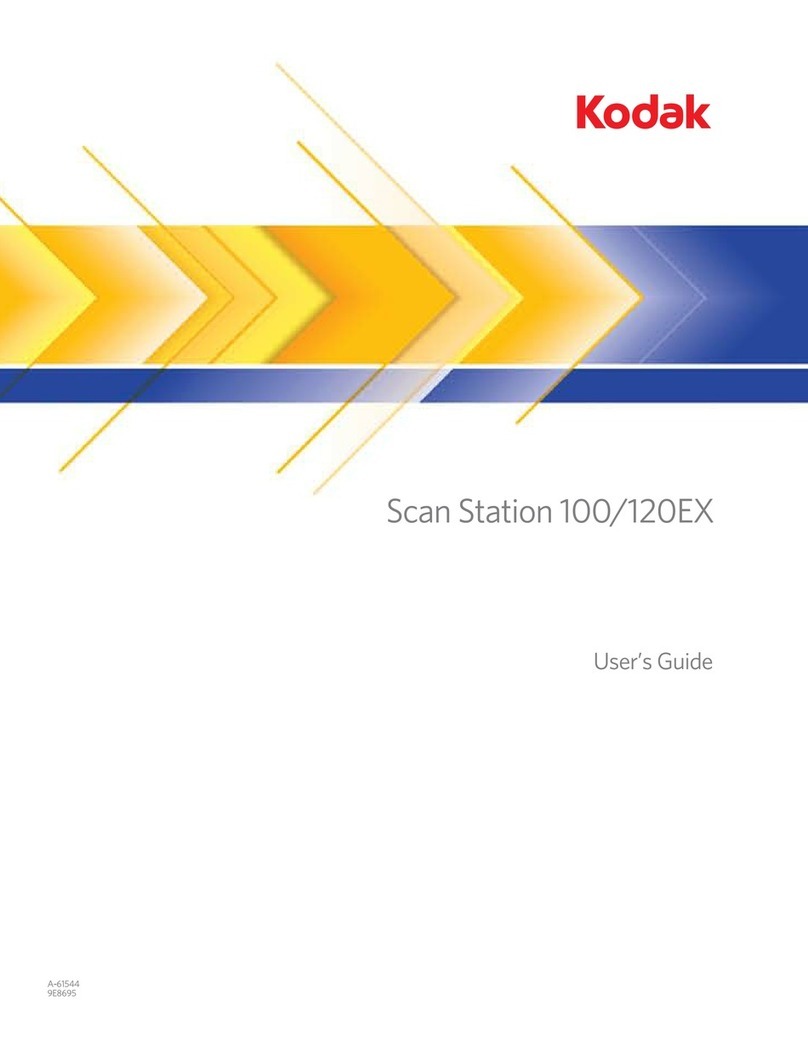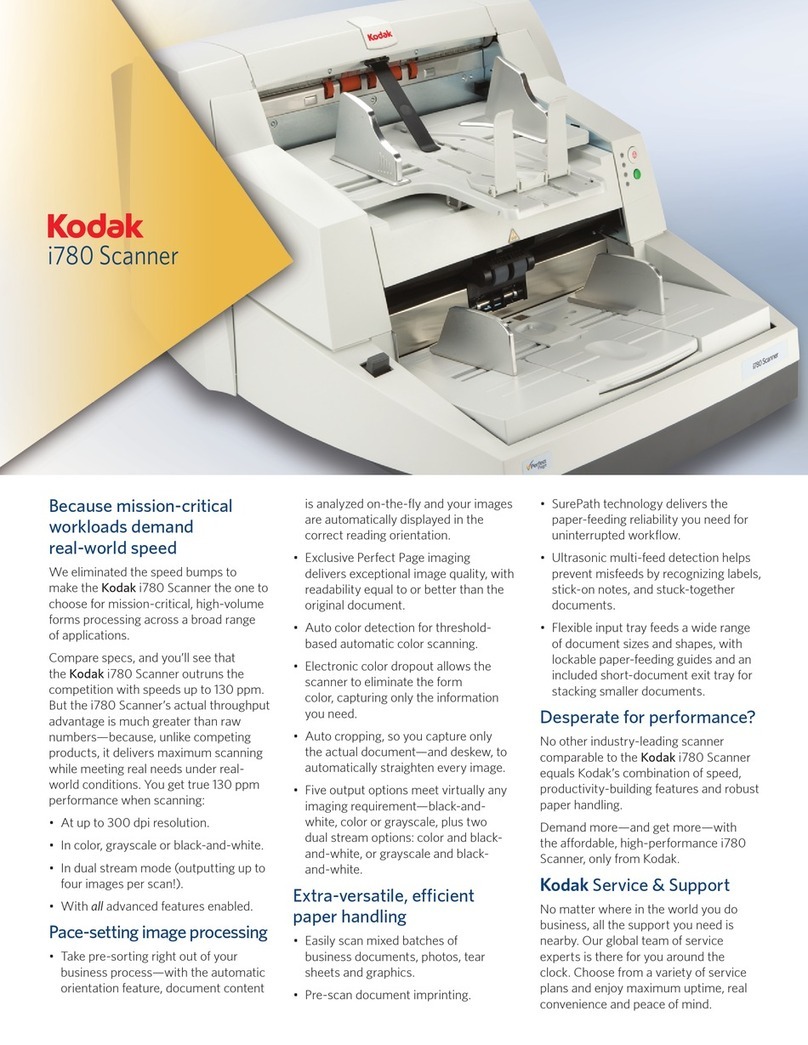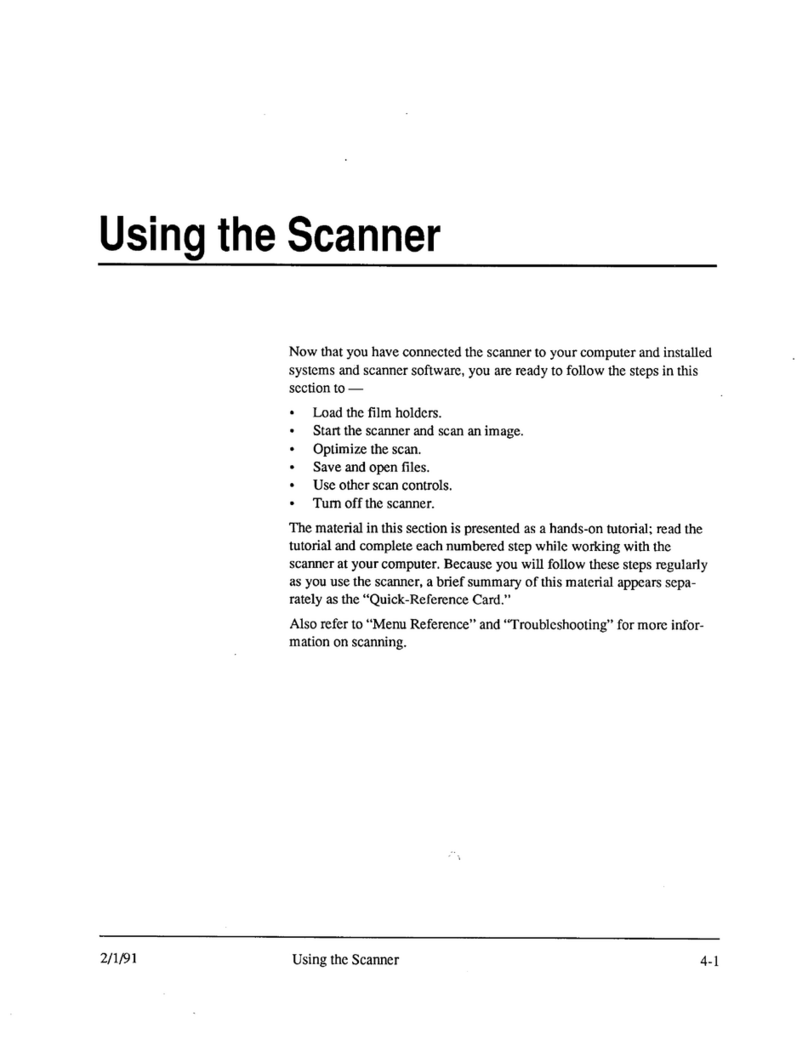Kodak Scanmate i1120 User manual
Other Kodak Scanner manuals
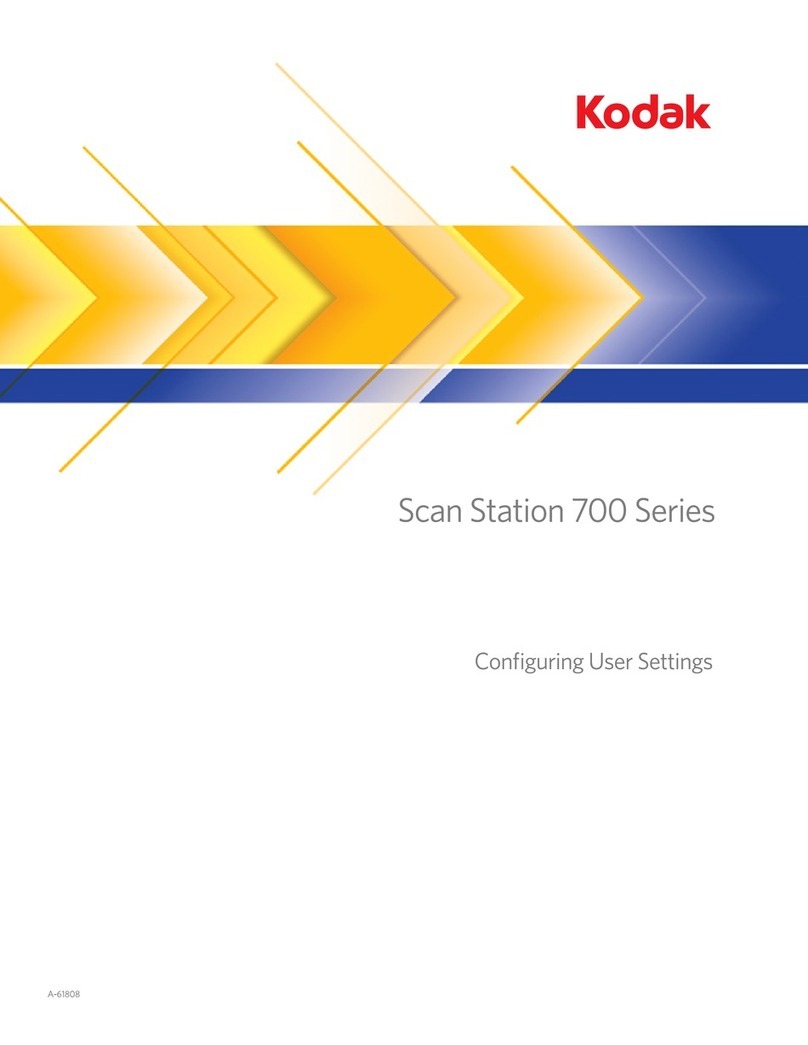
Kodak
Kodak Scan Station 700 User guide
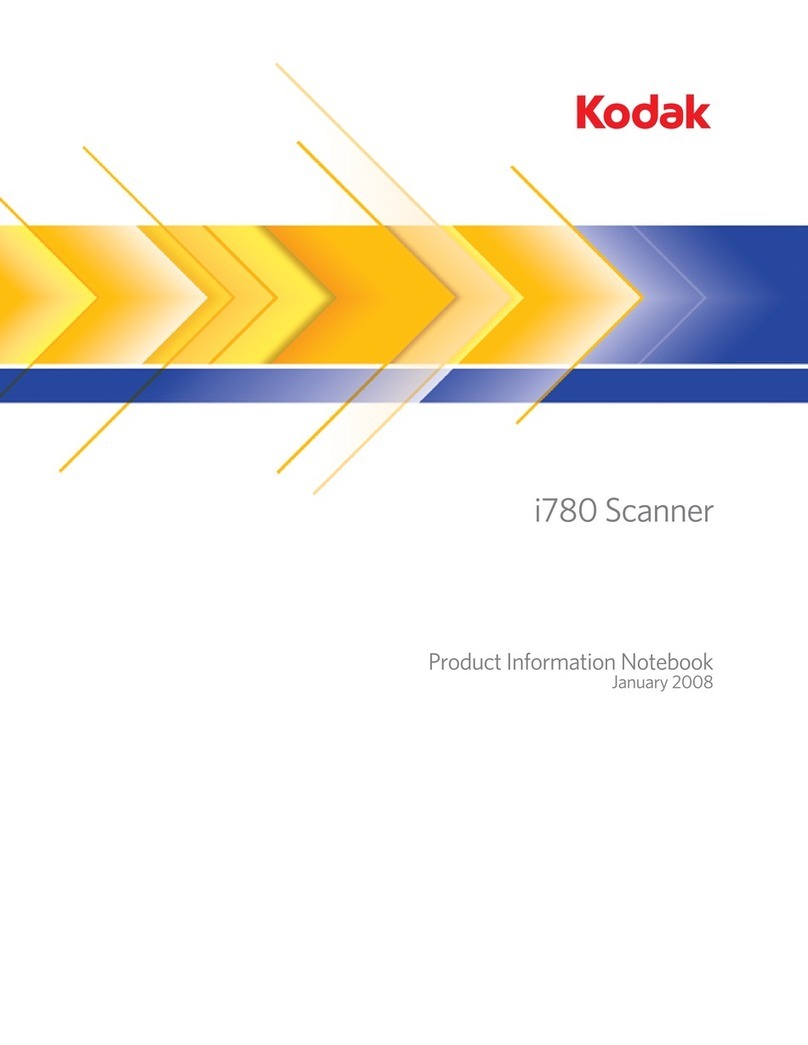
Kodak
Kodak I780 - Document Scanner User manual
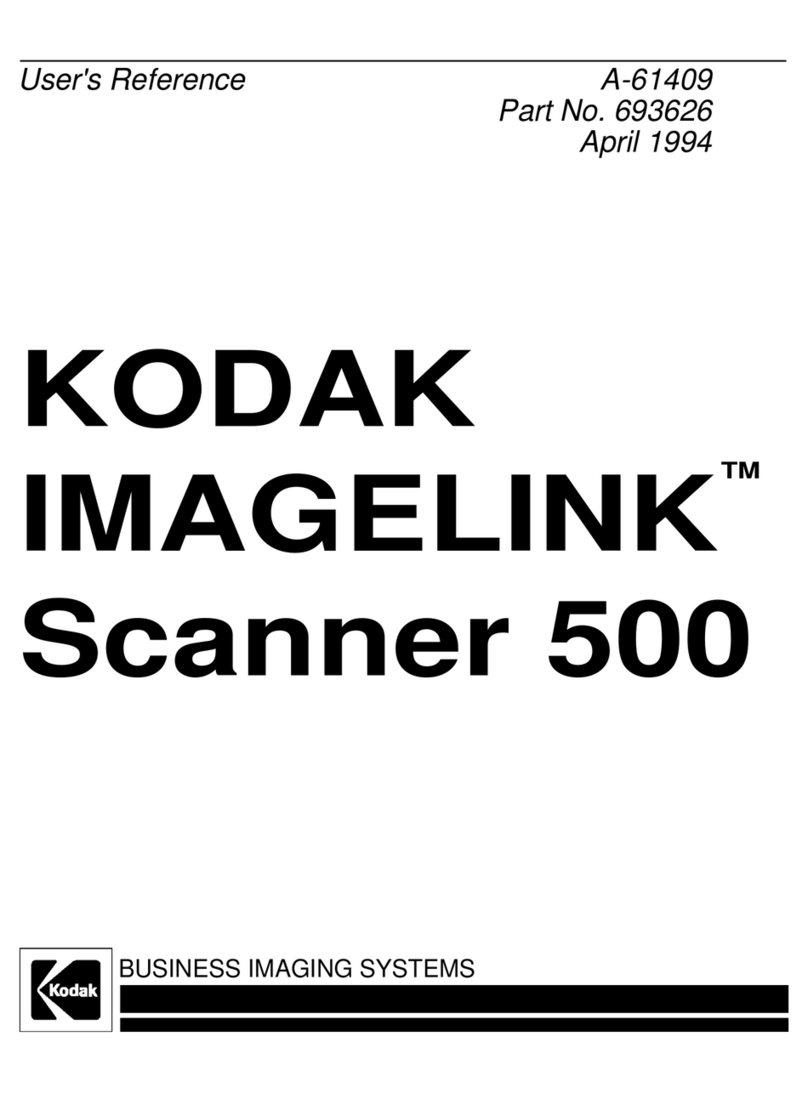
Kodak
Kodak Imagelink 500 Service manual
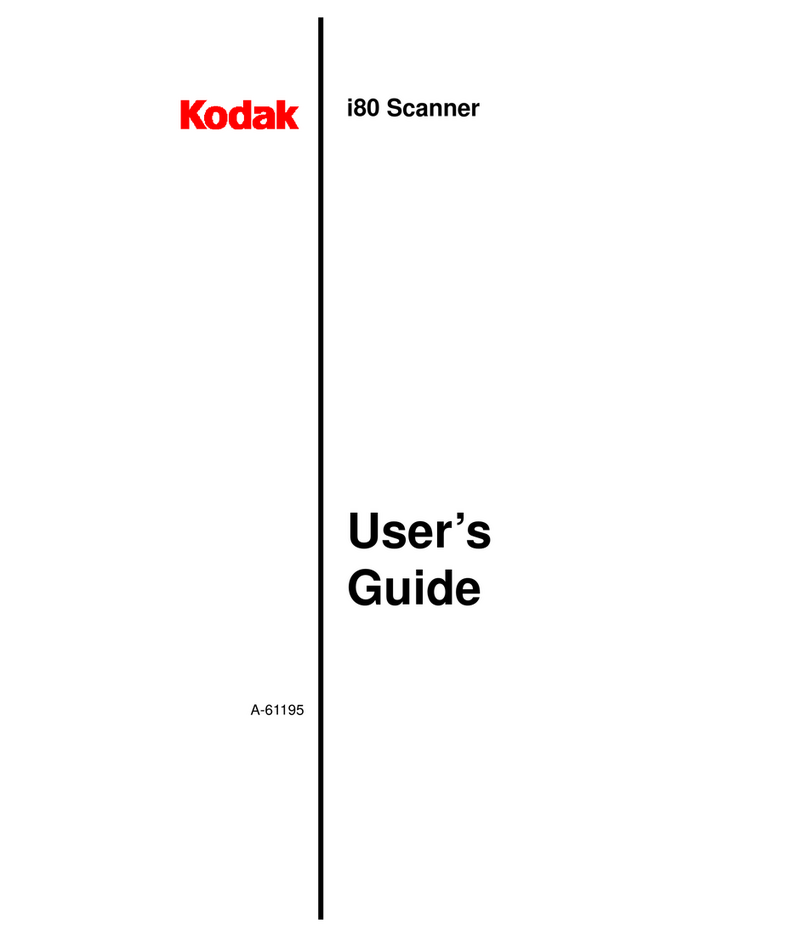
Kodak
Kodak i80 User manual
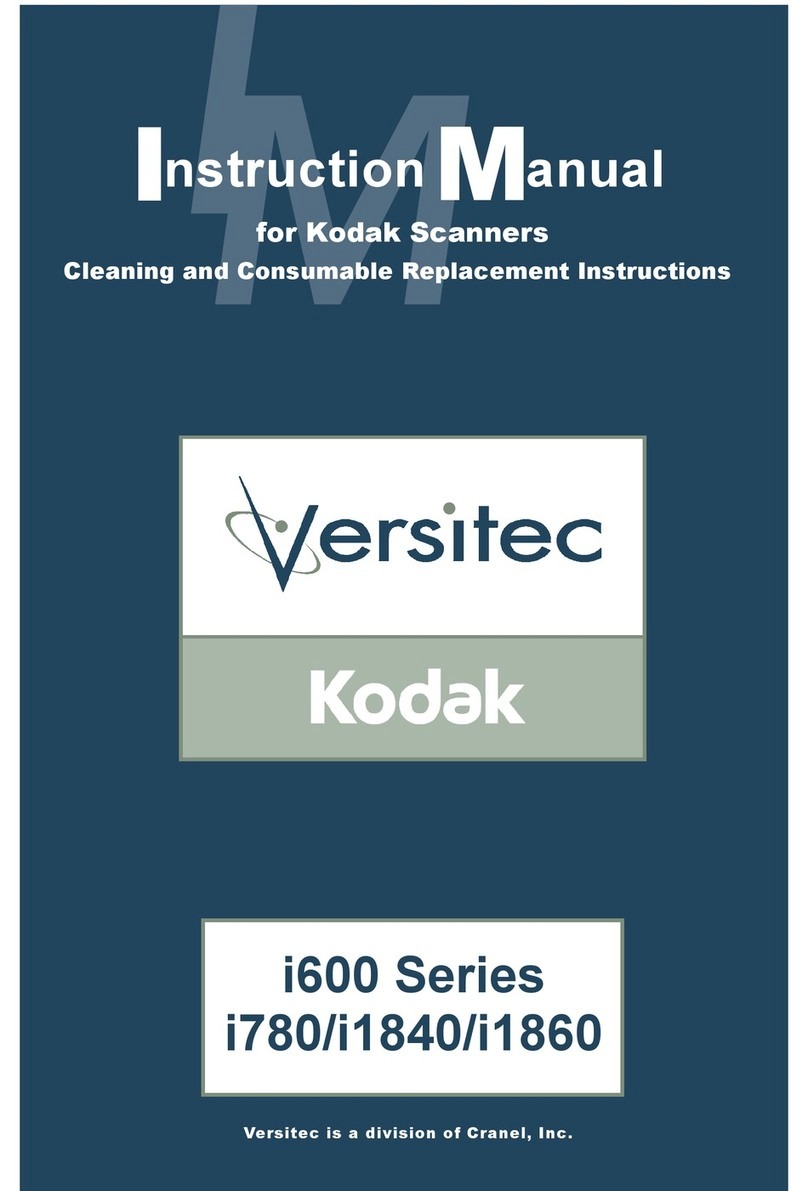
Kodak
Kodak I780 - Document Scanner User manual
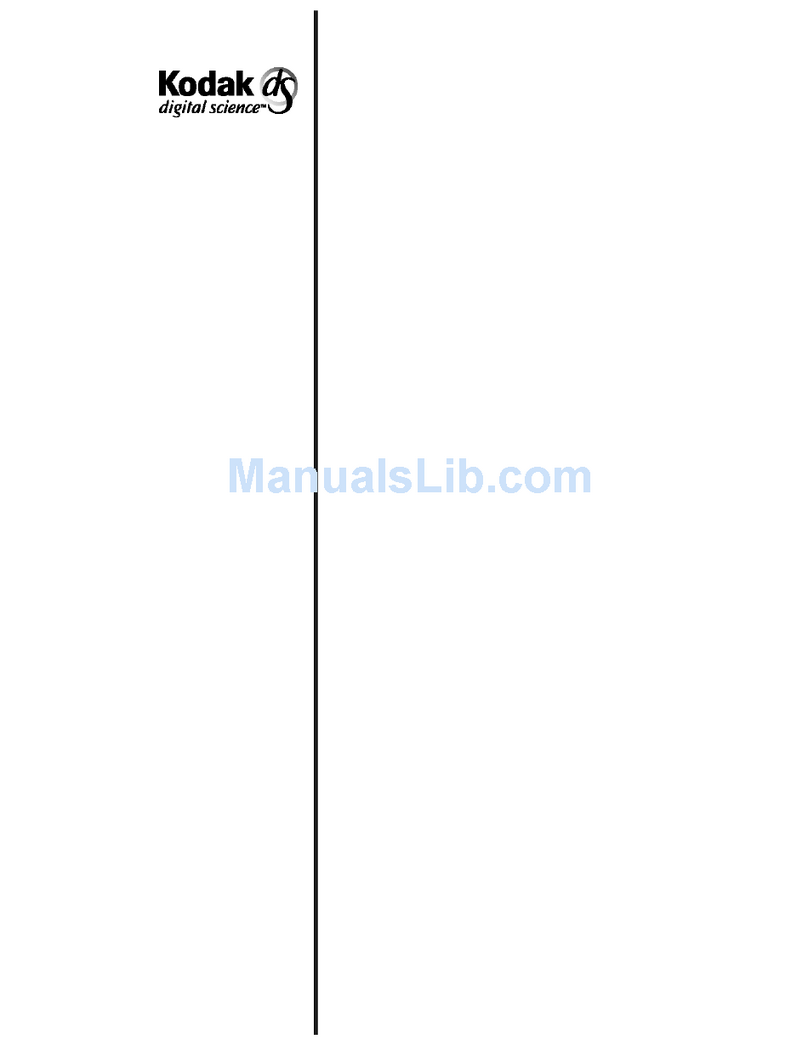
Kodak
Kodak Microimager 990 Operating instructions
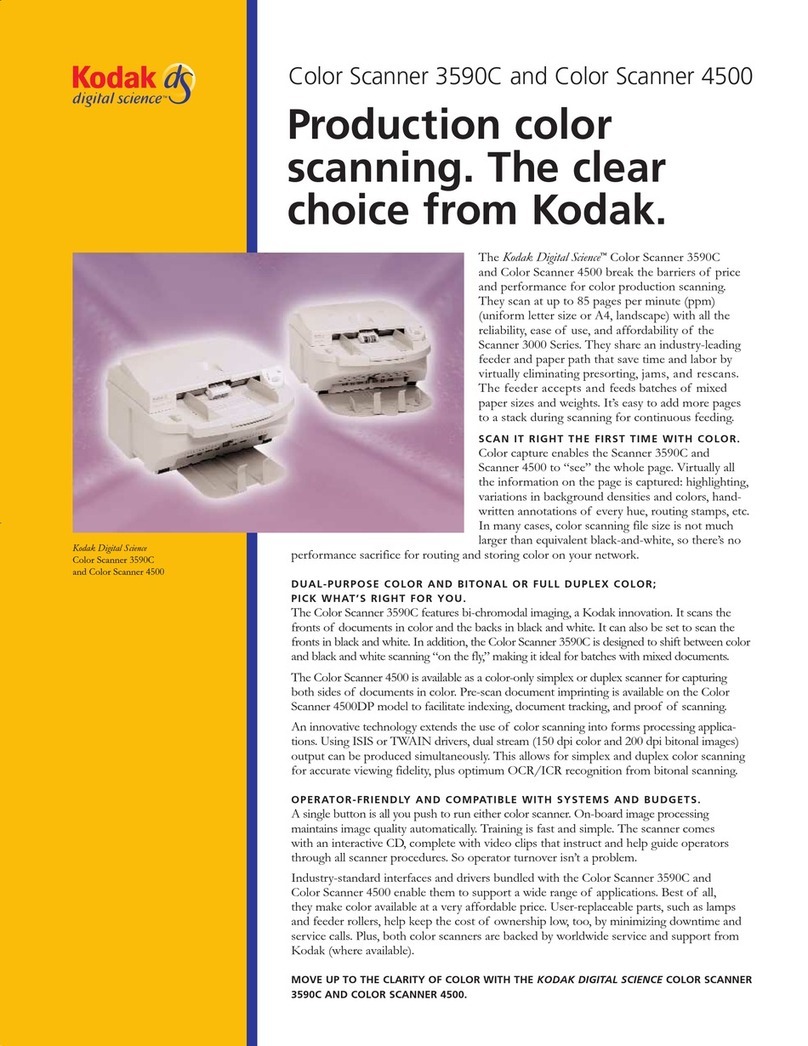
Kodak
Kodak Digital Science 3590C User manual
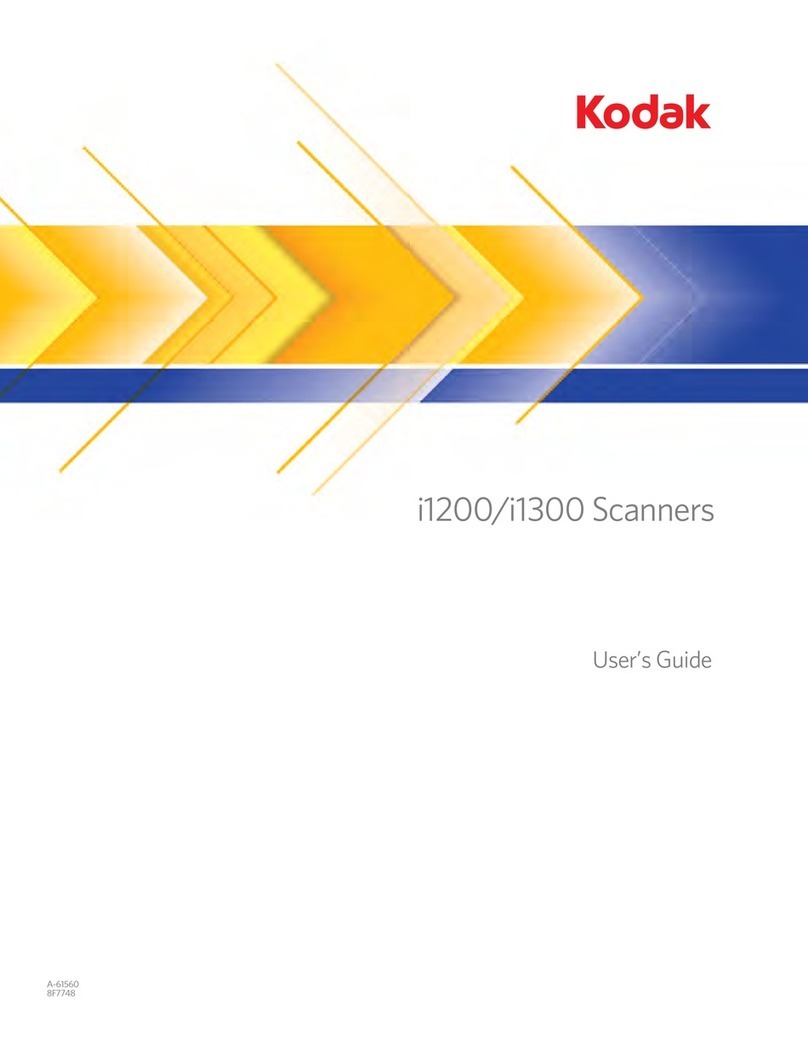
Kodak
Kodak i1200 series User manual
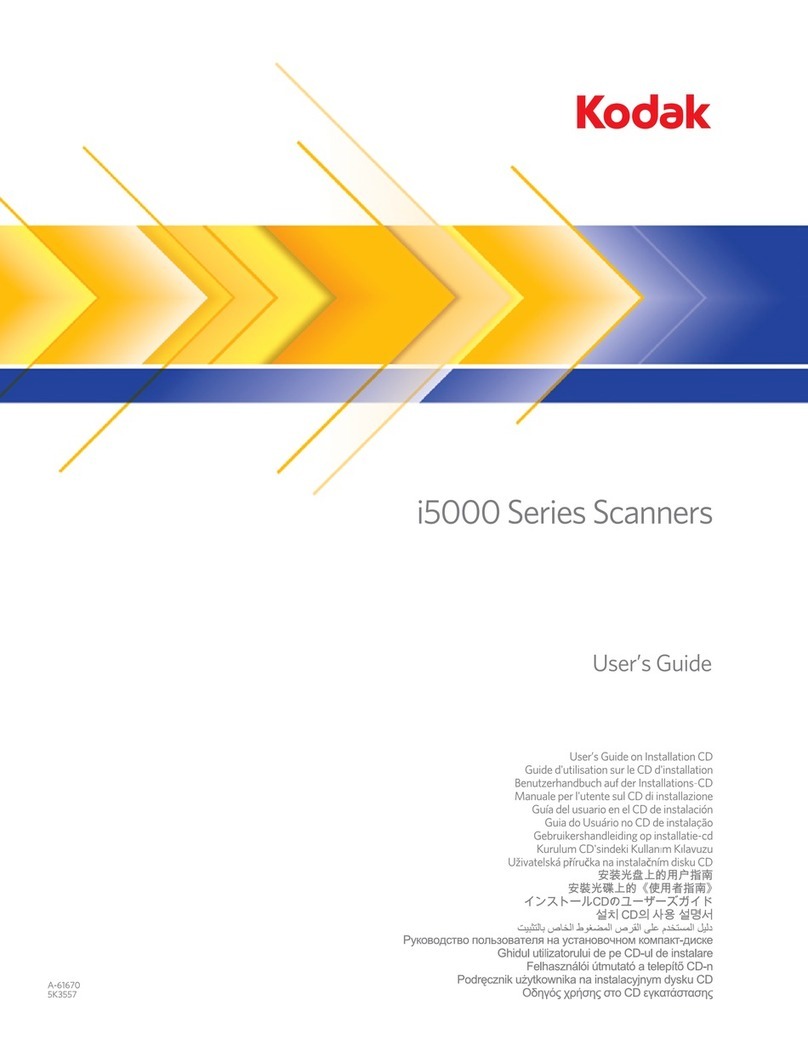
Kodak
Kodak i5000 Series User manual
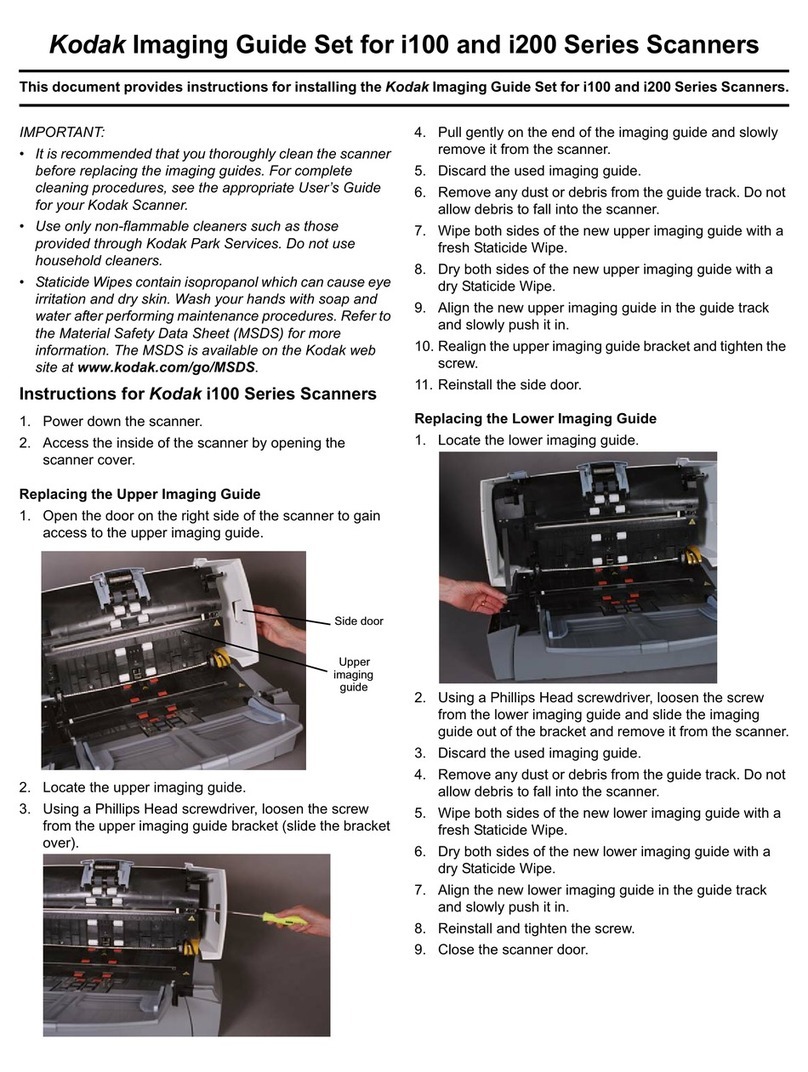
Kodak
Kodak i100 Series Configuration guide

Kodak
Kodak i1405 User manual
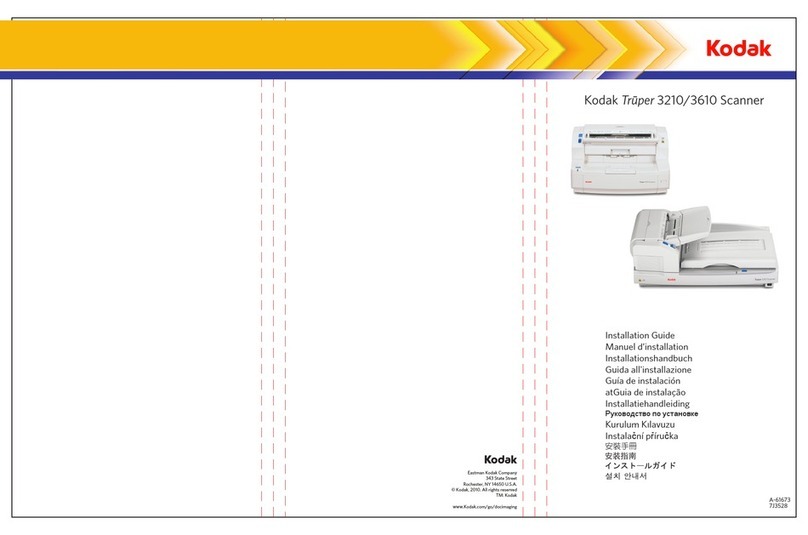
Kodak
Kodak Truper 3210 User manual

Kodak
Kodak I840 - Scanner Firmware - PC User manual

Kodak
Kodak Mini Digital Film Scanner User manual

Kodak
Kodak i80 Assembly instructions
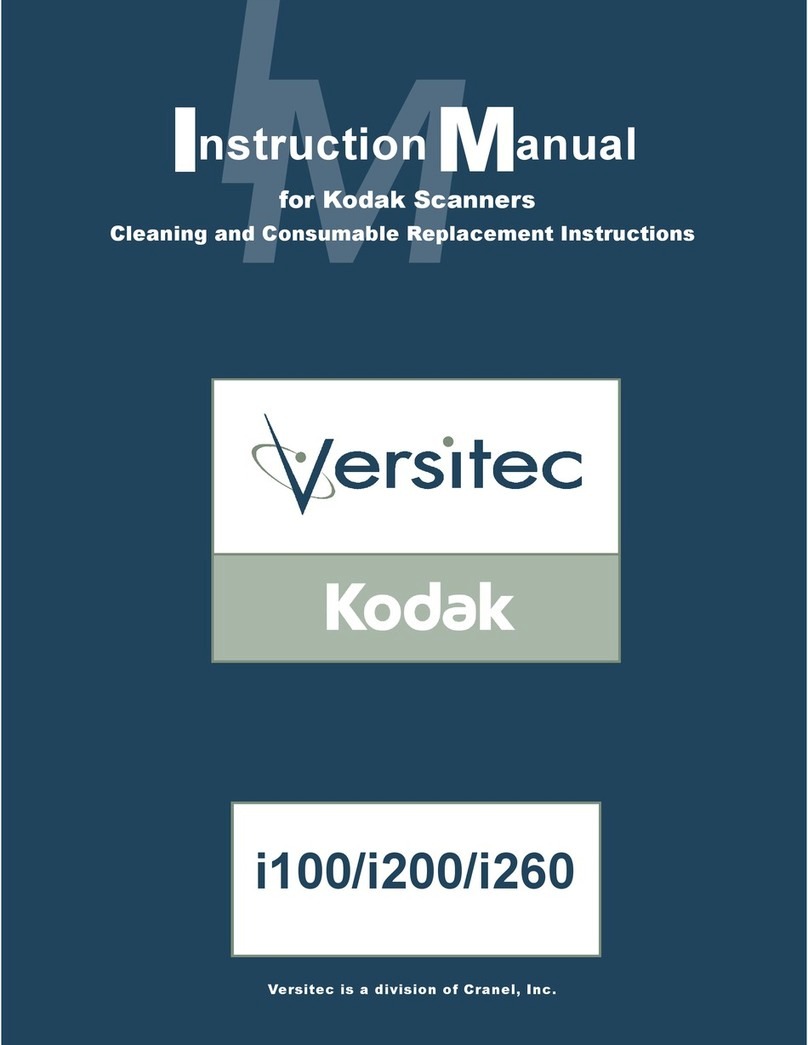
Kodak
Kodak i100 Series User manual

Kodak
Kodak Scan Station 120EX Assembly instructions
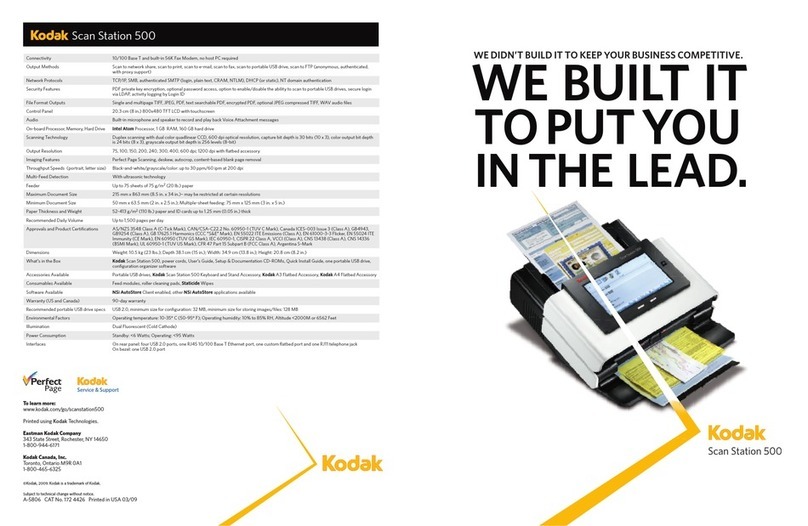
Kodak
Kodak Scan Station 500 User manual

Kodak
Kodak Scanmate i920 User manual

Kodak
Kodak Ngenuity 9000 Series User manual