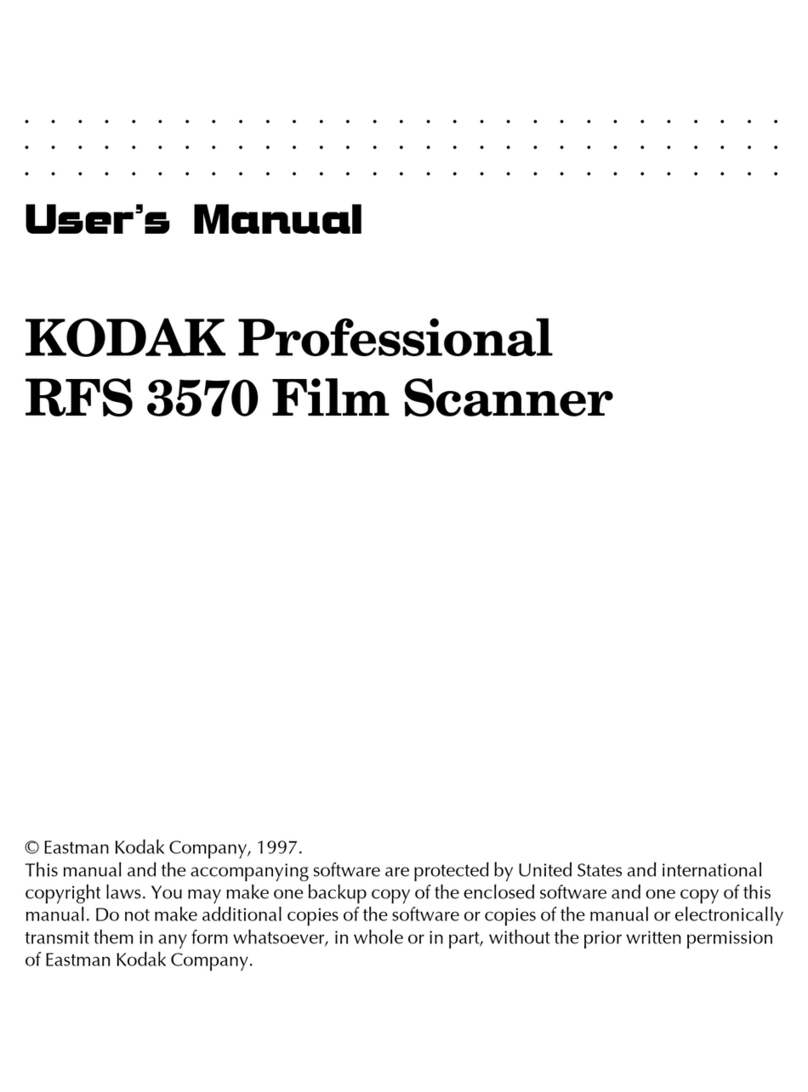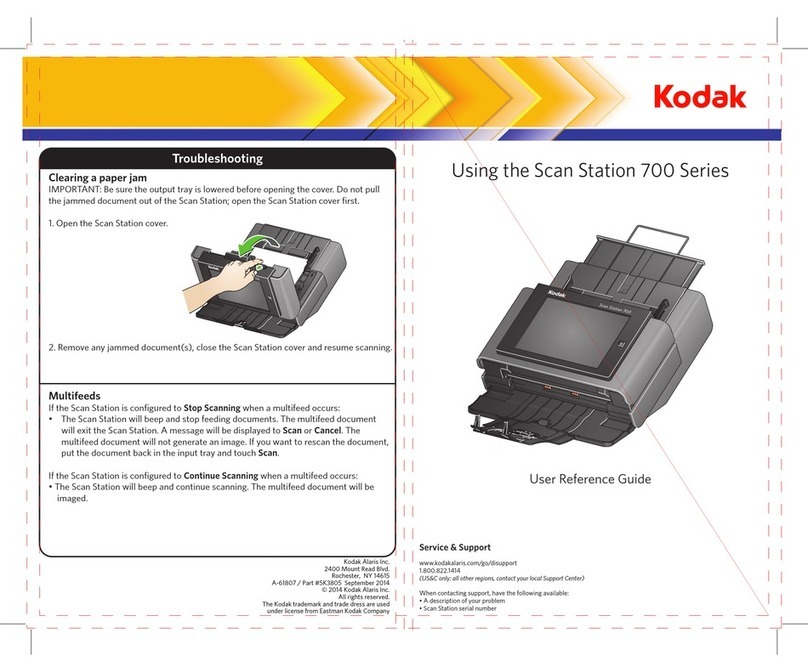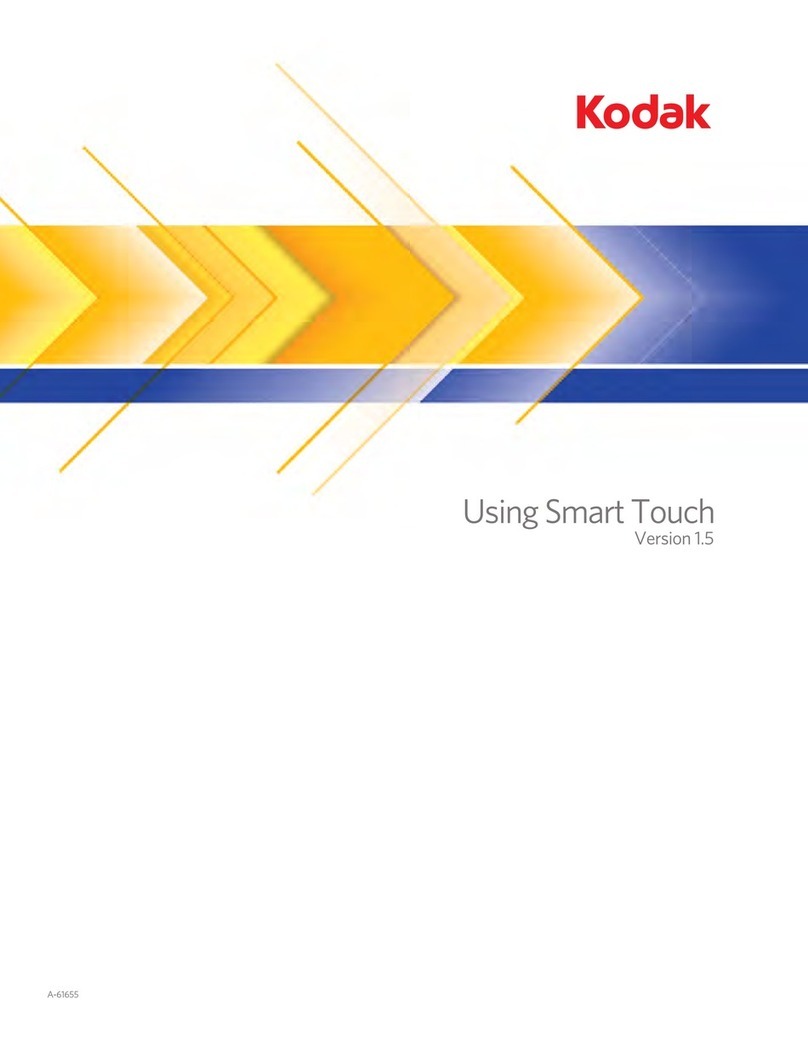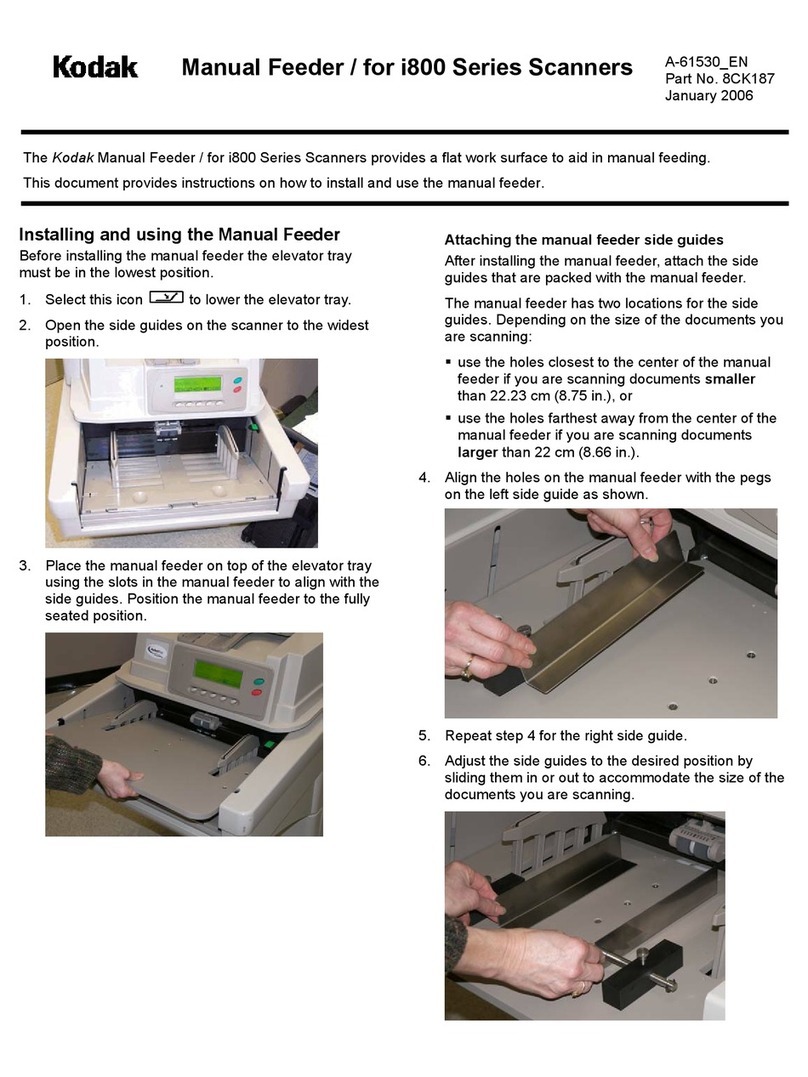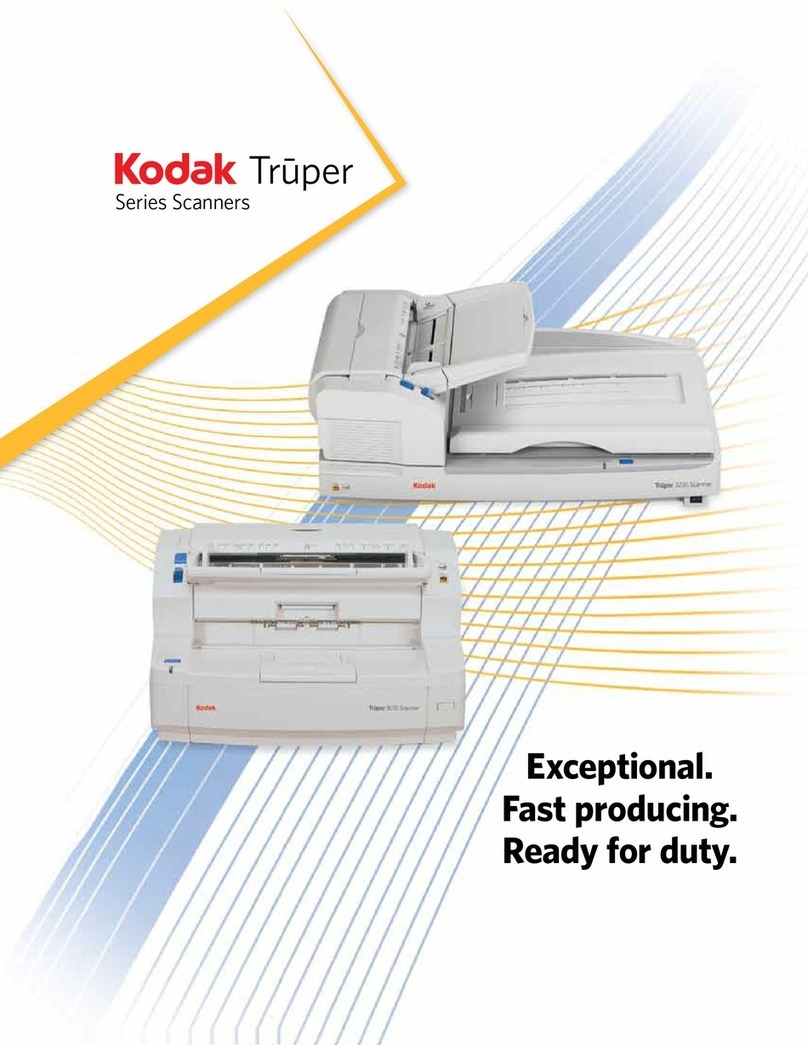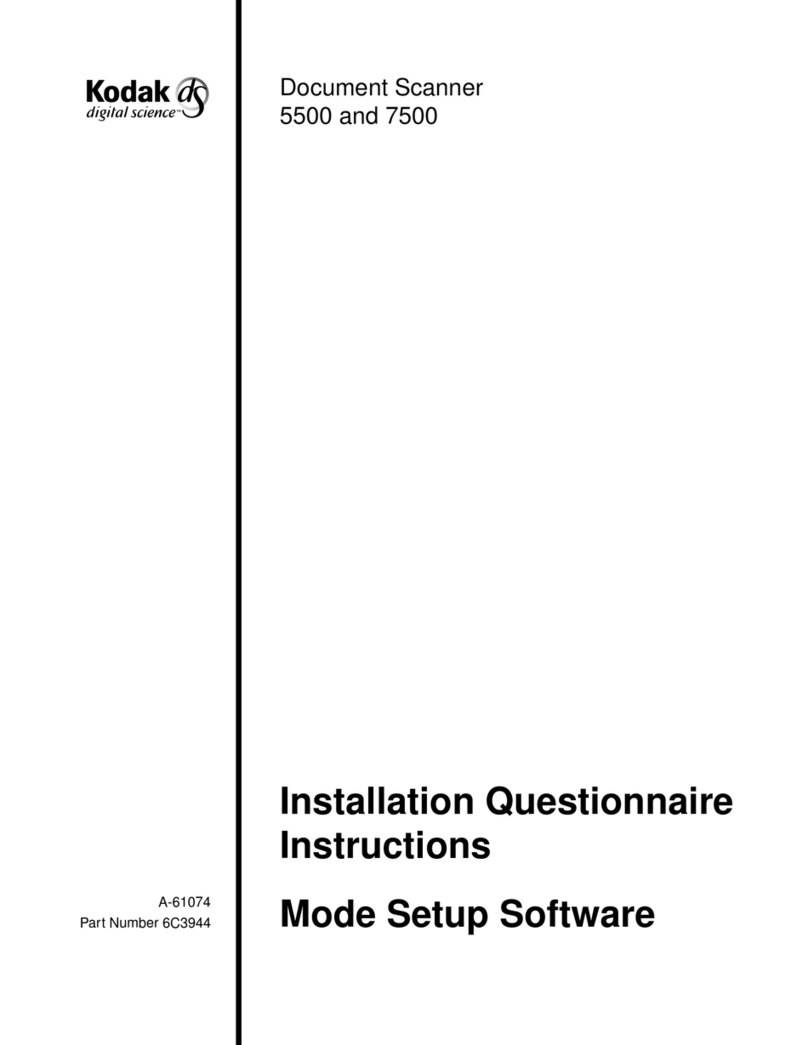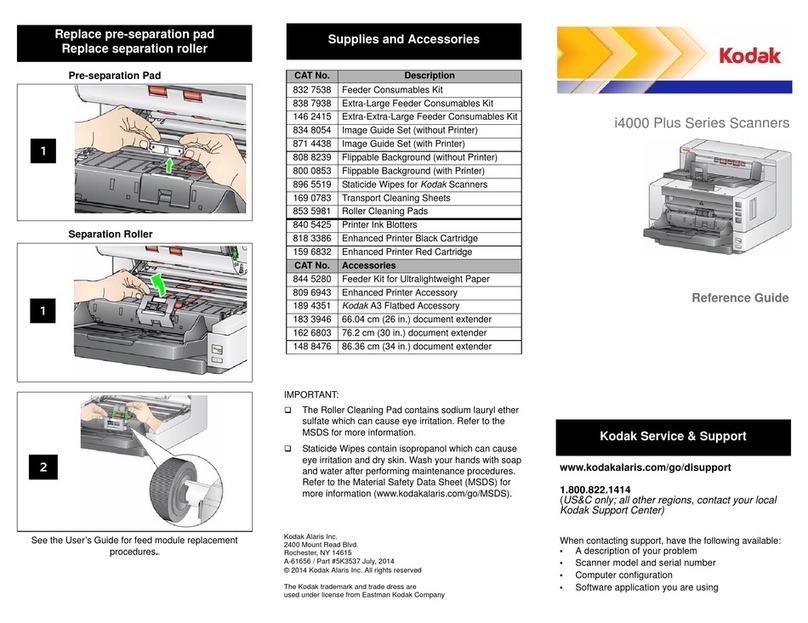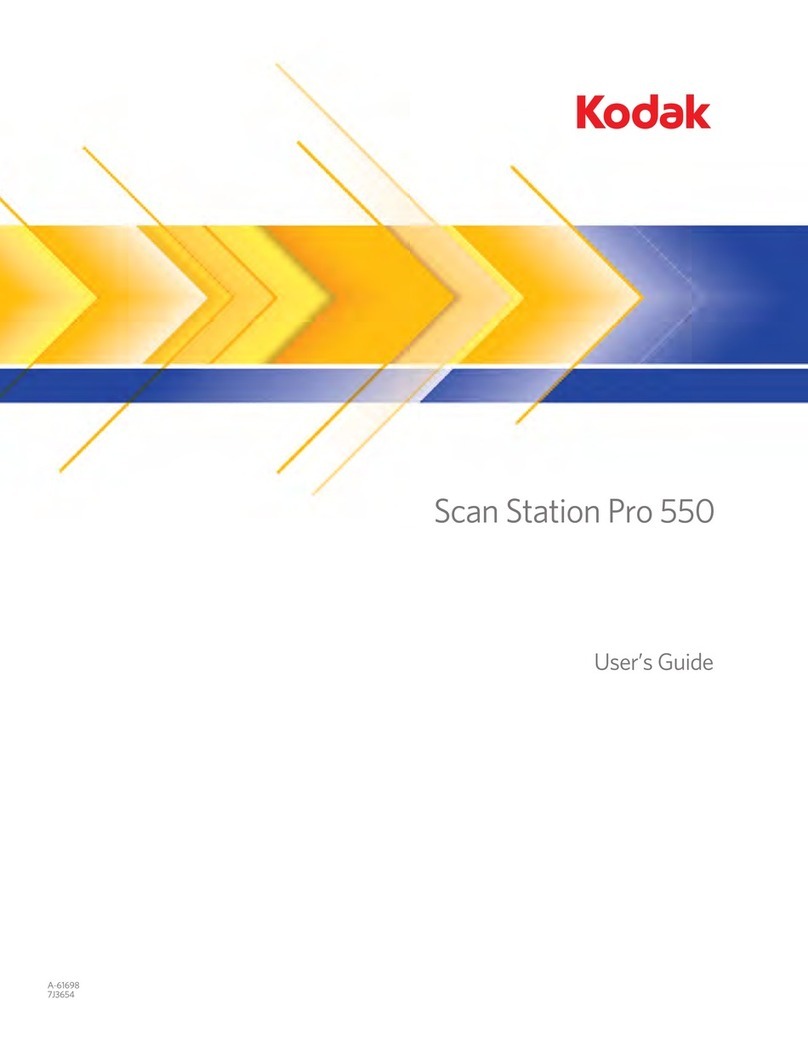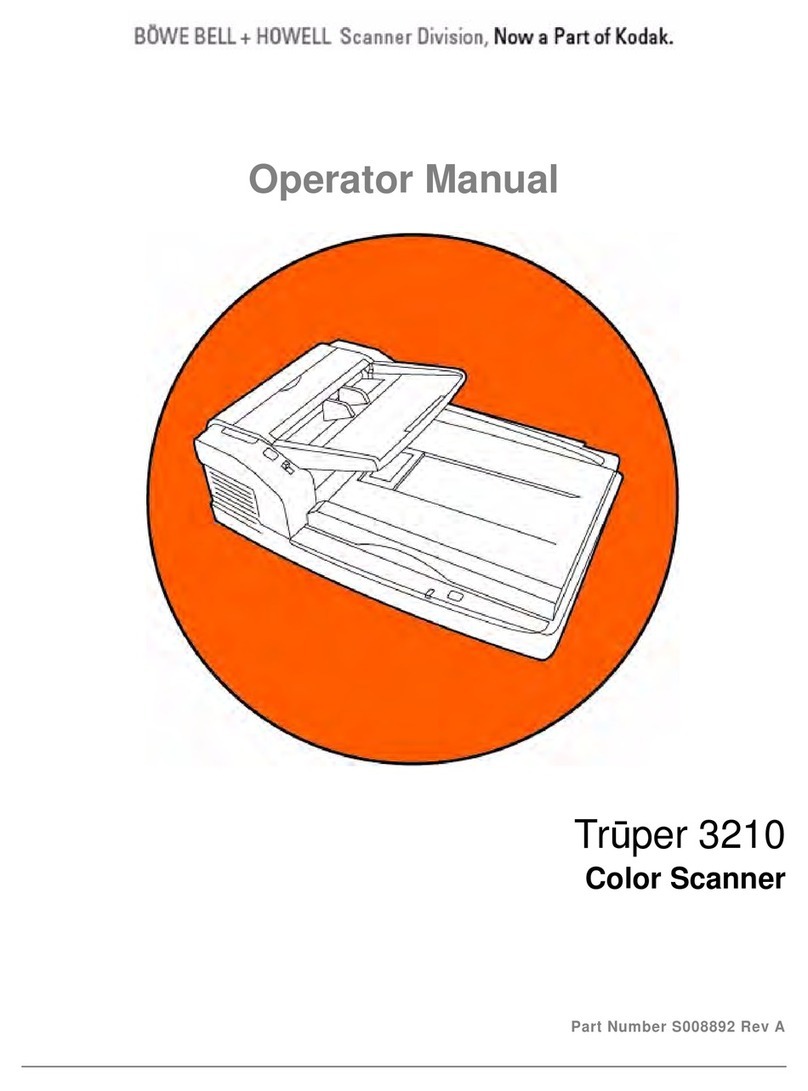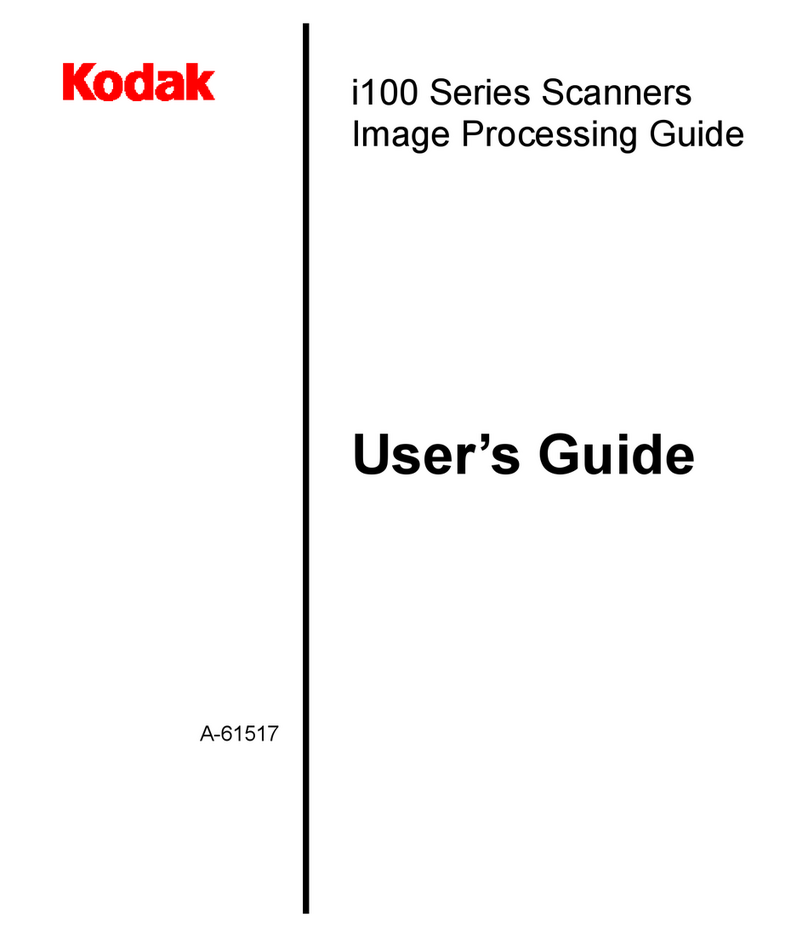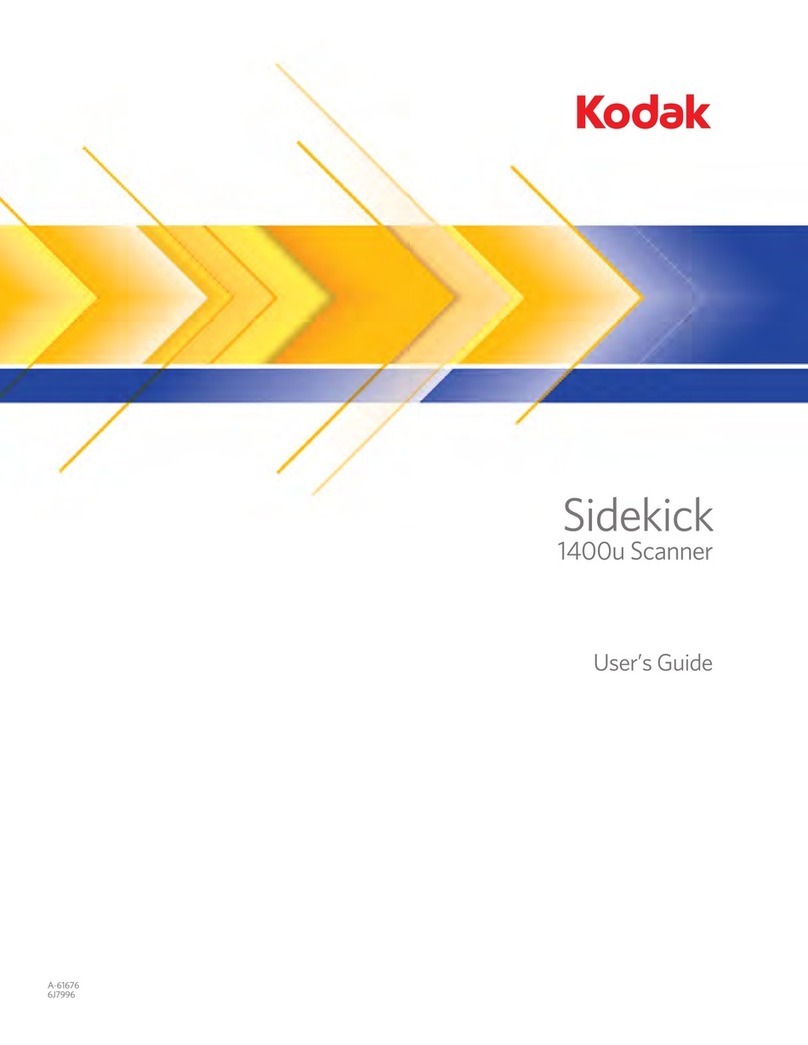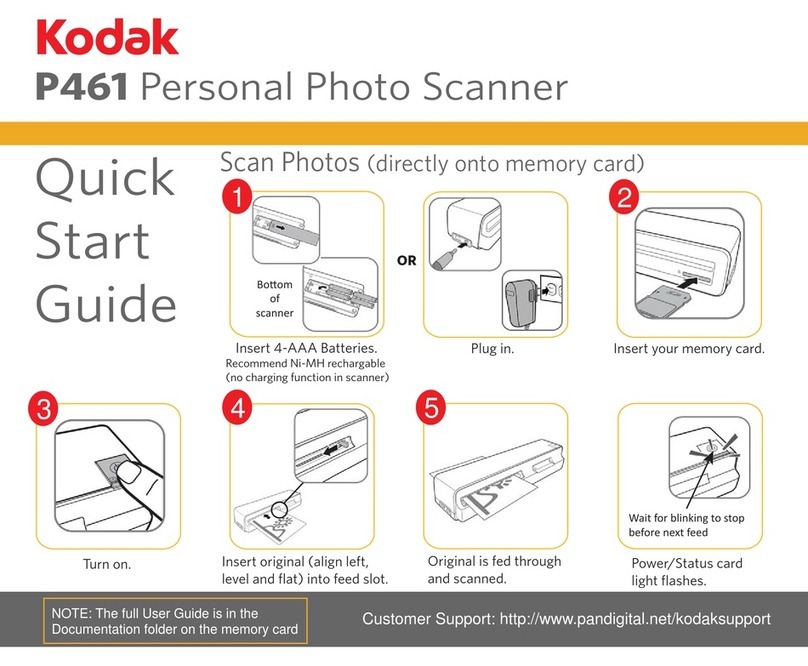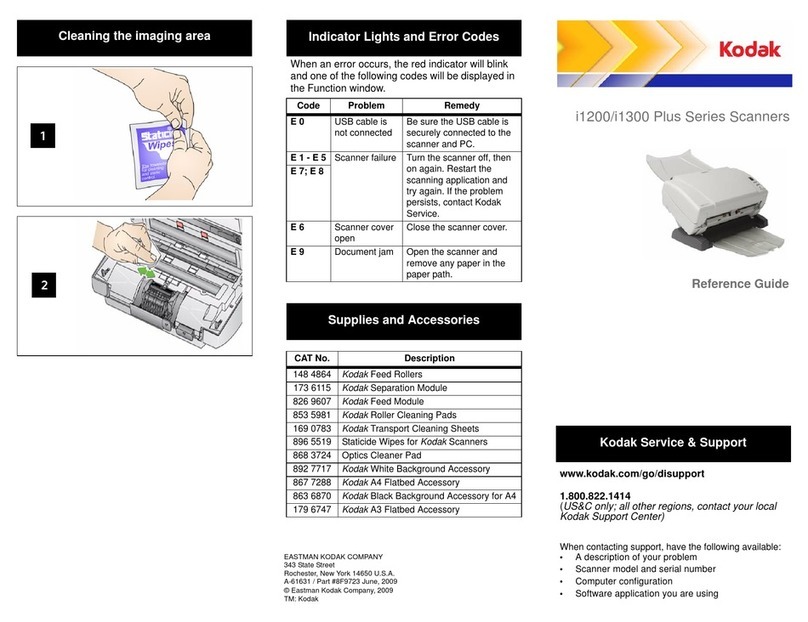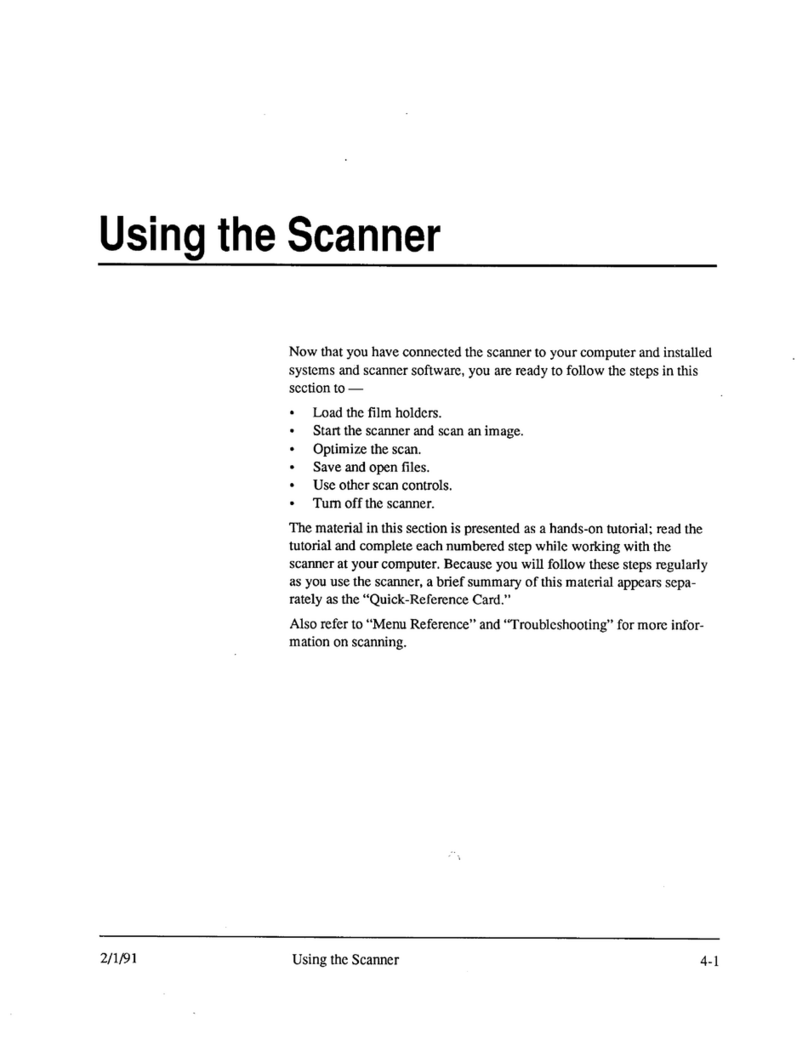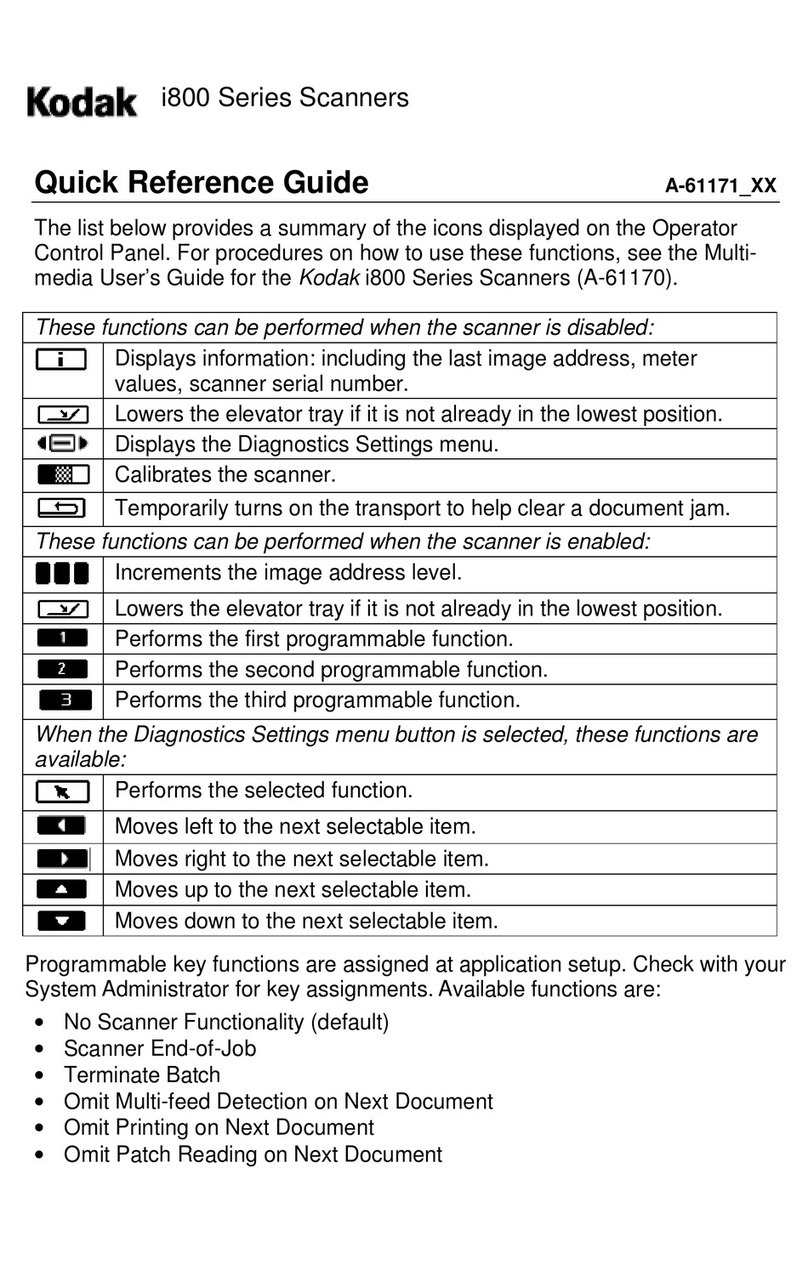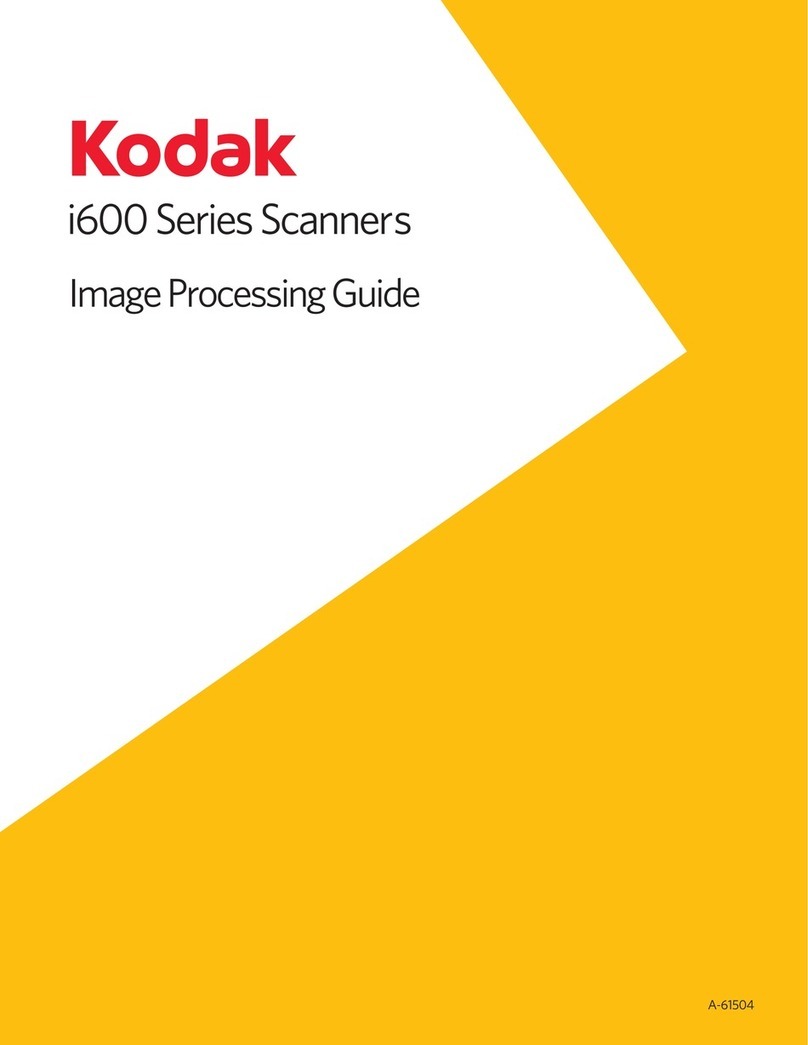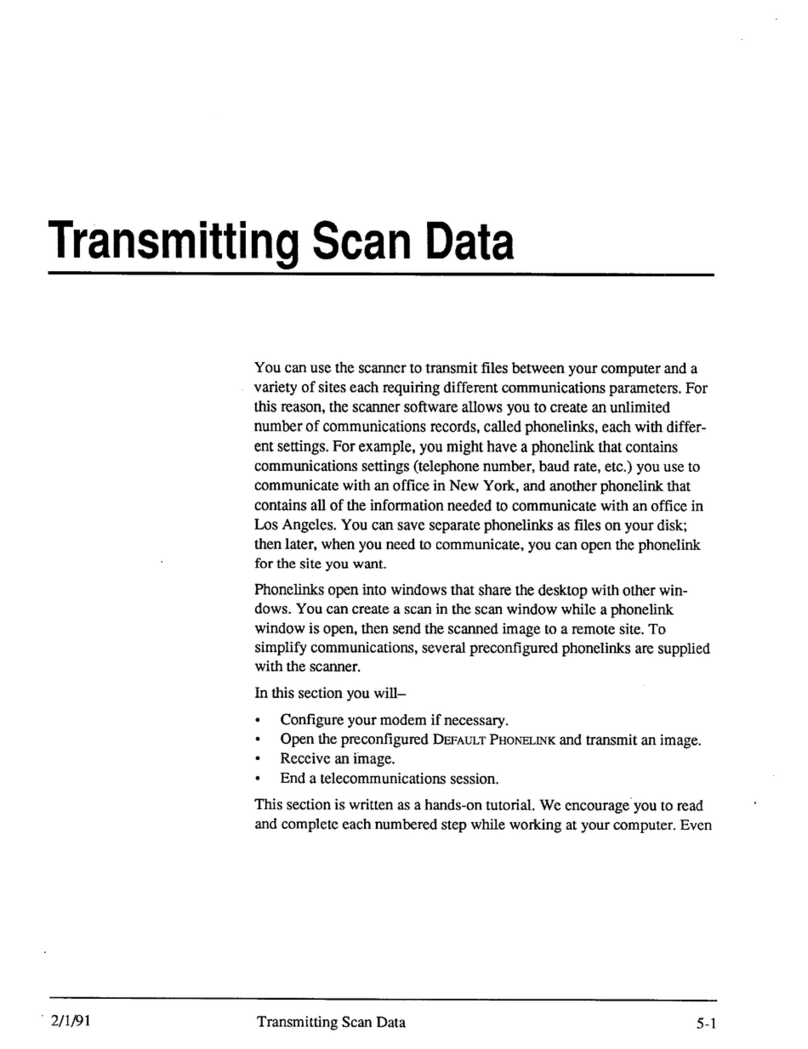i780 Scanner
Recommended Daily Volume up to 130,000 pages per day
Throughput Speeds
(up to 300 dpi, landscape, letter-size documents)
ppm=pages per minute, ipm=images per minute
130 ppm (up to 520 ipm*)
(Throughput speeds may vary depending on your choice of driver, application software,
operating system and PC.)
Scanning Technology Dual Tricolor Plus CCD, Grayscale output bit depth is 256 levels (8-bit), Color capture bit depth is 40-bit
(10 bits per red, green, blue and black channels), Color output bit depth is 24-bit
Optical Resolution 300 dpi
Illumination Dual long-life Xenon lamps per side, mercury-free
Output Resolution Color/Grayscale: 100/150/200/240/300 dpi, Bitonal: 200/240/300/400 dpi
Maximum Document Size ADF: 305 mm x 863 mm (12 in. x 34 in.), With short document exit tray: 164 mm x 164 mm (6.4 in. x 6.4 in.)
Minimum Document Size 64 mm x 64 mm (2.5 in. x 2.5 in.)
Paper Thickness and Weight With Standard feeder: 45 g/m2(12 lb.) bond to 200 g/m2(110 lb.) index
With Ultra-Lightweight feeder accessory: 25 g/m2(7 lb.) rice paper to 75 g/m2(20 lb.) bond
Feeder/Elevator 500-sheet elevator-design automatic document feeder with four settings: continuous feed,
100-sheet, 250-sheet and full 500-sheet batches; Short document exit tray included
Multi-feed Detection With ultrasonic technology; three ultrasonic sensors that can work together or independently
Connectivity IEEE-1394 (FireWire) Interface, 6-pin connector, IEEE-1394 card and cable included
Interface Support TWAIN and ISIS drivers (included); document capture software from Kodak
Imaging Features
(in the scanner)
Perfect Page Scanning, iThresholding, automatic color detection, autocrop, aggressive crop, deskew,
electronic color dropout, dual stream scanning, orthogonal rotation, automatic orientation, halftone
removal, noise removal, toggle patch
On-board Compression CCITT Group IV; JPEG or uncompressed output
File Format Outputs JPEG (for color and grayscale images); TIFF (for bitonal images)
Warranty (US and Canada) 90 days on-site
Imprinting Front pre-scan imprinting
Electrical Requirements 100-240 V, 50/60 Hz
Operating Power Consumption 200 watts maximum
Environmental Factors
Energy Star qualified scanners: Section 508 Compliant; D.O.C. Executive Order 13221 Compliant;
Mercury-free Xenon lamps; Operating temperature: 15-35° C (59-95°F); Operating humidity: 15%
to 76% RH
Acoustical Noise (operator
position sound pressure level)
Standby mode: <42 dB(A); Operating mode: <61 dB(A)
Recommended PC Configuration Pentium 4 2.4 GHz processor with 512 MB RAM
Supported Operating Systems Windows 2000 SP4, Windows XP SP2, Windows Vista (32-bit)
Approvals and Product Certifications
AS/NZS CISPR 22 Class B (C-Tick Mark), CAN/CSA-C22.2 No. 60950-1-03, Canada ICES-003 Issue 3
(Class A), GB4943, GB9254 (Class A), GB 17625.1 Harmonics (CCC “S&E” Mark), EN 55022: 2006 ITE
Emissions (Class B), EN 61000-3-3 Flicker, EN 55024:1998 ITE Immunity, (CE Mark), EN 60950-1 (TUV
GS Mark), IEC 60950-1, CISPR 22 (Class B), VCCI (Class A), CNS 13438:2006 (Class A), (BSMI Mark),
UL 60950-1, CFR 47 Part 15 Subpart B (FCC Class A), Argentina S-Mark
Consumables Available
Feeder consumables kit, extra-large feeder consumables kit, imaging guide set, printer ink cartridge
and carrier, transport cleaning sheets, roller cleaning pads, printer ink blotters, Staticide wipes,
calibration targets, black imaging background
Accessories/Options Ultra-Lightweight feed module; White imaging background; Manual feeder
Dimensions Height: 40 cm (15.7 in.), Width: 61 cm (23.9 in.), Depth: 77 cm (30.3 in.) Weight: 38.6 kg (85 lbs.)
*ipm speeds based on dual stream output of four compressed images for each document scanned-bitonal and color or bitonal and grayscale.
Innovation you can count on.
To learn more:
www.kodak.com/go/i780
Printed using Kodak Technologies.
Eastman Kodak Company
343 State Street, Rochester, NY 14650
1-800-944-6171
Kodak Canada, Inc.
Toronto, Ontario M9R 0A1
1-800-465-6325
Kodak GmbH
Hedelfingerstr 60
70327 Stuttgart, Germany
EAMER-DI-Capture@kodak.com
Kodak (Australasia) Pty. Ltd.
Australia: 1-800-895-747
New Zealand: 0800-2 KODAK (56325)
anz-marketing@kodak.com
Kodak (China) Investment Company Limited
Beijing +8610-6561-6561 ext. 8908
Kodak (Hong Kong) Limited
13/F Cityplaza Four, 12 Taikoo Wan Road,
Taikoo Shing
+852-2856-6501
Kodak Japan Limited
Tokyo, Japan
+81-3-5577-1380
jp-di-mktg@kodak.com
Kodak Taiwan Limited
Taipei +886-2-2950-0336 ext. 753
Kodak de Mexico
Mariano Otero 408
Guadalajara, Mexico
+52-33-3678-6124
informes@kodak.com
©Kodak, 2008. Kodak is a trademark of Kodak.
Specifications are subject to change without notice.
A-5790 CAT No. 867 9169 Printed in USA 09/08
As an Energy Star® Partner,
Eastman Kodak Company has
determined that these products
meet Energy Star® guidelines
for energy eciency.