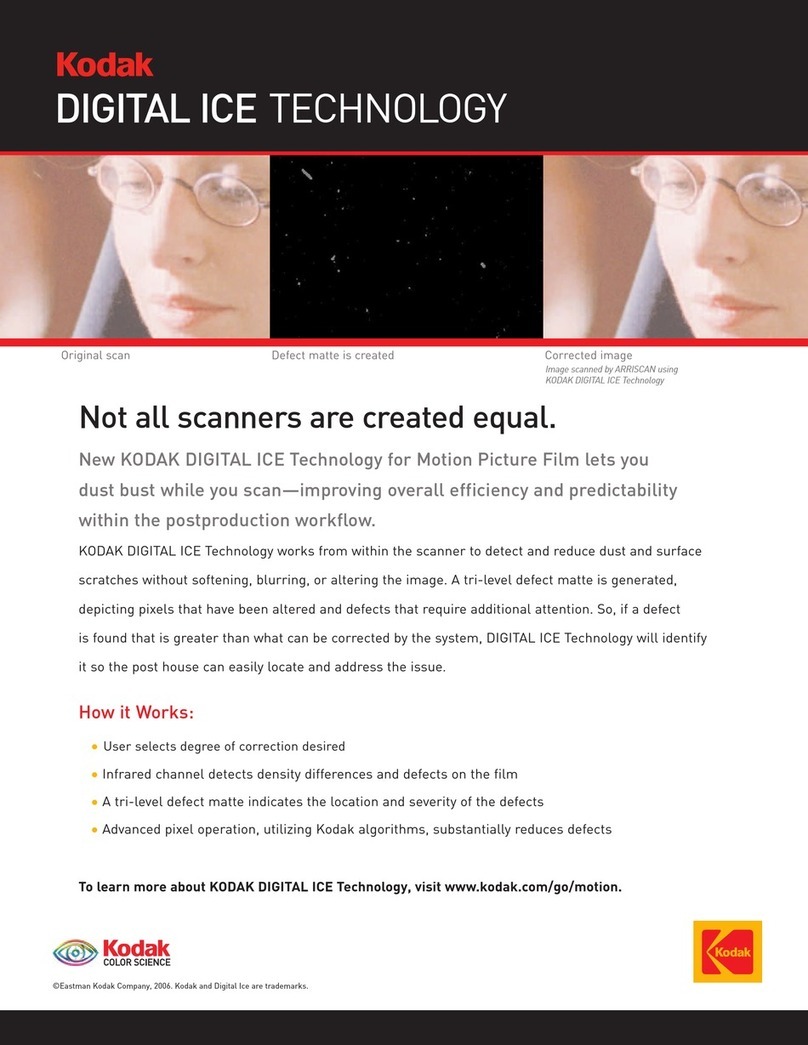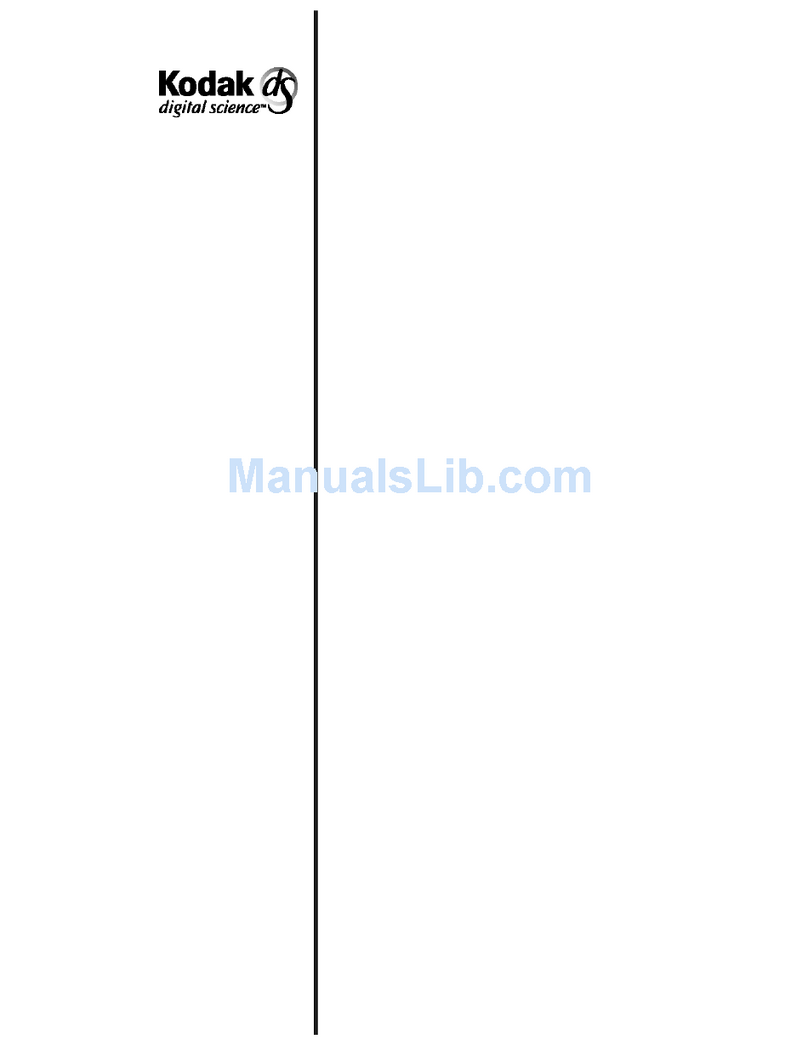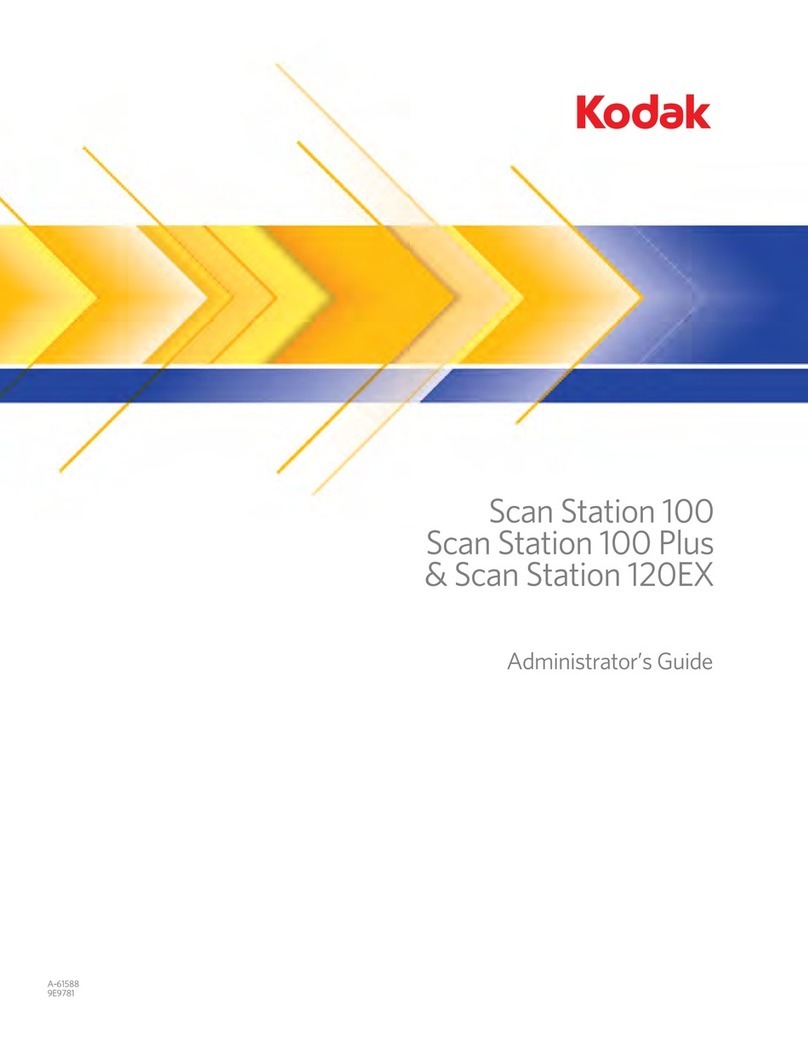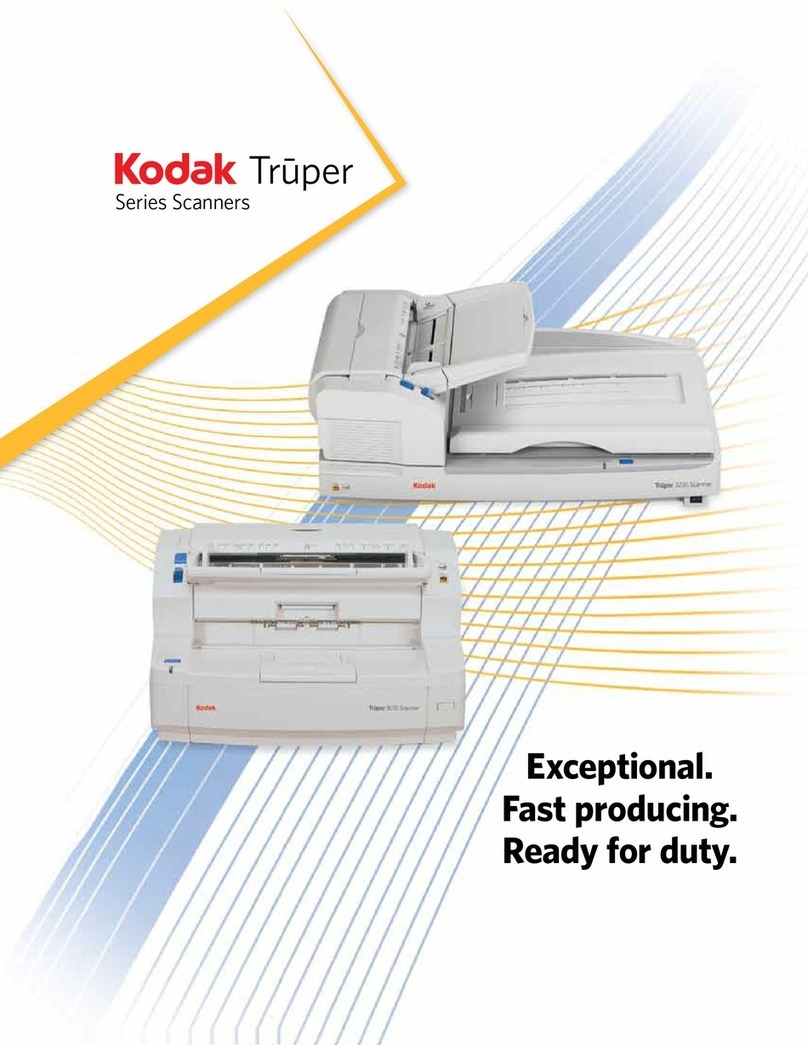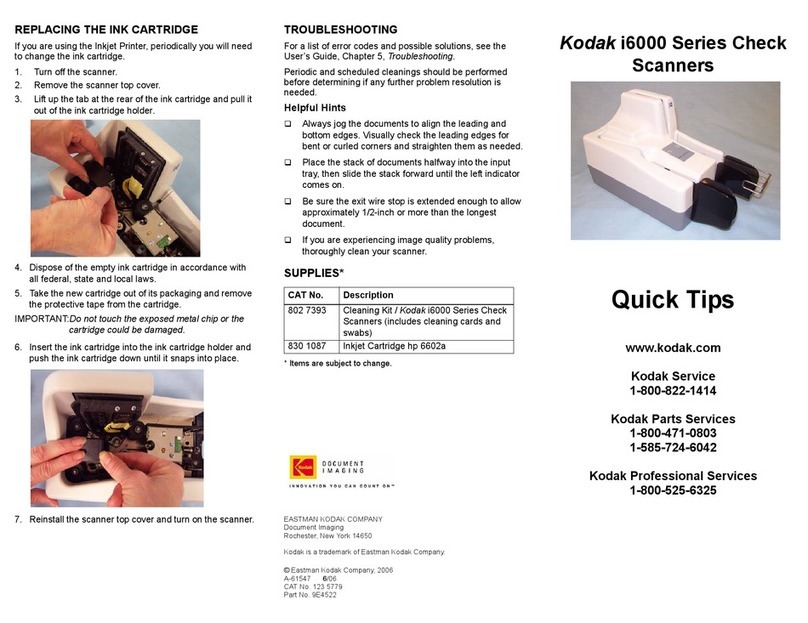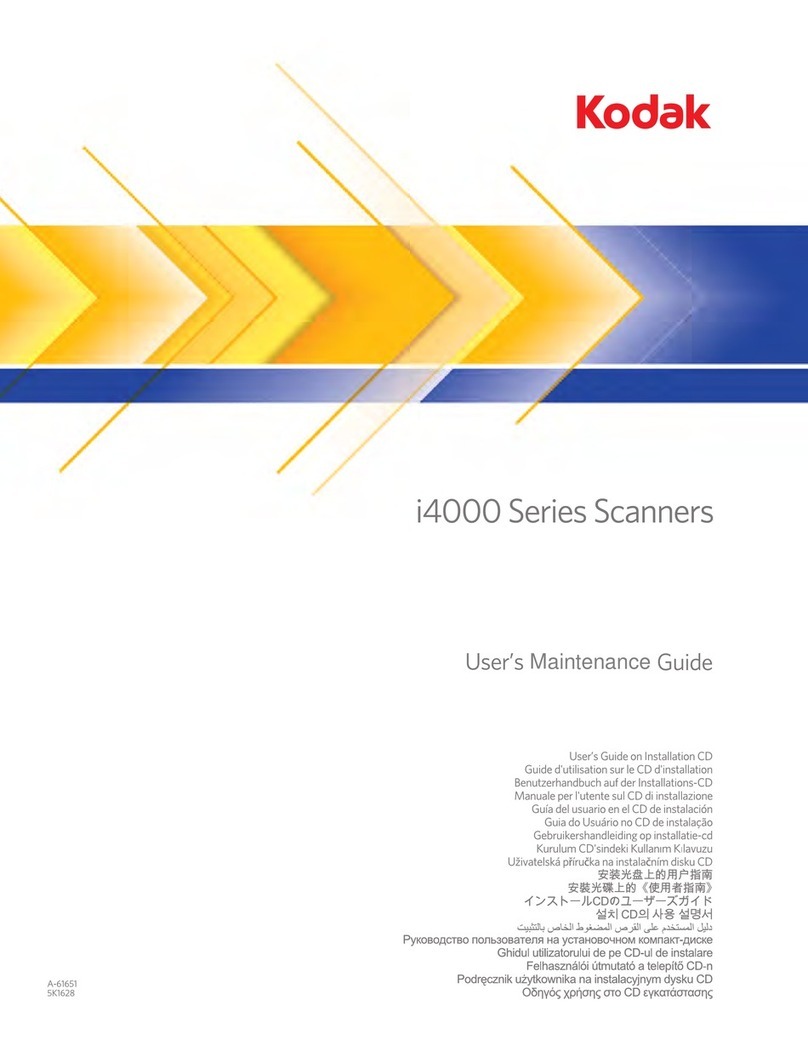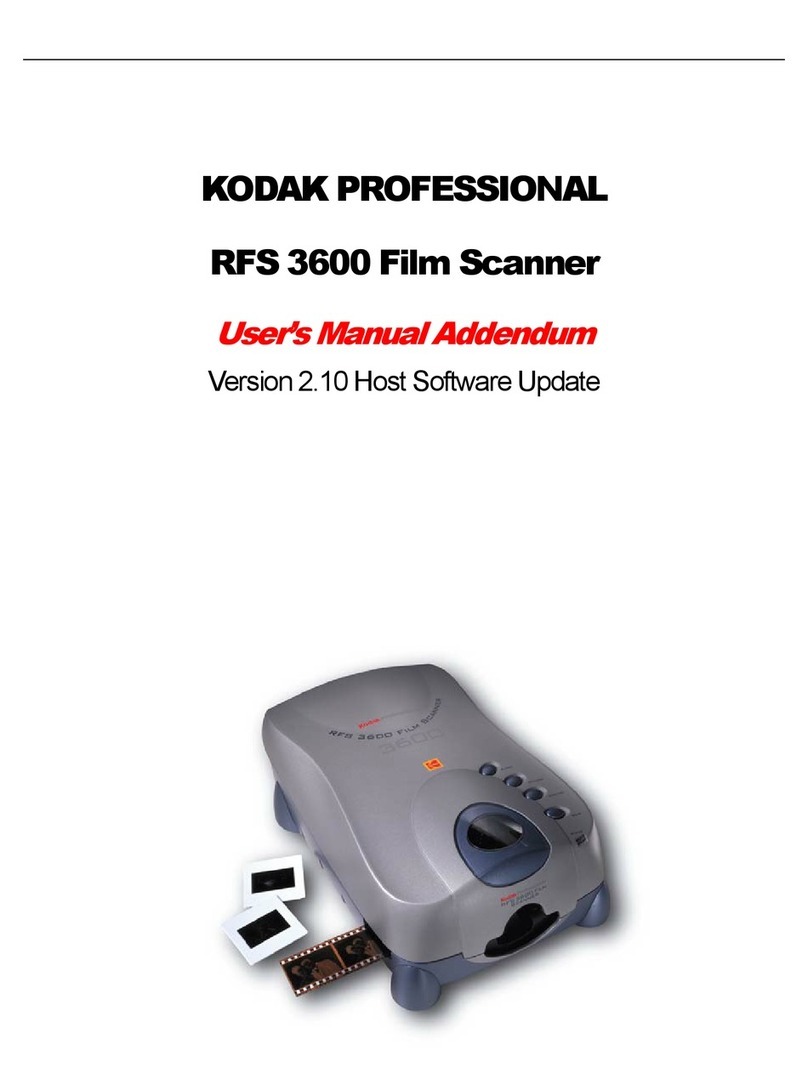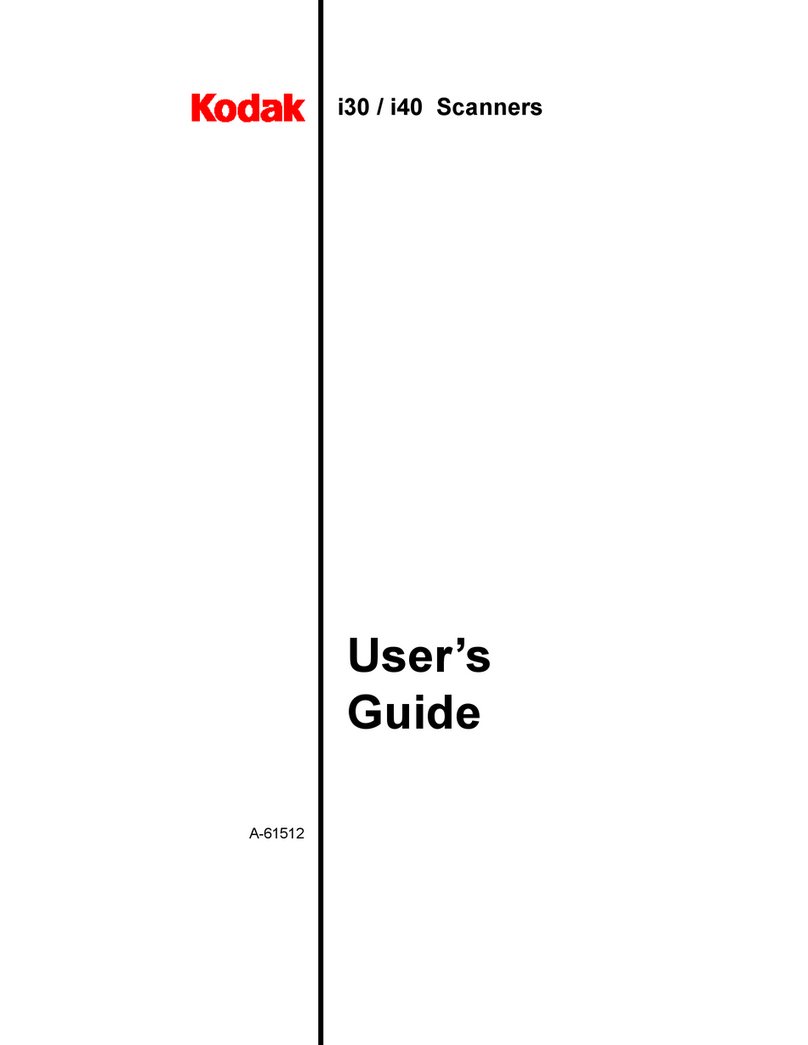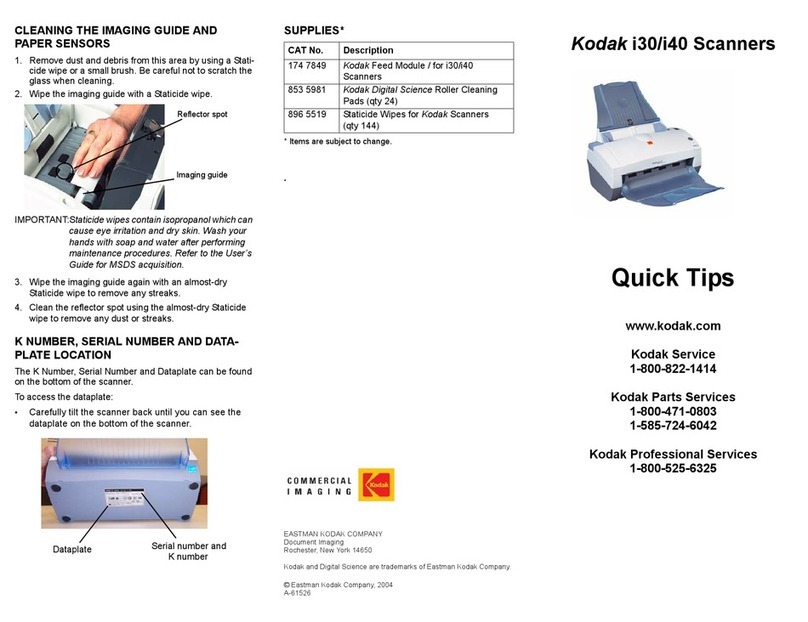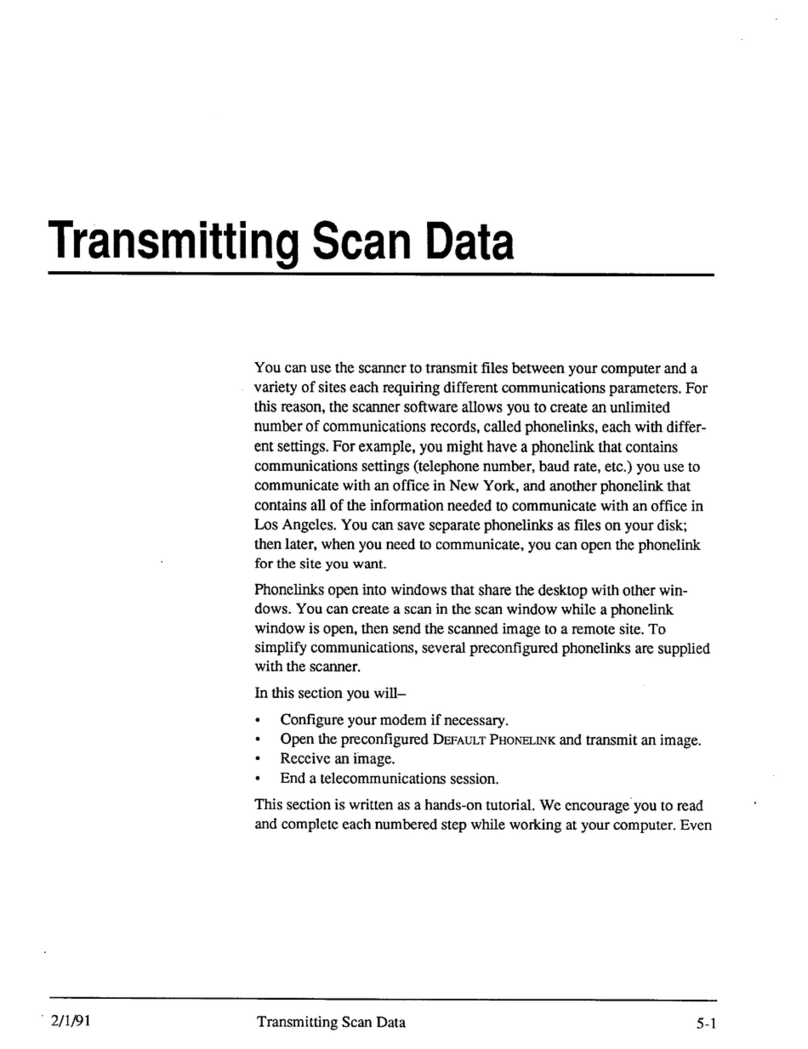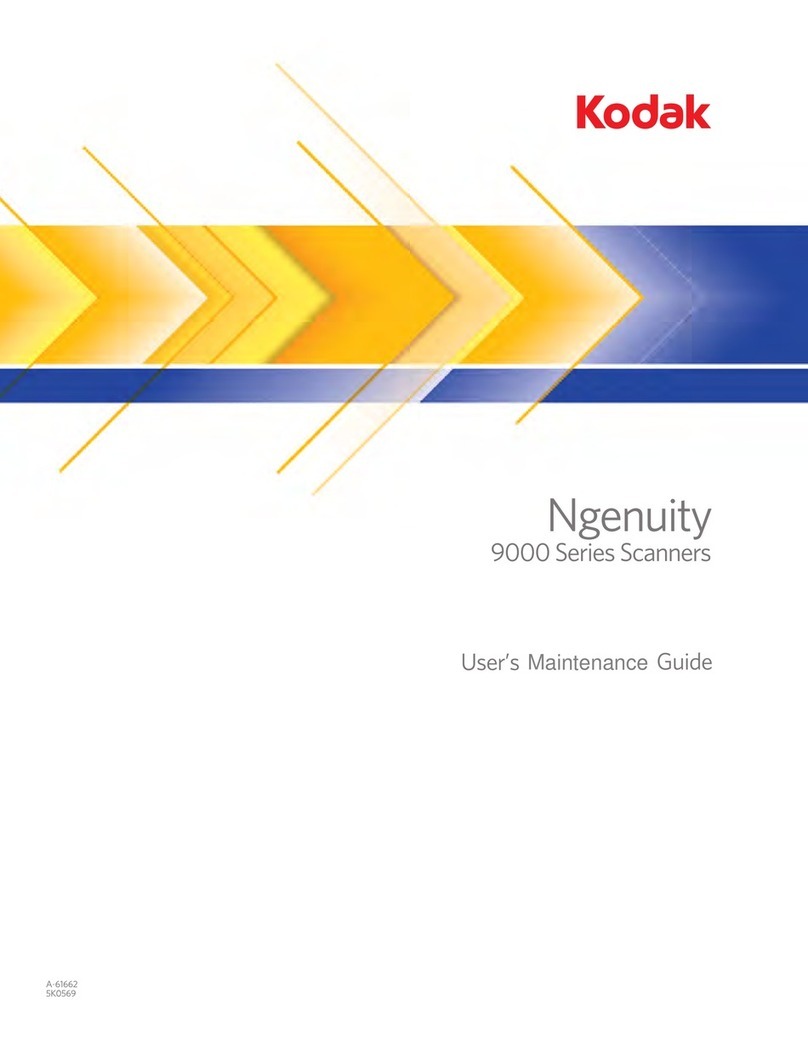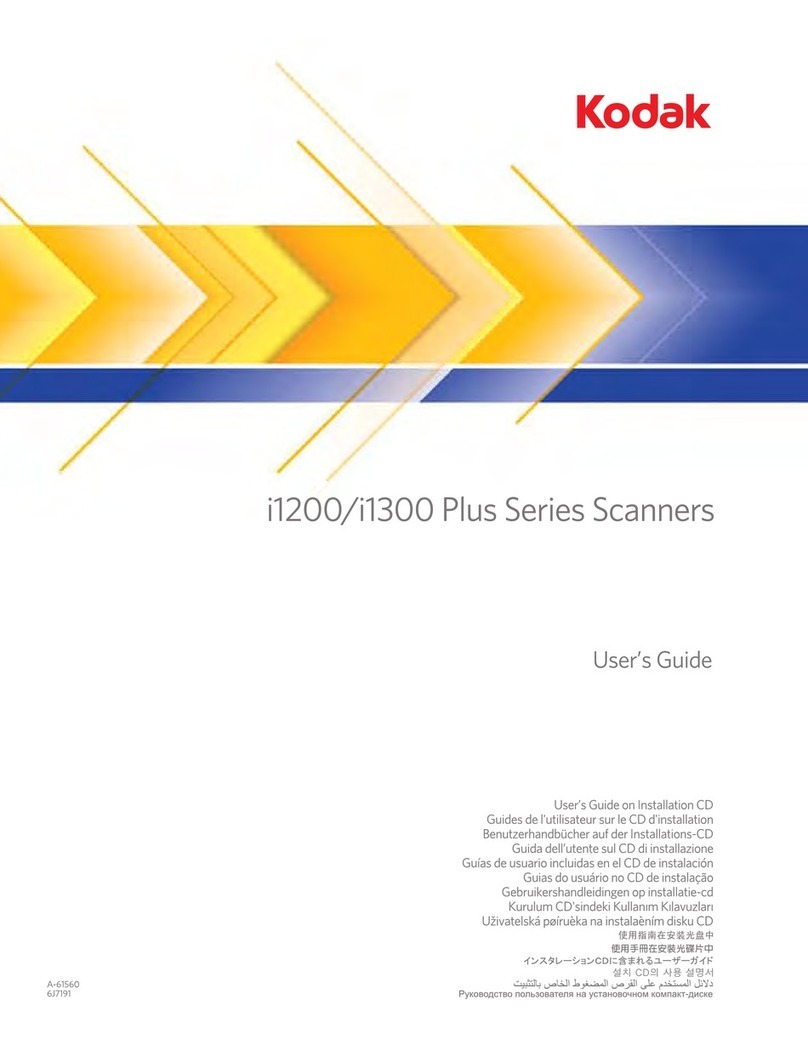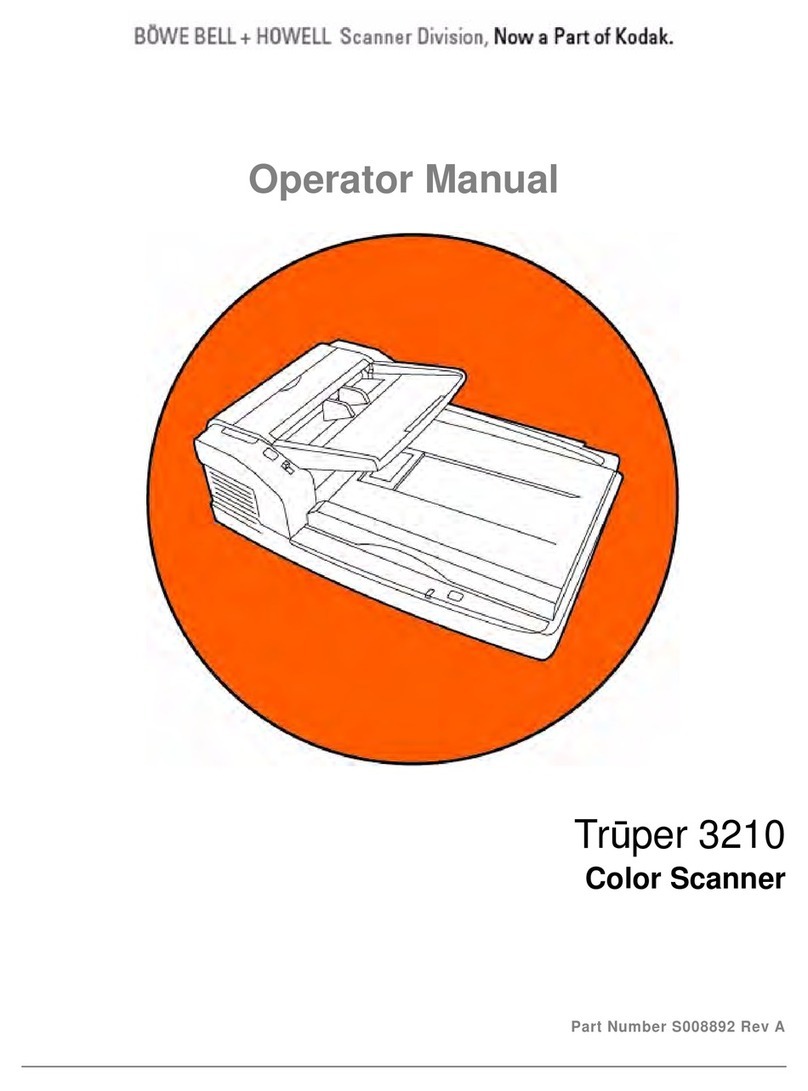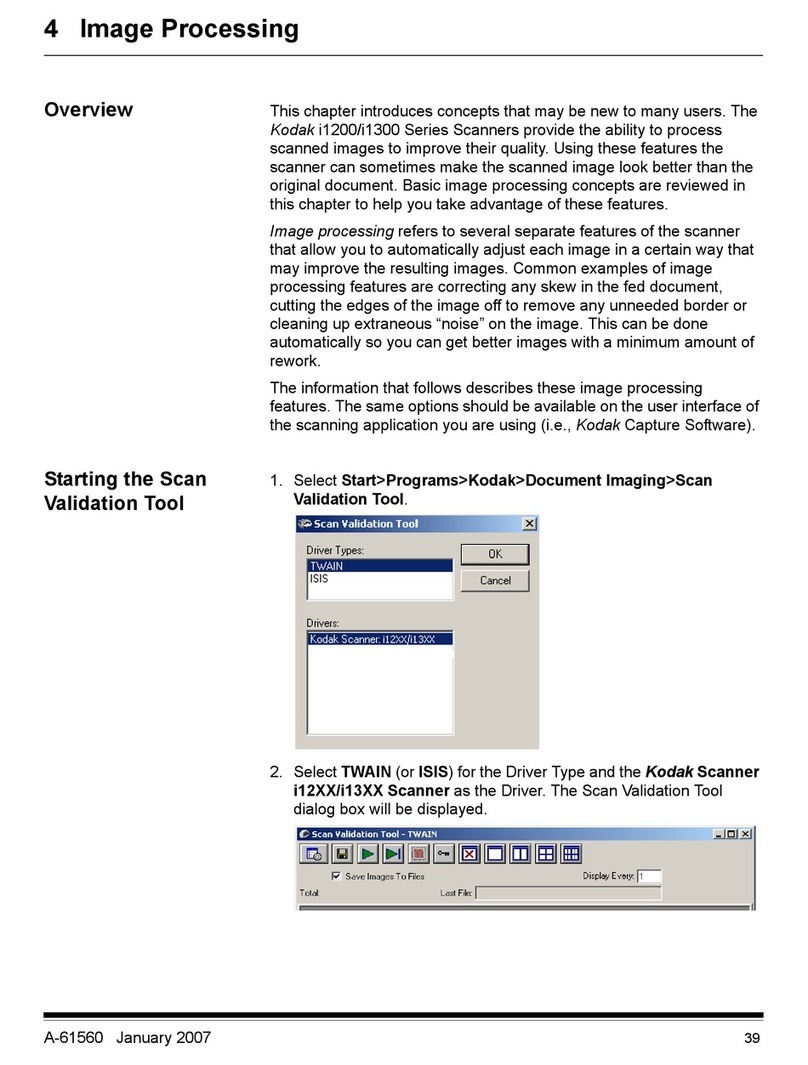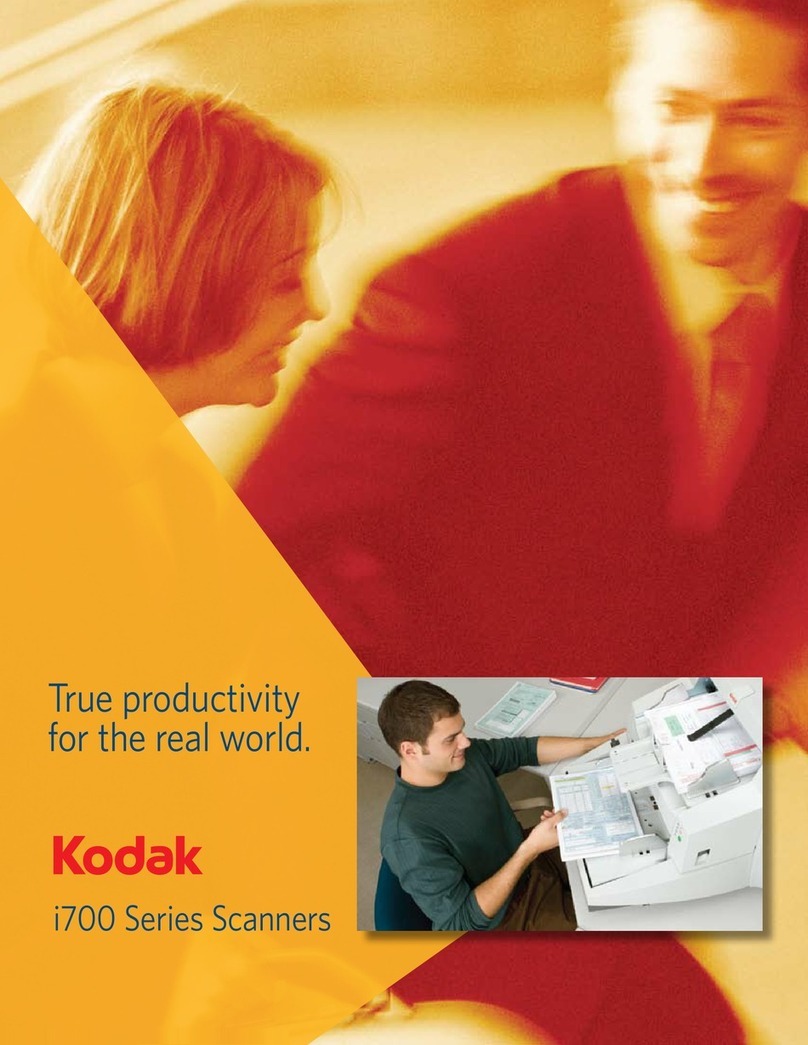A-61730 August 2012 9
Camera calibration Camera calibration resets the white level and balance in the scanner. It
performs red, green, blue (RGB) color balance and gain setting, and
horizontal light level correction. Cameras can be calibrated
independently or together.
If the camera calibration icon is flashing on the control panel and the
message Calibrate Front Camera or Calibrate Back Camera is
displayed, one or both of the cameras require calibration. Recalibration
is necessary as the lamps age and after new lamps have been
installed.
NOTES: For the best possible results:
•Duplex scanners: Clean the glass flat and back camera’s glass
cover before calibrating the back camera.
• The scanner should be warmed up for at least 40 minutes before
calibration. Camera calibration requires that you feed two clean
calibration control sheets from the Camera Calibration Kit in
landscape operation.
CAUTION: Before calibrating close all applications on the host
PC. If an open application attempts to communicate
with the scanner during calibration, irreversible
problems with the scanner’s EGSA board could result!
1. Set the scanner in Manual Feeder Mode.
2. From the Home menu, press the LEFT ARROW key until the
Camera Calibration menu is displayed.
3. Press one of the following FUNCTION keys: F1 [FRONT]; F2
[BACK]; or F3 [BOTH], depending on which camera you want to
calibrate. The camera calibration icon will indicate which camera
needs to be calibrated.
During the first 40 minutes of scanner operation, the following menu
will prompt you to wait until the scanner and lamps are fully warmed
up before calibrating.
4. Press the F1 key [OK] to cancel the calibration and return to the
previous menu or press the F3 key [CALIBRATE] to ignore the
warm-up requirement.
CAUTION: Ignoring the warm-up requirement may result in
degrading color image quality and is recommended
only after lamp replacement. If calibration is performed
during the warm-up period, the scanner will continue to
prompt for re-calibration until a successful calibration
is performed after 40 minutes.
When the scanner is warmed up and ready for calibration, the