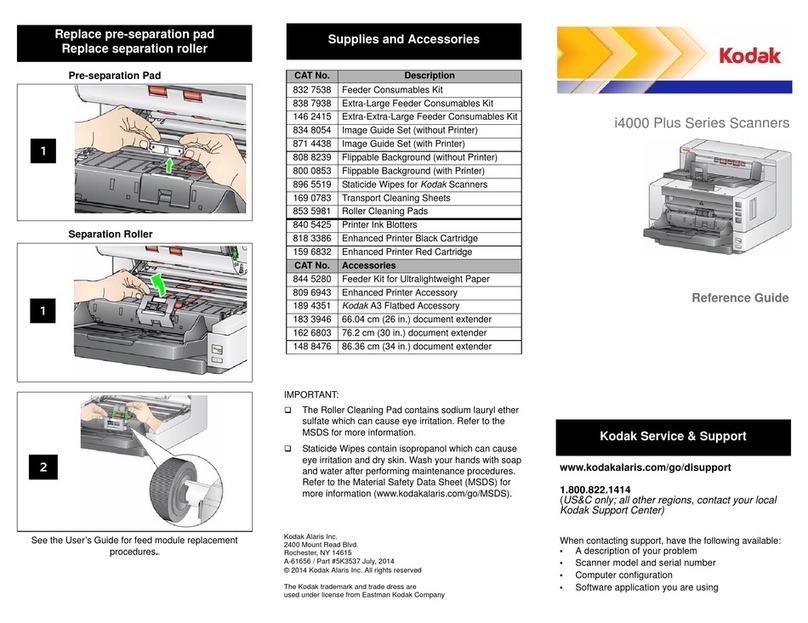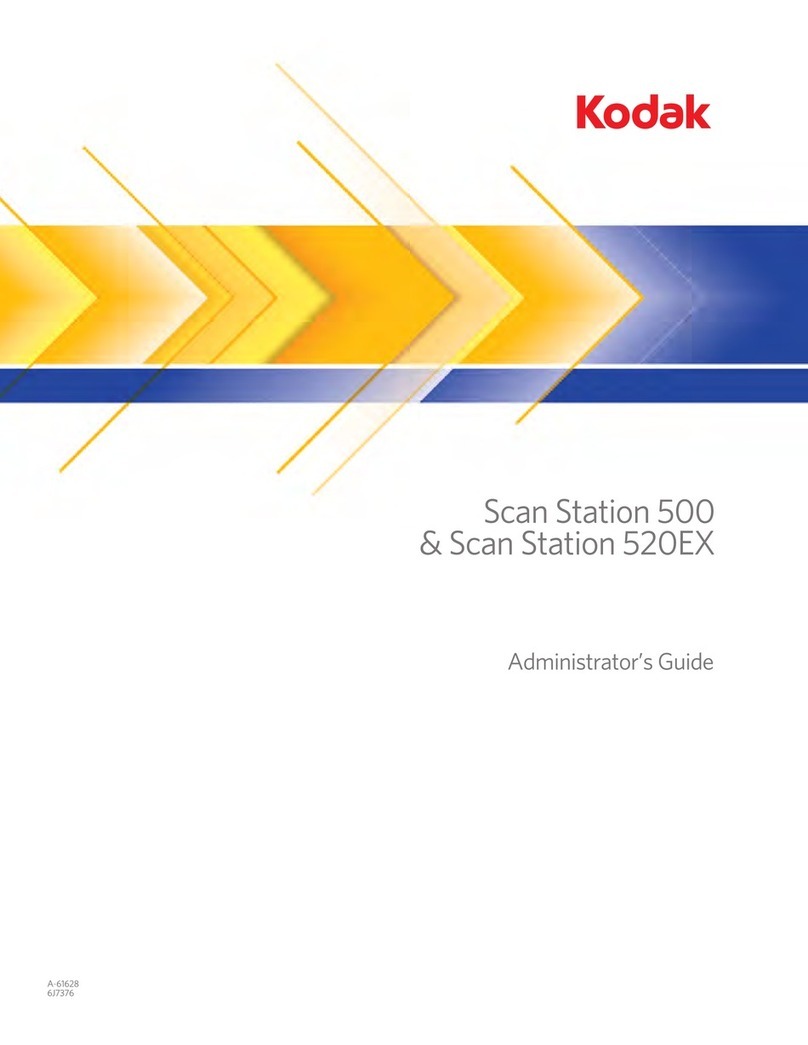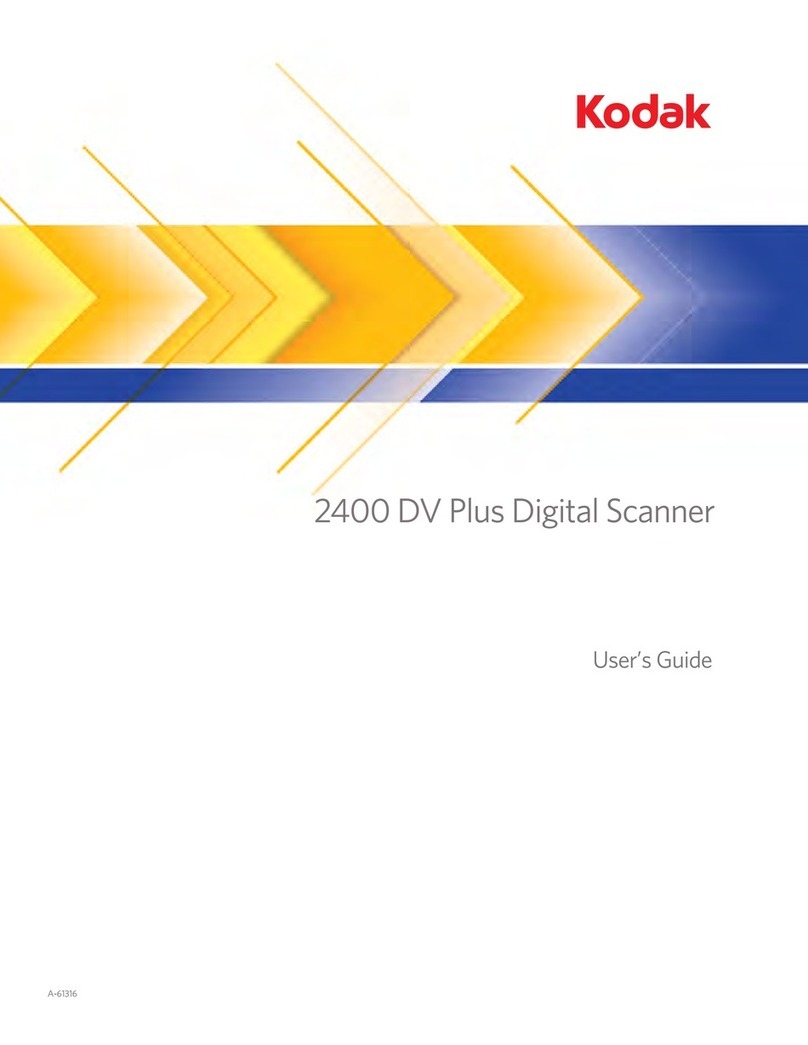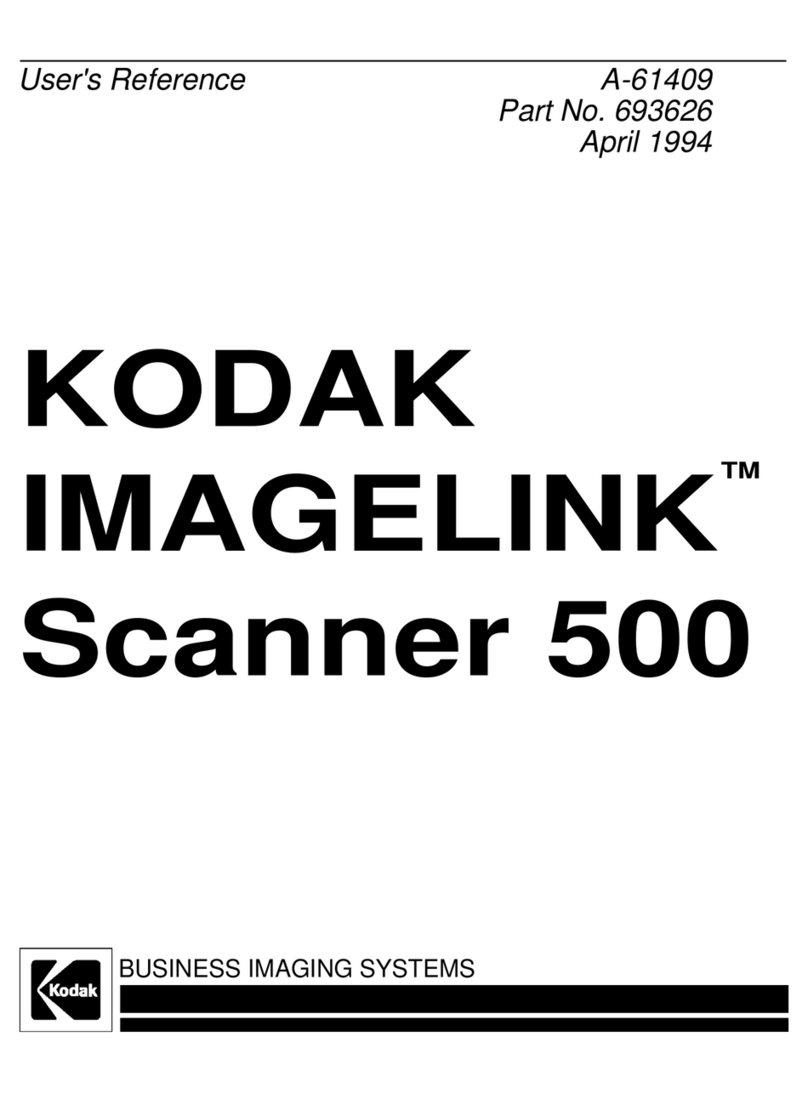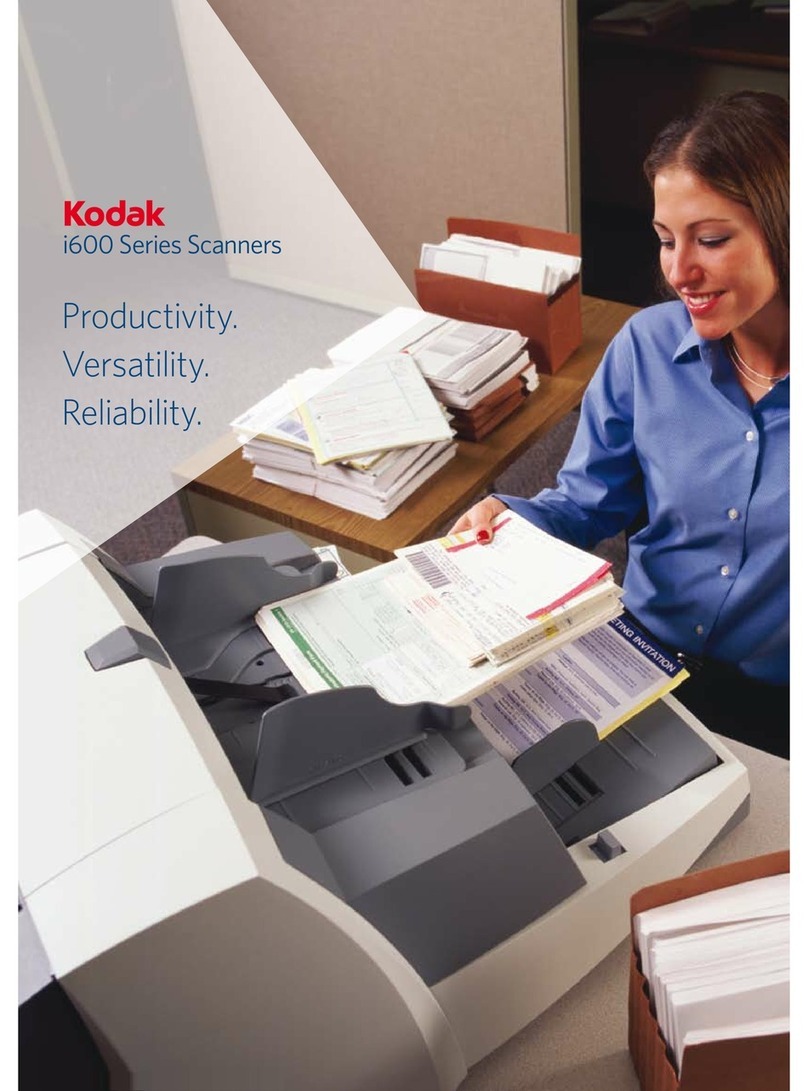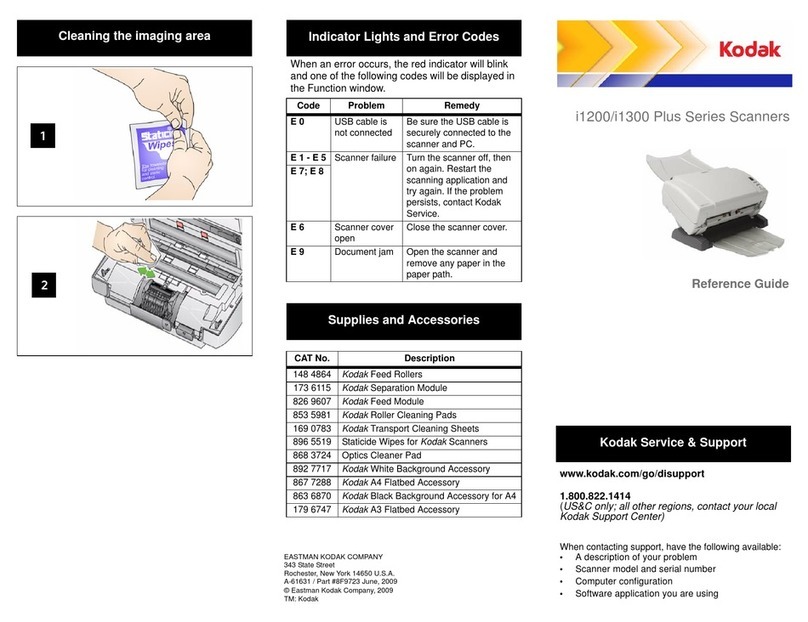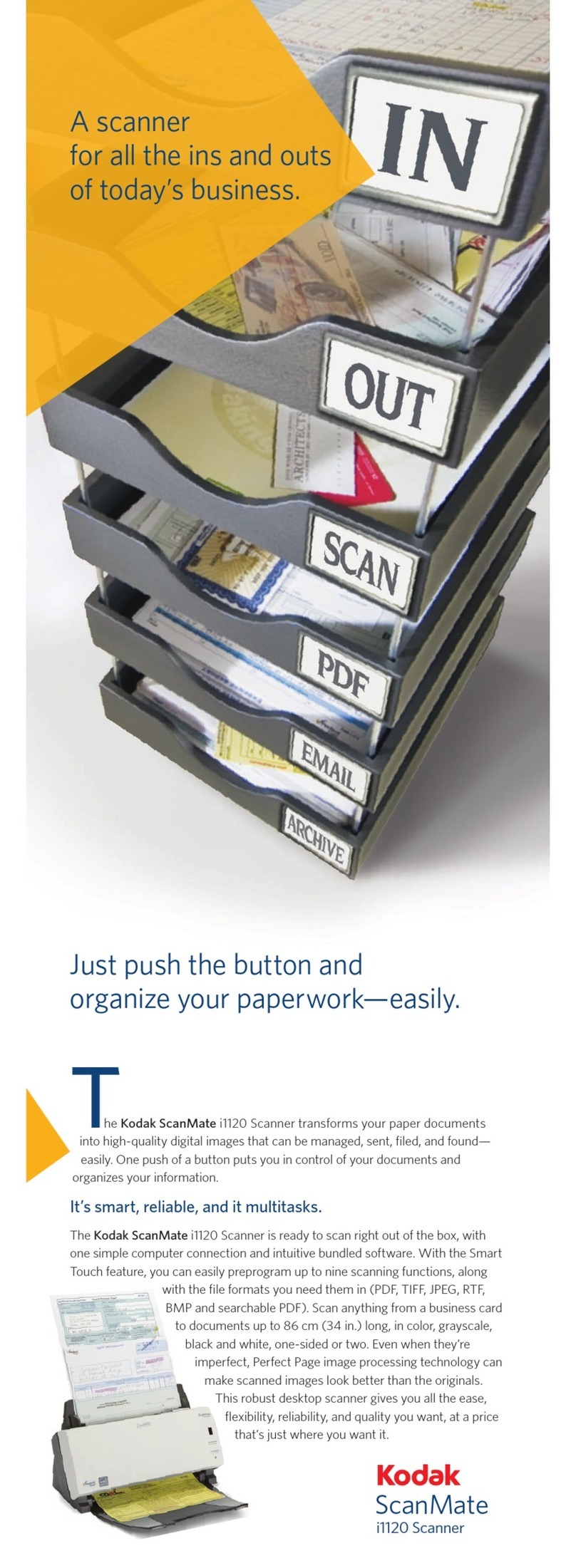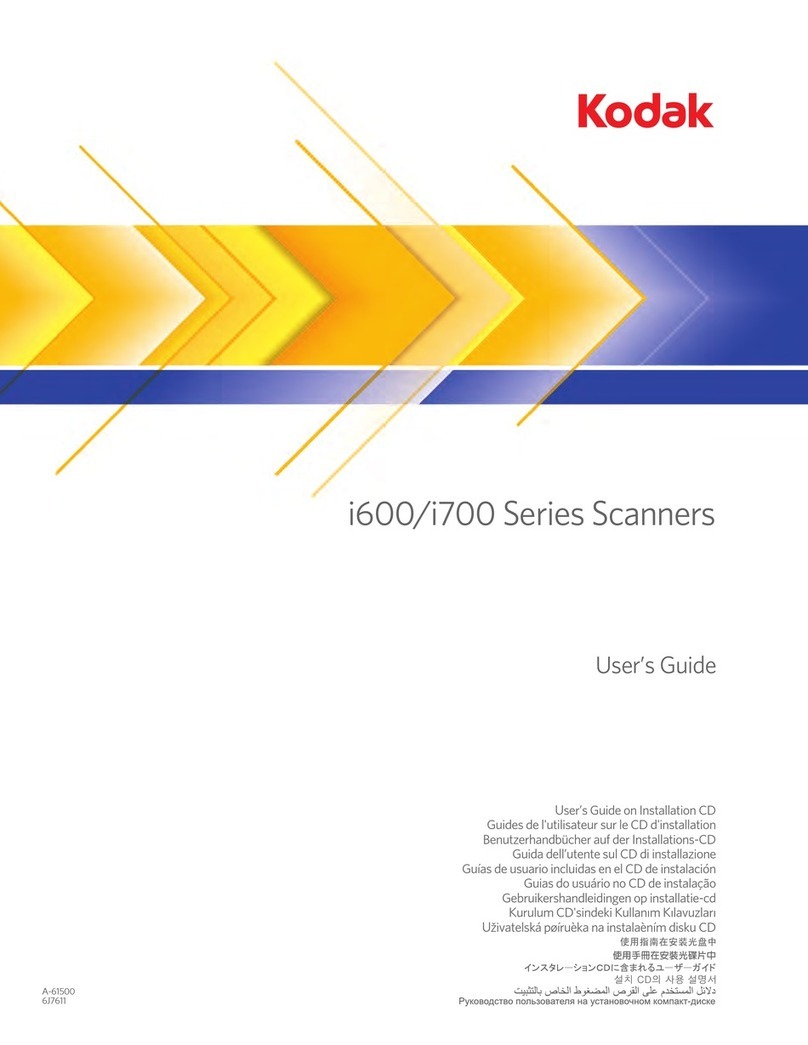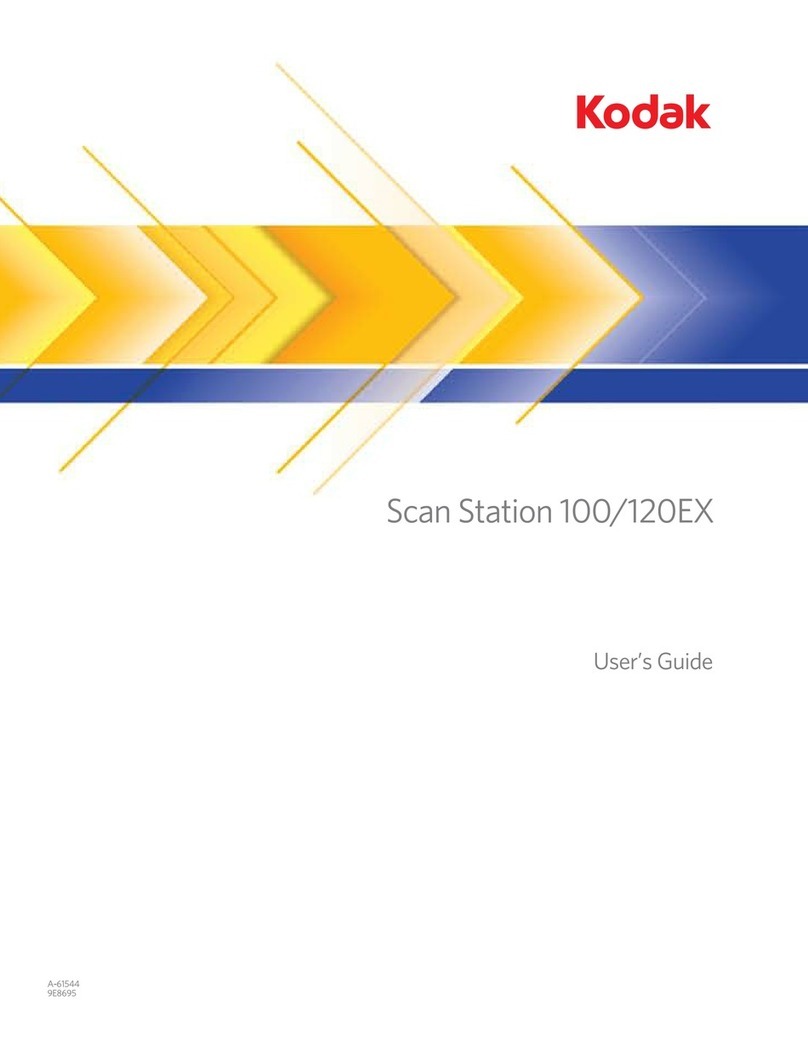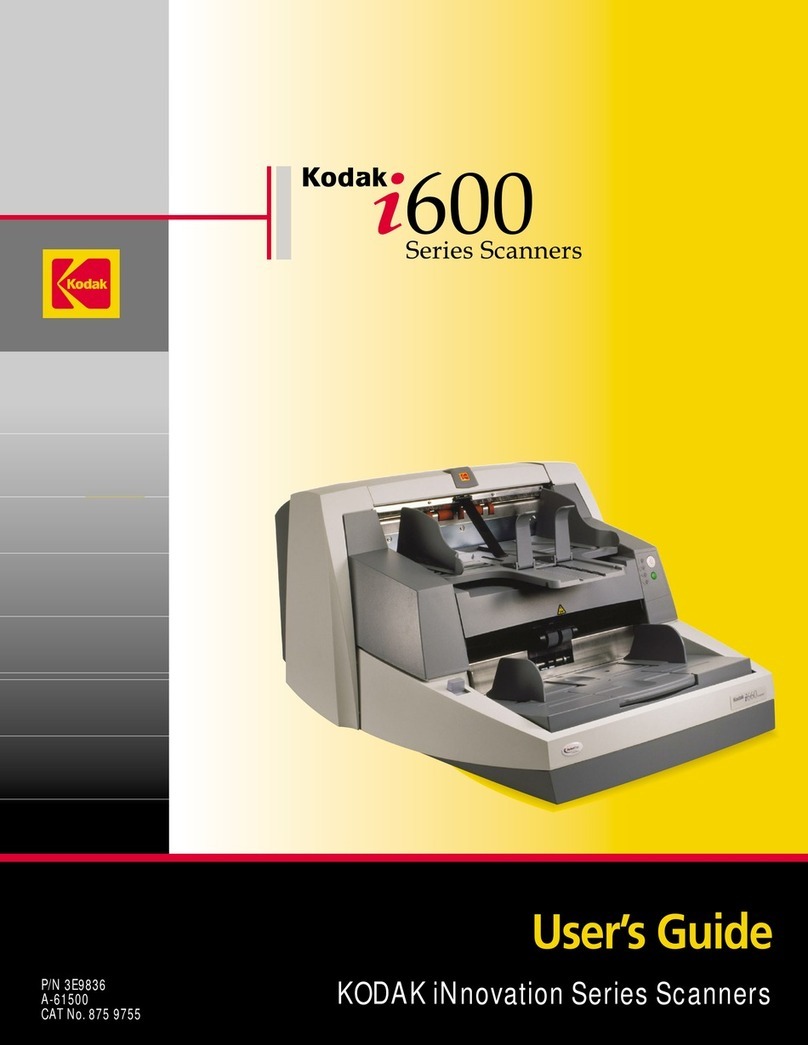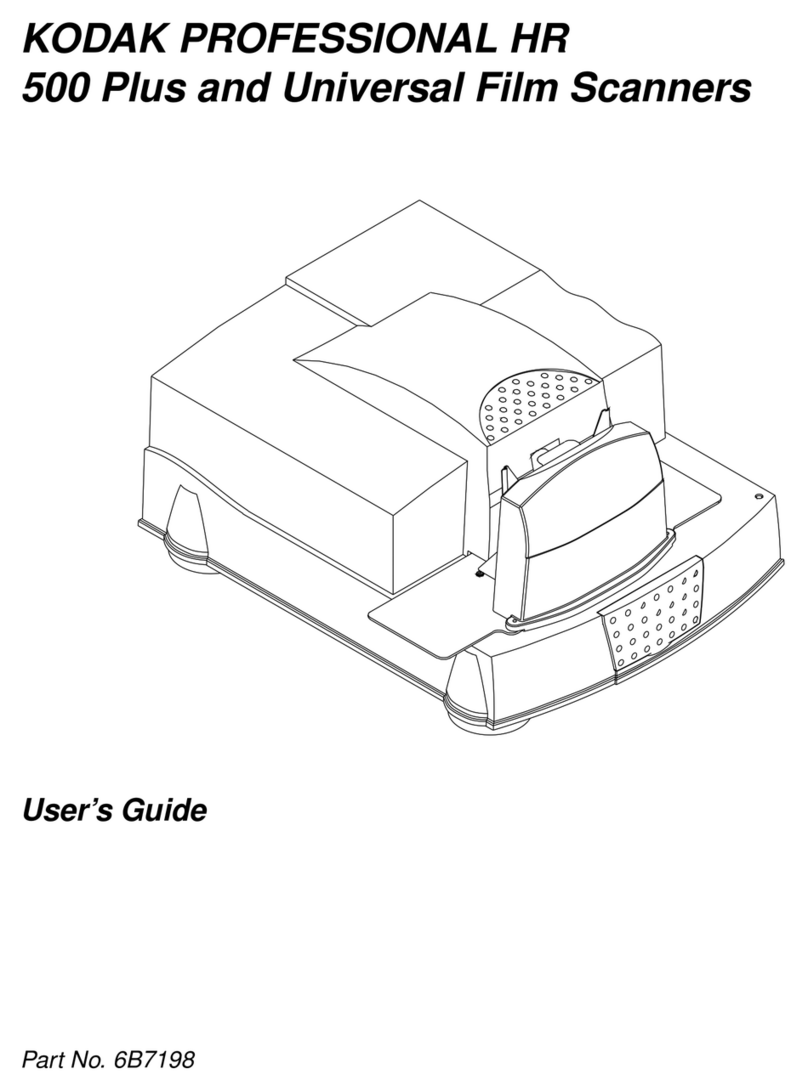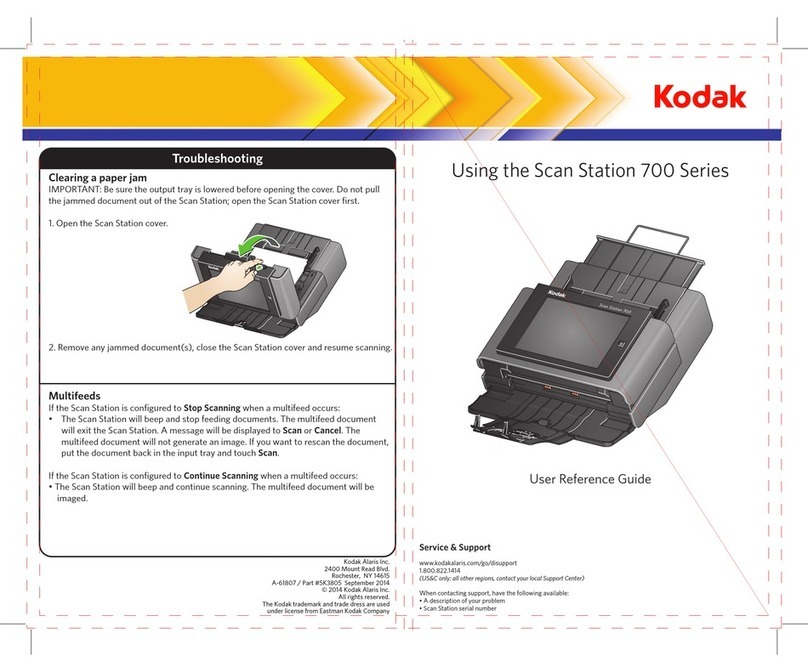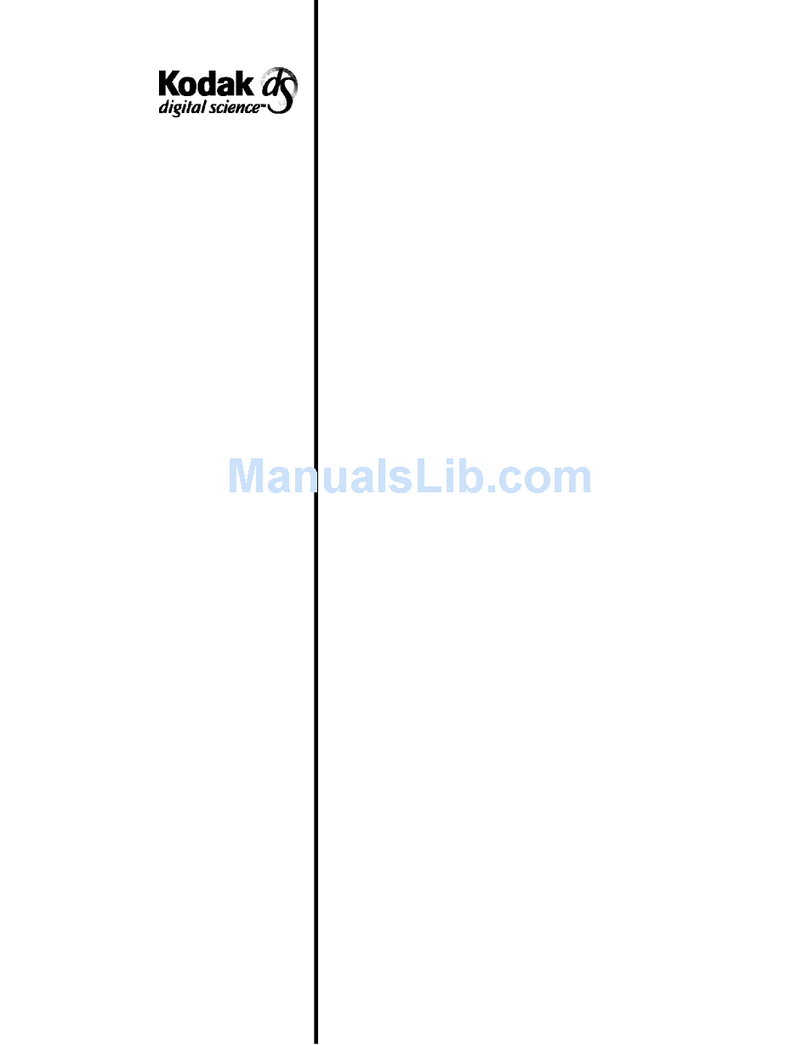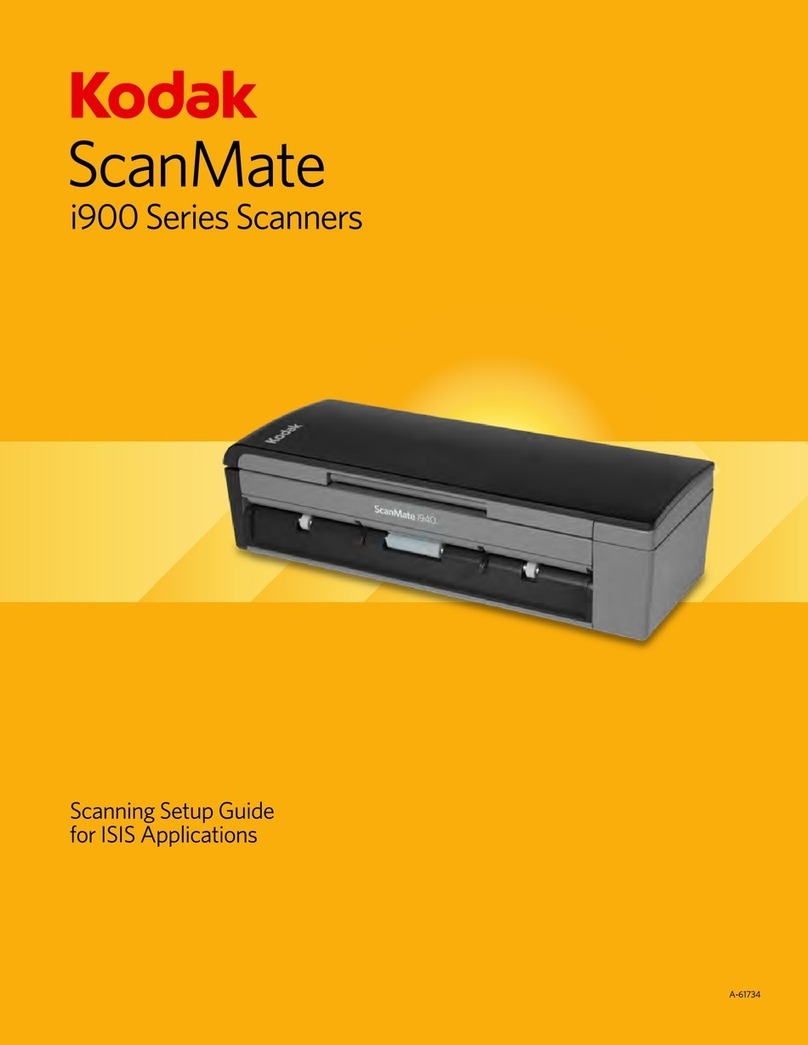As an Energy Star® Partner,
Eastman Kodak Company has
determined that these products
meet Energy Star® guidelines
for energy eciency.
i700 Series Scanners
Recommended Daily Volume i730: up to 90,000 pages per day; i750: up to 115,000 pages per day; i780: up to 130,000 pages per day
Throughput Speeds
(up to 300 dpi, landscape, letter-size documents)
ppm=pages per minute, ipm=images per minute
i730: 90 ppm (360 ipm*); i750: 115 ppm (460 ipm*); i780: 130 ppm (520 ipm*)
Scanning Technology Dual Tricolor Plus CCD, Grayscale output bit depth is 256 levels (8-bit), Color capture bit depth is 40-bit
(10 bits per red, green, blue and black channels), Color output bit depth is 24-bit
Optical Resolution 300 dpi
Illumination Dual long-life Xenon lamps on each side, mercury-free
Output Resolution Color/Grayscale: 100/150/200/240/300 dpi, Bitonal: 200/240/300/400 dpi
Maximum Document Size ADF: 305 mm x 863 mm (12 in. x 34 in.), With short document exit tray: 164 mm x 164 mm (6.4 in. x 6.4 in.)
Minimum Document Size 64 mm x 64 mm (2.5 in. x 2.5 in.)
Paper Thickness and Weight With Standard feeder: 45 g/m2(12 lb.) bond to 200 g/m2(110 lb.) index
With Ultra-Lightweight feeder accessory: 25 g/m2(7 lb.) rice paper to 75 g/m2(20 lb.) bond
Feeder/Elevator 500-sheet elevator-design automatic document feeder with four settings: continuous feed,
100-sheet, 250-sheet and full 500-sheet batches; Short document exit tray included
Multi-feed Detection With ultrasonic technology; three ultrasonic sensors that can work together or independently
Connectivity IEEE-1394 (FireWire) Interface, 6-pin connector, IEEE-1394 card and cable included
Interface Support TWAIN and ISIS drivers (included); document capture software from Kodak
Imaging Features
(in the scanner)
Perfect Page Scanning, iThresholding, automatic color detection, autocrop, aggressive crop, deskew,
blank page detection and deletion, electronic color dropout, dual-stream scanning, orthogonal rotation,
automatic orientation, halftone removal, noise removal, toggle patch
On-board Compression CCITT Group IV; JPEG or uncompressed output
File Format Outputs JPEG (for color and grayscale images); TIFF (for bitonal images)
Warranty (US and Canada) 90 days on-site
Electrical Requirements 100-240 V, 50/60 Hz
Operating Power Consumption 200 watts maximum
Environmental Factors
Energy Star qualified scanners: Section 508 Compliant; D.O.C. Executive Order 13221 Compliant;
Mercury-free Xenon lamps; Operating temperature: 15-35° C (59-95°F); Operating humidity: 15%
to 76% RH
Acoustical Noise (operator
position sound pressure level)
Standby mode: <42 dB(A); Operating mode: <61 dB(A)
Recommended PC Configuration Pentium 4 2.4 GHz processor with 512 MB RAM
Supported Operating Systems Windows 2000 SP4, Windows XP, Windows Vista (32-bit)
Approvals and Product Certifications
AS/NZS CISPR 22 Class B (C-Tick Mark), CAN/CSA-C22.2 No. 60950-1-03, Canada ICES-003 Issue 3
(Class A), GB4943, GB9254 (Class A), GB 17625.1 Harmonics (CCC “S&E” Mark), EN 55022: 2006 ITE
Emissions (Class B), EN 61000-3-3 Flicker, EN 55024:1998 ITE Immunity, (CE Mark), EN 60950-1 (TUV
GS Mark), IEC 60950-1, CISPR 22 (Class B), VCCI (Class A), CNS 13438:2006 (Class A), (BSMI Mark),
UL 60950-1, CFR 47 Part 15 Subpart B (FCC Class A), Argentina S-Mark
Consumables Available
Feeder consumables kit, extra-large feeder consumables kit, imaging guide set, printer ink cartridge
and carrier, transport cleaning sheets, roller cleaning pads, printer ink blotters, Staticide wipes,
calibration targets, black imaging background
Accessories/Options Ultra-Lightweight feed module; White imaging background; Manual feeder
Dimensions Height: 40 cm (15.7 in.), Width: 61 cm (23.9 in.), Depth: 77 cm (30.3 in.) Weight: 38.6 kg (85 lbs.)
*ipm speeds based on dual-stream output of four compressed images for each document scanned—bitonal and color or bitonal and grayscale.
©Kodak, 2009. Kodak is a trademark.
Specifications are subject to change without notice.
A-5802 CAT No. 833 3593 Printed in USA 2/09
To learn more:
www.kodak.com/go/i700
Printed using Kodak Technologies.
Eastman Kodak Company
343 State Street, Rochester, NY 14650
1-800-944-6171
Kodak Canada, Inc.
Toronto, Ontario M9R 0A1
1-800-465-6325