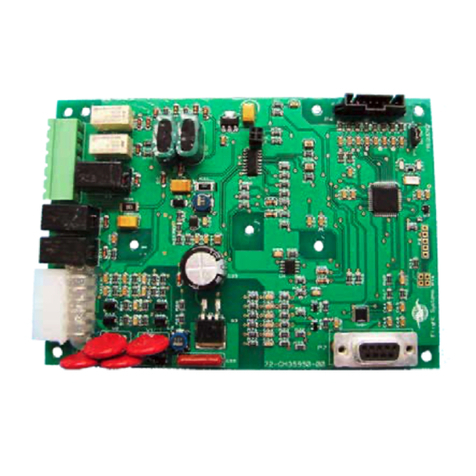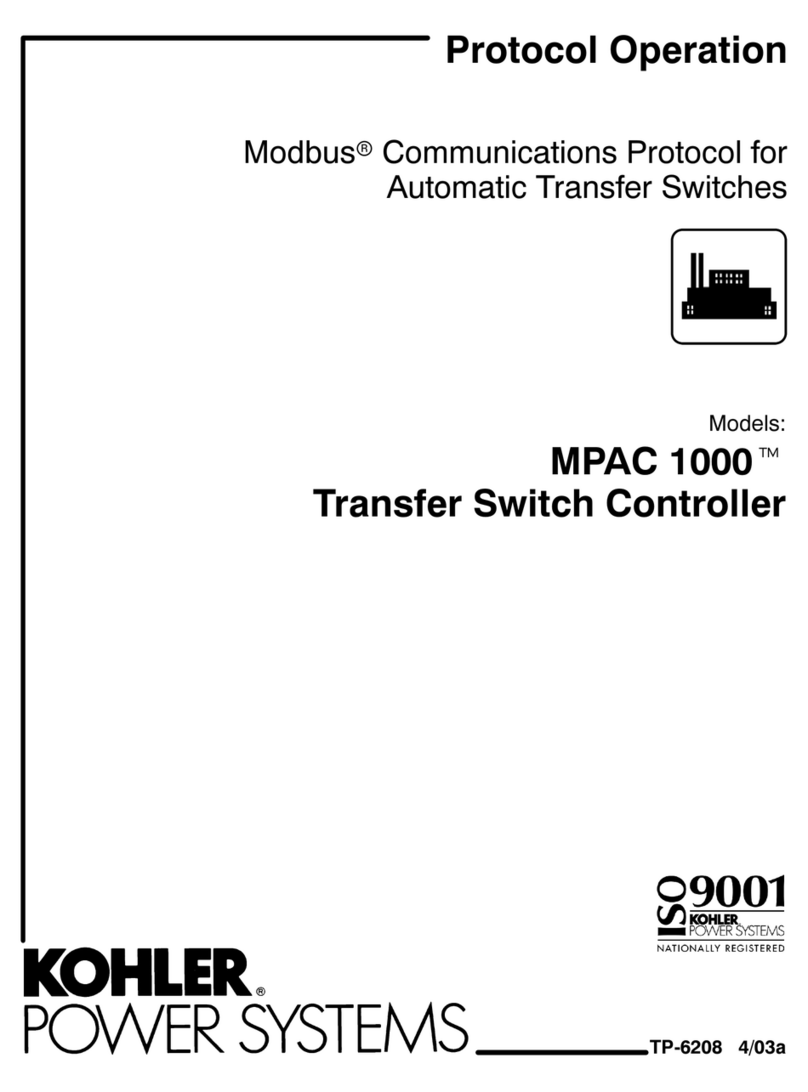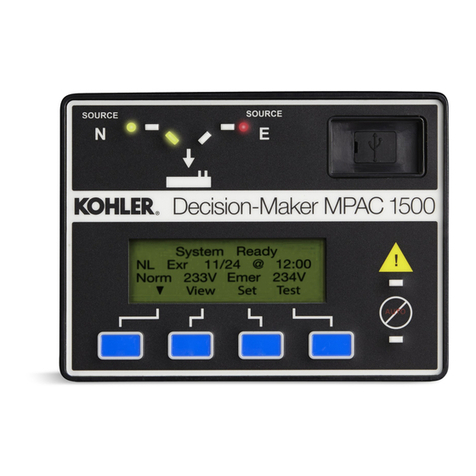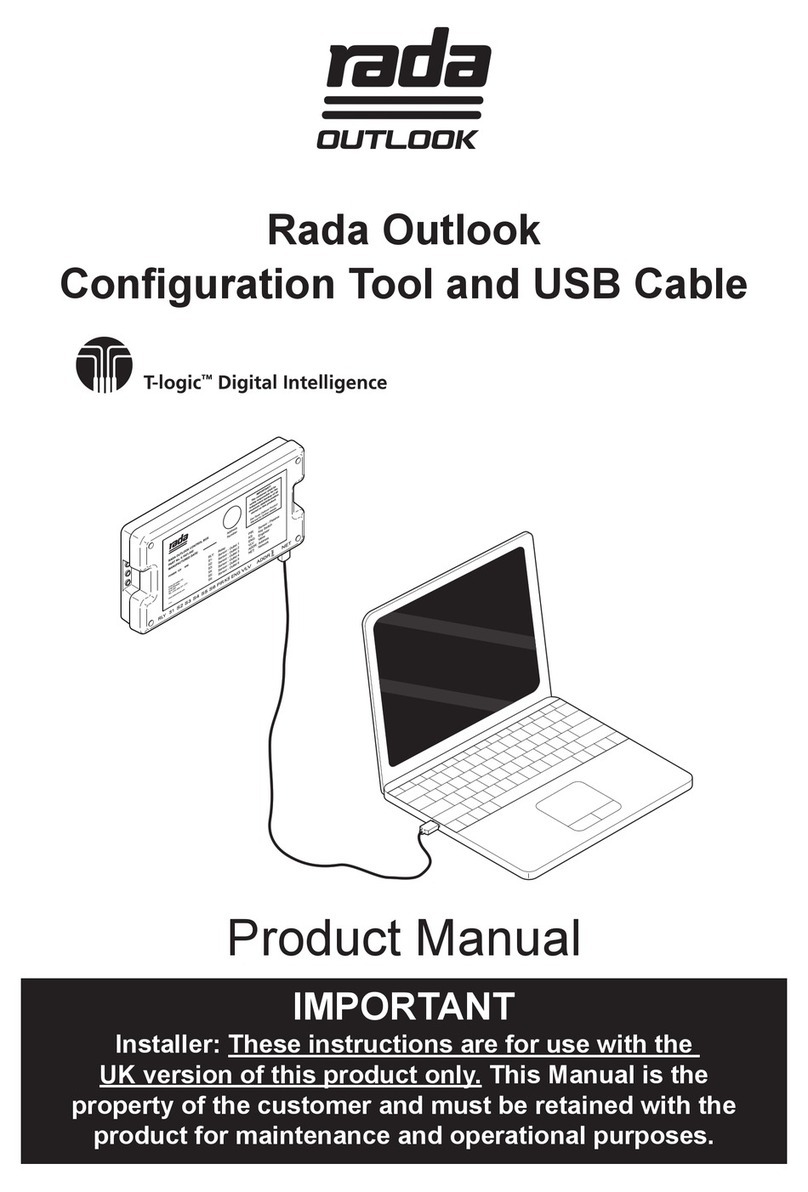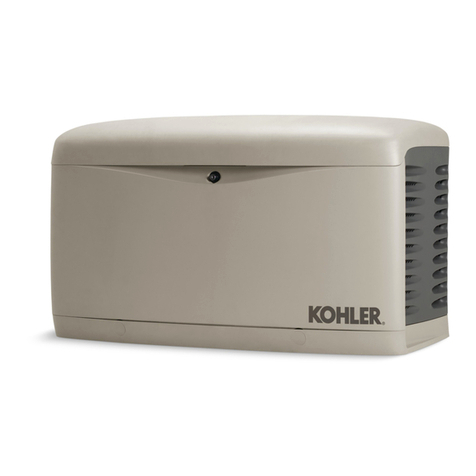2TT-1638 11/14
Installation Requirements
The following items are necessary PC requirements for
installing the controller service replacement kits.
DSiteTechtSoftware Version 3.6 or higher from the
Kohler Power Resource Center website using the
TechTools button to download on your PC hard drive
or disk if not already installed on your PC.
DTP-6701 SiteTechtSoftware Operation Manual
available from the Kohler Power Resource Center
website using the TechTools button.
DUSB Cable with male USB-A and mini-B connectors.
See TP-6701.
Safety Precautions
Observe the following safety precautions while installing
the kit.
Accidental starting.
Can cause severe injury or death.
Disconnect the battery cables before
working on the generator set.
Remove the negative (--) lead first
when disconnecting the battery.
Reconnect the negative (--) lead last
when reconnecting the battery.
WARNING
Disabling the generator set. Accidental starting can
cause severe injury or death. Before working on the
generator set or equipment connected to the set, disable the
generator set as follows: (1) Press the generator set off/reset
button to shut down the generator set. (2) Disconnect the
power to the battery charger, if equipped. (3) Remove the
battery cables, negative (--) lead first. Reconnect the negative
(--) lead last when reconnecting the battery. Follow these
precautions to prevent the starting of the generator set by the
remote start/stop switch.
Hazardous voltage.
Can cause severe injury or death.
Operate the generator set only when
all guards and electrical enclosures
areinplace.
Moving parts.
WARNING
Grounding electrical equipment. Hazardous voltage can
cause severe injury or death. Electrocution is possible
whenever electricity is present. Ensure you comply with all
applicable codes and standards. Electrically ground the
generator set and related equipment and electrical circuits.
Turn off the main circuit breakers of all power sources before
servicing the equipment. Never contact electrical leads or
appliances when standing in water or on wet ground because
these conditions increase the risk of electrocution.
Connecting the battery and the battery charger.
Hazardous voltage can cause severe injury or death.
Reconnect the battery correctly, positive to positive and
negative to negative, to avoid electrical shock and damage to
the battery charger and battery(ies). Have a qualified
electrician install the battery(ies).
Short circuits. Hazardous voltage/current can cause
severe injury or death. Short circuits can cause bodily injury
and/or equipment damage.Do not contact electrical
connections with tools or jewelry while making adjustments or
repairs. Remove all jewelry before servicing the equipment.
Installation Procedure
1. Acquire the user parameters.
1.1 Choose one of the following methods to retrieve
the user parameters:
DBackup disk/file. If a backup disk/file was
previously made, obtain the parameters
from this disk/file. If a disk/file was not
previously made, create a backup if possible
using the SiteTechtsoftware. The existing
controller must function in order to create
the file.
DPaper form. Parameters may have been
previously recorded on a User-Defined
Settings form or other similar form. If the
parameters have not been saved to a
backup disk/file, and if SiteTechtis not
available, record the pertinent parameter
values for manual entry (below) into the
replacement controller.
DController menu. Manually review the
controller menu displays if possible and
enter the parameter information in the
Decision-Makerr3500 Operation Manual
TP-6861.
1.2 Save the user parameter data for step 6.3.
2. Remove the generator set from service.
2.1 Press the generator set master control
OFF/RESET button.
2.2 Disconnect the power to the battery charger, if
equipped.