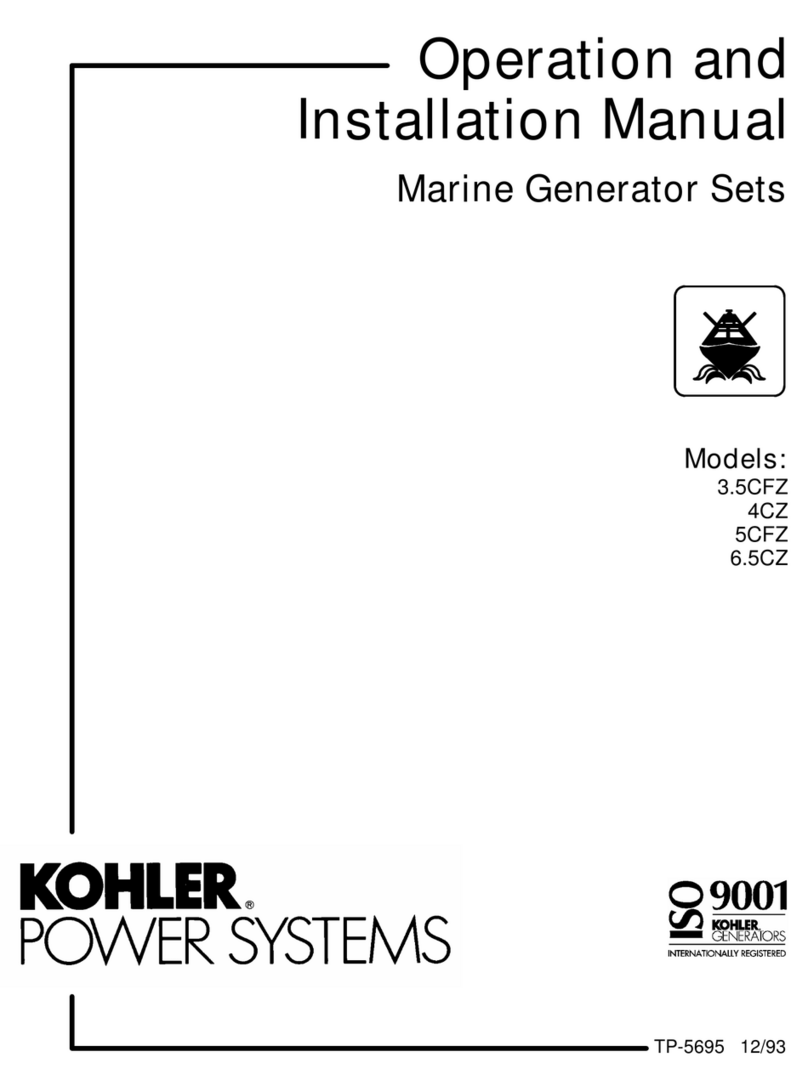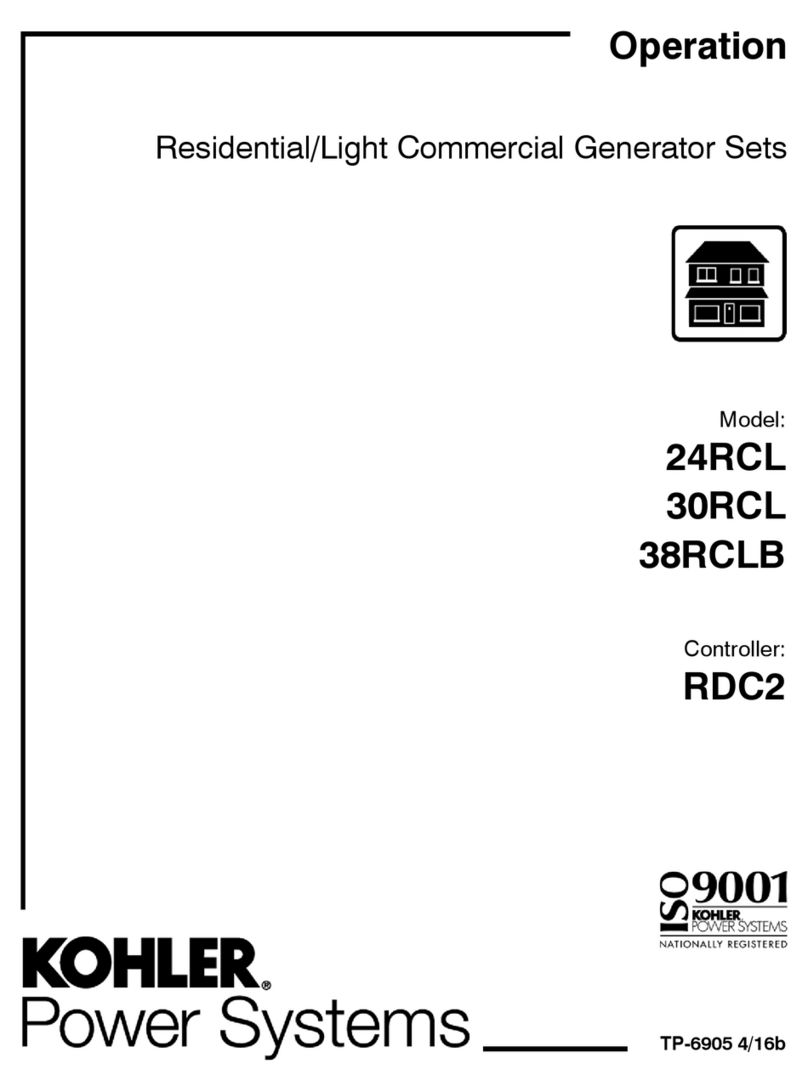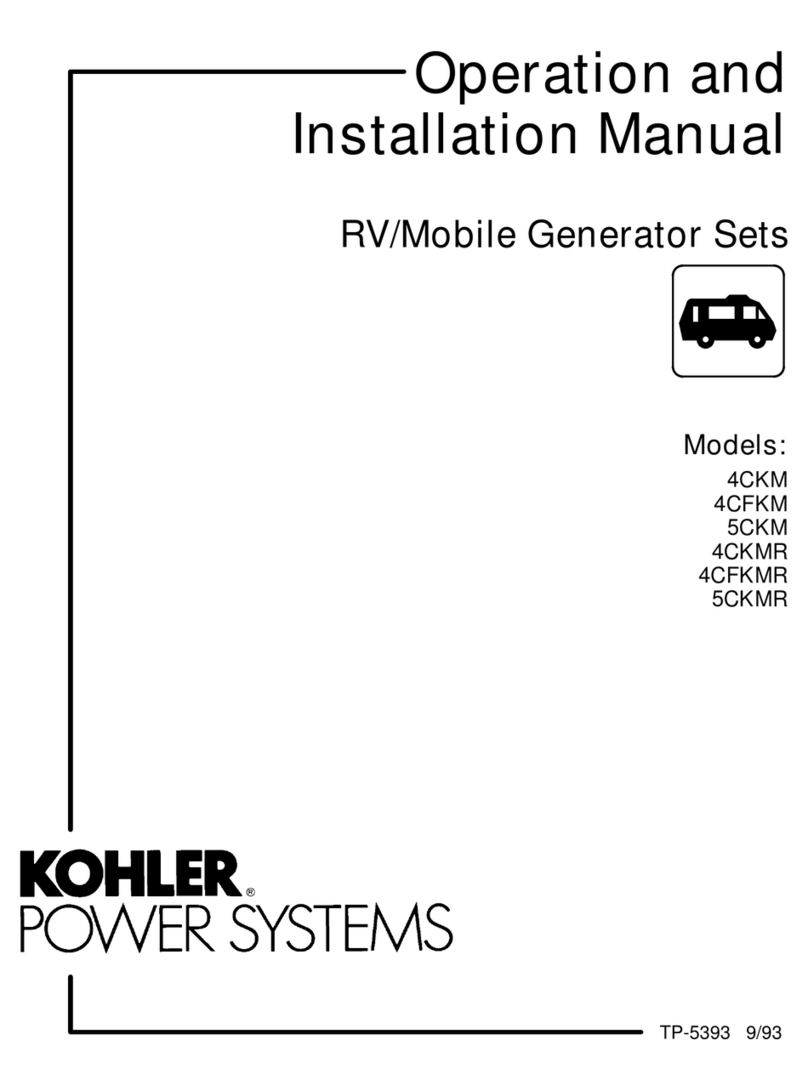5.3.1 Drain the engine oil
To ensure that the oil service is performed quickly and correctly, the oil must be changed when the engine is warm (start the unit
and allow it to run for a few minutes if necessary).
1. Place a suitable container under the oil drain screw (A12-B5), then remove the oil dipstick/filler plug (A2-B1) and the oil
drain screw.
2. After draining completely, carefully refit the oil drain screw.
3. Use a funnel to top up with oil (using oil which complies with the specifications given in this manual), and regularly check
the level.
The oil level must be between the minimum and maximum marks on the dipstick. If the oil level is too low, keep topping it up. If the oil
level is too high, drain some off.
4. Refit and tighten the oil dipstick/filler plug.
5. Wipe away any traces of oil with a clean cloth and check that there are no leaks.
5.3.2 Clean the sediment bowl.
1. Close the fuel tap (A5).
2. Unscrew the cover retaining screws (C4) and nuts (C5).
3. Remove the cover (C3).
4. Unscrew the sediment bowl (A14-C8).
5. Use clean fuel to clean the sediment bowl, then dry it completely.
6. Check that the cover (C6) and seal (C7) for the sediment bowl are in good condition: replace them if they are damaged.
7. Screw the sediment bowl back on.
8. Refit the cover and carefully tighten its mounting screws and nuts.
9. Open the fuel tap and check that there are no leaks.
10. All traces of fuel should be wiped off with a clean cloth and the fuel tap closed again.
5.3.3 Replace the fuel filter
1. Close the fuel taps (A5).
2. Note the direction of assembly for the fuel filter (A13-C1).
3. Place a suitable container underneath the fuel filter and undo the two clips (C2).
The fuel filter is removed.
4. Observing the direction of fitting, fit a new fuel filter and secure it using the two clips.
5. All traces of fuel should be wiped off with a clean cloth and the fuel taps opened.
6. Check that there are no leaks then close the fuel taps again.
5.3.4 Clean or replace the air filter
Risk of fire or explosion: for a foam element, only use soapy water and clean engine oil during
this operation.
If the filter elements are excessively dirty or damaged (torn, pierced), it is essential to replace them with new elements and at least
every 3 cleaning procedures.
1. Unlock the air filter cover (D4 & D3) and remove it.
2. Remove the filter elements (D5 & D6) for cleaning.
3. Clean the foam element: wash it in soapy water, carefully rinse it and leave it to dry completely.
4. Soak the foam element in a little clean engine oil and squeeze it to remove any excess oil (do not wring it out).
If there is too much oil remaining in the foam, the unit will emit smoke when it is first started.
5. Replace the paper element.
6. Refit the filter elements, then refit the air filter cover and lock it.
5.3.5 Replace the spark plug.
1. Disconnect the spark plug cap (F1).
2. Use a dry air spray to clean the spark plug wells.
3. Use a spark plug spanner to unscrew the spark plug (A16-F2) and discard it.
4. Fit a new spark plug in position and tighten it by hand to avoid damaging the threads.
5. Use a spark plug spanner to tighten the spark plug by 1/2 turn after it is seated to compress the washer.
5.3.6 Cleaning the spark arrester
1. On the exhaust silencer, unscrew the spark arrester mounting bolt (E2).
2. Remove the spark arrester (E1).
3. Using a wire brush, remove the carbon deposits from the spark arrester screen.
4. Check that the spark arrester is in good condition (no holes or cracks), and replace it if necessary.
5. Refit the spark arrester on the exhaust silencer protection (E3) and retighten the spark arrester mounting bolt.
5.3.7 Cleaning the generating set
To ensure it continues to run correctly, the unit must be cleaned regularly. If the unit is installed inside, always check that the
installation is clean and in good condition. If the unit is being used outside (building sites, dusty, muddy or densely wooded areas,
corrosive environment, etc.), it must be cleaned more frequently.
Use of water sprays or high pressure cleaning equipment is prohibited as this may seriously damage the unit.
1. Use a brush to gently clean the engine air intakes and outlets and, if present, the spark arrester.
2. Clean the unit with a sponge and water mixed with a mild detergent (car shampoo, for example), then rinse with fresh
water to remove all traces of the cleaning product.
A cleaning foam may be used and wiped off using a soft, absorbent cloth. Stubborn stains may be removed using a suitable solvent (white
spirit or equivalent) and wiped off using a soft, absorbent cloth.
3. Check the general condition of the unit (no leakage, tightness of nuts and bolts, connections and hoses, etc.)
4. Apply an anti-rust product to damaged areas, change defective parts and damaged labels if necessary.
Only use original parts and consult an agent if necessary.