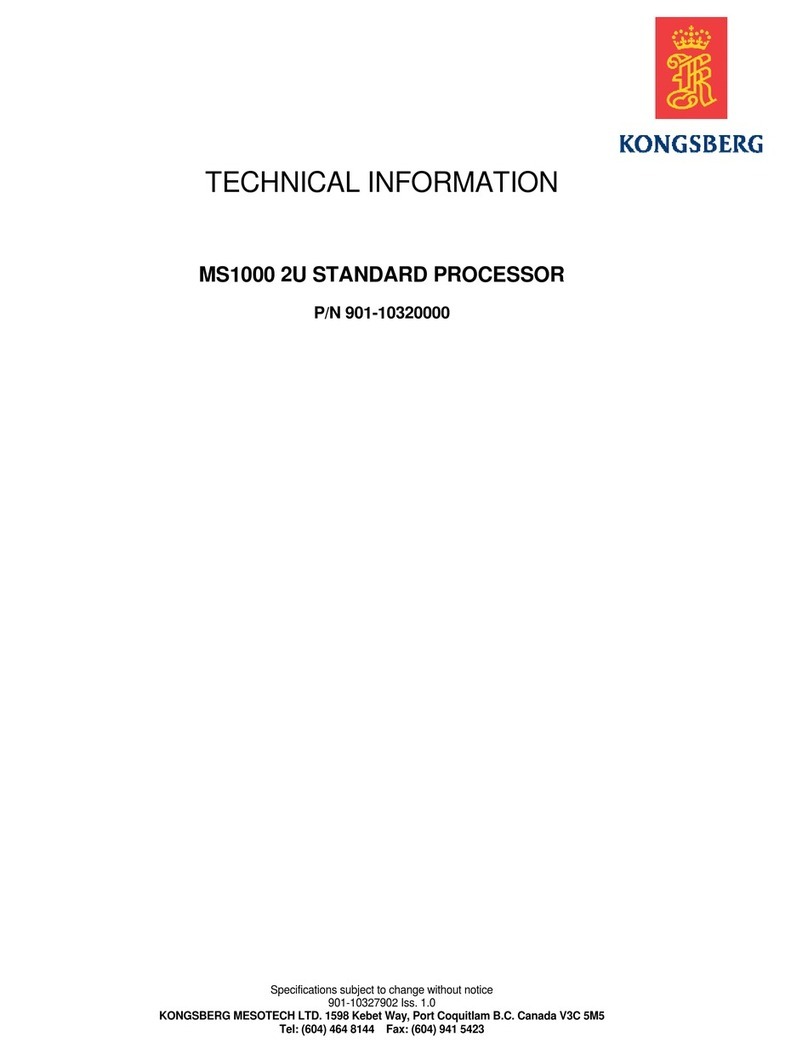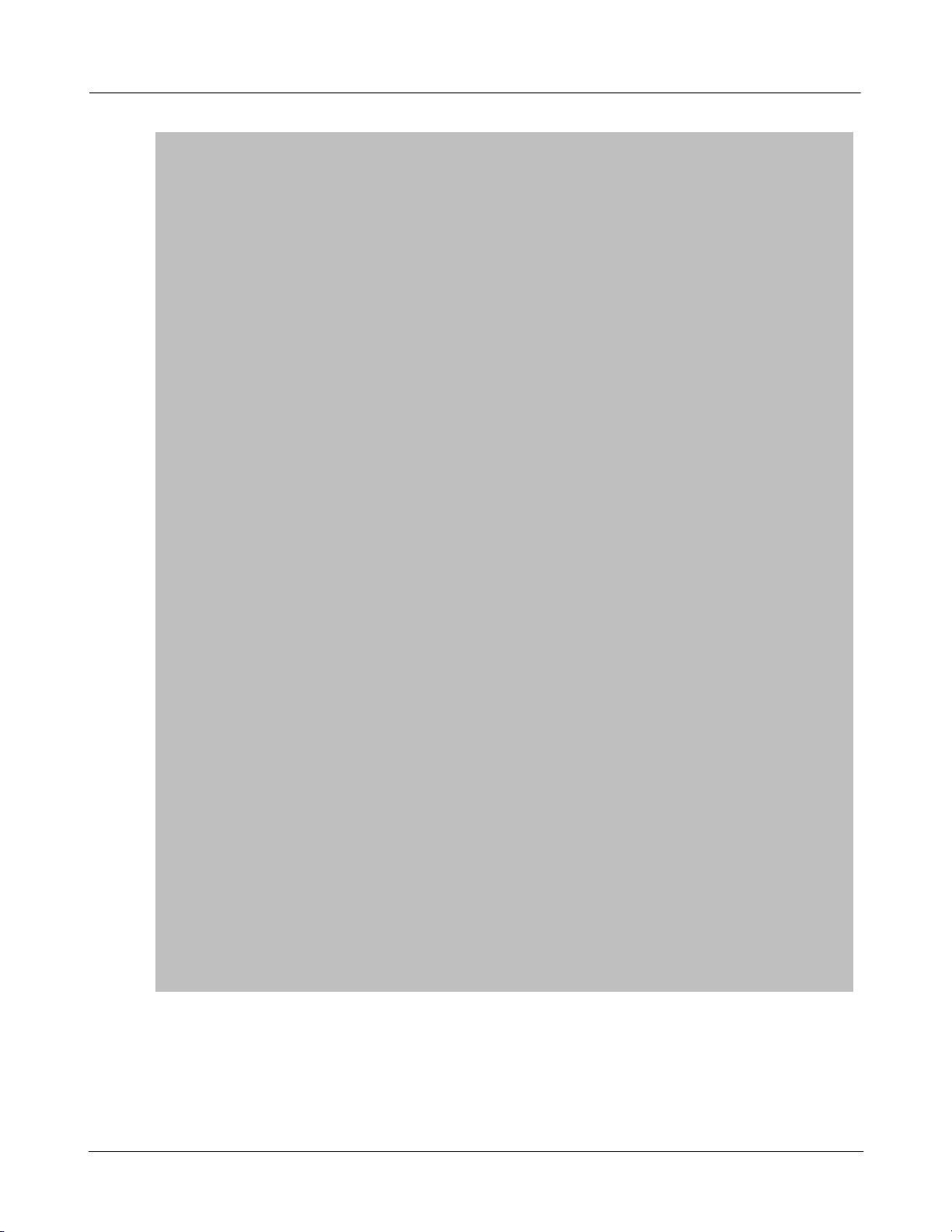.........................................................................................................................................................
36
How to Use the Protractor
.........................................................................................................................................................
36
How to Use the String
Measure Tool
.........................................................................................................................................................
37
How to Use the Height
Measure Tool
........................................................................................................................37
The Layout2.3.4 ........................................................................................................................37
The Slant Range Correction Setup Page2.3.5 ........................................................................................................................37
Using The Gauge Windows2.3.6
.........................................................................................................................................................
38
The Head Settings Gauge
Window
.........................................................................................................................................................
38
The NMEA Sensors Gauge
Window
.........................................................................................................................................................
39
The Overload Counter
Window
.........................................................................................................................................................
39
How to Create a Custom
Gauge Window
........................................................................................................................40
Display Setting Pages2.3.7
.........................................................................................................................................................
40
The Colors Page
.........................................................................................................................................................
41
The Controls Page
.........................................................................................................................................................
43
The Readout Options Page
................................................................................................ 442.4
Configuration
........................................................................................................................45
Setting The Sonar Head Offsets2.4.1 ........................................................................................................................47
Synchronizing Multiple Sonar Heads2.4.2
.........................................................................................................................................................
48
The Hardware
Synchronization
.........................................................................................................................................................
49
The Software Synchronization
........................................................................................................................50
Calibrating The Sonar Head Position2.4.3 ........................................................................................................................54
Calibrating The Internal Compass2.4.4
.........................................................................................................................................................
54
Calibrate HMR3300 Compass
.........................................................................................................................................................
54
Calibrate Sparton Compass
.........................................................................................................................................................
55
Calibrate Sparton DC4E
Compass
........................................................................................................................57
Connecting External Sensors2.4.5
.........................................................................................................................................................
58
Setting the COM Port for
Sensors
.........................................................................................................................................................
59
Creating User Defined Sensor
.........................................................................................................................................................
60
Checking the Sensor Data
........................................................................................................................60
Setting The Sound Velocity2.4.6 ........................................................................................................................61
Changing The Head Factory Baud Rate2.4.7 ........................................................................................................................63
Updating The Sonar Head Firmware2.4.8 ........................................................................................................................64
Program Telemetry Termination Resistor2.4.9
................................................................................................ 662.5
Recording, Playback and Exporting
........................................................................................................................66
Recording The Sonar Data2.5.1 ........................................................................................................................67
Playback The Sonar Data2.5.2
.........................................................................................................................................................
68
The Playback Progress Dialog
Box
........................................................................................................................69
Exporting The Data2.5.3
.........................................................................................................................................................
70
The Export Format Page
.........................................................................................................................................................
70
The Export Selection Page
.........................................................................................................................................................
71
The Ports Configuration Page
........................................................................................................................72
Record an Event2.5.4 ........................................................................................................................72
Playback an Event2.5.5 ........................................................................................................................73
Saving The Sonar Image2.5.6
................................................................................................ 742.6
The Trackplotter
........................................................................................................................74
Import Background Images2.6.1
.........................................................................................................................................................
75
Import Map Manually
Kongsberg Mesotech Ltd. operator manuals / MS1000
II
©
2021 ...
K
ongsberg
M
esotech Ltd.
D
ocument
N
o. 901-10017002 Issue 6.54