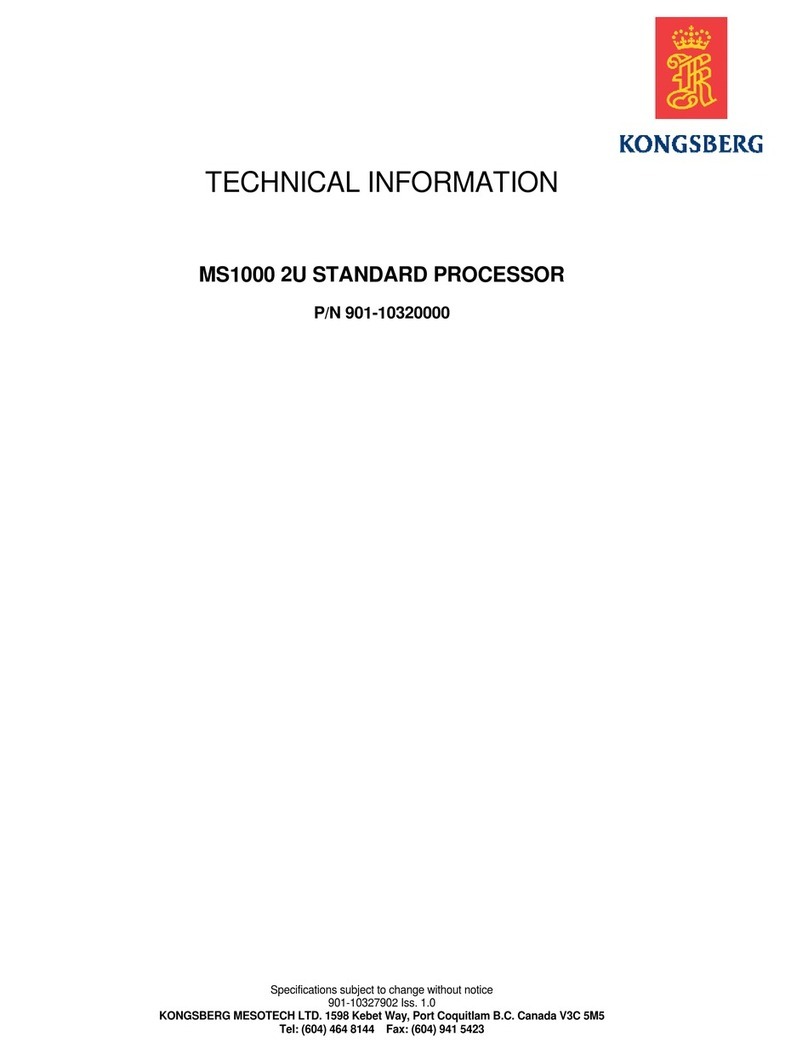492671/C3
Tableofcontents
ABOUTTHISMANUAL..................................................................5
INTRODUCTION...........................................................................7
ProcessorUnit.........................................................................................................................7
Orderinformation...................................................................................................................8
Supportinformation................................................................................................................8
INSTALLATION..........................................................................11
InstallingtheHT20470ProcessorUnit..................................................................................11
Installingthepowersupply...................................................................................................14
CABLELAYOUTANDINTERCONNECTIONS.................................16
Readthisrst........................................................................................................................16
Topsidecableplan.................................................................................................................18
Listoftopsidecables............................................................................................................19
Comments.............................................................................................................................20
ProcessorUnitrearpaneldescription:HT20470(DCV ersion)...........................................22
Poweredaudiooutput...........................................................................................................24
MoxaCP114EL-ISeriallineadapter....................................................................................25
Powersupplyconnectors......................................................................................................27
SETTINGTOWORK....................................................................28
VisualinspectionoftheProcessorUnit................................................................................29
Installingtheoperatingsoftware...........................................................................................30
Obtainingandinstallingasoftwarelicenseforadditionalfunctionality..............................32
Settingupthesonarsystem..................................................................................................33
TECHNICALSPECIFICATIONS....................................................34
Introductiontotechnicalspecications................................................................................34
HT20470ProcessorUnitpowerrequirements......................................................................34
HT20470ProcessorUnitweightandoutlinedimensions.....................................................35
HT20470ProcessorUnitenvironmentalrequirements.........................................................36
HT20470ProcessorUnitcompasssafedistance..................................................................36
DRAWINGFILE..........................................................................38
Aboutthedrawingsinthedrawingle.................................................................................39
494024ProcessorUnitoutlinedimensions(HT20470/DC).................................................40
494025ProcessorUnitoutlinedimensions(HT20470/AC).................................................43
Powersupplydimensions.....................................................................................................46
InstallationManual