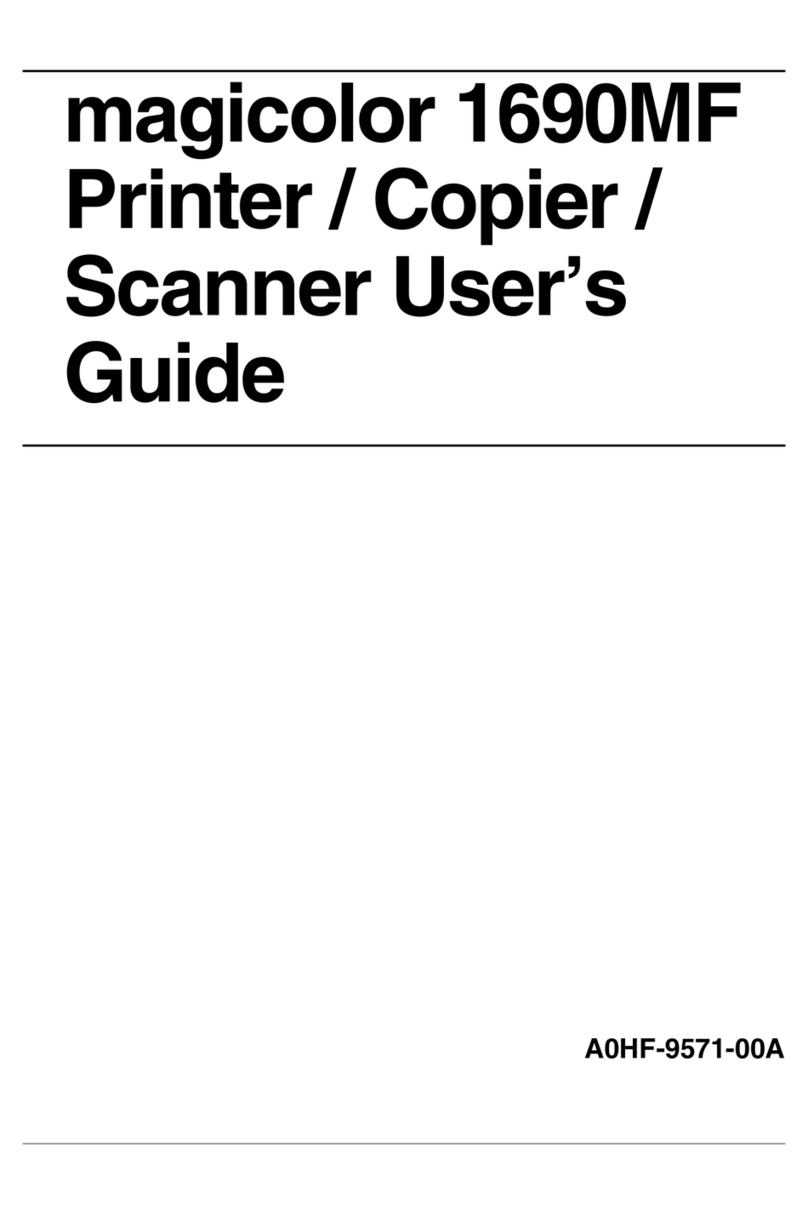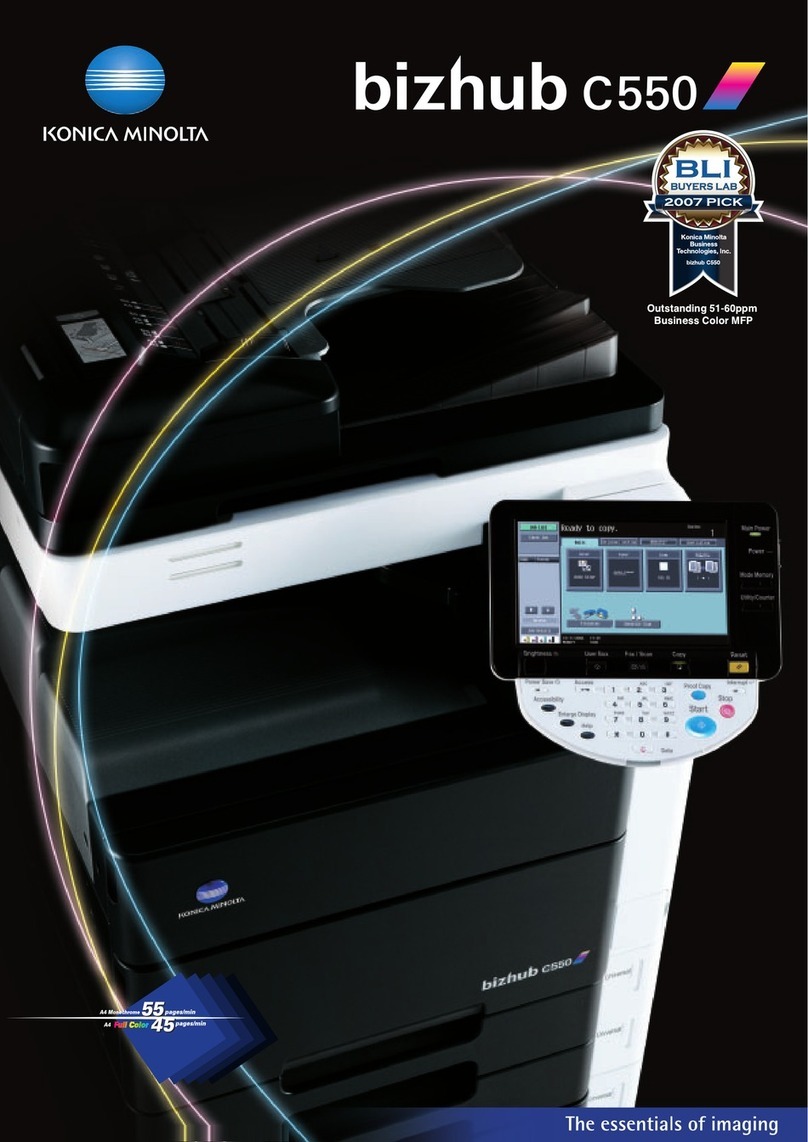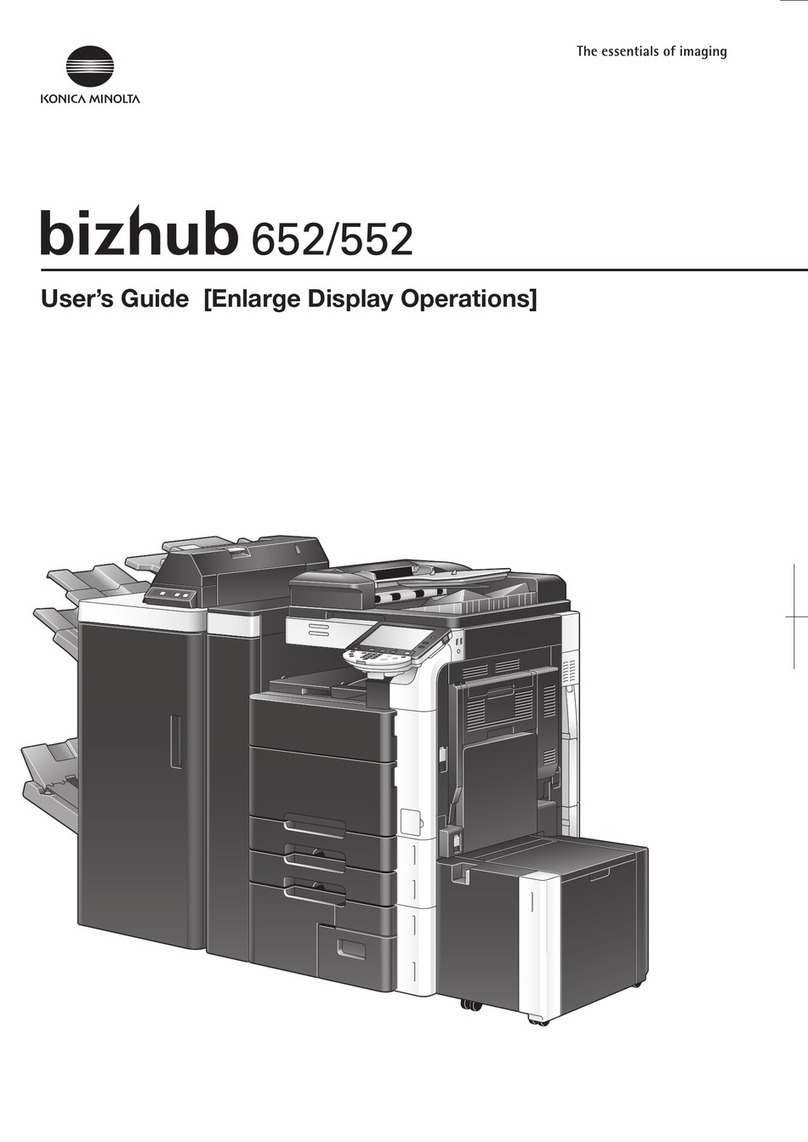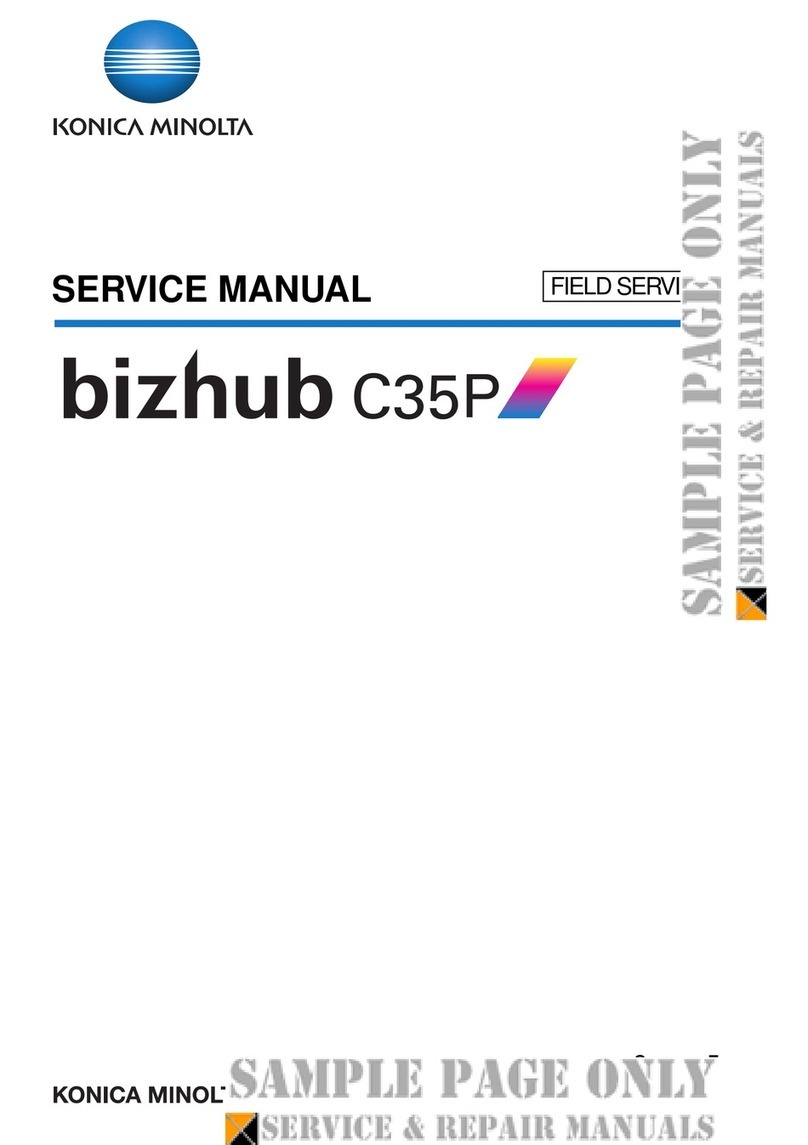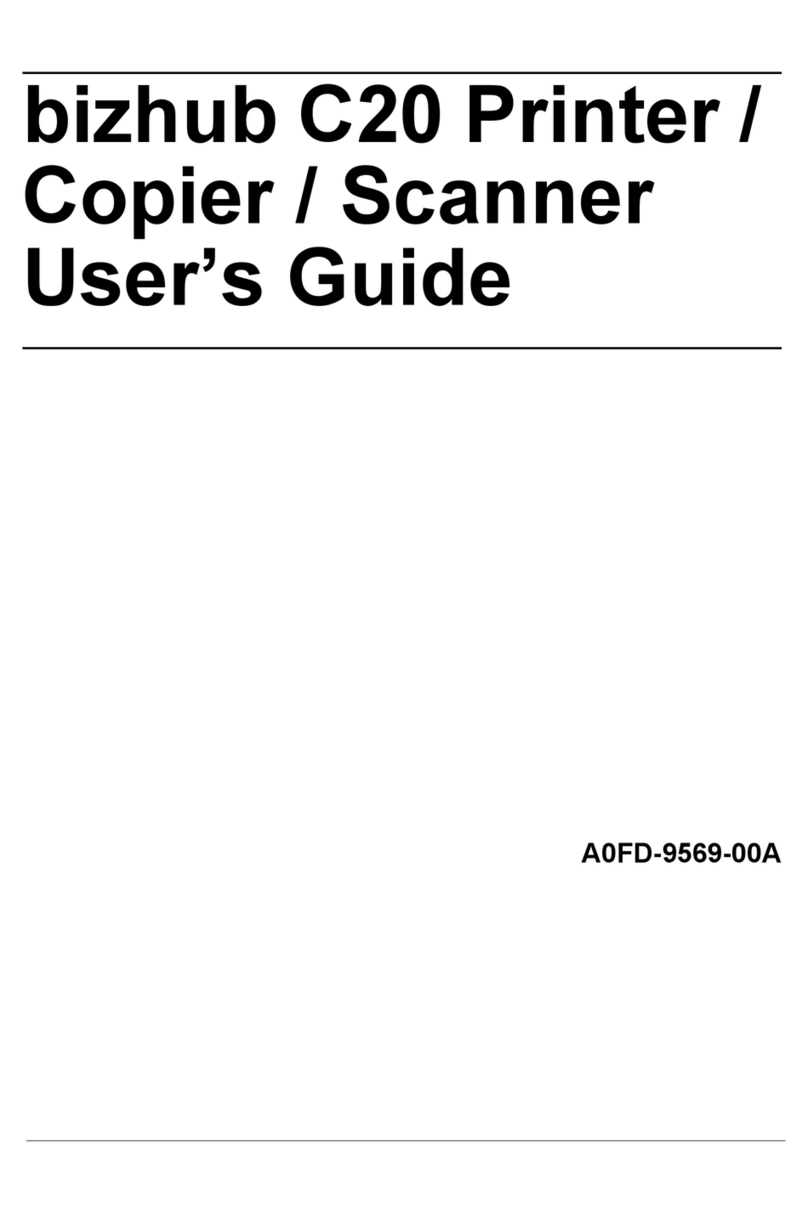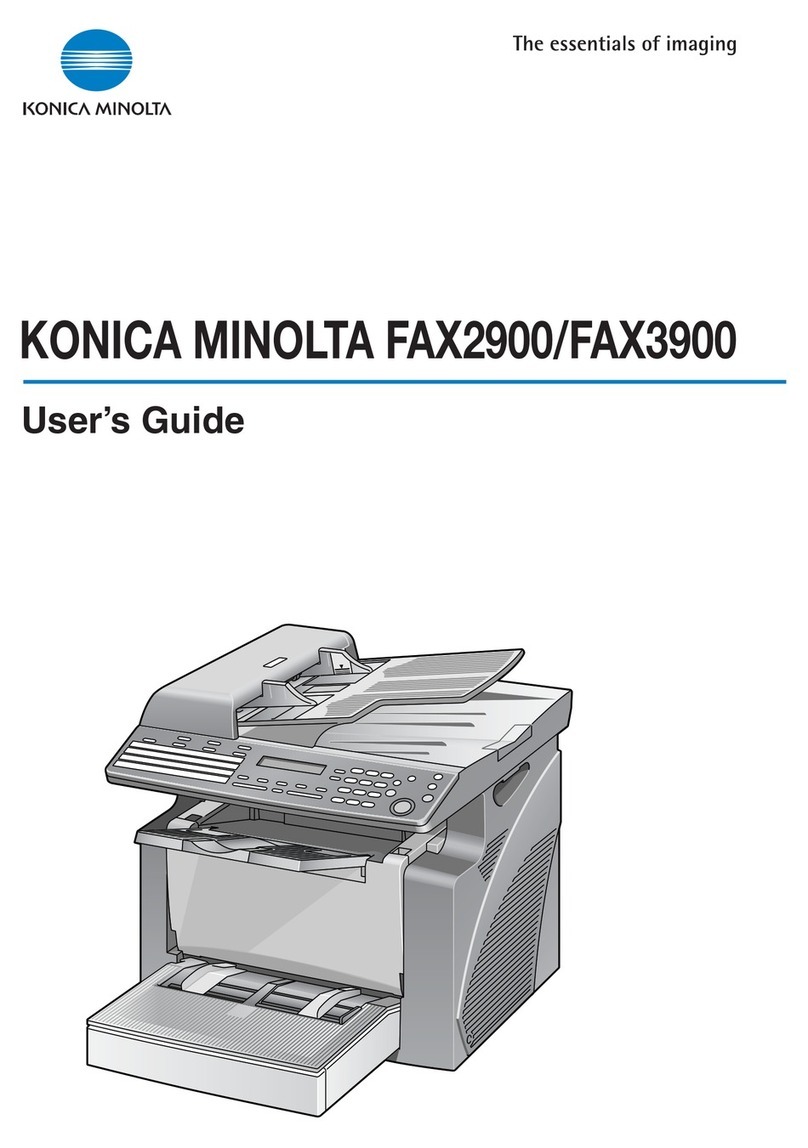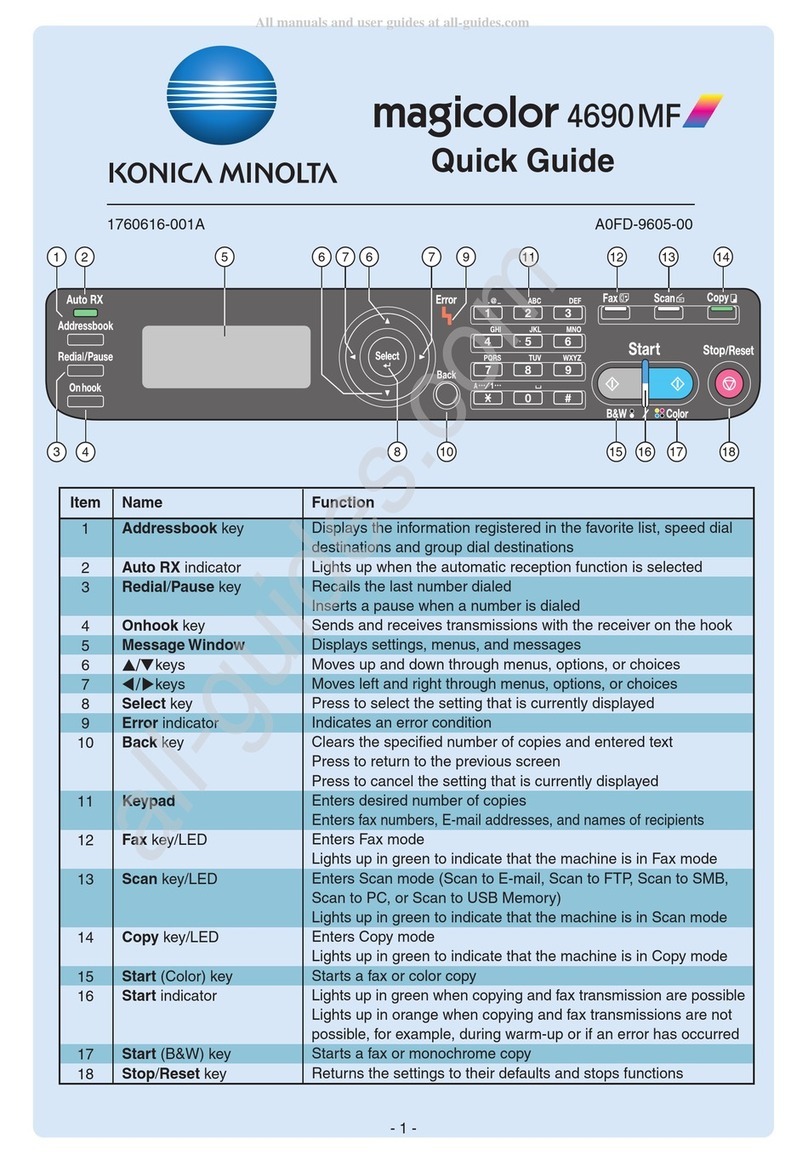Contents-2 bizhub 751/601 (Version 2)
3 Basic copy operations
3.1 General copy operation................................................................................................................... 3-3
3.2 Operations that cannot be combined ............................................................................................ 3-6
3.2.1 Operations where the setting specified last is given priority............................................................. 3-6
3.2.2 Operations where the setting specified first is given priority............................................................. 3-8
3.3 Feeding the original......................................................................................................................... 3-9
3.3.1 Loading the original into the ADF ...................................................................................................... 3-9
3.3.2 Placing the original on the original glass ......................................................................................... 3-10
3.3.3 Scanning the original in separate batches ("Separate Scan" setting)............................................. 3-11
3.3.4 Scanning a multi-page original from the original glass ................................................................... 3-15
3.4 Specifying original settings .......................................................................................................... 3-19
3.4.1 Specifying the original size ("Original Size" settings) ...................................................................... 3-19
3.4.2 Copying originals of mixed sizes ("Mixed Original" setting) ............................................................ 3-21
3.4.3 Loading folded (Z-folded) originals.................................................................................................. 3-23
3.4.4 Loading tab paper (Tab original settings) ........................................................................................ 3-24
3.4.5 Selecting the original orientation ("Original Direction" settings)...................................................... 3-26
3.4.6 To select an original direction setting.............................................................................................. 3-27
3.4.7 Selecting the position of the binding margin ("Binding Position" settings) ..................................... 3-29
3.4.8 To select a binding position setting................................................................................................. 3-30
3.4.9 Changing scan settings for each original ........................................................................................ 3-32
3.5 Selecting a paper setting .............................................................................................................. 3-36
3.5.1 Automatically selecting the paper size ("Auto" paper setting) ........................................................ 3-36
3.5.2 Manually selecting the desired paper size ...................................................................................... 3-38
3.6 Specifying a zoom setting............................................................................................................. 3-39
3.6.1 Automatically selecting the zoom ratio ("Auto" zoom Setting)........................................................ 3-39
3.6.2 Specifying the zoom ratio of the original ("Full Size" setting).......................................................... 3-40
3.6.3 Typing in the zoom ratio (XY zoom setting)..................................................................................... 3-41
3.6.4 Slightly reducing the copy ("Minimal" setting)................................................................................. 3-43
3.6.5 Selecting a preset zoom ratio (Enlarge and reduce settings) .......................................................... 3-44
3.6.6 Typing in separate X and Y zoom ratios (Individual zoom settings) ................................................ 3-45
3.6.7 Selecting a stored zoom ratio.......................................................................................................... 3-47
3.6.8 Storing the desired zoom ratio ........................................................................................................ 3-48
3.7 Selecting an original > copy setting............................................................................................. 3-50
3.7.1 Selecting single-sided copies.......................................................................................................... 3-51
3.7.2 Selecting double-sided copies ........................................................................................................ 3-52
3.8 Selecting a combined copy setting.............................................................................................. 3-55
3.8.1 Copying multiple original pages onto a single page (Combined copy settings) ............................. 3-57
3.9 Selecting the quality of the original ............................................................................................. 3-59
3.9.1 Loading originals with small print or photos ("Original Type" settings)........................................... 3-59
3.9.2 To select an original type setting..................................................................................................... 3-60
3.10 Selecting the density settings ...................................................................................................... 3-61
3.10.1 Adjusting the print density (Density settings) .................................................................................. 3-62
3.10.2 Adjusting the background density (Background removal settings)................................................. 3-63
3.11 Selecting finishing settings........................................................................................................... 3-64
3.11.1 Separating copies by sets ("Sort" setting)....................................................................................... 3-66
3.11.2 Separating copies by pages ("Group" Setting)................................................................................ 3-67
3.11.3 Selecting the Output Tray................................................................................................................ 3-68
3.11.4 Outputting copies with their front sides facing up (Face up settings) ............................................. 3-69
3.11.5 Stapling copies (Staple settings) ..................................................................................................... 3-71
3.11.6 Punching holes in copies (Punch settings)...................................................................................... 3-74
3.12 Selecting a folding setting ............................................................................................................ 3-77
3.12.1 Folding copies in half ("Half-Fold" setting) ...................................................................................... 3-78
3.12.2 Binding copies at the center ("Center Staple & Fold" setting)......................................................... 3-79
3.12.3 To fold copies in three ("Tri-Fold" setting)....................................................................................... 3-81
3.12.4 Z-Folding and outputting papers ("Z-Fold" setting) ........................................................................ 3-83