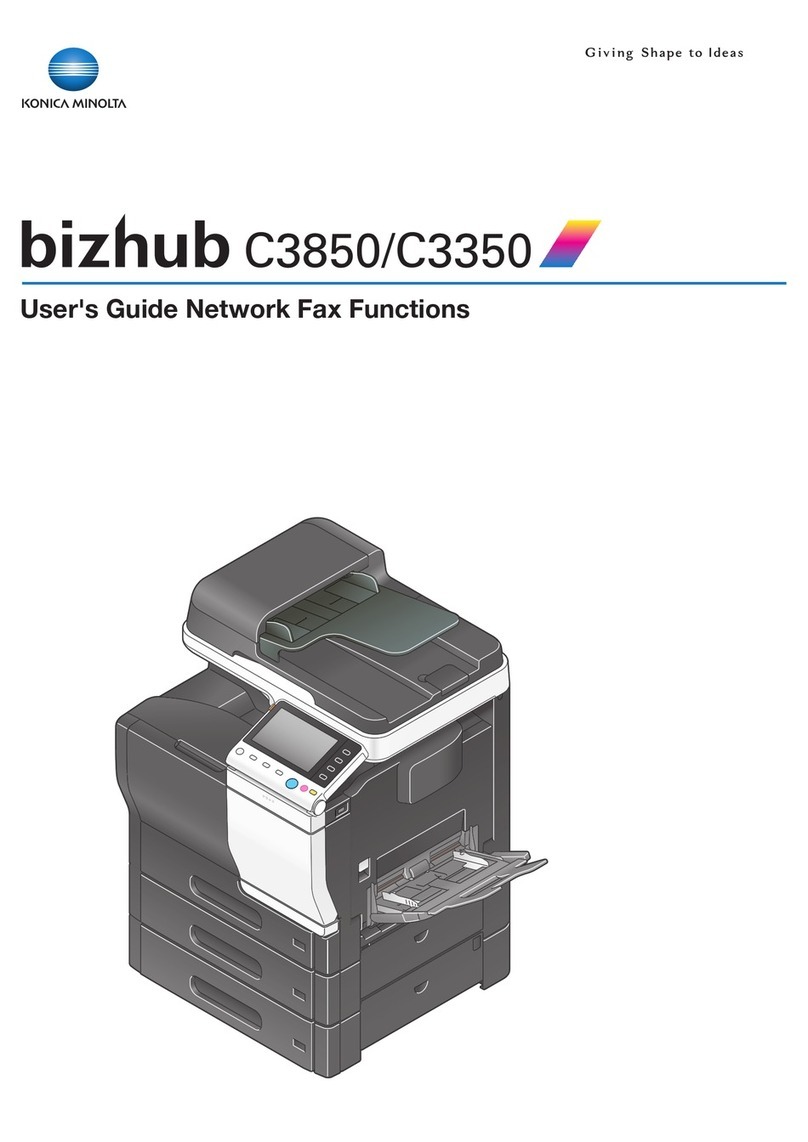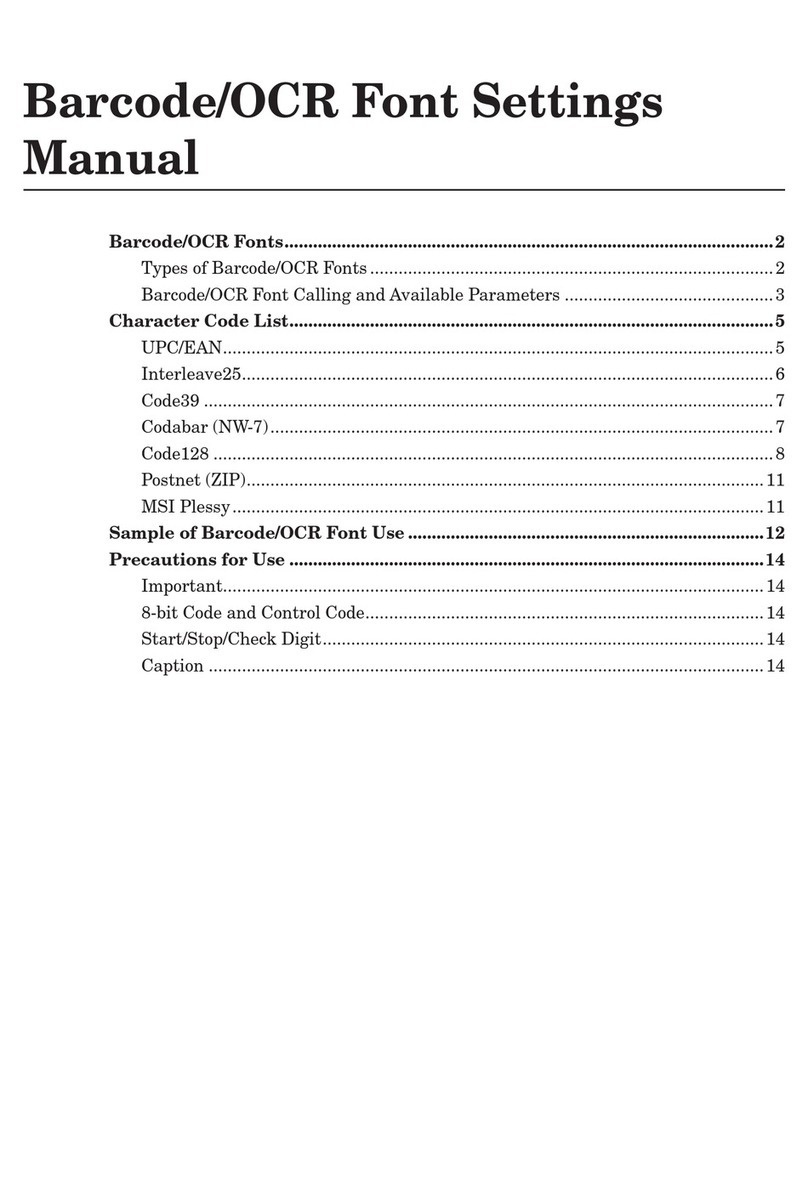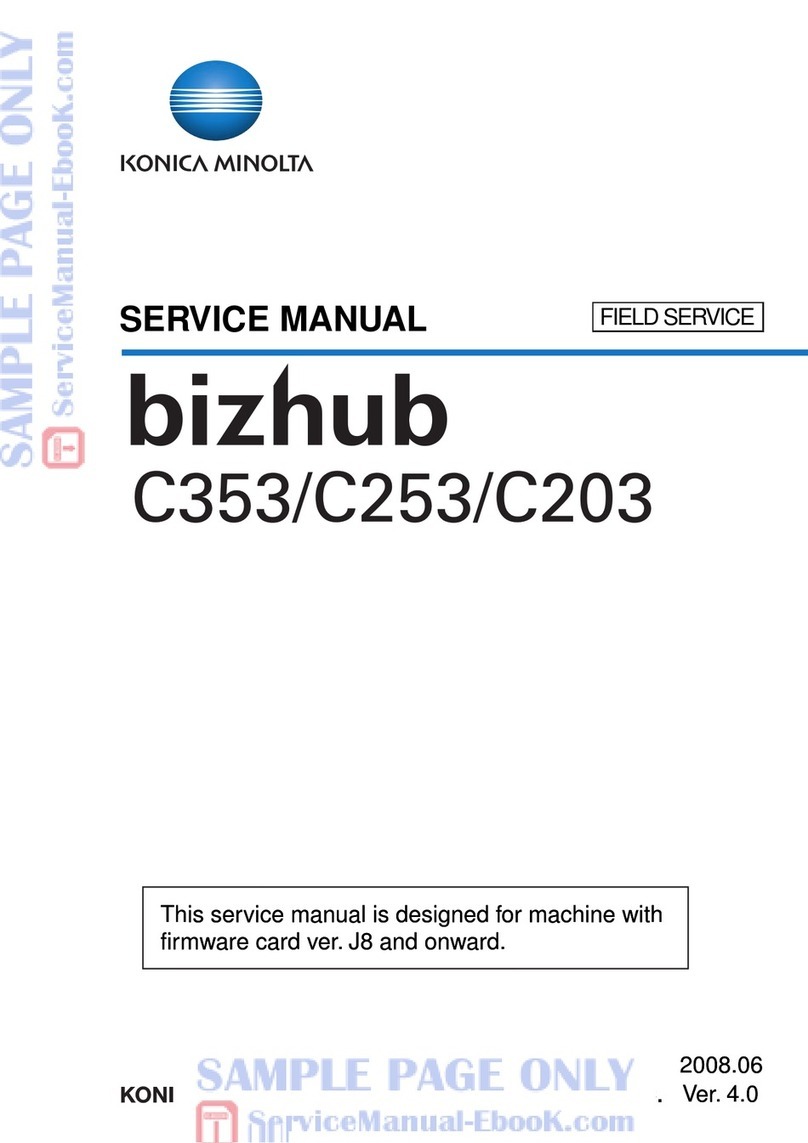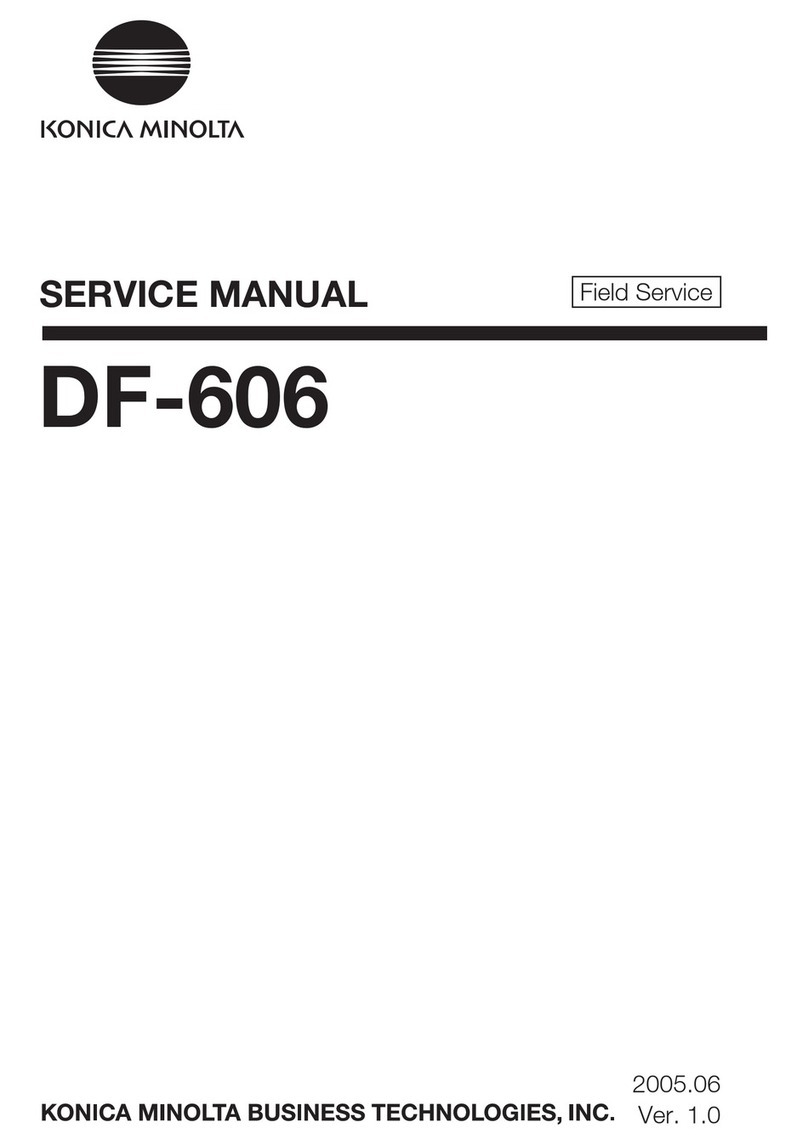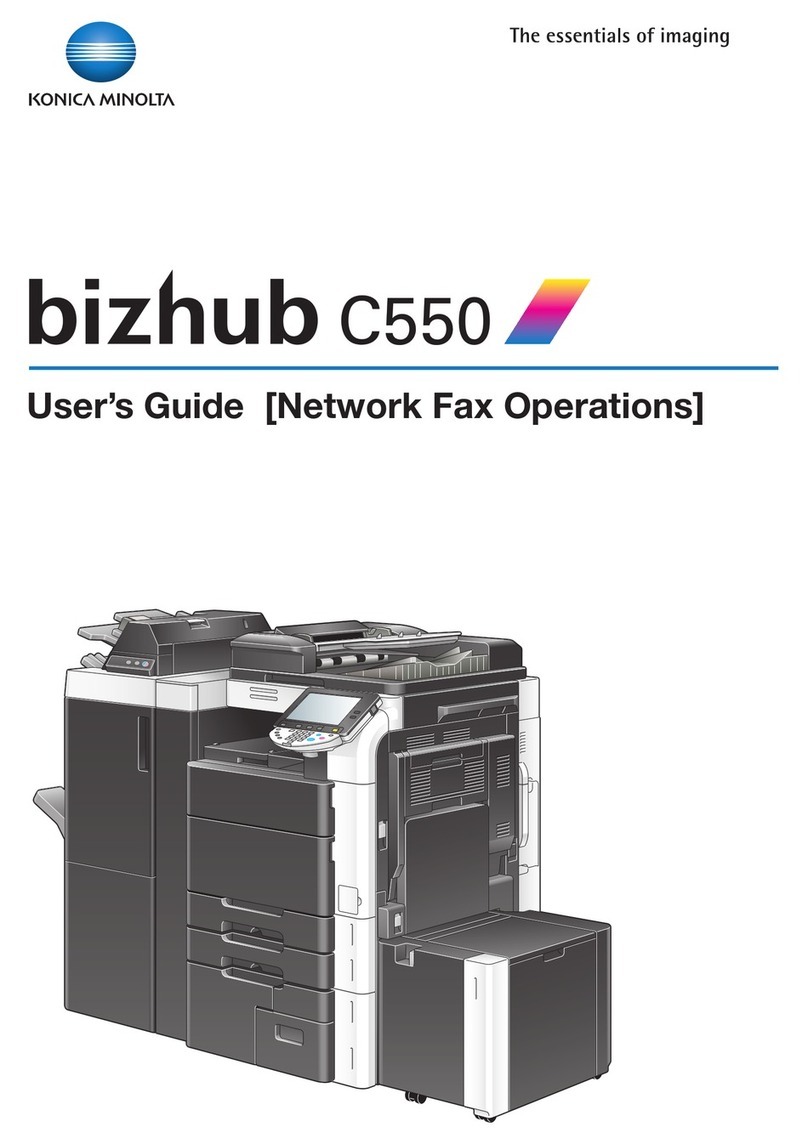bizhub C252 Contents-3
Printing the date/time (“Date/Time” function) .............................. 4-26
To specify the “Date/Time” function............................................ 4-27
Printing page numbers (“Page #” function).................................. 4-29
To specify the “Page #” function ................................................. 4-30
Printing distribution numbers (“Set Numbering” function)........... 4-33
To specify the “Set Numbering” function .................................... 4-34
4.7 Printing a proof copy...................................................................... 4-36
To print a proof copy ................................................................... 4-36
4.8 Combined printing .......................................................................... 4-38
To print a document..................................................................... 4-40
To change the number of copies ................................................. 4-42
To specify single-sided/double-sided printing ............................ 4-43
Specifying finishing settings ........................................................ 4-44
To specify the finishing settings................................................... 4-45
To bind the copies at the center (“Fold & Staple” function)......... 4-47
Printing the date/time (“Date/Time” function) .............................. 4-48
To specify the “Date/Time” function............................................ 4-49
Adding a binding margin.............................................................. 4-51
To specify the page margin settings............................................ 4-52
Printing distribution numbers (“Set Numbering” function)........... 4-53
To specify the “Set Numbering” function .................................... 4-54
Printing page numbers (“Page #” function).................................. 4-55
To specify the “Page #” function ................................................. 4-56
5 Routing a document from a public user box/personal
user box
5.1 Editing document data..................................................................... 5-3
5.2 Routing .............................................................................................. 5-4
Routing types................................................................................. 5-4
Transmission methods................................................................... 5-5
Available settings ........................................................................... 5-5
To route data.................................................................................. 5-6
5.3 Specifying destinations.................................................................... 5-7
To specify a program as the destination........................................ 5-7
To select a destination from a group ............................................. 5-9
To select a destination from the address book ........................... 5-11
Searching for a destination .......................................................... 5-13
To directly specify the e-mail destination .................................... 5-15
Directly specifying an FTP destination......................................... 5-17
To directly specify an FTP destination......................................... 5-18
Directly specifying an SMB destination ....................................... 5-20
To directly specify an SMB destination ....................................... 5-21