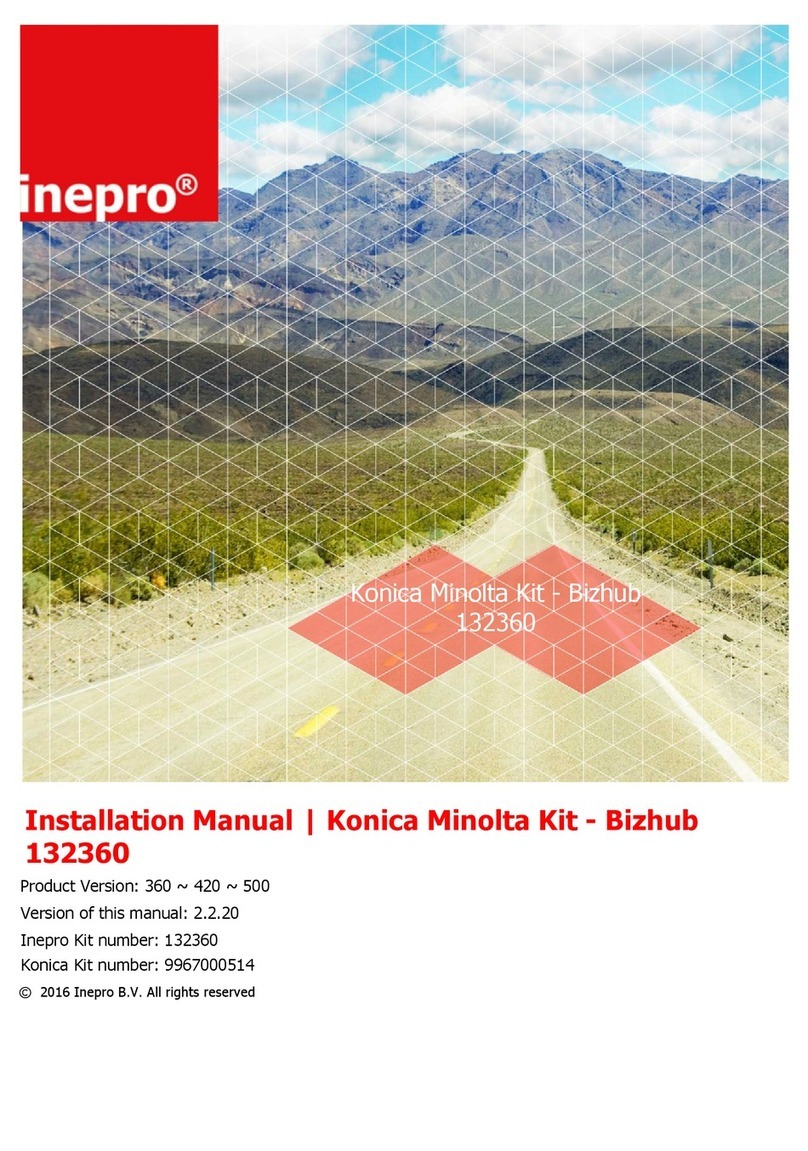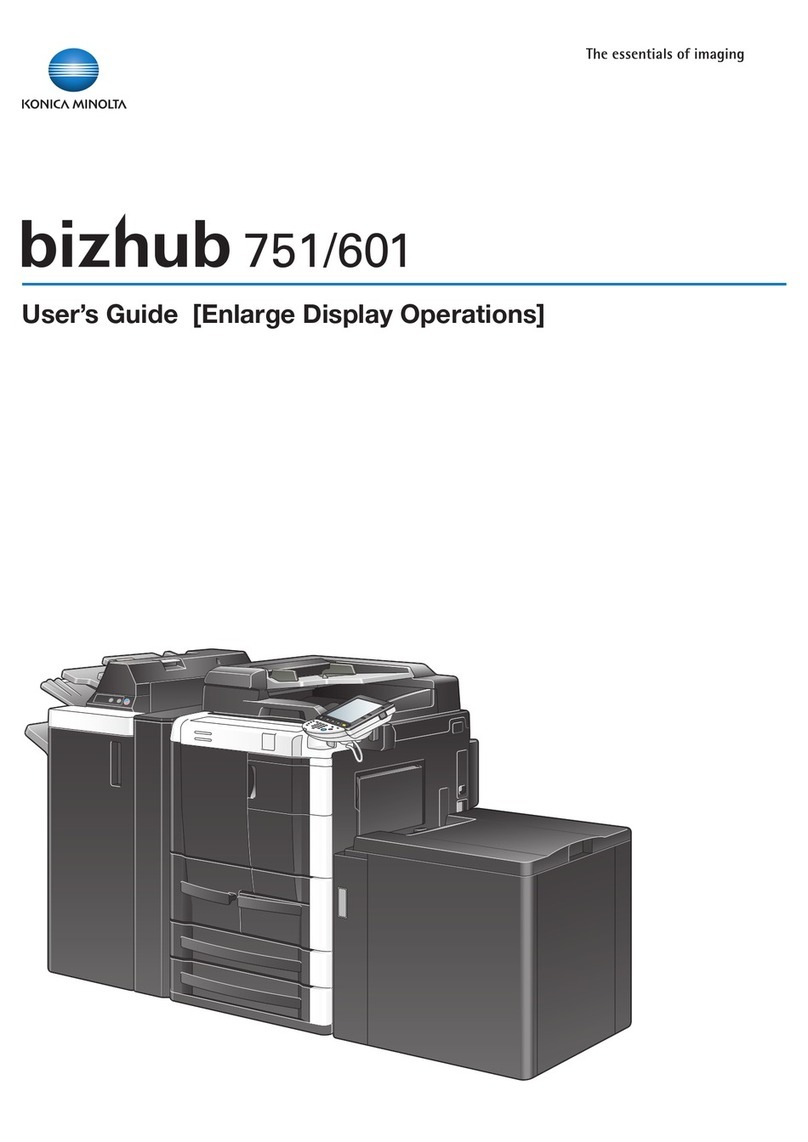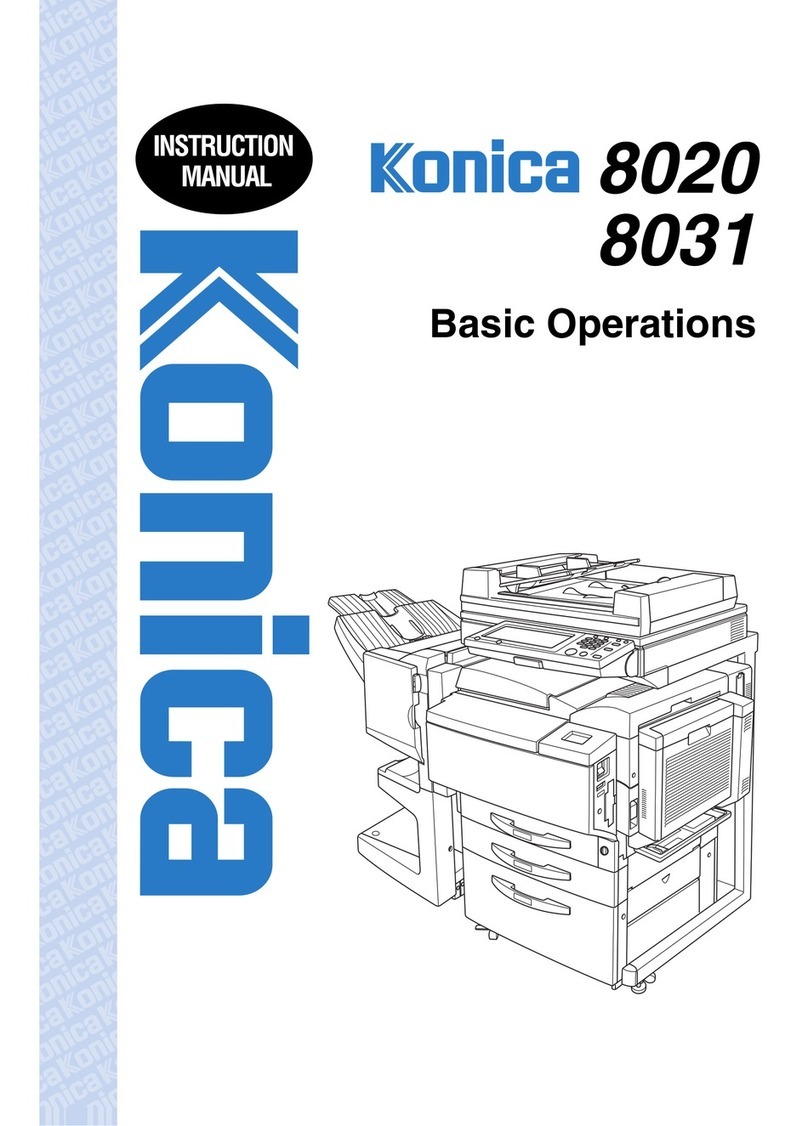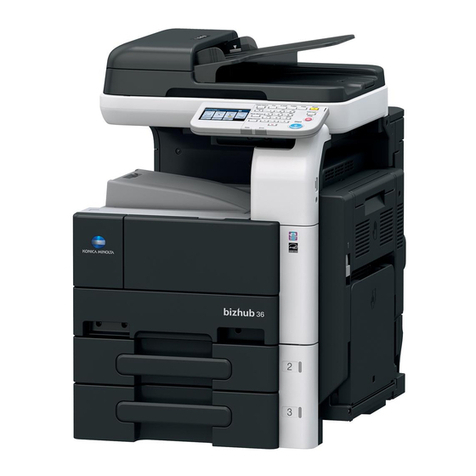bizhub C353P Contents-7
9 Function detail description
9.1 Proof print ........................................................................................................................................ 9-3
9.1.1 Setting up the printer driver .............................................................................................................. 9-3
For Windows ..................................................................................................................................... 9-3
For Macintosh OS X .......................................................................................................................... 9-4
9.1.2 Recalling a job from the control panel .............................................................................................. 9-5
9.2 Secure print...................................................................................................................................... 9-6
9.2.1 Setting up the printer driver .............................................................................................................. 9-6
For Windows ..................................................................................................................................... 9-6
For Macintosh OS X .......................................................................................................................... 9-8
9.2.2 Recalling a job from the control panel .............................................................................................. 9-9
When "SecurePrintAccess" is set to "Mode 1"............................................................................... 9-10
When "SecurePrintAccess" is set to "Mode 2"............................................................................... 9-11
9.3 Save in User Box ........................................................................................................................... 9-12
9.3.1 Setting up the printer driver ............................................................................................................ 9-12
For Windows ................................................................................................................................... 9-12
For Macintosh OS X ........................................................................................................................ 9-14
9.3.2 Recalling a job from the control panel ............................................................................................ 9-15
9.4 Save in Annotation User Box........................................................................................................ 9-17
9.4.1 Setting up the printer driver ............................................................................................................ 9-17
For Windows ................................................................................................................................... 9-17
For Macintosh OS X ........................................................................................................................ 9-19
9.4.2 Recalling a job from the control panel ............................................................................................ 9-20
9.5 Save in Encrypted PDF Box.......................................................................................................... 9-22
9.5.1 Specifying Encrypted PDF file......................................................................................................... 9-22
9.5.2 Recalling a job from the control panel ............................................................................................ 9-23
9.6 Printing on a machine with the user authentication set up....................................................... 9-24
9.6.1 Setting up the printer driver ............................................................................................................ 9-25
For Windows ................................................................................................................................... 9-25
For Macintosh OS X ........................................................................................................................ 9-26
9.7 Printing with the machine enabling the Account Track function ............................................. 9-28
9.7.1 Setting up the printer driver ............................................................................................................ 9-28
For Windows ................................................................................................................................... 9-28
For Macintosh OS X ........................................................................................................................ 9-30
9.8 Touch and Print ............................................................................................................................. 9-31
9.8.1 Touch and Print operation procedure ............................................................................................. 9-31
9.8.2 Recalling a job from the control panel ............................................................................................ 9-33
9.9 Specifying a user-defined encryption passphrase..................................................................... 9-34
9.9.1 Settings of this machine.................................................................................................................. 9-34
9.9.2 Setting up the printer driver ............................................................................................................ 9-35
For Windows ................................................................................................................................... 9-35
For Macintosh OS X ........................................................................................................................ 9-36
9.10 ICC profile settings ....................................................................................................................... 9-38
9.10.1 Setting up the printer driver ............................................................................................................ 9-38
For Windows ................................................................................................................................... 9-38
For Macintosh OS X ........................................................................................................................ 9-39
9.11 Registering ICC profiles in the printer driver.............................................................................. 9-40
9.11.1 Setting up the printer driver ............................................................................................................ 9-40
For Windows ................................................................................................................................... 9-40
For Macintosh OS X ........................................................................................................................ 9-42
9.12 Banner paper printing function.................................................................................................... 9-44
9.12.1 Copy paper...................................................................................................................................... 9-44
Applicable paper ............................................................................................................................. 9-44
9.12.2 Printer drivers and supported operating systems........................................................................... 9-44
9.12.3 Setting up the printer driver ............................................................................................................ 9-44
9.12.4 Printing ............................................................................................................................................ 9-45