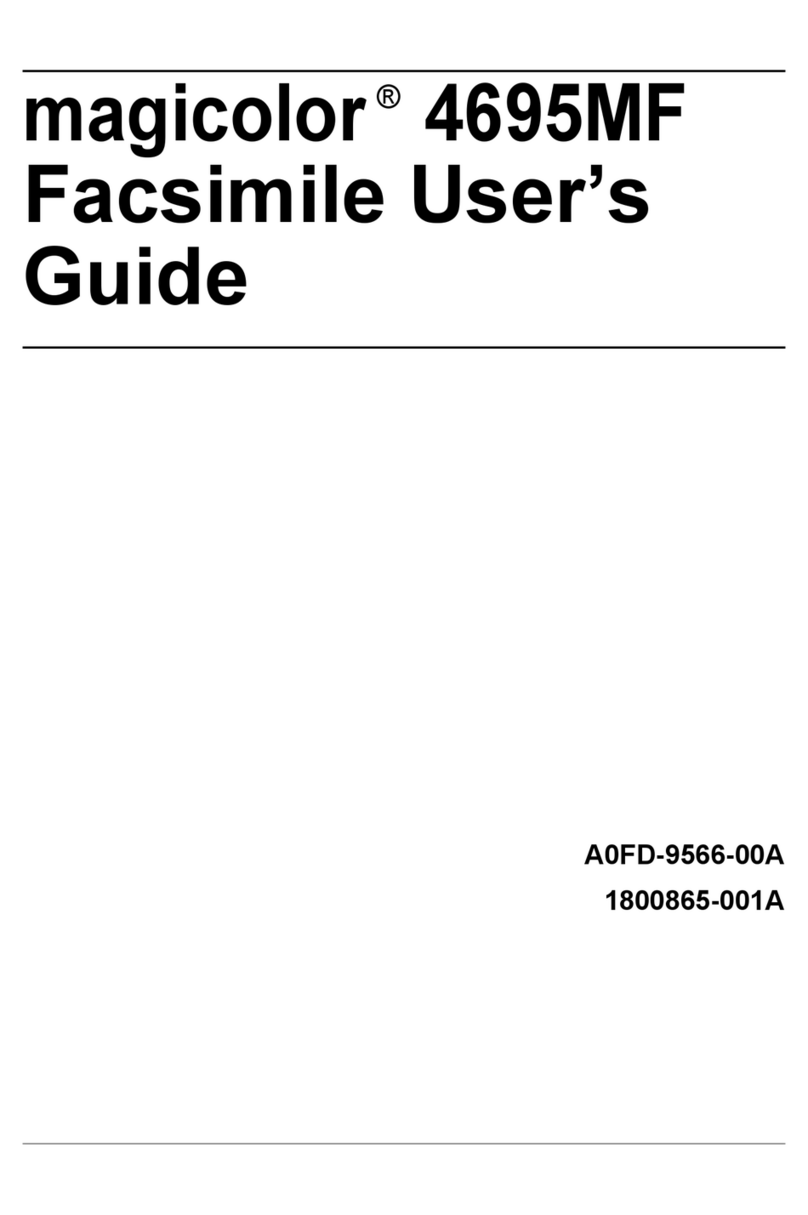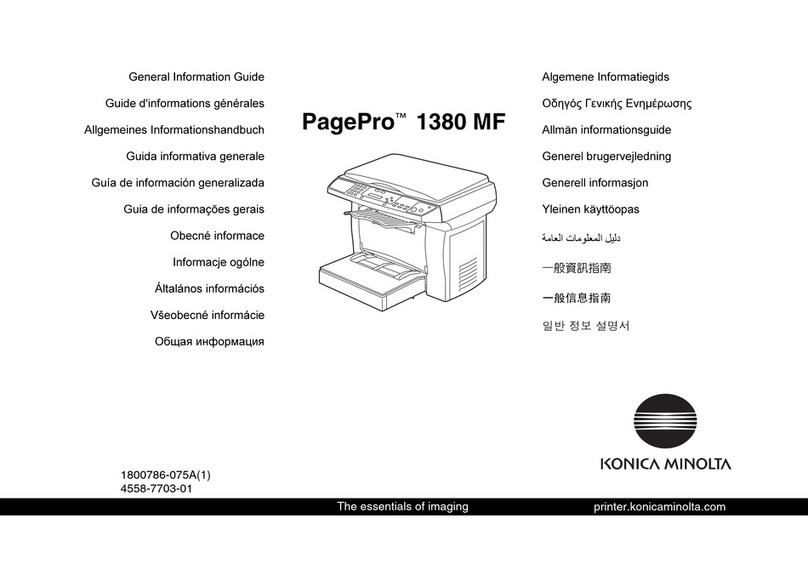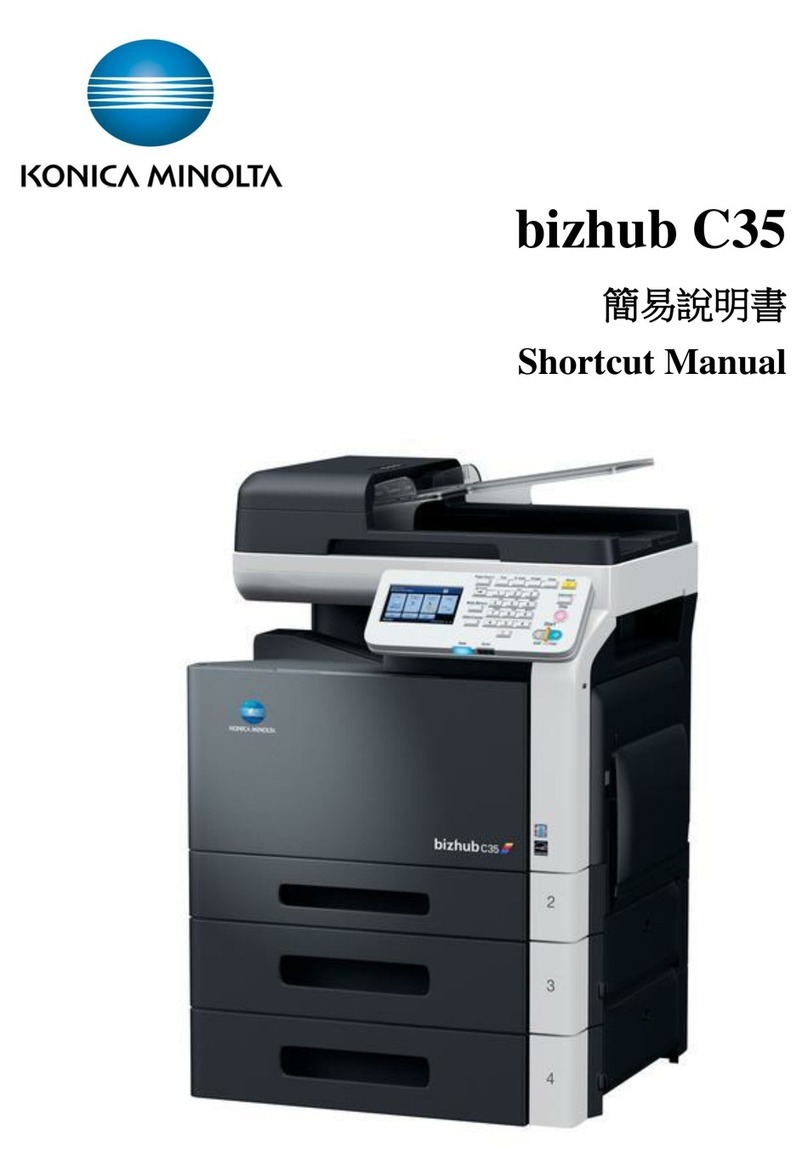130f PCL driver
1 Getting ready
1.1 System Requirements ..................................................................1-1
2Installation
2.1 Local install: Windows USB port.................................................2-1
2.1.1 For Windows 98 and Windows Me users ...................................2-3
Activating the optional second paper cassette ...........................2-5
2.1.2 For Windows 2000 professional users .......................................2-6
Activating the optional second paper cassette ...........................2-8
2.1.3 For Windows XP users ...............................................................2-9
Activating the optional second paper cassette .........................2-11
2.1.4 Installing both PCL5e and PCL6 driver ....................................2-12
For Windows XP user...............................................................2-12
For Windows 2000 user............................................................2-13
For Windows 98/Me user..........................................................2-14
2.2 Local install: Windows Parallel port (option) ...........................2-15
2.2.1 Parallel port connection............................................................2-15
2.2.2 Installing the driver ...................................................................2-16
Activating the optional second paper cassette .........................2-17
2.3 Network install: TCP/IP (option) ................................................2-18
2.3.1 Making connection....................................................................2-18
2.3.2 The IP Address.........................................................................2-18
2.3.3 Installing the drivers..................................................................2-19
Configuring the printer port.......................................................2-19
Activating the optional second paper cassette .........................2-20
2.3.4 Configuring the printer port.......................................................2-21
For Windows 2000/XP user......................................................2-21
For Windows NT 4.0 user.........................................................2-22
Installing Microsoft TCP/IP Printing service in Windows NT 4.0 ..2-
23
2.4 Uninstalling the driver ................................................................2-24
For Windows® 98 and Windows® Me......................................2-24
For Windows® 2000 Professional ............................................2-24
For Windows® XP ....................................................................2-24
3 Configuring printer driver settings
3.1 Open the printer properties..........................................................3-1
3.1.1 From the application software ....................................................3-1