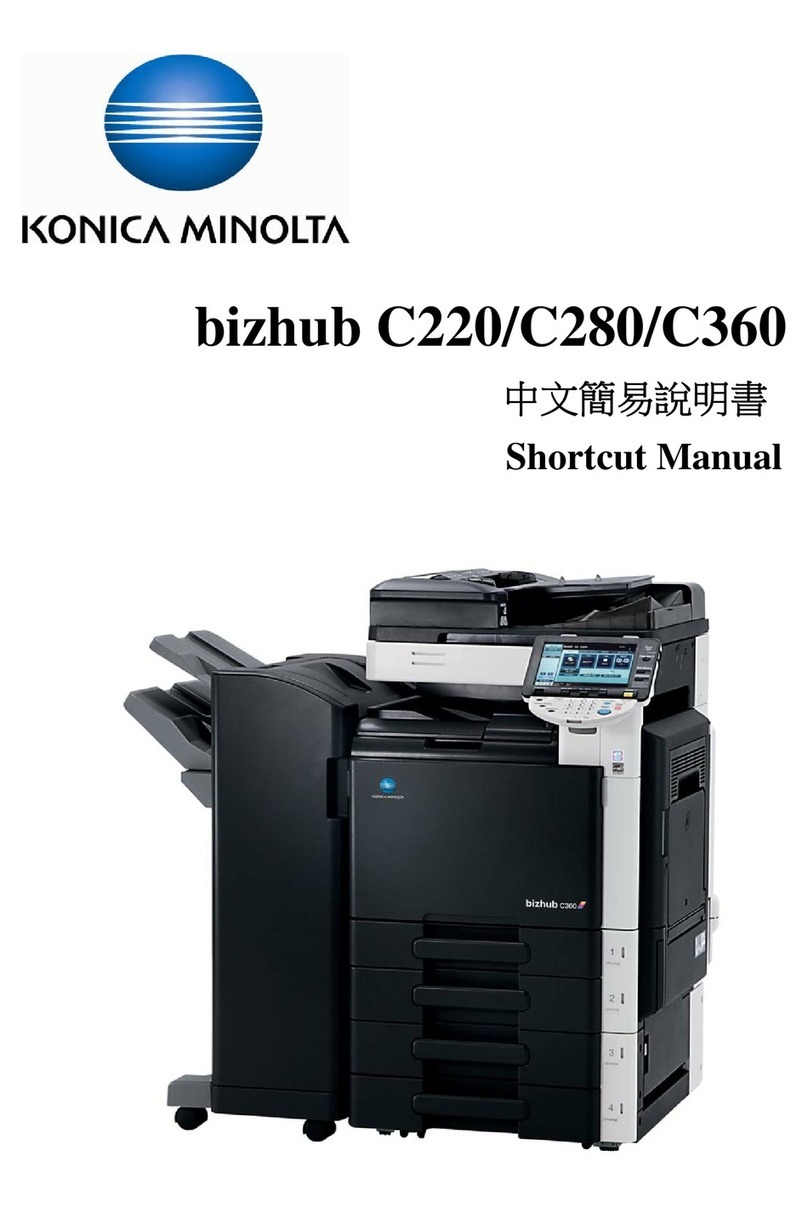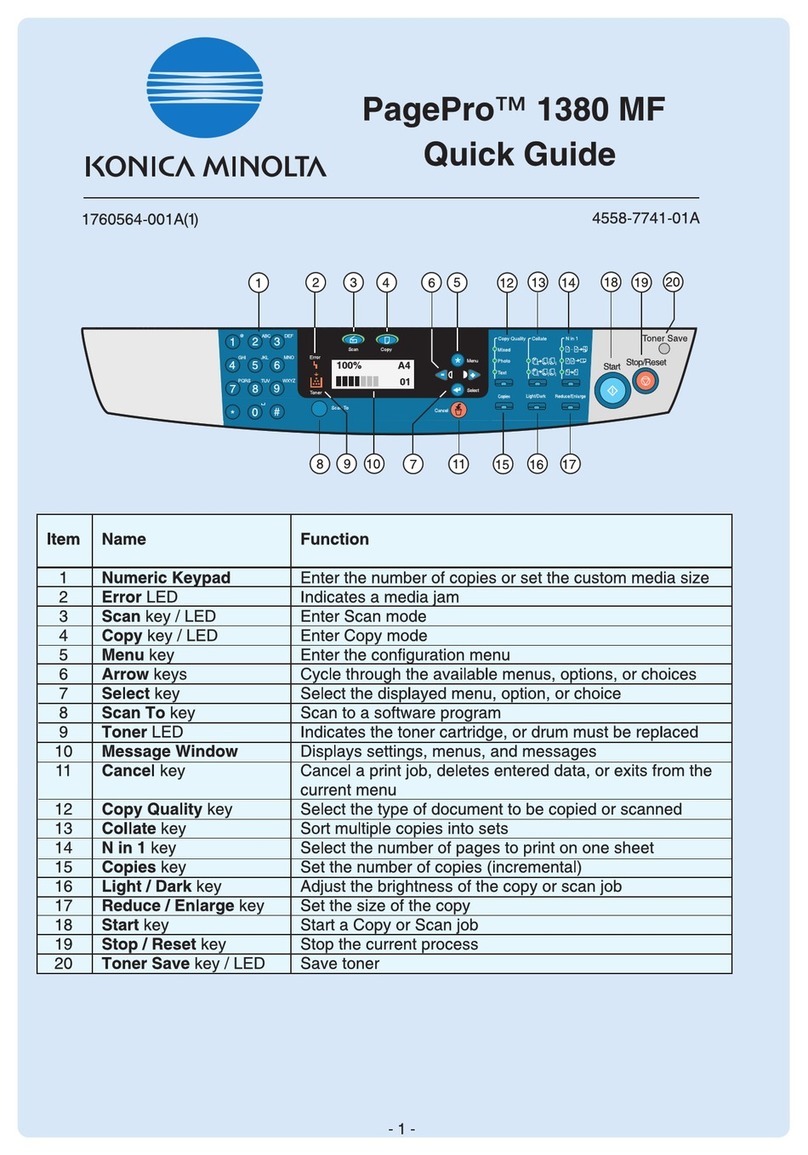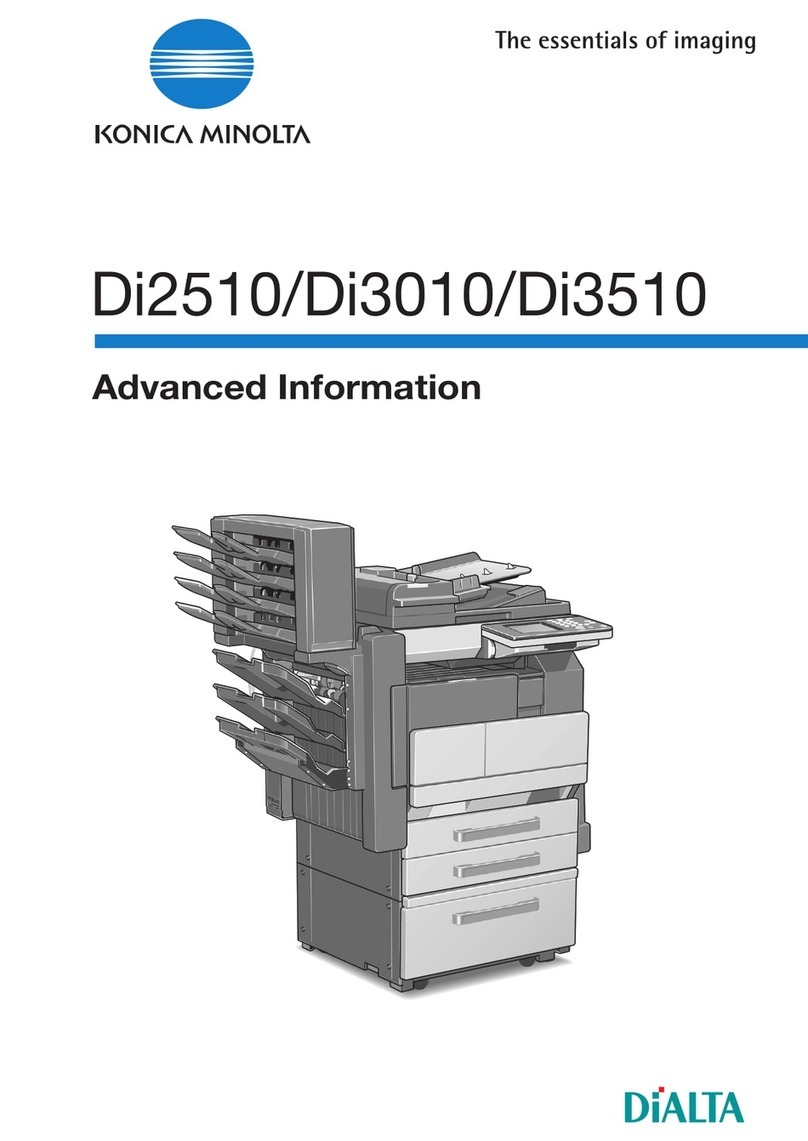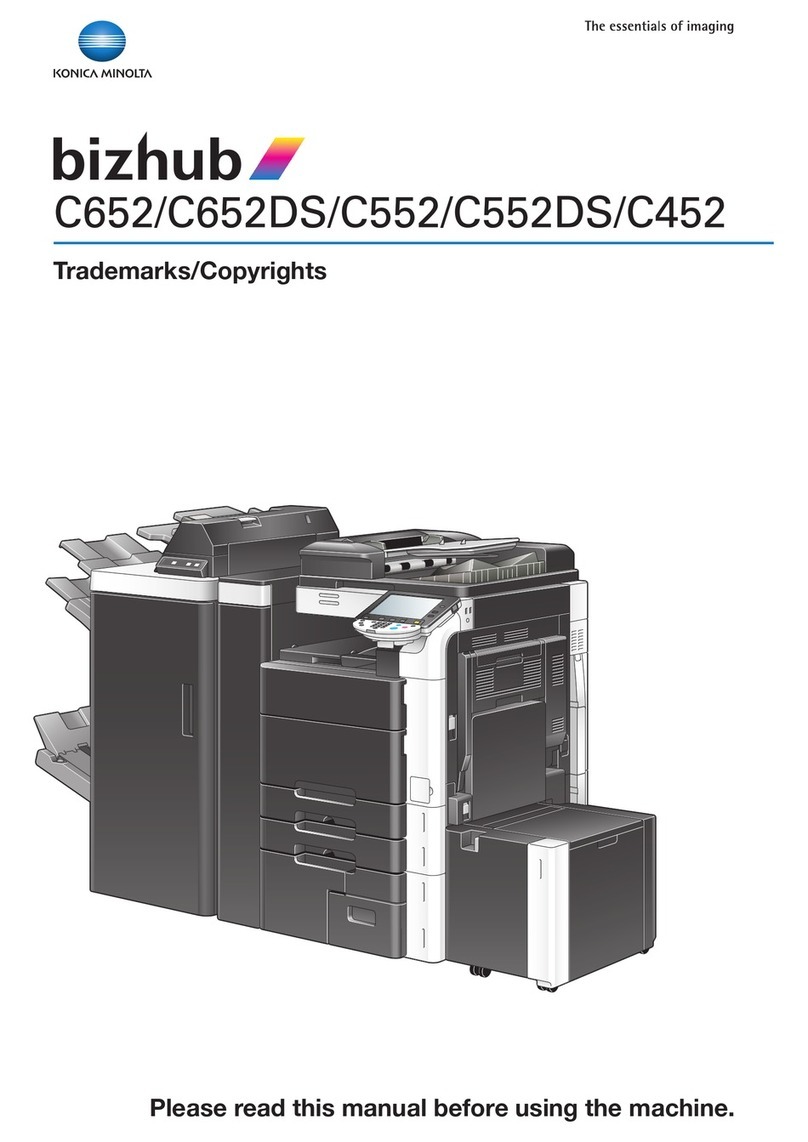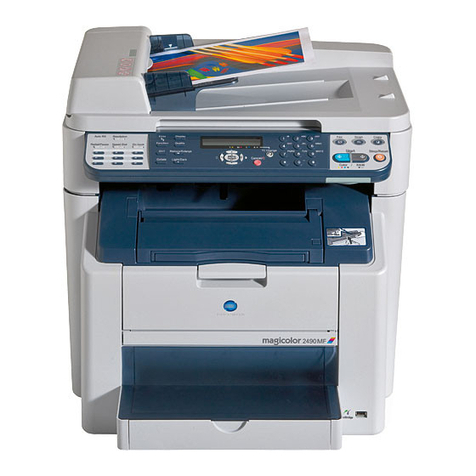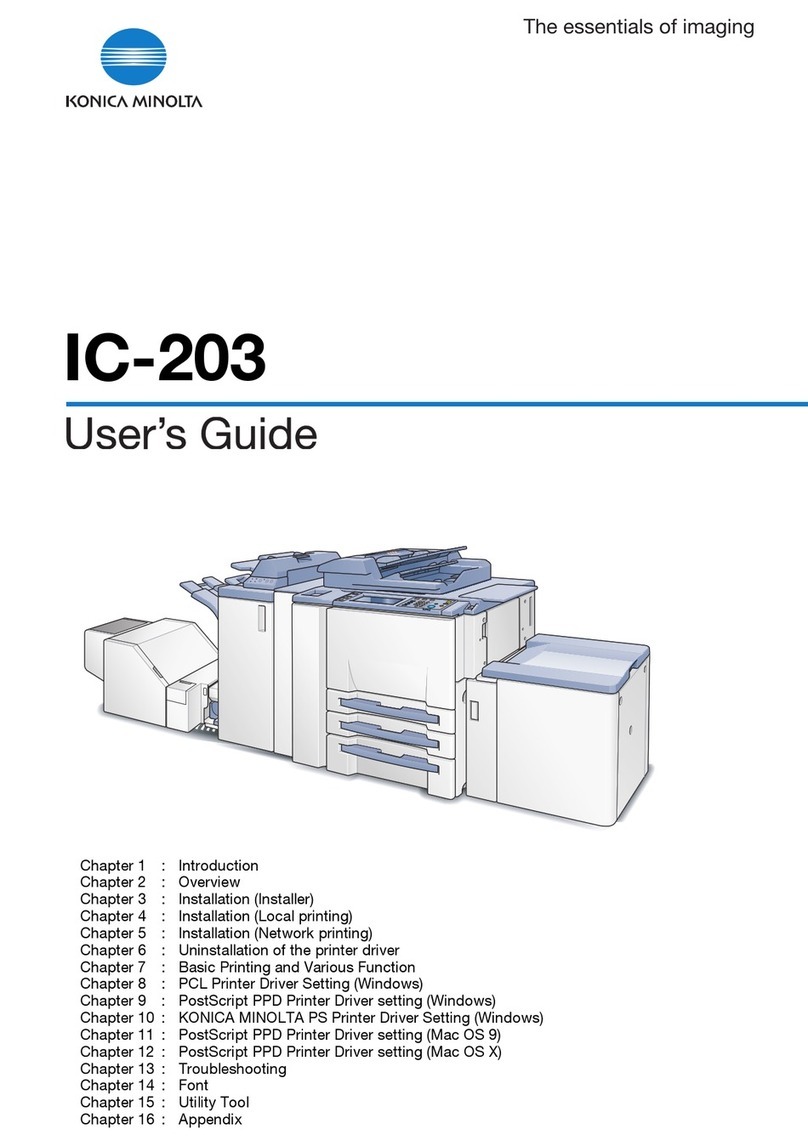Contents-2 bizhub PRO 1100
10.6 Enhanced Security Mode ............................................................................................................. 10-4
10.6.1 Service mode use restriction by administrator .................................................................................10-4
10.7 Outputting Audit Log .................................................................................................................... 10-5
10.8 Transmitting Audit Log ................................................................................................................. 10-5
10.8.1 Audit log address setting ..................................................................................................................10-5
10.8.2 Audit Log Manual Transmission........................................................................................................10-7
10.9 Analyzing audit log........................................................................................................................ 10-9
10.10 Items Saved in Audit Log ............................................................................................................. 10-9
10.10.1 Table of items saved in audit log ......................................................................................................10-9
10.11 Possible Troubles in Outputting all Audit Log Data to USB Flash Drive................................ 10-10
10.12 Job Log ........................................................................................................................................ 10-11
10.12.1 Job Log: Spooling job information as log information....................................................................10-11
10.13 [Password Rules Setting]: Enabling Password Rules ............................................................. 10-13
11 PageScope Web Connection
11.1 [Maintenance]Tab ....................................................................................................................... 11-2
11.1.1 [Meter Count]..................................................................................................................................11-2
11.1.2 [Job Log].........................................................................................................................................11-3
[Create Job log].............................................................................................................................. 11-3
[Download Job log]........................................................................................................................ 11-5
11.2 [User Auth./Account Track]tab.................................................................................................. 11-6
11.3 [Network] Tab................................................................................................................................ 11-6
11.3.1 [OpenAPI Setting]............................................................................................................................11-6
[Specified Application Start Setting].............................................................................................. 11-6
[Single Sign-On Setting]................................................................................................................. 11-6
12 Optional Units
12.1 Addition of New Optional Units ................................................................................................... 12-2
12.2 Specifications................................................................................................................................ 12-3
12.2.1 Output Tray OT-510..........................................................................................................................12-3
12.2.2 Relay Unit RU-518 ............................................................................................................................12-4
12.2.3 Humidifier HM-103............................................................................................................................12-5
12.3 Machine Configuration ................................................................................................................. 12-6
12.3.1 Output Tray OT-510..........................................................................................................................12-6
12.3.2 Relay Unit RU-518 (Humidifier HM-103)...........................................................................................12-7
12.4 Paper Information ......................................................................................................................... 12-9
12.4.1 Paper Weight Available for Use ........................................................................................................12-9
12.4.2 Paper Capacity Available for Use .....................................................................................................12-9
12.4.3 Paper Size Available for Use...........................................................................................................12-10
12.5 Adjustment .................................................................................................................................. 12-11
12.5.1 [Finisher Adjustment] (Output Tray OT-510) ...................................................................................12-11
12.6 Standard/Optional Equipment ................................................................................................... 12-12
12.6.1 Feeding option ................................................................................................................................12-12
12.6.2 Main body options ..........................................................................................................................12-12
12.6.3 Output Option .................................................................................................................................12-13
12.7 RU Curl Adjustment .................................................................................................................... 12-14
12.8 Other Options .............................................................................................................................. 12-16
13 Others
13.1 Default Settings for 2-Sided Printing .......................................................................................... 13-2
13.1.1 Layout ...............................................................................................................................................13-2
13.1.2 Installing the PS Plug-in driver..........................................................................................................13-2
13.2 Density Balance Adjustment........................................................................................................ 13-4
13.2.1 Density Balance Chart Output ..........................................................................................................13-4
Measuring the Colorimetric Data for Density Balance Chart Using the Spectrophotometer .......... 13-4