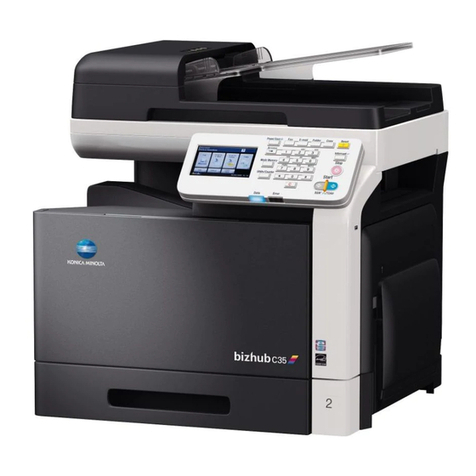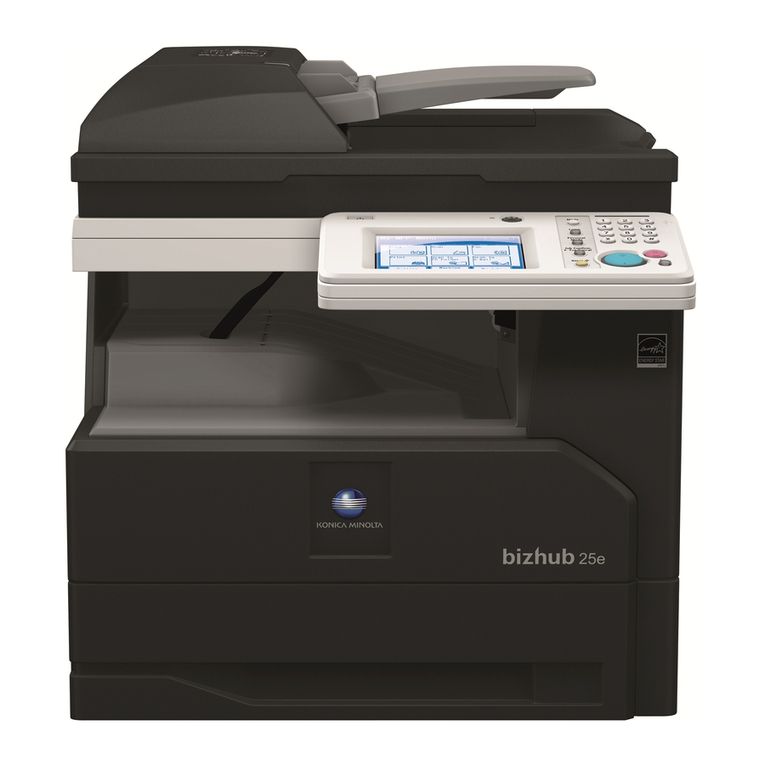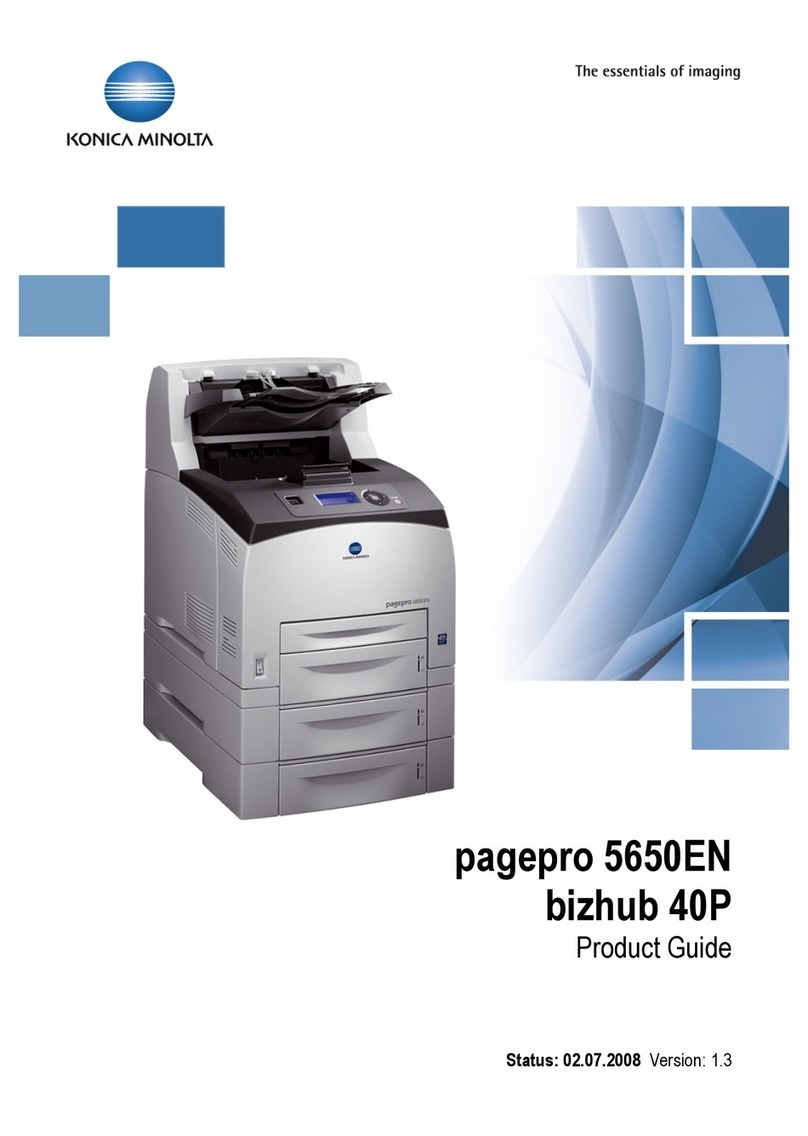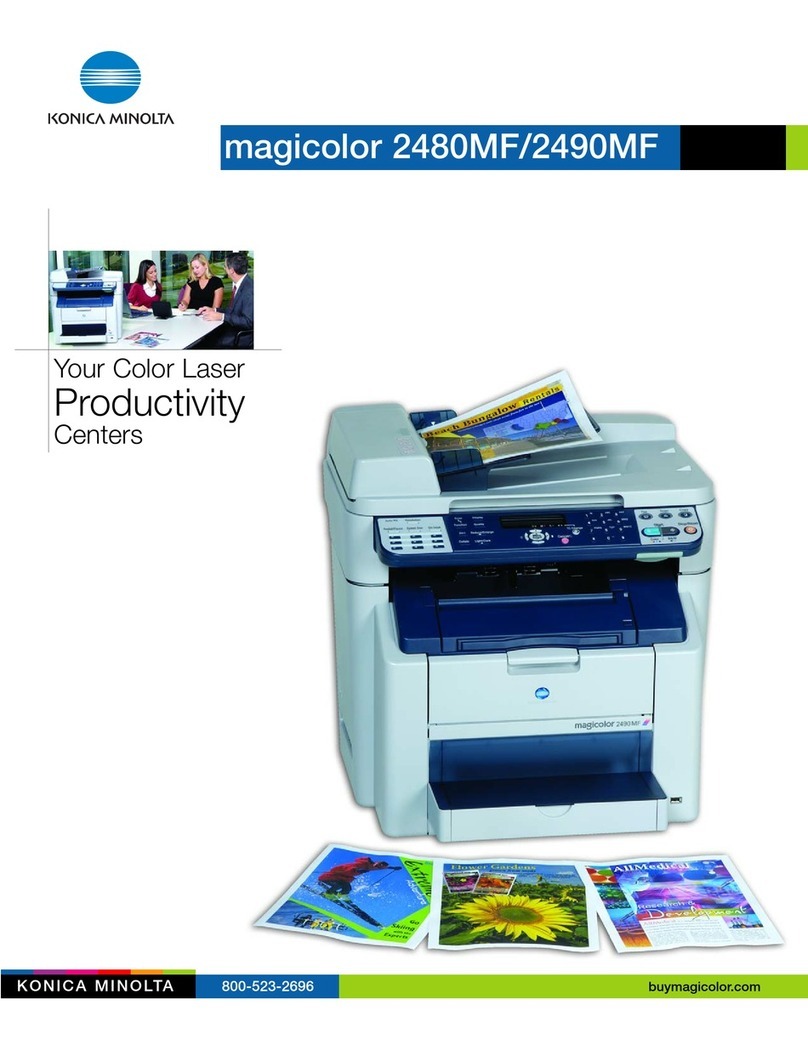Table of contents
IC-203 iii
8.13 Overlay tab ...................................................................................... 8-45
8.14 Watermark tab ................................................................................ 8-48
8.15 Quality tab ....................................................................................... 8-52
8.16 Font tab ............................................................................................ 8-54
8.17 Version tab ...................................................................................... 8-56
8.18 Save/Restore Setting ..................................................................... 8-57
8.19 About View Area ............................................................................. 8-60
9 PostScript PPD Printer Driver setting (Windows)
9.1 About Properties window ................................................................ 9-1
9.1.1 Properties window ......................................................................... 9-2
9.2 About button ..................................................................................... 9-3
9.3 Combination of the function ............................................................ 9-4
9.4 General tab ........................................................................................ 9-5
9.5 Sharing tag ........................................................................................ 9-7
9.6 Ports tab ............................................................................................ 9-8
9.7 Advanced tab .................................................................................. 9-10
9.8 Security tab ..................................................................................... 9-12
9.9 Device Settings tab ........................................................................ 9-13
9.10 Layout tab ........................................................................................ 9-17
9.11 Paper/Quality tab ............................................................................ 9-19
9.12 Advanced Options windows .......................................................... 9-21
10 KONICA MINOLTA PS Printer Driver setting (Windows)
10.1 About Properties window .............................................................. 10-1
10.1.1 Properties window ....................................................................... 10-2
10.2 About button ................................................................................... 10-3
10.3 Combination of the function .......................................................... 10-4
10.4 General tab ...................................................................................... 10-5
10.5 Sharing tag ...................................................................................... 10-6
10.6 Ports tab .......................................................................................... 10-7
10.7 Advanced tab .................................................................................. 10-8
10.8 Color Management tab ................................................................ 10-10
10.9 Font tab .......................................................................................... 10-11
10.10 Option tab ...................................................................................... 10-13