Konica Minolta DF-601 User manual
Other Konica Minolta All In One Printer manuals

Konica Minolta
Konica Minolta BIZHUB PRO 1050 User manual

Konica Minolta
Konica Minolta bizhub C451 User manual
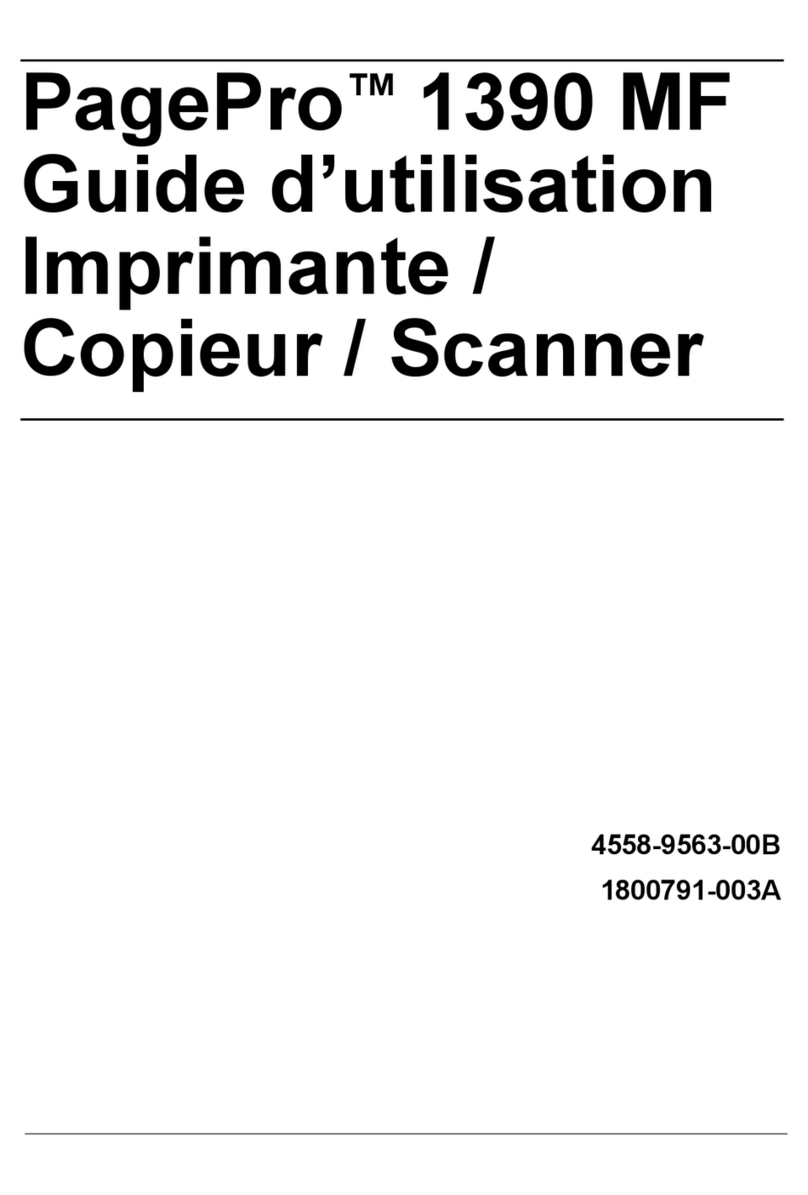
Konica Minolta
Konica Minolta PagePro 1390 MF Service manual
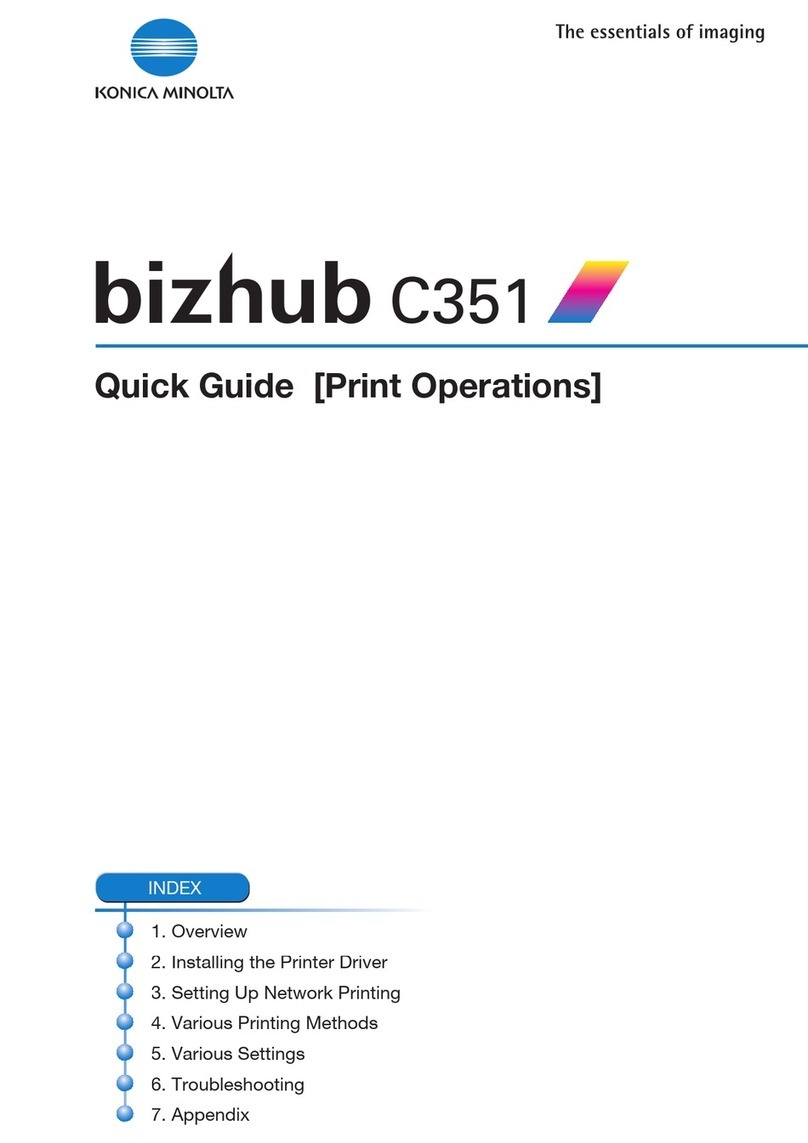
Konica Minolta
Konica Minolta BIZHUB C351 User manual
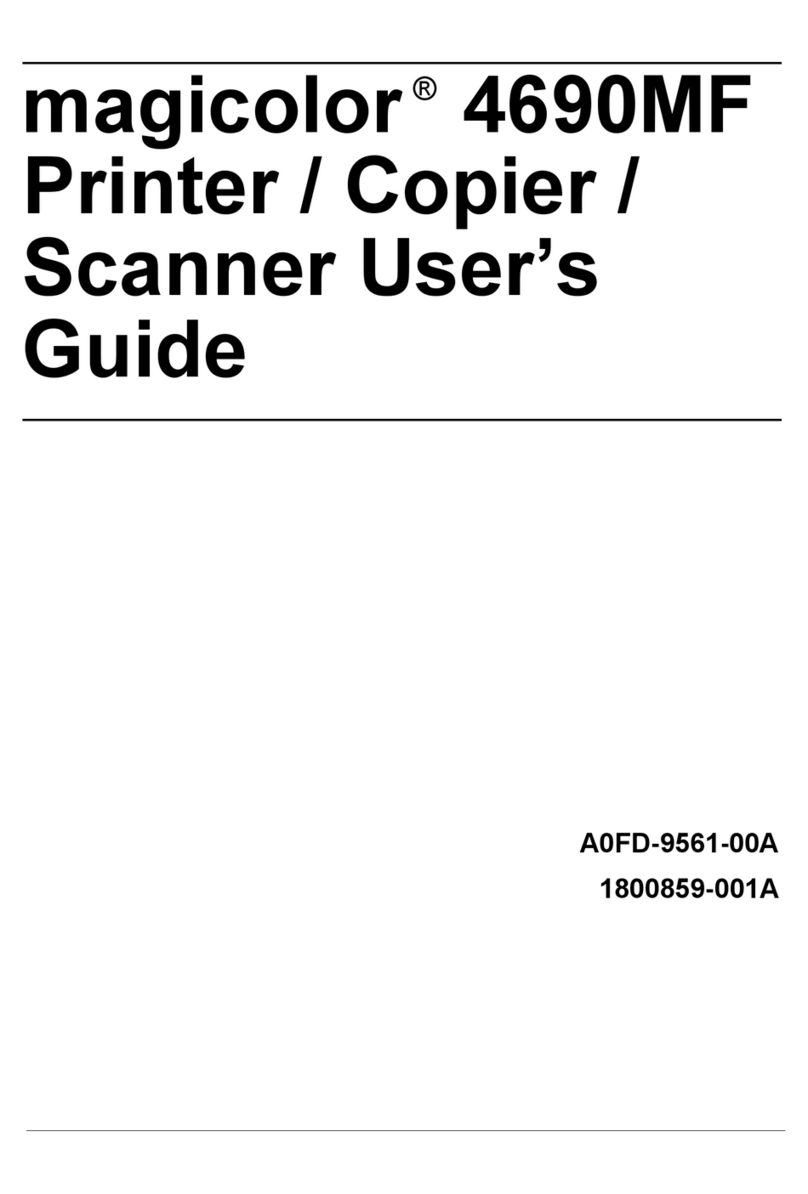
Konica Minolta
Konica Minolta A0FD011 User manual

Konica Minolta
Konica Minolta BIZHUB 226 User manual

Konica Minolta
Konica Minolta bizhub C360i User manual
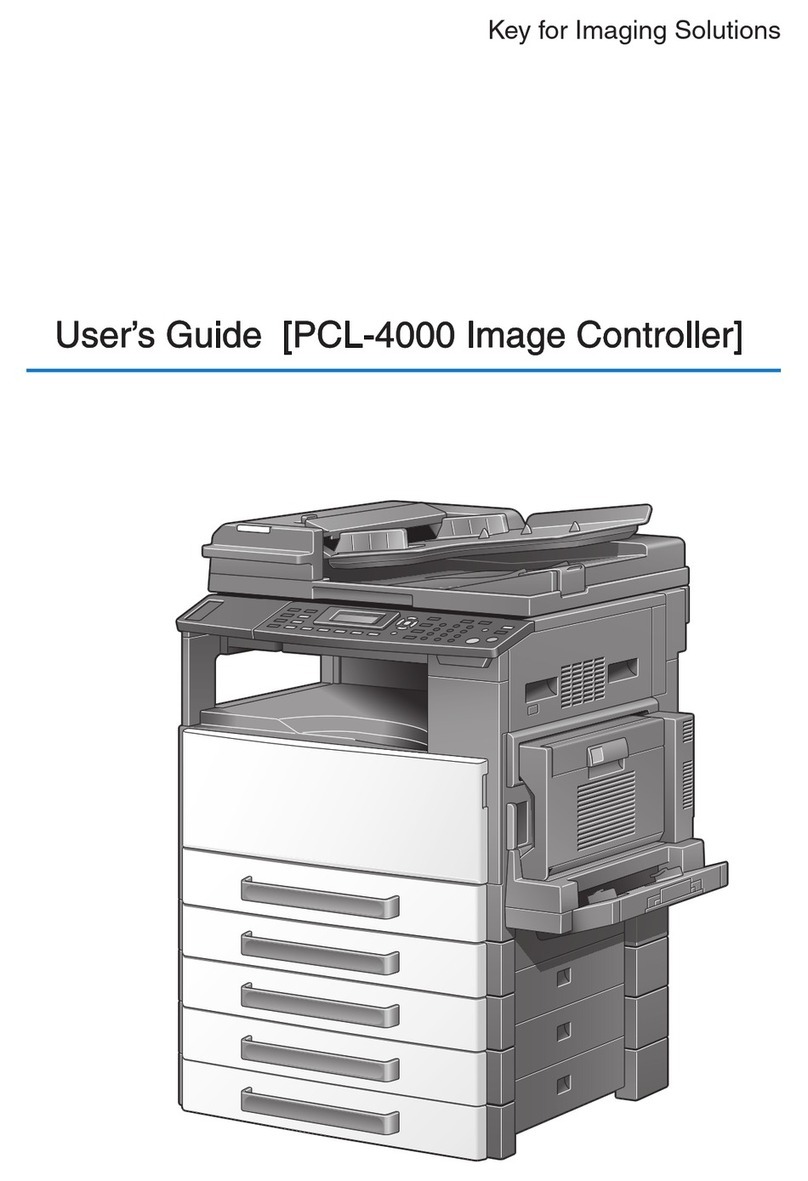
Konica Minolta
Konica Minolta PCL-400 User manual
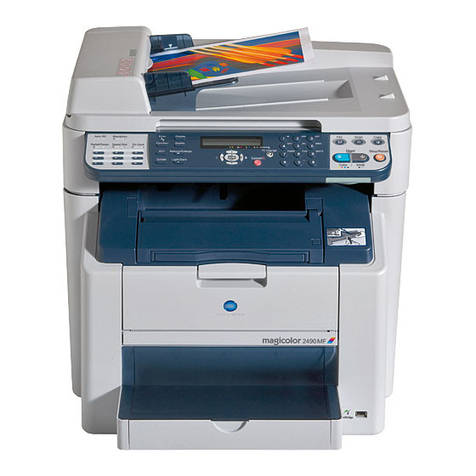
Konica Minolta
Konica Minolta Magicolor 2490 MF User manual

Konica Minolta
Konica Minolta bizhub 163 User manual
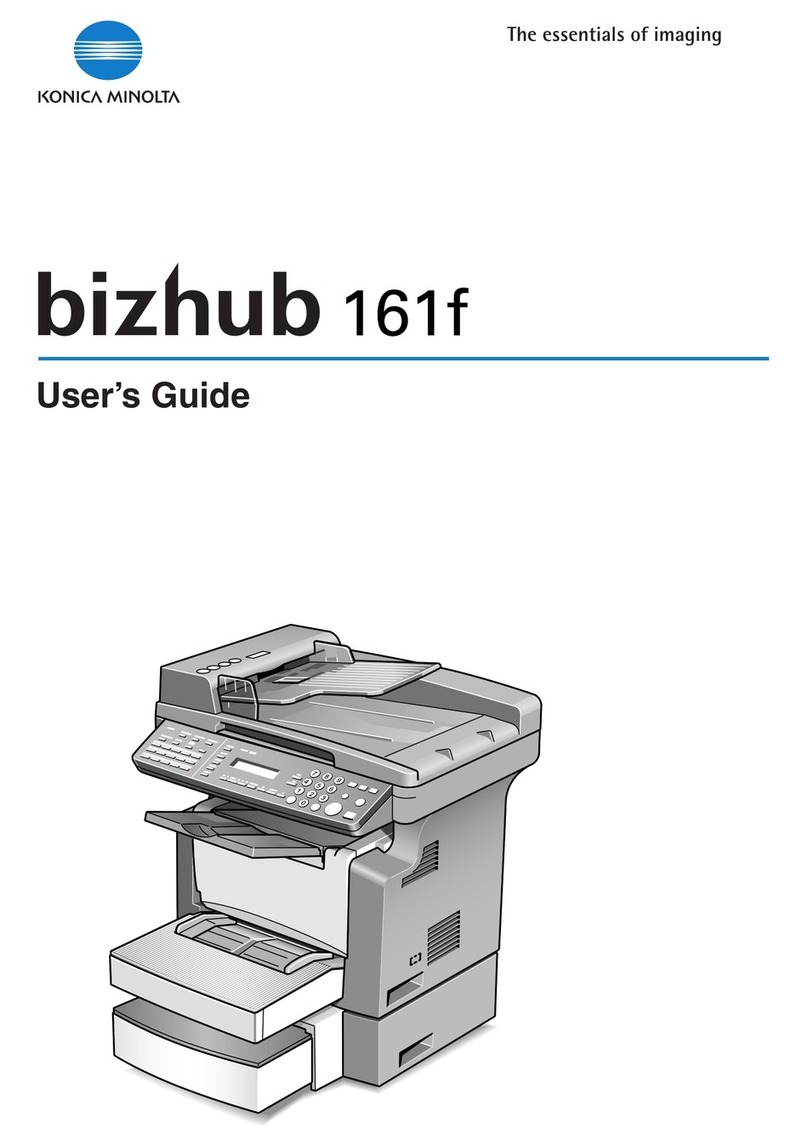
Konica Minolta
Konica Minolta bizhub 161f User manual

Konica Minolta
Konica Minolta bizhub 4750 User manual

Konica Minolta
Konica Minolta bizhub C654 User manual
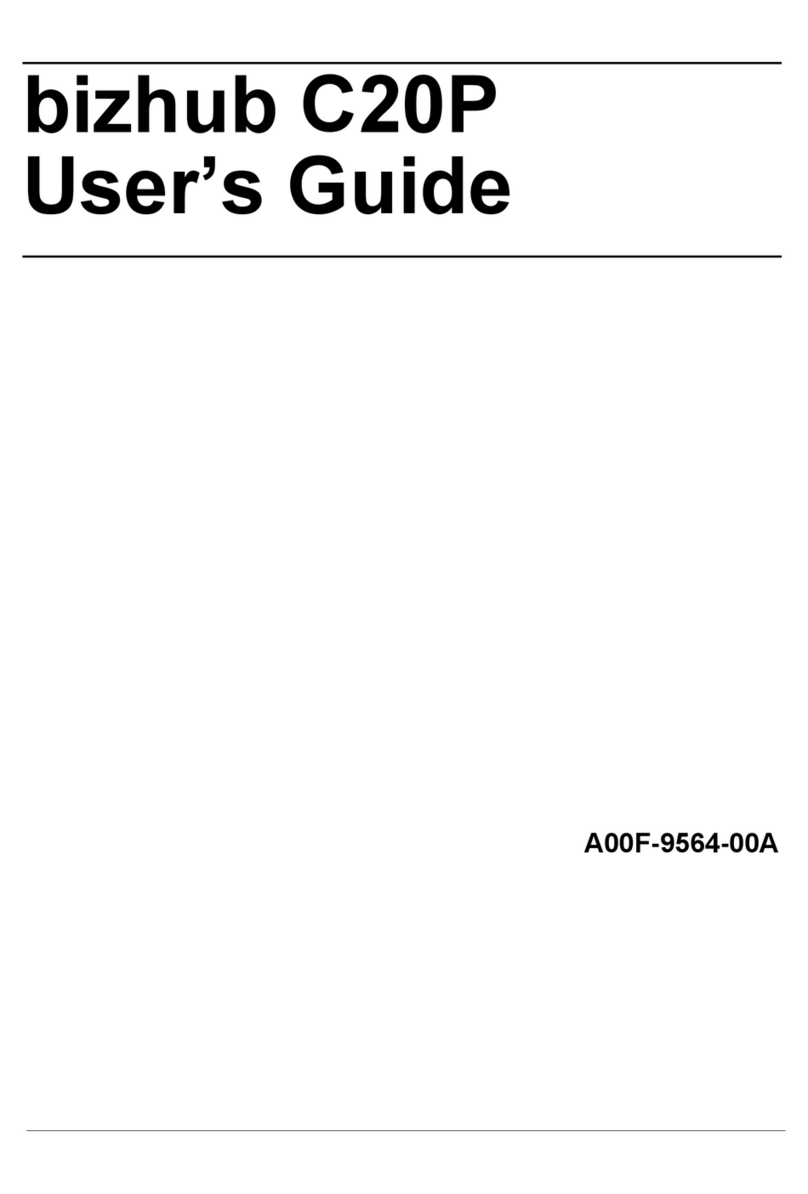
Konica Minolta
Konica Minolta Bizhub C20P User manual

Konica Minolta
Konica Minolta 7222 User manual

Konica Minolta
Konica Minolta 7013 User manual

Konica Minolta
Konica Minolta Bizhub 222 User manual

Konica Minolta
Konica Minolta bizhub C353 Series User manual

Konica Minolta
Konica Minolta bizhub 223 User manual
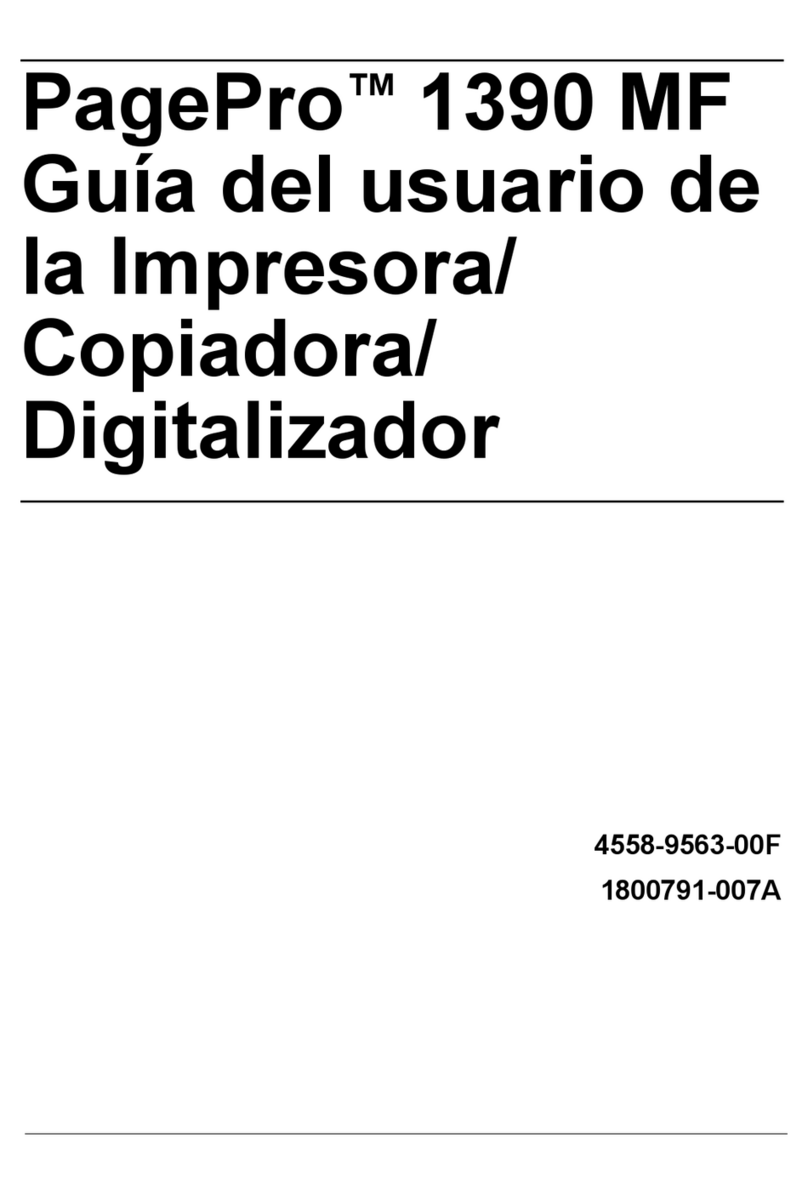
Konica Minolta
Konica Minolta PagePro 1390 MF Quick start guide



























