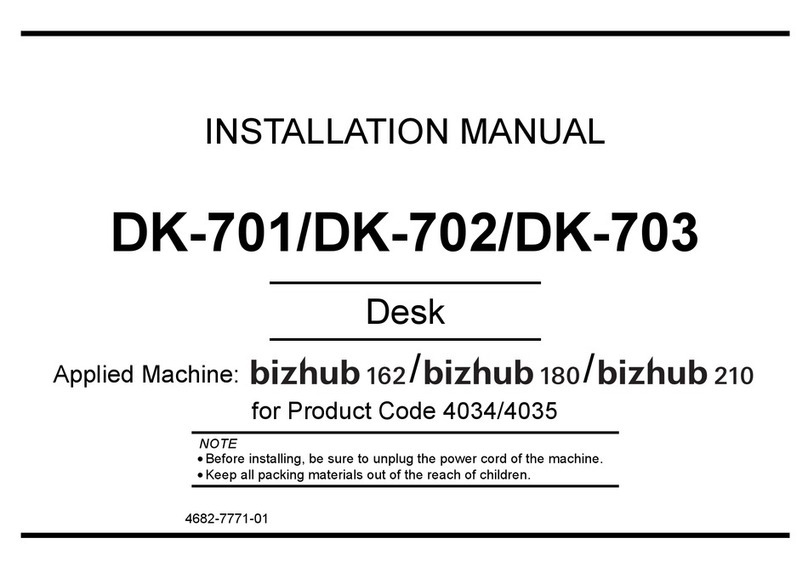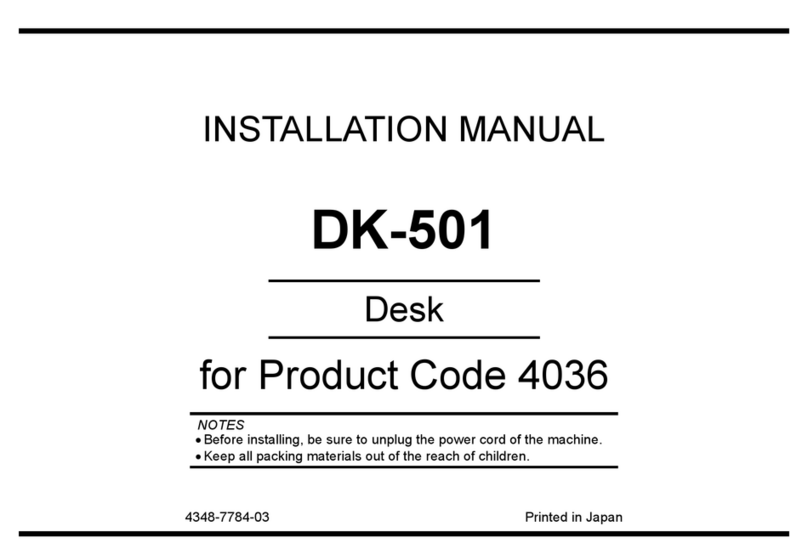E-1
INSTALLATION MANUAL
A165-9560-02
KH-101 Keyboard Holder
I. Accessory parts
* Depending on how the mounting plate is
installed, these parts may not be used.
Note:
• Local Interface Kit is required to install the key-
board holder.
• Keyboard made by Cherry Electrical Products
is recommended.
• This manual provides the illustrations of the
accessory parts and machine that may be
slightly different in shape from yours. In that
case, instead of the illustrations, use the
appearance of your machine to follow the
installation procedure.
This does not cause any significant change or
problem with the procedure.
II. Installation procedures
1. Turn off the machine and unplug the power cord
from the power outlet.
* Install the mounting plate, making it movable or
securing it to the main body depending on client
preference.
<When making the mounting plate movable after
installation>
2. Install two supplied shoulder screws A into the
indicated locations on the main body.
No. Name Shape Q’ty
1. Mounting plate
1
2. Cord clamp*
3
3. Velcro
fastening
(hook & loop)
(50 × 25 mm)
3 set
4. Shoulder
screw A* 2
5. Shoulder
screw B* 2
6. Installation
manual
1 set
After unpacking, be sure to get rid of the
packaging materials and keep them out of
the reach of children.
Putting the head in the plastic bag
involves danger of suffocation.
A165IXC001DA
A0W4IXC019DA
A165IXC002DA
A165IXC003DA
4980IXC019DA
A165IXC014DA
3. Align the holes on the mounting plate with the two
shoulder screws A installed in step 2. Press the
mounting plate up to the main body and then
slide it to the left.
For the following procedure, perform step 5.
<When securing the mounting plate to the main
body>
2. Temporarily install two supplied shoulder screws
B into the indicated locations on the main body.
Note:
Tighten the shoulder screws B halfway to keep a
space between the screws and the main body.
3. Align the holes on the mounting plate with the two
shoulder screws B installed in step 2. Press the
mounting plate up to the main body and then
slide it to the left until it stops.
4. Tighten the two shoulder screws B completely to
secure the mounting plate.
5. Attach the keyboard to the mounting plate with
the supplied velcro fastening.
6. Connect the keyboard’s USB cable to the USB
port located on the IR section.
Note:
Connect the cable to either the front or rear USB
port.
A165IXC015DA
A165IXC016DA
A165IXC017DA
A165IXC018DA
A165IXC019DA
A165IXC020DA
Applied Machines: C360/C280/C220/423/363/283/223
COLOR MFP: 36 ppm/28 ppm/22 ppm
MFP: 42 ppm/36 ppm/28 ppm/22 ppm
Product Code: A0ED/A1UD/A1UE/A1UF/A1UG