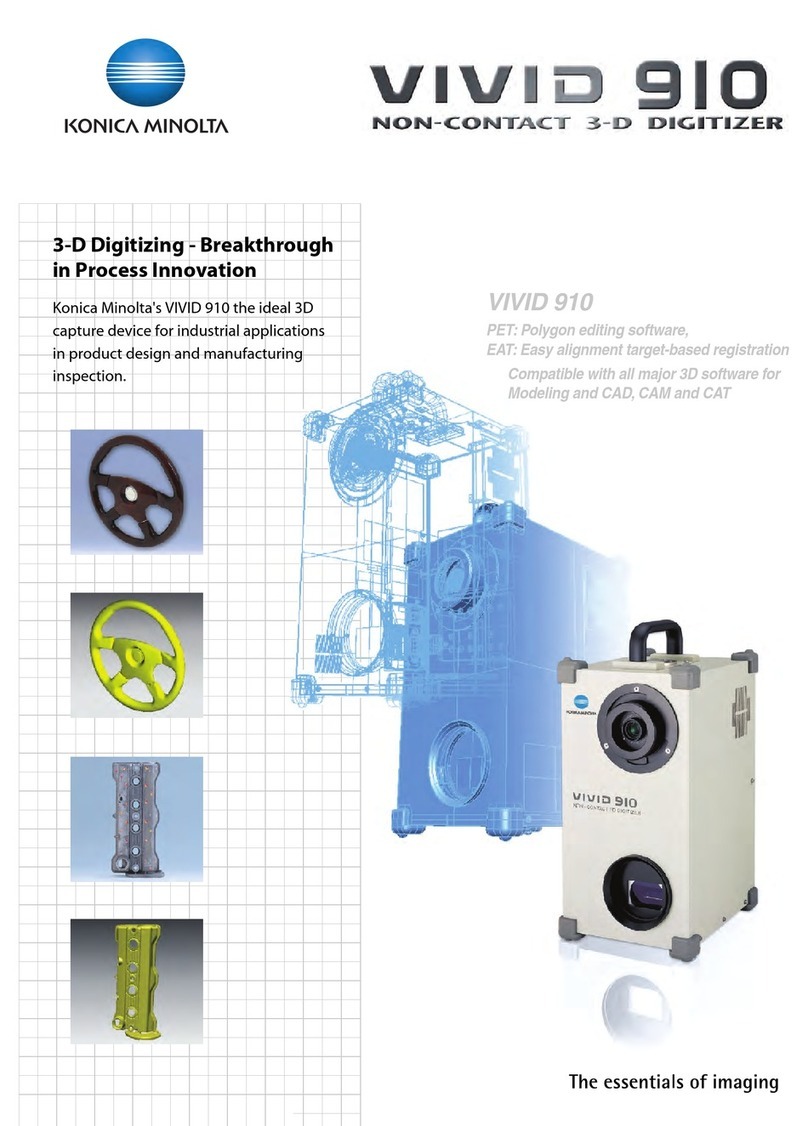Konica Minolta MYIRO-1 User manual
Other Konica Minolta Measuring Instrument manuals
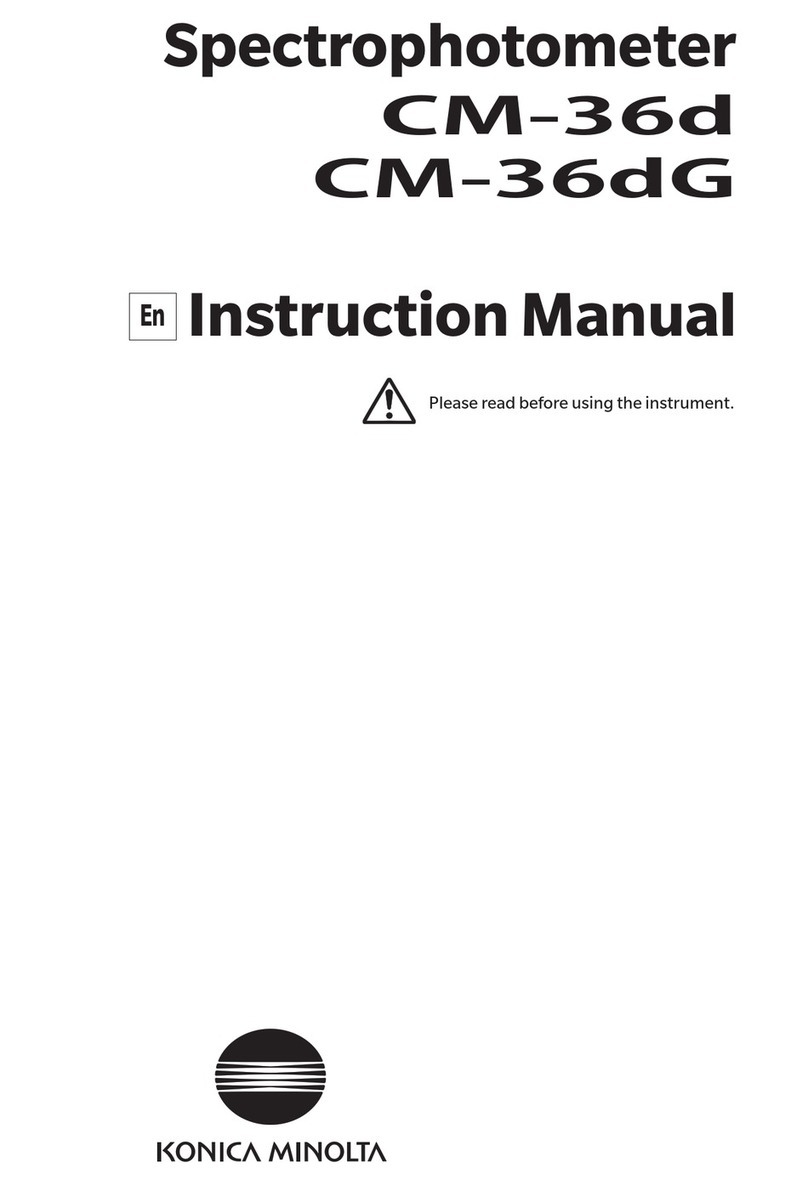
Konica Minolta
Konica Minolta CM-36d User manual

Konica Minolta
Konica Minolta CA-210 User manual

Konica Minolta
Konica Minolta CA-410 Series User manual

Konica Minolta
Konica Minolta SKR 4000 User manual

Konica Minolta
Konica Minolta CECF-9 User manual

Konica Minolta
Konica Minolta FD-5 User manual

Konica Minolta
Konica Minolta CM-600d User manual

Konica Minolta
Konica Minolta CM-26dG User manual
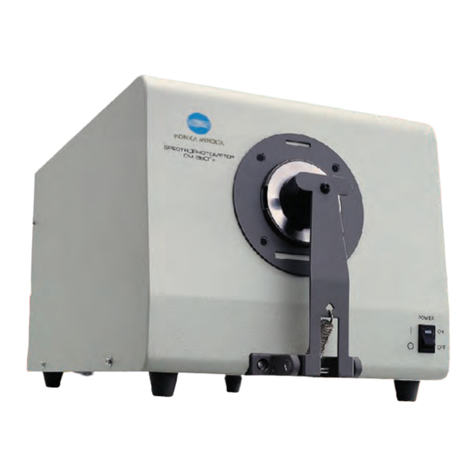
Konica Minolta
Konica Minolta CM3600D User manual
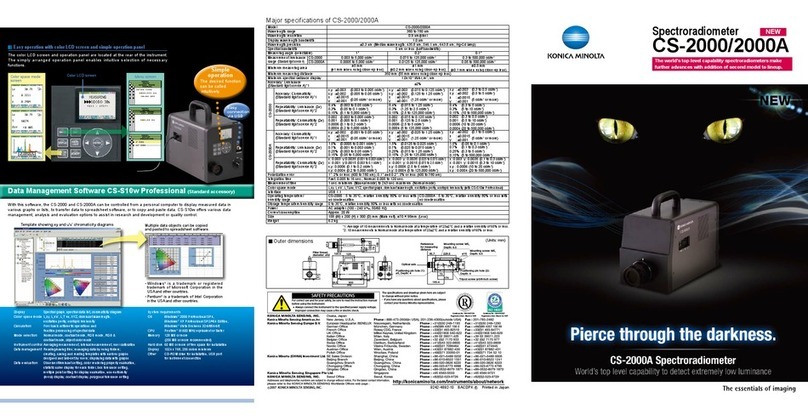
Konica Minolta
Konica Minolta CS-2000 User manual

Konica Minolta
Konica Minolta CS-150 User manual

Konica Minolta
Konica Minolta CR-20 User manual

Konica Minolta
Konica Minolta CM-25cG User manual
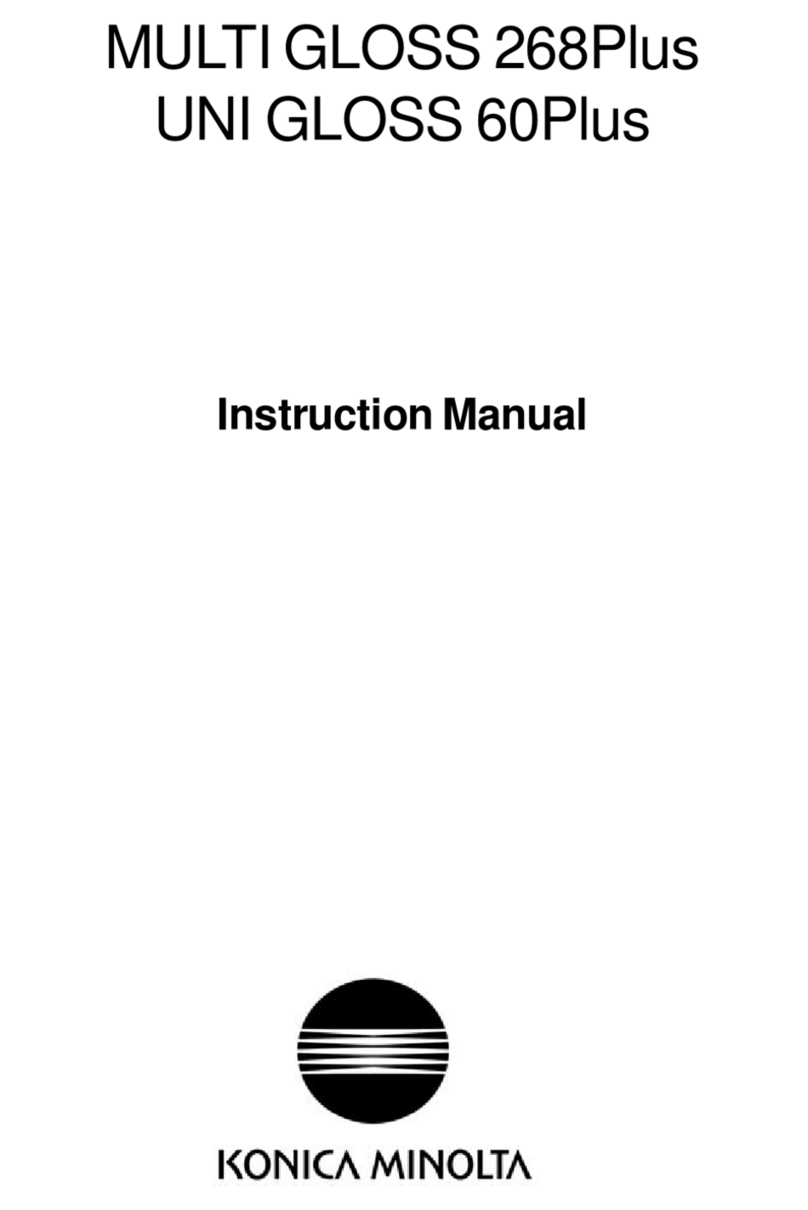
Konica Minolta
Konica Minolta MULTI GLOSS 268Plus User manual

Konica Minolta
Konica Minolta CM-2500D User manual
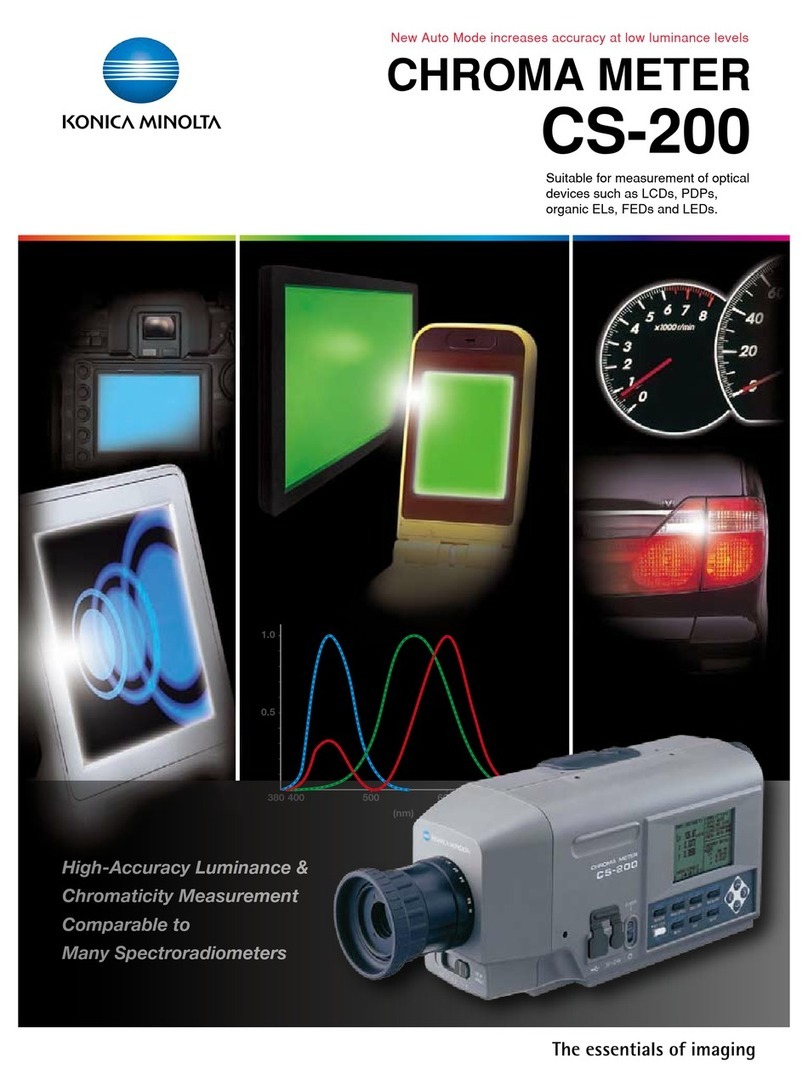
Konica Minolta
Konica Minolta CHROMA METER CS-200 User manual

Konica Minolta
Konica Minolta REGIUS 110 HQ User manual

Konica Minolta
Konica Minolta CR-14 User manual

Konica Minolta
Konica Minolta CM-2600d User manual

Konica Minolta
Konica Minolta CM-512M3 User manual