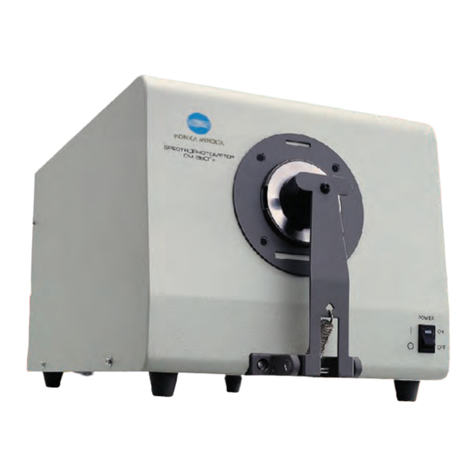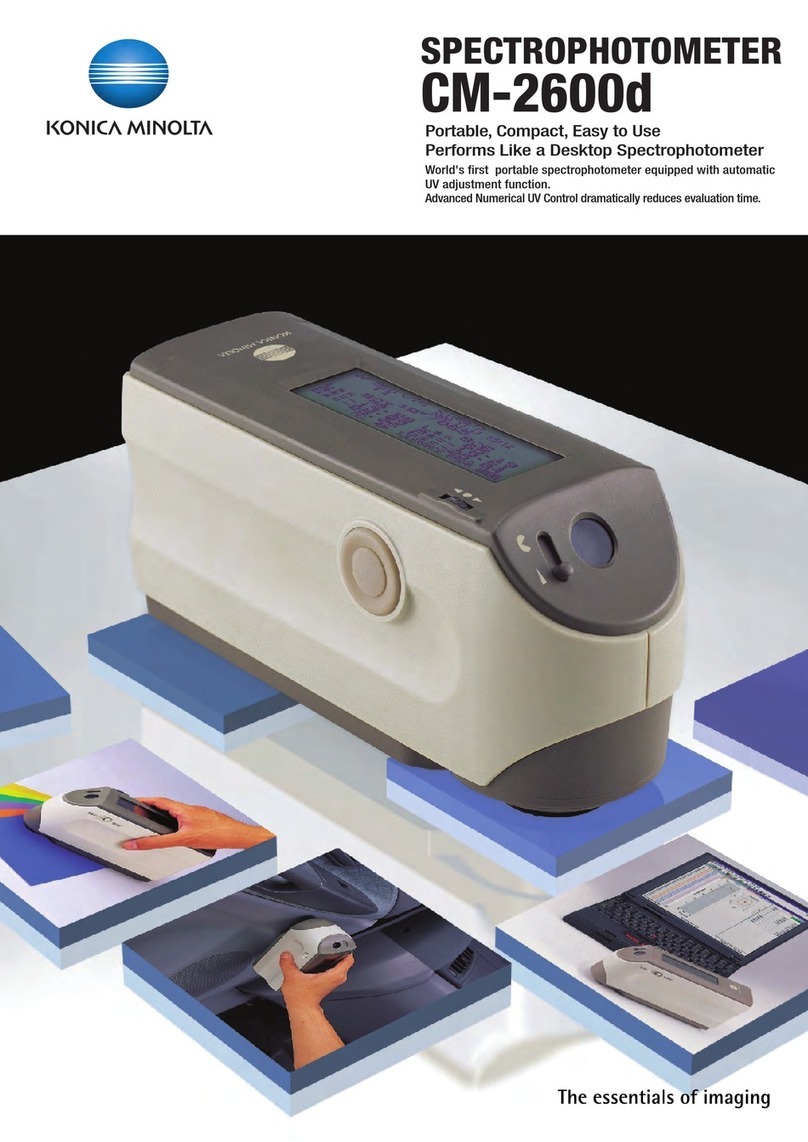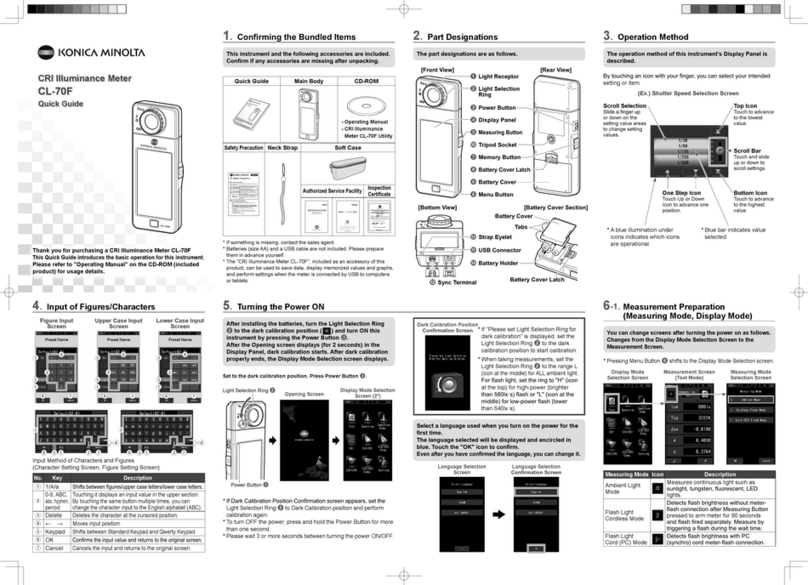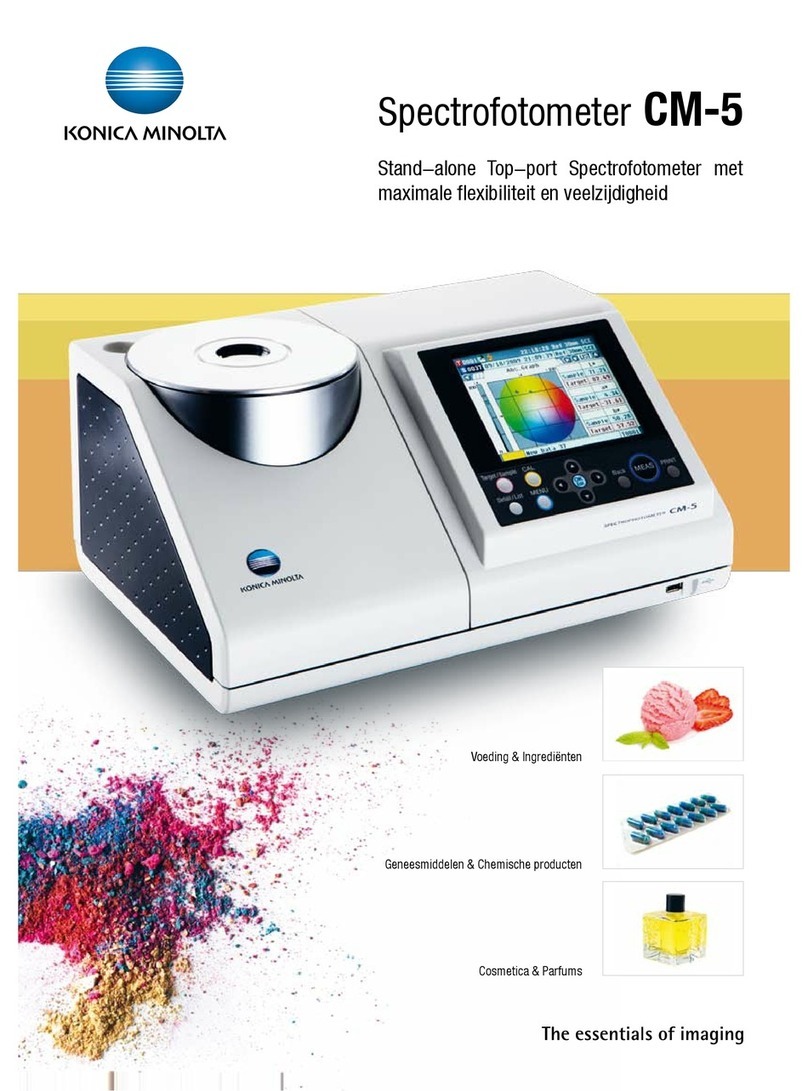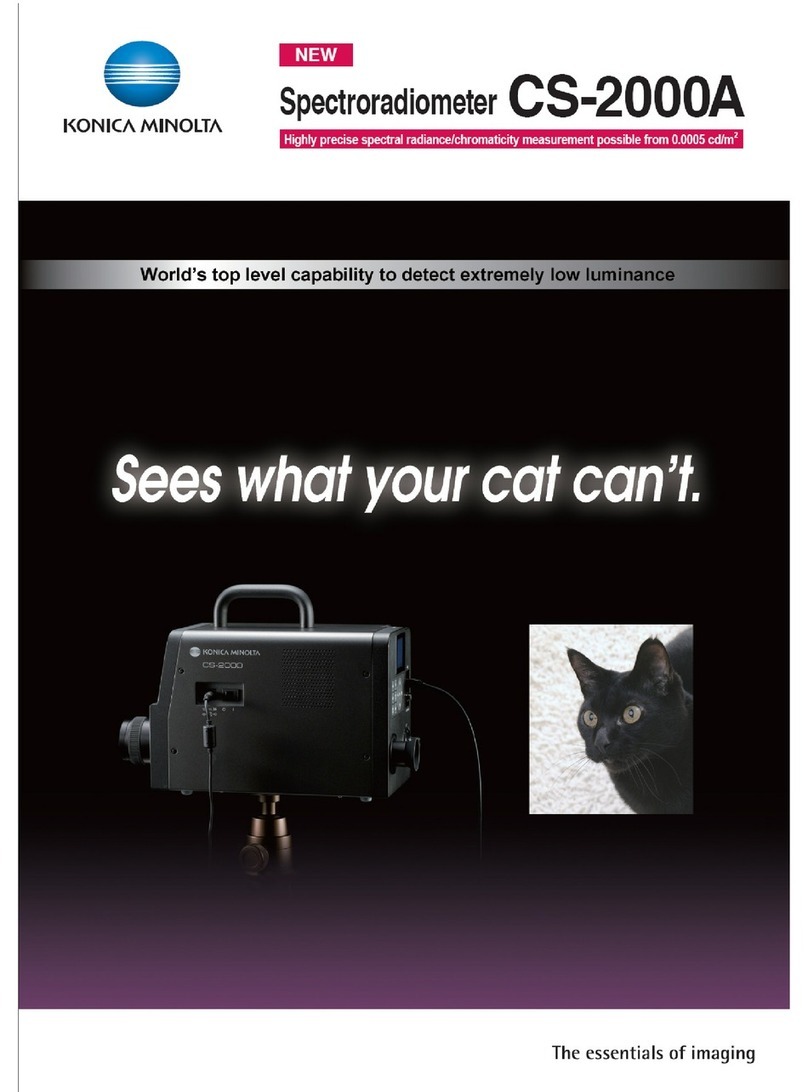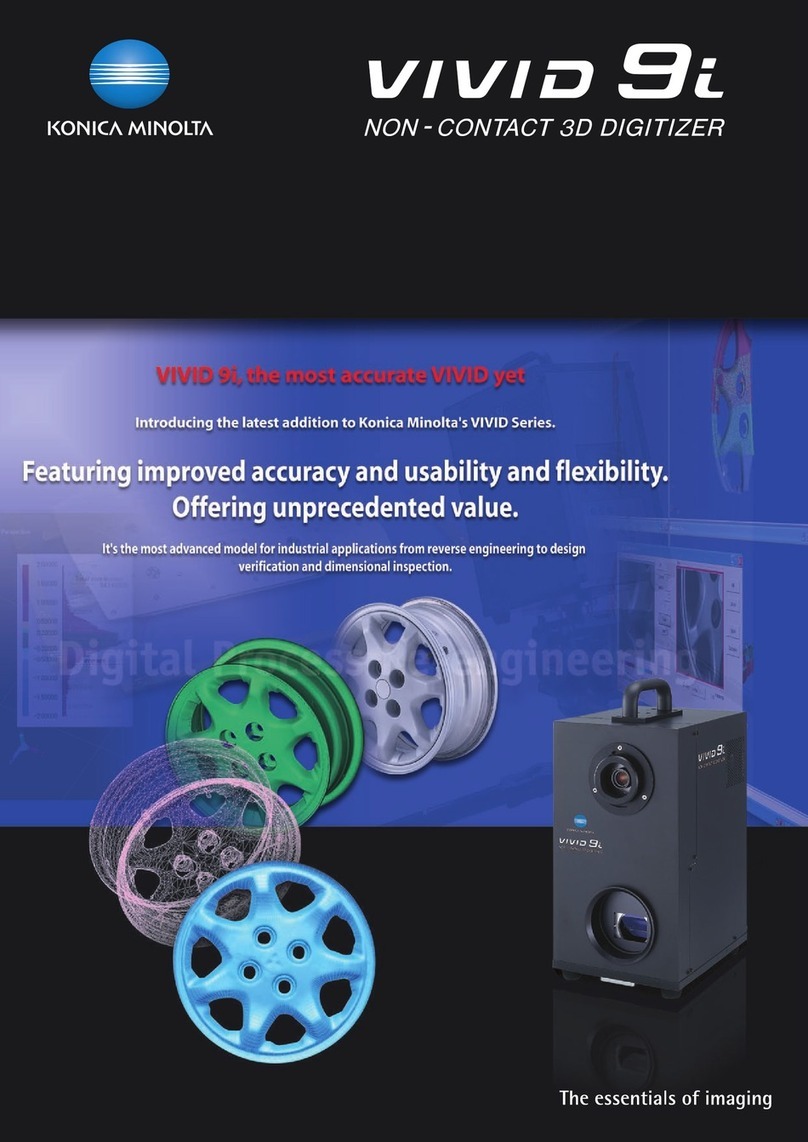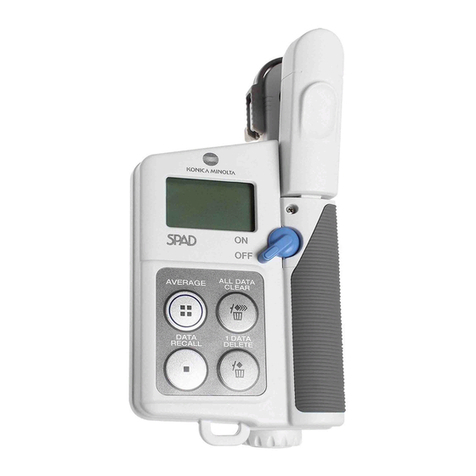Konica Minolta Sensing Europe B.V. European Headquarter/BENELUX Nieuwegein, The Netherlands Phone: +31(0)30 248-1193 Fax: +31(0)30 248-1280
German Ofce München, Germany Phone: +49(0)89 4357 156 0 Fax: +49(0)89 4357 156 99
French Ofce Roissy CDG, France Phone: +33(0)1 493-82519 Fax: +33(0)1 493-84771
UK Ofce Milton Keynes, United Kingdom Phone: +44(0)1908 540-622 Fax: +44(0)1908 540-629
Italian Ofce Milan, Italy Phone: +39 02 39011.425 Fax: +39 02 39011.223
Belgian Ofce Zaventem, Belgium Phone: +32 (0)2 7170 933 Fax: +32 (0)2 7170 977
Swiss Ofce Dietikon, Switzerland Phone: +41(0)43 322-9800 Fax: +41(0)43 322-9809
Nordic Ofce Västra Frölunda, Sweden Phone: +46(0)31 7099464 Fax: +46(0)31 474945
Austrian Ofce Wien, Austria Phone: +43(0)1 87882-430 Fax: +43(0)1 87882-431
Polish Ofce Warszawa, Poland Phone: +48(0)71 33050-01 Fax: +48(0)71 734 52 10
Distribuidor para España y Portugal AQUATEKNICA S.A. Valencia, Spain Phone: +34 963 30 20 13 Fax: +34 963 30 03 96
©2008 KONICA MINOLTA SENSING, INC.
www.konicaminolta.eu
UNIQUE, RELIABLE AND
EASY TO USE CONCEPT
The CECF-9 is a very unique, compact and light instrument to instantly indentify and assign any mea-
sured colour to one of the 5.000 stored standard colour codes of colour fans such as RAL or any other
colour swatchbook. Together with the very easy operation and stand-alone function, the CECF-9
is the ideal tool to be used as „color identyer“ at Points of Sale in Do-it-Yourself and paint retail shops.
Operation is as simple as counting from 1 to 3: 1. Switch power on, 2. Calibration with attached white
tile, 3. Measure the sample and read the idented color code!
By using a sphere geometry (8:di) and 8mm measuring area, the CECF-9 can handle all sample sizes
and shapes with very high reliability. Battery operation allows full autonomy, idependent from PC and
thus, carry the instrument to the sample.
The optional „Data-Management-Software“ allows to manage the memory content of the CECF-9 for up
to 5.000 colour standards at any time. New colour standards can be added, others deleted and then the
new data-set can be simply copied to the EPROM of any other CECF-9 instruments.
Specications:
Illuminating /Viewing system Eight degree illumination; Diffuse measurement geometry 8°:di (specular included)
Conforms to CIE 15.3, ISO 7024-1, DIN 5033-7,ASTM E1164 and JIS Z 8722.
Receptors 6 silicon photocells ltered to detect primary stimulus values for red, green and blue
Measurement / Illumination Area 8 mm / 11 mm
Measurement Range 10 - 100 L*
Light Source Halogen Thungsten lamp
Measuring Conditions CIE 10° Standard Observer; Illuminant D65
Measurement Time 1 second
Minimum Measurement Interval 3 seconds
Repeatability dE*ab standard deviation 0.1
Data Memory 5000 standard data sets
Display Mode 9 digit of Colour-Code (alphanumerical) withcolour difference indications by symbols:
no Symbol = dE*ab max. 1.5 + = dE*ab 1.5 - 3.0, ++ = dE*ab < 3.0
Power Source 4 AA size batteries or optional AC Adapter
Dimensions / Weight 59 x 158 x 85mm; 360g (without batteries)
Standard Accessories Soft Case CR-A68; Protective Cap incl. White Plate CR-A72; Wrist Strap CR-A73;
4 AA-size batteries
Optional Accessories AC Adapter AC-A13, RS-232C Cable CR-A77 Data-Management Software
For correct use and for your safety, be sure to read the instruction manual
before using the instrument.
• Always connect the instrument to the specied power
supply voltage. Improper connection may cause a re
or electric shock.
• Be sure to use the specied batteries. Using improper
batteries may cause a re or electric shock.
SAFETY PRECAUTIONS
This mark indicates ISO 9001:2000-certied
quality management system.
CECF-9