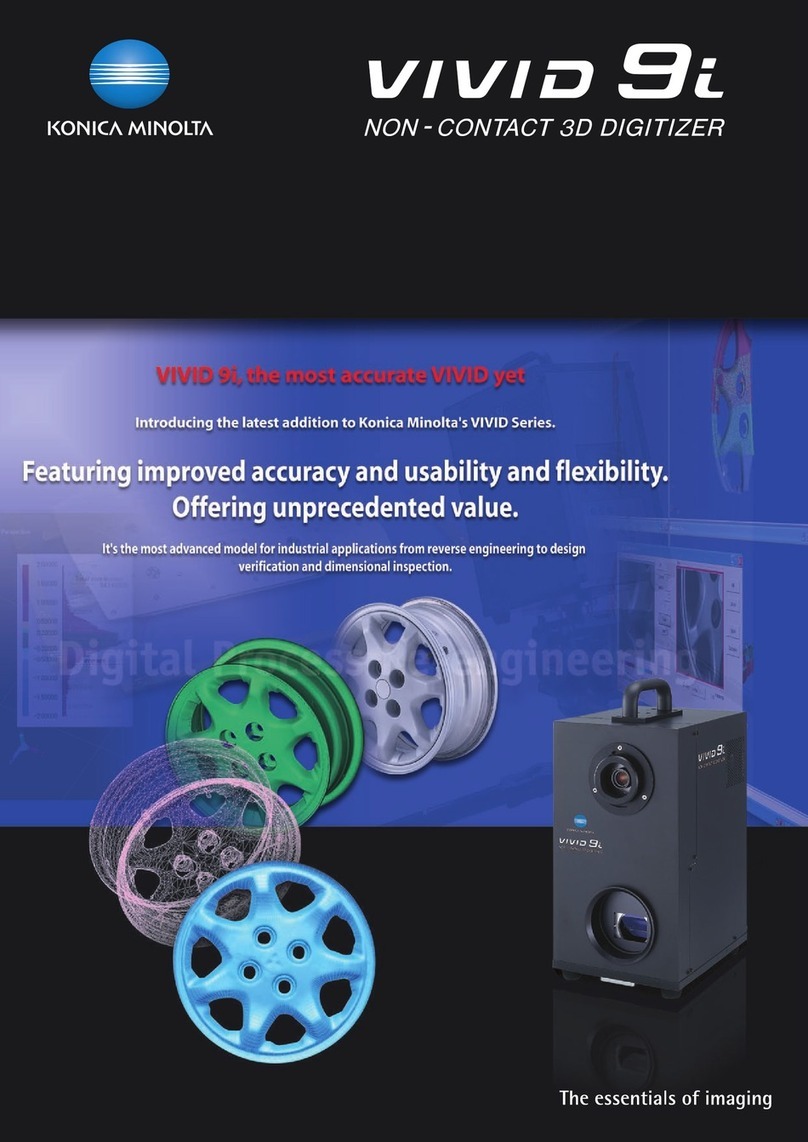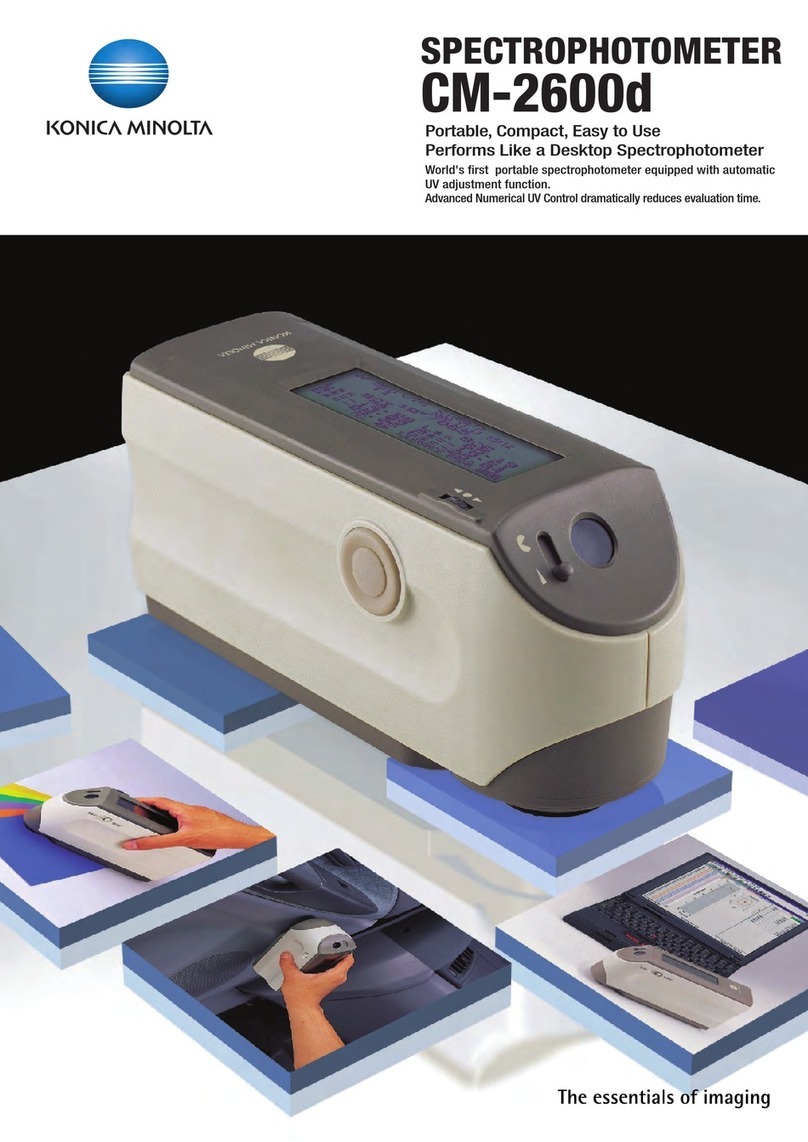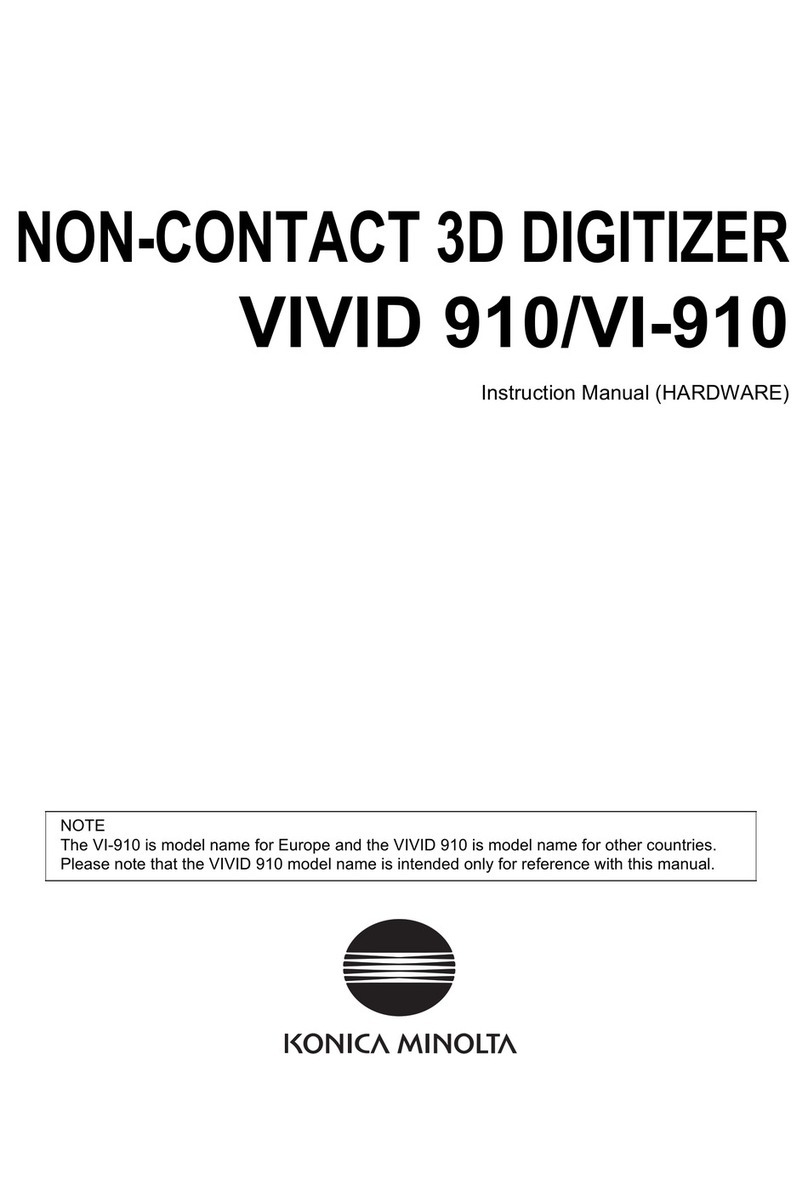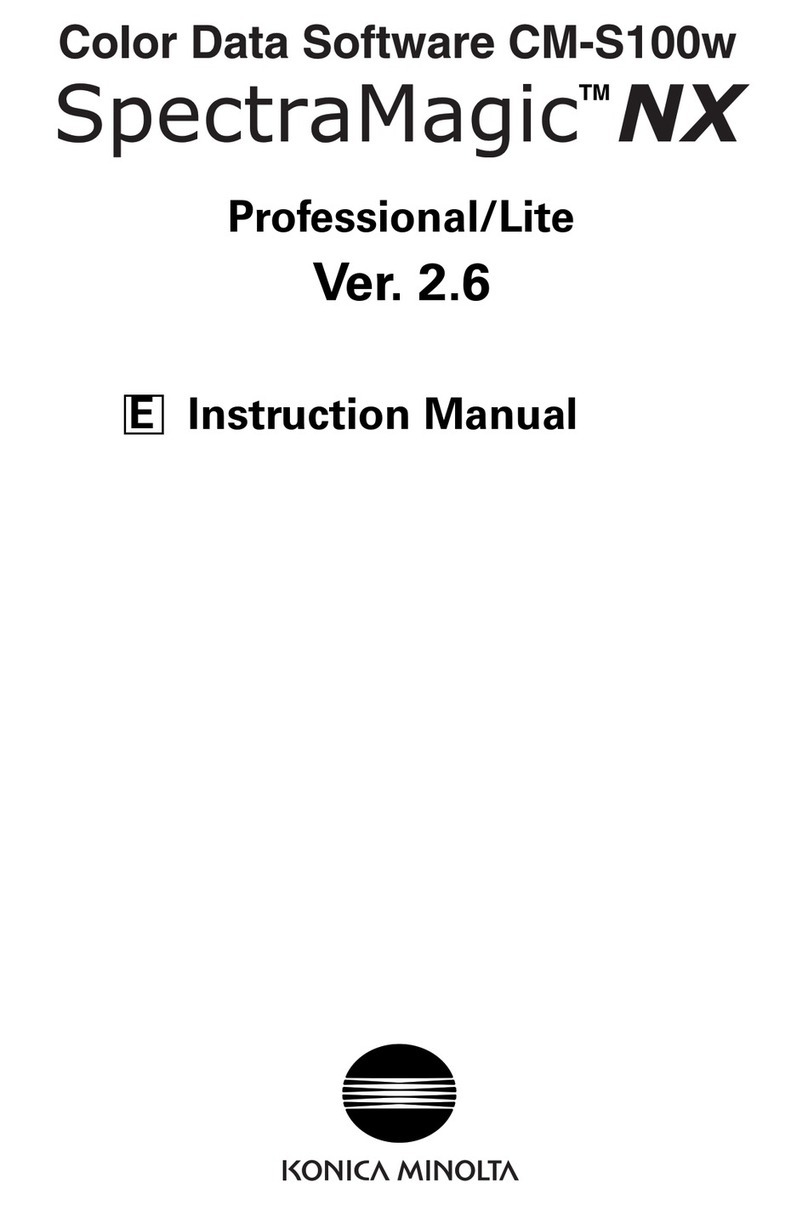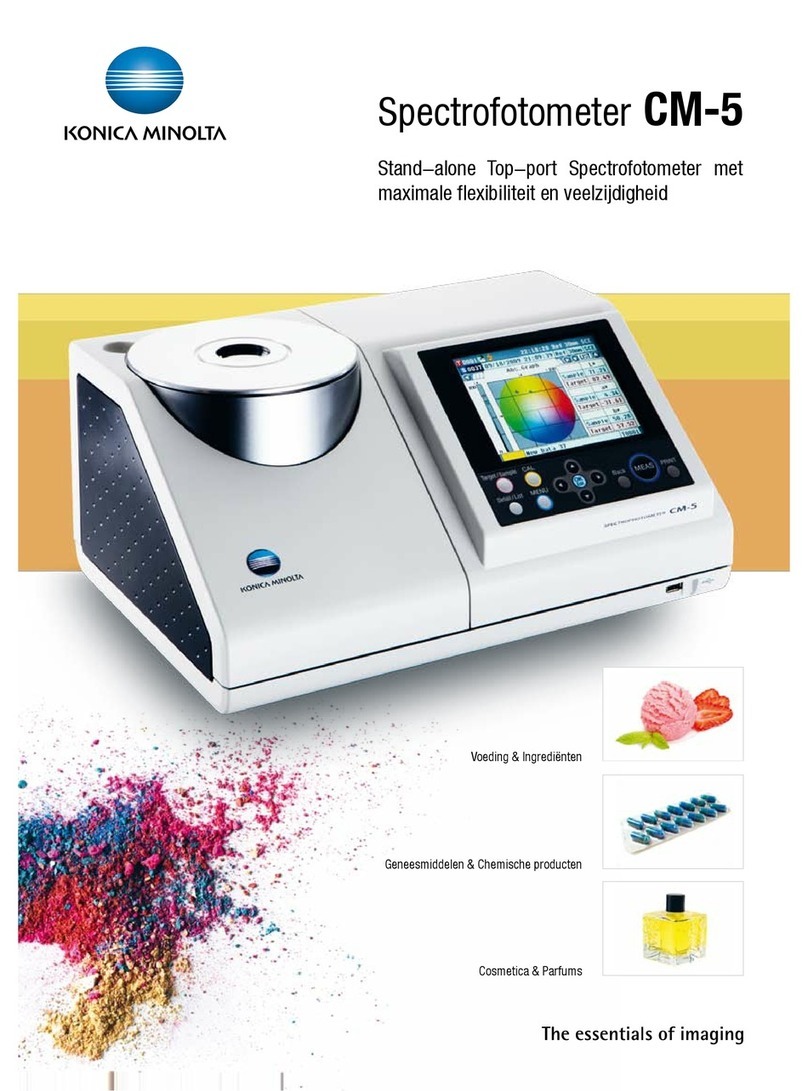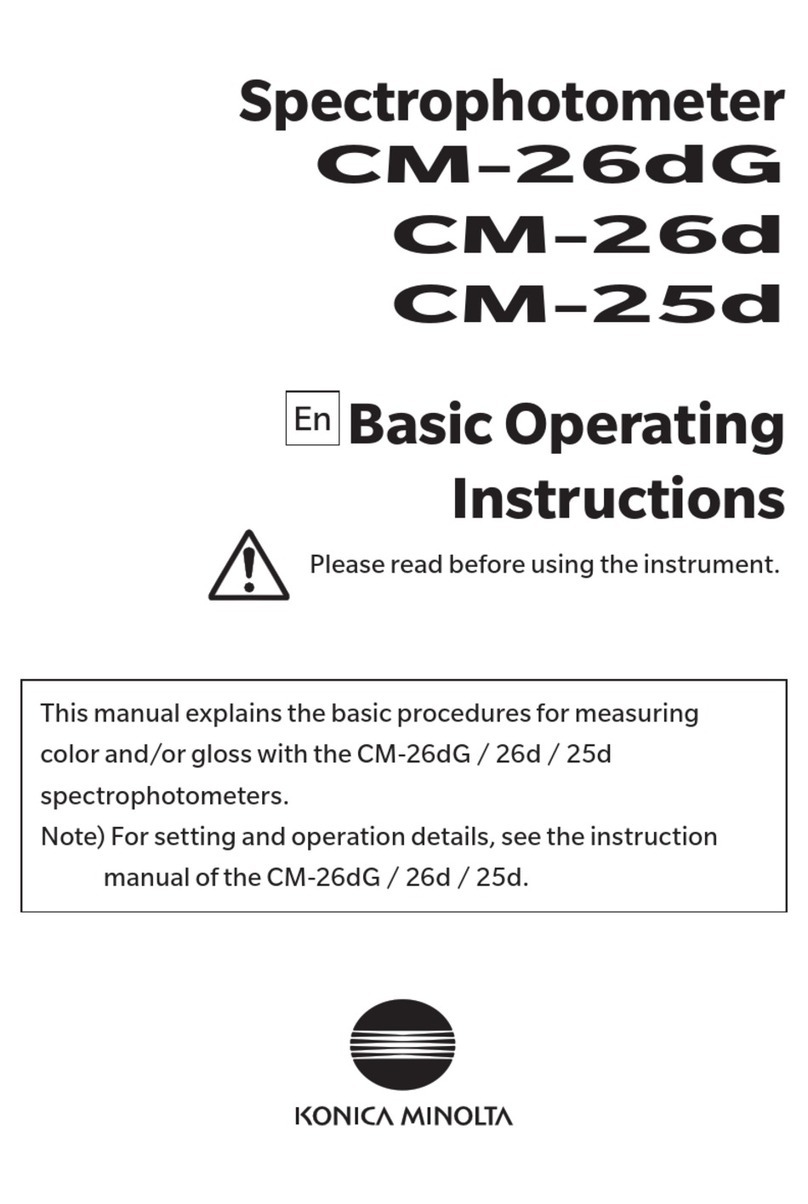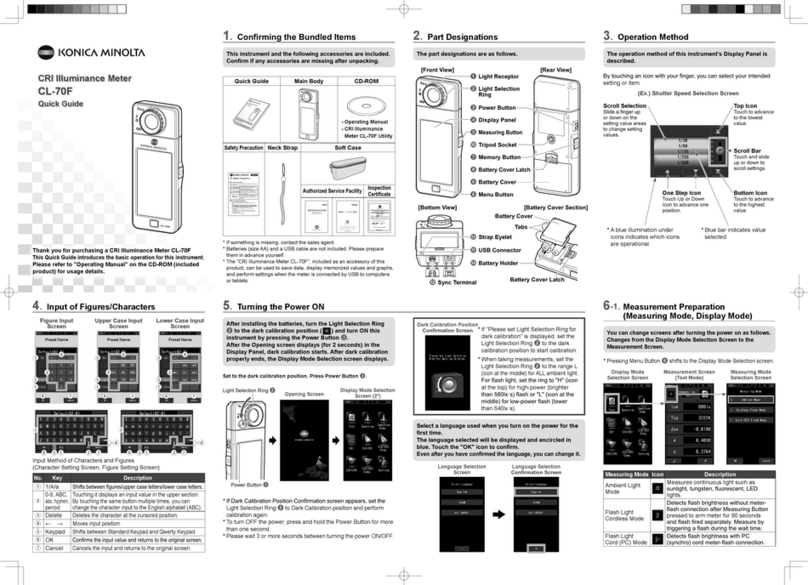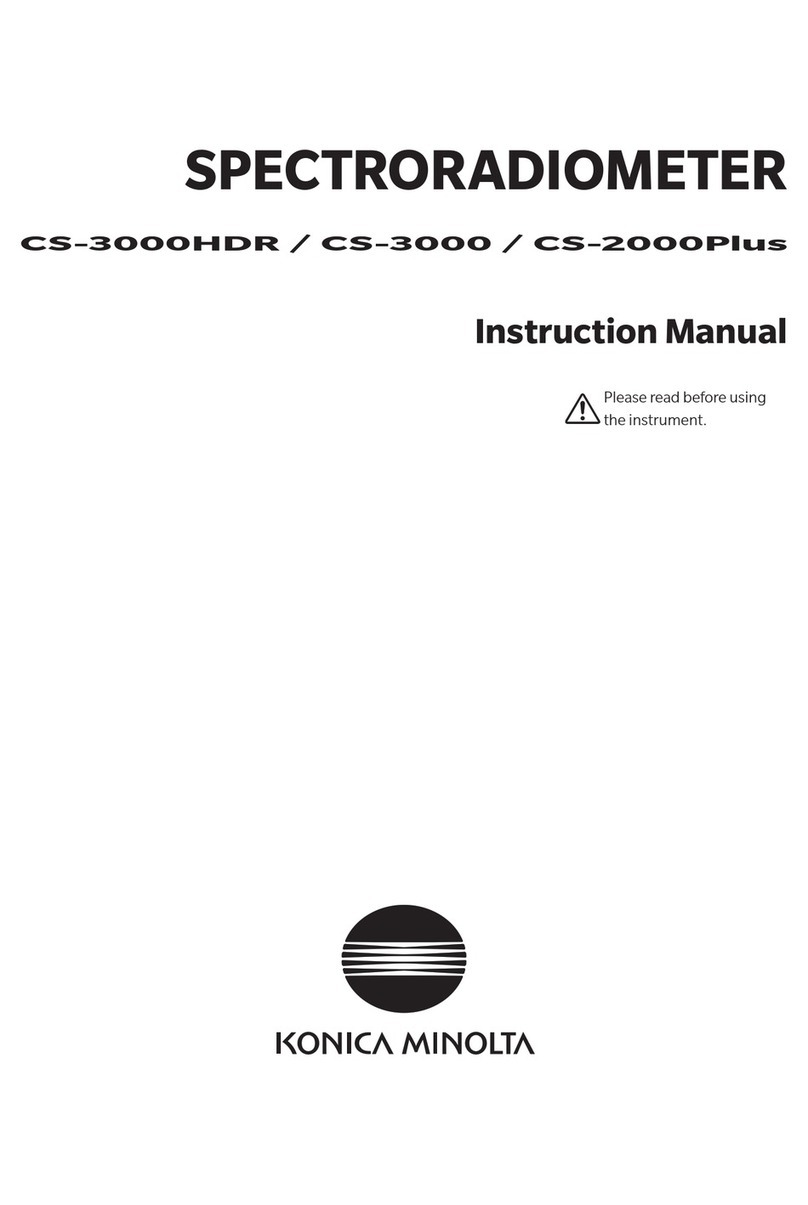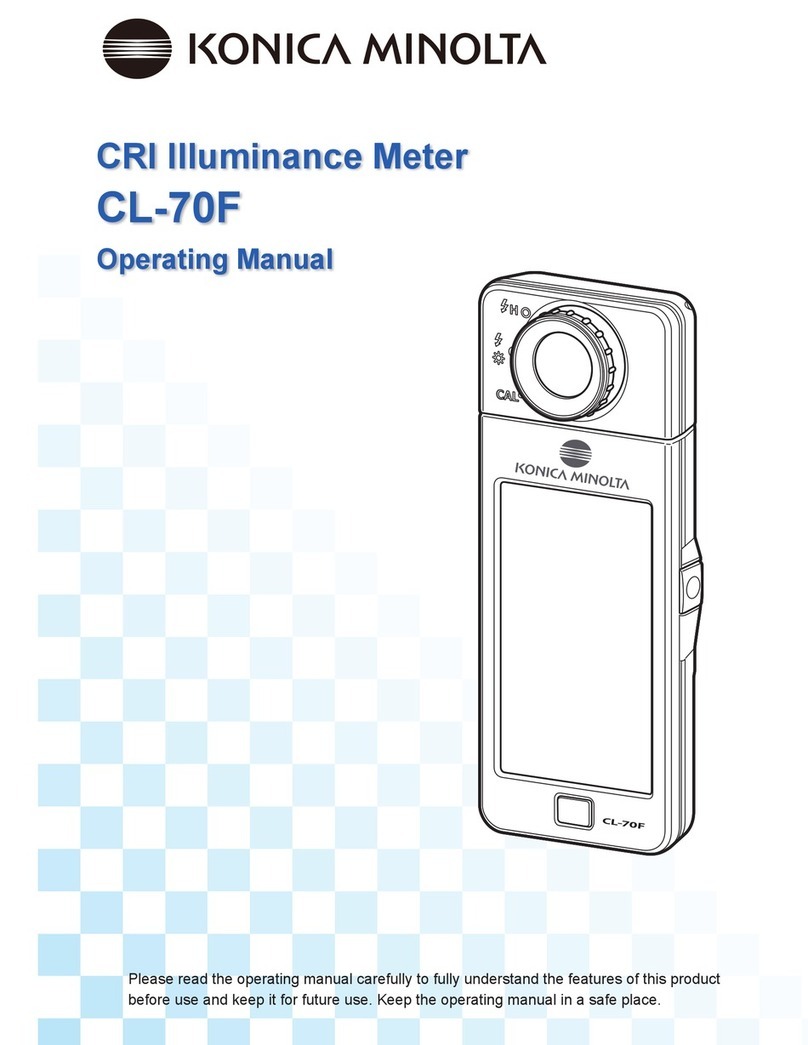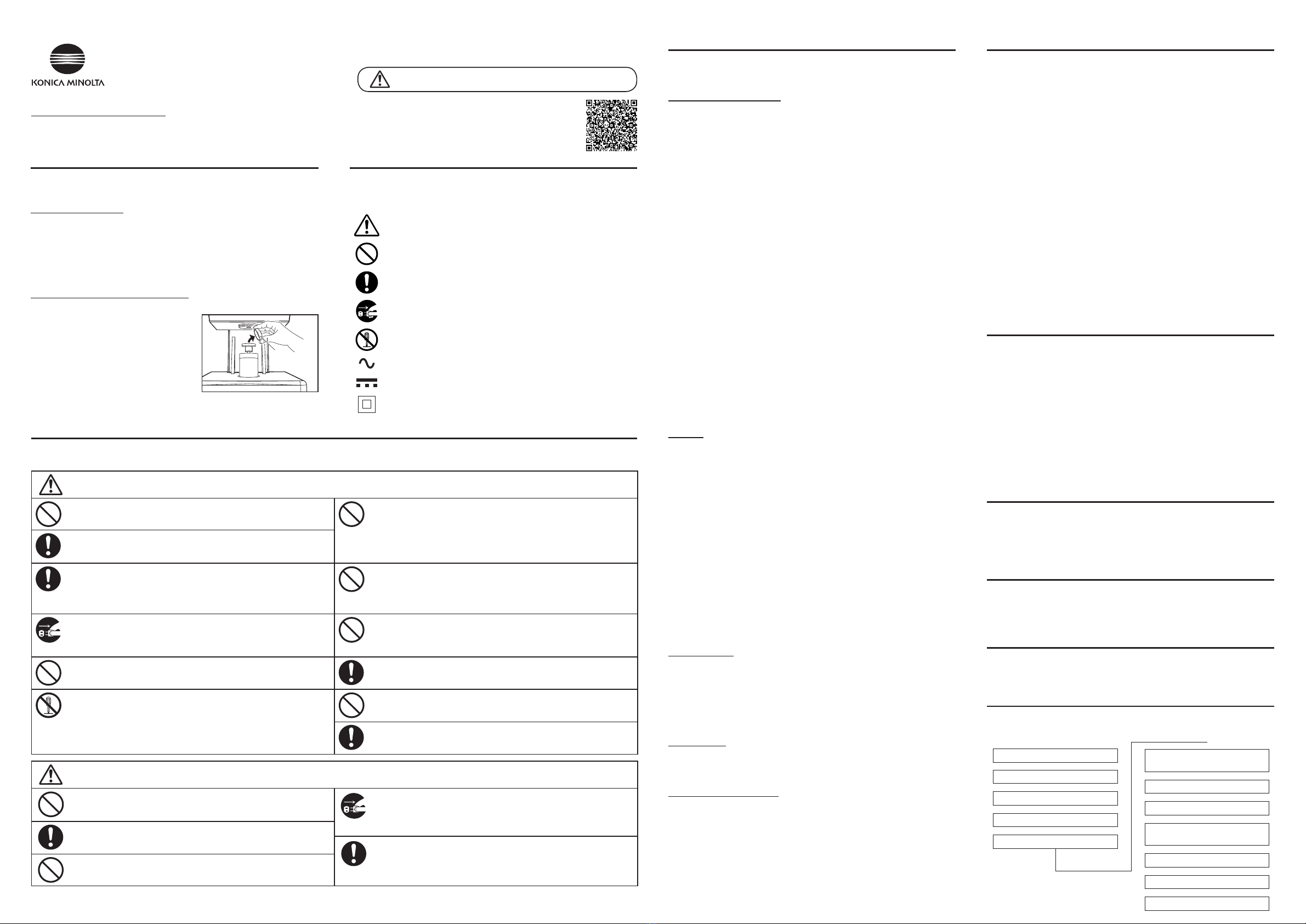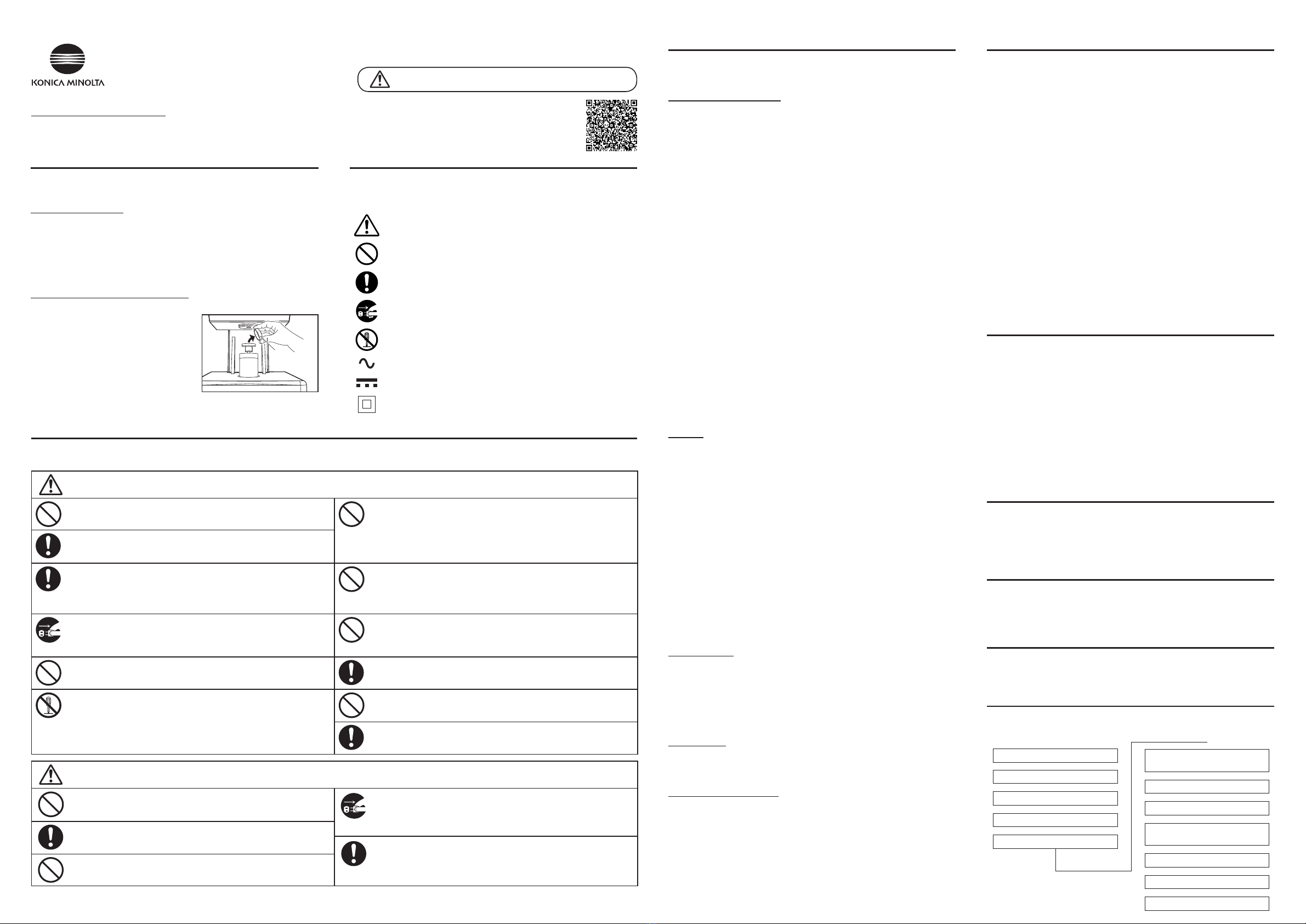
Safety Precautions
To ensure correct use of this instrument, read the following points carefully and adhere to them. After you have read this manual, keep it in a safe place
where it can be referred to any time a question arises.
WARNING (Failure to adhere to the following points may result in death or serious injury.)
Do not use the instrument in places where flammable or combustible
gases (gasoline, etc.) are present. Doing so may cause a fire.
The instrument should not be operated if it is damaged or the AC
adapter is damaged, or if smoke or odd smells occur. Doing so may
cause a fire. In such situations, turn the power OFF immediately, discon-
nect the AC adapter plug from the AC outlet and contact the nearest
Konica Minolta-authorized service facility.
Be sure to turn the instrument OFF in areas where use is prohibited, such
as in airplanes or hospitals. Using the instrument in such areas may affect
the electronics and medical equipment, which may cause an accident.
Always use the AC adapter (AC-A312F) supplied as a standard accessory, and
connect it to a 100-240 V (50/60 Hz) AC outlet of the rated voltage and frequency.
If an AC adapter other than those specified by KONICA MINOLTA is used,
or if the adapter is connected to an unsupported voltage, it may result in
damage to the adapter, fire, or electric shock.
Take special care not to allow liquid or metal objects to enter the instru-
ment. Doing so may cause a fire or electric shock. Should liquid or metal
objects enter the instrument, turn the power OFF immediately, discon-
nect the AC adapter plug from the AC outlet, and contact the nearest
Konica Minolta-authorized service facility.
If the instrument will not be used for a long time, disconnect the AC
adapter power plug from the AC outlet. Accumulated dirt or water on the
prongs of the AC adapter’s plug may cause a fire. Clean off any dirt or
water on the prongs of the AC adapter’s plug before use.
Do not forcibly bend, twist, or pull the cords or cables. Also, do not
scratch, fabricate, or place heavy objects on the cables. Doing so may
damage the cable and cause a fire or electric shock.
Do not insert or disconnect the AC adapter plug with wet hands. Doing
so may cause electric shock.
Hold the power cable by the plug to unplug it from its outlet. Pulling the
cable itself may damage the cable, resulting in fire or electric shock.
Do not disassemble or modify the instrument or the AC adapter. Doing
so may cause a fire or electric shock.
Do not look directly at the lamp. The lamp is extremely bright and emits
ultraviolet rays. Looking directly at the light may injure the eyes.
Firmly insert the AC adapter power plug into the socket. Incomplete
insertion may cause fire or electric shock.
CAUTION (Failure to adhere to the following points may result in injury or damage to the instrument or other property.)
Do not place the instrument on an unstable or sloping surface. Doing so
may result in the instrument dropping or overturning, causing injury.
Also, be careful not to drop the instrument when carrying it.
When using the AC adapter, make sure that an AC outlet is located near
the instrument, and that the AC adapter plug can be connected to and
disconnected from the AC outlet easily.
Take care not to pinch yourself on the areas of the instrument that open
and close. Doing so may result in injury. When cleaning the instrument, unplug the AC adapter plug from the
outlet. Failure to do so may result in electric shock.
Do not use the instrument if the specimen measuring port (measure-
ment area) is in the line of sight. Doing so may result in injury to the eye.
Notes on Instruction Manual
Carefully read the Instruction Manual of the CM-3630A before using the instrument. The Instruction Manual is also available in pdf
format. You can download it from the 2D code at right, as you need. A pdf reader is required to view the pdf file.
Operating Environment
• Besuretousethisinstrumentproperly.Useofthisinstrumentinwaysotherthan
those specified in this manual may result in risk of injury, electric shock, instru-
ment damage, or other problems.
Operating Environment
• TheCM-3630AandtheACadapter (AC-A312F) included as a standard accesso-
ry with the CM-3630A is designed solely for indoor use. Do not use it outdoors.
• TheCM-3630Acontainsprecisionelectroniccomponents. Never disassemble
the instrument.
• Alwaysuse the AC adapter supplied asa standardaccessory(AC-A312F)and
connect it to an AC outlet of the rated voltage and frequency. Use an AC power
supply of the rated supply voltage (within ±10%).
• TheCM-3630AbelongstoPollution Degree 2 products (equipment which may
cause temporary electrical hazards due to contamination or condensation or
products which are used in such an environment).
• The CM-3630A belongs to Installation Category I products(Equipment con-
nected to (source) circuits in which measures are taken to limit transient over-
voltages to an appropriately low level).
• Keep liquids, metallic objects or other foreign matter from entering the CM-
3630A. It is very dangerous to use the instrument if liquids, metallic objects or
other foreign matter has entered the instrument.
• DonotusetheCM-3630A whereit is exposed to direct sunlight or sources of
heat. Doing so may cause the instrument to overheat, resulting in damage to the
instrument.
• To avoid condensation forming on the instrument, do not use the CM-3630A
where it will be subjected to sharp temperature changes.
• Donotuse theCM-3630Aindusty,smokyorhumidplaces orwhereit will be
exposed to chemical gases.
• InstalltheCM-3630Ainalocationthatstayswithintheworkingtemperatureandhumid-
ity ranges (13 - 33°C, 80%RH or less at 35°C, no condensation). The instrument may not
perform as expected outside the working temperature and humidity ranges.
• DonotusetheCM-3630Aataltitudeshigherthan2,000m.
• DonotusetheCM-3630Anearequipmentwhichproducesastrongmagnetic
field (such as speakers, etc.).
• InstalltheCM-3630Astablysothatitdoesnotfallortoppleover.Theinstrument
may injure people nearby and damage property in the area if it falls or topples
over.
System
• The specimen measuring port and integrated sphere are precision parts be-
cause of their optical characteristics;therefore,do not contaminate or subject
them to impact. Moreover, when not using the CM-3630A, cover the specimen
measuring port.
• DonotsubjecttheCM-3630Atostrongimpactorvibration.
• Do not pull, forcibly bend or subject cables and cords to strong forces. Such
rough handling may break wires, resulting in a disconnection.
• Donotcontaminateorsubjectinternalpartsofthespecimenmeasuringportto
impact.
• TheCM-3630AandACadapterareEMCClassBproducts.Useinahomeenvi-
ronment may cause electromagnetic interference. The user is responsible for
taking appropriate measures against any potential interference.
• OncethepowerswitchhasbeensetintheOFFposition,waitafewsecondsbe-
fore setting it in the ON position again.
• ConnecttheCM-3630Atoapowersourcehaving as little line noise as possible.
• If any damage or trouble with the CM-3630A is discovered, shut OFF the power, discon-
nect the AC adapter plug from its outlet and see the "Troubleshooting" section in the In-
struction Manual.
• Shouldthe CM-3630A break down, do not try to disassemble and repair it by
yourself. Contact a Konica Minolta-authorized service facility.
Power Source
• MakesurethatthepowerswitchissettoOFF(“I“)whentheCM-3630Aisnotinuse.
• Donotshort-circuittheACadapterplug.Doingsomaycauseafireorelectricshock.
• DonotconnecttheACadaptertoanoverloadedelectricalcircuit.Inaddition,do
not wrap or cover the AC adapter with cloth or other material while in use. Doing
so may cause an electric shock or fire.
• TodetachtheACadapterfromtheCM-3630A,firstunplugthepowercablefrom
its outlet and then disconnect the adapter from the instrument.
Target Mask
• DonottouchtheTargetMask’sinnersurfacebyhand,scratchitormakeitdirty.
• Whennotinuse,the Target Masks should be stored in the accessory case (CM-
A286) so that it will not be exposed to ambient light.
White Calibration Plate
• ThecalibrationdatafortheWhiteCalibrationPlatewasmeasuredat23°C.
To achieve the highest accuracy when measuring absolute values, calibration and
measurement should be performed at 23°C.
• DonotallowtheWhiteCalibrationPlatetogetscratchedorstainedwithsuchas
fingerprints.
• WhentheWhiteCalibrationPlateisnotinuse,besuretoclosethecoversothat
the White Calibration Plate is not exposed to ambient light.
Notes on Storage
• DonotstoretheCM-3630Awhereit will be exposed to direct sunlight or
sources of heat. Doing so may cause the instrument to overheat, resulting in
damage to the instrument.
• TheCM-3630Ashouldbestoredattemperaturesbetween0°Cand40°C,and
at a relative humidity of 80% or less (35°C) without condensation. It is recom-
mended to store the CM-3630A together with a desiccant at near to typical
room temperatures, as hot humid storage locations may prevent the instru-
ment from performing as expected.
• KeepcondensationfromformingontheCM-3630Awhileit is stored. Moreover,
when moving the instrument into storage, avoid any sharp changes in sur-
rounding temperatures in order to prevent condensation.
• DonotstoretheCM-3630Ainareaswheredust,cigarettesmokeorchemicalgases
are present. Doing so may cause deterioration in performance or a breakdown.
• DonotleavetheCM-3630Ainthepassenger area or trunk of a vehicle. Doing
so may expose it to temperatures outside the storage temperature range,
resulting in damage to the instrument.
• WhennotusingtheCM-3630A,coverthemeasuringportofthesampleholderto
prevent dust from penetrating inside the instrument. Accurate measurement
results cannot be obtained if dust penetrates the instrument through the specimen
measuring port during storage.
• Thecalibration surface of the White Calibration Plate may discolor if it is left
exposed to light. When it is not in use, keep the cover closed to prevent exposure
to light and to protect the calibration surface from scratches and dust.
• TostoretheCM-3630A,packtheinstrumentinitsoriginalpackagingmaterials
and store it in a safe place.
• Becarefulnottopinchhandsintheaccessorycase.Doingsomayresultininjury.
Notes on Cleaning
• Ifdirty,wipetheCM-3630Awithaclean,dryandsoftpieceofcloth.Donotuse
organic solvents (benzine, thinner, etc.) or other kinds of chemical agents to
clean the instrument.
• Ifdirtordustgetsonthelensorincominglightwindow,removeitwithablower.
Do not use organic solvents (benzine, thinner, etc.) or other kinds of chemical
agents to clean optical parts.
• Ifthewhitecalibrationplate,theinsideofthezerocalibrationboxortheinner
surface of the target mask are dirty, wipe them with a clean, dry and soft piece of
cloth. For stubborn dirt, moisten the cloth with a little ethanol and wipe surfac-
es. Dirty cloths should be washed before reuse.
• Ifunabletoremovedirtasdescribedaboveorifhavingdamagedtheinstrumentin
the process, contact the nearest Konica Minolta-authorized service facility.
• Ifthespecimenmeasuringportisdirtyon the inside, contact the nearest Konica
Minolta-authorized service facility.
Notes on Shipping
• ToprotecttheCM-3630Aagainst impact and vibration during transport, use the
original packaging materials that the instrument came in.
• WhenreturningtheCM-3630Aforservicing,packtheinstrumentandallacces-
sories in the original packaging materials that they came in. Be sure to return the
instrument and all accessories.
Manufacturer Maintenance and Inspections
• To maintainthemeasurementaccuracyof the CM-3630A, itisrecommendto
have the instrument properly inspected about once a year. For more information
about periodic instrument inspections, contact the nearest Konica Minolta-au-
thorized service facility.
Disposal Method
• MakesurethattheCM-3630A and its accessories and packing materials are ei-
ther disposed of or recycled correctly in accordance with local laws and regula-
tions.
Measurement Procedure
The basic procedure for setting up the CM-3630A and taking a measurement is as
follows. For more information, see the Instruction Manual.
<Basic Procedure>
Connect the computer.
Connect the AC adapter.
↓
Start the computer (start Windows).
↓
Switch the power ON.
↓
Start the measurement application.
↓
Attach MAV target mask
(If necessary)
↓
Perform zero calibration.
↓
Perform white calibration.
↓
Perform UV adjustment.
(If necessary)
↓
Position a specimen.
↓
Perform measurement.
↓
Switch the power OFF.
protective
cap
Before using the SPECTROPHOTOMETER
CM-3630A Before using this instrument, please read this manual.
Introduction
The CM-3630A is a standalone, high-precision spectrophotometer that
was developed to measure the whiteness and brightness of paper.
Packaging material
Keep all packing materials (cardboard box, cushioning material, plastic
bags, etc.) in a safe place. The CM-3630A is a precision measuring
instrument. They can be used to protect the instrument from impact and
vibration during shipment to Konica Minolta for maintenance.
Should they be lost or damaged, contact the nearest Konica Minolta-
authorized service facilities.
Protective Cap for Sample Holder
The sample holder comes covered with a cap to protect the specimen
measuring port (integrated sphere
opening) during shipping. This protec-
tive cap must be removed before using
the CM-3630A. When you transport the
CM-3630A to another place, the protec-
tive cap must be attached.
Keep the protective cap in a safe place.
Safety Symbols
The following symbols are used in this manual or the instrument to
prevent accidents which may occur as a result of incorrect use of the
instrument.
Denotes an instruction regarding a safety warning or note.
Read the instruction carefully to ensure safe and correct use.
Denotes a prohibited operation.
This operation must never be performed.
Denotes an instruction.
This instruction must be strictly adhered to.
Denotes an instruction.
Be sure to disconnect the AC adapter from the outlet.
Denotes a prohibited operation.
Never disassemble the instrument.
This symbol indicates alternating current (AC).
This symbol indicates direct current (DC).
This symbol indicates Class II protection against electric
shock.
©2020 KONICA MINOLTA, INC.
9223-1869-93
CAKAKK Printed in Japan