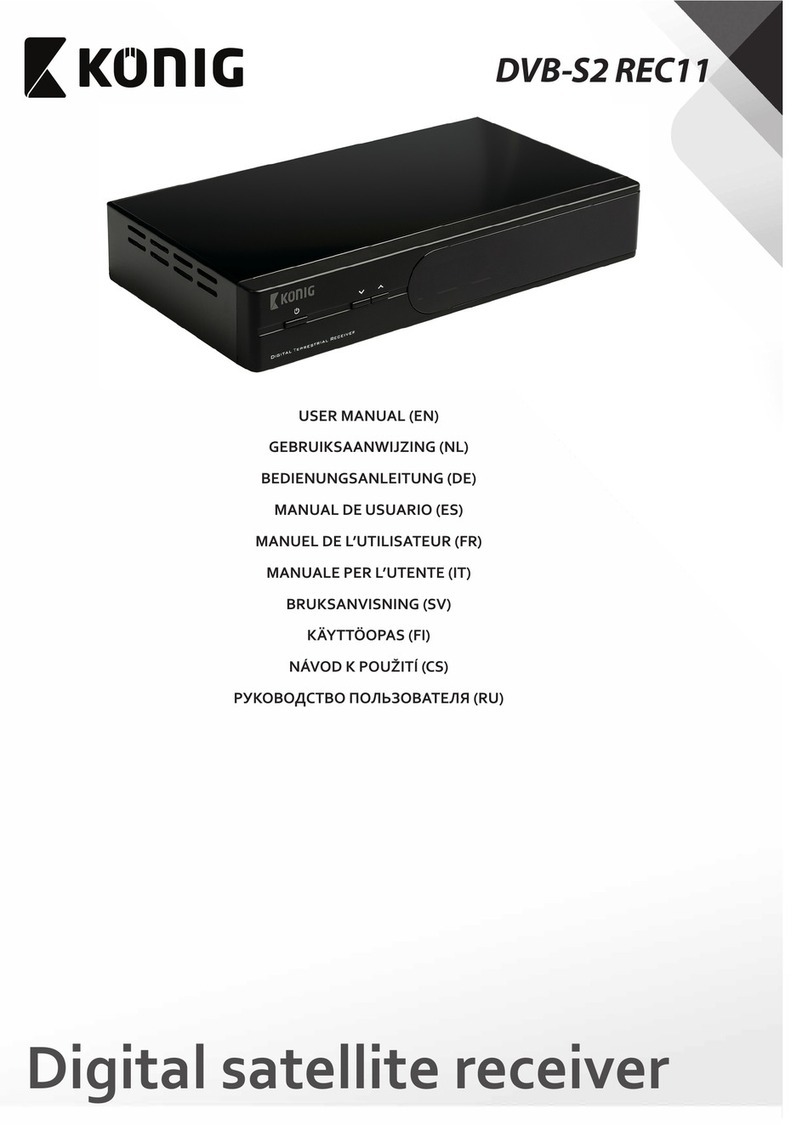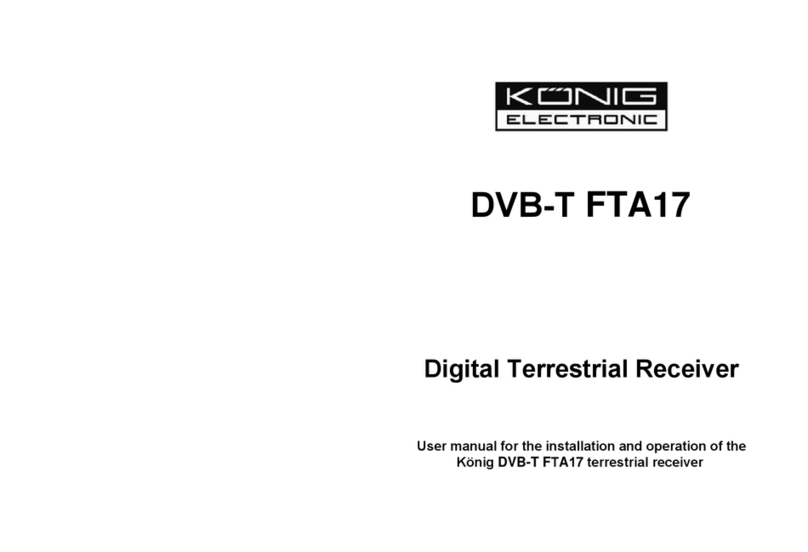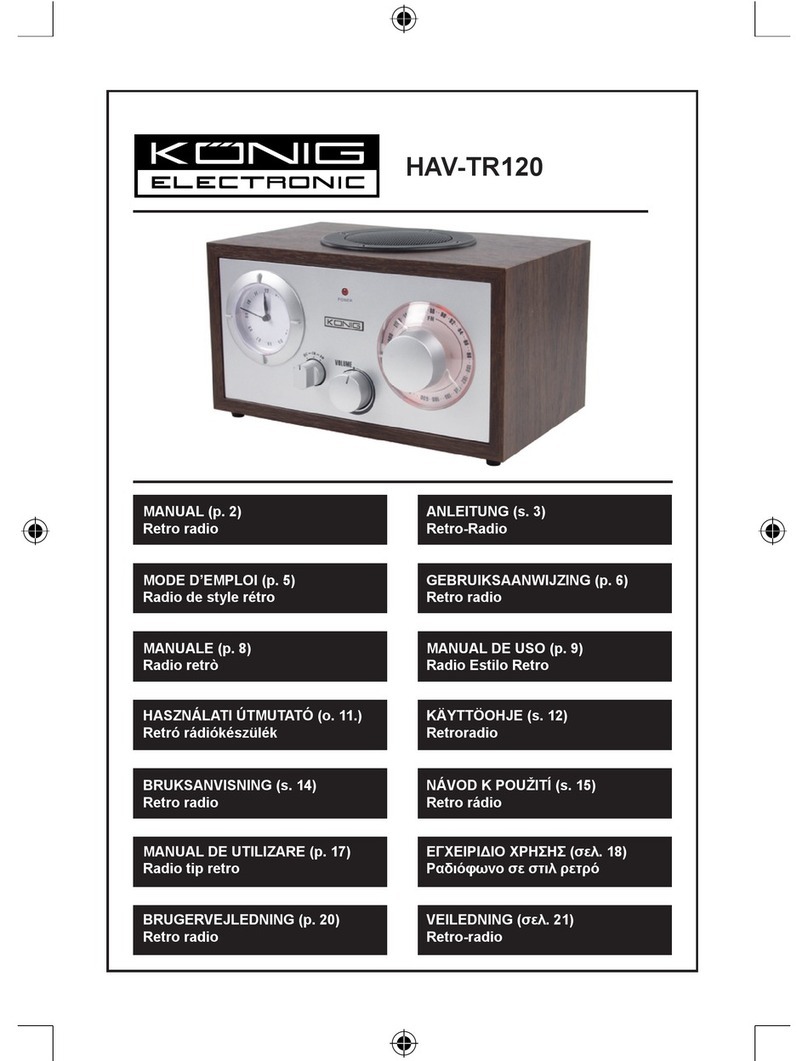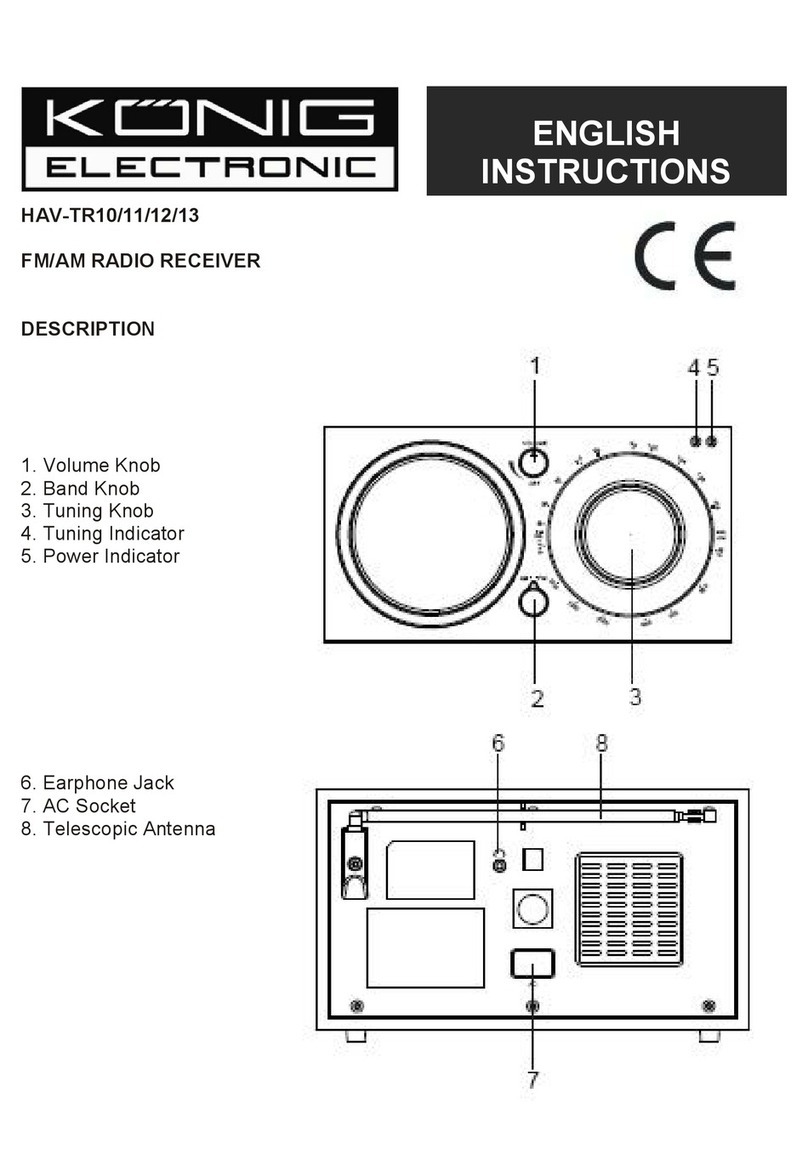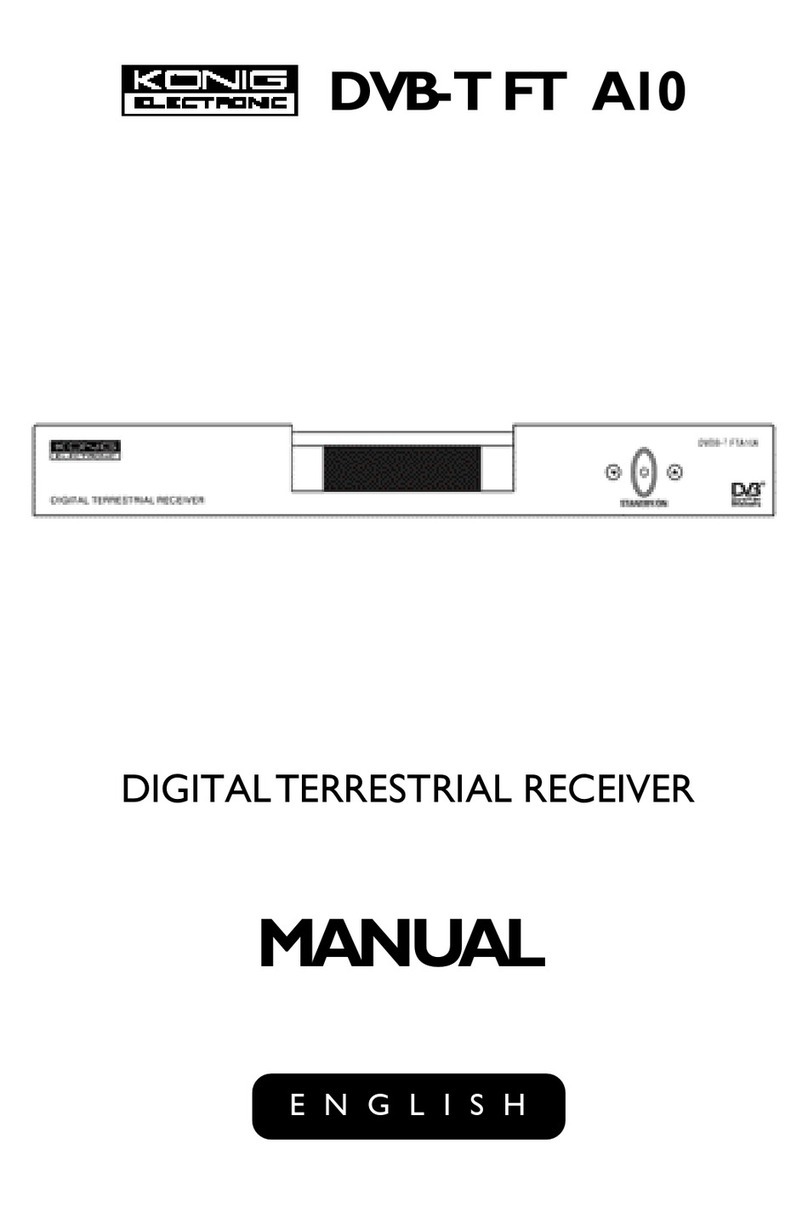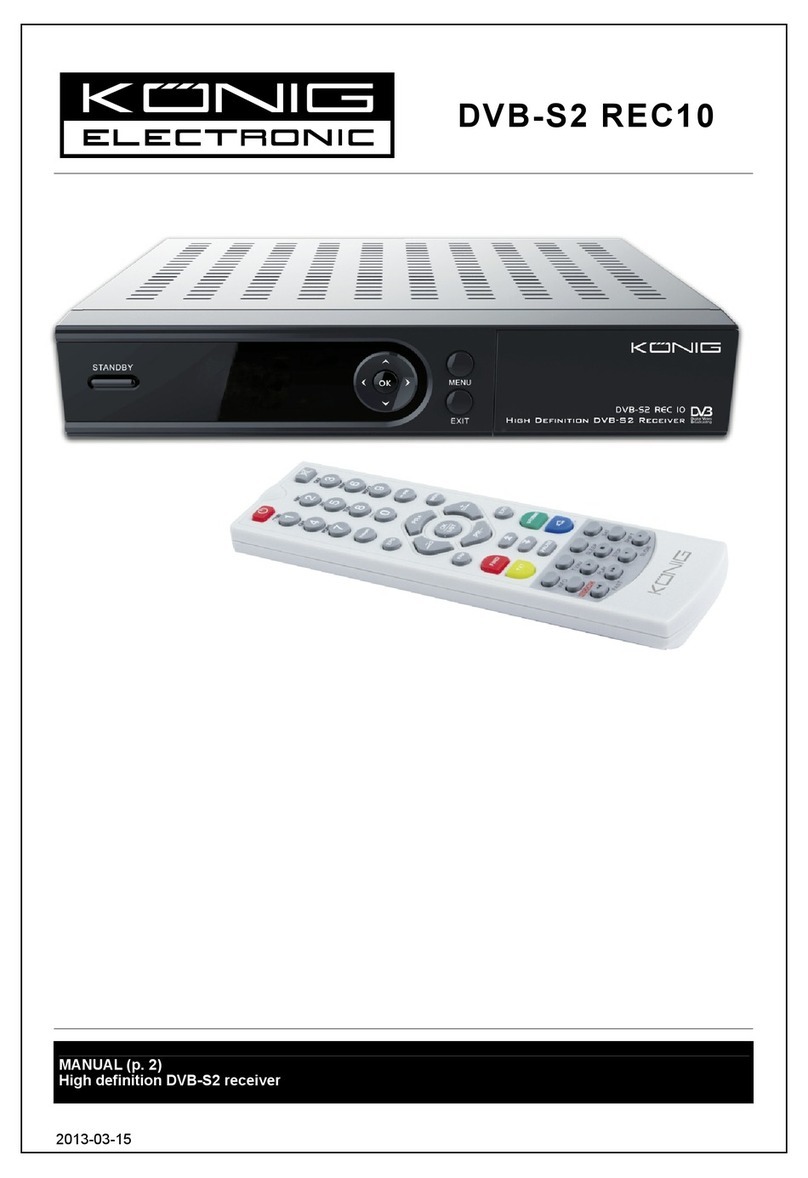3
INSTALLATION ......................................................................................................................... 43
GUIDE D'INSTALLATION.......................................................................................................... 45
MENU PRINCIPAL.................................................................................................................... 46
1. Program :..................................................................................................................... 46
2. Image (Picture) ............................................................................................................ 48
3. Recherche de canal..................................................................................................... 48
4. Heure (Time)................................................................................................................ 49
5. Option.......................................................................................................................... 50
6. Système....................................................................................................................... 51
7. USB ............................................................................................................................. 52
8. Touche de fonction....................................................................................................... 54
DÉPANNAGE............................................................................................................................ 56
ITALIANO .....................................................................................................................57
INFORMAZIONI GENERALI ..................................................................................................... 57
Caratteristiche principali .................................................................................................. 57
Per la vostra sicurezza: ................................................................................................... 58
Informazioni generali: ...................................................................................................... 59
Funzionamento Generale: ............................................................................................... 59
Telecomando: .................................................................................................................. 60
INSTALLAZIONE....................................................................................................................... 61
GUIDA ALL'INSTALLAZIONE.................................................................................................... 63
MENU PRINCIPALE.................................................................................................................. 64
1. Programma:................................................................................................................. 64
2. Immagine.....................................................................................................................66
3. Ricerca Canale ............................................................................................................ 66
4. Ora............................................................................................................................... 67
5. Opzione ....................................................................................................................... 68
6. Sistema........................................................................................................................ 68
7. USB ............................................................................................................................. 70
8. Tasti veloci ................................................................................................................... 72
RISOLUZIONE DEI PROBLEMI ............................................................................................... 74
SVENSKA ....................................................................................................................75
ALLMÄNNA UPPGIFTER.......................................................................................................... 75
Huvudegenskaper............................................................................................................ 75
För din säkerhet:.............................................................................................................. 76
Allmänna upplysningar: ................................................................................................... 76
Allmän användning: ......................................................................................................... 76
Fjärrkontroll:..................................................................................................................... 77
INSTALLATION ......................................................................................................................... 78
INSTALLATIONSANVISNINGAR .............................................................................................. 80
MAIN MENU.............................................................................................................................. 81
1. Program:...................................................................................................................... 81
2. Bild............................................................................................................................... 83
3. Kanalsökning ............................................................................................................... 84
4. Tid................................................................................................................................ 84
5. Alternativ...................................................................................................................... 85
6. System......................................................................................................................... 86