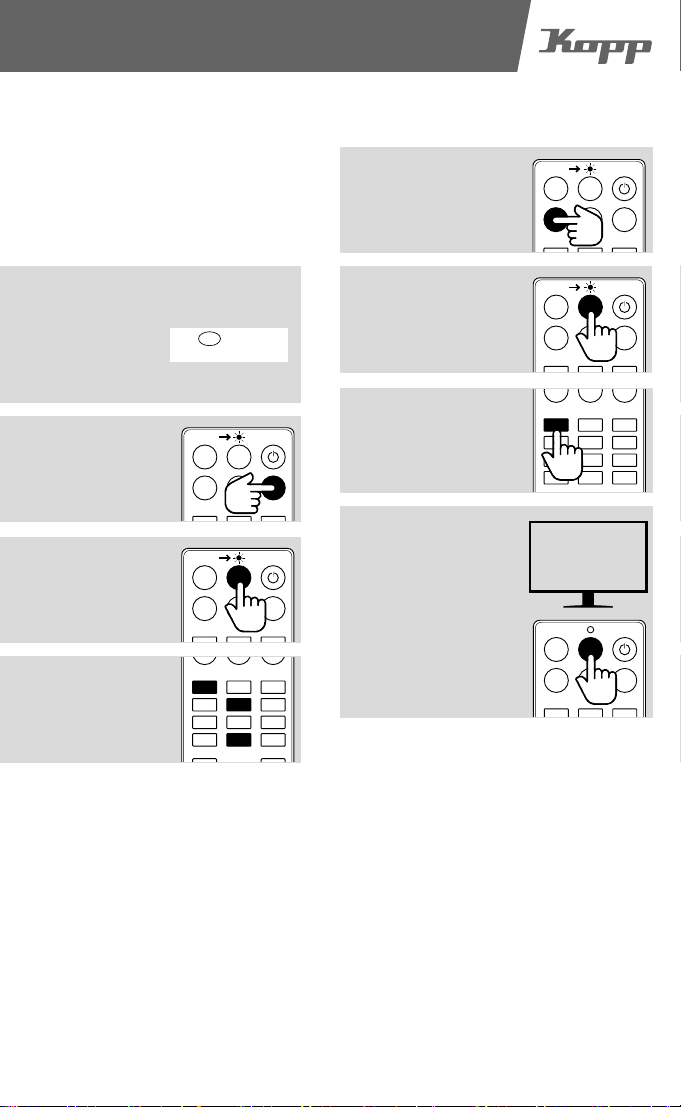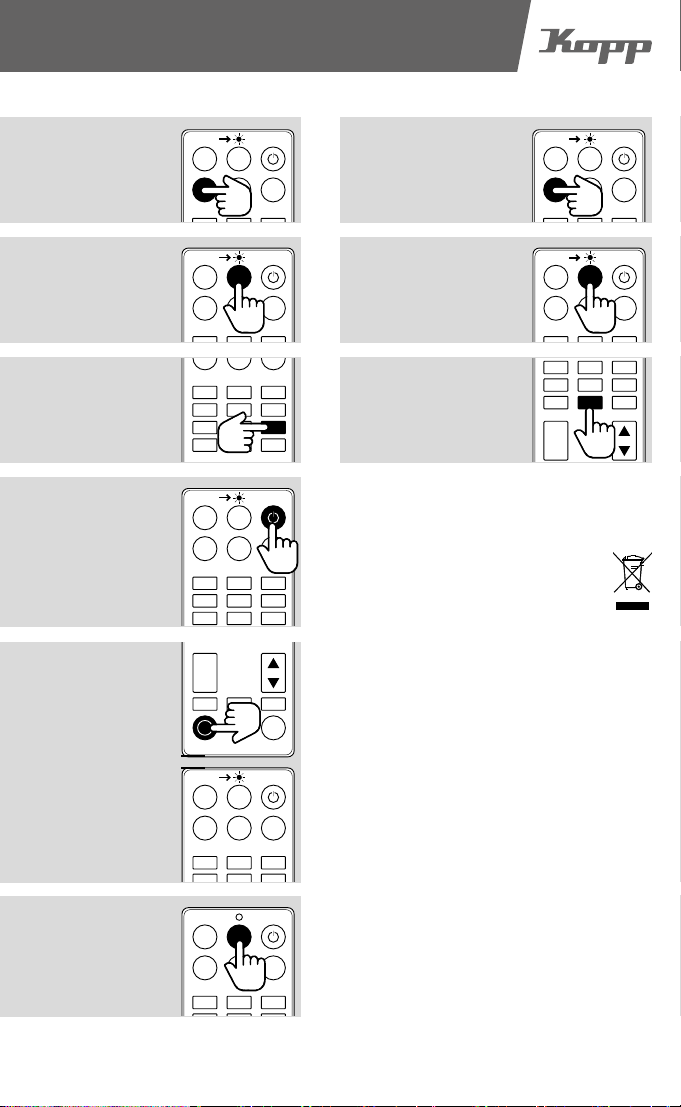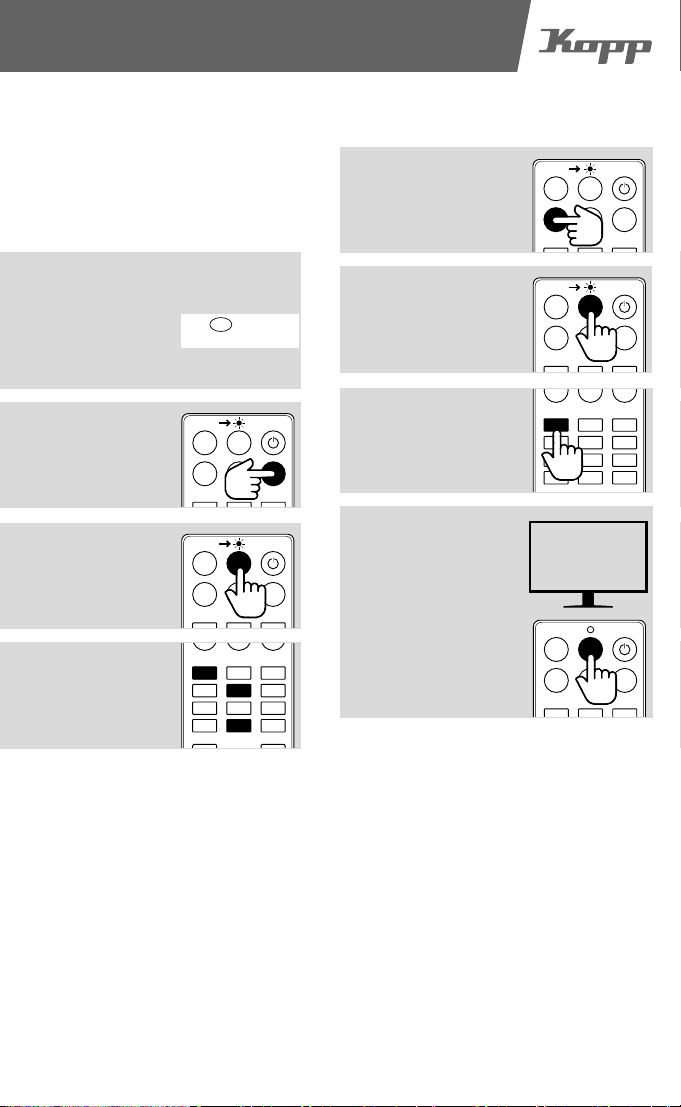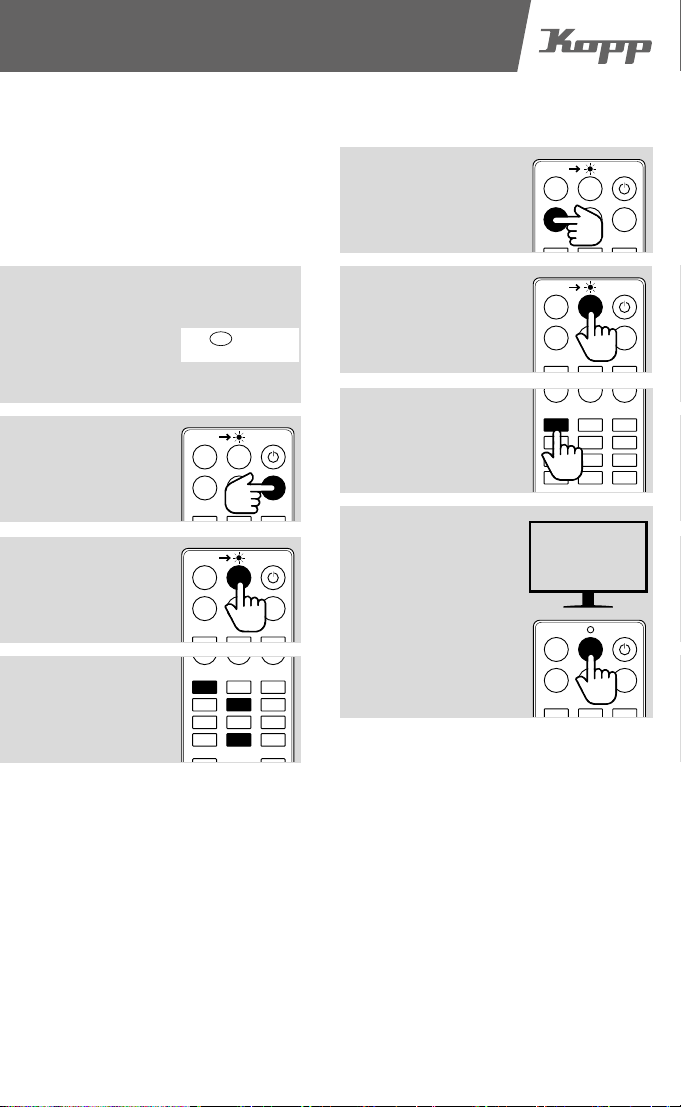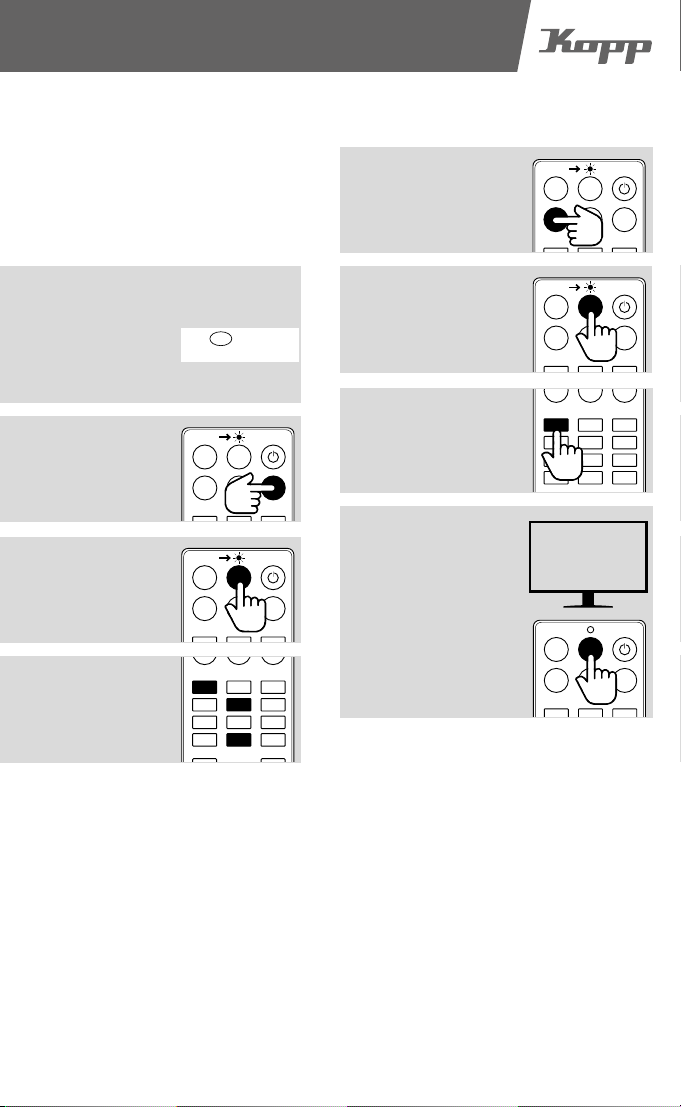Clever sein.
Kopp einschalten.
8 9
Universal remote control 7 in 1, RM-686
Instruction manual
Setting Method of learning funktion Restore factory settings
Disposal
TV DVD
CODETV/AV
SAT
TV DVD
CODETV/AV
SAT
1. Press the equipment key
(such as: TV key), and the
indicator light will flash.
1. Press the equipment key
(such as: TV key), and the
indicator light will flash.
TV DVD SAT
CODETV/AV
TV DVD SAT
CODETV/AV
TV DVD
CODETV/AV
SAT
123
456
TV DVD
SAT
123
456
7
89
0
456
7
-
+
8 9
0
TV DVD SAT
123
CODETV/AV
2. Press the “CODE“ button
for two seconds and
release the button when
the indicator light is on
for a long time.
2. Press the “CODE“ button
for two seconds and
release the button when
the indicator light is on
for a long time.
4. Press the key (except
equipment key, code key)
needing to learn in the
remote control, such as
power key, and the
indikator light will be on
for a long time from flash.
5. Place the remote control
and the one to be learned
(your remote control) flat,
mutually align the infrared
emission window from
two remote controls and
maintrain the distance of
2–5 cm. Press the
correspondig button of
your remote control, such
as POWER key, when the
indicator light is flashing
from the bright for a long
time, it shows that the key
has learned successfully.
The equipment you chose has been restored to the
factory setting.
This marking indicates that this product
must not be disposed of with other
household wastes throughout the EU. To
avoid possible harm to the environment or
human health from uncontrolled waste disposal,
recycle it responsibly to promote the sustainable
reuse of material resources. To return your old
product, please use the return and collection
systems or contact the dealer from whom you
purchased the product. The dealer can recycle the
product in an environmentally sound manner.
For more information on disposal, visit our website
www.kopp.eu
3. Enter the number “9999“
and the indicator light
starts flashing.
3. Enter the number “0000“
and the indicator light
goes out.
6. Repeat steps 4–5 so that
other keys/functions are
learned. Finally, press the
„CODE“ key. The indicator
light goes out.
TV DVD SAT
123
CODETV/AV
-
+
2–5 cm