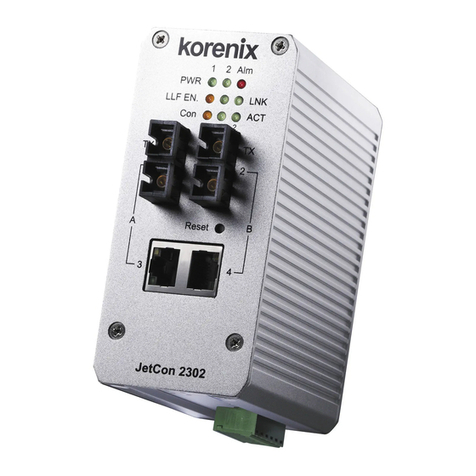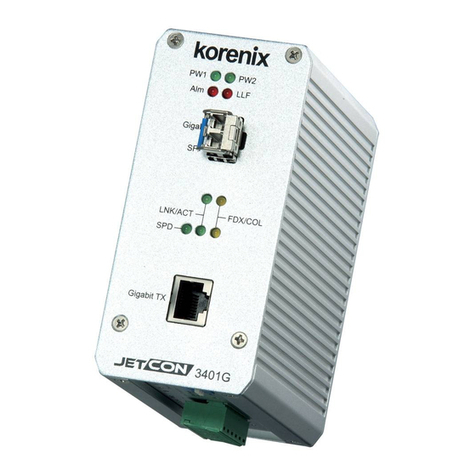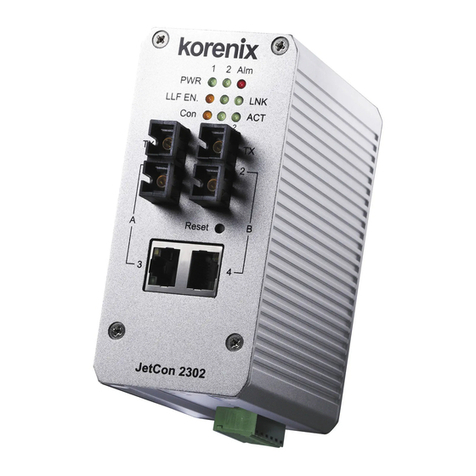JetWave 2212X/S is a wireless access point. They equips with 2-port Fast
Ethernet and IEEE 802.11a/b/g/n 2.4G and 5G wireless radio. With the
JetWave 2212X/S wireless access point, a network designer will easily achieve
the integration of wired and wireless networks. JetWave2212S equips with 2
RS232/422/485 which could support versatile serial application, such as TCP
Server, TCP Client and UDP Listening. The serial data can be transmit
through the wireless interface.
Safety Instruction
Warning! Read the user manual before connecting the system to the
power source.
Federal Communication Commission Interference Statement
This equipment has been tested and found to comply with the limits
for a Class A digital device, pursuant to part 15 of the FCC Rules. These
limits are designed to provide reasonable protection against harmful
interference when the equipment is operated in a commercial
environment. This equipment generates, uses, and can radiate radio
frequency energy and, if not installed and used in accordance with the
instruction manual, may cause harmful interference to radio
communications. Operation of this equipment in a residential area is
likely to cause harmful interference in which case the user will be
required to correct the interference at his own expense. FCC Caution:
Any changes or modifications not expressly approved by the party
responsible for compliance could void the user's authority to operate
this equipment.
This device complies with Part 15 of the FCC Rules. Operation is
subject to the following two conditions: (1) This device may not cause
harmful interference, and (2) this device must accept any interference
received, including interference that may cause undesired operation.
This device and its antenna(s) must not be co-located or operating in
conjunction with any other antenna or transmitter.
For product available in the USA/Canada market, only channel 1~11
can be operated. Selection of other channels is not possible.
This device is restricted to indoor use.
IMPORTANT NOTE:
FCC Radiation Exposure Statement:
This equipment complies with FCC radiation exposure limits set forth
for an uncontrolled environment. This equipment should be installed
and operated with minimum distance 20cm between the radiator &
your body.
The Korenix View Utility provides you a convenient way to scan the
network and configure the connected Korenix device.
Step 1: Open the Korenix View Utility. (V1.7 or later version)
Step 2: Select the correct NIC (Network Interface Card) from the NIC list
Step 3: Click “Discovery” , and then the Nodes and its IP address can be found
and listed in the Node list.
Step 4: After you scan the network, select the
device and click “ Open Web GUI” to access
the web management interface.
You can modify the IP address/Netmask directly
on the selected entry and then click “ Change IP”
to change IP settings.
JetWave 2212X/S
Industrial 802.11 a/b/g/n 2.4G/5G 2T2R MIMO Wireless AP
Quick Installation Guide V1.0
Installation
Power Input
The device supports dual DC power input. The typical power input is 24V
(Range from 9~26VDC).
Power the unit
Connect the power, the unit will power on .
When the unit is ready, the PWR LED turns Green.
Korenix View Utility
The JetWave 2212X/S provides web management interface for basic and
advanced settings. Before configuration, please make sure your system meets
the following requirements:
A computer coupled with 10/100 Base-T(X) adapter.
Configure the computer with a static IP address of 192.168.10.X
(X cannot be 0, 1 , or 255).
Connect JetWave 2212X/S toEth 1/ Eth 2 by standard Ethernet cable. The
Eth 1 /Eth 2 LED turns Green means the link is activated.
The Ethernet default IP is “192.168.10.1”
Open web browser (Ex: IE, Chrome, Firefox…) and enter the IP address of
the product. You will see the System Login page.
Web GUI
Front Panel
2212X 2212S
Notice
Mounting The Unit/Antenna and well Ground is Must: JetWave
2212X/S supports Din-Rail mounting, the mounting kit is pre-
installed. You can mount the device to the DIN Rail directly. Connect
the Ethernet cable, Antenna and Ground before power on system.
Ground is important and
MUST in field.
Quick Installation Guide
Din-Rail Kit
Eth1/Eth2: 2 x 10/100Base-TX
Antenna Socket: (A) WIFI-Main (B) WIFI-Aux
Reset: Press for 7 seconds to restore default setting
Serial: Connect the serial device
to the unit male DB9 port by the
pin assignment table. (Jetwave2212S)
Package Check List
JetWave 2212X or 2212 S Product Unit
2x WIFI Antenna
6-pin terminal block
Grounding
Warning
•The DC connecting line must conform to the safety regulations of
the country in which the device is installed.
•Properly connect the device to a protective conductor.
Bottom Panel
Top Panel
JetWave 2212S
JetWwave 2212X
Check User Manual for advanced settings.
Please access to the web interface via https://, if the web browser is not
access, please check your firewall or contact your support window for
further help.
Note: If you forget the IP Address, you can use Korenix View Utility to
search the device’s IP address, the program can be found at Download page
of the Korenix website.
Appearance