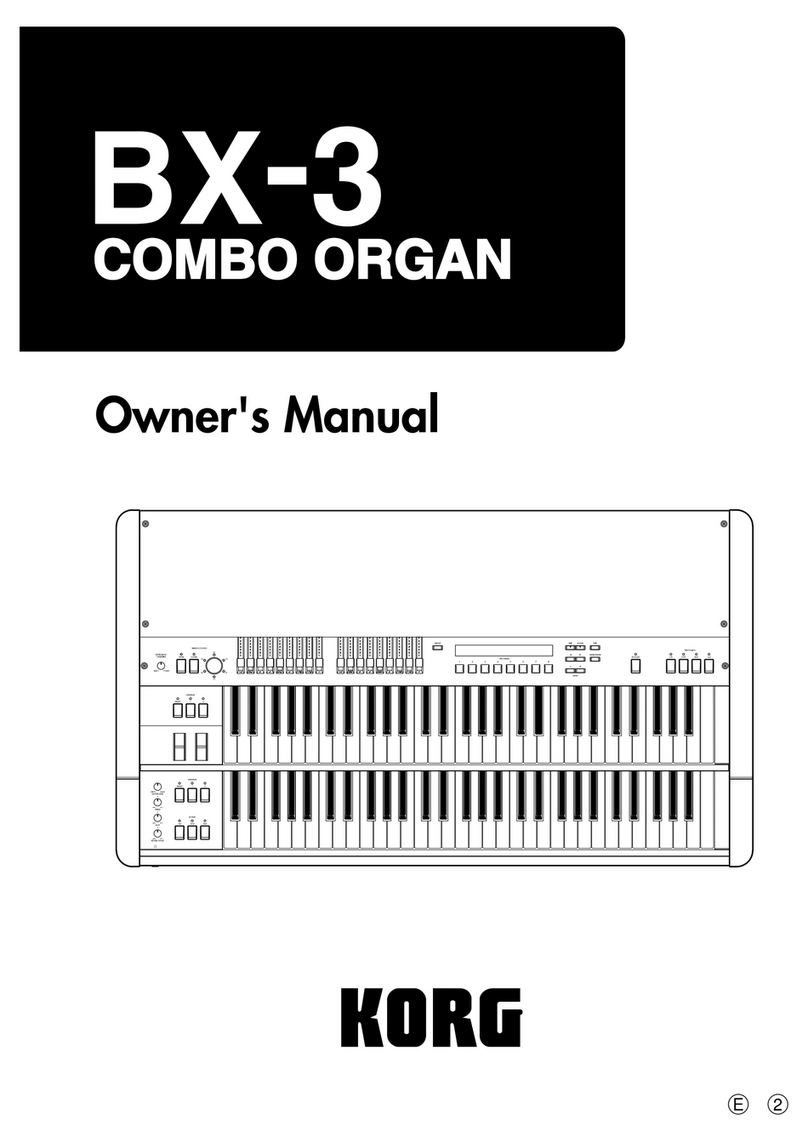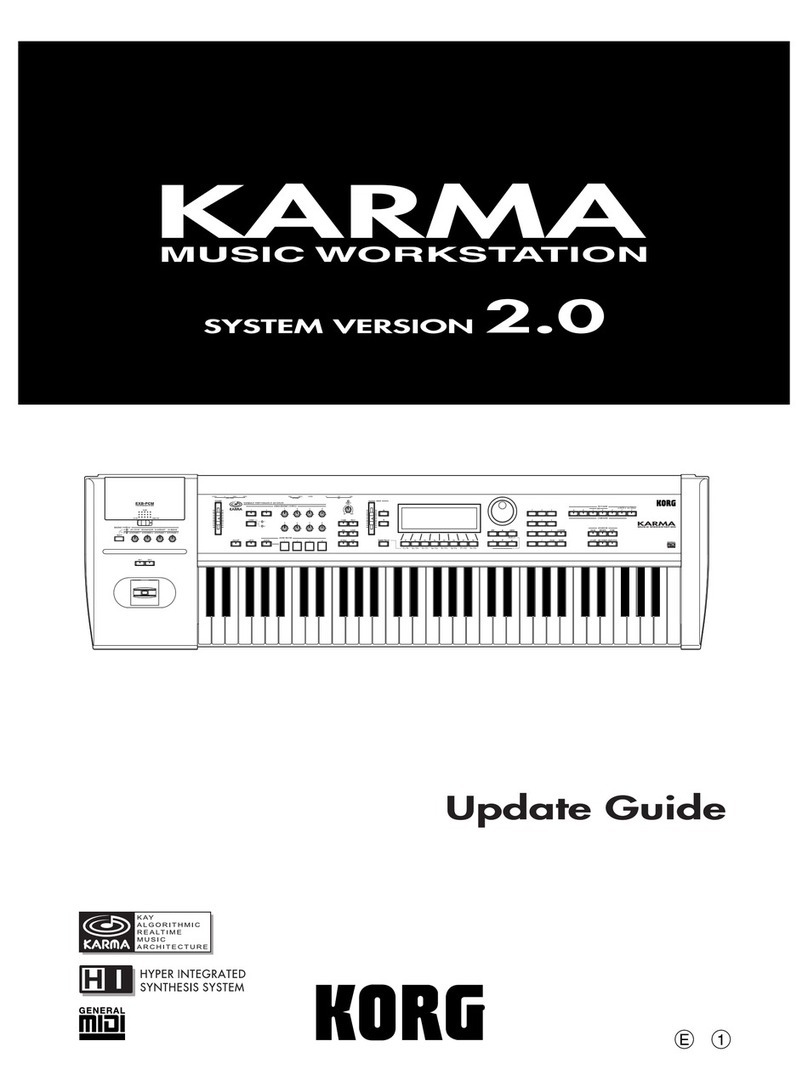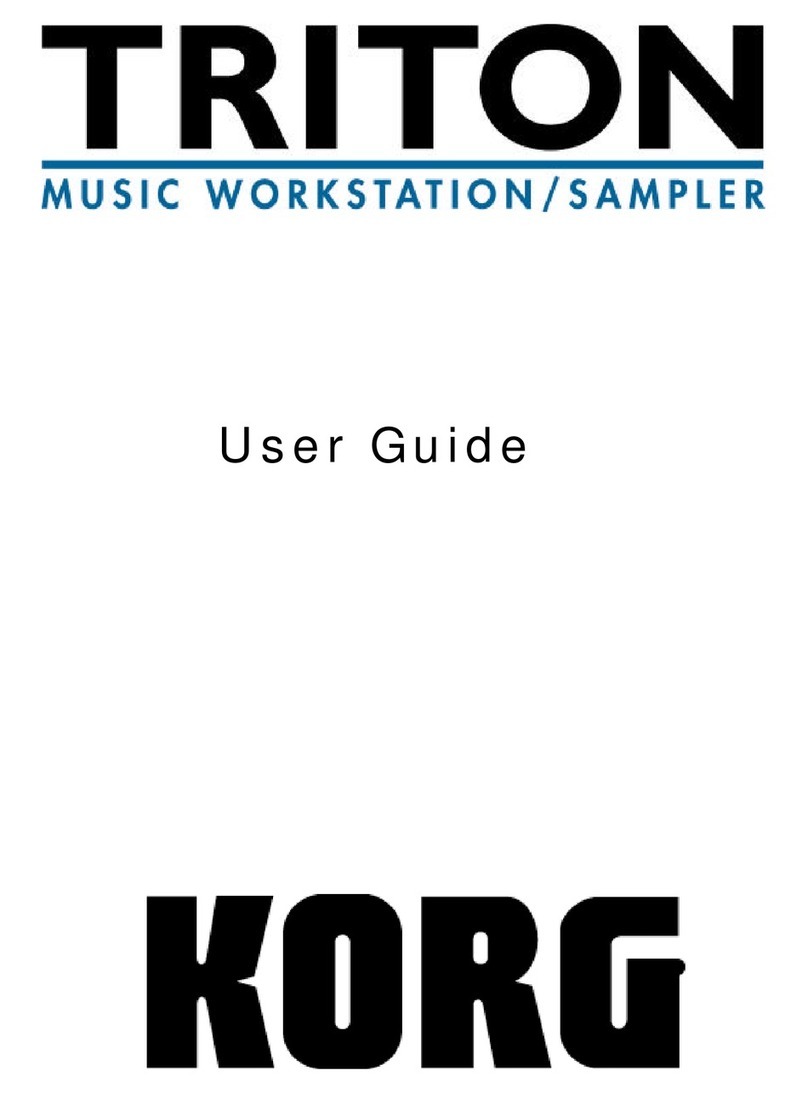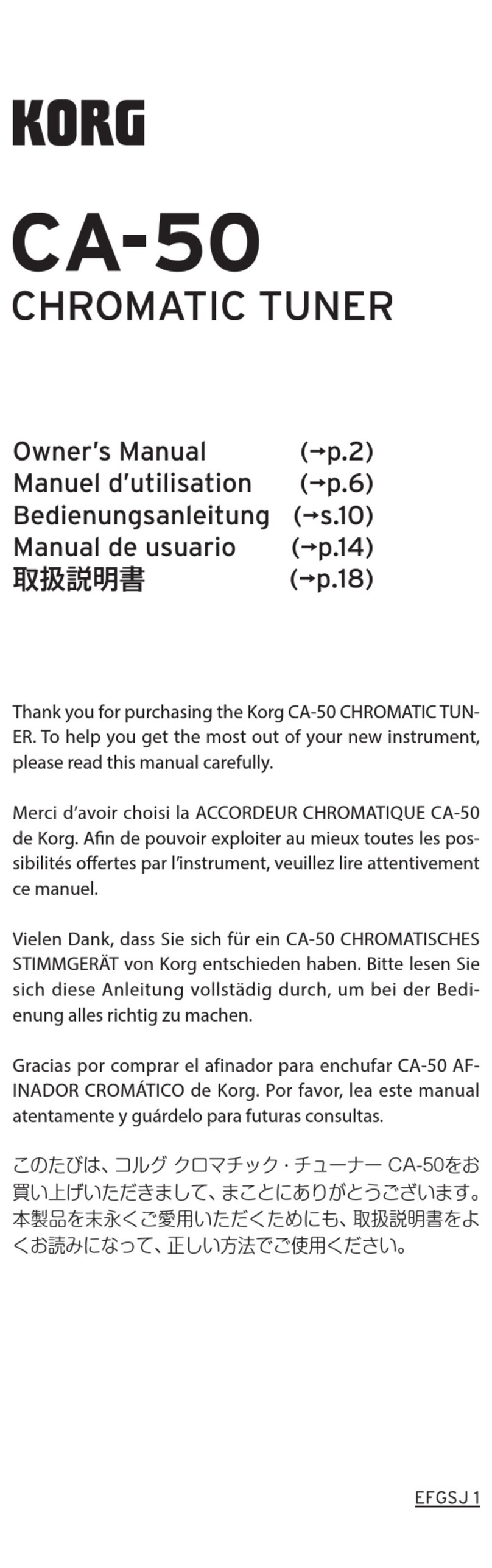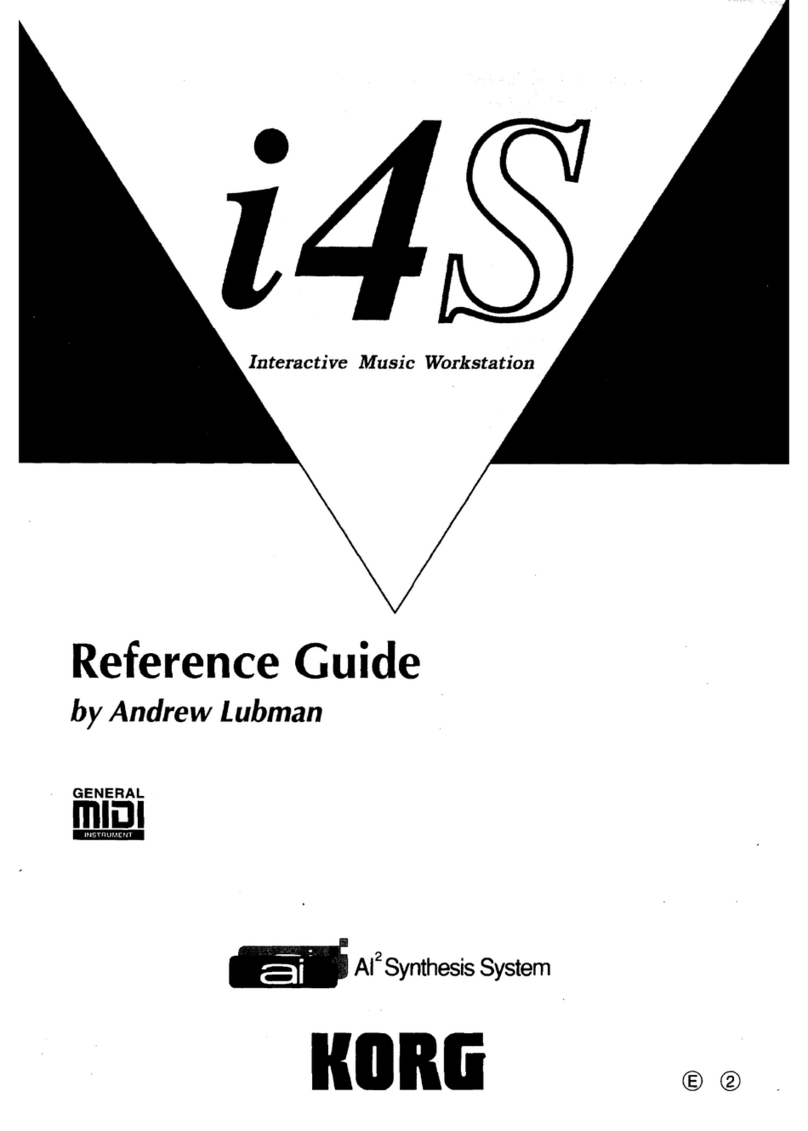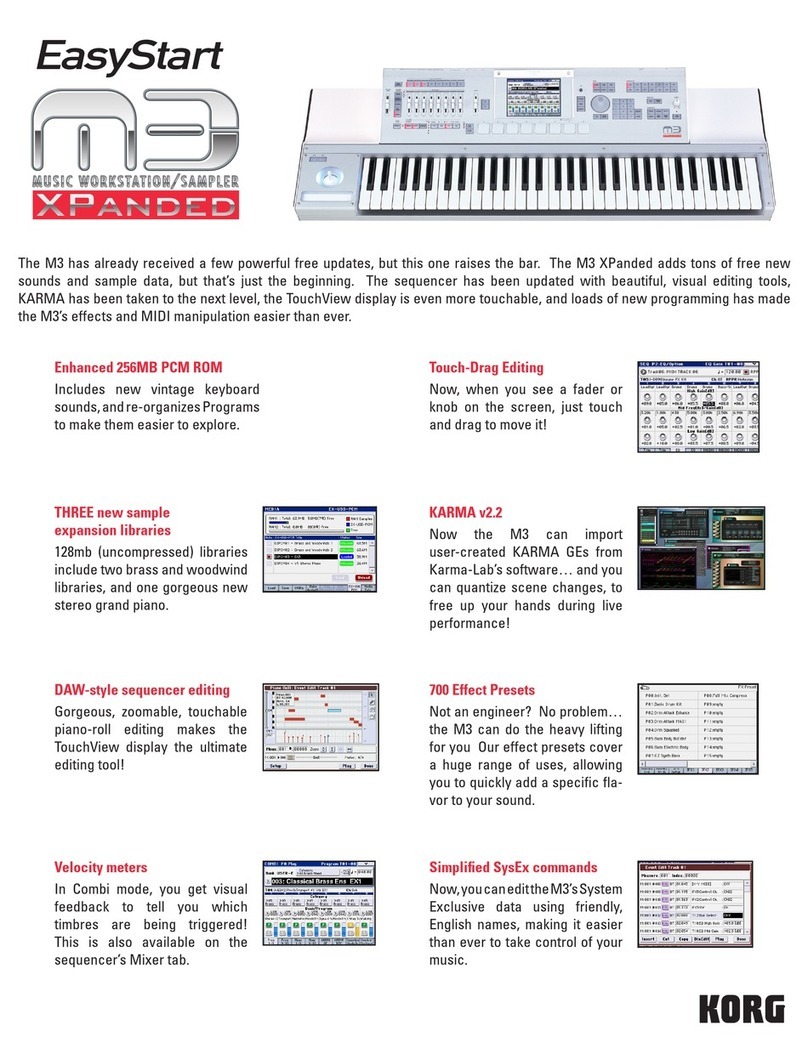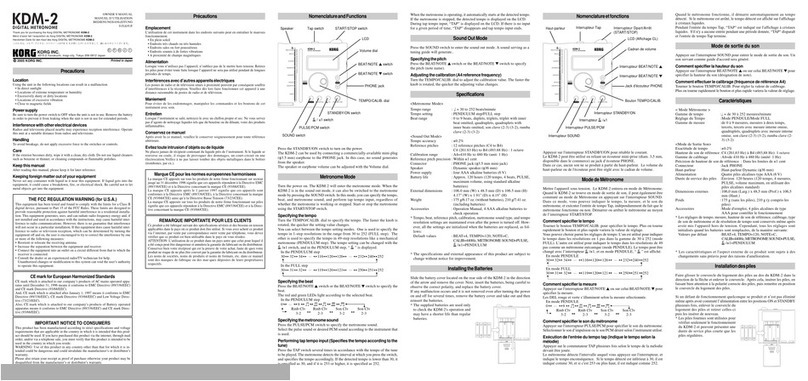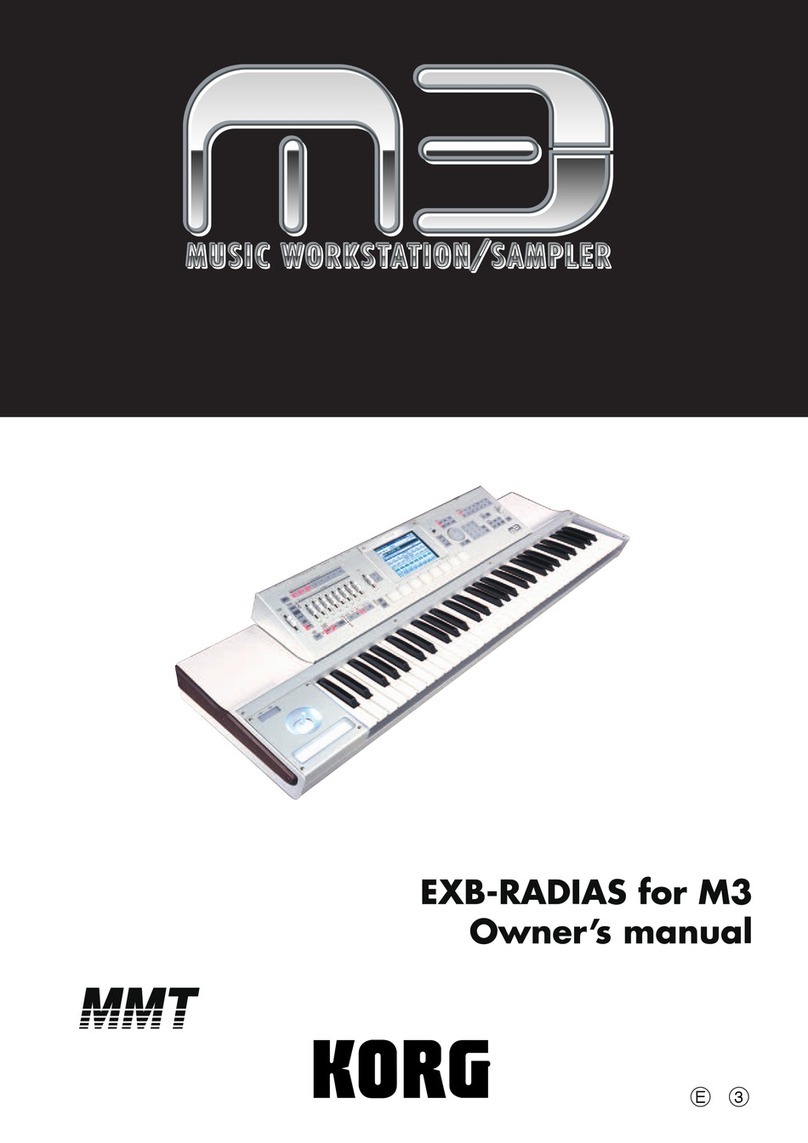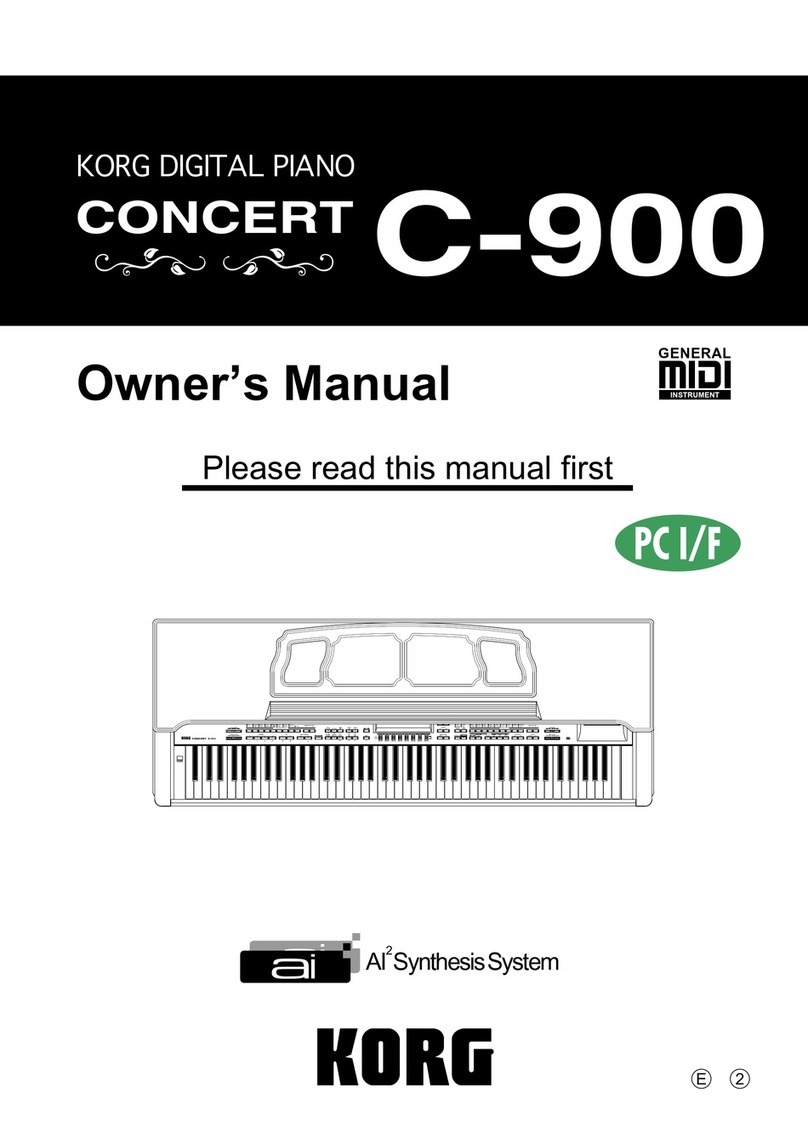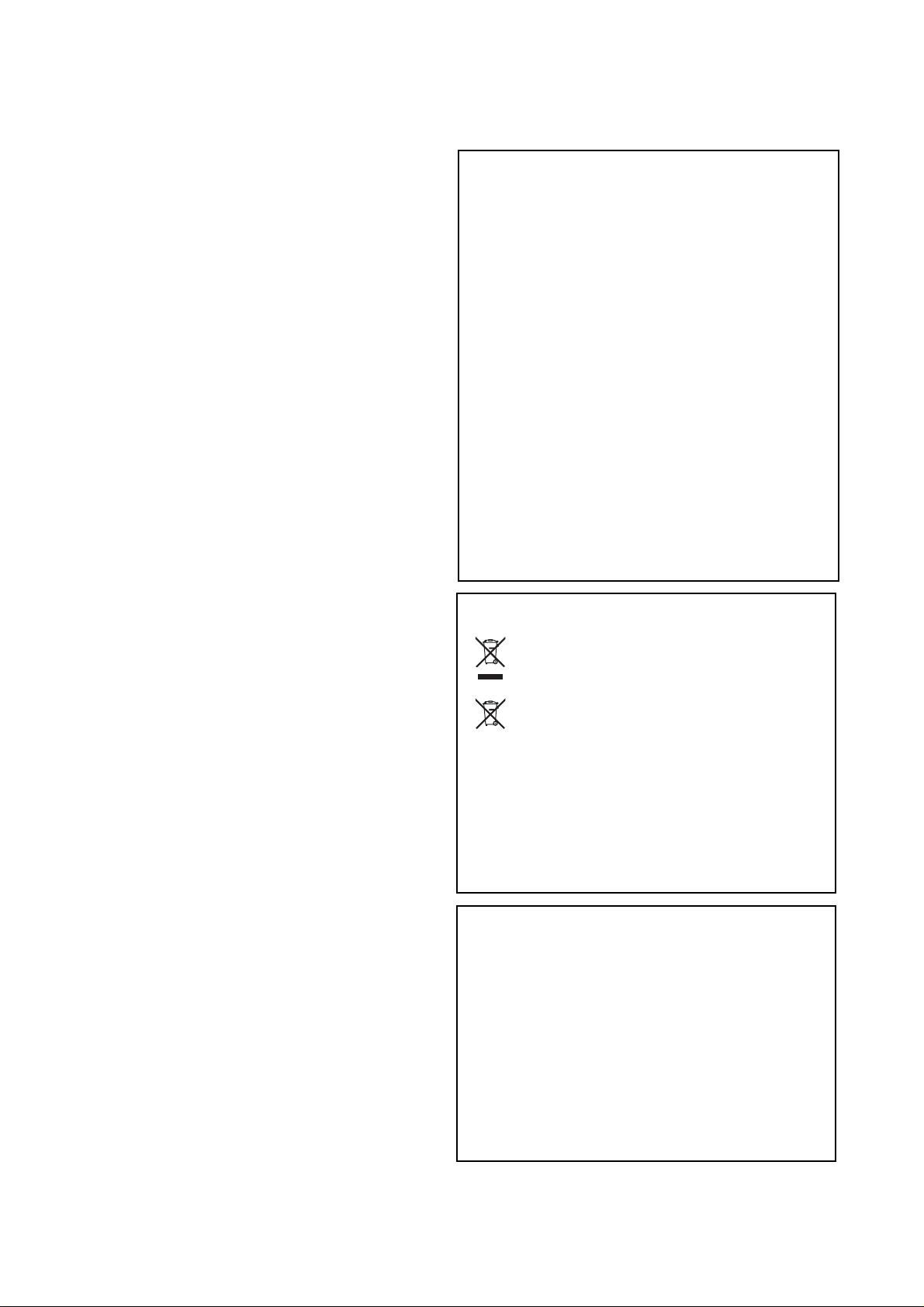5
Style Record mode . . . . . . . . . . . . . . . . . . . . . . . . . 52
TheStyle’sstructure............................52
StyleImport/Export............................53
EnteringtheRecordmode......................53
ListeningtotheStylewhileinRecord/Editmode...53
ExitandSave/AbortStyle.......................54
TheWritewindow.............................54
Listofrecordedevents.........................54
FastDeleteusingthecontrolpanelbuttons........54
Mainpage....................................55
StyleTrackspage..............................56
StepRecordpage..............................57
StyleRecordprocedure.........................58
Menu........................................61
Editpagestructure.............................61
Page1‐Edit:Quantize.........................62
Page2‐Edit:Transpose........................62
Page3‐Edit:Velocity..........................63
Page4‐EventEdit.............................63
Page5‐EventFilter............................64
EventEditprocedure...........................65
Page6‐Edit:Delete............................66
Page7‐Edit:DeleteAll.........................67
Page8‐Edit:Copy.............................67
Page9‐StyleElementControls:Programs........68
Page10‐StyleElementControls:Expression......68
Page11‐StyleElementControls:KeyboardRange.68
Page12‐StyleElementControls:
ChordVariationTable........................69
Page13‐StyleControls:Mode/Tension...........69
Song Play operating mode . . . . . . . . . . . . . . . . . . 70
TheSongsandtheStandardMIDIFileformat.....70
Transportcontrols.............................70
MIDIClock...................................70
Switchingbetweensequencersduringediting.....70
SelectingaSongcomposingitsprogressivenumber70
Realtimeandsequencertracks...................70
MasterVolume,SequencerVolume,BALANCE...71
EffectsinSongPlaymode.......................71
GrooveQuantizewindow.......................71
TheWritewindow.............................72
Mainpage....................................73
Tracks1–8page................................73
Tracks9–16page...............................74
SongSelectpage...............................74
TheLyricspage................................74
PlayingaJukeboxfile..........................74
Menu........................................75
Editpagestructure.............................75
Page1‐Mixer:Volume.........................76
Page2‐Mixer:Pan.............................76
Page3‐Mixer:FXsendA/B.....................76
Page3‐Mixer:FXsendC/D.....................77
Page4‐FX:A/BSelect..........................77
Page4‐FX:C/DSelect..........................77
Page5‐FX:Aediting..........................78
Page6‐FX:Bediting...........................78
Page5‐FX:Cediting...........................78
Page6‐FX:Dediting..........................78
Page7‐Track:Mode...........................78
Page8‐Track:Internal/External.................79
Page9‐Jukebox...............................79
Page10‐Preferences...........................80
SavingalistofSongs...........................81
Backing Sequence operating mode . . . . . . . . . . . 82
Transportcontrols.............................82
TheBackingSequence,SongandSongPlaymodes.82
HowtoplaybackaSong........................82
RealtimeRecordingmode......................82
Chord/AccSteprecording......................83
MainPage(BackingSequencePlay)..............83
LoadSongpage...............................84
SaveSongpage................................84
RealtimeRecordingpage.......................85
Chord/AccStepRecordingpage.................85
HowtodeleteawholeSong....................87
Song operating mode . . . . . . . . . . . . . . . . . . . . . . 88
Transportcontrols.............................88
MasterVolumeandSequencerVolume...........88
TheSongsandtheStandardMIDIFileformat.....88
Fasttrackdeletion.............................88
HowtodeleteawholeSong....................88
Mainpage....................................88
Tracks1–8page...............................89
Tracks9–16page..............................89
SongSelectpage...............................89
SaveSongpage................................90
RealtimeRecordprocedure.....................90
StepRecordprocedure.........................91
SongRecordpage.............................92
StepRecordpage..............................93
Menu........................................94
Editpagestructure............................94
Page1‐Mixer:Volume.........................95
Page2‐Mixer:Pan............................95
Page3‐Mixer:FXBlock........................95
Page4‐Mixer:FXSendA/B(orC/D).............96
Page5‐Tuning:Detune........................96
Page6‐Tuning:Scale..........................96
Page7‐Tuning:PitchBend/Scale................97
Page8‐FX:A/BSelect.........................97
Page9‐FX:C/DSelect.........................97
Page10‐FX:Aediting.........................98
Page11‐FX:Bediting.........................98
Page12‐FX:Cediting.........................98
Page13‐FX:Dediting.........................98
Page14‐Track:Easyedit.......................98
Page15‐Track:Mode..........................99
Page16‐Track:Internal/External................99
Page17‐Edit:Quantize.......................100
Page18‐Edit:Transpose......................100
Page19‐Edit:Velocity........................100
Page20‐Edit:Delete..........................101
Page21‐Edit:CutMeasures...................101
Page22‐Edit:InsertMeasures.................101
Page23‐Edit:Copy..........................102
Page24‐EventEdit...........................102
Page25‐EventFilter..........................103
EventEditprocedure.........................104