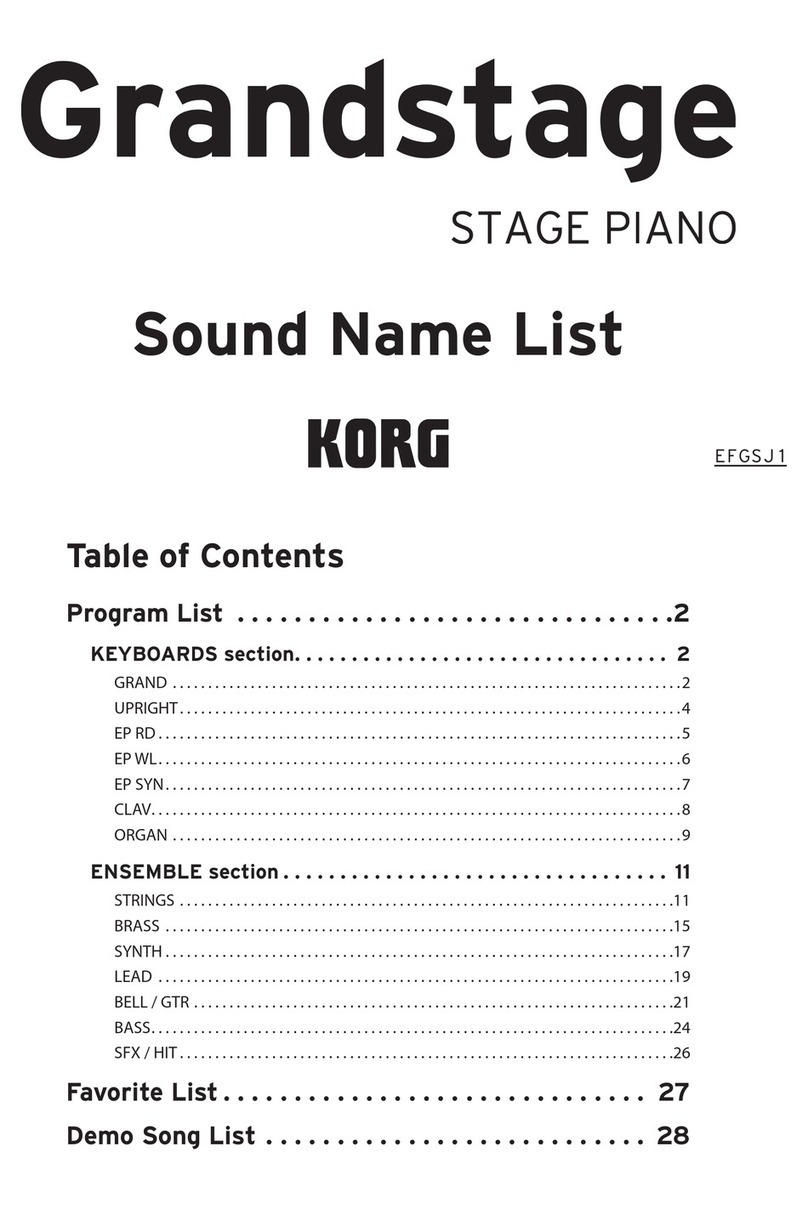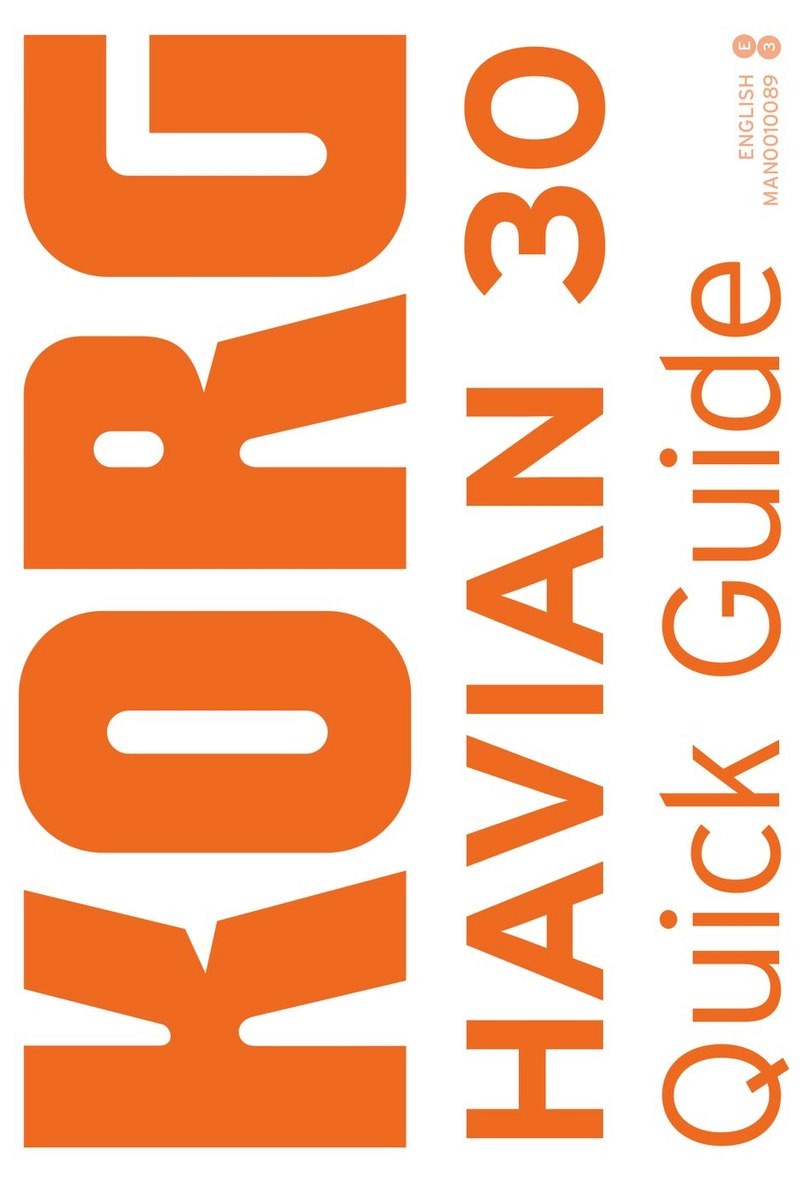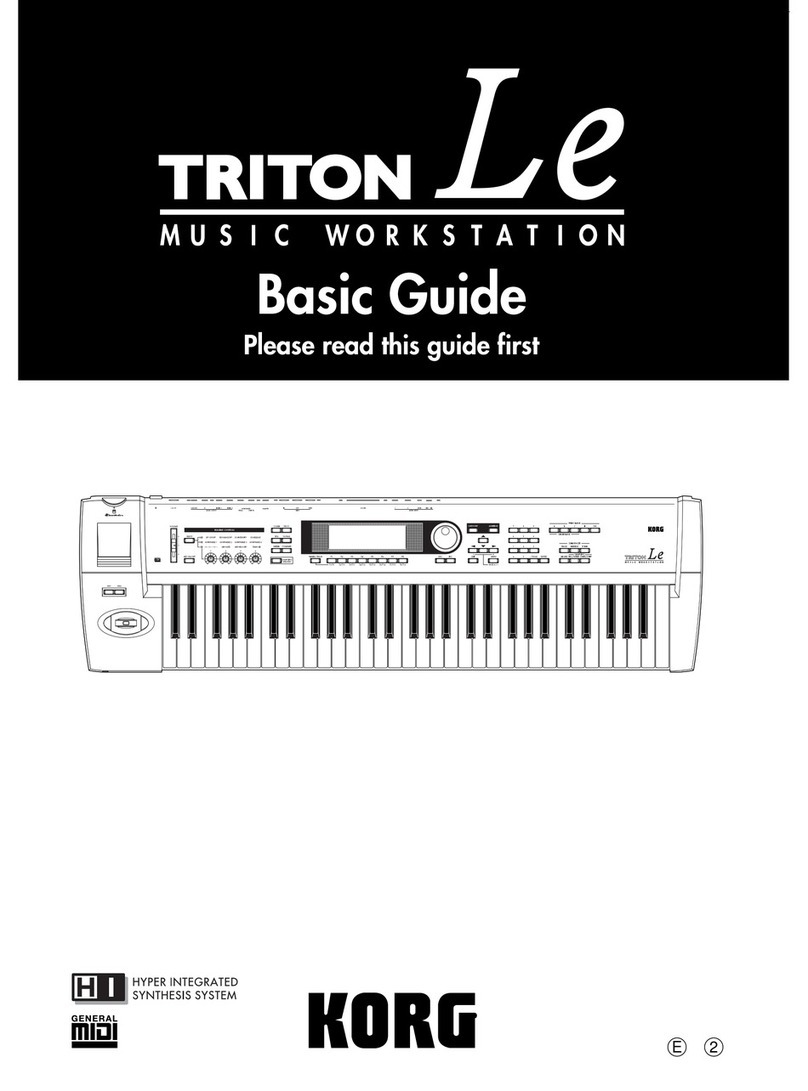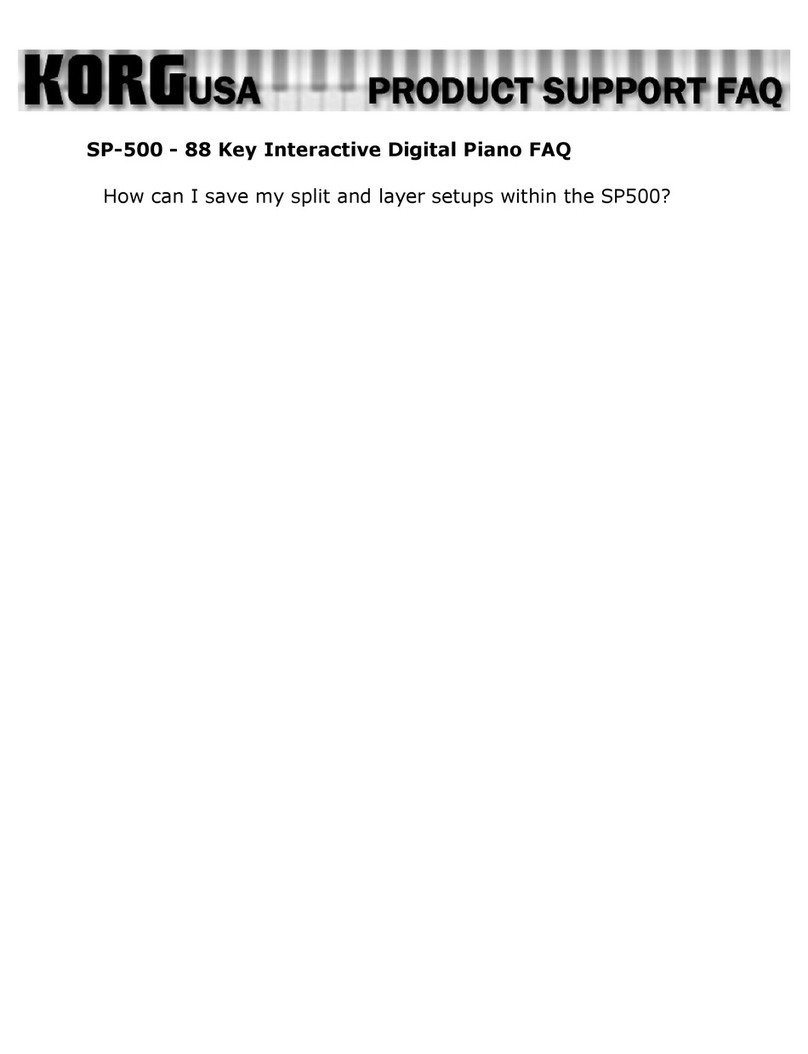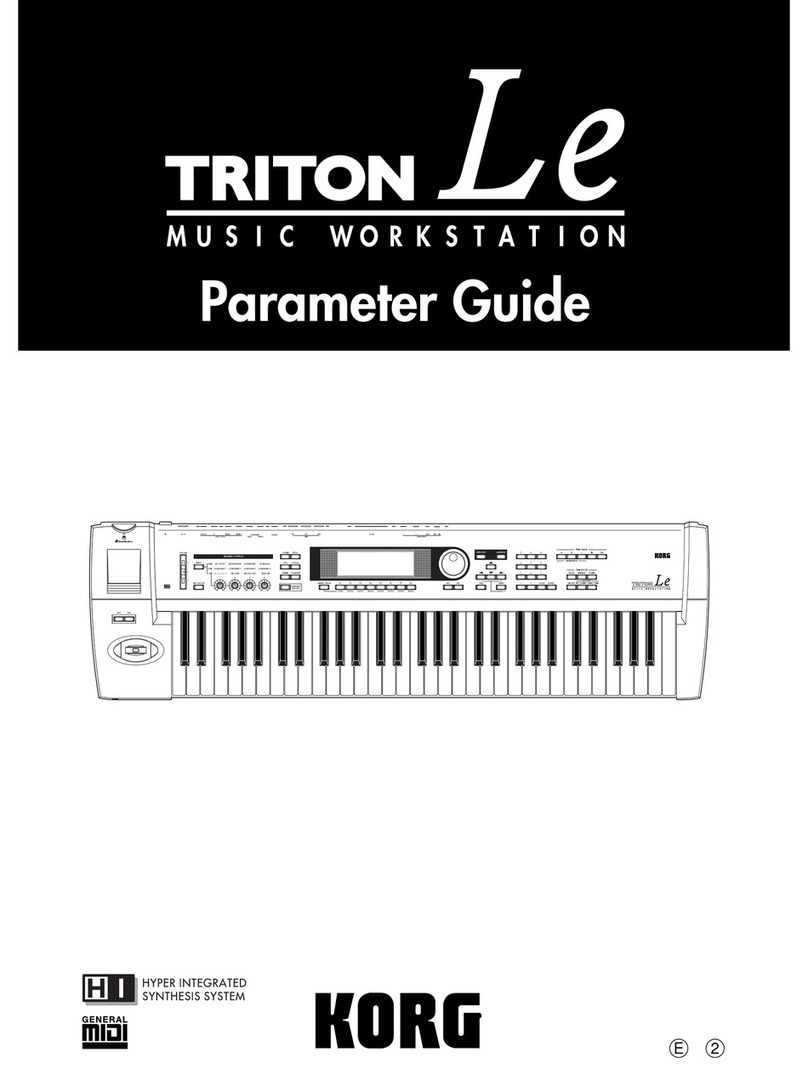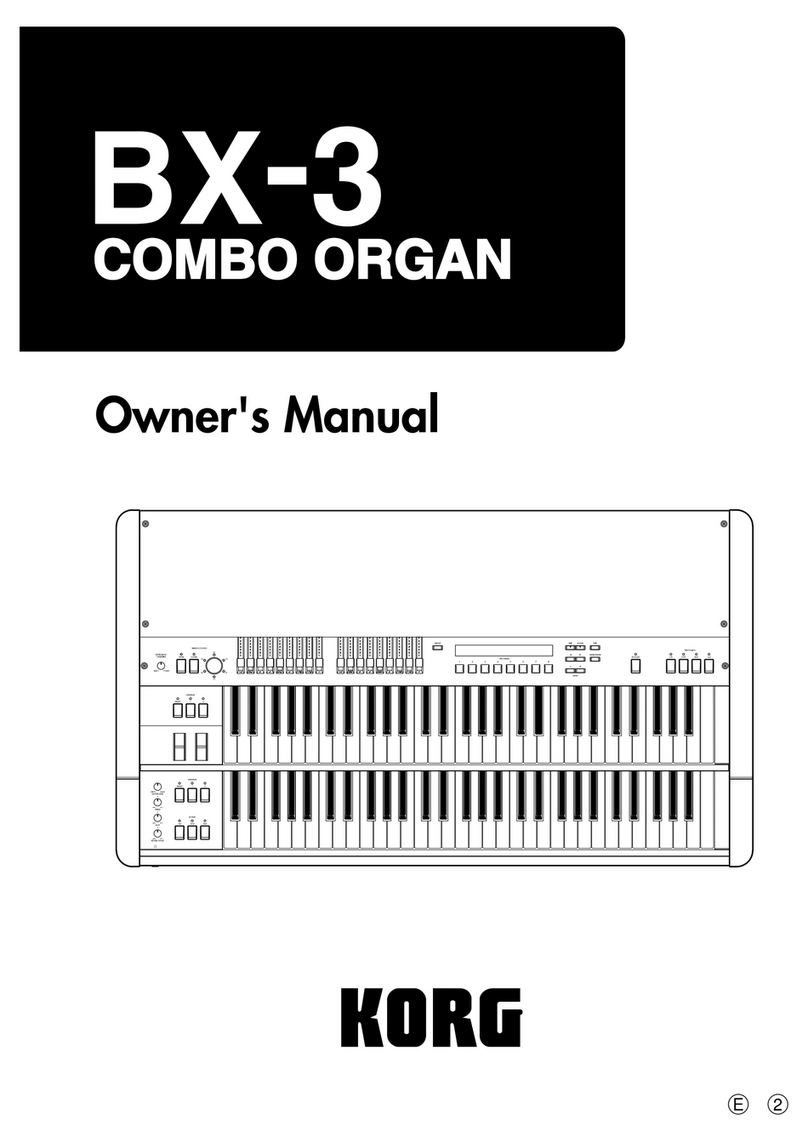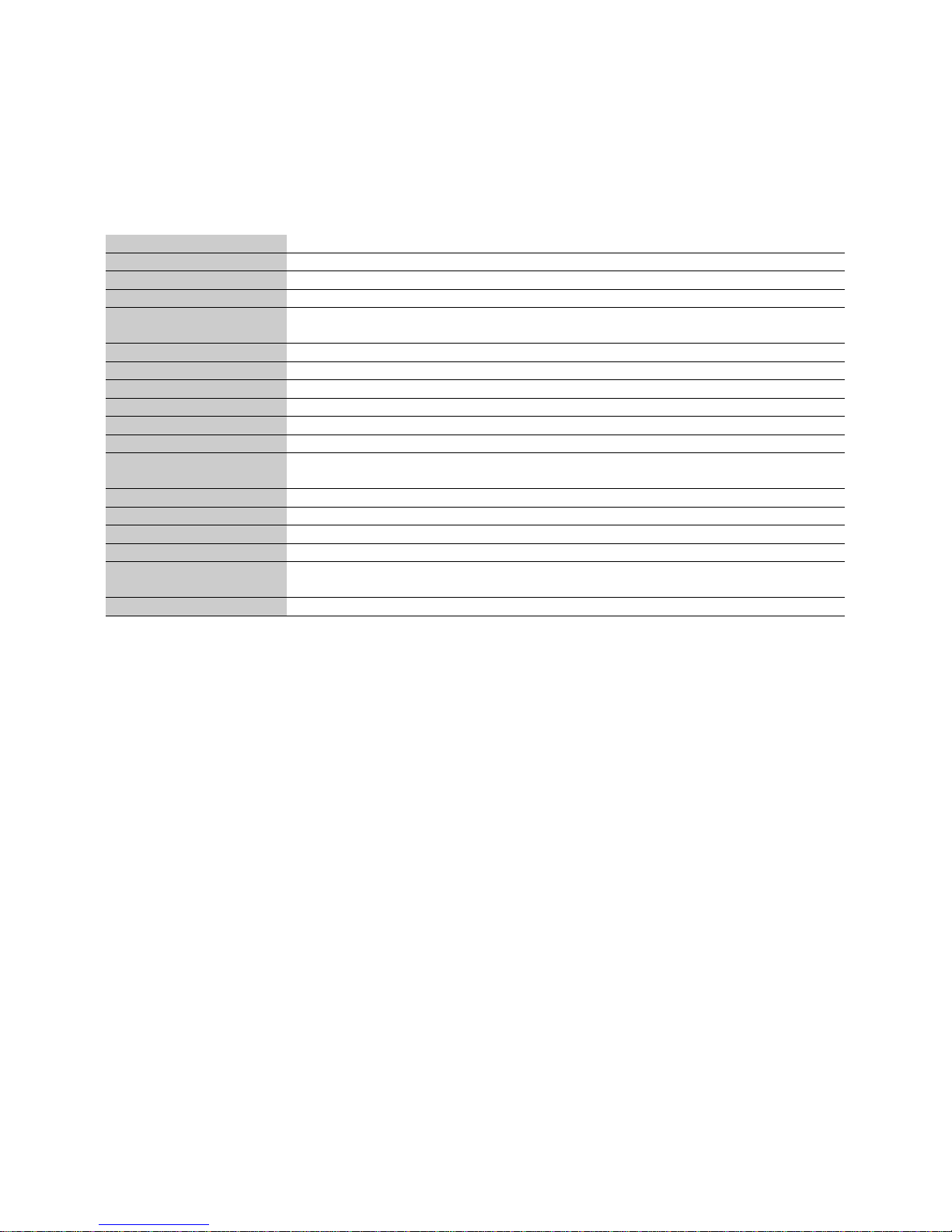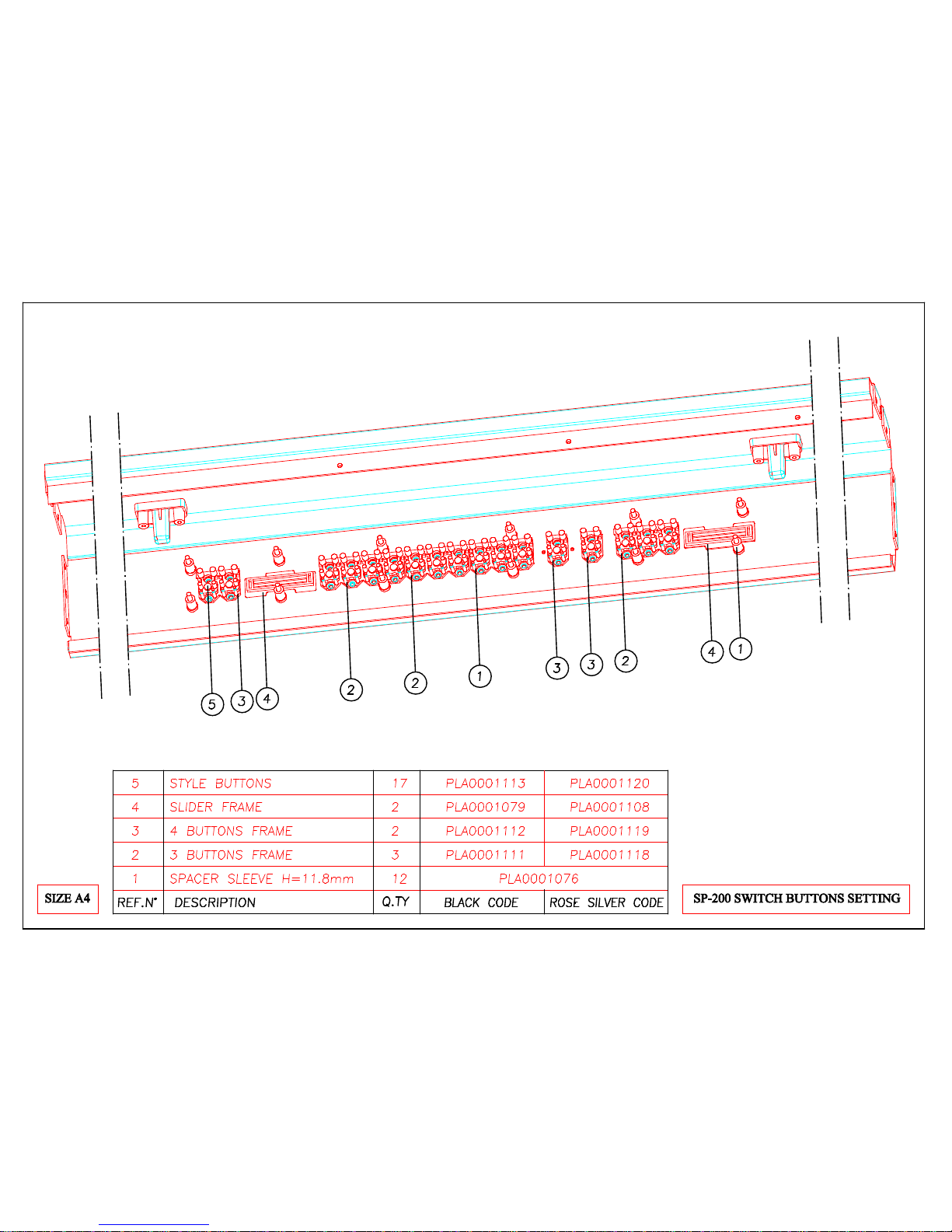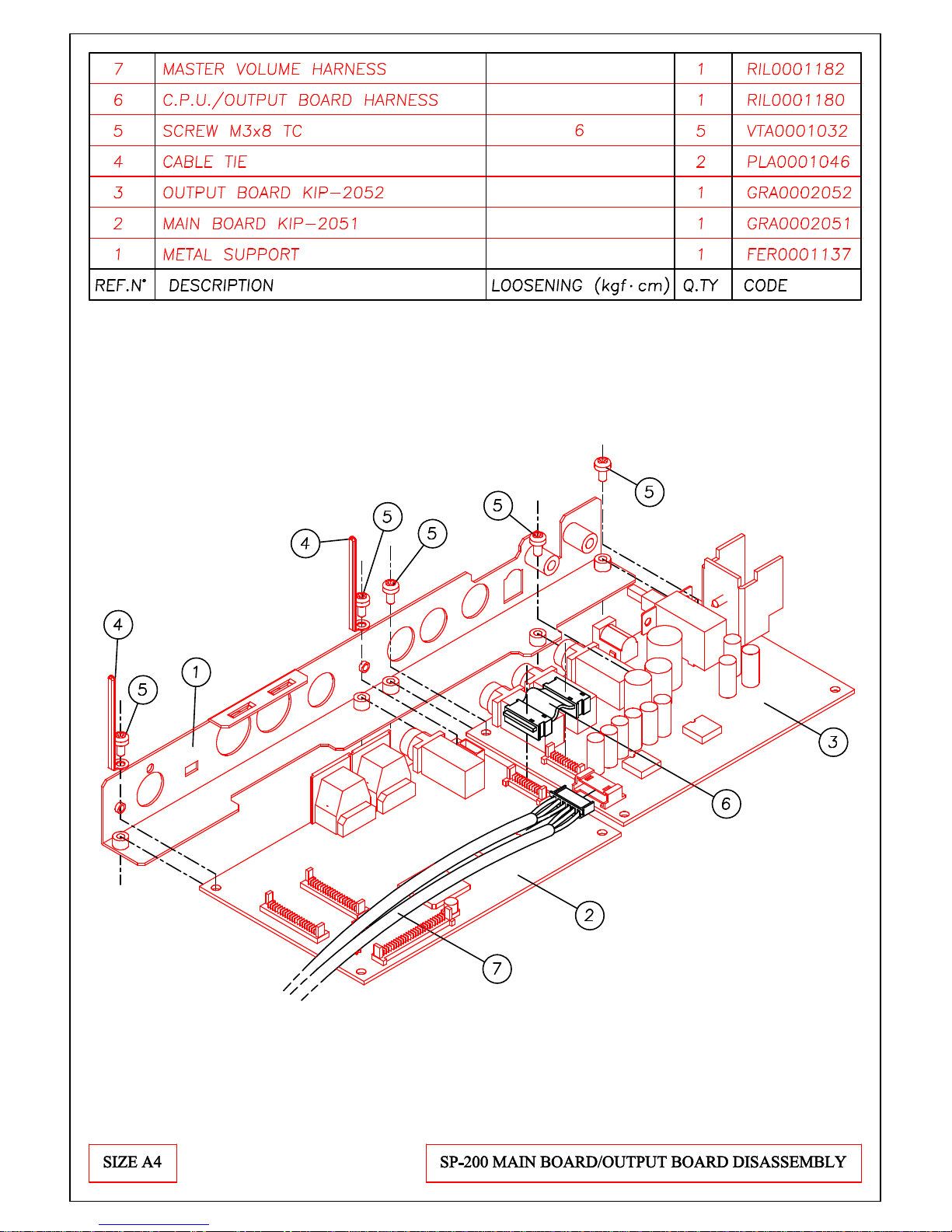SP-200 Specifications
Keyboard 88 notes, velocity sensitive, with hammer-action simulation.
Touch selection Light, normal, heavy.
Tuning Transpose, fine tuning, temperament (equal, kirnberger, werckmeister).
Sound generation Stereo PCM system.
Polyphony 60 notes (max). The use of 2-oscillator sounds, the layer mode and/or the reverb or
chorus reduces the maximum number of simultaneous notes.
Sounds 30 sounds in ROM.
Effects Reverb, chorus (3 levels each).
Demo 30 incorporated demos.
Metronome Tempo, time signature, accent and volume controls.
Pedal Damper (included). Half-pedalling supported with korg DS1H (optional).
Connections Audio output (OUTPUT L/MONO, R), headphones, midi (IN, OUT), damper.
Controls Power switch, master volume, reverb, chorus, touch, transpose/function, bank,
sound selectors, tempo, metronome, demo.
Power supply DC12V, 500mA, center negative barrel, AC adapter (included).
Power consumption 5 Watt.
Dimensions (W x D x H) 52.3 x 11.2 x 4.8 inch (1328 x 285 x 122 mm).
Weight 40.7 lbs (18,5 kg).
Accessories DC12V, 500mA, center negative barrel, AC adapter; damper pedal; music stand (all
included).
Options DS 1H - damper pedal with half-pedal control.
Sounds processed with INFINITY™.
Korg reserves the right to change the specifications without notice.