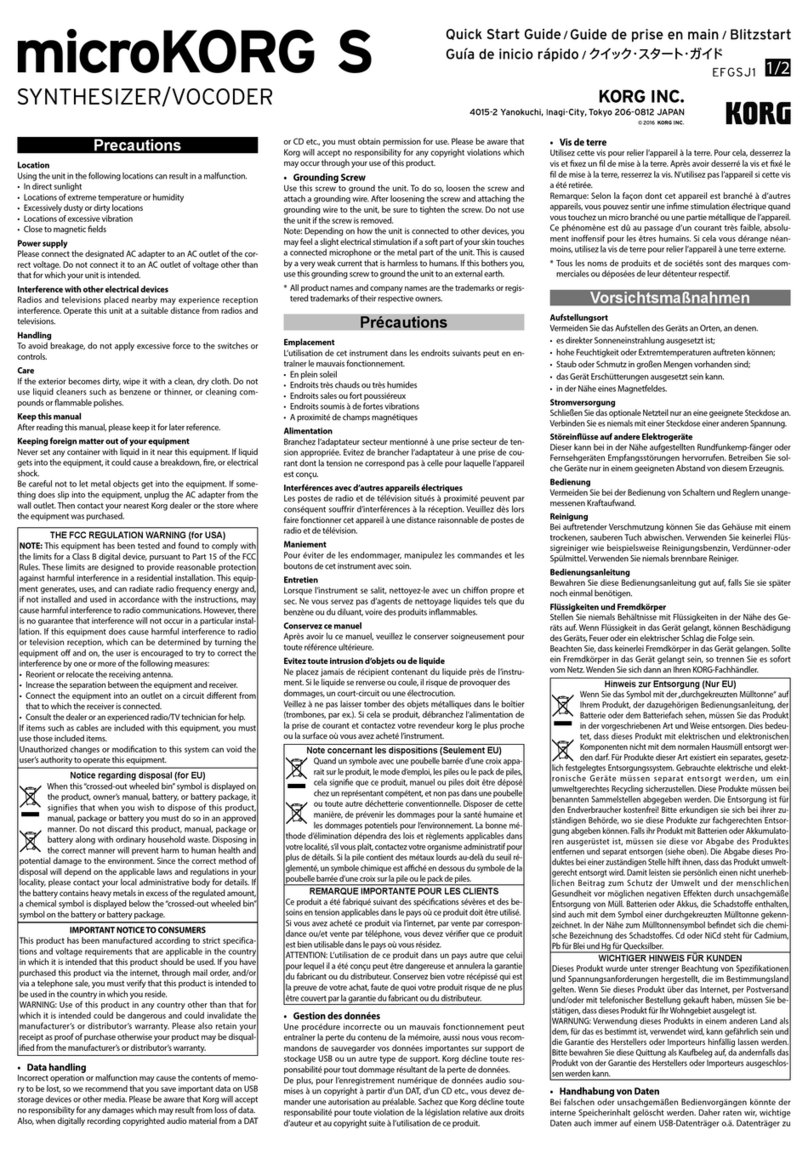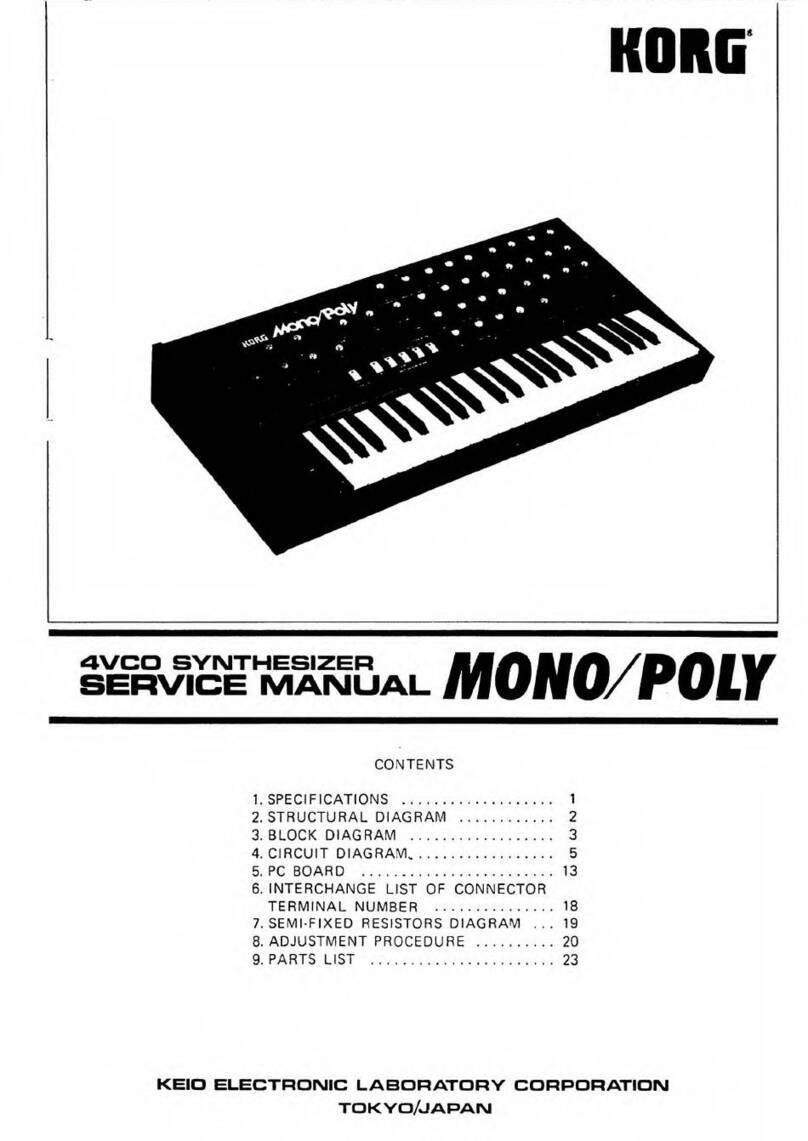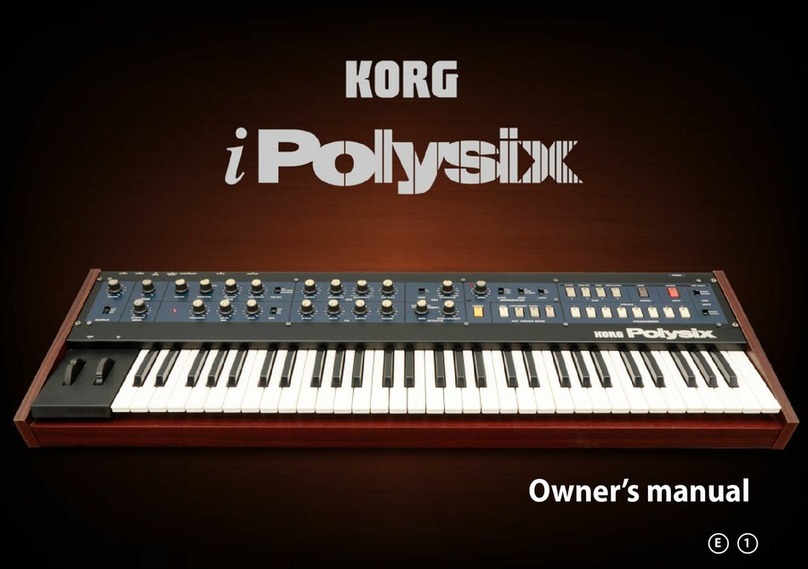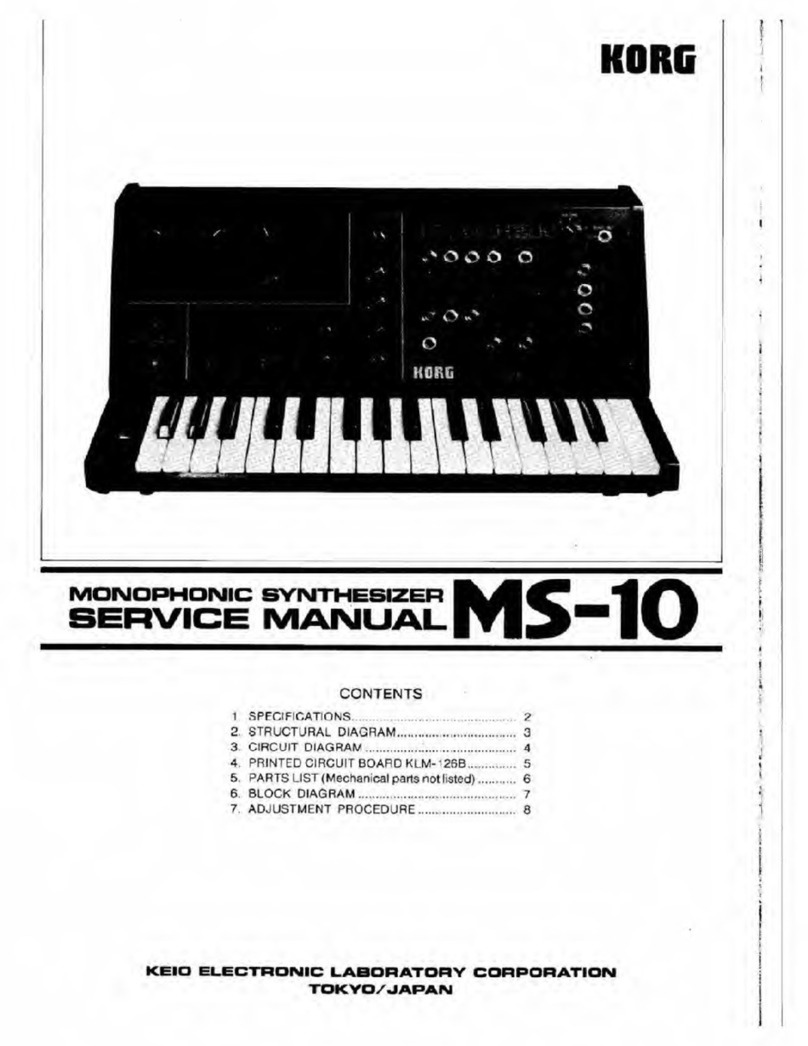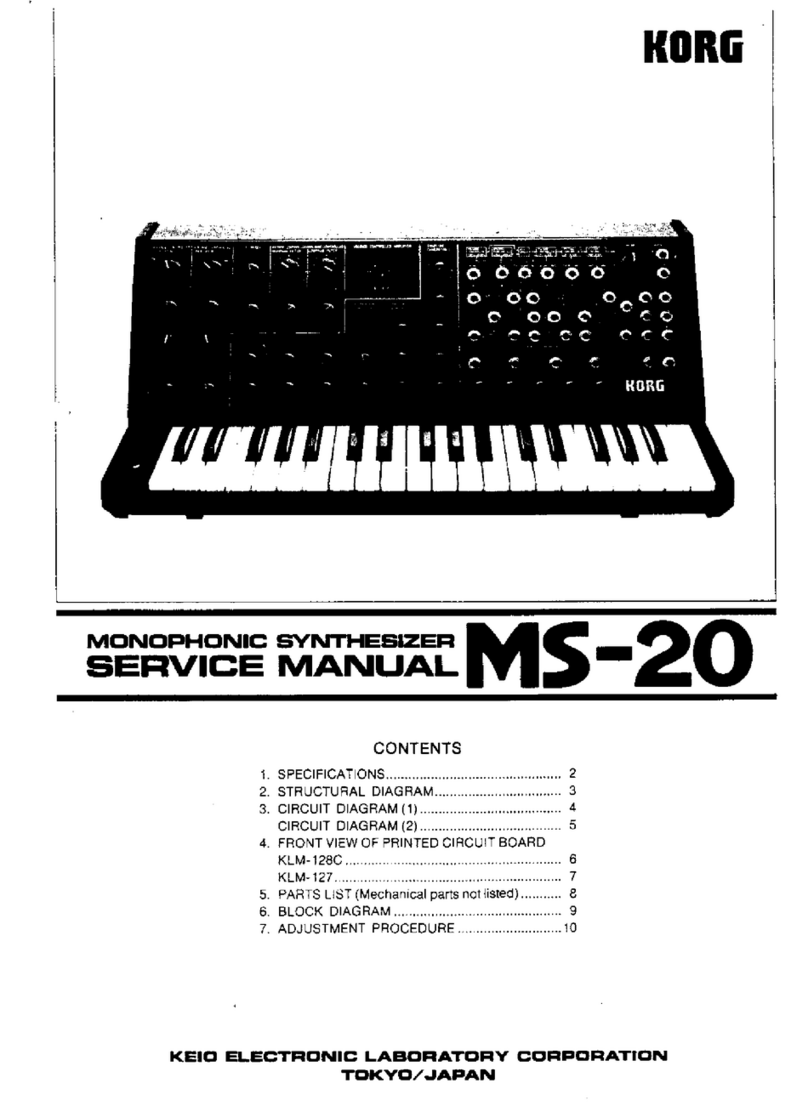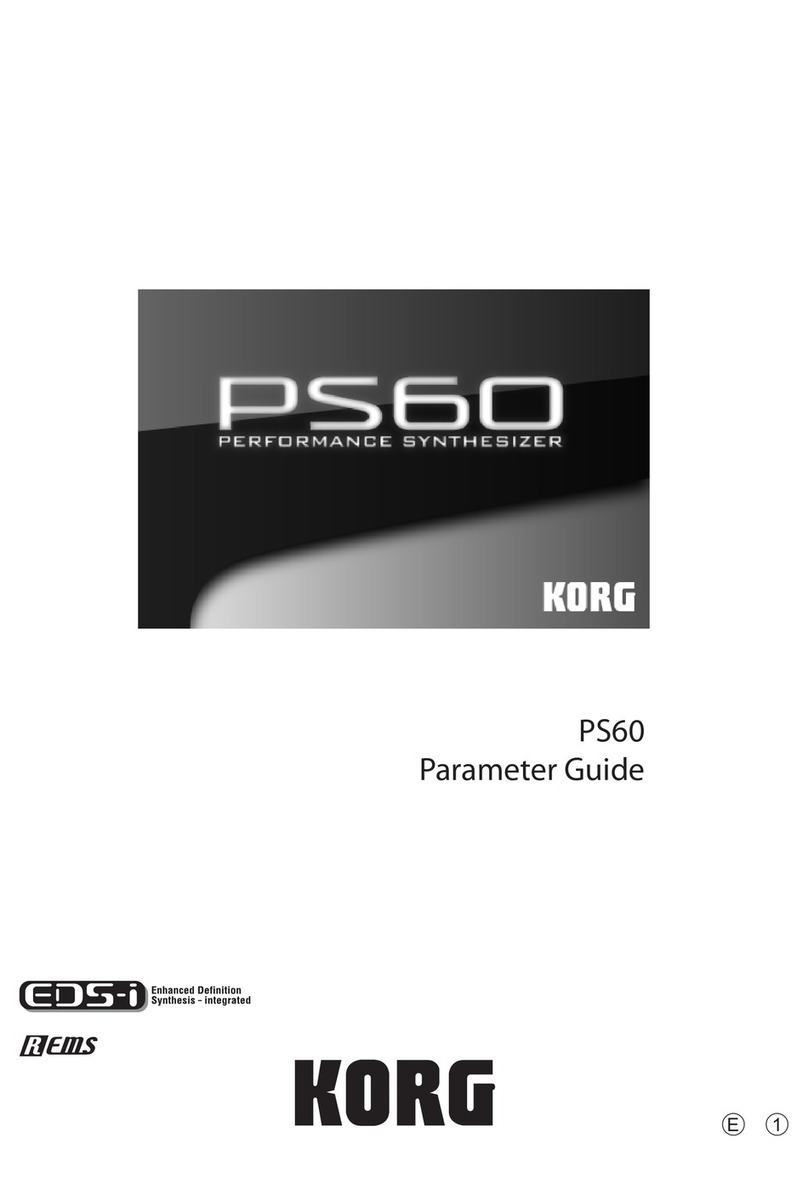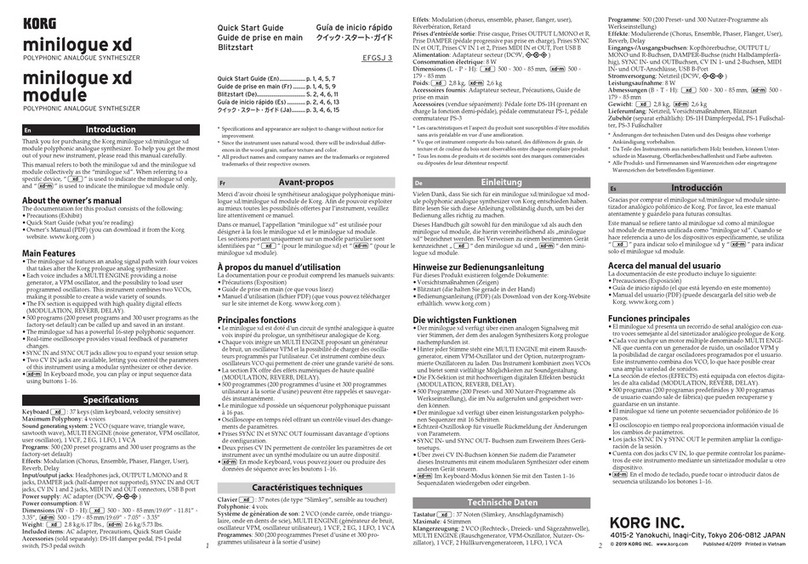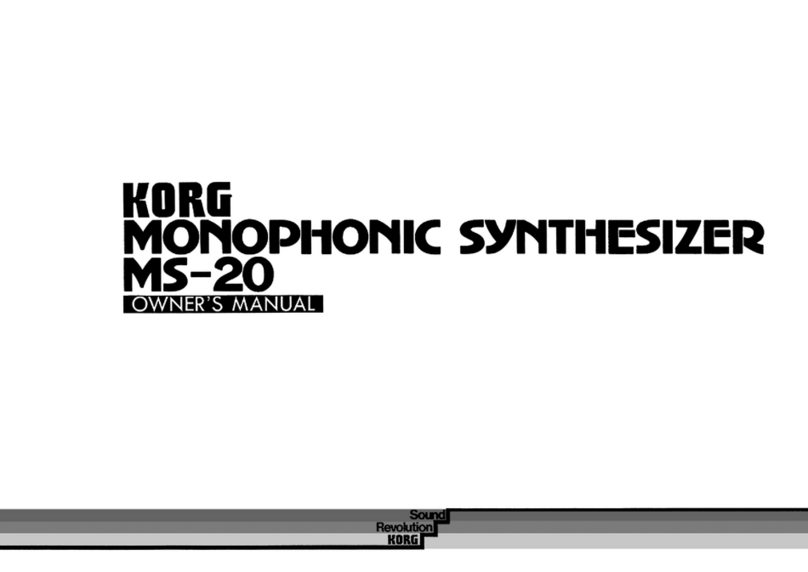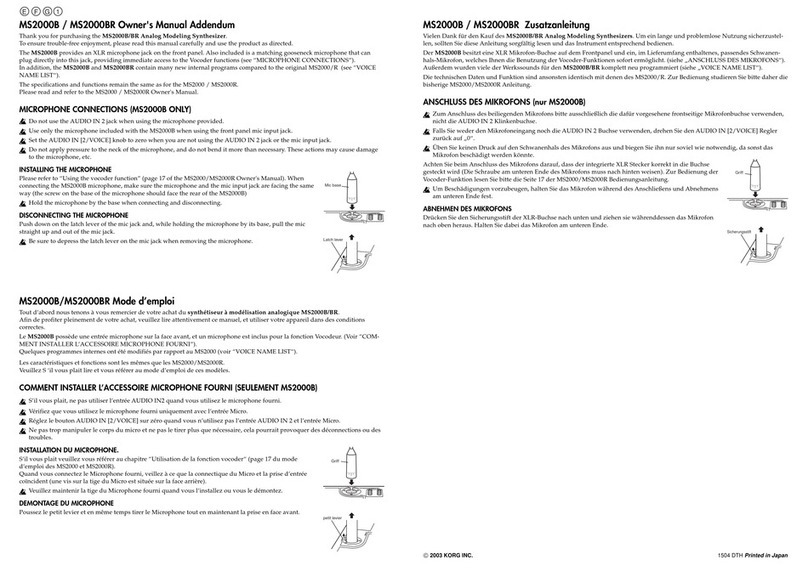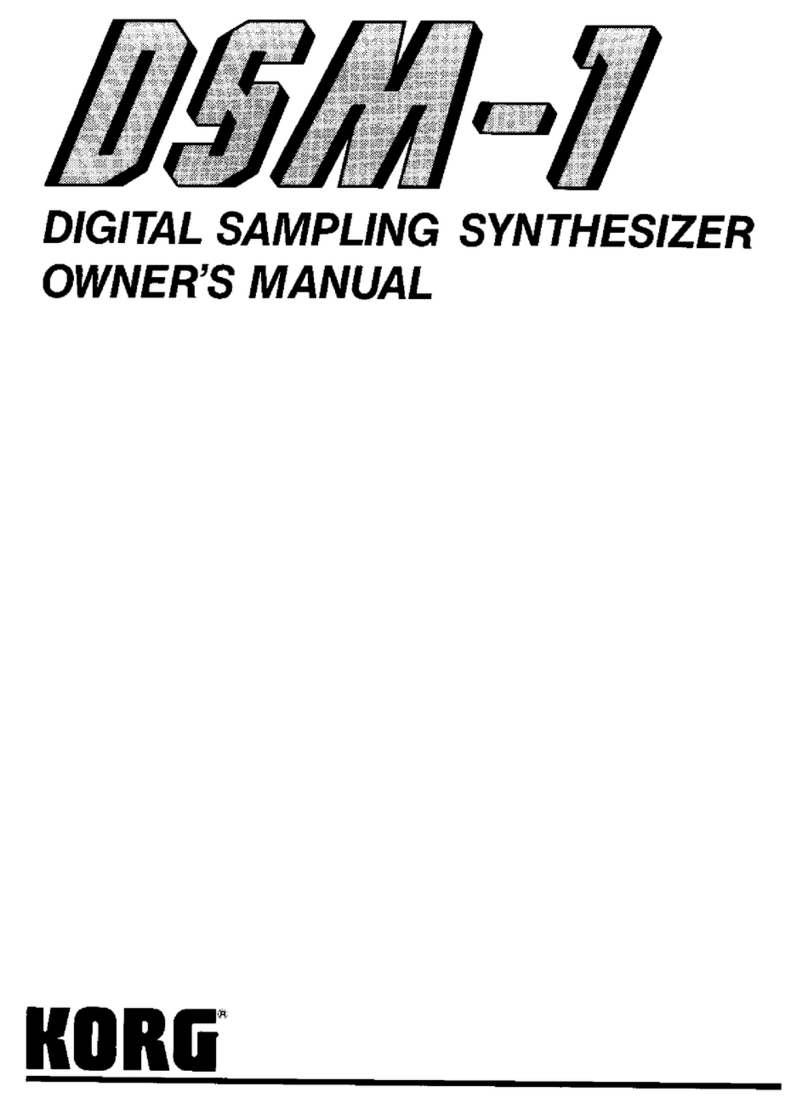3. press the CHAIN WRITE button, the song will advance to the next bar
4. repeat the steps above until all but the last bar have been entered.
To enter the pattern for the last bar of the song:
1. hold down the FUNC SET button
2. press instrument button 16 (which has Fine/D.S. written beneath it)
3. press the correct GROUP button (A, Bor C)
4. press the correct BASIC BANK button (1-16)
5. press the CHAIN WRITE button.
The extra step lets the KPR-77 know this is the last bar in the song.
A section of a song can be made to repeat upto nine times. To do so, first set the starting bar:
1. hold down the D.C. button (which has BAR SELECT written beneath it)
2. use the instrument buttons 1-10 to select the starting bar
3. alternatively, use the STEP UP and STEP DOWN buttons to locate the correct bar
4. hold down the FUNC SET button
5. press instrument button 14 (which has ||: written beneath it).
Now set the ending bar:
1. hold down the D.C. button (which has BAR SELECT written beneath it)
2. use the instrument buttons 1-10 to select the ending bar
3. alternatively, use the STEP UP and STEP DOWN buttons to locate the correct bar
4. hold down the FUNC SET button
5. press instrument button 15 (which has :|| written beneath it).
Finally, set the number of times the section will repeat:
1. hold down the FUNC SET button
2. press instrument button 1-9to set the correct number of repeats.
The location of the repeat start, repeat end and final bar of a song can be displayed. The same method
can be used in either "Write/Training" or "Play" mode:
1. hold down the CHAIN BANK button for the correct song (CHAIN I or CHAIN II)
2. press instrument button 14 (which has ||: written beneath it) to view the repeat start location
3. press instrument button 15 (which has :|| written beneath it) to view the repeat end location
4. press instrument button 16 (which has Fine/D.S. written beneath it) to view the final bar location.