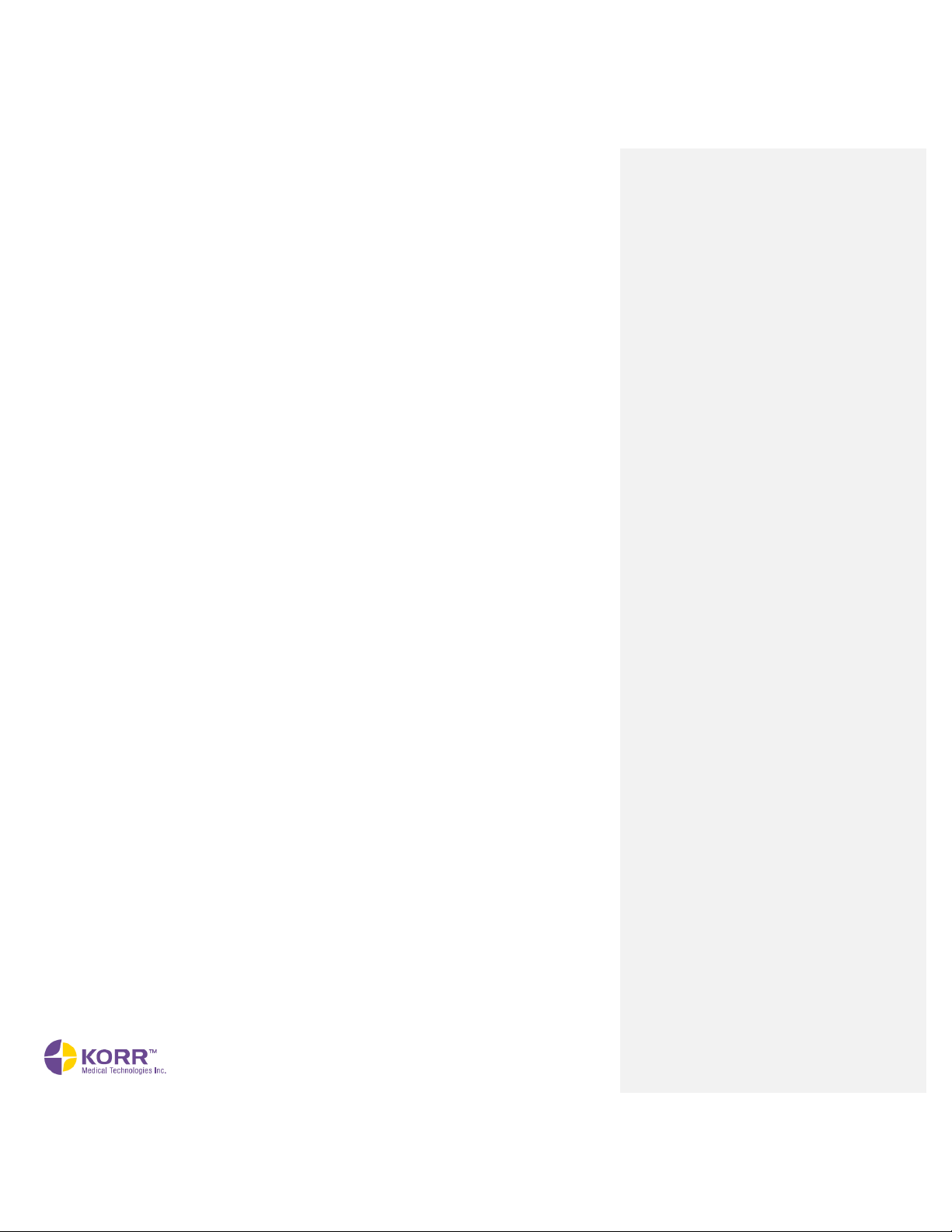CardioCoach PRO User Manual | Page 3
Anaerobic Threshold Detection ................................................................. 243!
Workout Zones .......................................................................................... 243!
Manage Groupings .................................................................................... 254!
Manage Locations ..................................................................................... 254!
Manage Trainers ........................................................................................ 265!
Setting Up Email ........................................................................................ 276!
Section 3 CardioCoach PRO Operation ................................................................ 298!
Powering On and Off ..................................................................................... 298!
VO2 Max Exercise Testing ............................................................................. 298!
Client Preparation Prior to Arrival .............................................................. 298!
Client Preparation upon Arrival .................................................................. 298!
Begin Testing ............................................................................................... 31!
Test Administration .................................................................................... 354!
Results ....................................................................................................... 409!
Test Results Options ................................................................................. 432!
Resting Metabolic Rate (RMR) Test .............................................................. 454!
Client Preparation Prior to Arrival .............................................................. 454!
Client Preparation upon Arrival .................................................................. 454!
Begin Testing ............................................................................................. 454!
Test Administration .................................................................................... 498!
Results ......................................................................................................... 51!
Browse Tests ................................................................................................. 553!
Compare Tests .......................................................................................... 565!
Accounts ........................................................................................................ 576!
Edit Protocols ................................................................................................ 587!
Utilize Published Protocols ........................................................................ 598!
Edit Existing Protocols ............................................................................... 598!
Create New Protocols ................................................................................ 609!
Import/Export Protocols ............................................................................... 61!
Help ................................................................................................................. 62!
Tutorials ....................................................................................................... 62!
User Manual ................................................................................................ 62!
Forms ........................................................................................................... 62!
App Registration .......................................................................................... 63!