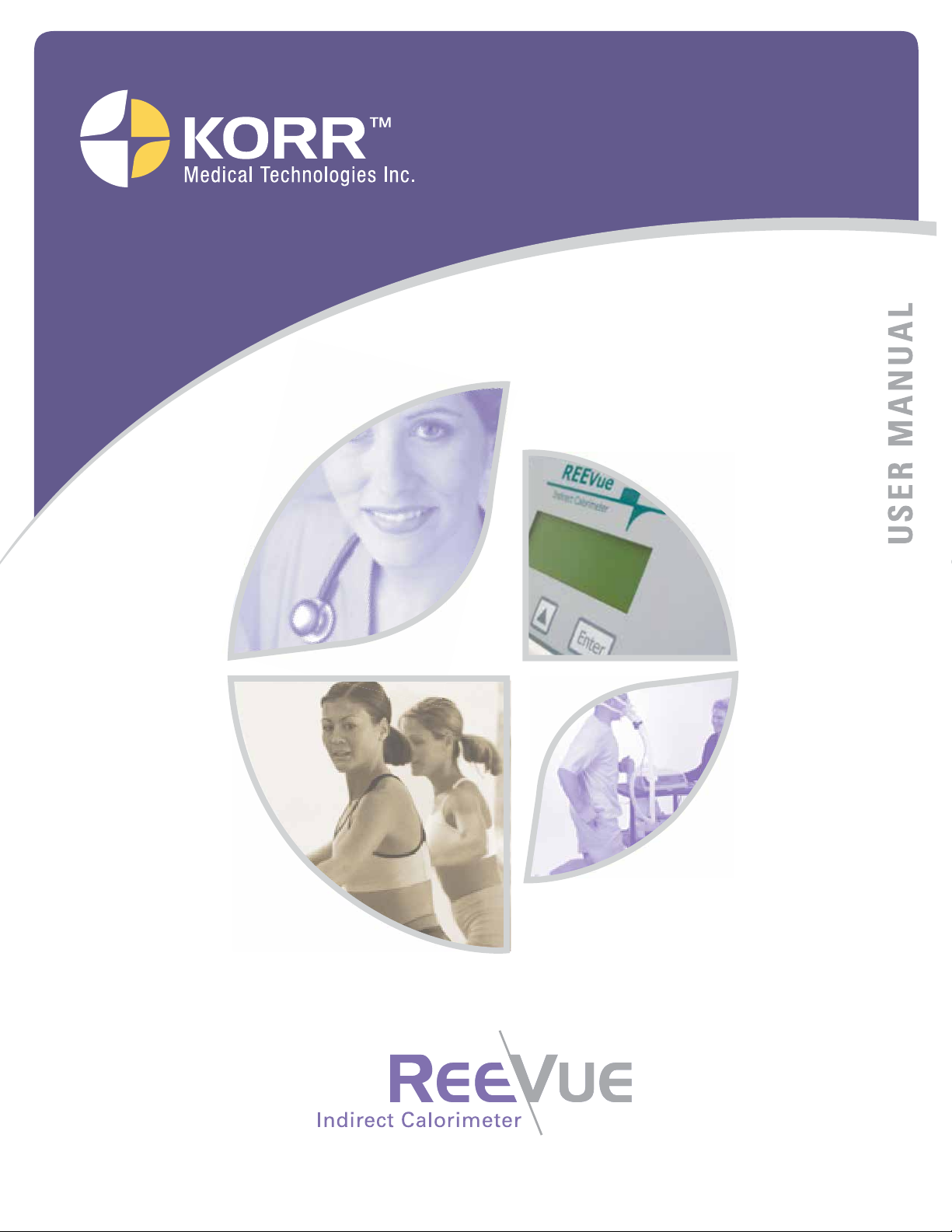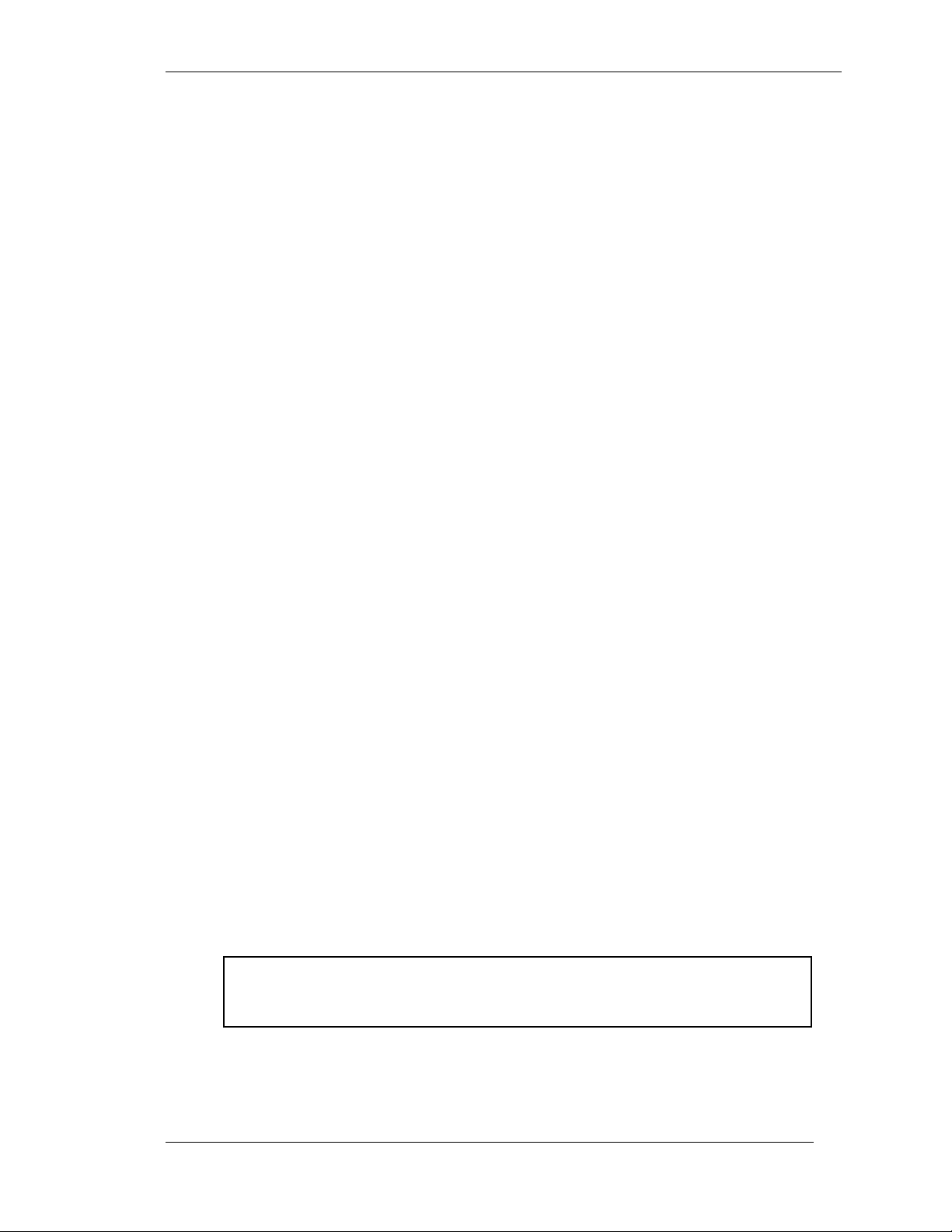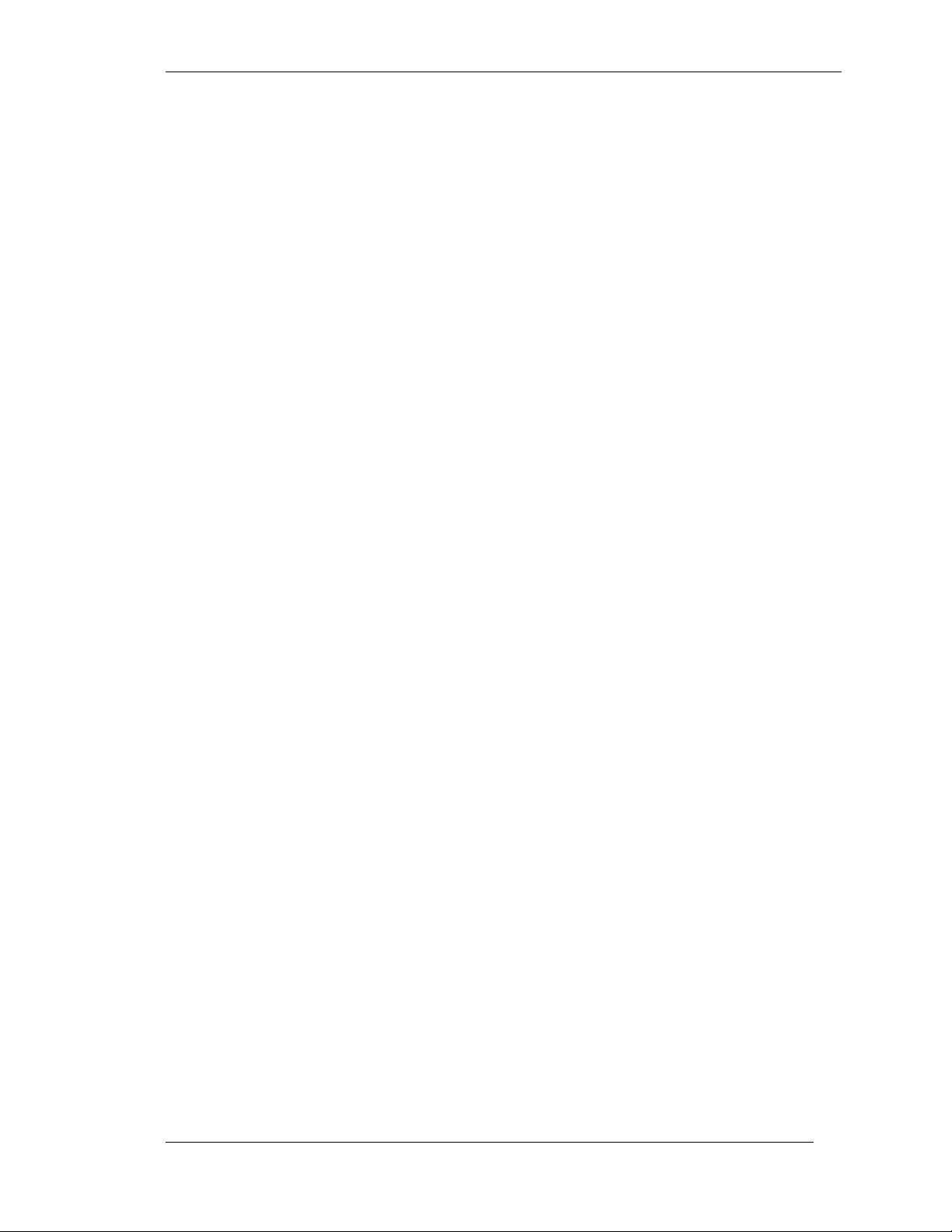KORR™ Medical Technologies, Inc
8
Calorie Calculation
The number of calories expended for a given amount of oxygen
consumed is 4.813 calories (0.0048 Kcal) for every milliliter of
oxygen consumed. The exact relationship between calories
consumed and oxygen consumption is also affected by the
amount of carbon dioxide produced by the body as well as oxygen
consumed. However, the error that occurs by not considering
carbon dioxide is never larger than 1% and is usually less than
0.5% during a resting metabolic test.
Because the volume of oxygen changes depending on the
barometric pressure (elevation above sea level) and the room
temperature where the measurement is made, it is necessary to
convert all measurements to a standard temperature and
pressure. This standard pressure and temperature is called
STPD, (Standard Temperature and Pressure Dry). The
ReeVue™ measures barometric pressure, relative humidity and
temperature during each automatic calibration cycle. Using these
measured parameters, VO2and metabolic rate measurements are
all automatically compensated to standard (STPD) conditions.
Resting Energy Expenditure Measurements
A resting energy expenditure measurement is intended to
measure the number of calories that an individual would burn if he
or she were to be at rest for 24 hours. For the purpose of
comparing the results against published, predicted normal values,
it is important that the testing procedure follow some important
guidelines. Factors that affect metabolic rate should be
considered. In most cases, the measured resting metabolic rate
will not be done under theoretically ideal conditions, but it will be
indicative of the subject’s actual resting level during normal daily
conditions.
Basal energy expenditure (BEE) measurements are referred to,
but are rarely truly tested, because of the inconvenience and cost
to the individual. BEE testing requirements usually include a 24-
hour fast, monitored body cycles, and an overnight stay in a clinic.
You should note that the ReeVue™ will accurately measure BEE
if the test is administered properly. A resting energy expenditure
(REE) test, also called resting metabolic rate (RMR), is a measure
of the calories consumed while a subject is at rest. A REE test
should be taken when the patient is sitting, or lying, comfortably,
relaxed, and awake. This indicates how many calories the body is
using while in that resting state. This is measured by the
ReeVue™ and is represented in calories per day.