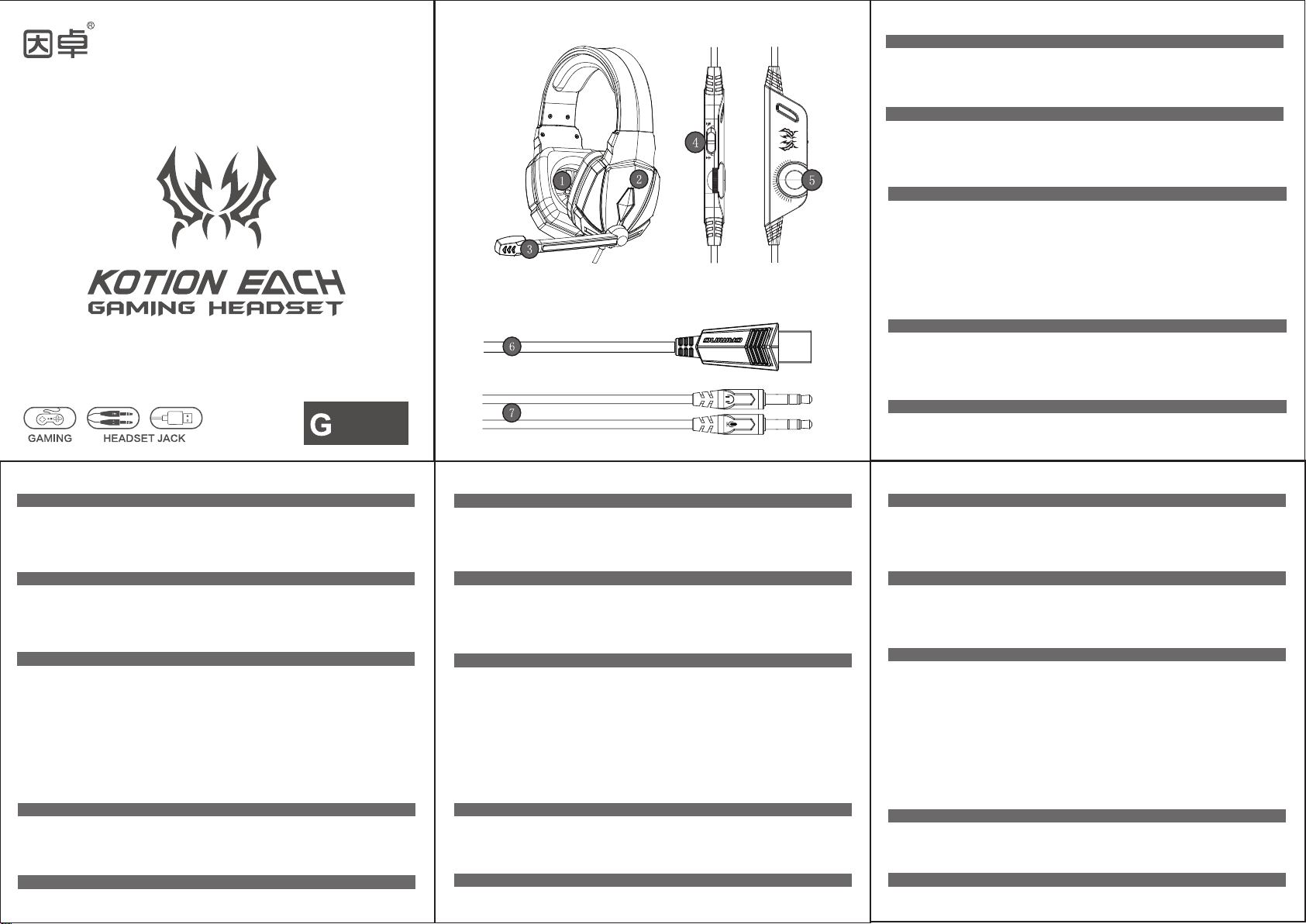保修说明:
请妥善保留保修卡及有效购买凭证,于产品故障送修时一并出示,若你无法提供保修卡(需加盖经销商章)或相关购机凭证。服务条例:
1.咨询服务:用户在使用过程中遇到任何问题,均可致电:0769-33388111,或登录: www.kotion.cc/www.kotion.cn
2.质保服务:产品自出售日起,在正常使用情况下发生故障可获1个月包换、1月免费保修服务,若属于下列原因,恕不提供包换、保修服务:A. 不能出示有效保修卡原件和有效发票或收据,或者机身条码损毁。B. 购买产品日期、销售单位名称(盖章有效)等项目未能完整填写或涂改保修卡。C. 一切人为因素损坏、包括非正常工作环境下使用所导致的故障和损坏。D. 未经许可对产品进行改造、分解、组装或维修而发生的故障。E. 产品缺少配件,如无产品质保贴及产品相关配件等。F. 除正常使用所有产生的电器性能故障外,如果外观损坏,只享受维修服务。注:此保修服务不包括运输费用及不提供上门服务。本保修卡最终解释权归东莞市酷弦电子科技有限公司所有。若有意见或问题,请致电:400-180-2096 地址:广东省东莞市横沥镇三江工业区35栋酷弦电子
电话:0769-33388111 传真:0769-86729009 网址:www.kotion.cc/www.kotion.cn
用户姓名产品型号联系电话购买日期返修日期故障原因产品序列号经销商名称经销商电话 经销商地址Warranty Instruction:
Please keep the warranty card and valid proof of purchase and present that in the event of product repairing , if you can not provide warranty card
( stamped by dealer is needed ) or related proof of purchase .
The Manufacturer undertakes to:
1.Service Call:all who is trained to provide information on your appliance, or if we can offer any further help, please contact our Customer Care
Centre: 0769-33388111 Or Login In :www.kotion.cc/www.kotion.cn
2.Duration of Warranty:
Repair or replace without cost which is found to be defective during use within ONE MONTHS from the date of purchase. This warranty DOES NOT
cover:
A.No warranty card(stamped by dealer) and proof of purchase, or the serial number of the product has been damaged.
B.The date of purchase, the dealer name(stamped) and other items failed to complete or change the warranty card.
C.Man-made, break and damage due to improper installation and operation.
D.Product repaired by unauthorized service provider or personnel, or disassembled by users.
E.Lack of accessories, such as the original warranty label or other part which belong to the product .
F.Surface corruption, only could accept maintenance service.
This warranty does not include shipping costs and does not provide on-site service.
Dongguan Kotion Electronic Tech Co., LTD. Reserves the final interpretation and modification rights of this warranty.
If any comments or questions:400-180-2096
Address:Uilding 35, Sanjiang Industrial Areas, Hengli Town, Dongguan City, Guangdong, P.R. China.
Tel.:0769-33388111 Fax:0769-86729009 Website:www.kotion.cc/www.kotion.cn
Purchaser Name
Product Model
Tel.
Date of Purchase
Warranty Date
Defect Reasons
Product SR. No.
Dealer Name
Dealer Tel.
Dealer Address
保修卡Warranty Card
ProduktbeschreibungProduktparameterDeutsch1.50 mm supergroße Lautsprechereinheit .
2.LED Blendung.
3.Omnidirektionales Mikrofon.
4. Mikrofonschalter .
1.Grande unità di altoparlante di 50 mm
2.Luce flash LED.
3.Microfono omnidirezionale
4. Pulsante ON/OFF del microfono;
5.Lautstär kereglungstaste
6.Die USB-Schnittstelle liefert Strom für die LED-Leuchten
7.Die grüne 3,5mm Schnittstelle ist für den Kopfhörer, und die Rote ist
fürs Mikrofon
Anwendungsbereich und BetriebsanleitungMatters needing attentionPacking listA) Please enjoy music at a moderate volume to prevent adverse effects on the hearing;
B) Please be careful to wear when driving or cycling so as not to affect safety;
C) Product specifications are subject to change without notice;
D) If disassemble the headset without authorization, we can not guarantee the quality.
О продукцииСпецификации продукцииPусский язык1.50мм большой цикл репродуктора
2.Светодиод.
3.Всенаправленный микрофон
4. Кнопка выключения микрофона
1. Unidad de altavoz de gran tamaño de 50 mm
2. Luz de deslumbramiento LED.
3. Micrófono omnidireccional
4. Tecla interruptor de micrófono.;
5. Tecla reguladora de volumen
6. La interfaz USB es alimentada por la luz LED
7. La interfaz de auricular es de color verde y 3.5MM, la interfaz de
micrófono es de color rojo.
5.Кнопка громкости
6.USB-порт дает энергию светодиоду
7. Разъем 3,5 мм с зеленым портом для наушников, красным для микрофона.
Область применения и инструкция по использованиюОсобые положения1) Игровые наушники 2) Руководство по использованию
В комплектеA. Пожалуйста, в соответствующей громкости наслаждайтесь музыкой, чтобы избежать вреда для вашего слуха;
B. За рулем или в машине осторожно надевайте наушники, во избежание происшествий.
C. Если параметры продукции изменяются, просим вас сообщить и заранее приносим извинения.
D. Не следует самостоятельно разбирать наушники.
●Размер: 50mm
●Сопротивление: 16Ω±15%●Чувствительность: 114±3dB
●Область частот: 20Hz-20КГц
●Микрофон: 6.0x5.0мм
●Чувствительность микрофона: -34±3дБ
●Сопротивление микрофона: 2.2K Ω
●Направленность: полная
●Длина провода: 2.1м±0.15
●Напряжение светодиода:
ПРЯМОЙ ТОК 5В±5%
●Рабочий ток: ≤500мA
●Разьем наушников: USB+3.5мм
Parámetros de productoParámetros de productoEspañolAlcance de aplicación e instrucciones de usoPrecauciones1) Auricular de juego 2) Manual de guía de uso
PacklisteA) Por favor, disfrute la música con un volumen adecuado, de modo de evitar influencias negativas al oído;
B) Por favor póngase con cuidado el audífono en la conducción de vehículo o bicicleta, a fin de no afectar la seguridad;
C) En caso de variación de la especificación y parámetros del producto, perdone que no se mande notificación por separado;
D) Si el auricular se desmantela sin autorización, no garantizamos la calidad.
●Lautsprecherdurchmesser: 50mm
●Lautsprecherwiderstand: 16Ω±15%●Empfindlichkeit: 114±3dB
●Frequenzbereich: 20Hz-20KHz
●Mikrofon: 6.0x5.0mm
●Mikrofonsempfindlichkeit: -34 ± 3dB
●Mikrofonsimpedanz: 2,2K Ω
●Richtung: omnidirektional
●Kabellänge: 2,1 m ± 0,15
●LED-Betriebsspannung: DC5V± 5%
●Betriebsstrom: ≤500mA
●Kopfhörerschnittstelle: USB+3.5MM
1) Kopfhörer für Spiele 2) Betriebsanleitung Introduzione al prodottoParametri del prodottoL'italianoAmbito di applicazione e le istruzioni per l'usoAttenzioniPackliste5.Pulsante di regolazione del volume
6.Interfaccia USB per l'alimentazione a LED
7. 3.5 MM verde per l'interfaccia dell'auricolare, rosso per
l'interfaccia del microfono.
1) Auricolare di gioco 2) Istruzioni per l'uso
●Formato dell'altoparlante: 50mm
●Impedenza: 16Ω±15%●Sensibilità: 114±3dB
●Gamma di frequenza: 20Hz-20 KHz
●Microfono: 6.0x5.0mm
●Sensibilità del microfono: -34±3dB
●Impedenza del microfono: 2,2 K Ω
●Direzione: omnidirezionale
●Lunghezza linea: 2.1 M - 0.15
●Tensione di lavoro LED: DC5V±5%
●Corrente di funzionamento: ≤500mA
●Interfaccia dell'auricolare: USB+3.5MM
A). Si prega di apprezzare la musica con volume moderato , per evitare effetti negativi sul udito;
B). Si prega di fare attenzione quando si guida e a bicicletta, per evitare di influenzare la sicurezza;
C). Se i parametri di specifica del prodotto sono modificati , senza preavviso.
D) per lo smontaggio non autorizzato dell'auricolare, non sarà in grado di garantire la qualità.
●Tamaño de bocina: 50mm
●Impedancia: 16Ω±15%●Sensibilidad: 114±3dB
●Rango de frecuencia: 20Hz-20KHz
●Micrófono: 6.0x5.0mm
●Sensibildiad de micrófono: -34±3dB
●Impedancia de micrófono: 2.2K Ω
●Dirección: para todas las direcciones
●Largo de línea: 2.1M±0.15
●Voltaje de trabajo de LED: DC5V±5%
●Corriente de trabajo: ≤500mA
●LInterfaz de auricular: USB+3.5MM
1.Наушники используются для настольного компьютера, двойной разъем. Штепсельнаушников и штепсель микрофона соединяются по
отдельности,в разъемы ПК, USB штепсель вставляется в USB-порт.
2. Обычно проводной оконцеватель или разъем микрофона располагаются слева, поэтому при соединении наушников необходимо
использовать проводной оконцеватель или конец микрофона на левом динамике.
3. При использовании наушников на компьютере, пожалуйста, убедитесь, что переключатель микрофона наушников включен, затем
убедитесь, что переключатель микрофона на компьютере включен, можно на панели задач компьютера найти значок «Динамик»,
двойным щелчком войдите в регулирование громкости чтобы провести соответствующую настройку. Так же можно в «панели
управления» войти в меню «Звук» и провести настройку.
4. Пожалуйста убедитесь, что громкость в наушниках минимальная, можно отрегулировать до подходящего уровня.
5. Использовать наушники чтобы насладиться игрой.
6. Если ваше оборудование имеет единичный разъем,можно использовать коммутационный шнур 2 в 1.
7. Поддержка 32 и 64 битных версий Win7/Win8/Win8.1/Win10/XP
1.Der Kopfhörer ist für Computer mit der Doppelstecker-Schnittstelle anwendbar. Stecken Sie den Kopfhörerstecker und Mikrofonstecker
jeweils in die richtige Schnittstelle am PC. Der USB-Stecker in die USB-Schnittstelle.
2. I.d.R. wird der Draht oder das Mikrofon auf der linken Seite ausgeführt, deshalb sollte man es am linken Ohr tragen.
3.Wenn Sie das Kopfhörer auf Ihrem Computer verwenden ,bitte stellen sicher, ob der Mikrofonschalter des Kopfhörers eingeschaltet ist.
Suchen Sie nach dem „Lautsprecher“ Symbol auf der Taskleiste des Computers und doppelklicken Sie es, um in die Einstellungen des
Lautstärkereglers einzugeben. Auch kann man im Menü „Stimme“ der „Systemsteuerung“ Einstellungen entsprechend machen.
4.Stellen Sie sicher, ob die Lautstärkesteuertaste des Kopfhörers min. eingestellt wird. Die Lautstärke ist entsprechend einzustellen.
5. Verwenden Sie den Kopfhörer, um das Spiel zu genießen.
6. Wenn Ihr Gerät nur über eine Schnittstelle für einen Stecker verfügt, können sie es mit einem Adapterkabel ausstatten.
7. Betriebssysteme von 32-Bit und 64-Bit Win7 / Win8 / Win8.1 / Win10/XP unterstützt
1.L'auricolare per computer desktop, interfaccia a doppia spina. Inserire la spina dell'auricolare e del microfono all'interfaccia corretta di
PC. Il connettore USB all'interfaccia USB del computer.
2. L'estremità generale del cavo o del microfono è sul lato sinistro , in modo da portare l'estremità del cavo o del microfono sull'orecchio
sinistro quando si indossano l'auricolare.
3. Usare l'auricolare sul computer, si prega di accertarsi che l'interruttore microfono dell'auricolare è aperto; riconfermare l'interruttore del
microfono è aperto, si può trovare in un computer l'icona "altoparlante" nella barra delle applicazioni del computer, fare doppio clic sul
accesso al controllo del volume per le impostazioni associate. Può essere utilizzato anche nel "Pannello di controllo" nella "voce" per
impostazioni associate.
4. Assicurarsi che il pulsante del volume dell'auricolare è il più tranquillo, può essere regolato per il volume appropriato.
5. Utilizzare le cuffie per godersi il gioco
6. Se il dispositivo è munito interfaccia a singolo foro , si può essere equipaggiata una linea di di collegamento con doppia funzione.
7. Supporta al sistema 32-bit e 64 - bit di Win7/Win8/Win8.1/Win10/XP
1.El audífono es adecuado a la computadora de mesa, y tiene interfaz de enchufe doble. El enchufe de auricular y el de micrófono se insertan
respectivamente en los puertos correctos en PC. El enchufe USB se inserta en la interfaz USB de computadora.
2. En general, el terminal de alambre o el de micrófono es diseñado en la izquierda, por eso, para ponerse el audífono, el terminal de alambre o el
de micrófono debe quedar en la oreja izquierda.
3. Cuando el audífono se utilice en la computadora, por favor confirme si está encendido el interruptor de micrófono del audífono; y confirme si está
encendido el interruptor de micrófono en la computadora; se puede localizar el icono de “bocina” en la barra de tarea de computadora, hacer
doble clic en el control de volumen a afectos de realizar configuración necesaria. También se puede optar por efectuar configuración relativa por
entrar en “sonido” en el “panel de control”.
4. Confirme si la tecla reguladora de volumen de auricular está con el volumen mínimo, el volumen puede ajustarse hasta el valor apropiado.
5. Con audífono disfrute el juego.
6. Si su equipo es de interfaz de agujero singular, puede equiparse con línea de adaptación del tipo dos en uno.
7. oporta sistemas de 32 bits y Win7/Win8/Win8.1/Win10 /XP de 64 bits.