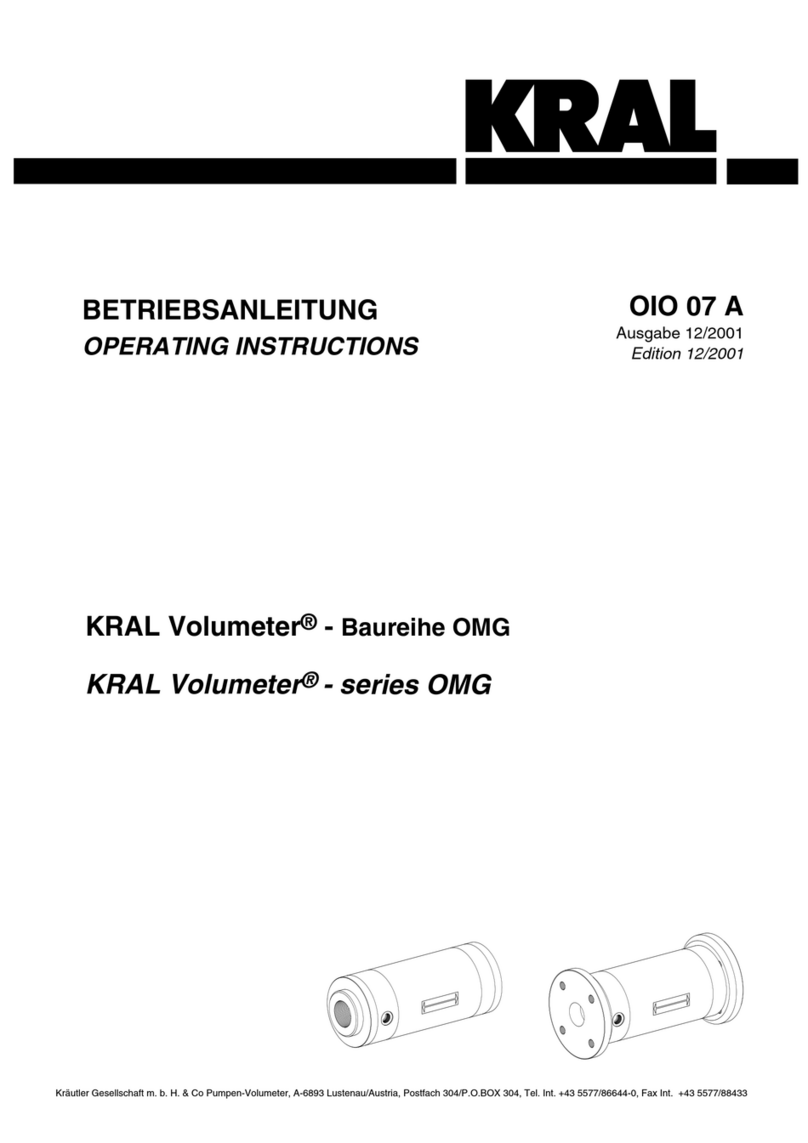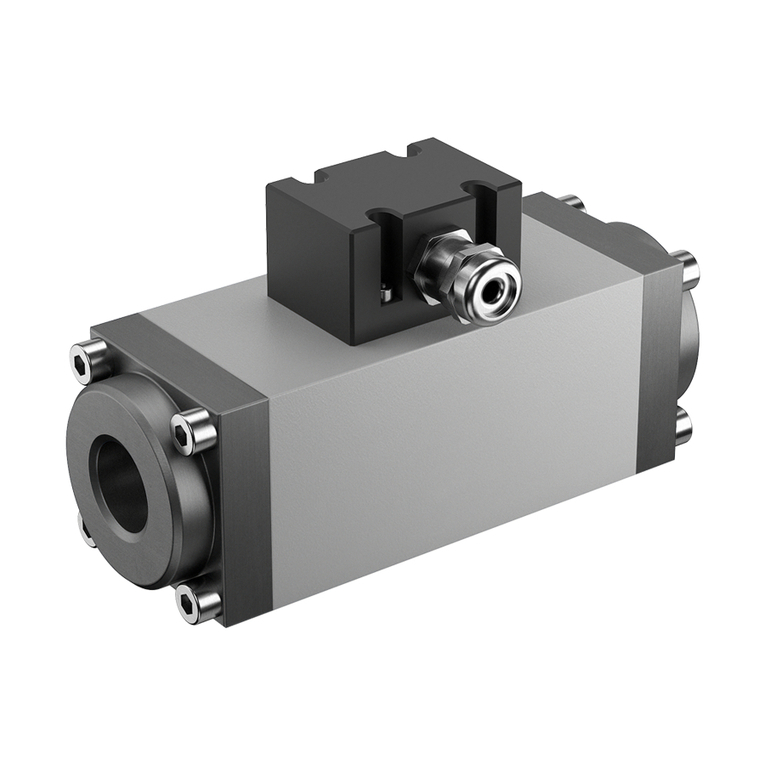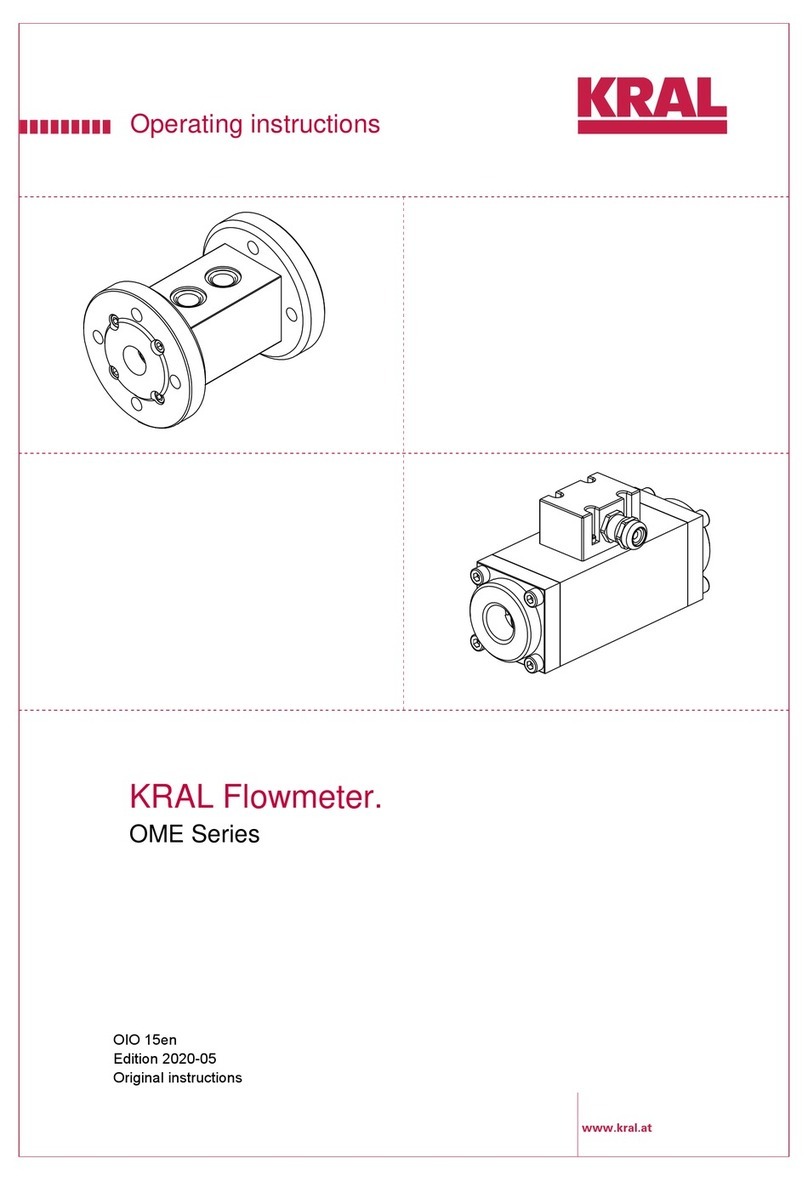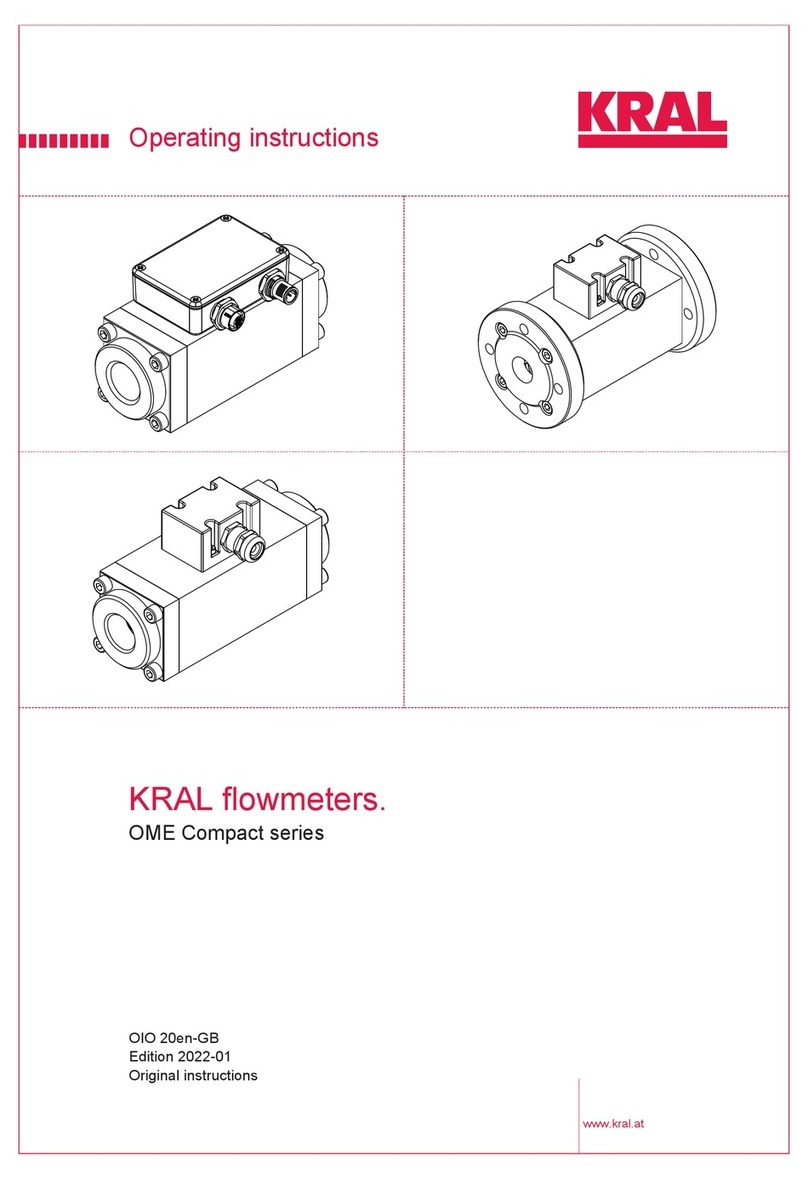2 OIE 15en Edition 2019-12 HW 2.0/SW 2.0 Operating Instructions
Table of Contents
KRAL Electronics – BEM 300 Series
About this document
□Target groups 4
□Symbols 4
□Danger levels 5
□Further applicable documents 5
□Safety instructions 5
Function description
□Volume measurement 6
□Mass calculation 6
□Averaging 6
□Flow direction detection 6
□Electronic evaluation 7
□Bus connection 7
□Applications of the KRAL electronic unit 8
▪Single-line measurement 8
▪Differential measurement 9
Transportation, storage and maintenance
□Unpacking and checking
the state of delivery 10
□Transportation 10
□Storage 10
□Disposal 10
▪Safety instruction for disposal 10
▪Disposing of the electronic unit 10
□Maintenance 10
□Cleaning 10
Installation and removal
□Safety instructions on installation,
removal and connection 11
□Installation 11
▪Dimensions 11
▪Scope of delivery 11
▪Installation in the control cabinet 12
▪Wall mounting 13
▪Pipe mounting / mounting on volumeter 13
□Removal 14
▪Removing the electronic unit
from the control cabinet 14
▪Removing the electronic unit
from the wall 14
▪Removing the electronic unit
from the pipe/volumeter 14
Electrical connection
□Terminal panel of the electronic unit 15
□Technical data of connections 16
▪Power supply 16
▪Tension spring terminals 16
▪Pulse inputs 16
▪Analog, pulse and relay outputs 16
▪Analog input display background
illumination 17
▪Display 17
▪Modbus interface 17
▪Ambient conditions 18
□Connection assignments 19
▪Pick ups 19
▪Analog outputs 19
▪Pulse outputs 19
▪Power supply 24 V DC 19
▪Serial interface 19
▪Analog input background illumination 20
□Connecting cables 20
▪Safety instructions for electrical
installation 20
▪Connecting cables to the tension
spring terminals 21
▪Connecting the sensors 22
▪Connecting analog and pulse outputs 22
▪Connecting the power supply 22
Commissioning
□Safety instructions for commissioning 23
□Checking the electronic unit 23
□Taking the electronic unit out of operation 23
Operation of the basic functions
□Key assignment 24
□Operation at a glance 25
▪General operating steps 25
▪Operating the basic functions 26
□Abbreviations, quantities and units 27
▪Abbreviations used 27
▪Quantities and units 27
▪Pulse signals 27
Menu description
□Menu structure 28
□Start 29
▪Start message 29
□Shortcut pages 29
▪1.07 Language selection 29
▪1.12 Help operation 29
▪Menu 7: Alarms 29
□Menu 1: Display 29
▪1.01 Volumeter A 29
▪1.02 Volumeter A Total with resetting 29
▪1.03 Reset collective error message 30
▪1.04 Information 30
▪1.05 Setting display brightness 30
▪1.06 Setting display contrast 30
▪1.07 Setting select language 30