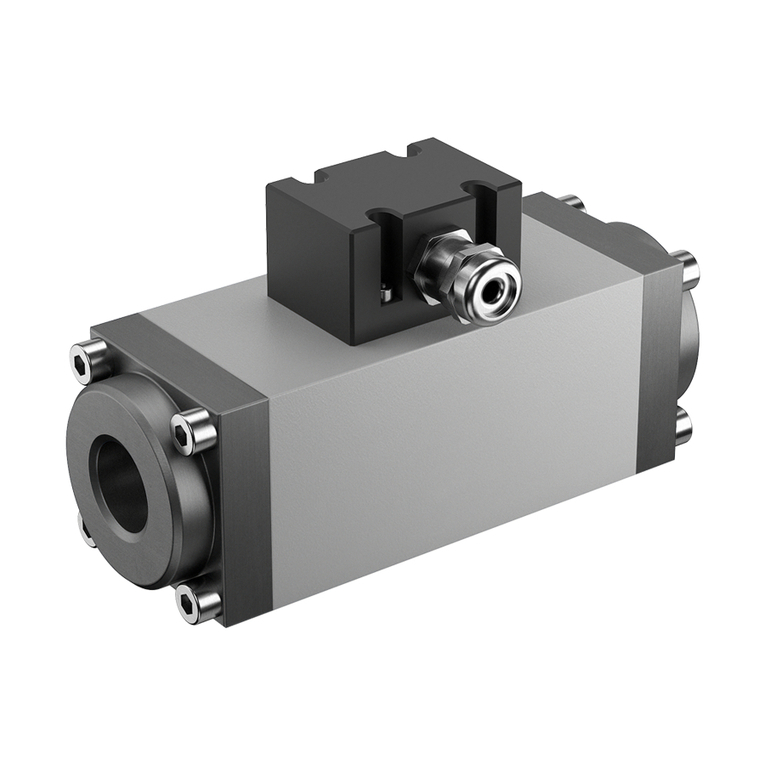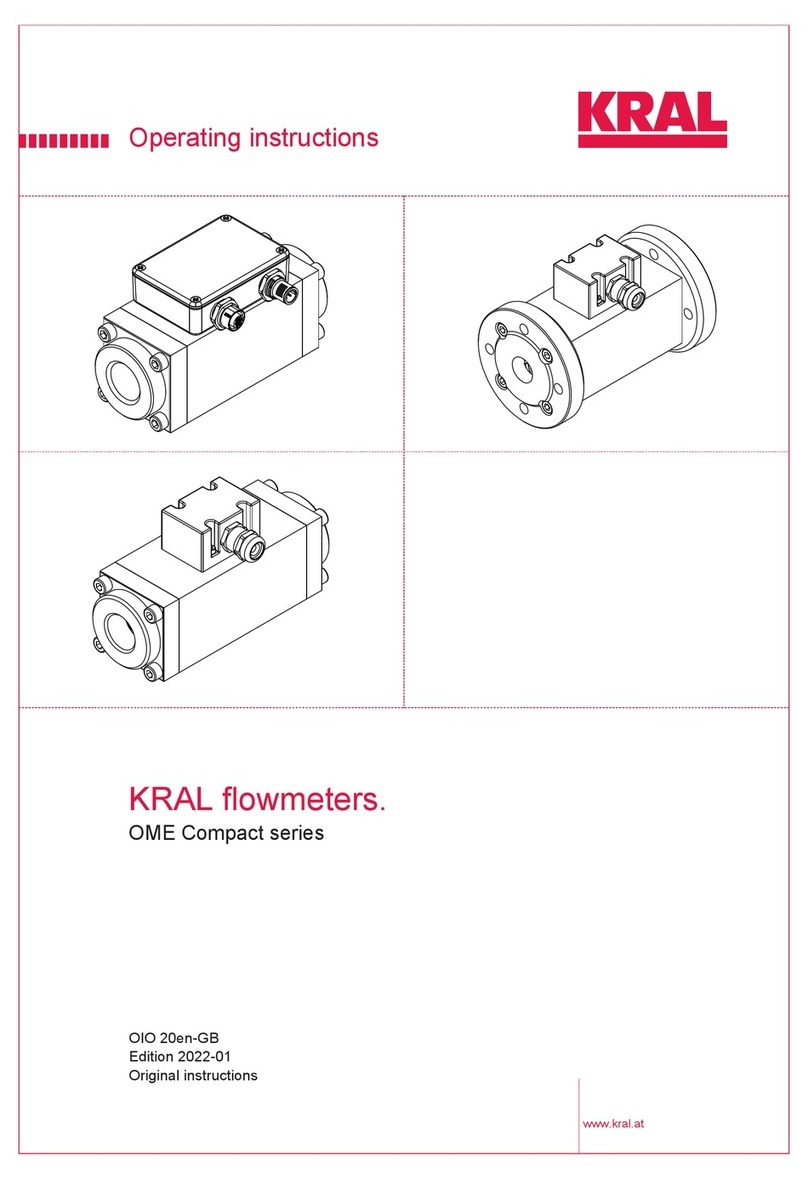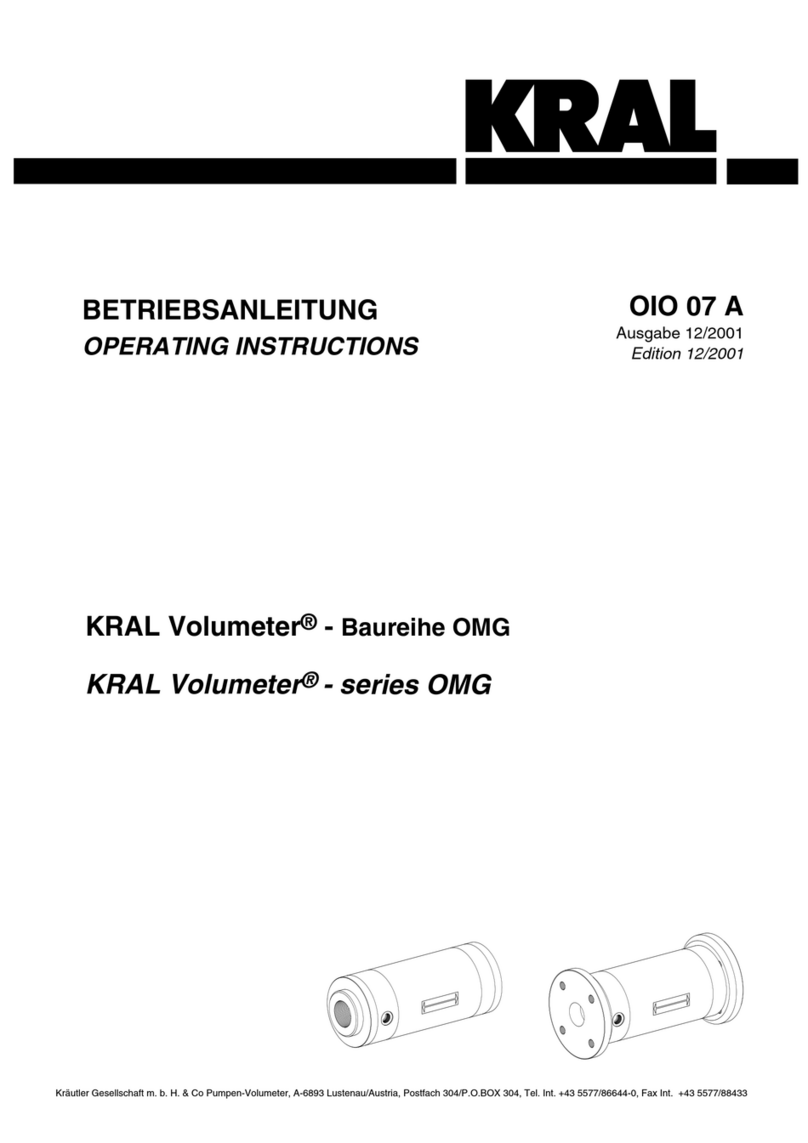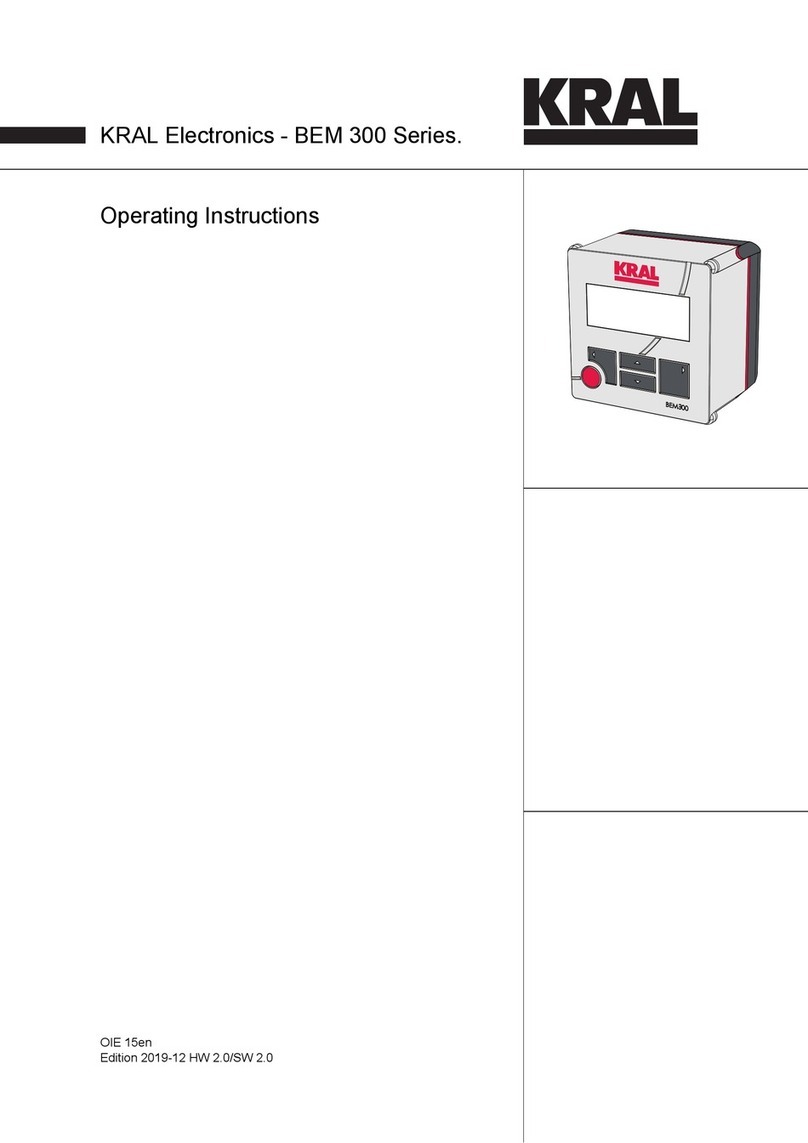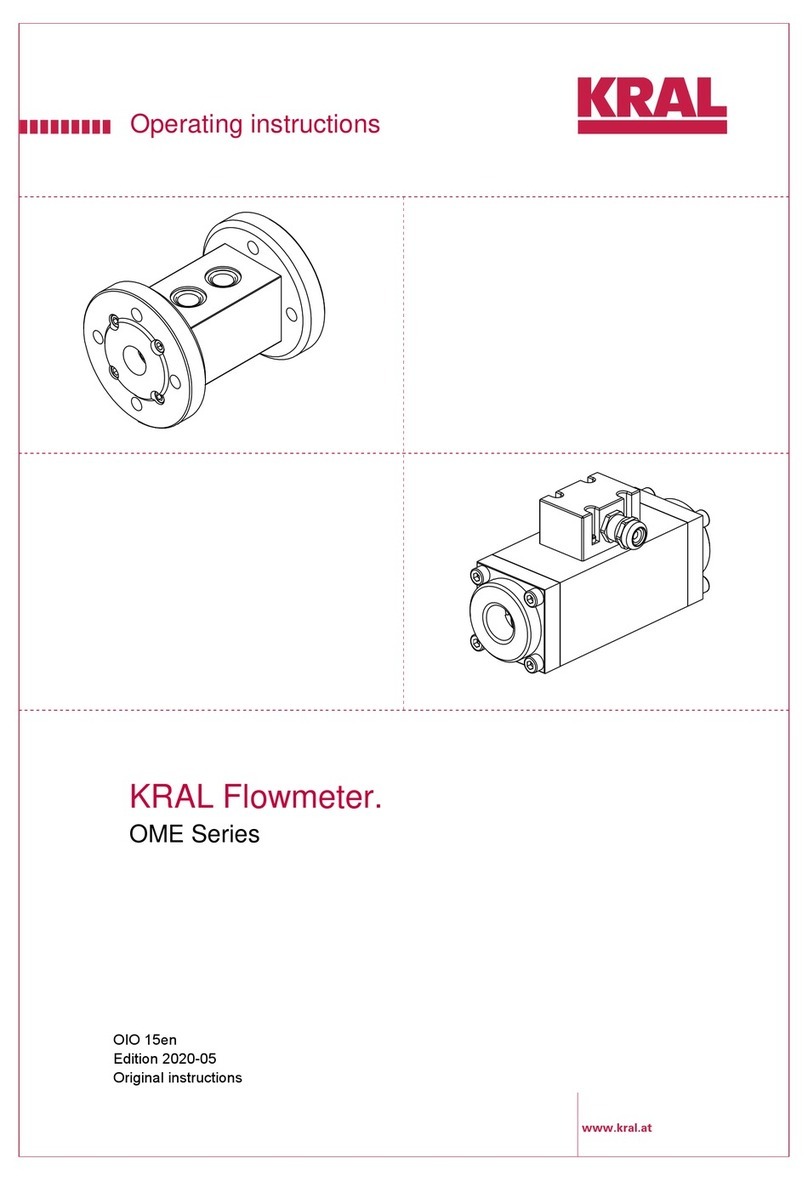Table of contents
1 About this document ..................................................... 3
1.1 General information .......................................................3
1.2 Target groups ................................................................3
1.3 Associated documents ..................................................3
1.4 Symbols.........................................................................3
1.4.1 Danger levels ....................................................3
1.4.2 Danger signs.....................................................3
1.4.3 Symbols in this document .................................4
2 Safety .............................................................................. 4
2.1 Proper use .....................................................................4
2.2 Foreseeable misuse ......................................................4
2.3 Fundamental safety instructions....................................4
3 Identification................................................................... 4
3.1 Rating plate ...................................................................4
4 Technical data ................................................................ 5
4.1 Dimensional drawing .....................................................5
4.2 Connection field.............................................................6
4.3 Pin assignment ..............................................................6
4.4 Connection data ............................................................6
4.4.1 Supply ...............................................................6
4.4.2 Pulse input ........................................................6
4.4.3 Pulse output ......................................................7
4.4.4 Analog output....................................................7
4.4.5 Ambient conditions............................................7
4.5 Display...........................................................................7
4.6 Weight ...........................................................................7
4.7 Screw terminals .............................................................7
4.8 Data storage ..................................................................7
5 Function description...................................................... 8
5.1 Functional principle........................................................8
5.1.1 Usage................................................................8
5.1.2 Volume measurement.......................................8
5.1.3 Electronic evaluation.........................................8
5.1.4 Applications.......................................................8
5.1.5 Control panel.....................................................9
6 Transportation, storage................................................. 9
6.1 Scope of delivery ...........................................................9
6.2 Unpacking and checking the state of delivery ...............9
6.3 Transporting the electronic unit .....................................9
6.4 Storing the electronic unit ..............................................9
7 Installation, removal .................................................... 10
7.1 Dangers during installation, removal ...........................10
7.2 Installing the electronic unit .........................................10
7.3 Dismantling the electronic unit from OME ...................10
7.4 Dismantling the electronic unit from OMP ...................11
8 Connection ................................................................... 11
8.1 Dangers during connection work .................................11
8.2 Overview......................................................................12
8.3 Connecting the pick up ................................................12
8.4 Connecting the pulse output........................................13
8.5 Connecting the power supply ......................................13
9 Commissioning ............................................................ 14
9.1 Checking the electronic unit ........................................14
10 Decommissioning..........................................................14
10.1 Taking the electronic unit out of operation ...................14
11 Operation........................................................................14
11.1 Basic functions.............................................................14
11.2 Key assignment ...........................................................15
11.3 General operating steps...............................................15
11.4 Setup mode..................................................................15
11.5 Operator mode.............................................................15
11.6 Display flow rate, total or accumulated total ................16
11.7 Reset Total...................................................................16
11.8 Alarm status .................................................................16
12 Menu description...........................................................17
12.1 Setup functions and variables......................................17
12.2 Menu 1 - TOTAL ..........................................................17
12.3 Menu 2 - RATE ............................................................18
12.4 Menu 3 - METER .........................................................18
12.5 Menu 4 - A-OUT...........................................................18
12.6 Menu 5 - D-OUT ..........................................................19
12.7 Menu 6 - OTHER .........................................................19
13 Maintenance...................................................................20
13.1 Required maintenance.................................................20
13.2 Cleaning the electronic unit..........................................20
14 Disposal..........................................................................20
14.1 Disposing of the electronic unit ....................................20
15 Troubleshooting ............................................................21
15.1 Fault table ....................................................................21
16 Accessories ...................................................................22
16.1 Installation....................................................................22
16.1.1 Connecting items.............................................22
16.2 Electrical connection ....................................................23
16.2.1 Alternative power supply .................................23
16.2.2 Plug-in power supply unit EEN13 ...................23
2OIE 24en-GB Edition 2022-01 Operating instructions