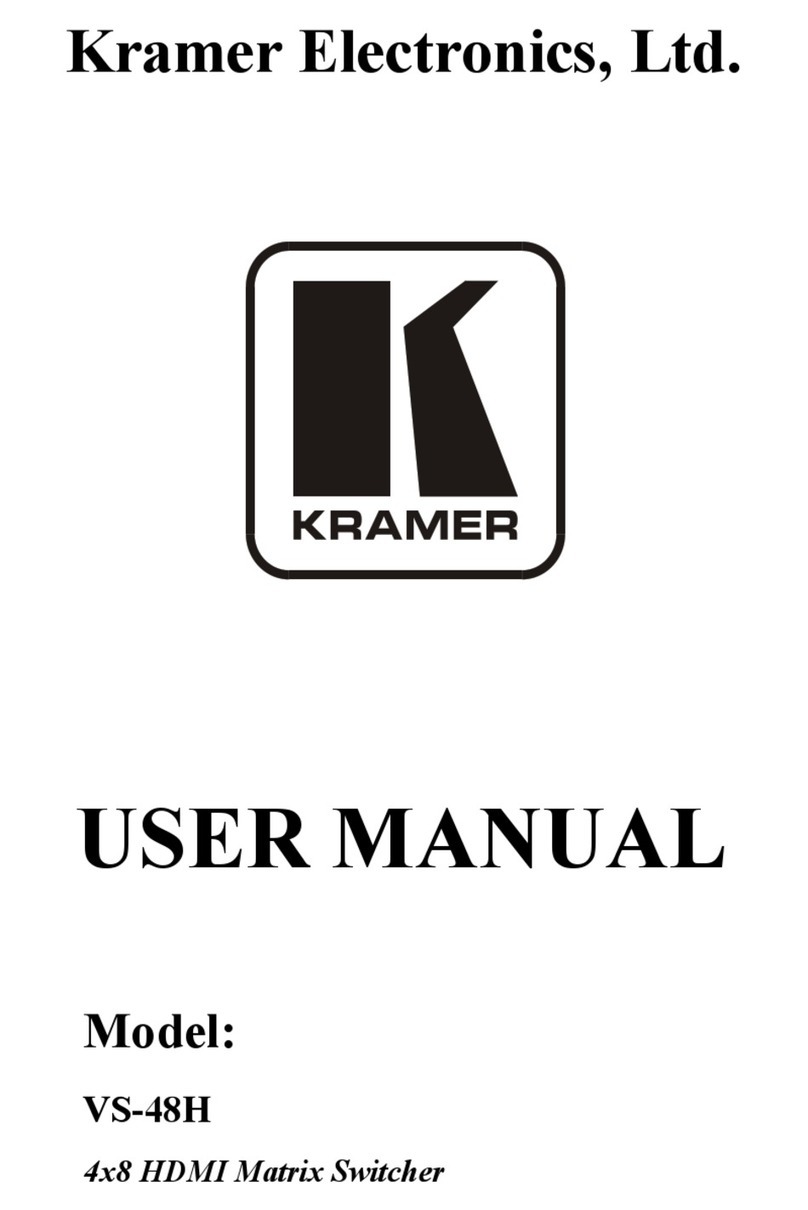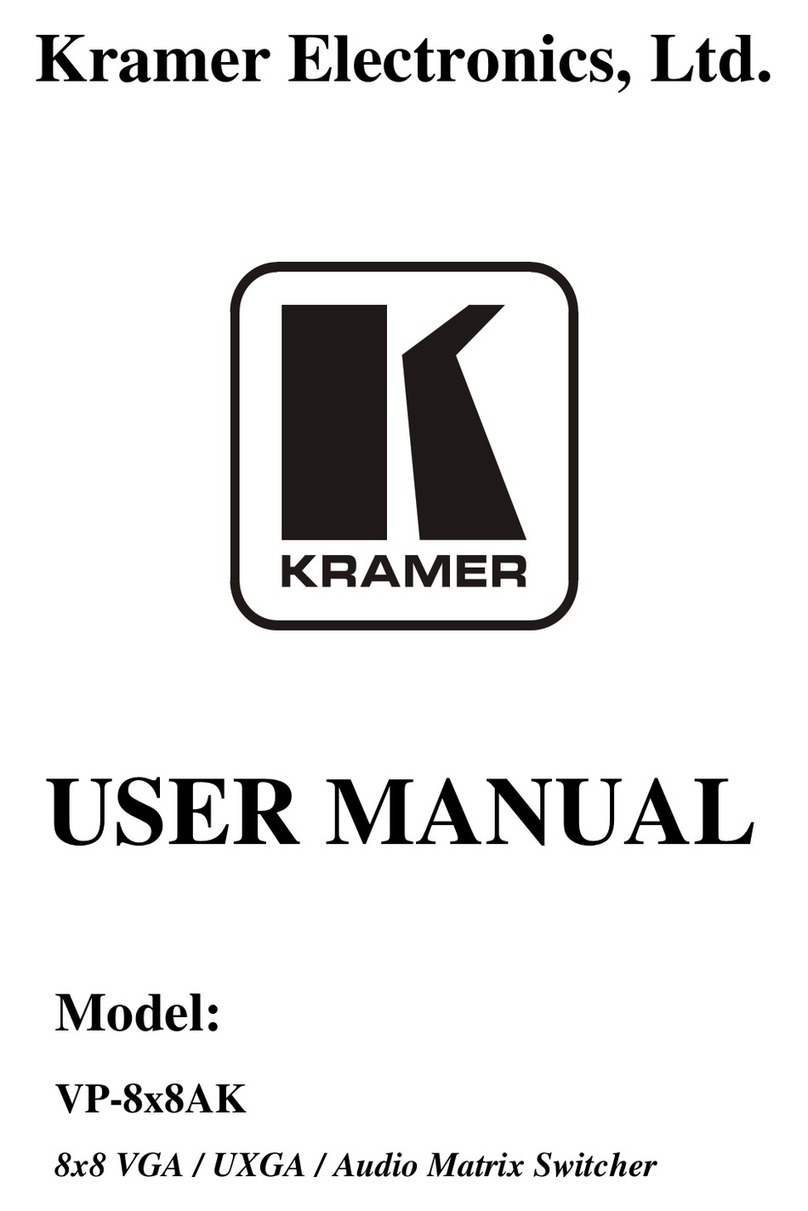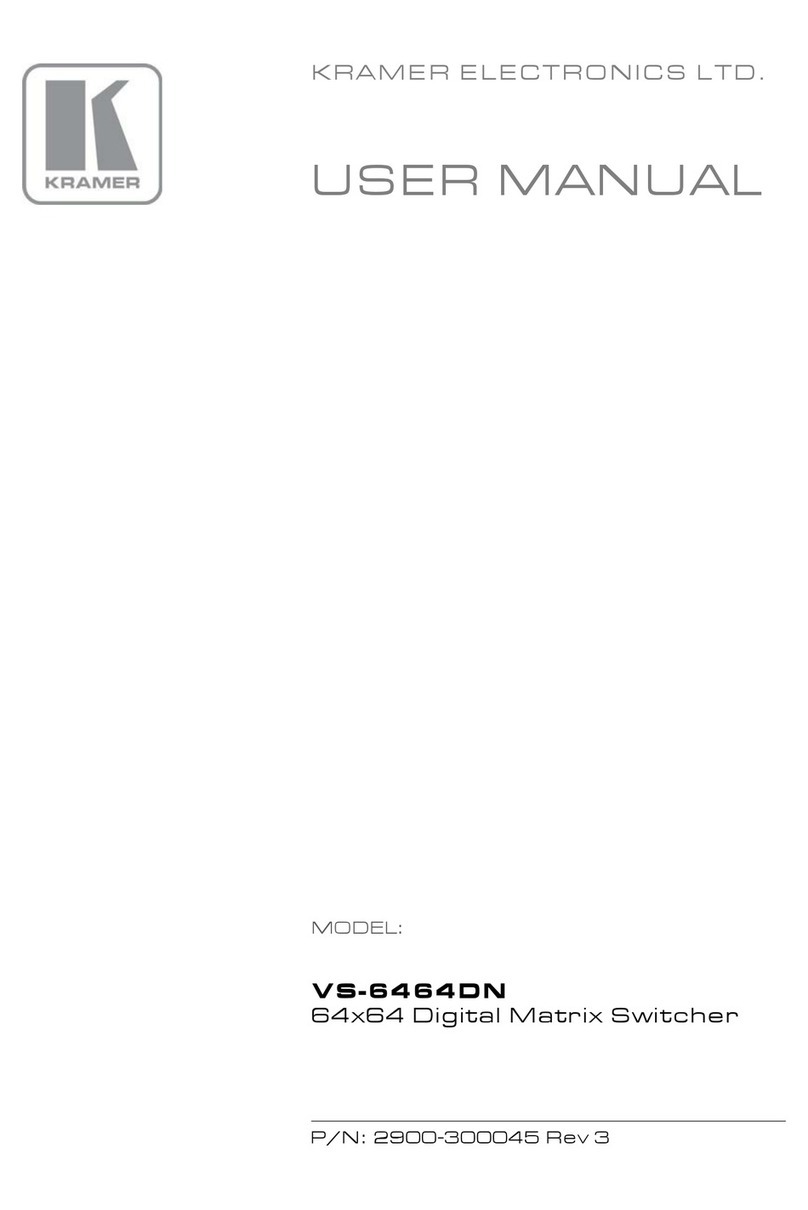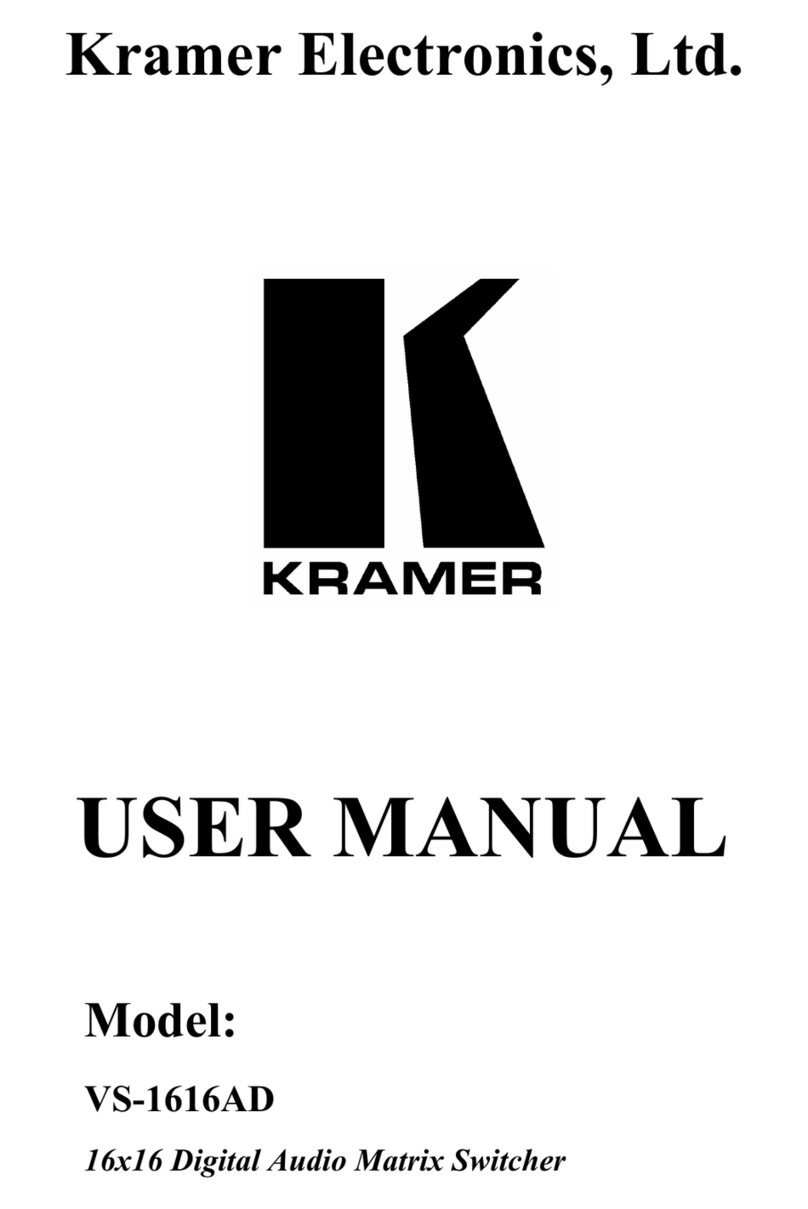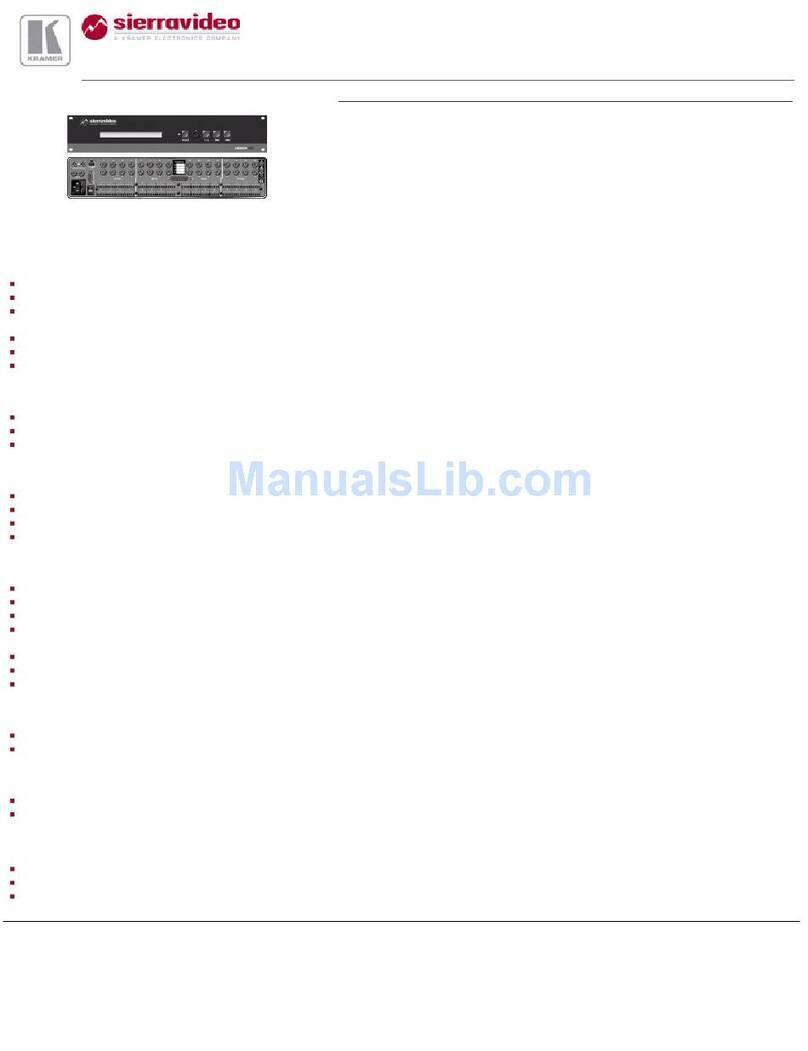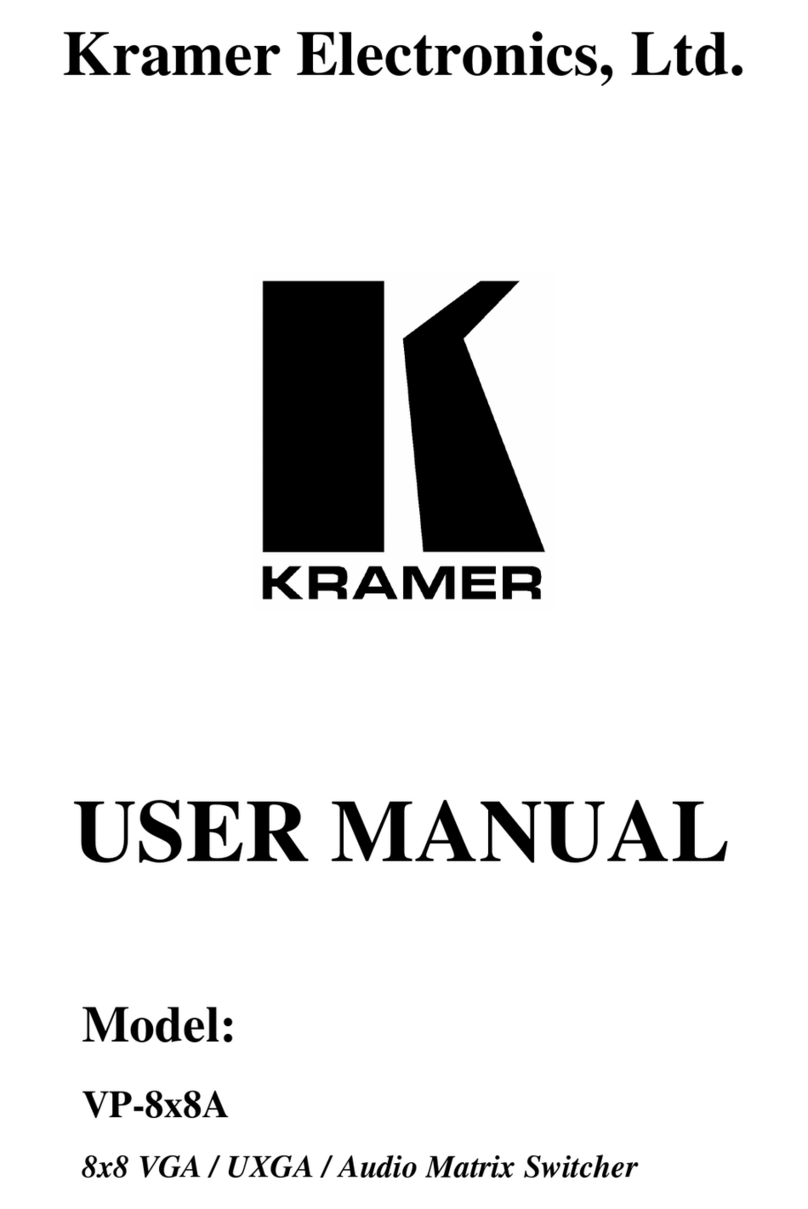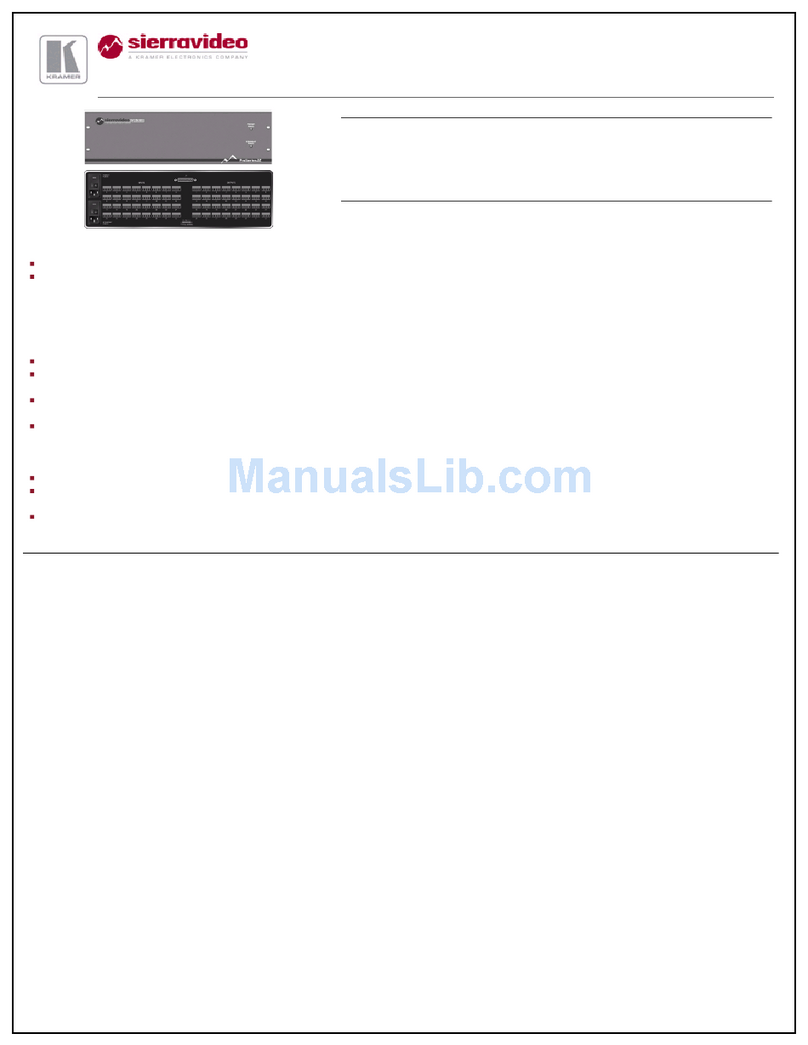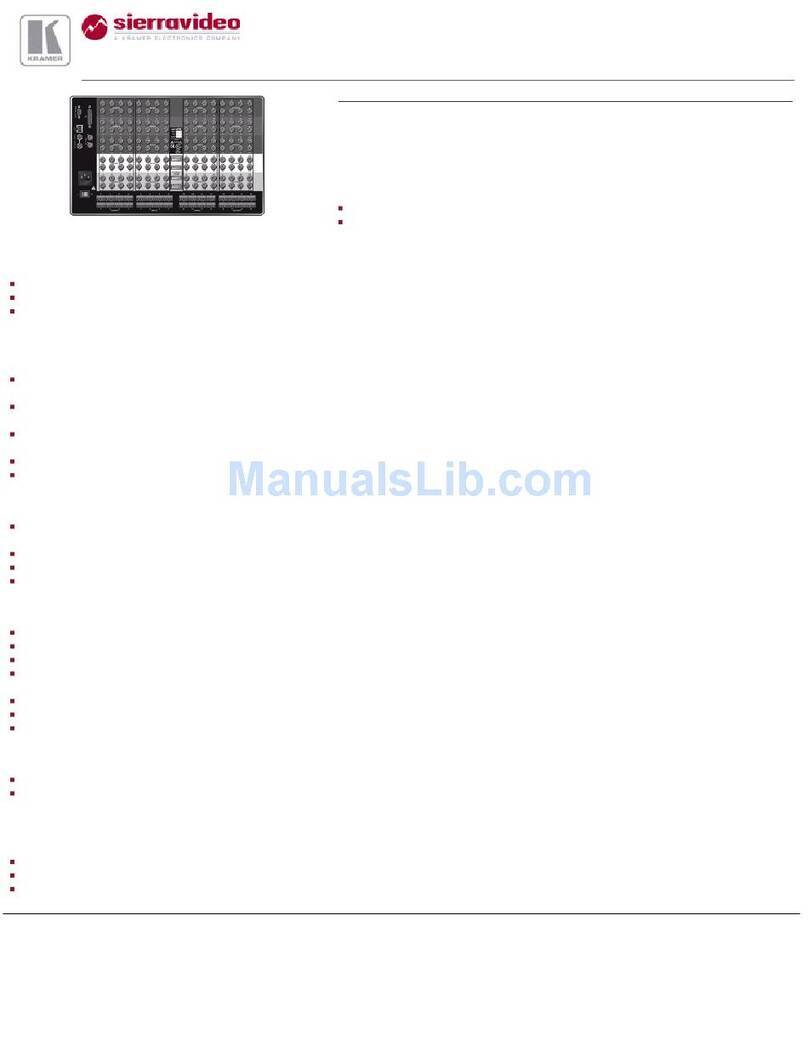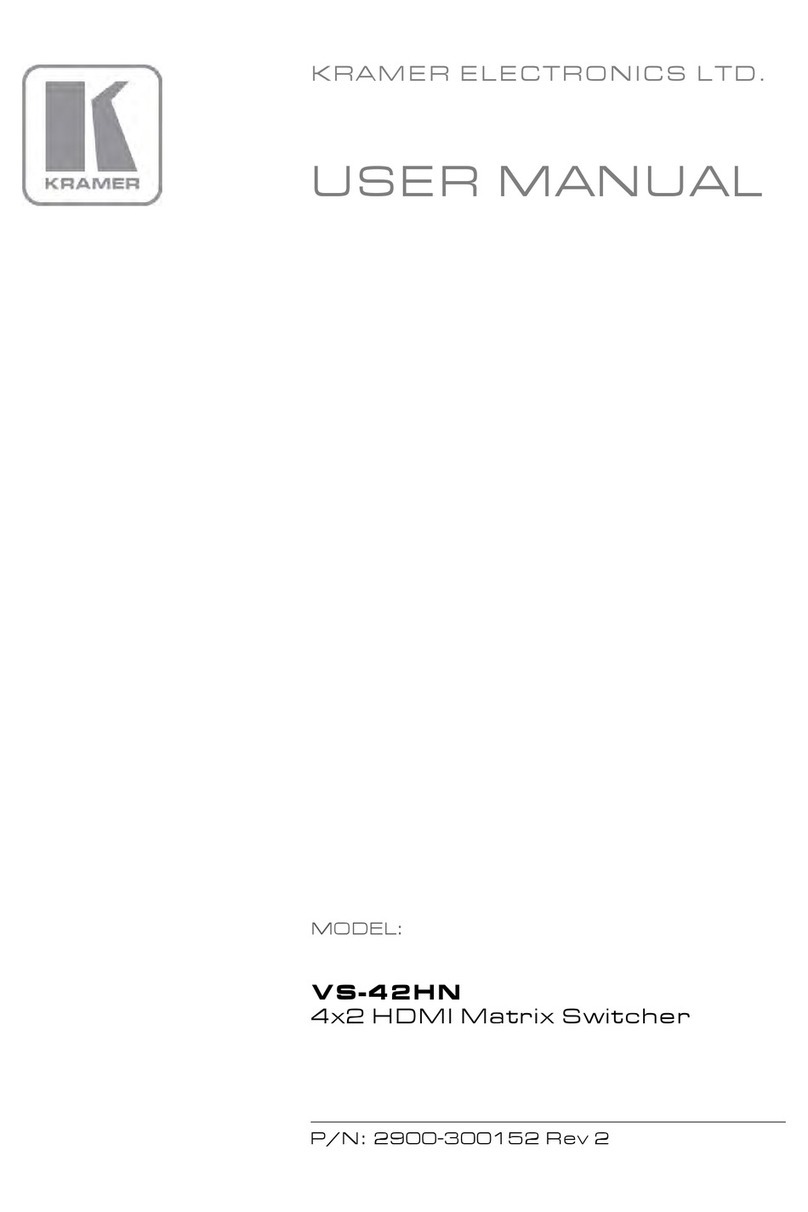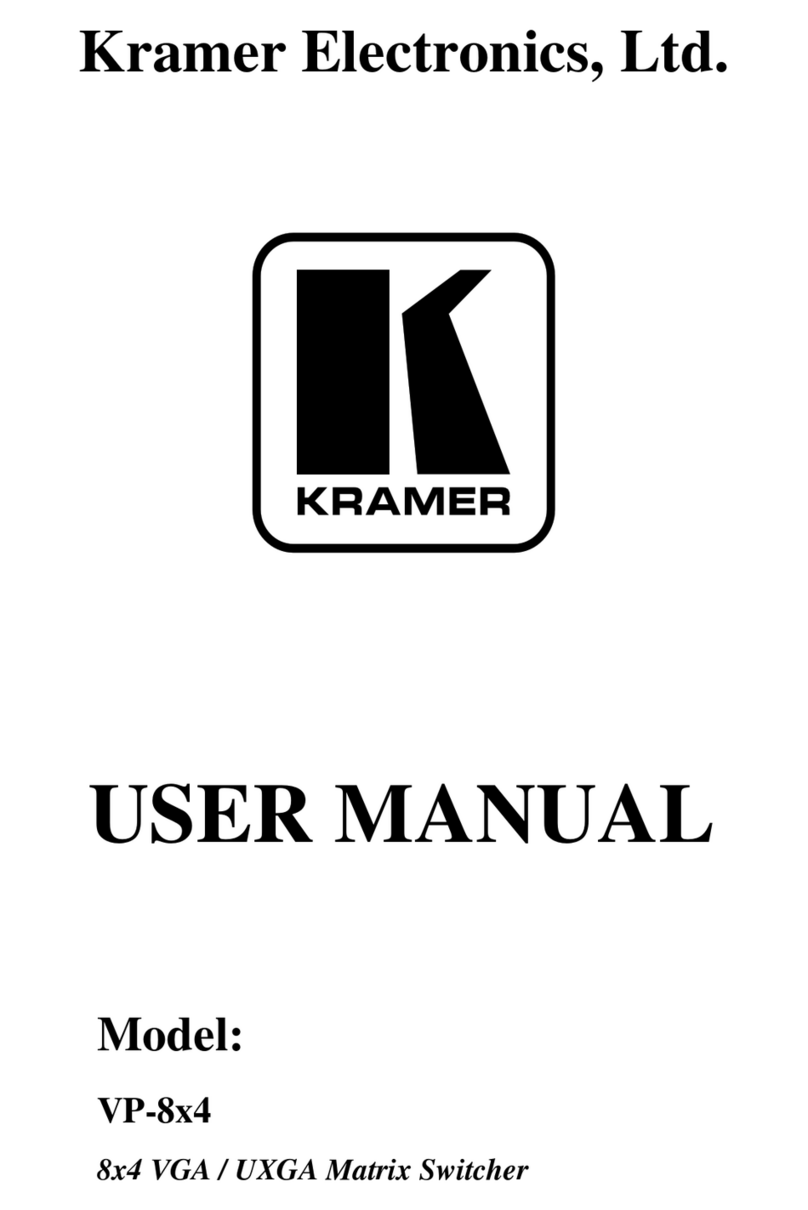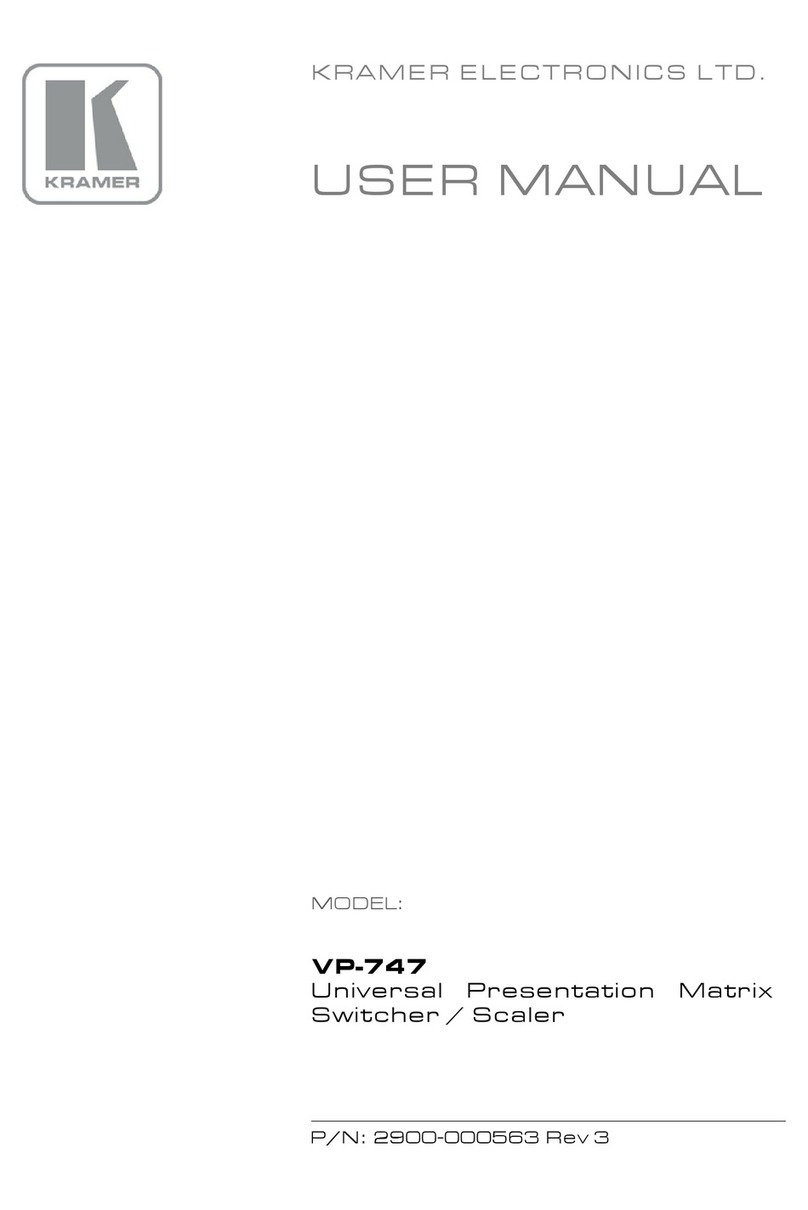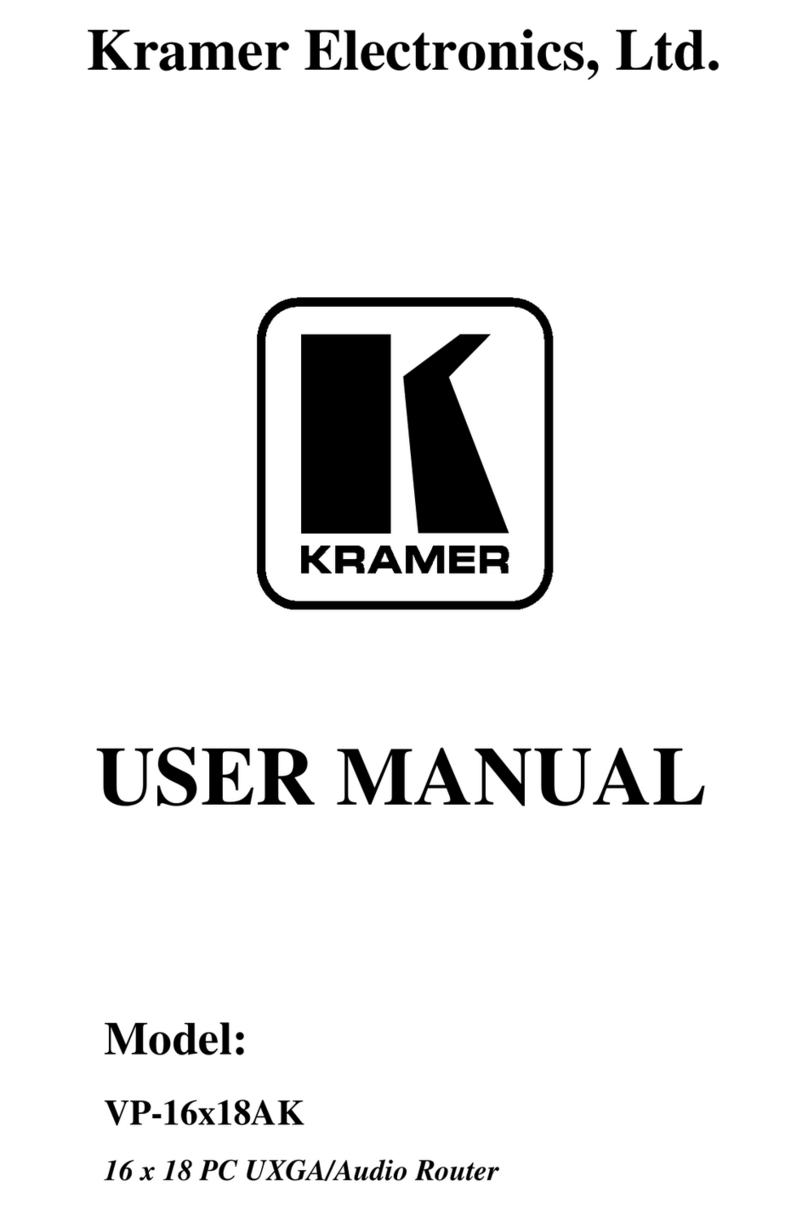AFM-20DSP-AEC Quick Start
AFM-20DSP-AEC Quick Start Guide
This guide helps you install and use your AFM-20DSP-AEC for the first time.
Go to www.kramerav.com/downloads/AFM-20DSP-AEC to download the latest user manual and check if
firmware upgrades are available.
Step 1: Check what’s in the box
AFM-20DSP-AEC 20 Port Audio Matrix
Step 2: Get to know your AFM-20DSP-AEC
Indicates the system’s status:
•3 cycles of red/blue/off/green LEDs
that flash in sequence for 30 seconds
when the system starts up, and the
application has not been launched.
•Flashes green when the application starts.
•Stays green when system is ready for use.
Indicate the port’s status:
•Green when an input signal is
detected, and the port is defined as
line in.
•White when defined as line out.
•Blue when defined as mic in.
•Red when in clipping state.
•Yellow when in limiting state.
•Off when there is no signal on the input.
IN OUT Dante™LEDs
(1 to 4)
Indicate the Dante’s signal status:
•Green when a signal is detected.
•Red when clipping occurs.
•Yellow when in limiting state.
•Off when no signal is detected.
Turns green when an analog audio signal is associated with the HDMI OUT signal.
Otherwise, it stays OFF.
Turns green when the HDMI IN audio signal is detected. Otherwise, it stays OFF.
IN OUT USB or S/PDIF LEDs
Indicate the USB or S/PDIF’s status:
•Green when a signal is detected.
•Off when no signal is detected.
If a signal is detected on one channel, either left only or right only, the status LED is
green.
CH 1(L)/CH 2(R) AMPLIFIER
LEDs
Indicate the amplifier’s signal status:
•Green when a signal is detected.
•Off when no signal is detected.
On the web page, CH1 and CH2 are referred to as AMP 1 and AMP 2, respectively.