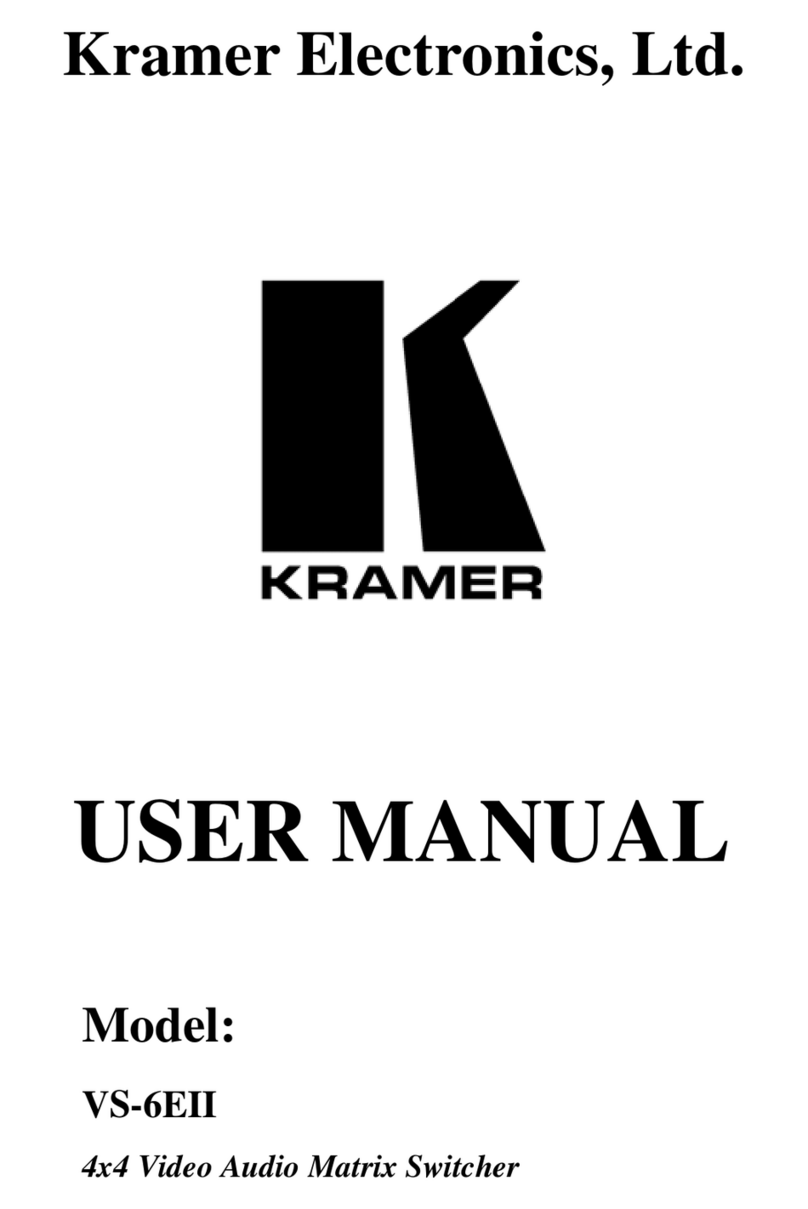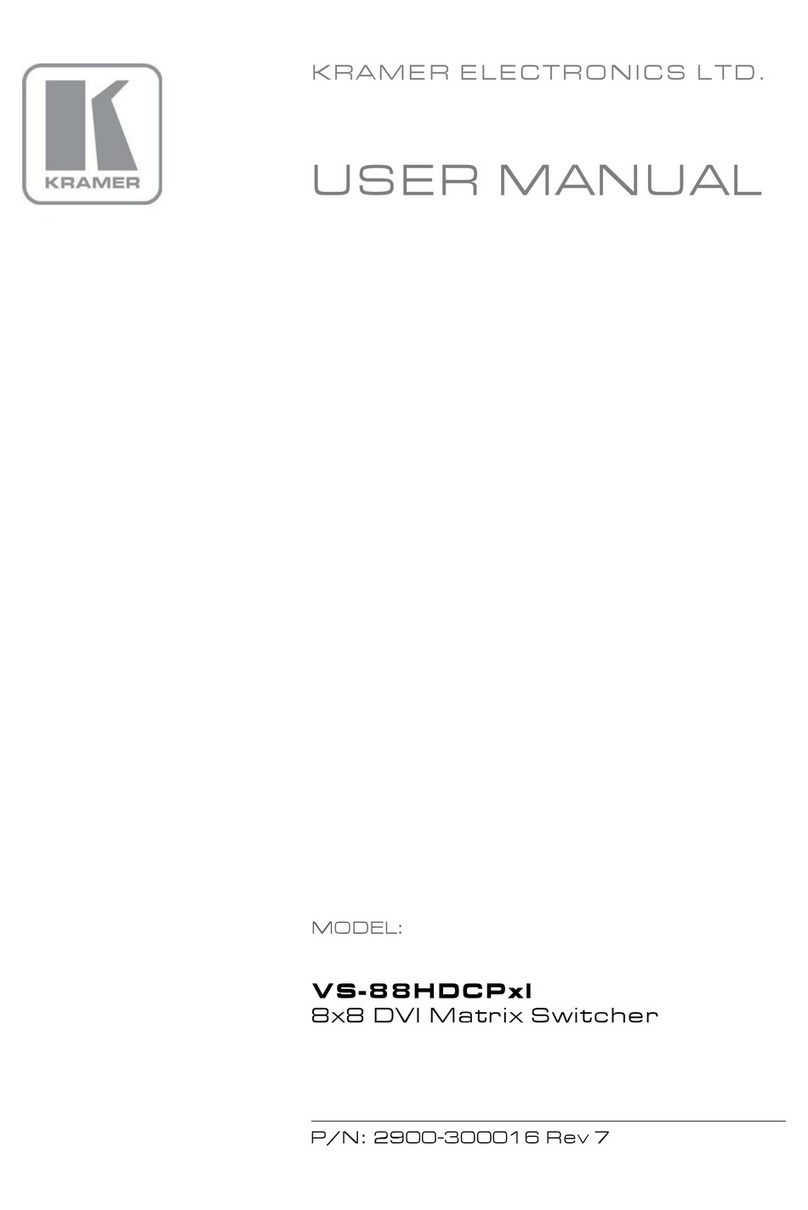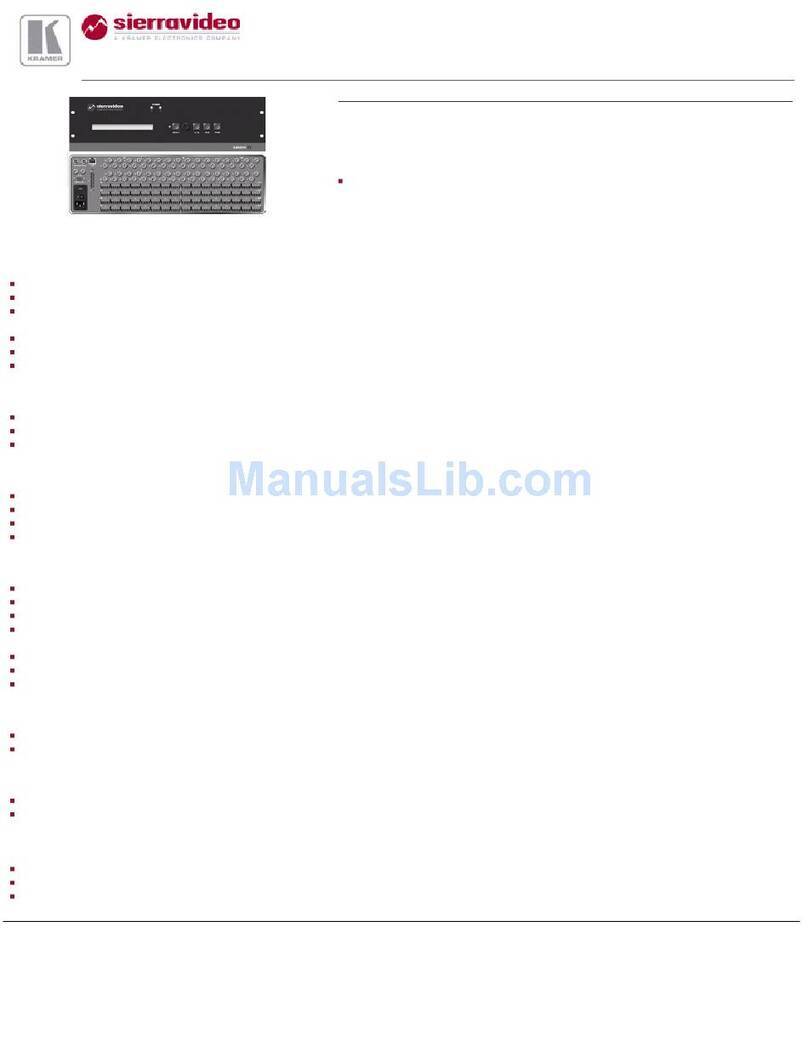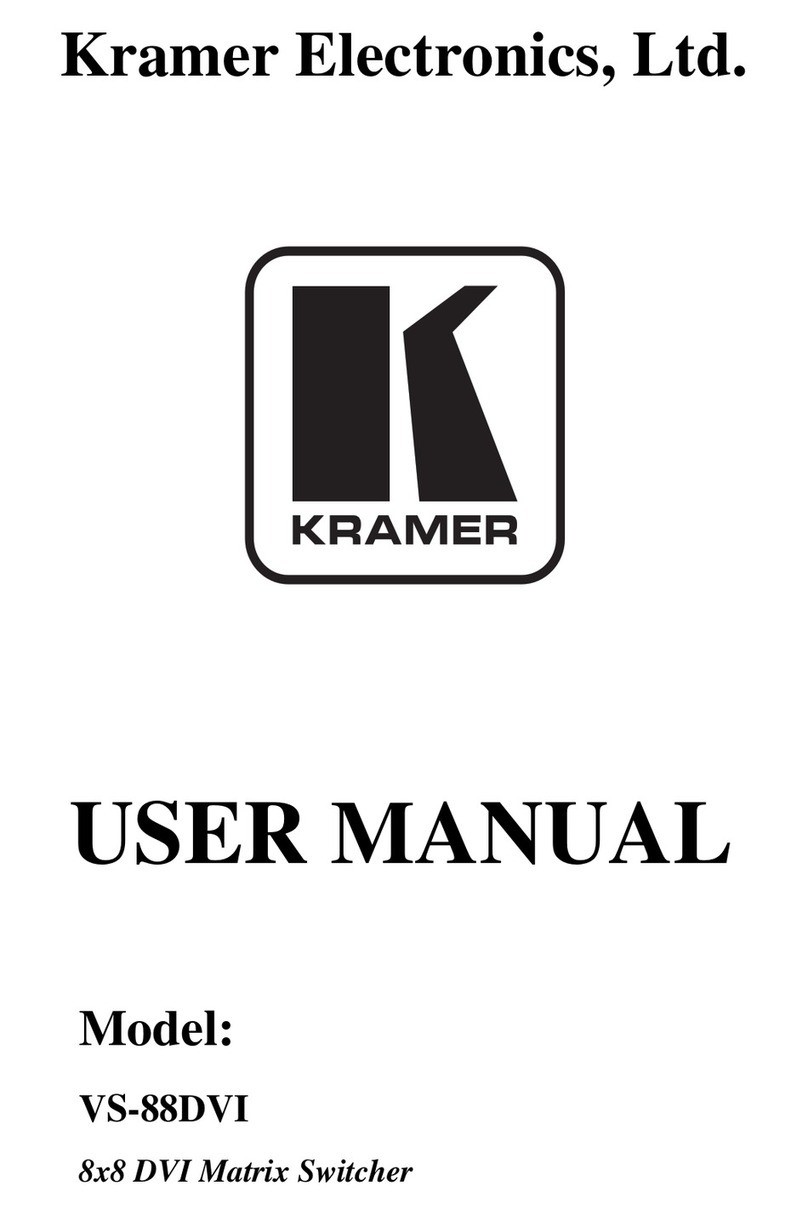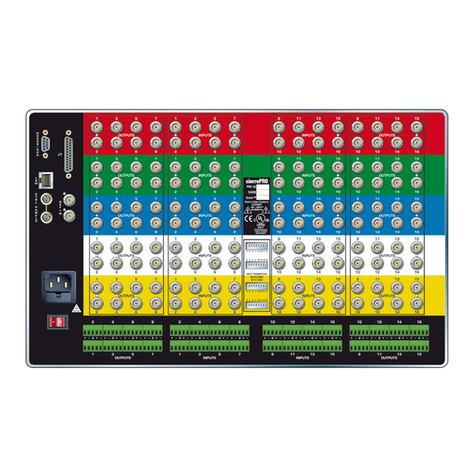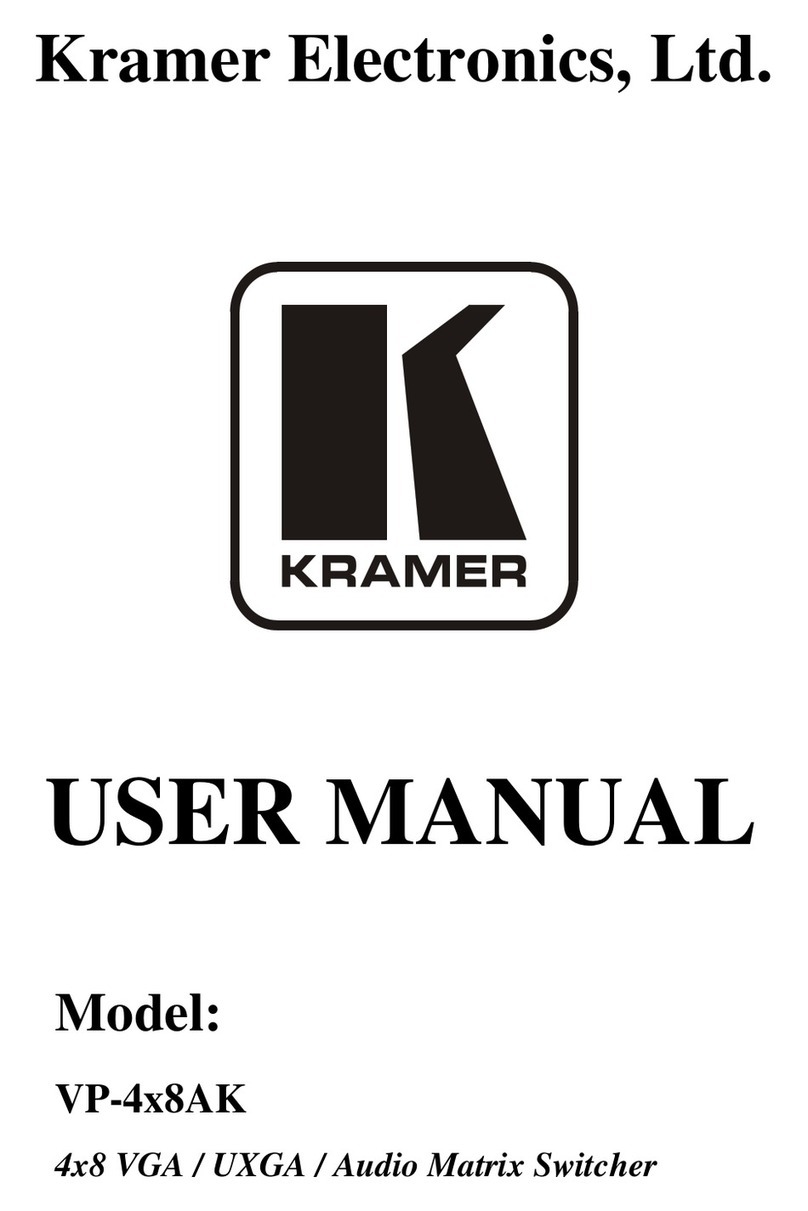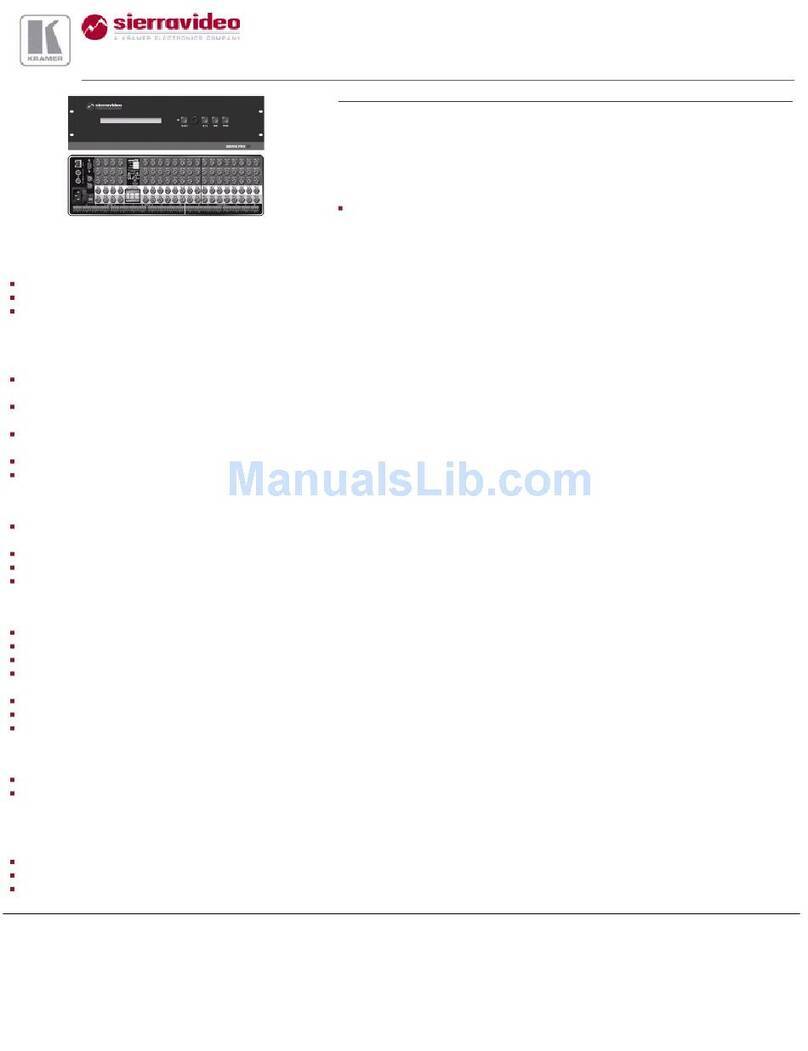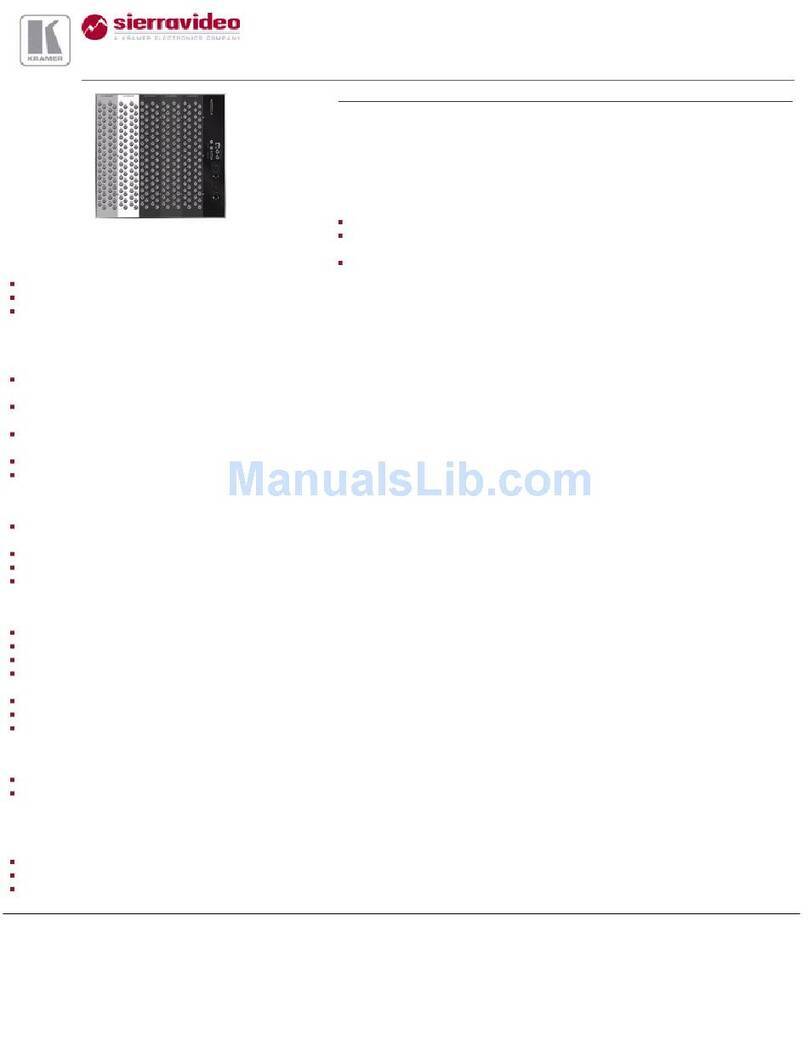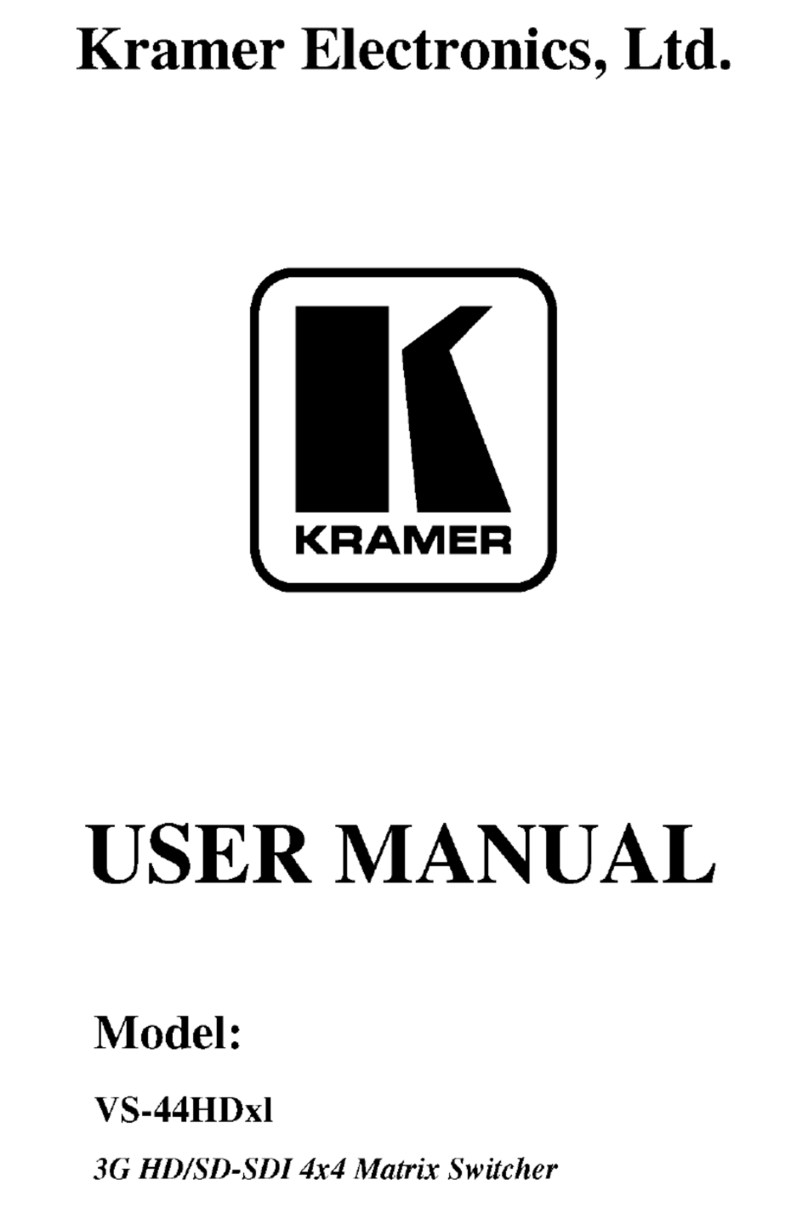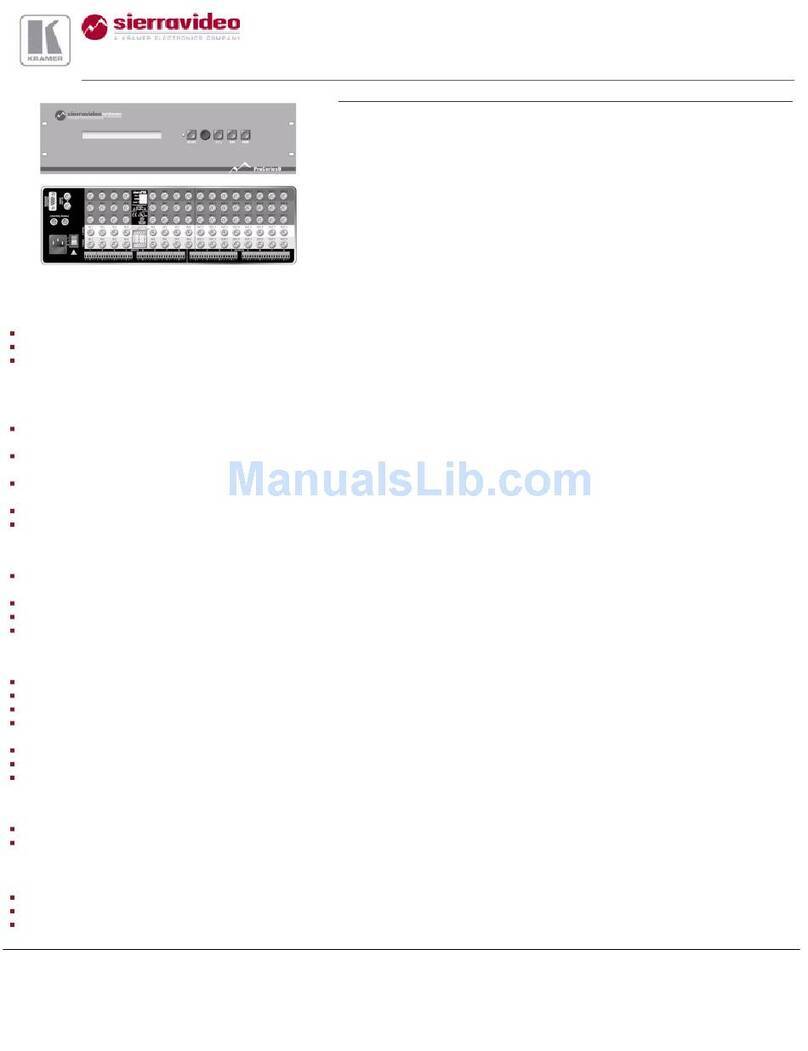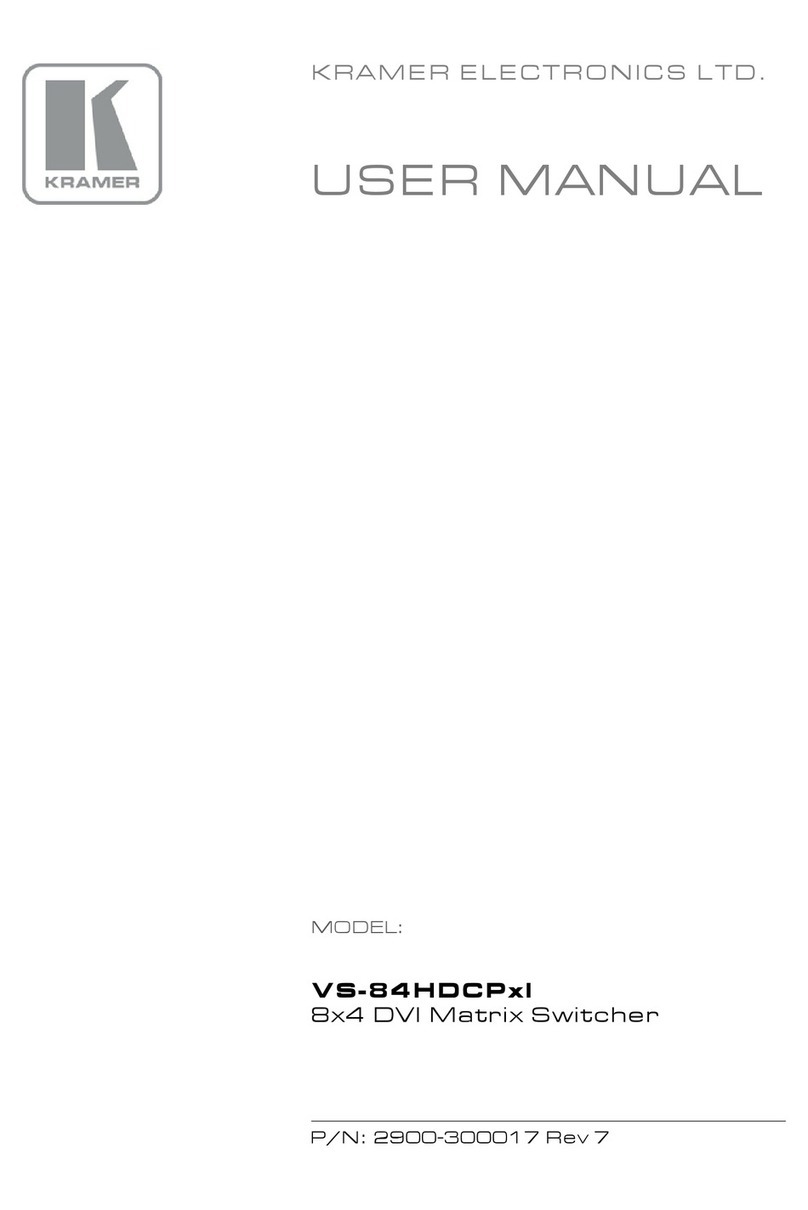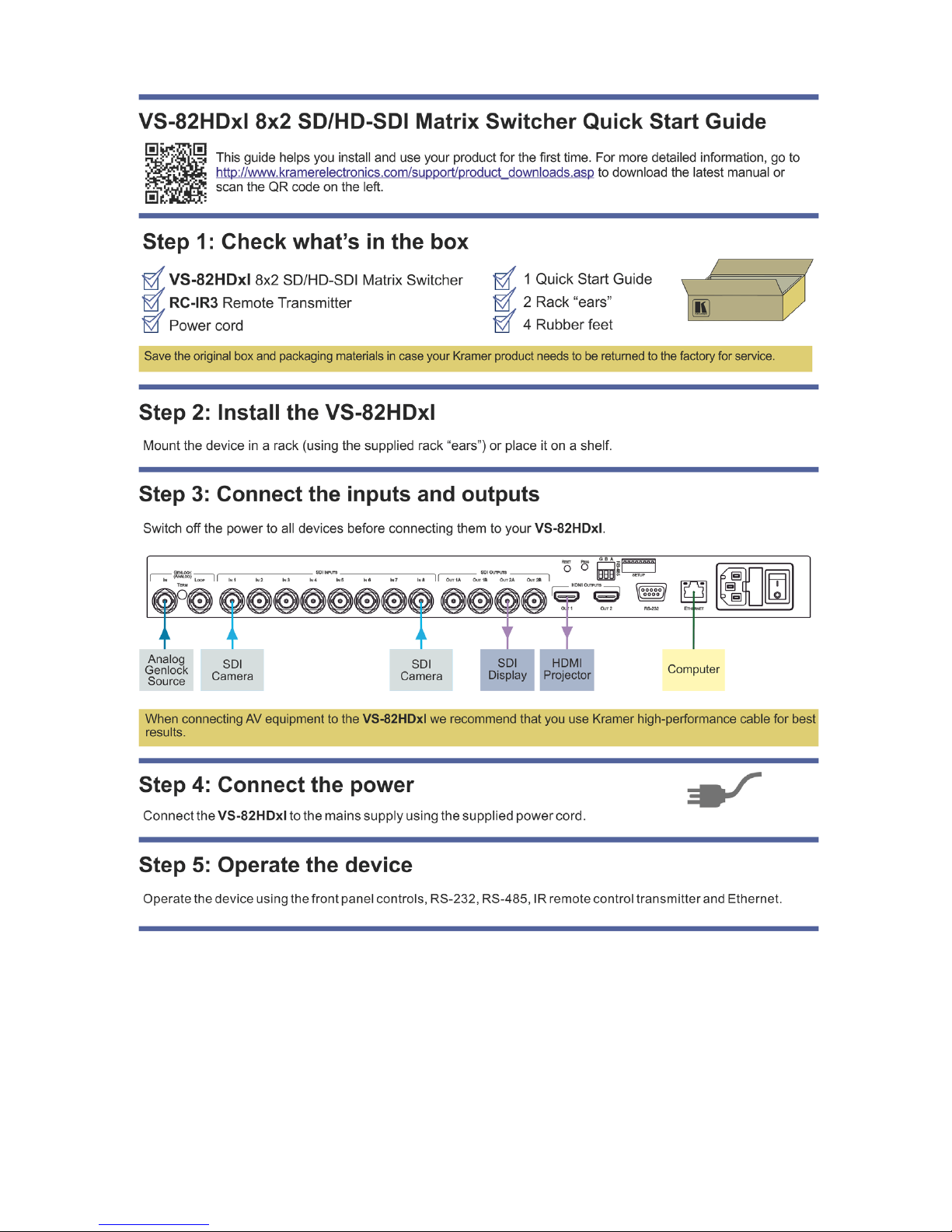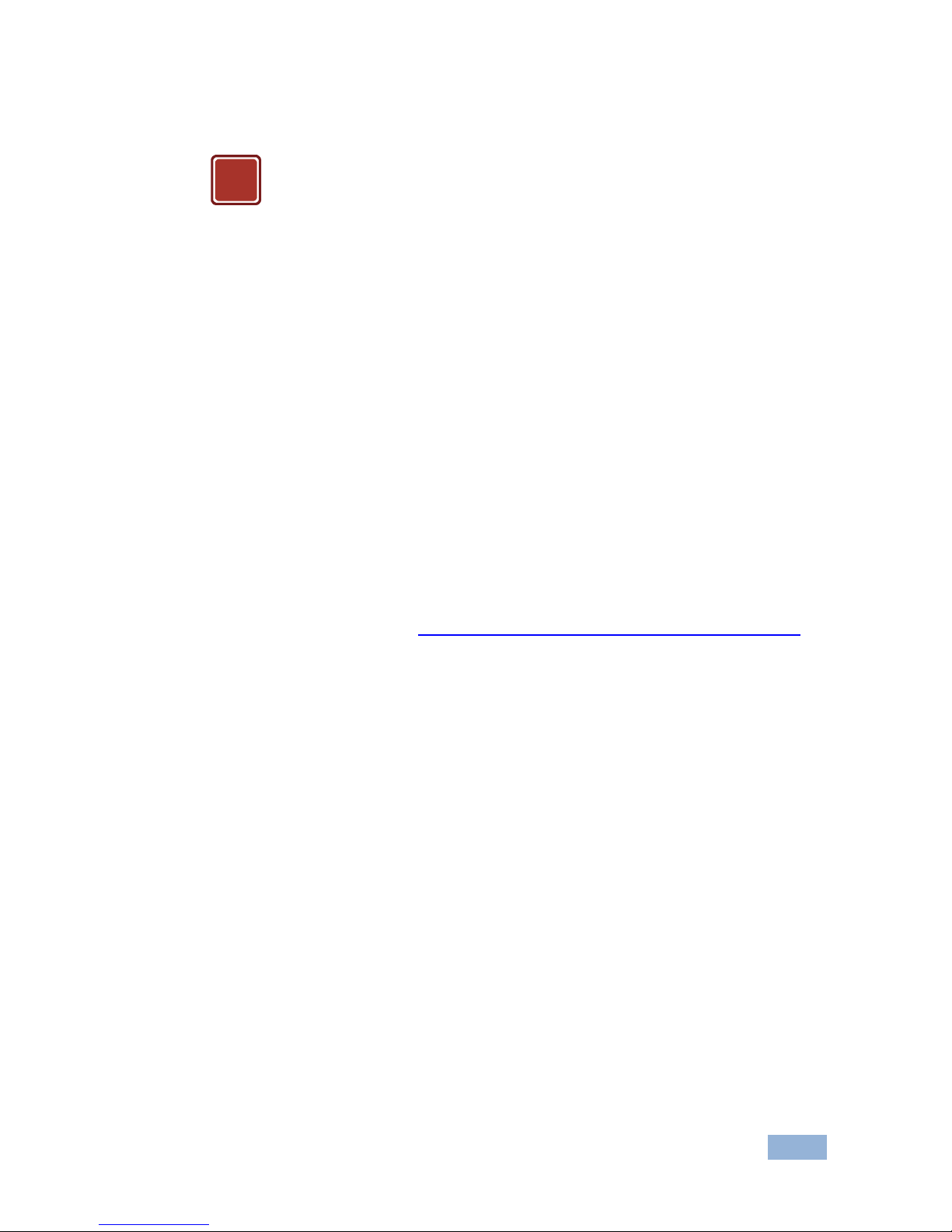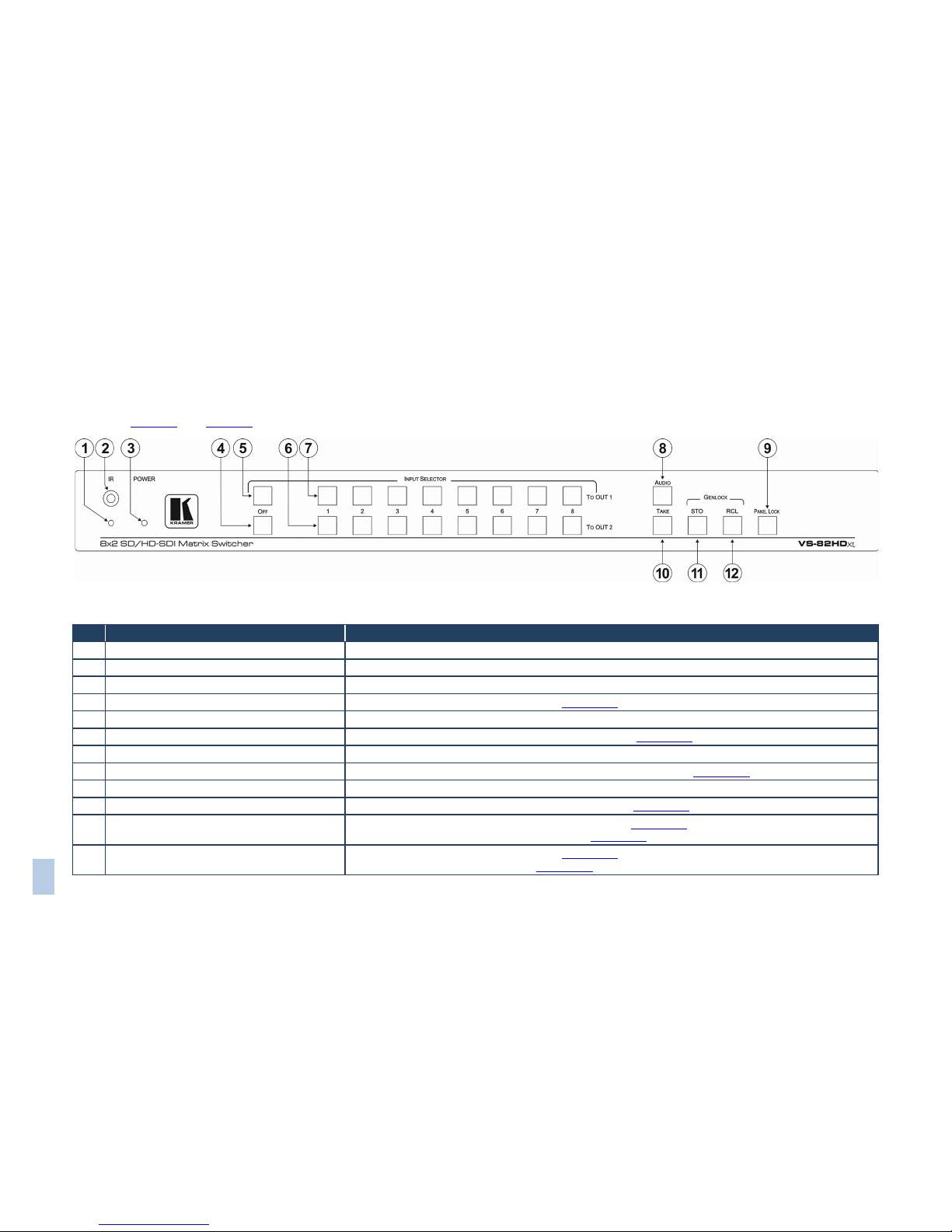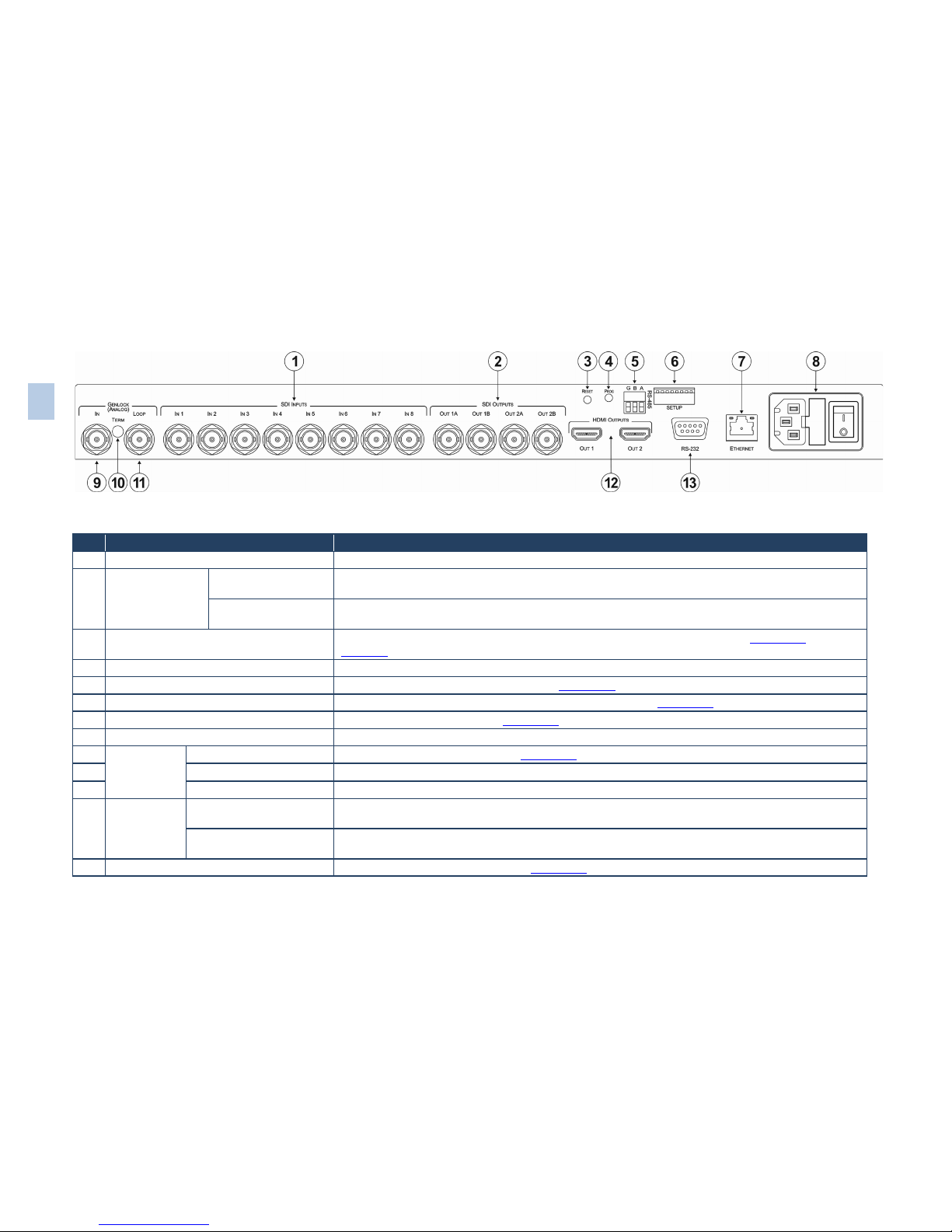VS-82HDxl - Contents i
Contents
1Introduction 1
2Getting Started 2
2.1 Achieving the Best Performance 2
2.2 Safety Instructions 3
2.3 Recycling Kramer Products 3
3Overview 4
3.1 Defining the VS-82HDxl 8x2 SD/HD-SDI Matrix Switcher 6
4Installing in a Rack 8
5Connecting the VS-82HDxl 8x2 SD/HD-SDI Matrix Switcher 9
5.1 Setting the Device Number and Termination DIP-Switches 10
5.2 Setting the Genlock Loop Termination 12
5.3 Connecting to the VS-82HDxl Using the RS-232 Connection 12
5.4 Cascading Multiple VS-82HDxl Devices Using the RS-485 Connection 12
5.5 Connecting to the VS-82HDxl Using Ethernet 13
6Operating the VS-82HDxl 8x2 SD/HD-SDI Matrix Switcher 17
6.1 Switching Inputs to Outputs 17
6.2 Performing Two Switch Selections Simultaneously 18
6.3 Selecting Audio Channels 18
6.4 Muting and Unmuting an Output 19
6.5 Selecting a Genlock Signal 19
6.6 Storing and Recalling a Switch Setting from a Preset 20
6.7 Locking and Unlocking the Front Panel 21
6.8 Resetting the Device to Factory Default Values 21
6.9 Upgrading the Firmware 21
7Technical Specifications 22
8Default Communication Parameters 23
9Kramer Protocol 3000 24
9.1 Kramer Protocol 3000 Syntax 24
9.2 Kramer Protocol 3000 Commands 27
Figures
Figure 1: VS-82HDxl 8x2 SD/HD-SDI Matrix Switcher Front Panel 6
Figure 2: VS-82HDxl 8x2 SD/HD-SDI Matrix Switcher Rear Panel 7
Figure 3: Connecting the VS-82HDxl 8x2 SD/HD-SDI Matrix Switcher 9
Figure 4: VS-82HDxl Setup DIP-Switches 10
Figure 5: Controlling Multiple VS-82HDxl Devices using RS-485 Serial Communication 13
Figure 6: Local Area Connection Properties Window 15
Figure 7: Internet Protocol (TCP/IP) Properties Window 15