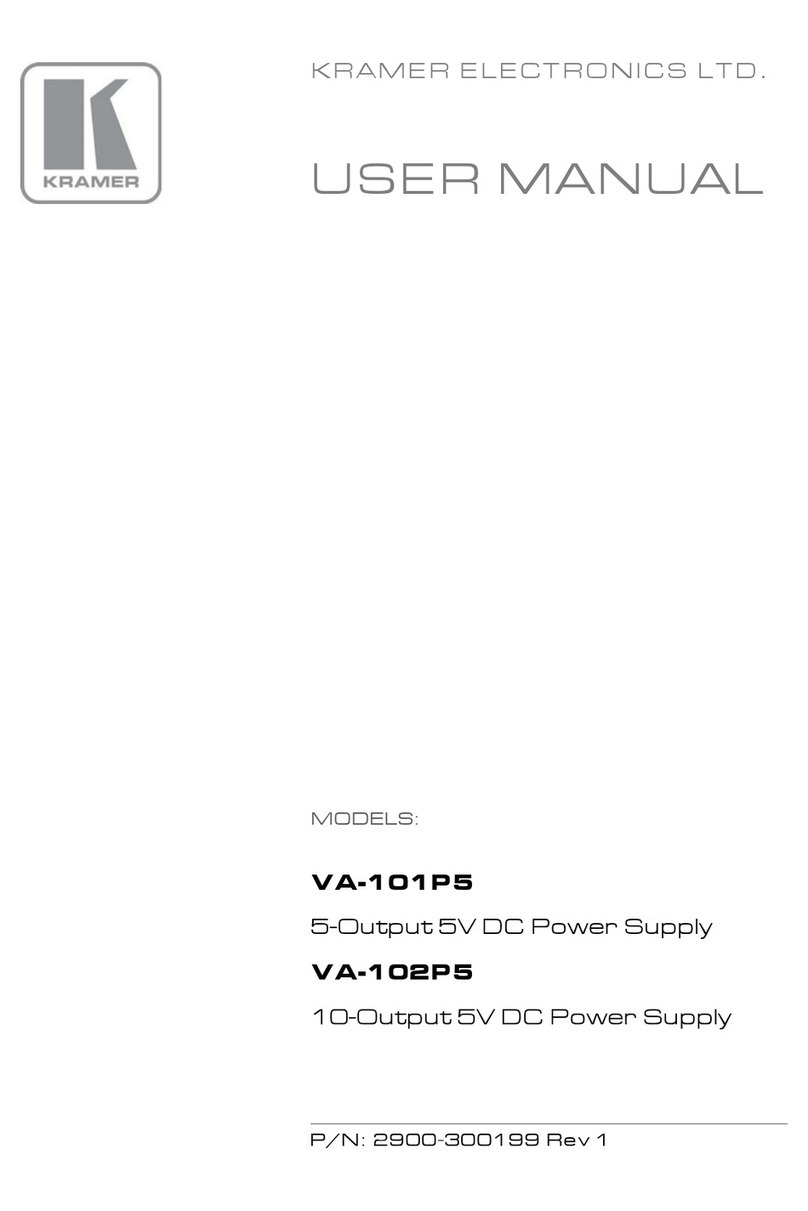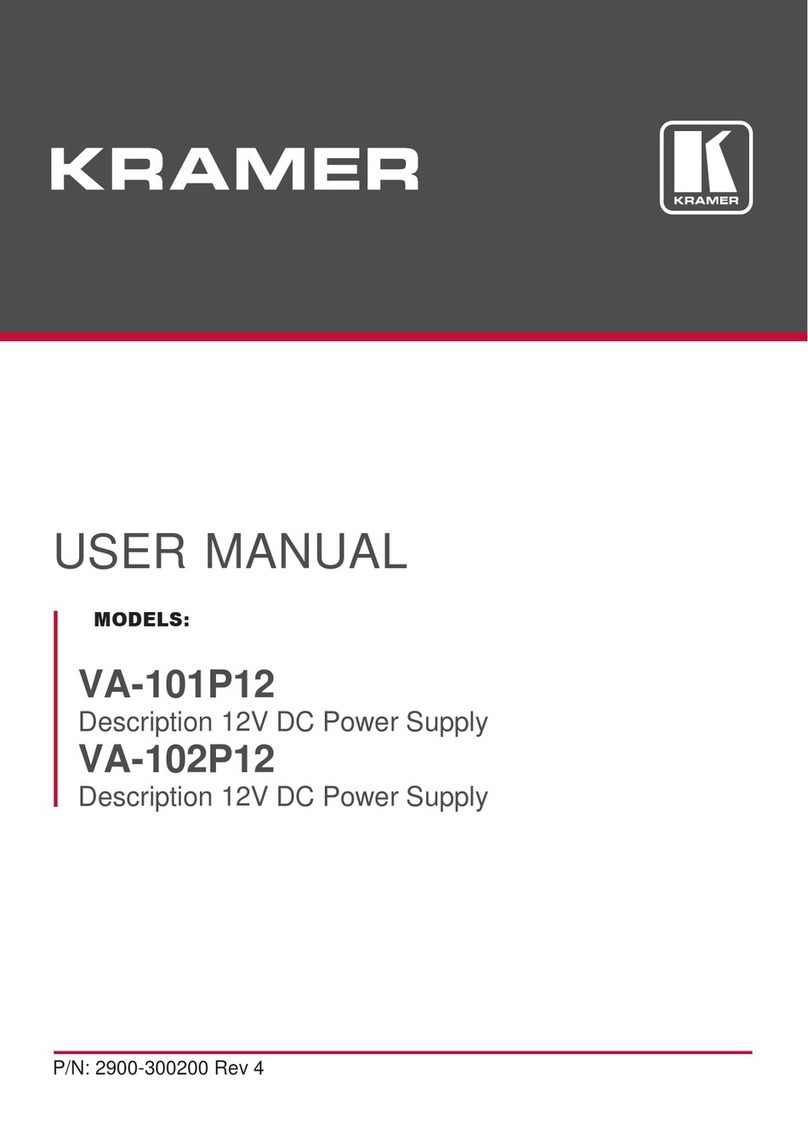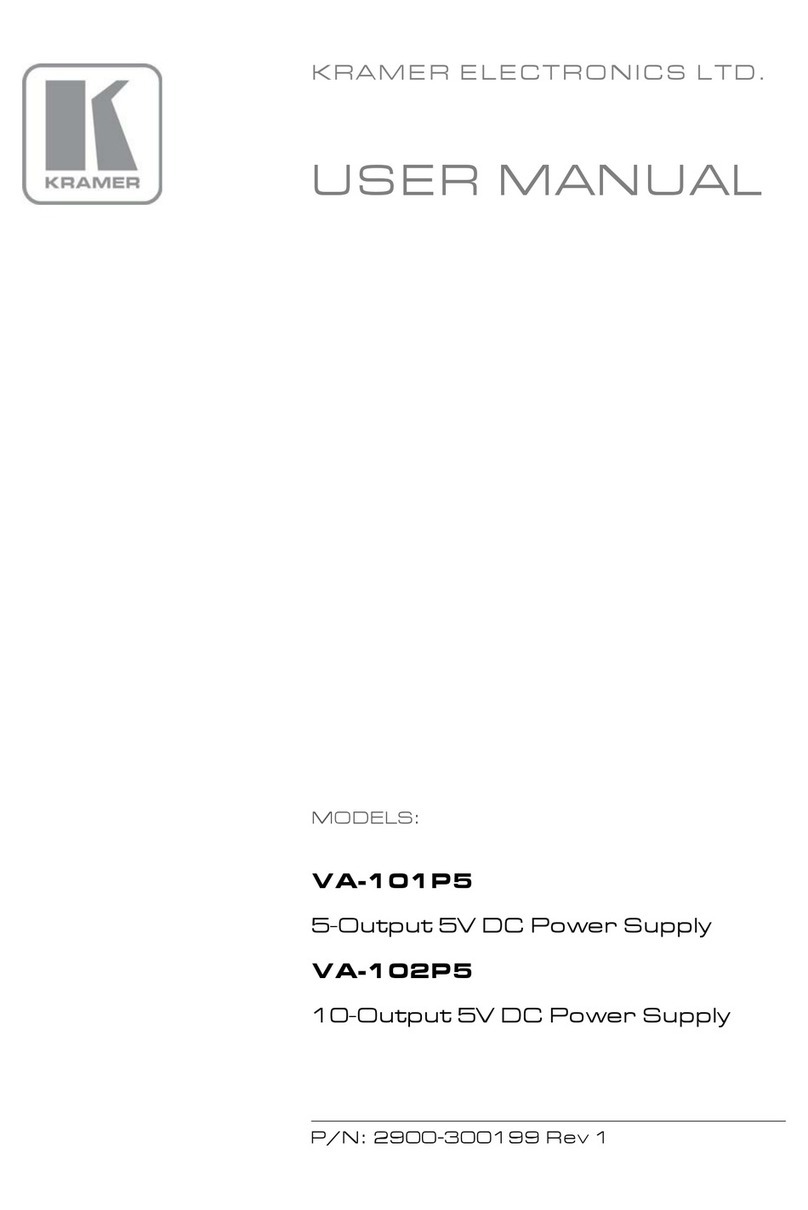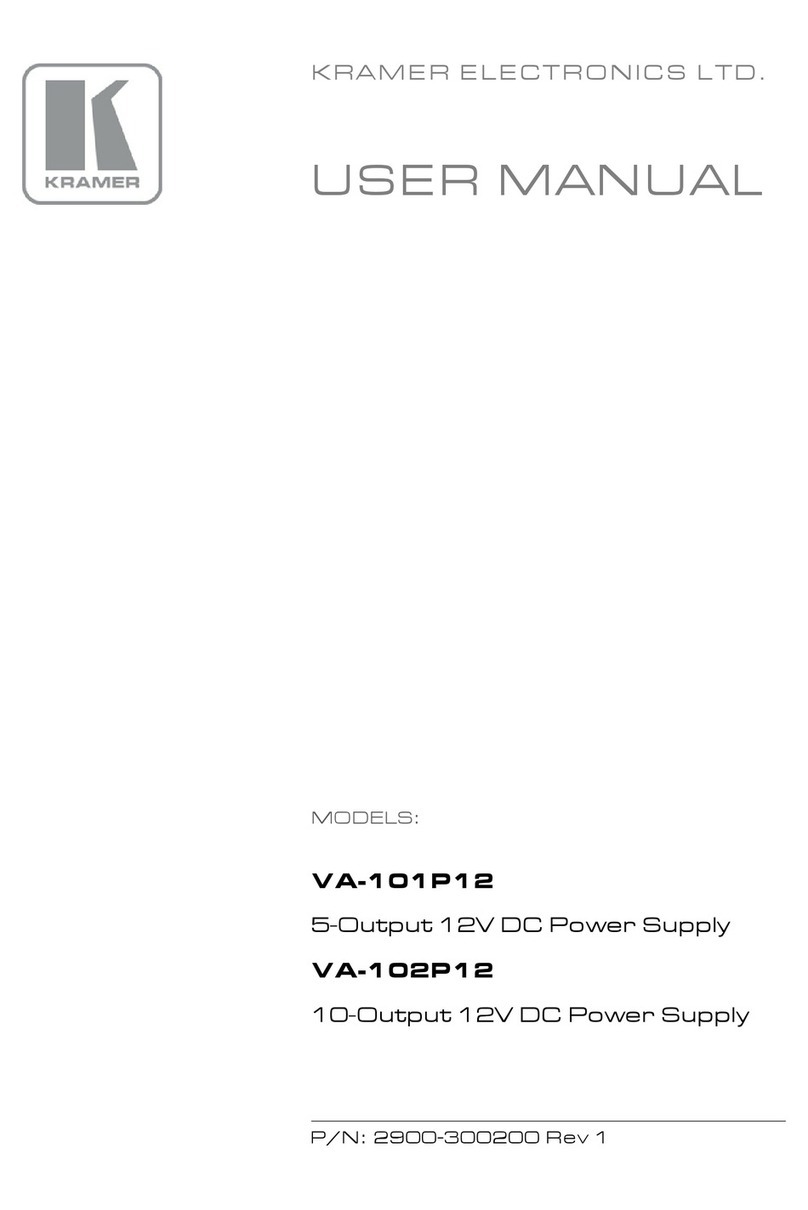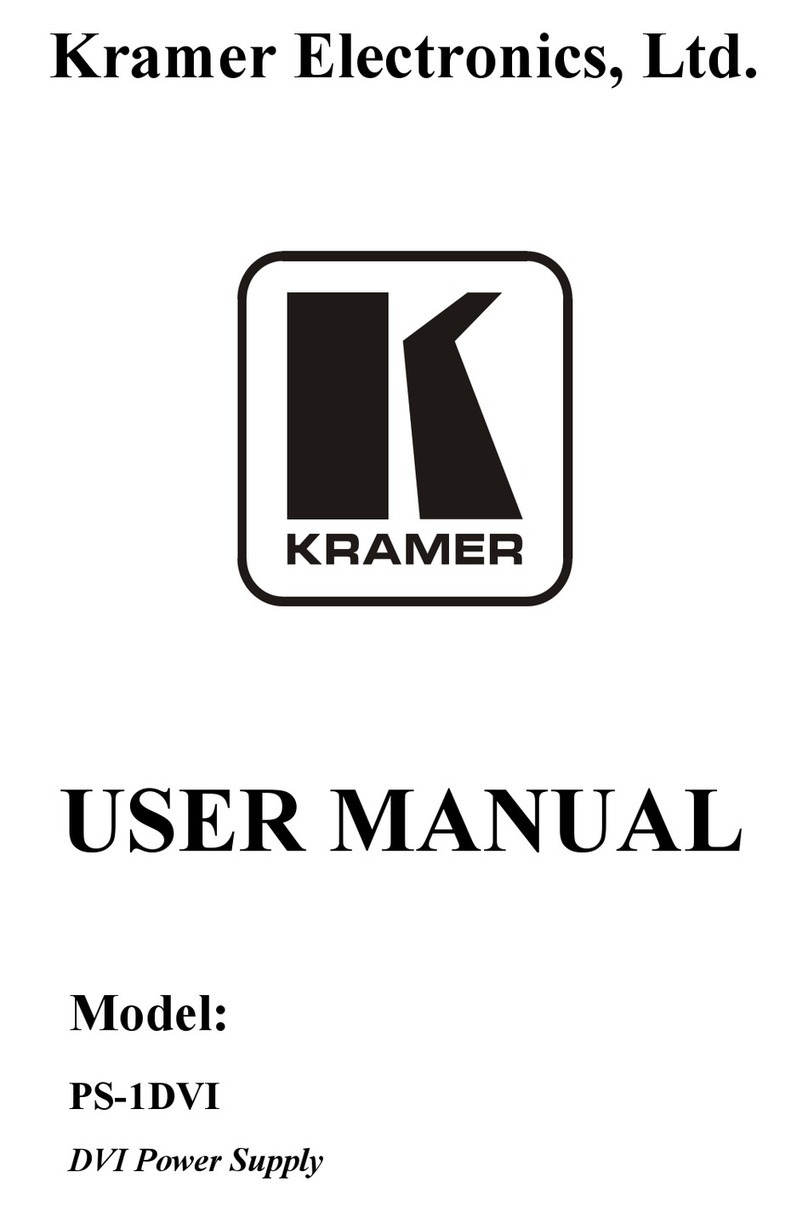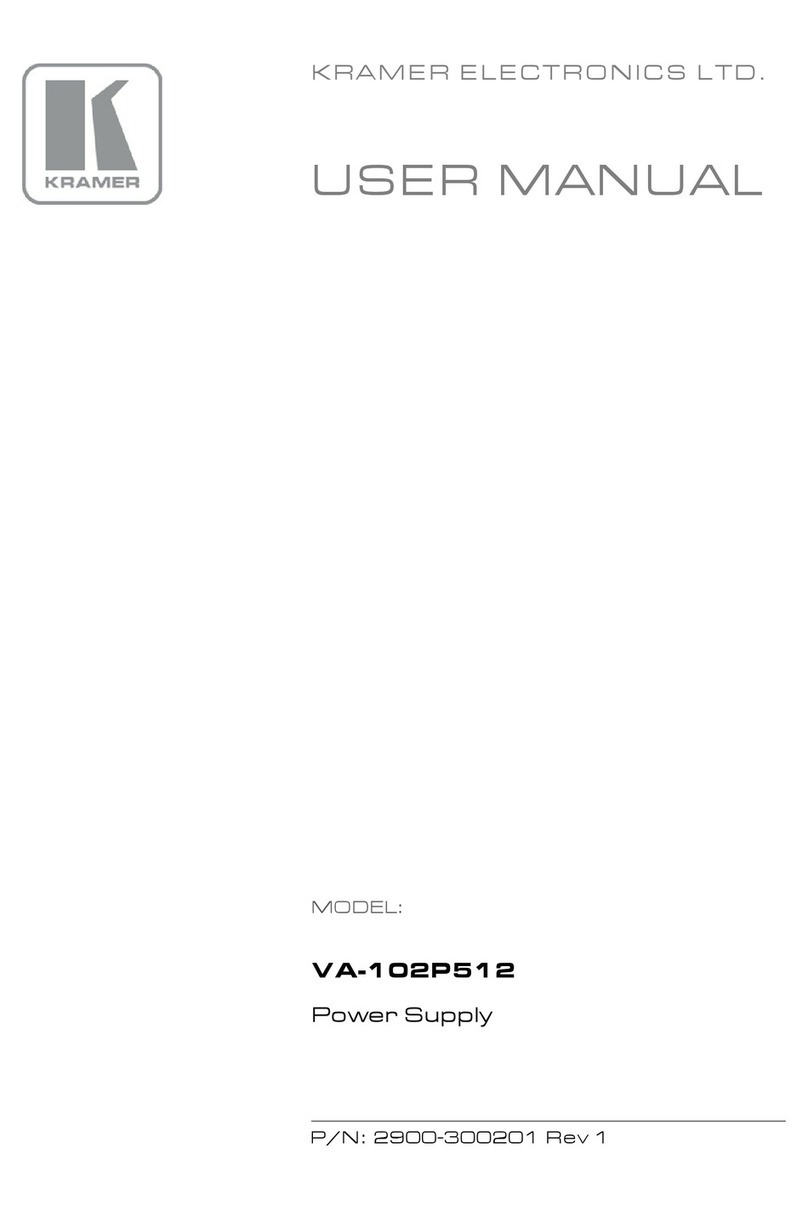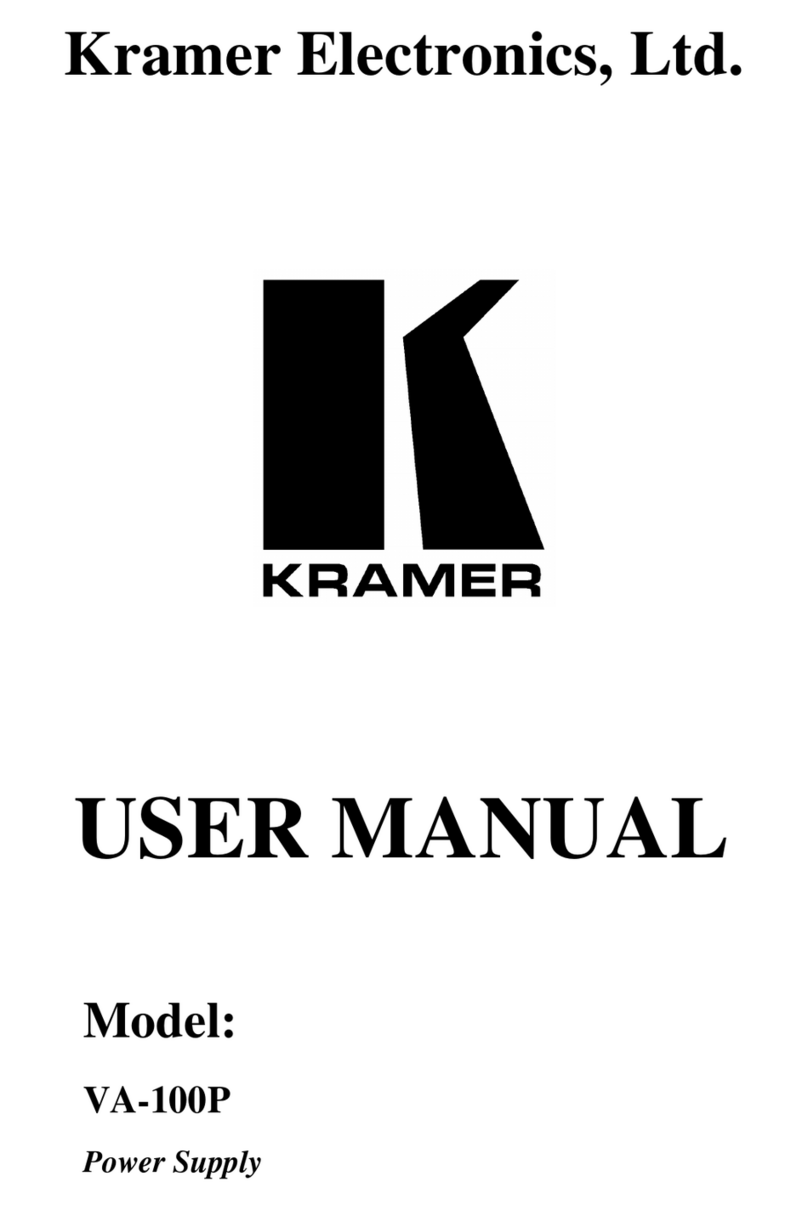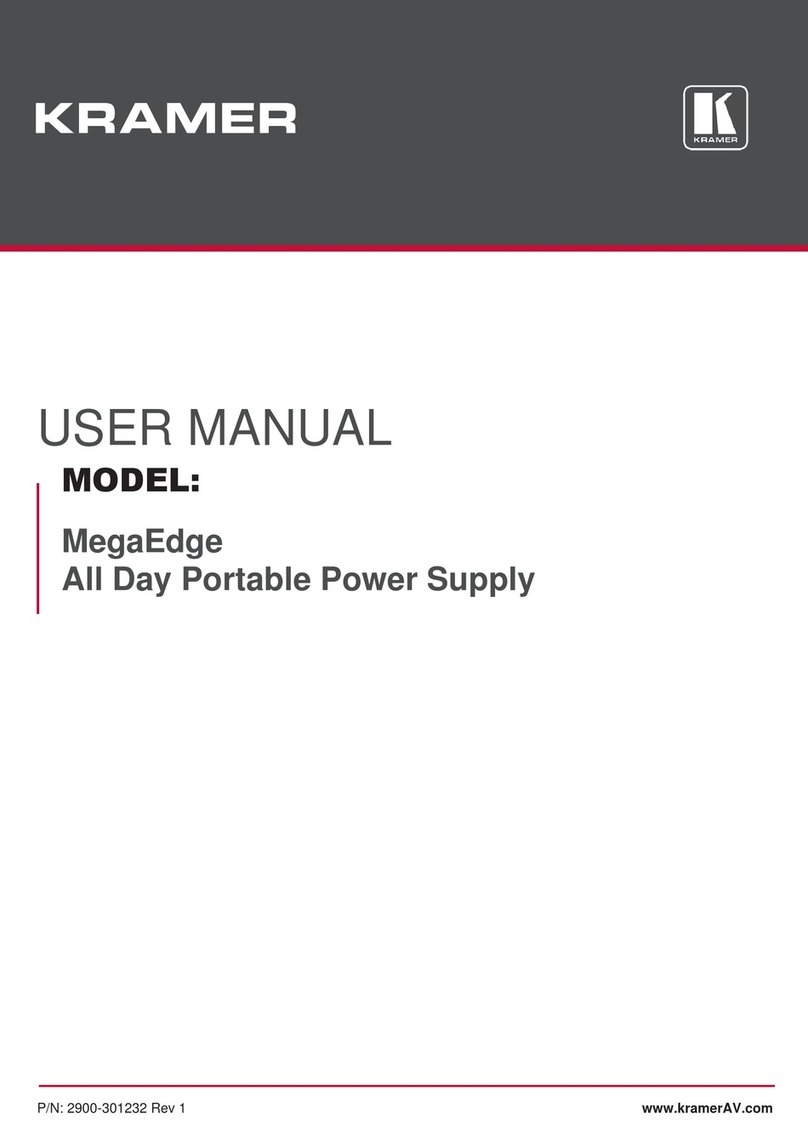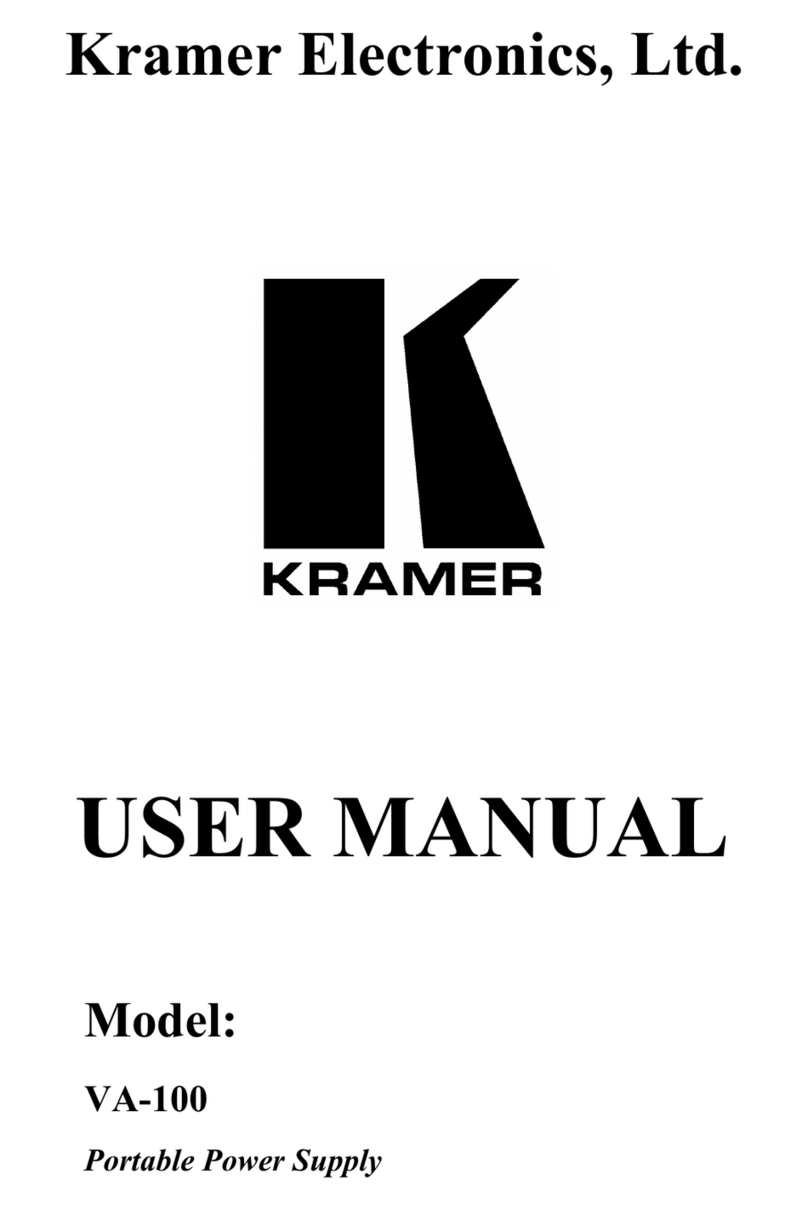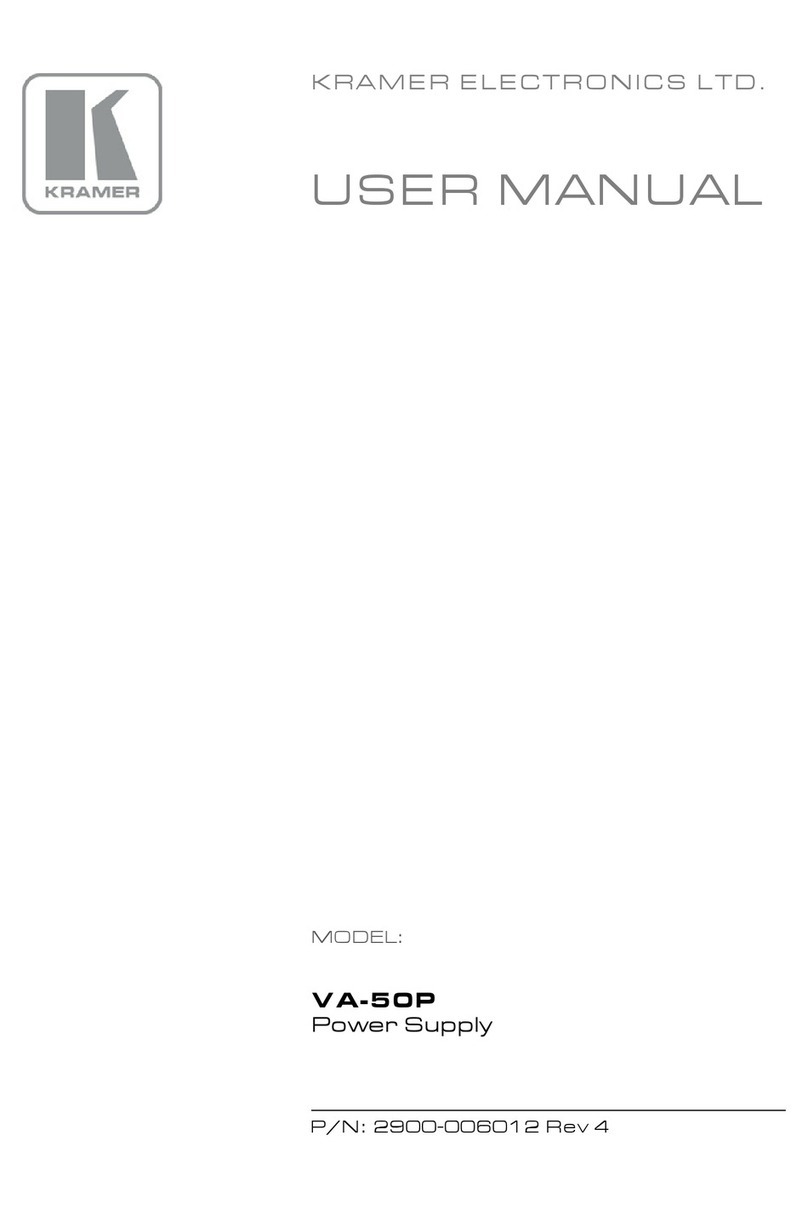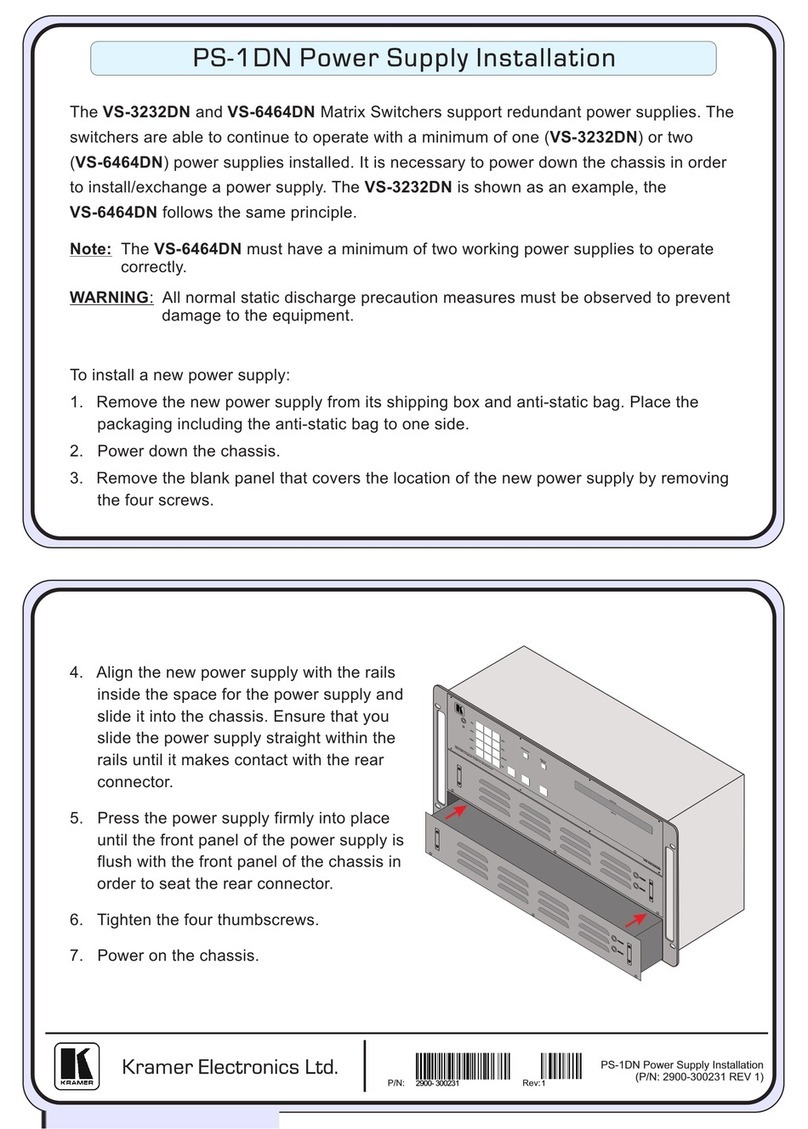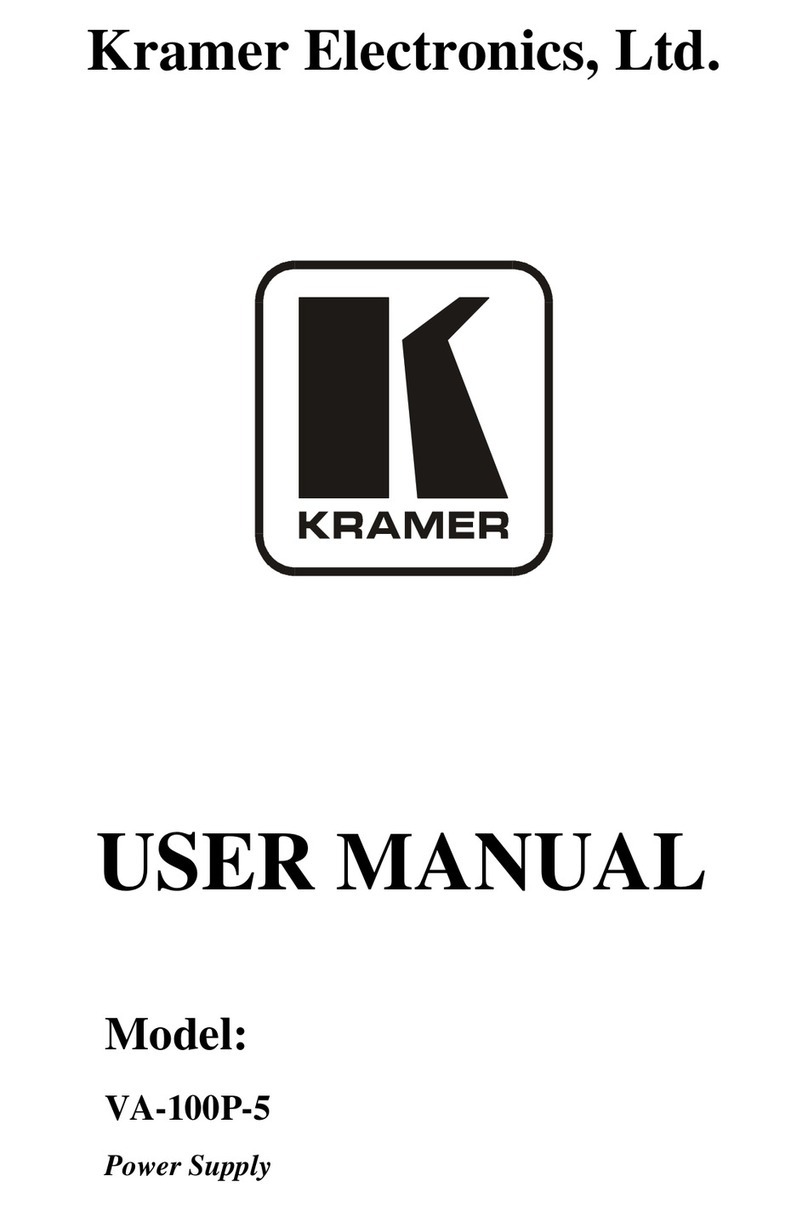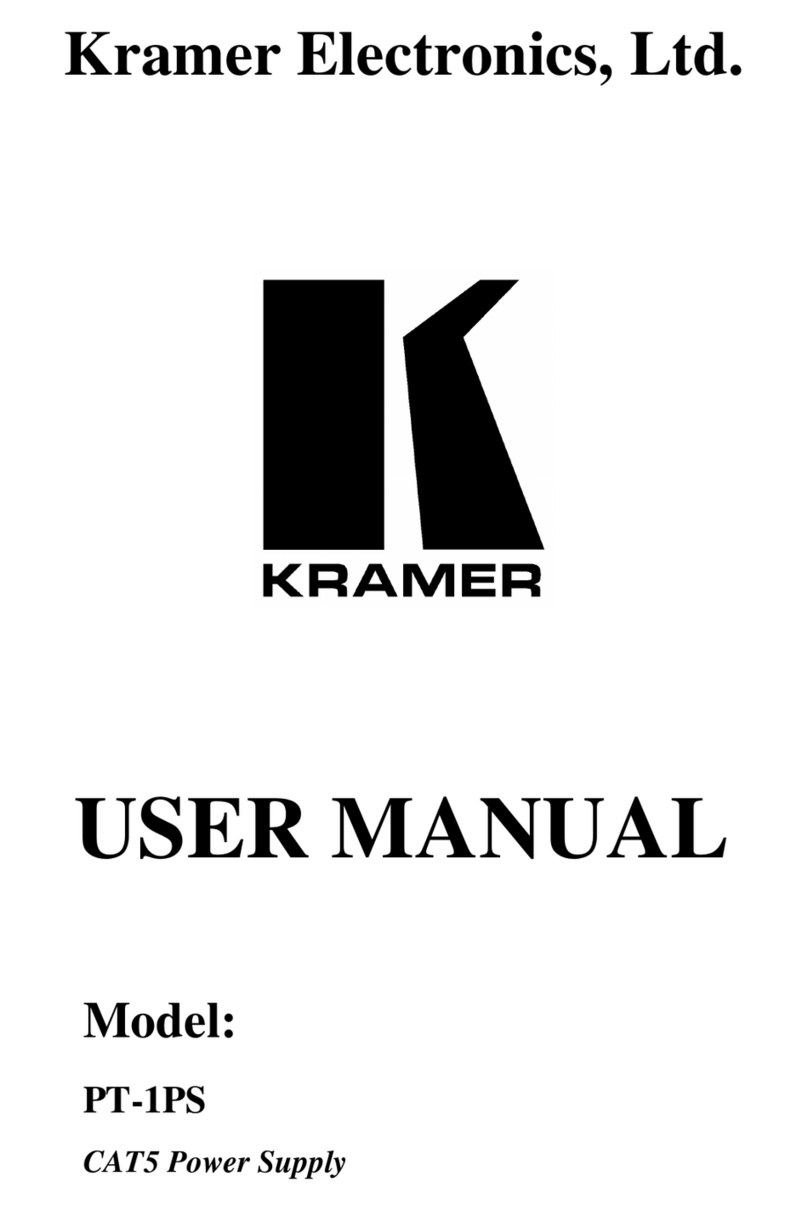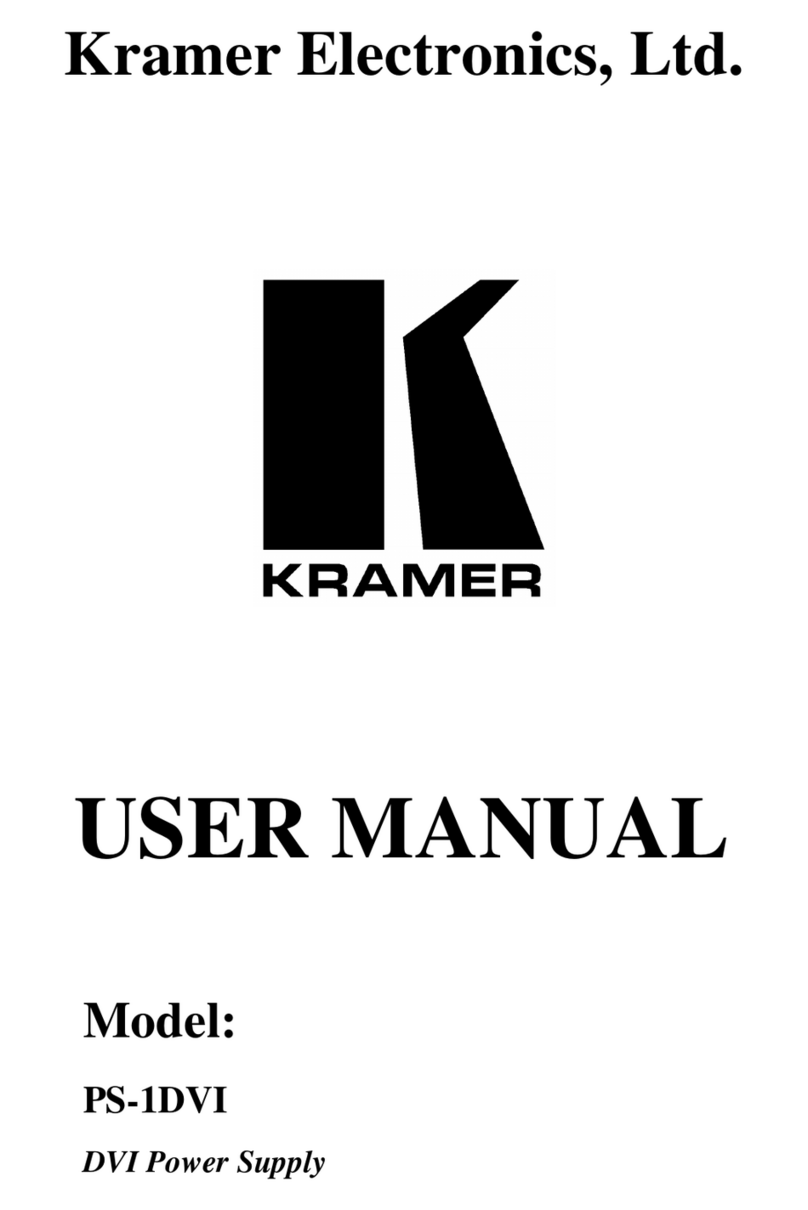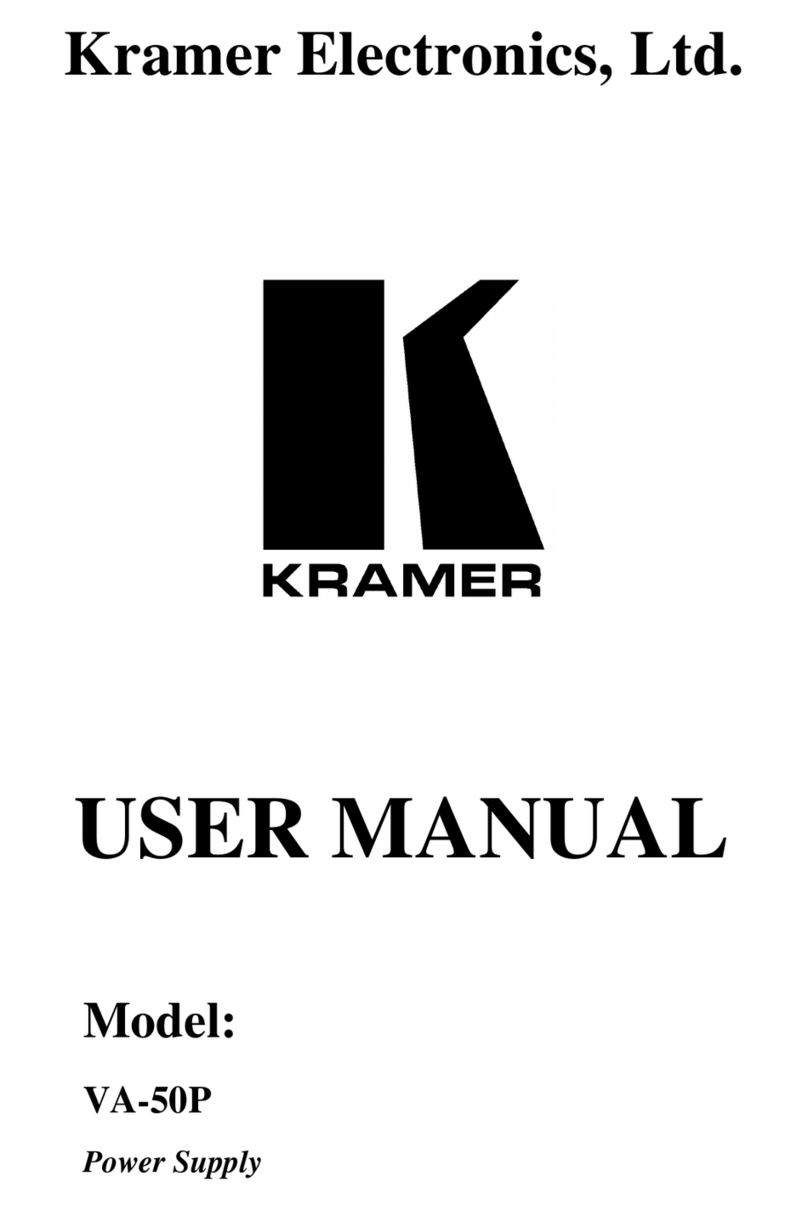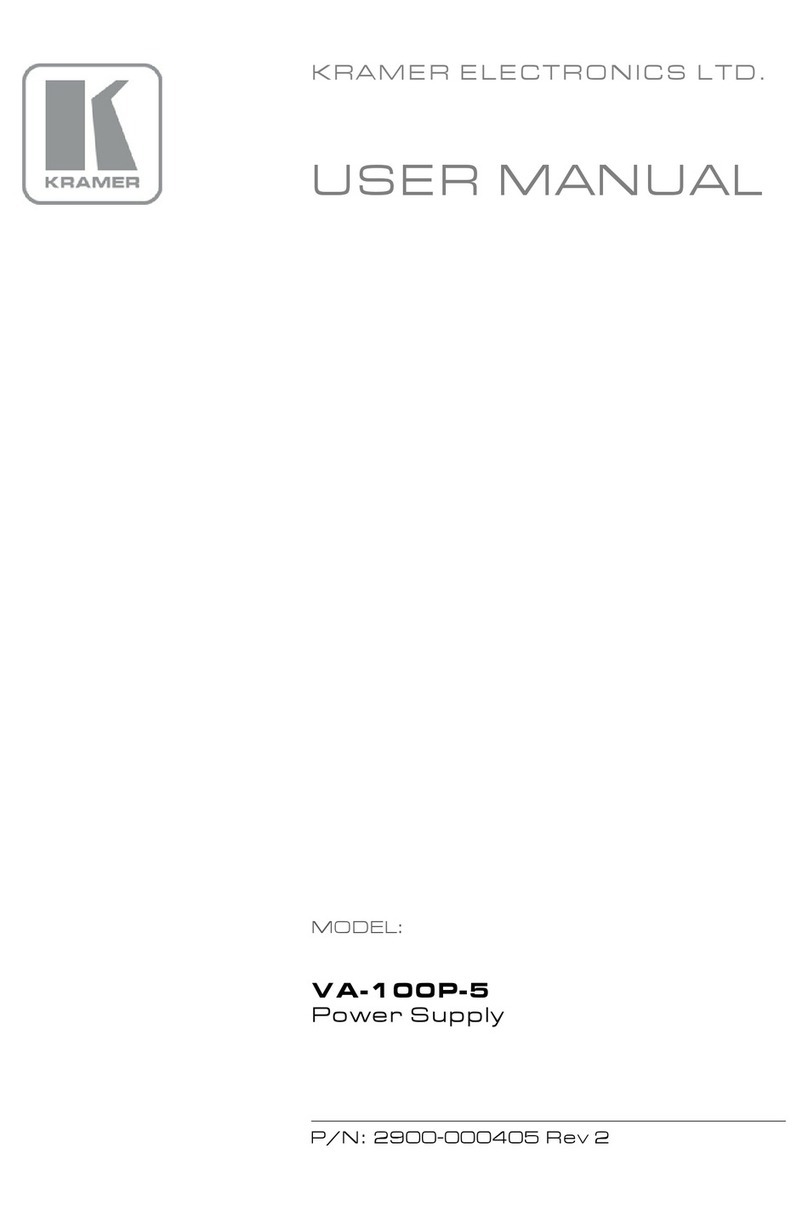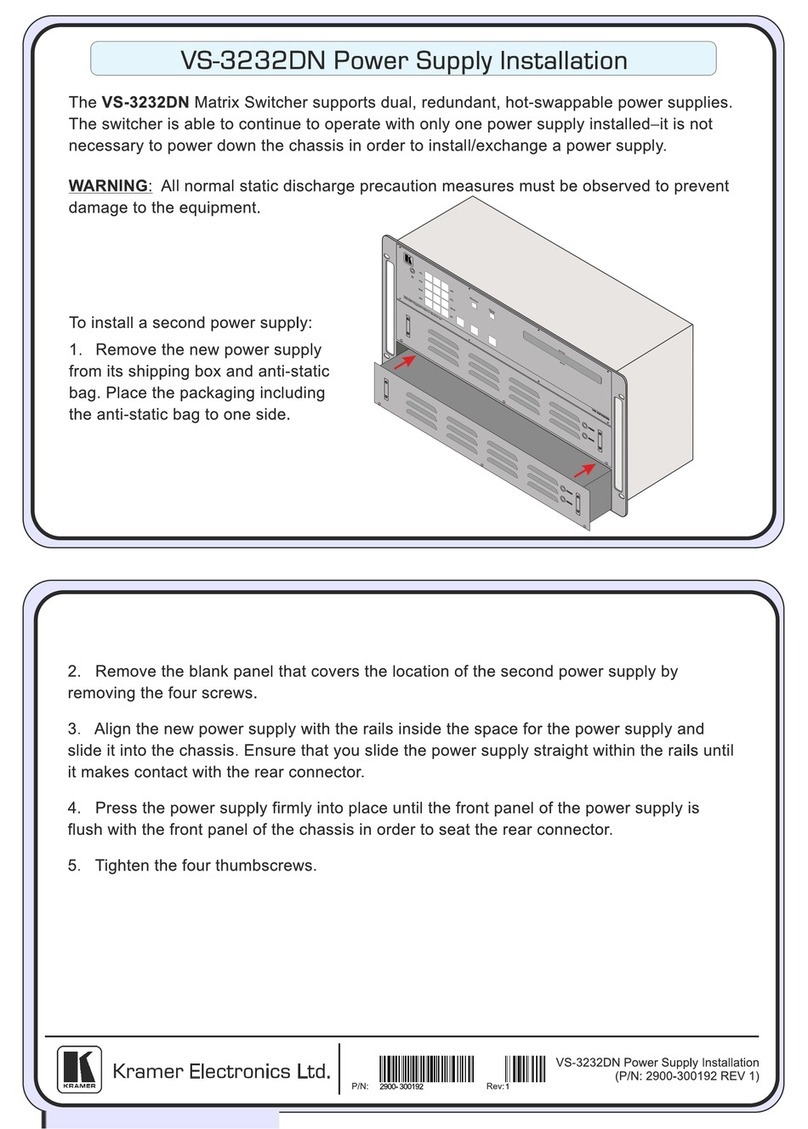Install MegaEdge
1. Carefully place MegaEdge over the edge of a table
at the desired location so that the table edge is
pressed against the device.
2. Secure MegaEdge to the table using the Torx bit and
the two security screws provided.
3. Tighten each security screw through the MegaEdge
mounting bracket into the table.
MegaEdge requires a 100V –240V AC, 2.0A extension cord with a C7 connector and an
appropriate plug type based on user’s country.
To fully charge MegaEdge, connect the power cord to the mains electricity for at least 8 hours.
Safety Instructions (See www.kramerav.com for updated safety information)
Caution:
•There are no operator serviceable parts inside the unit.
Warning:
•Use only the power cord that is supplied with the unit.
•Disconnect the power and unplug the unit from the wall before installing.
•Do not open the unit. High voltages can cause electrical shock! Servicing by qualified personnel only.
•To ensure continuous risk protection, replace fuses only according to the rating specified on the product label which located on the
bottom of the unit.
Step 5: Operate MegaEdge
To Turn MegaEdge On
•Press the Control button.
Power On LED lights blue.
To Turn MegaEdge Off
•Press the Control button for 3 seconds.
Power On LED is no longer lit.
To Toggle AC Power On/Off
•Press the Control button to toggle between AC power On and AC power Off
AC LED is lit red when AC is on.
MegaEdge consumes some power whenthe AC power indicator is on even when no devices are connected to the
AC.
When no power is being used, MegaEdge powers off automatically after 1 minute.
To Charge MegaEdge
When not in use, plug it into an AC outlet for at least 8 hours to fully charge the MegaEdge.