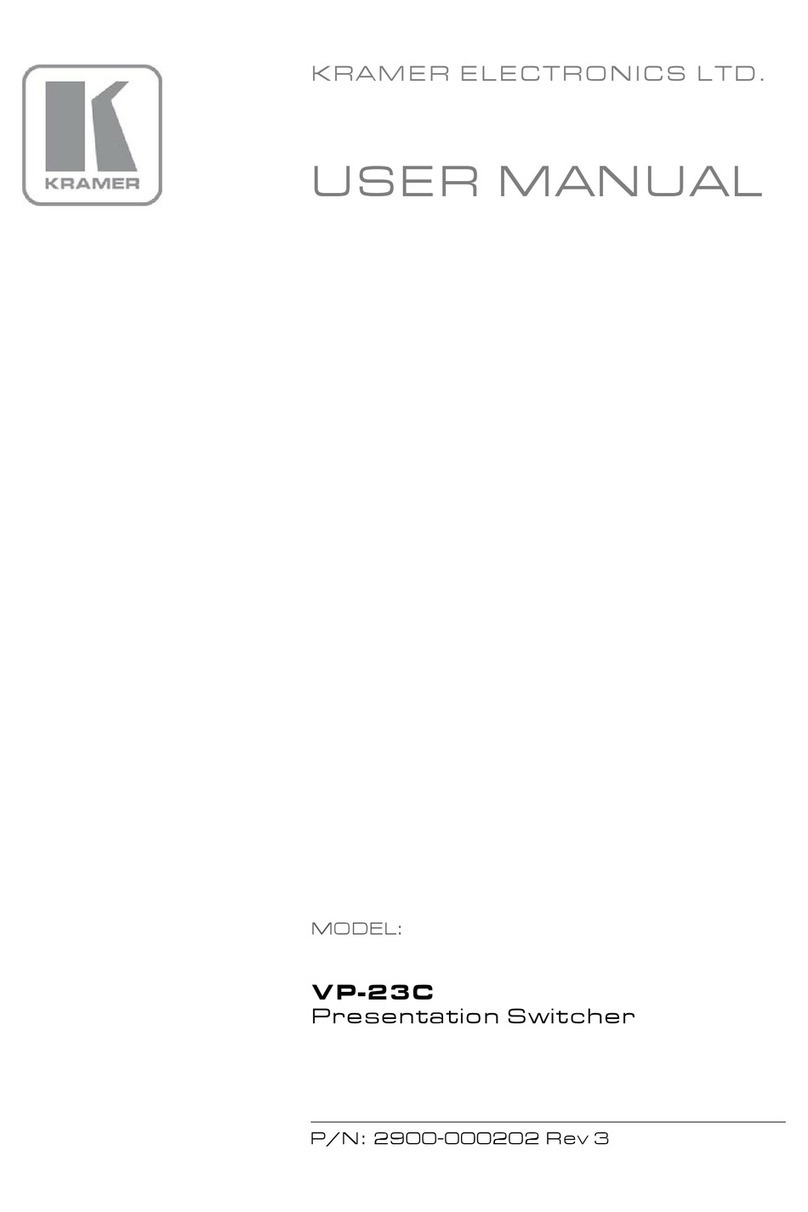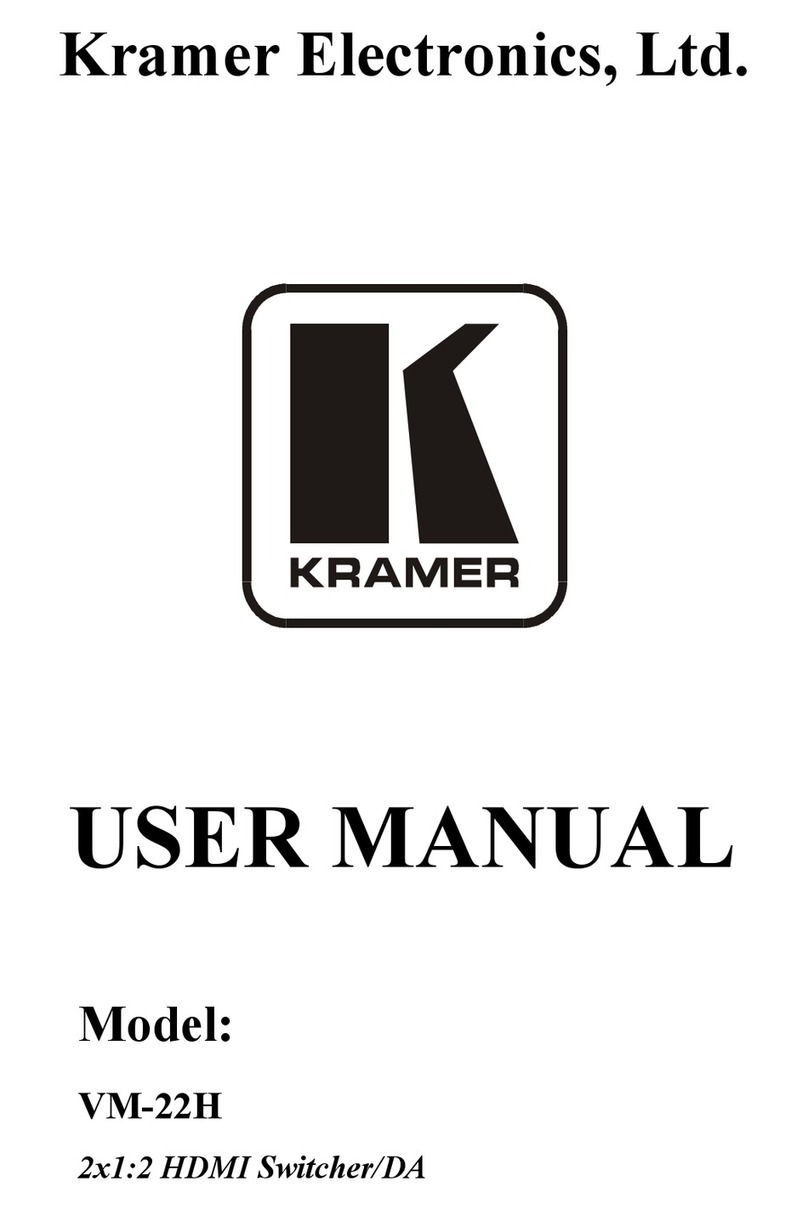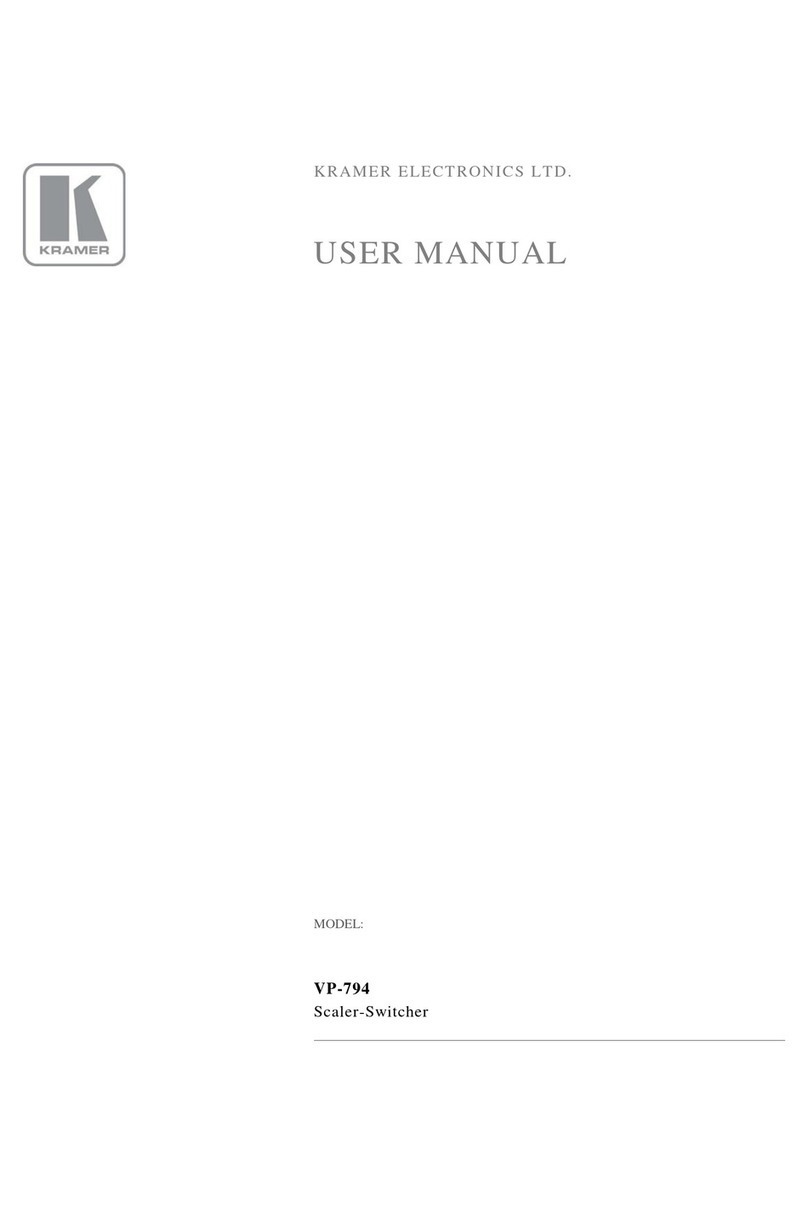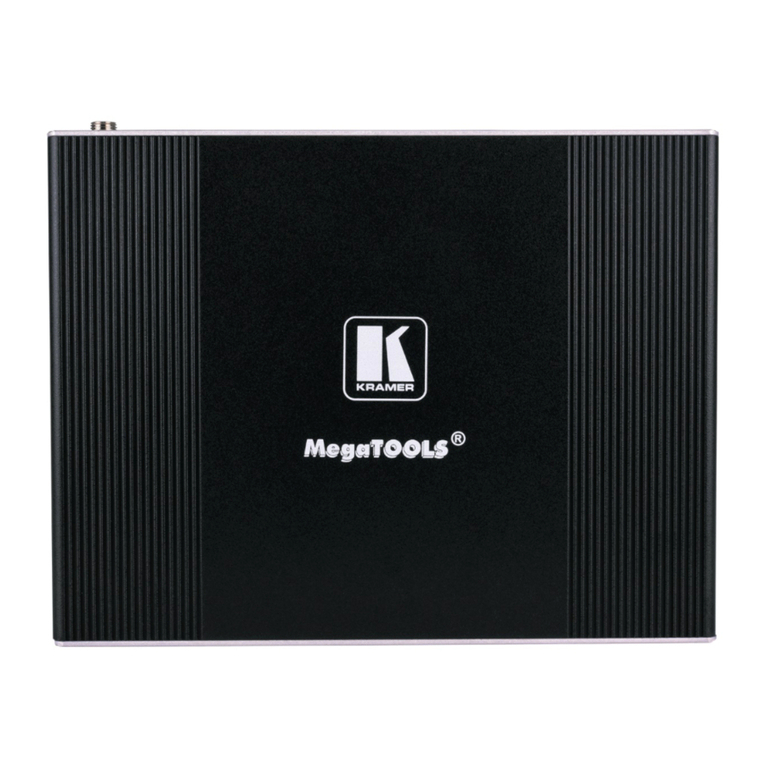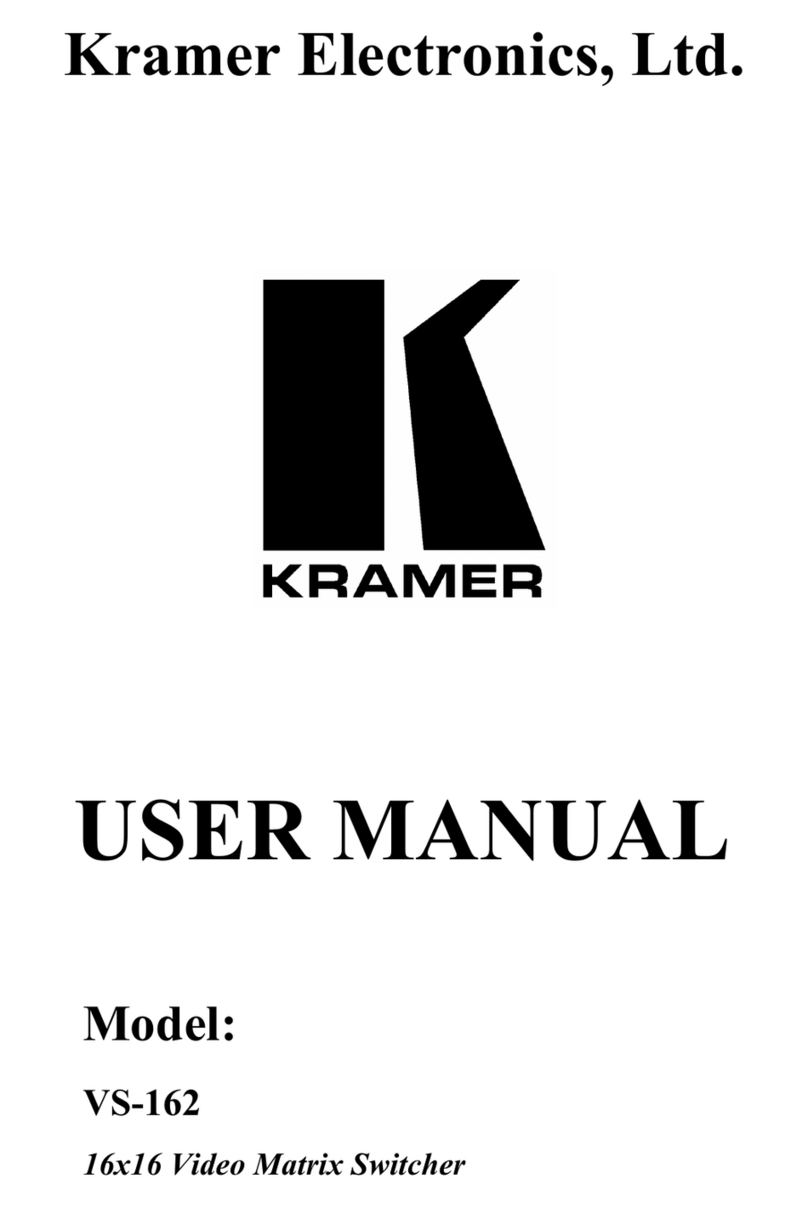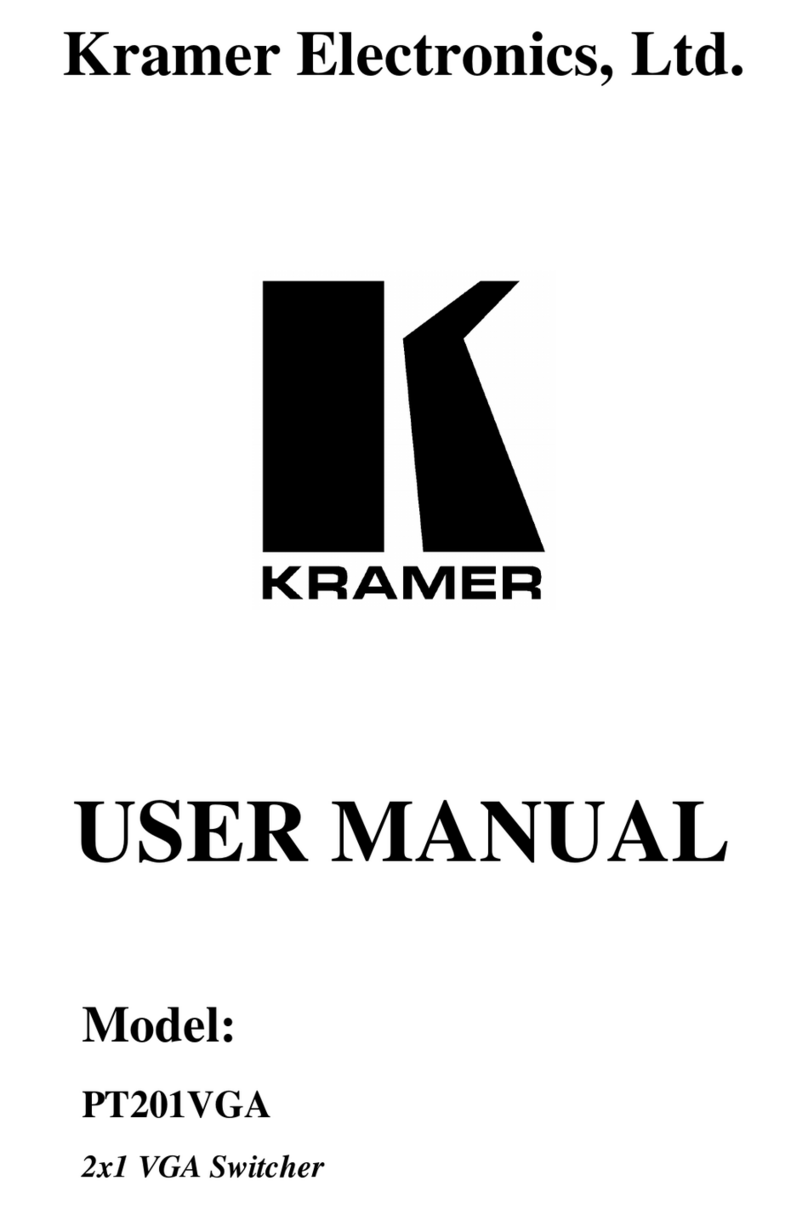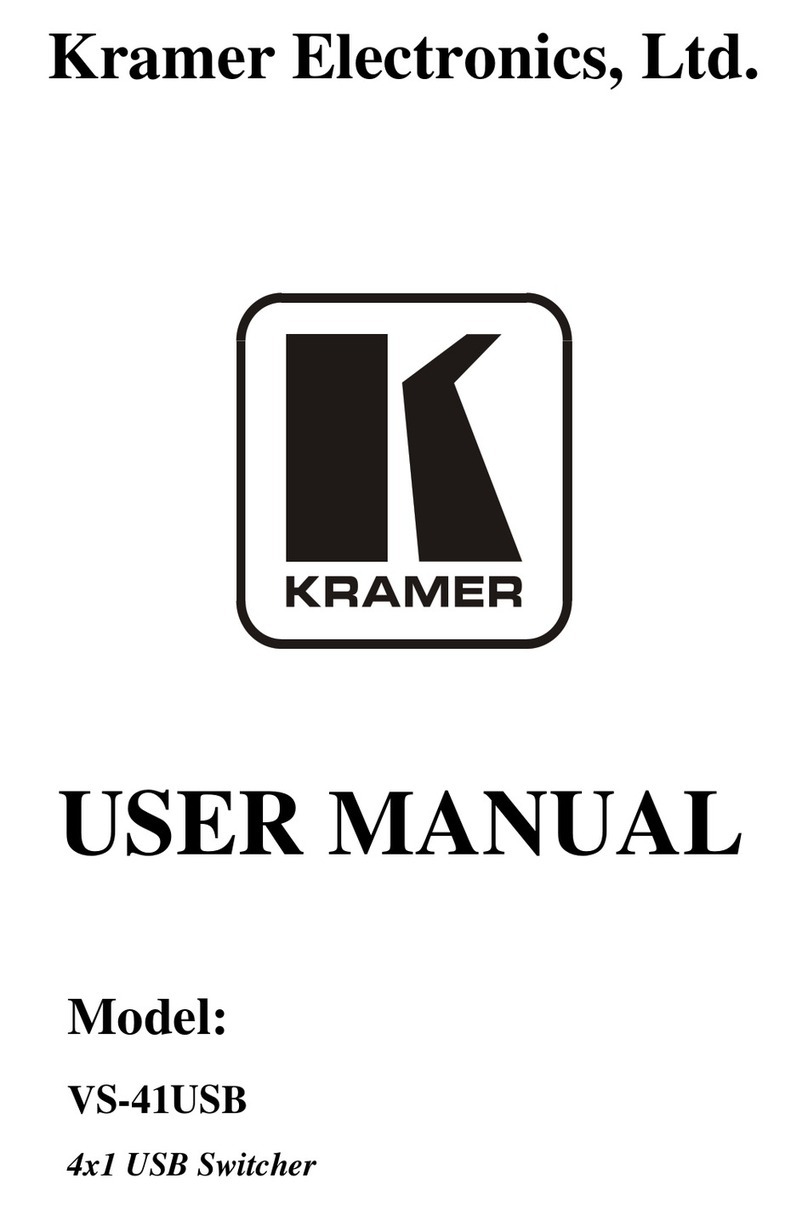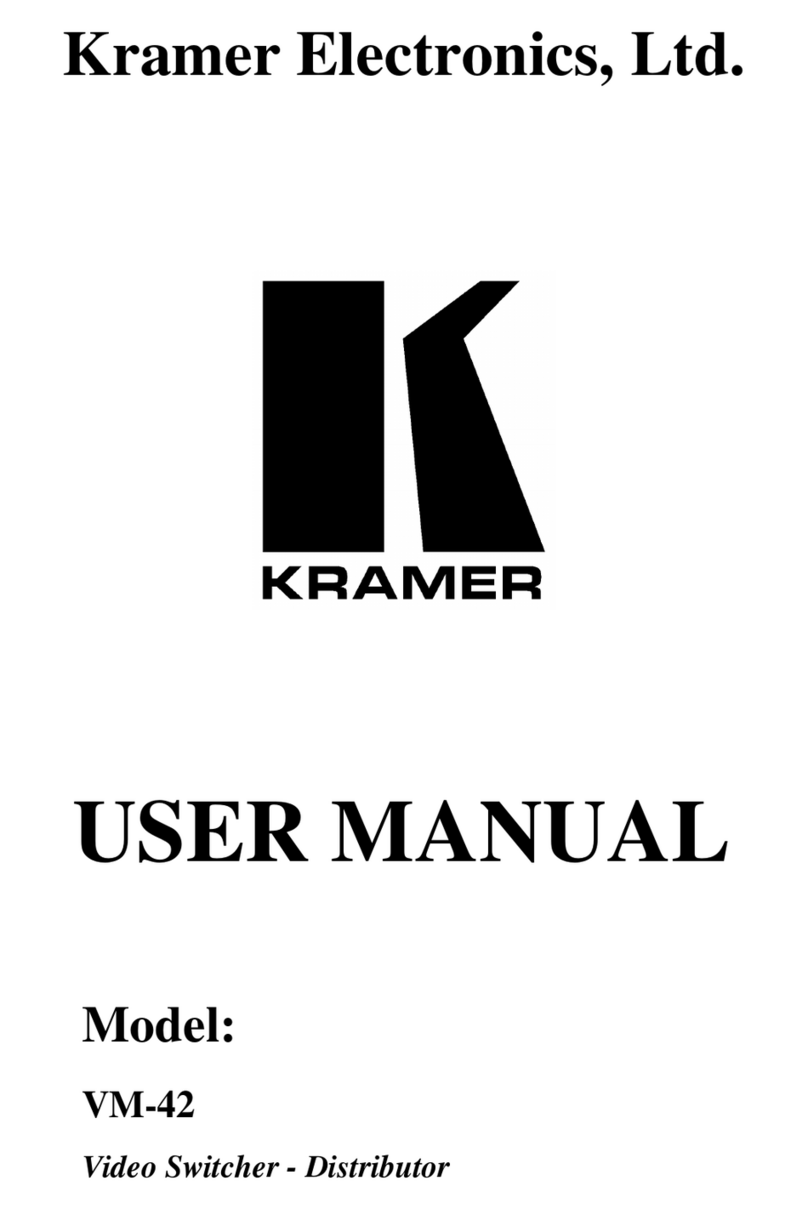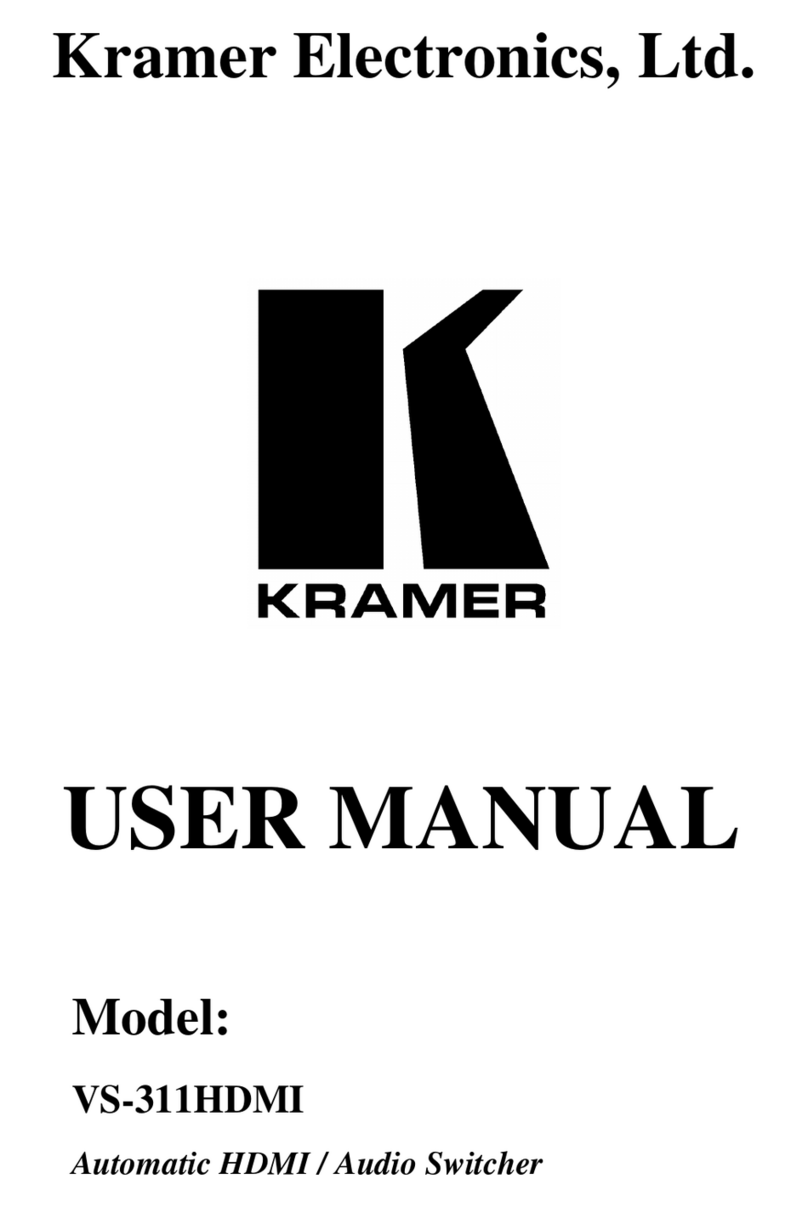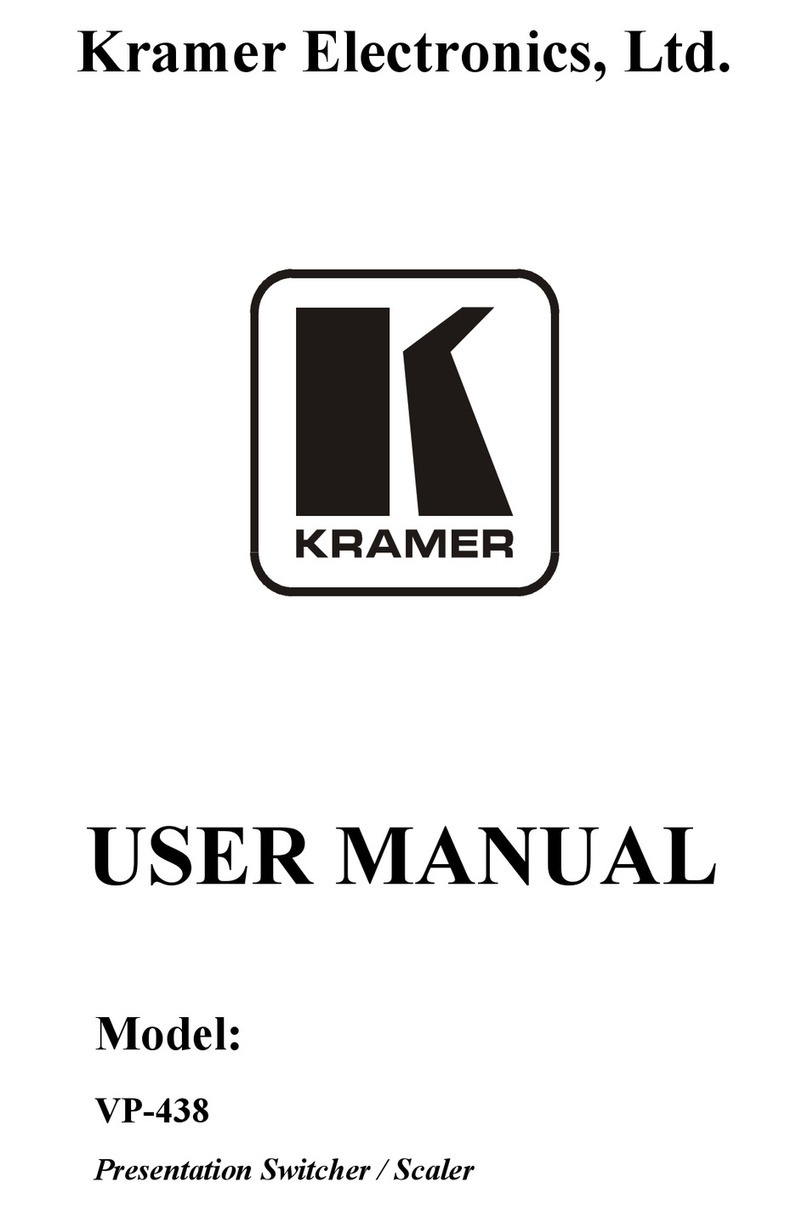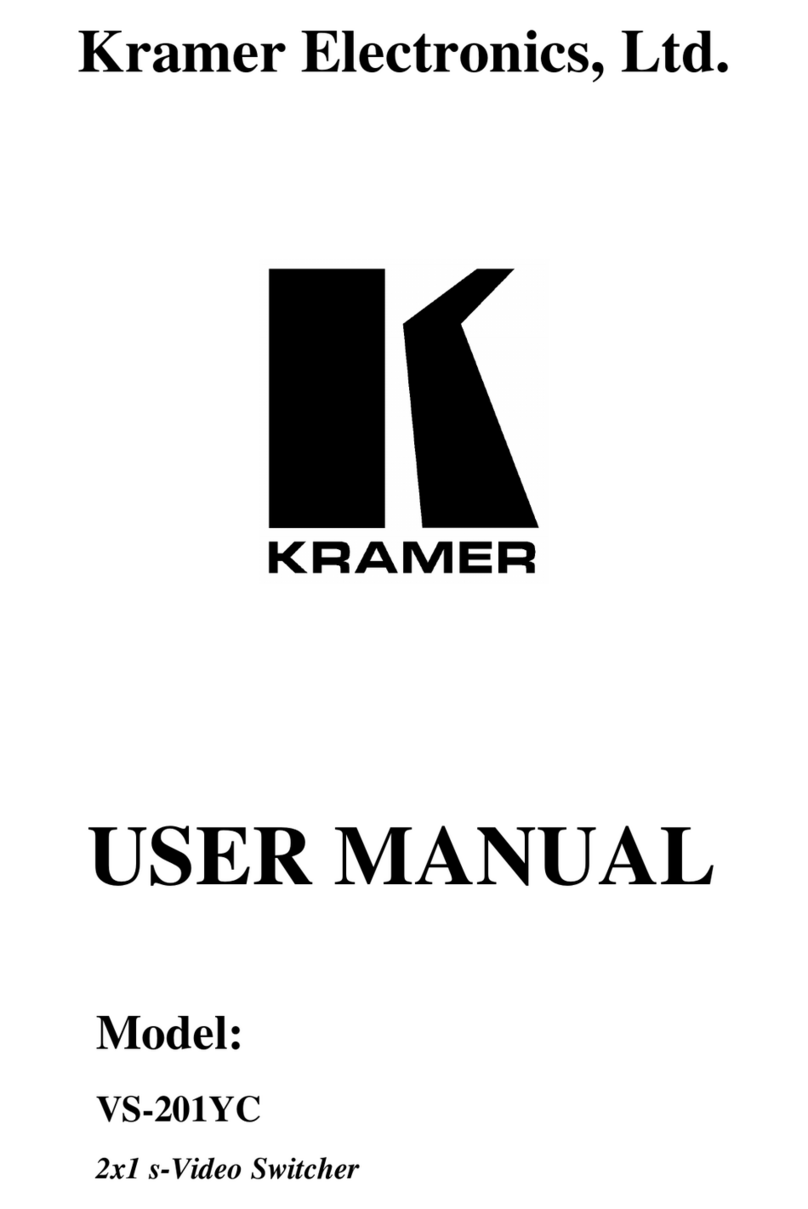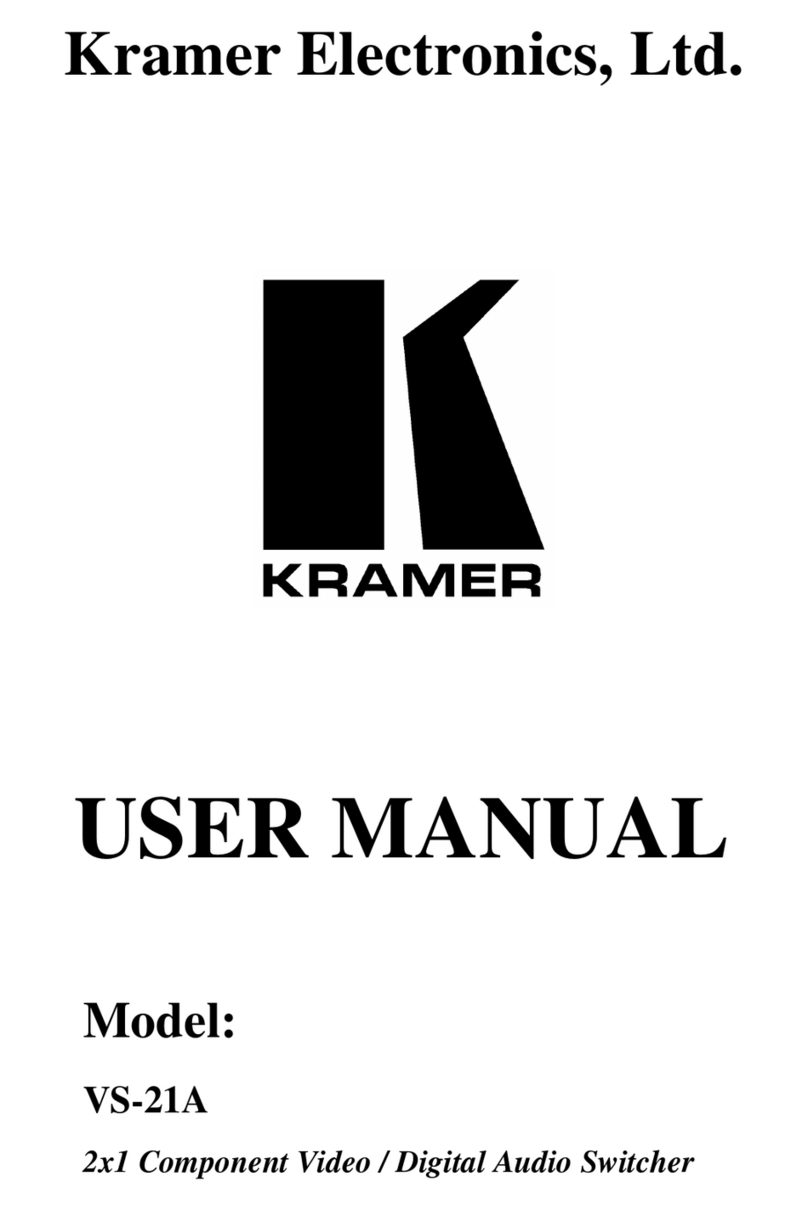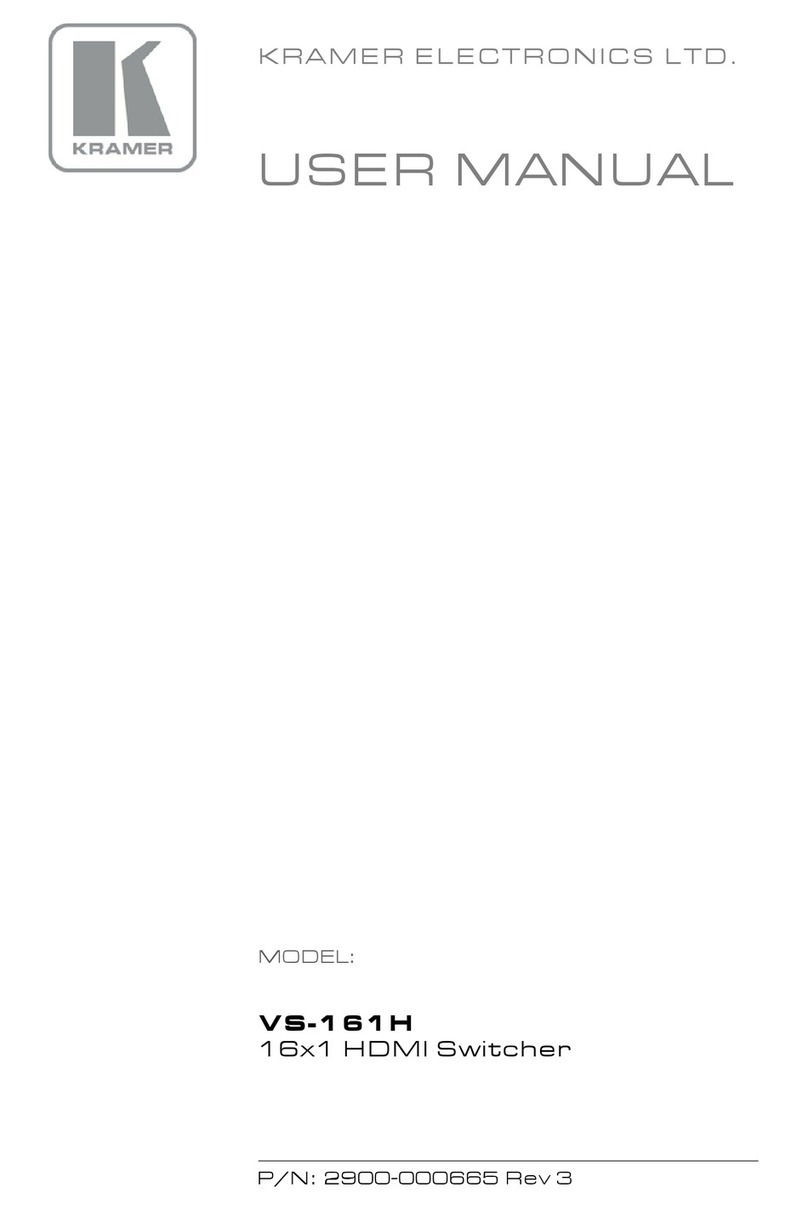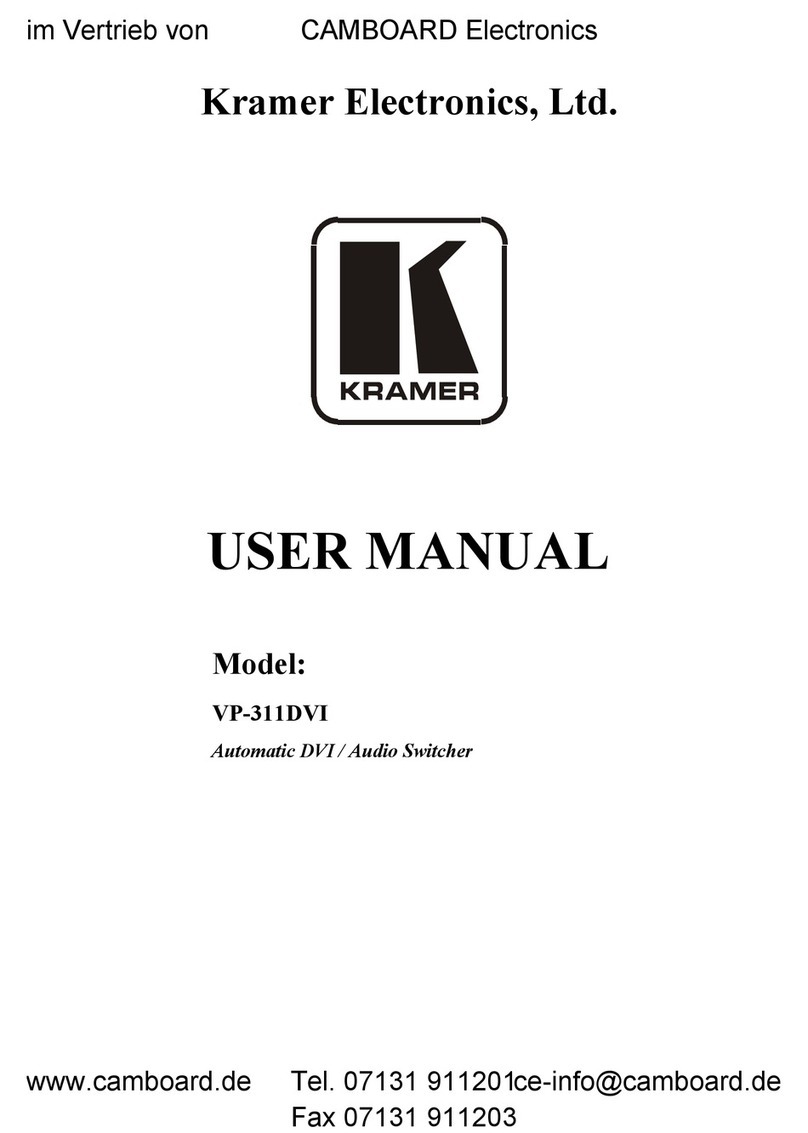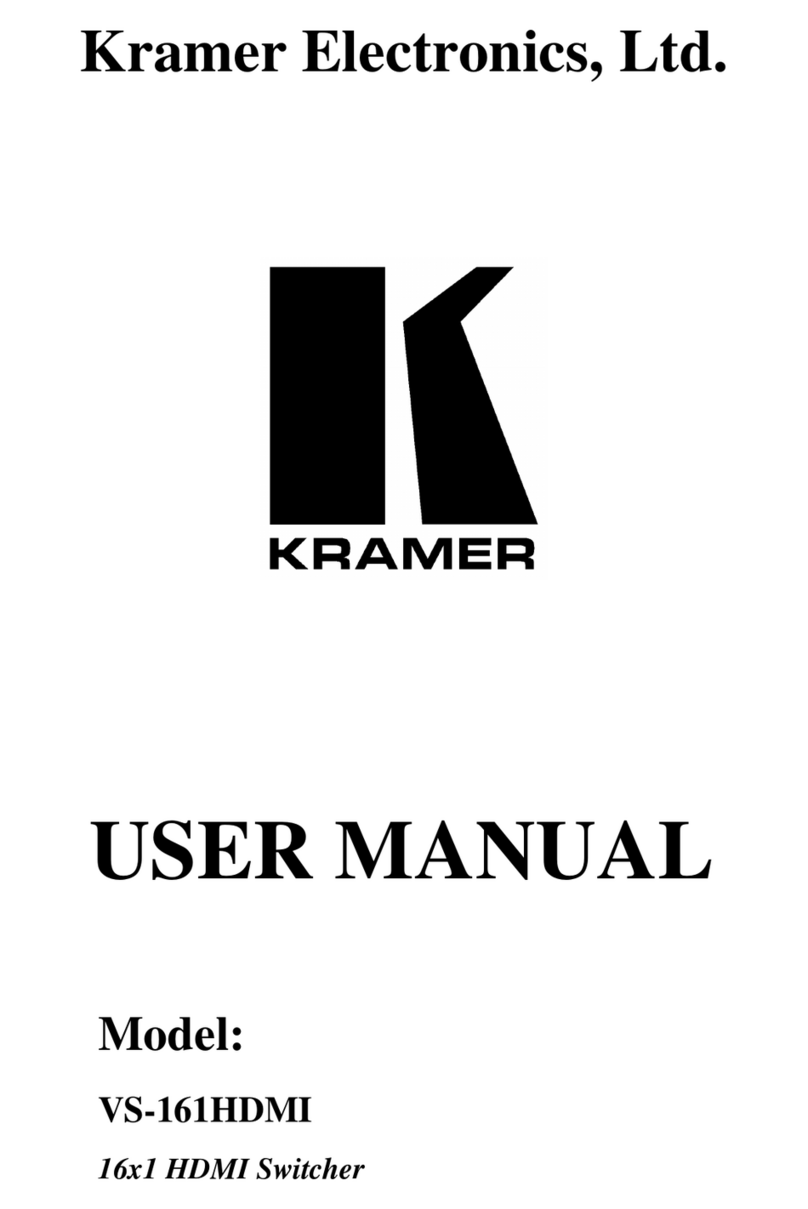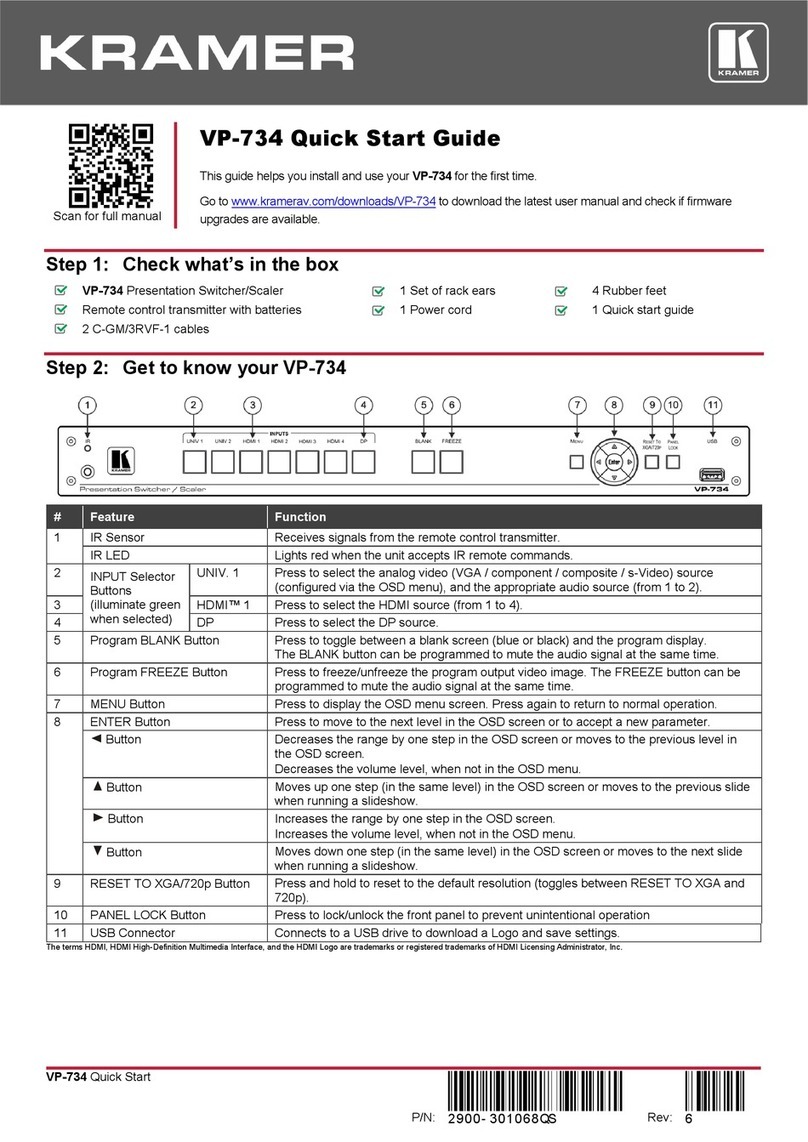Step 4: Connect inputs and outputs
Always switch OFF the power on each device before connecting it to your VS-21T.
To achieve specified extension distances, use the recommended Kramer cables available at www.kramerav.com/product/VS-21T.
Using third-party cables may cause damage!
Step 5: Connect power
Connect the power cord to VS-21T and plug it into the mains electricity.
Safety Instructions (See www.kramerav.com for updated safety information)
Caution:
•For products with relay terminals and GPI\O ports, please refer to the permitted rating for an external connection, located next to the terminal or in the User Manual.
•There are no operator serviceable parts inside the unit.
Warning:
•Use only the power cord that is supplied with the unit.
•Disconnect the power and unplug the unit from the wall before installing.
Select an input (IN 1 or IN 2) via the contact closure remote control (also known as
push-to-make momentary contact). To do so, momentarily connect the required IN
pin on the REMOTE terminal block connector to the G (Ground) pin.
For example, to select IN 1 momentarily connect the IN 1 pin (red wire) to the G pin
(black wire). To select IN 2 momentarily connect the IN 2 pin (yellow wire) to the G
pin (black wire).
2 HDBaseT Signal / Ethernet
1 HDBaseT Signal / Ethernet
N/A. (This device does not affect the range. The range depends on the sources and the receiver.)
IN 1, IN 2 and ON LED indicators
IN 1and IN 2 remote contact closure buttons
8.91Gbps (2.97Gbps per graphic channel) pass−through
4K@60Hz (4:2:0) pass−through
0° to +40°C (32° to 104°F)
-40° to +70°C (-40° to 158°F)
10% to 90%, RHL non-condensing
Net Dimensions (W, D, H), each
12cm x 7.2cm x 2.4cm (4.7" x 2.8" x 0.94")
Shipping Dimensions (W, D, H)
15.7cm x 12cm x 8.7cm (6.2" x 4.7" x 3.4")
1 Power adapter, 1 power cord, 1 3-pin terminal block with wires
Specifications are subject to change without notice at www.kramerav.com