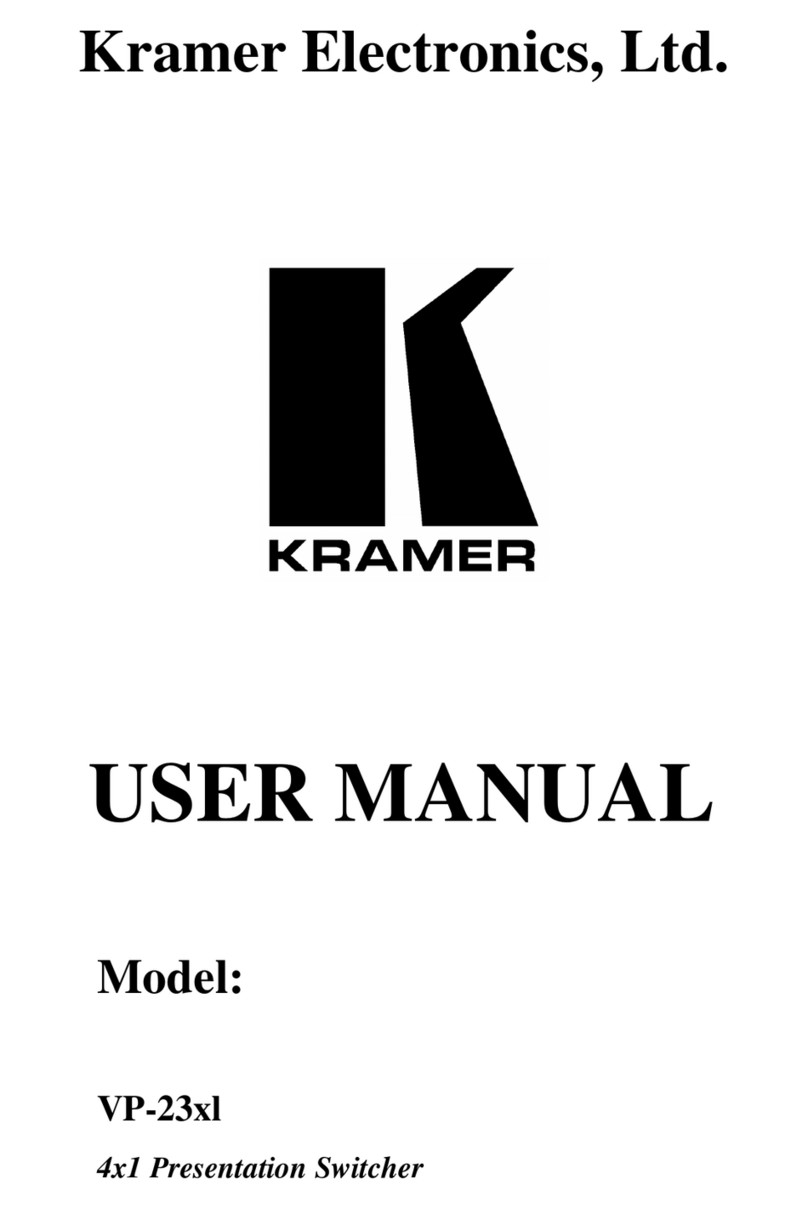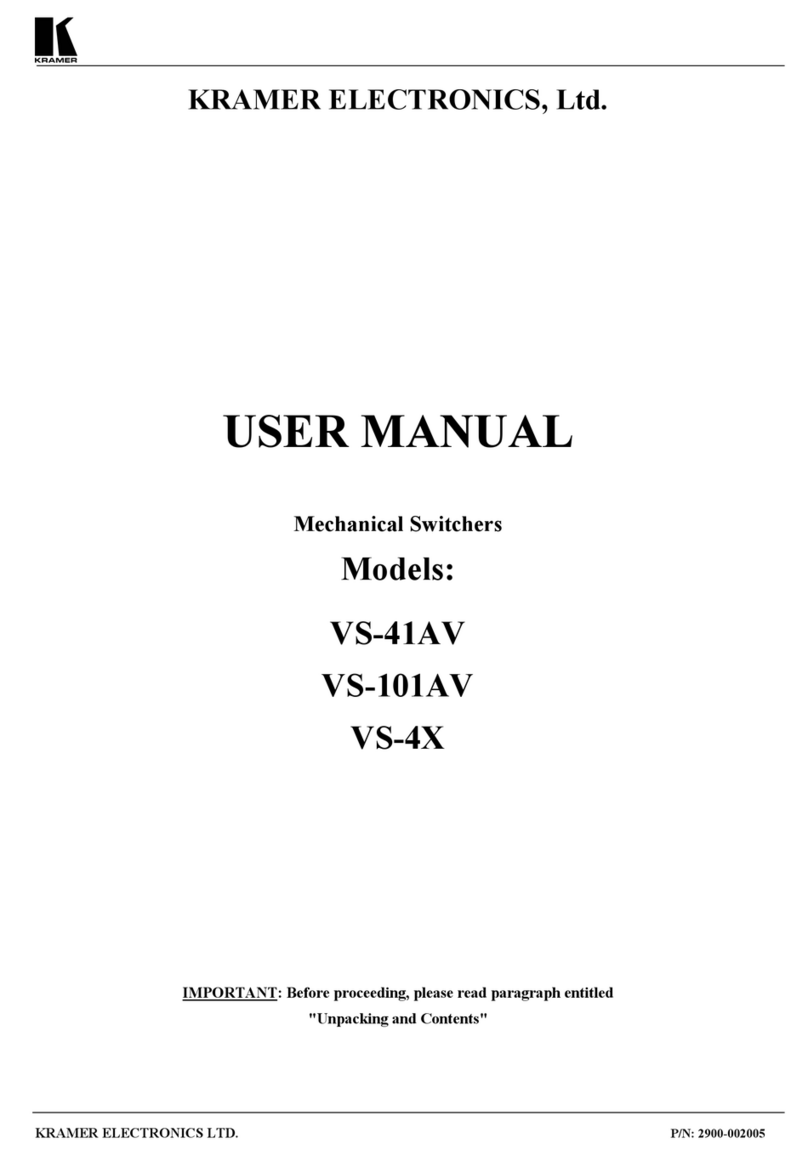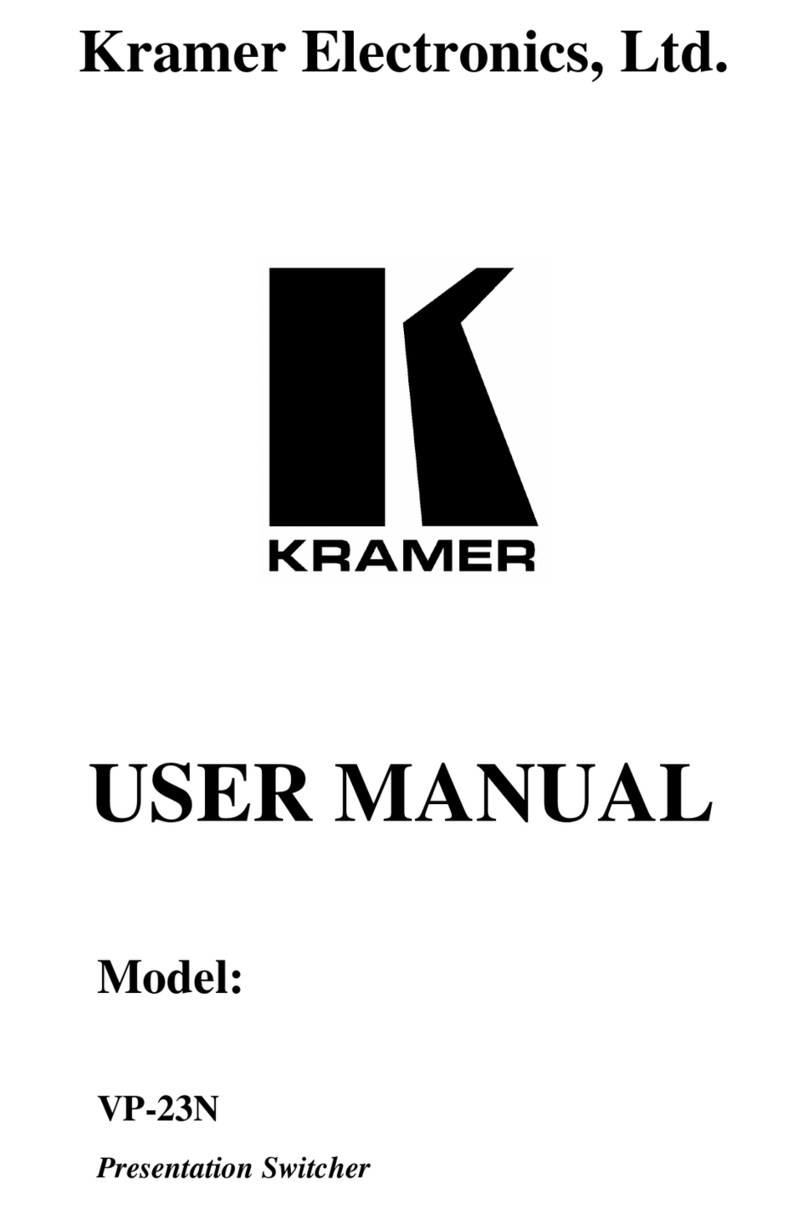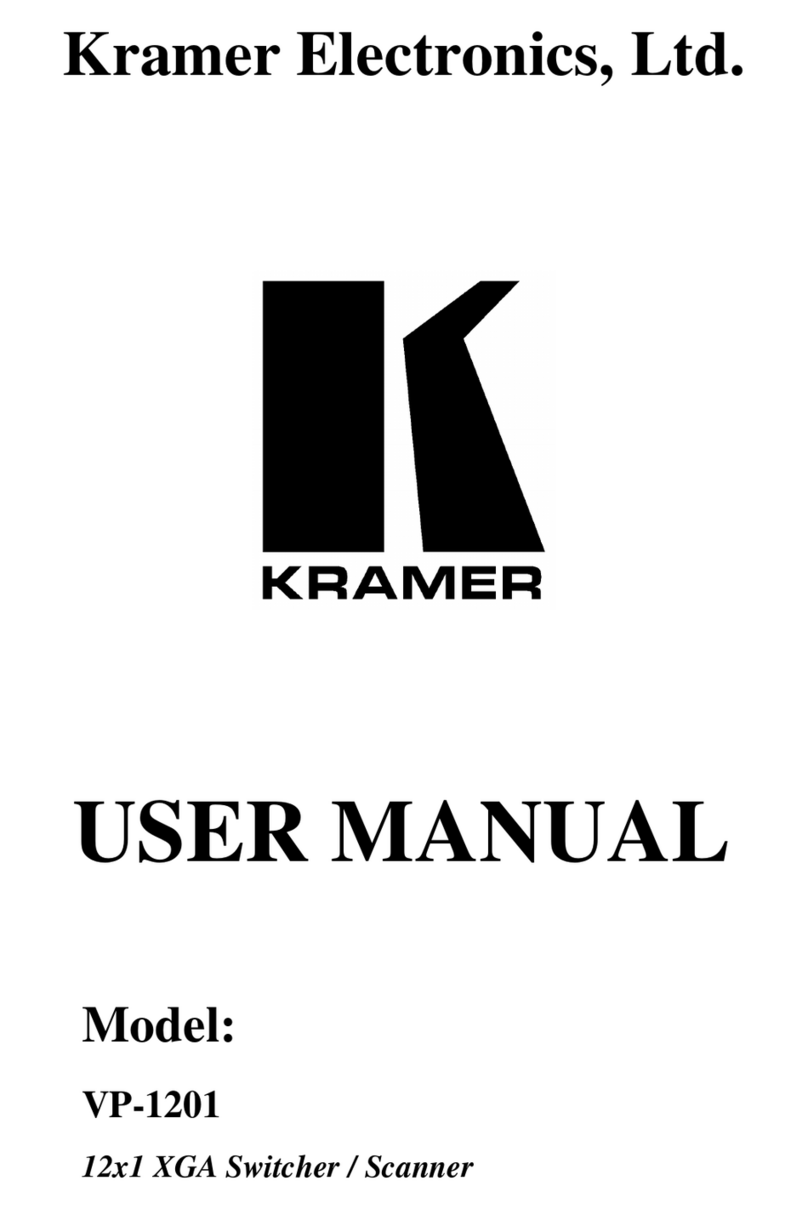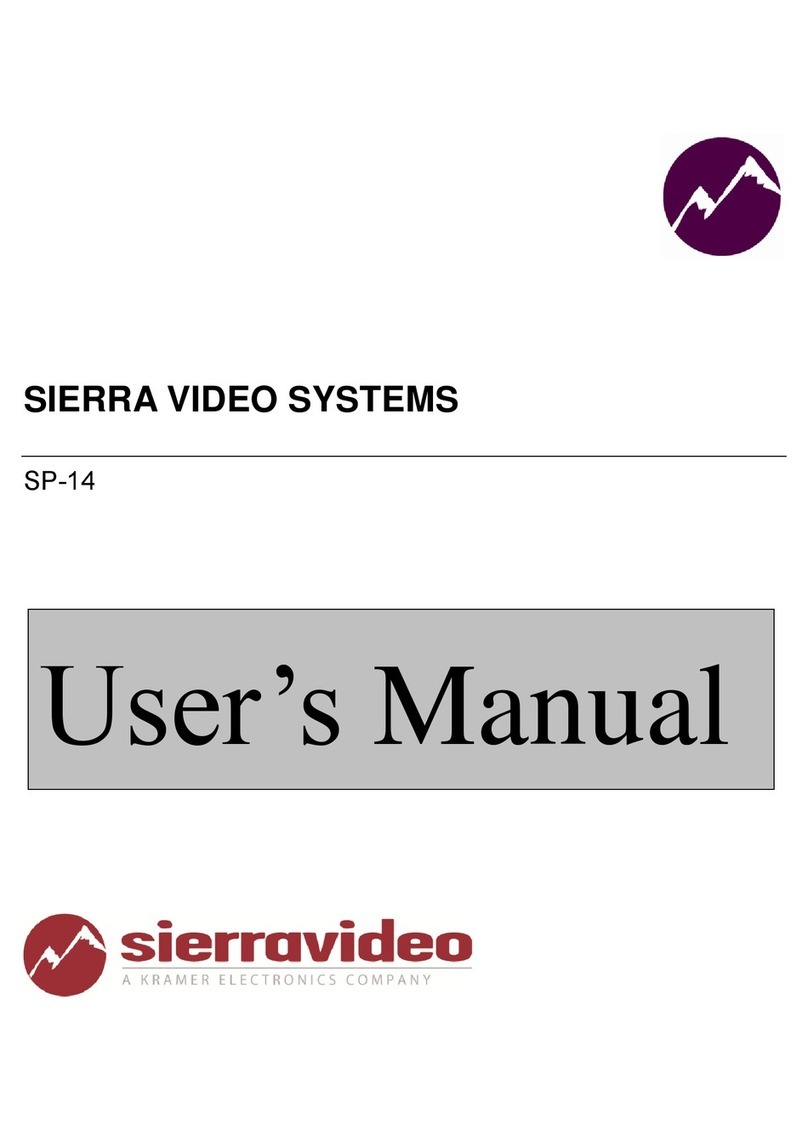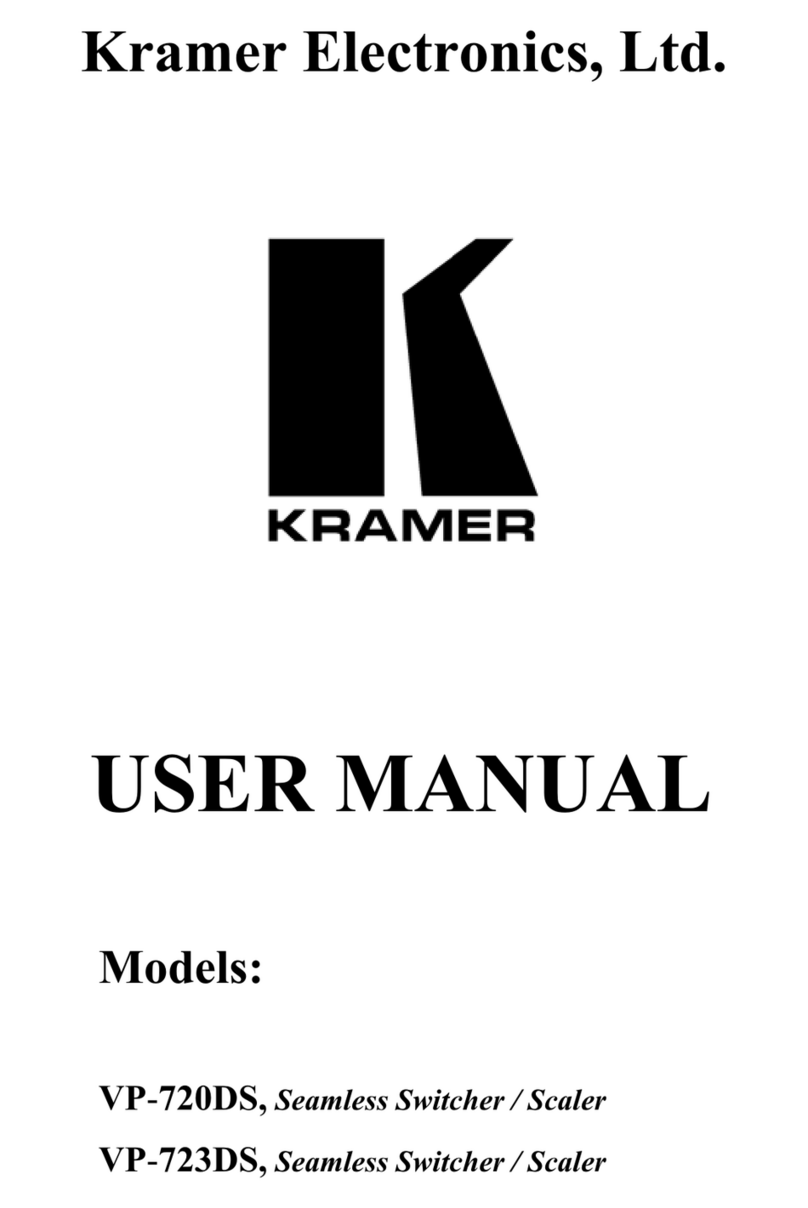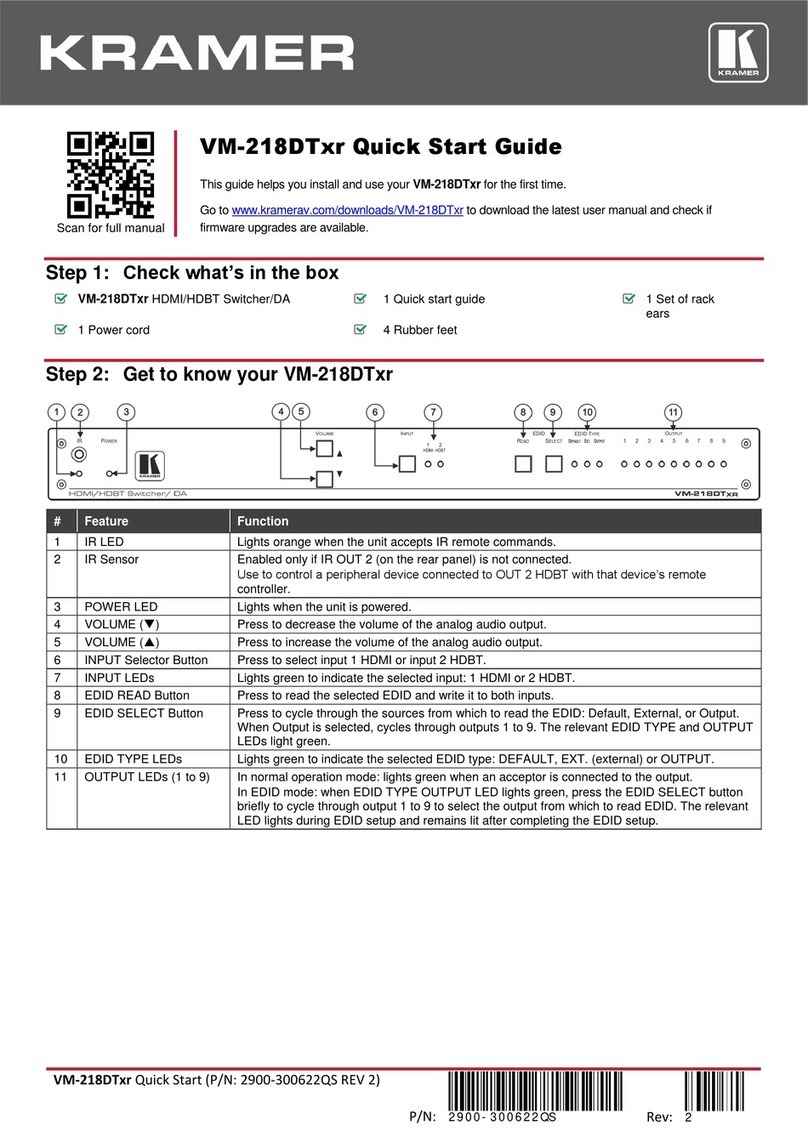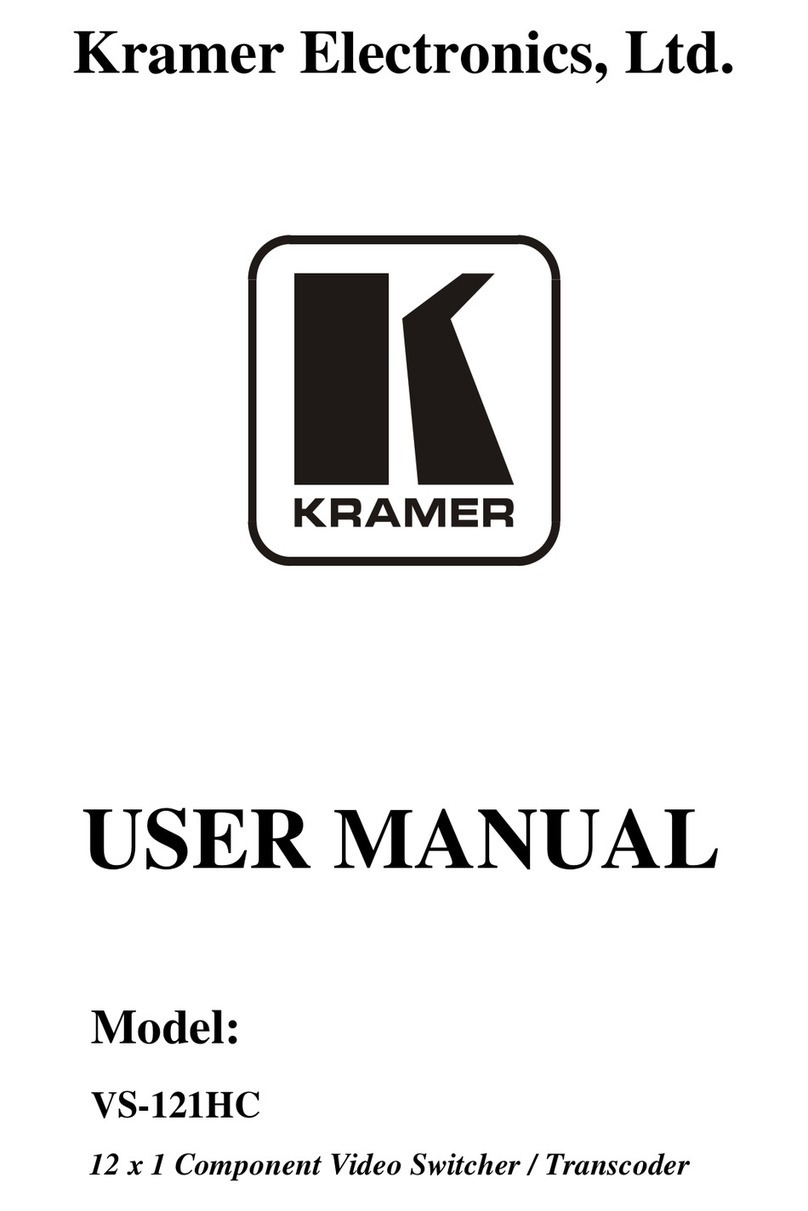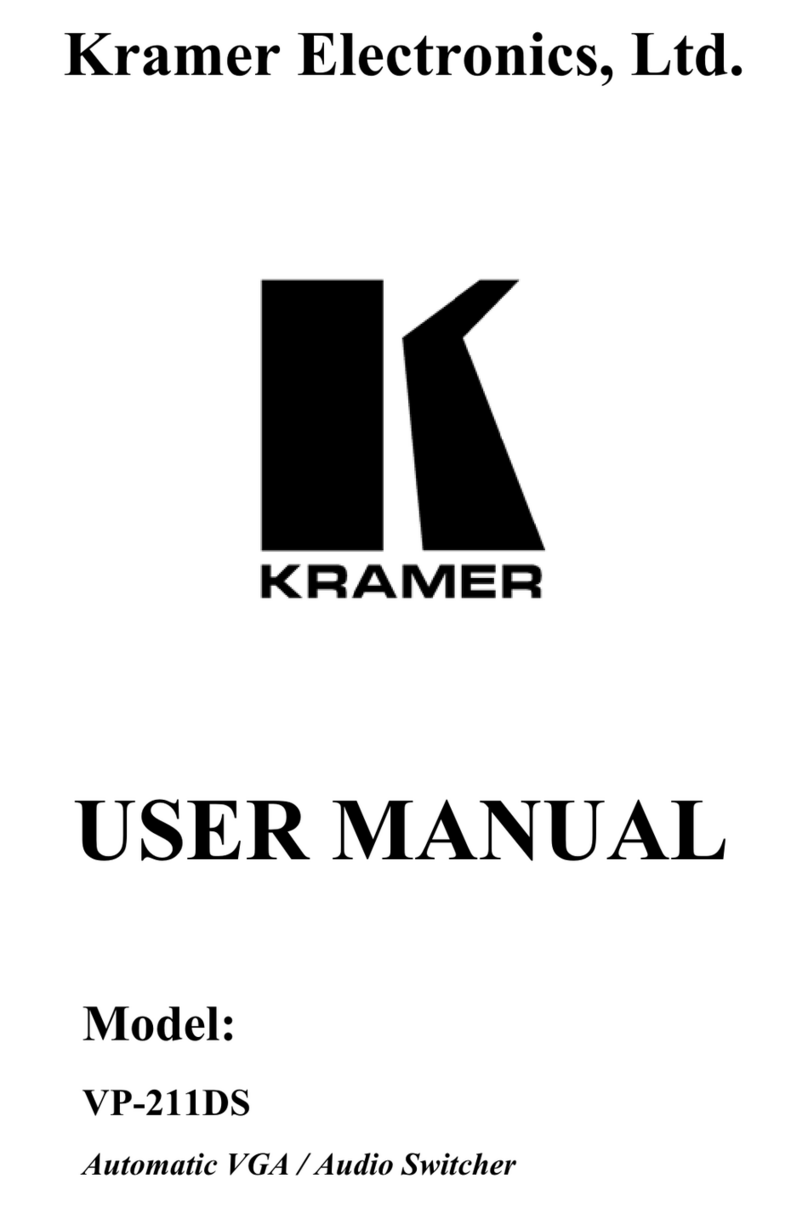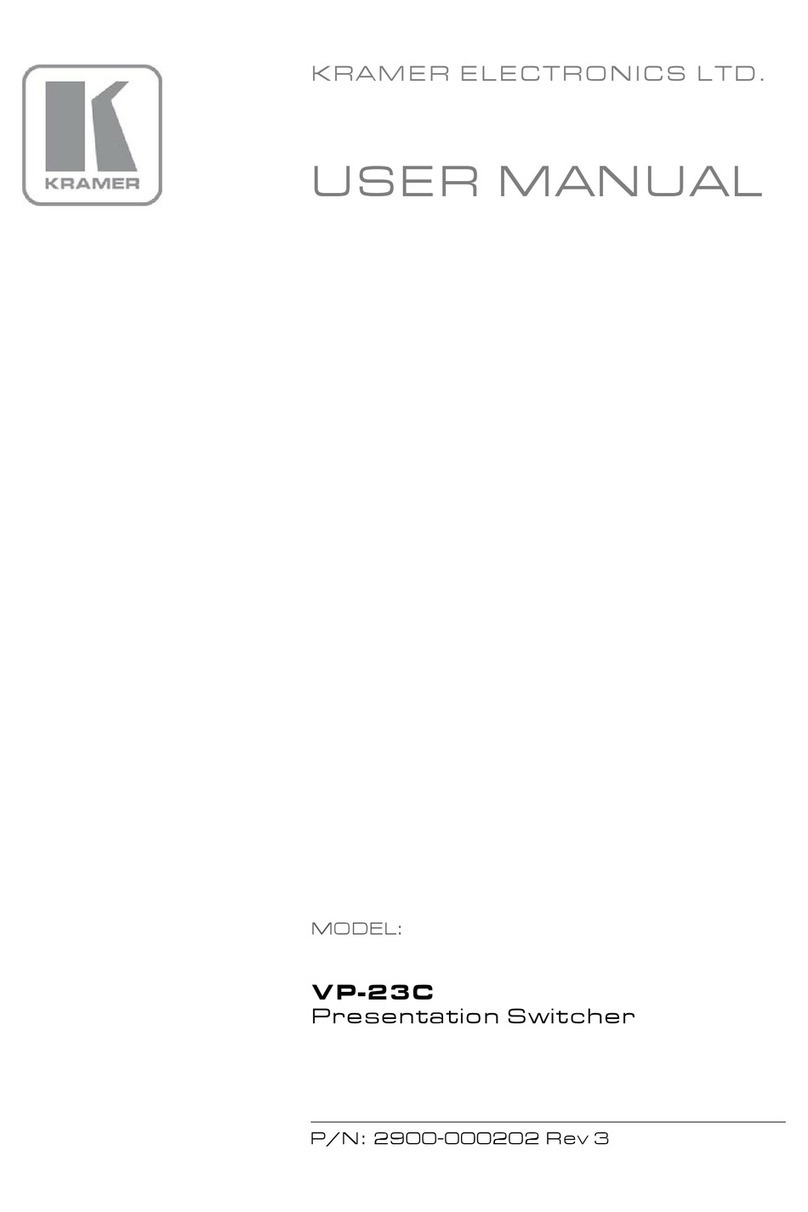Technical Specifications
2 Universal (VGA, Composite, s-Video
and Component)
On female HDMI connectors
On a female DisplayPort connector
7 Unbalanced Stereo Audio
On 3.5mm mini jack connectors
On a female HDMI connector
On a 5-pin terminal block connector (+4dBu nominal)
On a 4-pin large terminal block (10W per channel into 8Ω)
On an RJ-45 female connector
On a 9-pin D-sub connector
Output Resolutions Native HDMI, Native VGA, 640x480x60Hz, 640x480x75Hz,
800x600x50Hz, 800x600x60Hz, 800x600x75Hz,
1024x768x50Hz, 1024x768x60Hz, 1024x768x75Hz,
1280x768x50Hz, 1280x768x60Hz, 1280x720x60Hz,
1280x800x60Hz, 1280x1024x50Hz, 1280x1024x60Hz,
1280x1024x75Hz, 1366x768x50Hz, 1366x768x60Hz,
1400x1050x50Hz, 1400x1050x60Hz, 1600x900x60Hz (R),
1600x1200x50Hz, 1600x1200x60Hz, 1680x1050x60Hz,
1920x1080x60Hz, 1920x1200x60Hz (R), 2048x1080x50Hz,
2048x1080x60Hz, 3840x2160@24Hz, 3840x2160@25Hz,
3840x2160@29.97Hz, 3840x2160@30Hz,
4096x2160@24Hz, 480px60Hz, 576px50Hz, 720px50Hz,
720px60Hz, 1080ix50Hz (1080i/1080px50Hz), 1080ix60Hz
(1080i/1080px60Hz), 1080px50Hz, 1080px60Hz,
1080px24Hz, 480px59.94Hz, 720px59.94Hz,
1080ix59.94Hz (1080i/1080px59.94Hz), 1080px23.98,
1080px29.97, 1080px59.94, Custom 1 to Custom 4
Controls Front Panel
Input selection buttons, blank, freeze, lock and reset
resolution buttons
Menu buttons to access OSD menu
IR remote control transmitter
Environmental
Conditions
0° to +40°C (32° to 104°F)
-40° to +70°C (-40° to 158°F)
10% to 90%, RHL non-condensing
Compliance
General
43.6cm x 23.7cm x 4.4cm (17.18" x 9.3" x 1.72")
Shipping Dimensions (W, D, H)
52.5cm x 33cm x 10.7cm (20.7" x 13" x 4.21")
Rack ears, IR remote control, power cord, 2 C-GM/3RVF-1
Specifications are subject to change without notice. Go to our Web site at www.kramerav.com to access the list of resolutions.