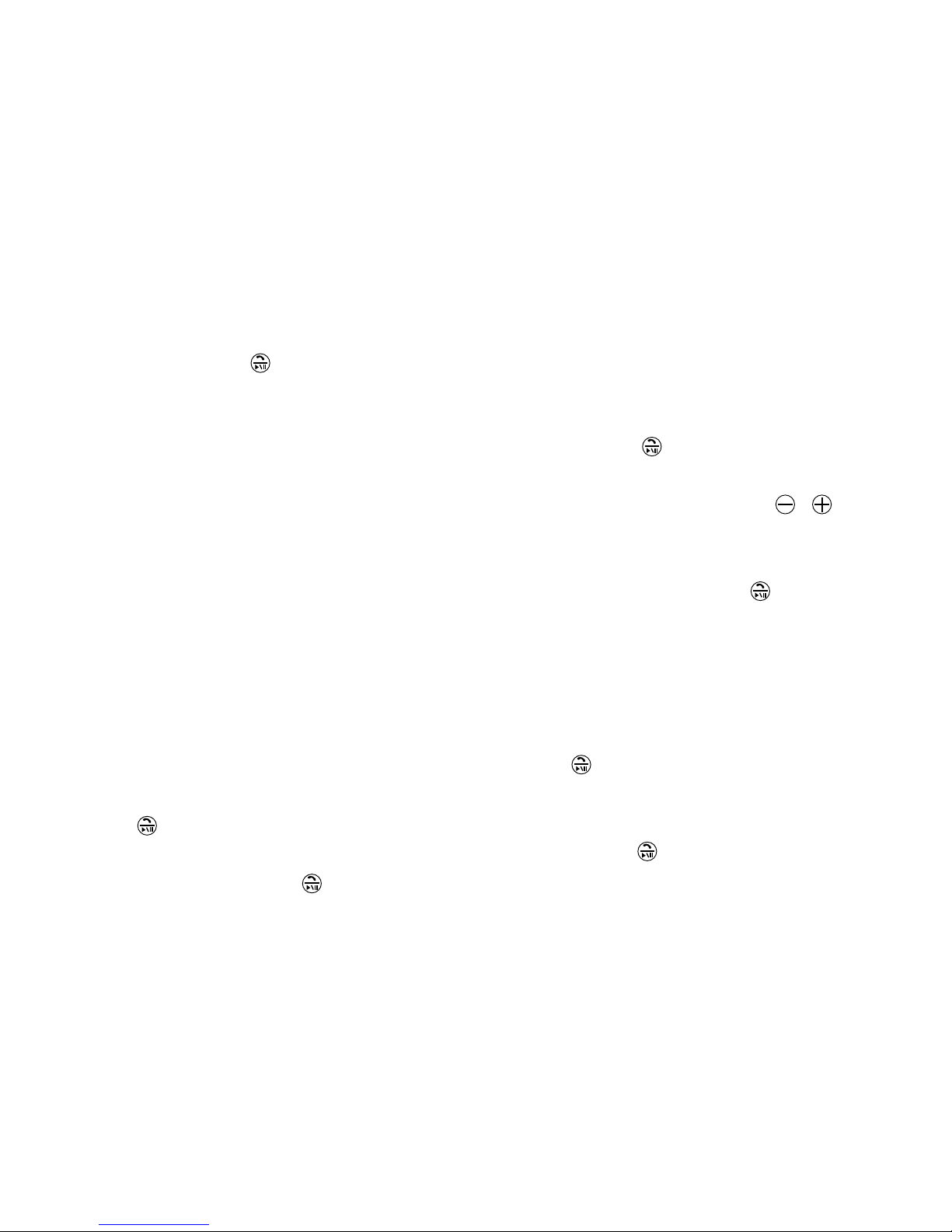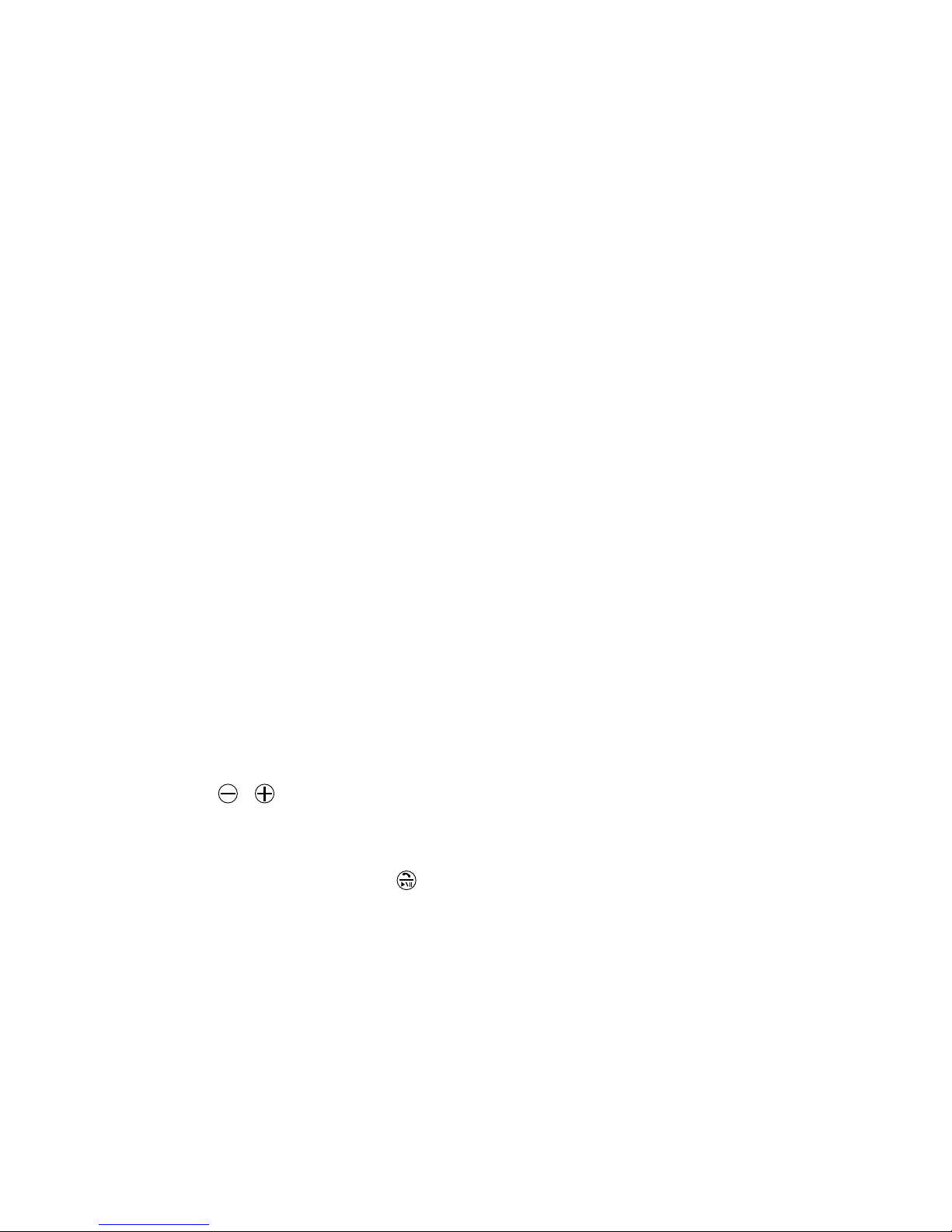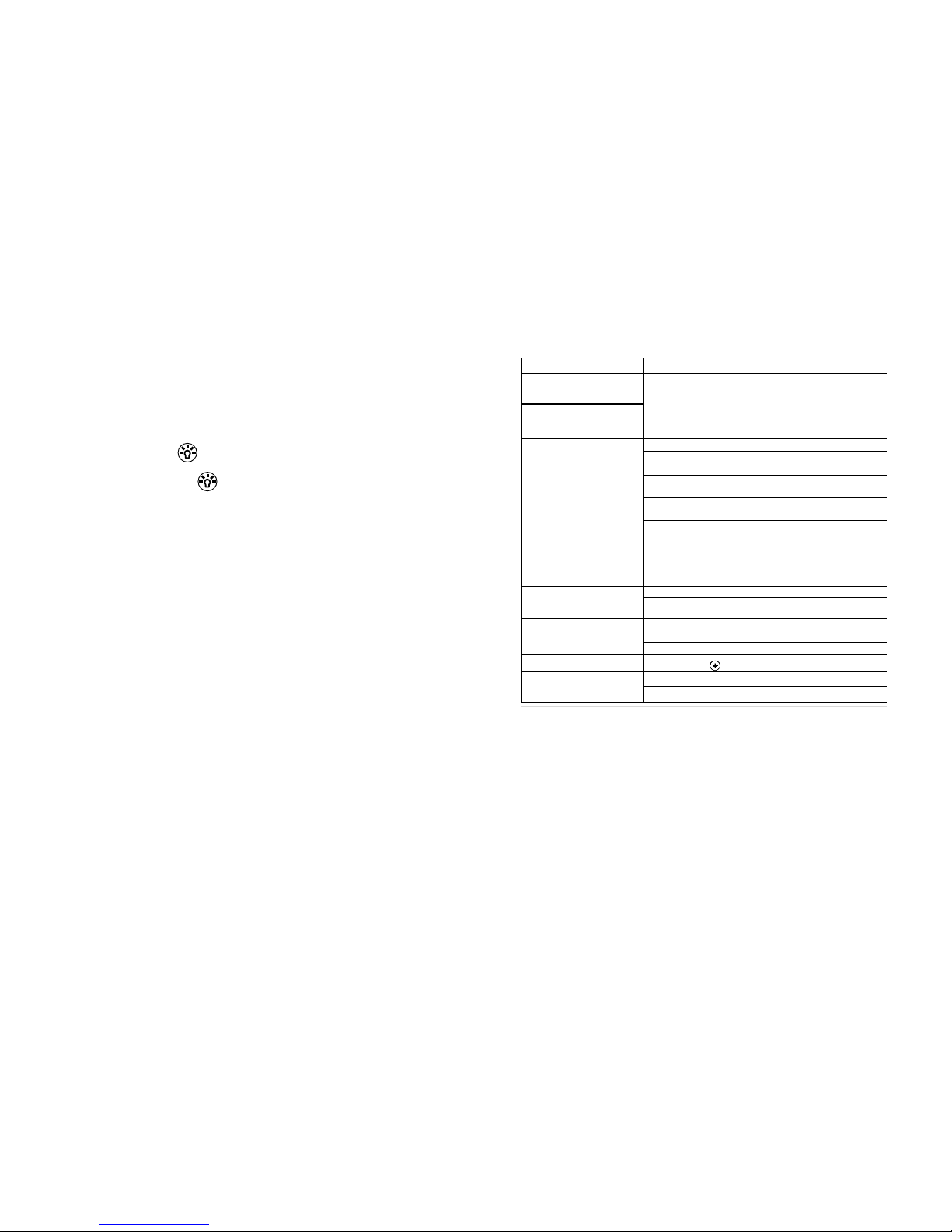3� Key functions2� Product Illustration
Instruction manual
Welcome to choose my company product Bluetooth
audio magic sound box. The product is a portable audio
with Bluetooth receiver. You can store the songs in
mobile phone or device with Bluetooth playback, and
then transmit to this product for music playback via
Bluetooth. Also with emergency Power Bank function.
Read the instruction manual quickly before use.
A. Main features and Technical Parameters
1. Bluetooth audio player
2. Handfree function
3.Emergency Power Bank function
4. Φ3.5mm audio input interface
5. Audio Max power:5W*1
6. Frequency response: 20Hz-20kHz
7. Max. power consumption: 1W
8. Built-in high capacity rechargeable Li-Battery.
9. Input: 5V/1A
10. Output:5V/1A
11. Charging time : around 3-4 hours
12.Continue playing music about 6-8 hours when built-in lithium
battery is fully charged.
13. Continue for Nightlight about 10 hours when built-in lithium
battery is fully charged.
14. Water resistance level: IPX4
B. Product Illustration
blue status
indicator is
flashing
rapidly
Bluetooth pair
successfully
blue status
indicator is
flashing
slowly
Red charging
indicator is
Flash
Red charging
indicator
become always
On
Emergency
Power Bank
function
Green charging
indicator On
Audio cable is
plug into the
audio input
Green status
indicator is ON
Blue status
indicator is ON
The brightness
in ascending or
descending
regulation.
D. Bluetooth playback
1. Long press “”for 2 seconds for power ON to Bluetooth
speaker. Blue status indicator is ON. Please don’t plug the audio
cable into the line- in jack when Bluetooth playback.
2. Turn on your cell phone or Bluetooth device on the Bluetooth
function, and search for devices in the Bluetooth menu.
3. When "Hiting" appears on the Bluetooth devices list, select
"Hiting" to establish pairing and connection ( if asked for a
passkey, enter 0000 ).When the pairing and connection is
successful, it produces a connected tone, and Bluetooth indicator
changes to slow flash, the speaker is ready for playing music.
Short Press “”to play music.
4. When the connection between the mobile and the speaker is
successful, and the speaker is playing music, the music will be
stopped when incoming call is reaching and the speaker will
play incoming call alert, and short press“”to answer the call,
others’speech will be broadcast via the speaker, Long press
“/ ”to adjust desire volume for conversation. Please
keep toward the speaker within 1meter distance during phone
conversation.Short press “”to hang up the phone. The
speaker is automatically restored before playback music.
To reject the incoming call, long press “”for 2 seconds to
reject the incoming call.
To redial the previous call number, short press “”twice for
redial.
5. If the pairing is overtime or no flash for indicator light, please
repeat step 1 to 3 for re-connection.
E. Audio input mode
1. Please insert 3.5mm audio cable into the audio input port of
the product , with MP3, IPOD, cell phone or other audio
connections, audio music playback, adjust the audio output
volume to achieve the best sound , and the green indicator is
on.
2. Long press“/ ”to adjust desire volume to achieve the
best sound. The speaker is already adjusted to the max. sound
volume when ’du.du.du’ sound is occurred.
3. Through‘audio line-in’ jack playing music, short press“”
for play/pause , the last song, the next song are no function.
Please control music through your music device.
4. Please pull out the audio cable to disconnect the devices from
the speaker, the speaker will switch back to the Bluetooth mood ,
blue status indicator is flashing again, and the product will
automatically pair back with the last device.
F. Power supply and Emergency Power Bank
1. Connect DC 5V adapter with the Micro USB for power
supply and charging the built-in rechargeable lithium battery
synchronously, the red power indicator is flash. After the full
charge , the red indicator become always on,Disconnect the
adapter , all the power charging indicators are off.
2.The speaker with high capacity Li-Battery, with USB Cable
connect with USB output port, can charge for cell phone or pc as
a emergency power supply; The green indicator on for charging,
when become flash, means low battery need to charge.
3.Comparing with the Bluetooth function , Line-in is the first for
the unit .
4. The speaker is powered by the built-in rechargeable battery ,
if no adapter to be connected. When the speaker is charging
through Micro USB, it is not affected whether the speaker is
in ON or OFF status.
5. The emergency power bank USB Output no power out when
the speaker in charging.
G. Night Light function
1. The Bluetooth speaker is with Night light function. Please
short press “”for Light ON/OFF, or long press “”to
adjust the dimmer function.
H. Troubleshooting
Bluetooth playback
interrupt and produce a
sound,
Lower battery, please charge
Music intermittent in
Bluetooth playback
Try to move the bluetooth device close to the product
or change the audio or equipment location
Equimpment cannot
pair with Bluetooth
audio connection
Lower battry , please charge
Try to move the Bluetooth device closer to the
speaker
Device of the computer has Bluetooth function or
not
Try repeating this product Bluetooth playback and
set up steps
Play the music in the only one device , cancel
Equipment and unused pairs (see the documents for
help), in accordance with the procedure set pairing
new devices
Bluetooth name is not correct, confirm whether
“Hiting”.
Check the setting of the phone(see the phone
manual)
Lower battery, please charge
Please use the original adapter for this item.
Touch “”key to the suitable level
Emergency Power bank
no power out
I. Packing Accessories
1. Micro USB cable x 1 2. Line in audio cable x 1
3. An adapter (optional) 4. Instruction manualx1
Caution:
1. The product avoids rain and damp, in order to avoid damage.
2. The product should be kept away from fire, high temperature
environment to avoid the product does not work normally and
explosion.
3. When the product is playing music via Bluetooth technology,
the music may caused intermittent or noise because of the
environment or the source device (such as mobile phones)
interference or software incompatibilities etc… Please adjust the
distance between the music device and the unit, or restart the
unit’s power supply or restart the music device or change to
other music source to have better sound performance.
4. When the product is during a call via Bluetooth technology,
the conversation may be intermittent or noise, or phone off
because of the environment or the network signal interference or
Instruction manual
Introduktion til aGLOW.
Read the instruction manual quickly before use.
A. Main features and Technical Parameters
1. BT audio player
2. Hands free function
3.Power Bank function
4. Φ3.5mm audio input interface
5. Audio Max power:5W*1
6. Frequency response: 20 Hz - 20 kHz
7. Max. power consumption: 1W
8. Built-in high capacity rechargeable Lithium ion-Battery.
9. Input: 5V/1A
10. Output: 5V/1A
11. Charging time: around 3-4 hours
12.Continue playing music about 20 hours when the built-in
lithium battery is fully charged.
13. Nightlight about 20 hours when built-in lithium battery is
fully charged.
14. Water resistance level: IPX4
B. Product Illustration
C. Key functions
Button Operation Indicator
1 Power off Power on
3 Power on BT pairing manually paired
4 Power on BT pair
successfully Automatically
paired
9 BT mode Volume up Long Press
10 BT mode Volume down
15 Any mode Battery is full
Green charging
indicator On
Green status
indicator is ON
Blue status
indicator is ON
D. BT playback
1. Press and hold the“”button for 2 seconds to turn on the
aGLOW. A blue LED status indicator will flash to indicate that
the product is activated.
2. Turn on the BT function on your mobile phone or BT device
and search for devices in the BT menu.
3. When "aGLOW" appears on the BT device list, select
"aGLOW" to establish pairing and connect.
(If a passkey is required, enter 0000).
When the pairing and connection is successful, you will hear a
“BIP” and the LED indicator is now slowly
flashing blue.
The aGLOW is now ready to play your favorite tunes.
Short Press “”to play music.
4. When the connection between your device and the aGLOW is
successful, and the speaker is playing, the music will be stopped
when you receive an incoming call.
One short press at the “”will answer the call and use the
aGLOW as a hands free device. One long press at“/ ”
will adjust the volume.
Please keep within 1-meter distance during the phone call.
Short-press“”to hang up the phone.
The aGLOW will automatically return to playing music.
To reject the incoming call, press and hold “”for 2 seconds.
To redial the previous call number, short-press “”twice.
5. If the pairing is unsuccessful or if there is no flash indicator
showing, please repeat step 1 to 3 for re-connection.
E. Audio input mode
1. Insert 3.5mm /mini jack audio cable into the audio input port.
MP3, IPOD, mobile phone or other audio products, which
features mini Jack cable, can be used.
The green indicator should now be on.
2. Press and hold“/ ”to adjust the volume.
3. In‘audio line-in’ mode, short-press “”to play/pause.
The skip / next-function is not available in this mode.
Please control music through your music device.
4. Pull out the audio cable to disconnect the aGLOW.
The aGLOW will switch back to BT mode and the blue status
indicator will flash.
The aGLOW will automatically pair with the last connected
device.
F. Power supply and Emergency Power Bank
1. Connect DC 5V adapter with the Micro USB for to recharge
the built-in rechargeable lithium battery. The red power indicator
will flash when the aGLOW is connected to power and charging.
When the aGLOW is fully charged, the red indicator will light
continuously.
Disconnect the adapter when the aGLOW is fully charged.
2. The aGLOW features a high capacity lithium ion polymer
battery and can recharge your smartphone or any other device
that requires 5v1A.
The green indicator will light up when charging. When the green
indicator flashes, it means that the aGLOW is low on power.
3. Besides the BT connection, aGLOW can also be connected
through AUX/Line-in.
4. The speaker is powered by the built-in rechargeable battery.
When the speaker is charging and connected to power, it is not
affected whether the speaker is in ON or OFF.
5. The power bank function cannot be used when aGLOW is
connected to power and recharging.
G. Night Light function
1. The BT speaker is fitted with a night light function.
Press “”for light ON/OFF or press and hold “”to adjust
the dimmer function.