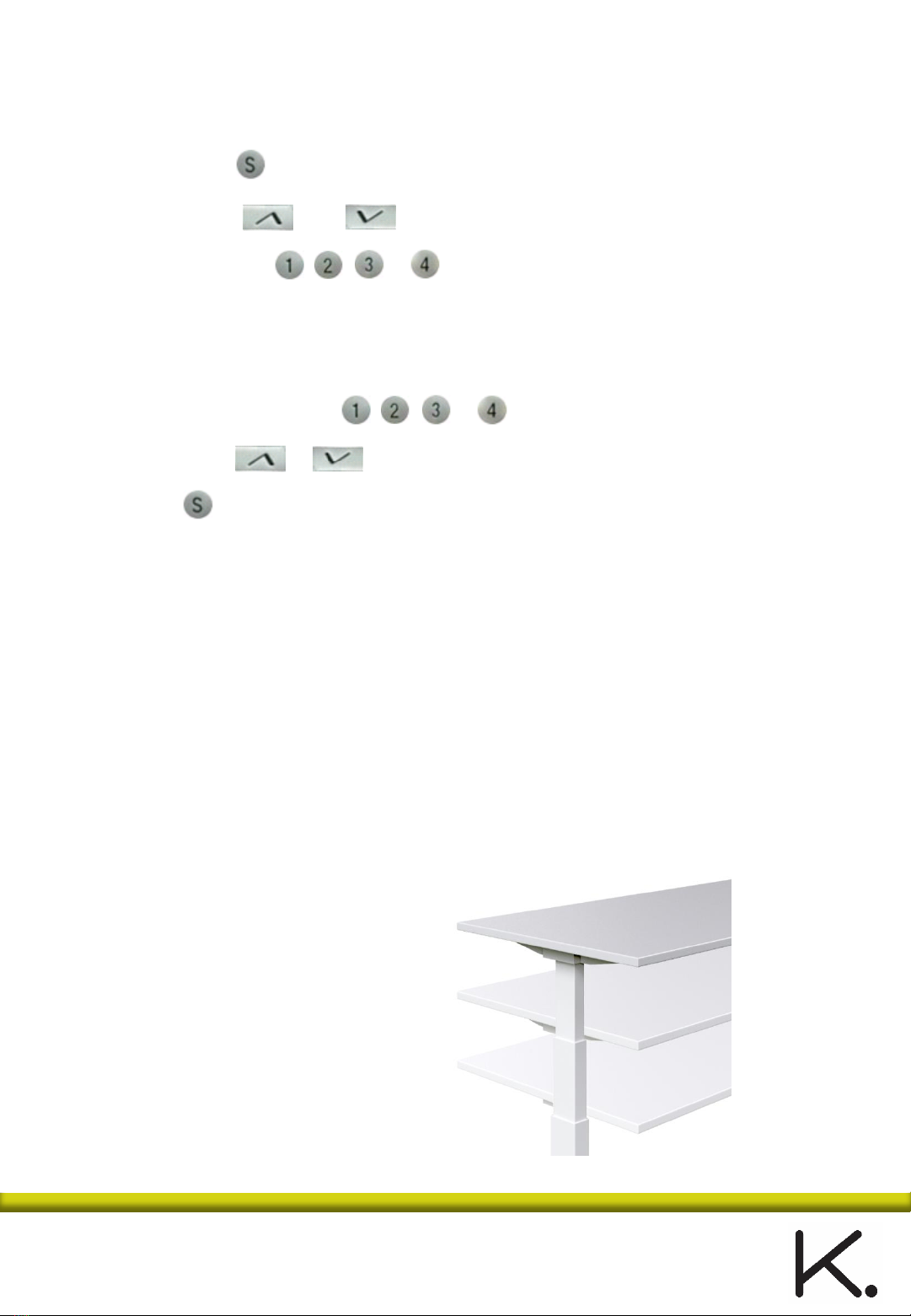5. Possible Error Messages
a. In the case of over use, to protect the system, the display will show “HOT” and halt
operations for 1 minute. The system will resume operations thereafter.
b. Over load protection: The display will show “E01”when the table is over loaded. Please
remove some weight. Release the button then press again. Normal operations will resume.
c. Anti-pinch protection: while moving up or down, if a sudden resistance is detected, the table
will move back then stop. The display will show “E16”. Release the button, then press again
to continue to operate.
4. Adjustment of Sensitivity of Reverse Force and
Minimum Height Function
a. Press button for 2 seconds until the screen flashes.
b. Press button and at the same time for 5 seconds (into reverse setting).
a. Press each button , , , , or separately for setting reverse force.
“1”=OFF
“2”= least sensitive (Level 1)
“3”= sensitive (Level 2)
“4”= very sensitive (Level 3 –recommended setting)
b. Release appropriate button , , , , or to end setting.
c. Press button or to go to the desired minimum height.
d. Press button to save base height setting. If no button is pressed within 5 seconds the
system exits adjustment mode.