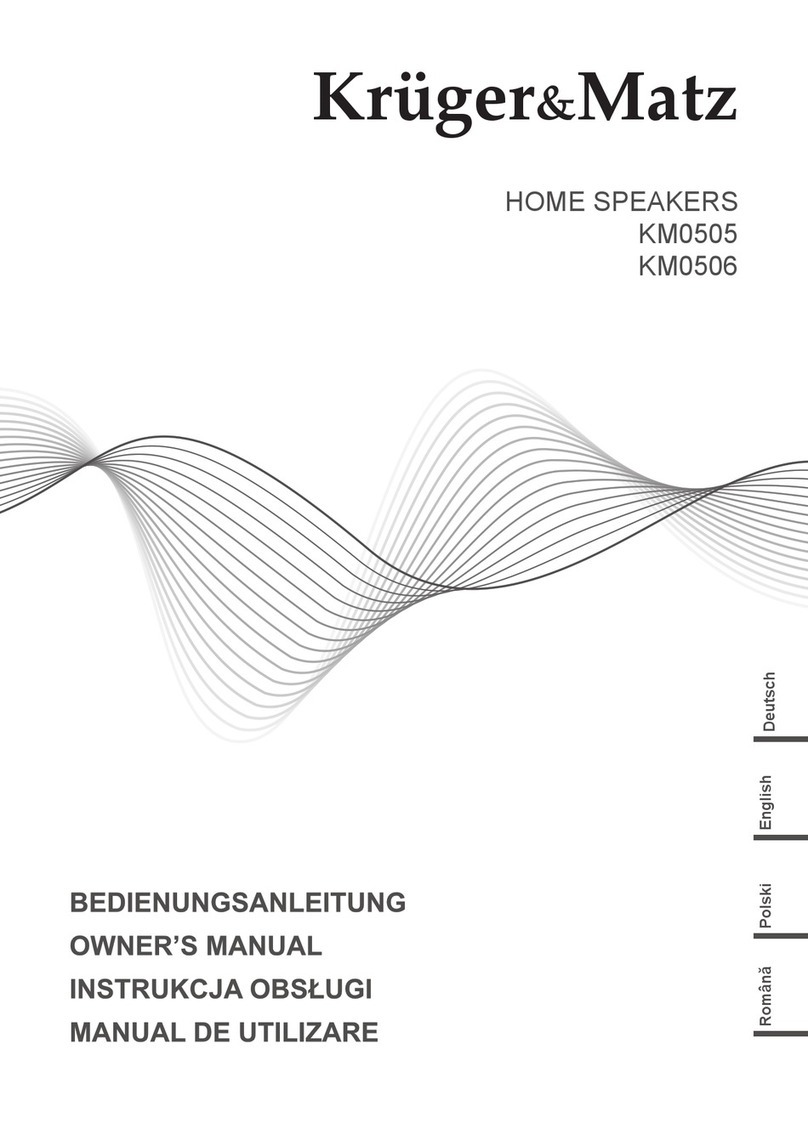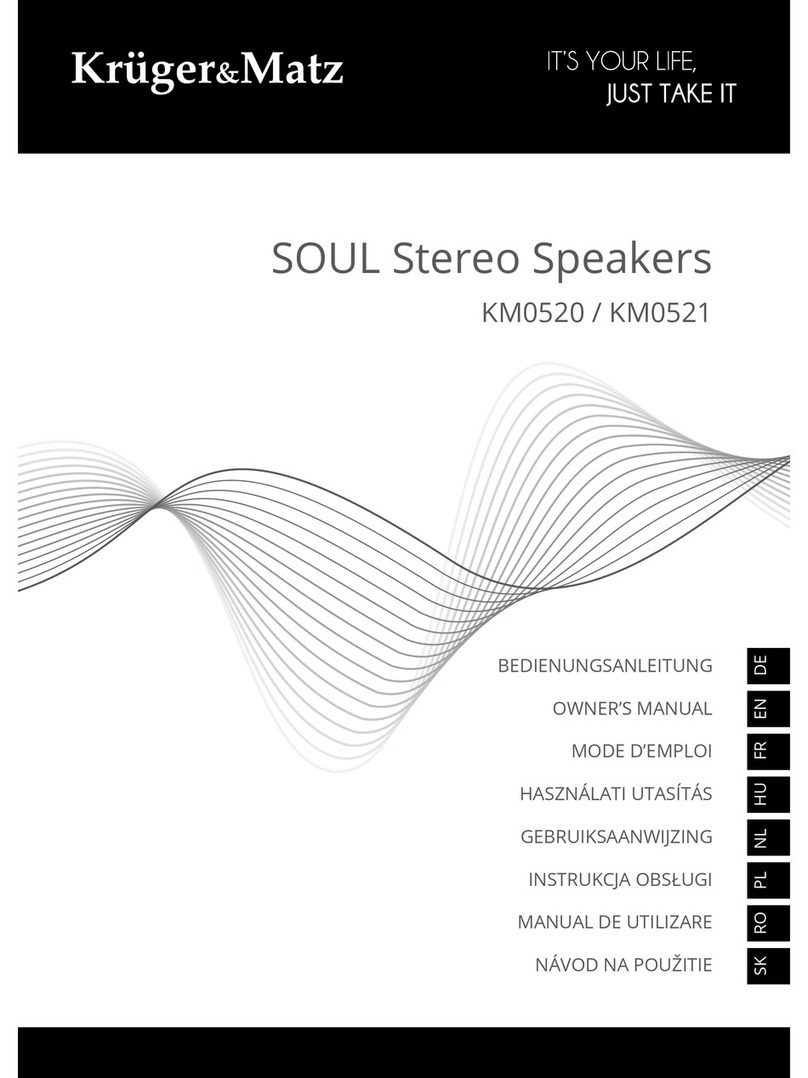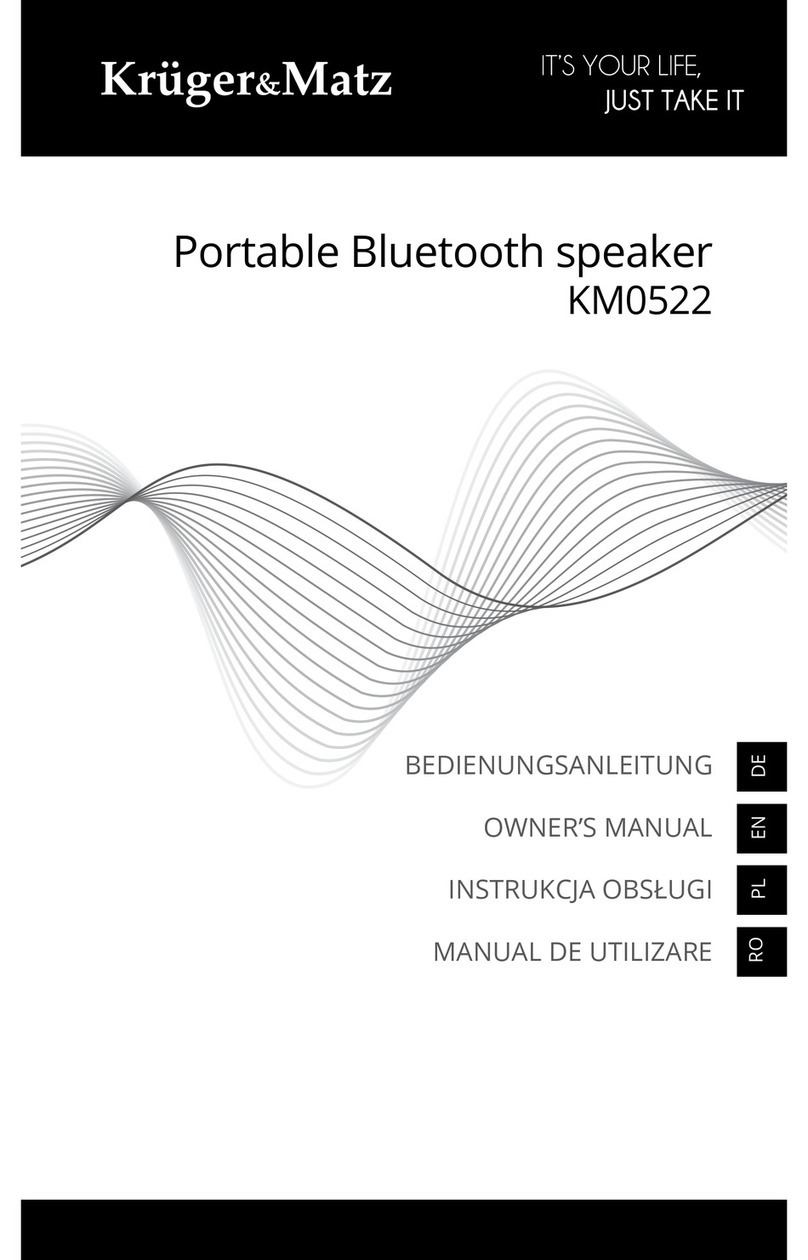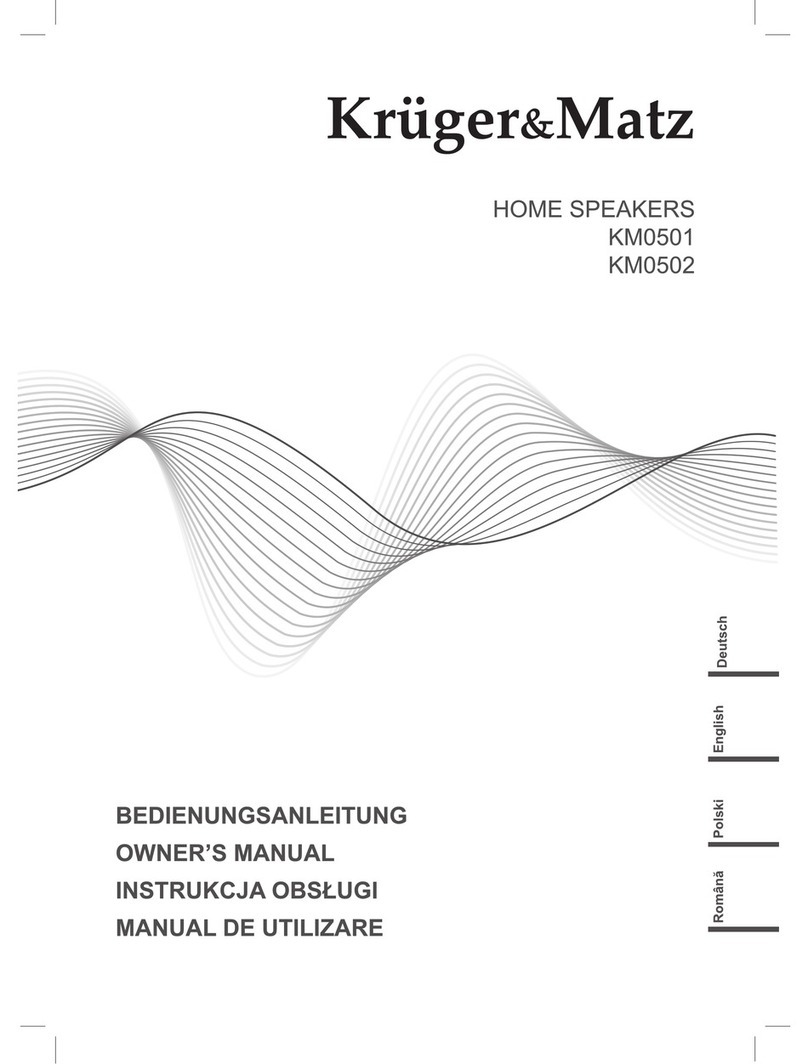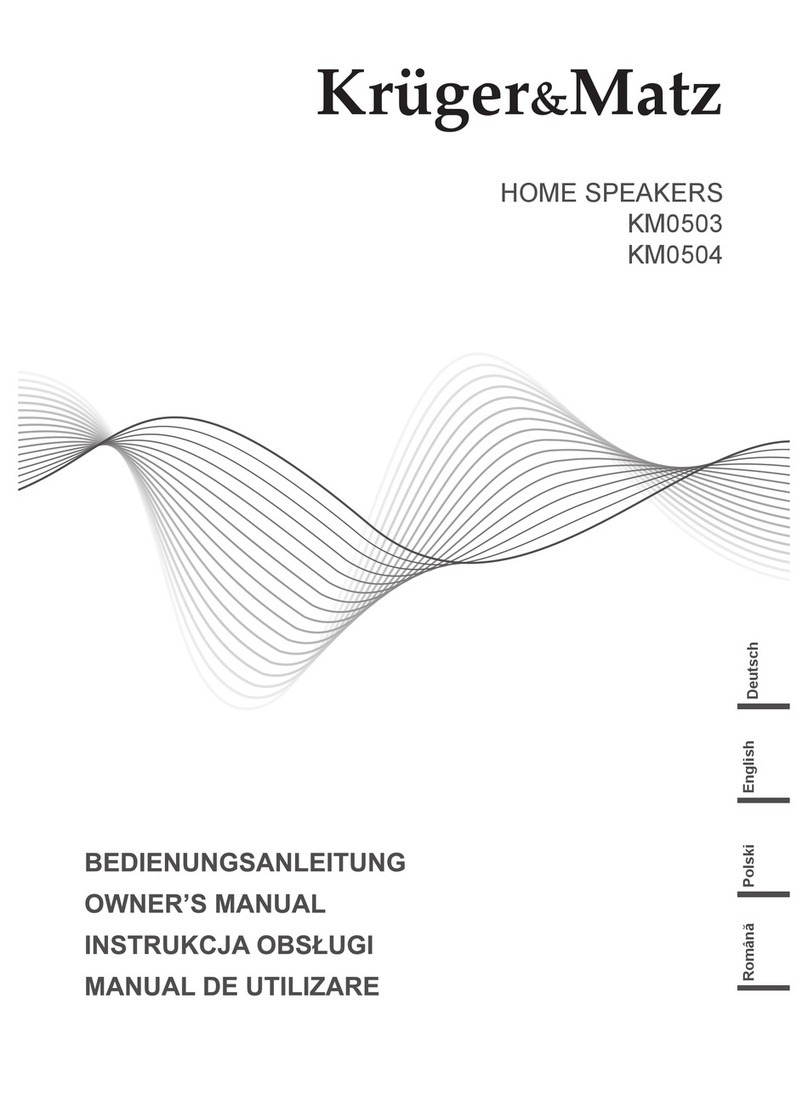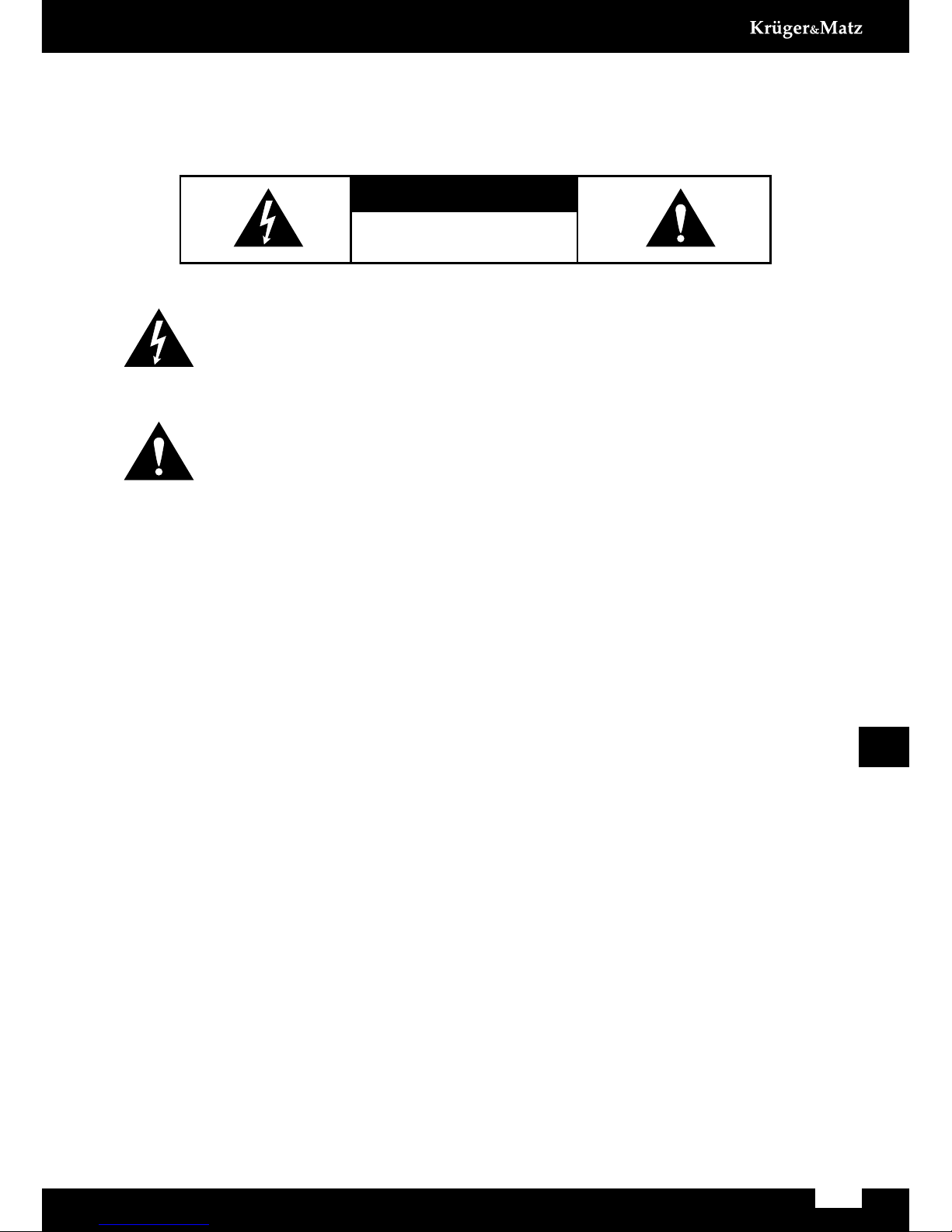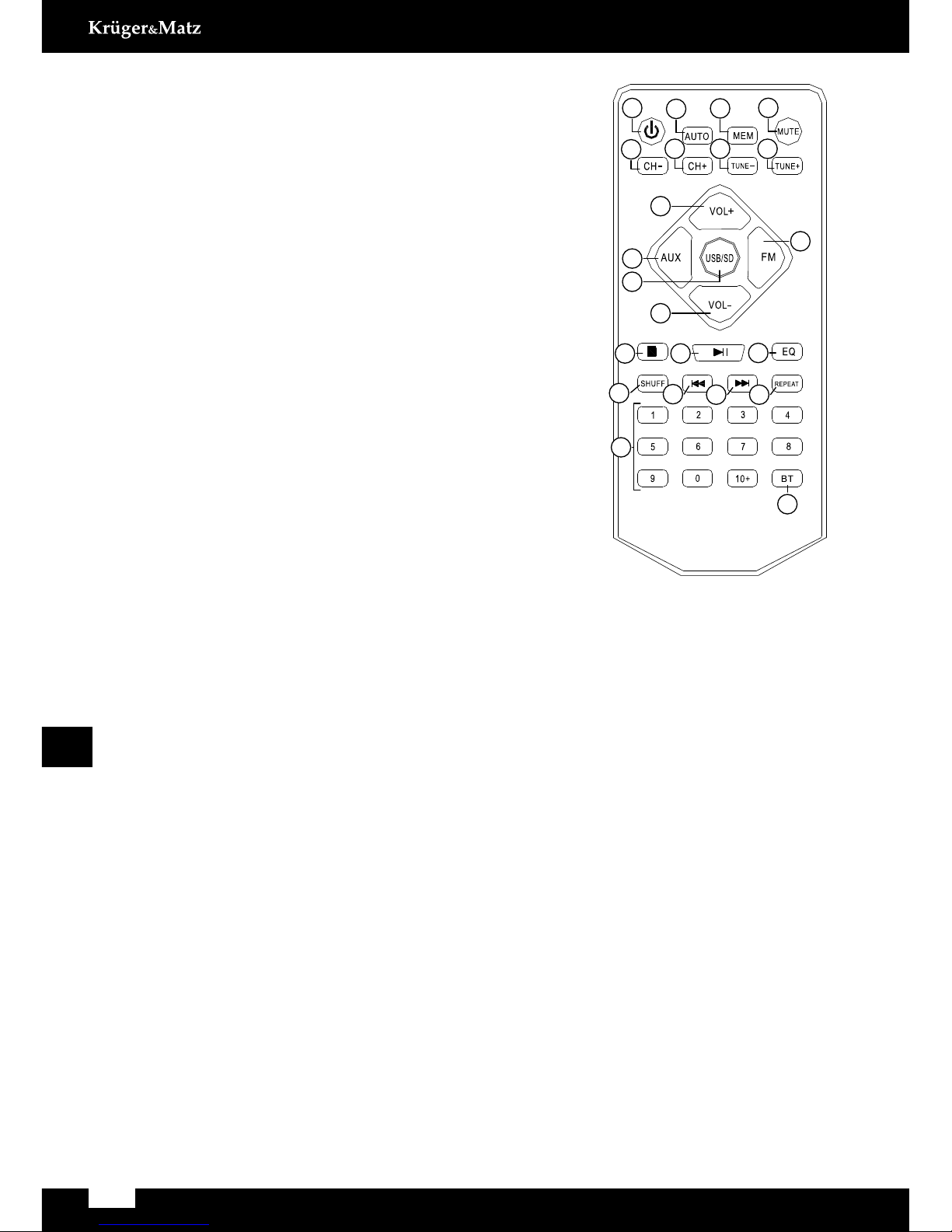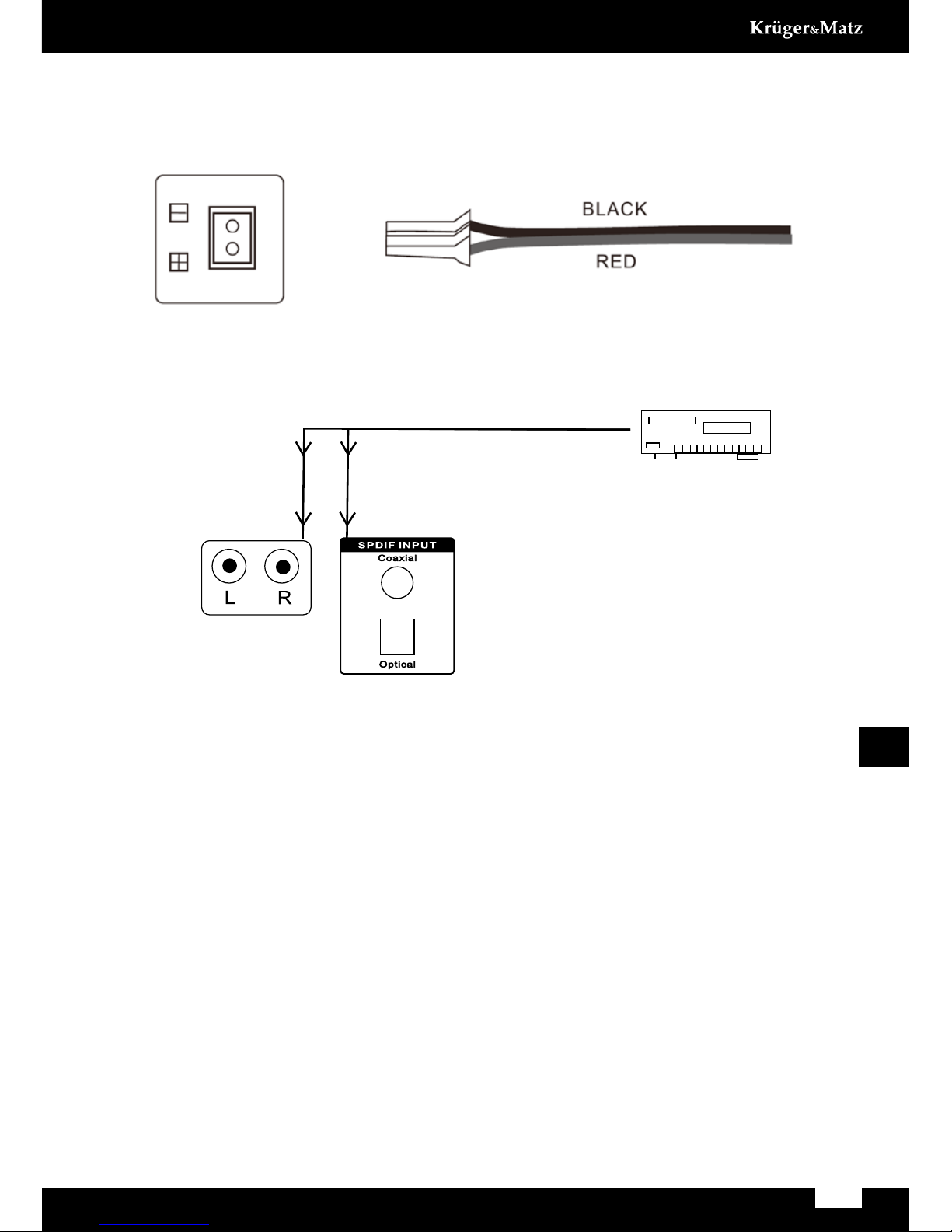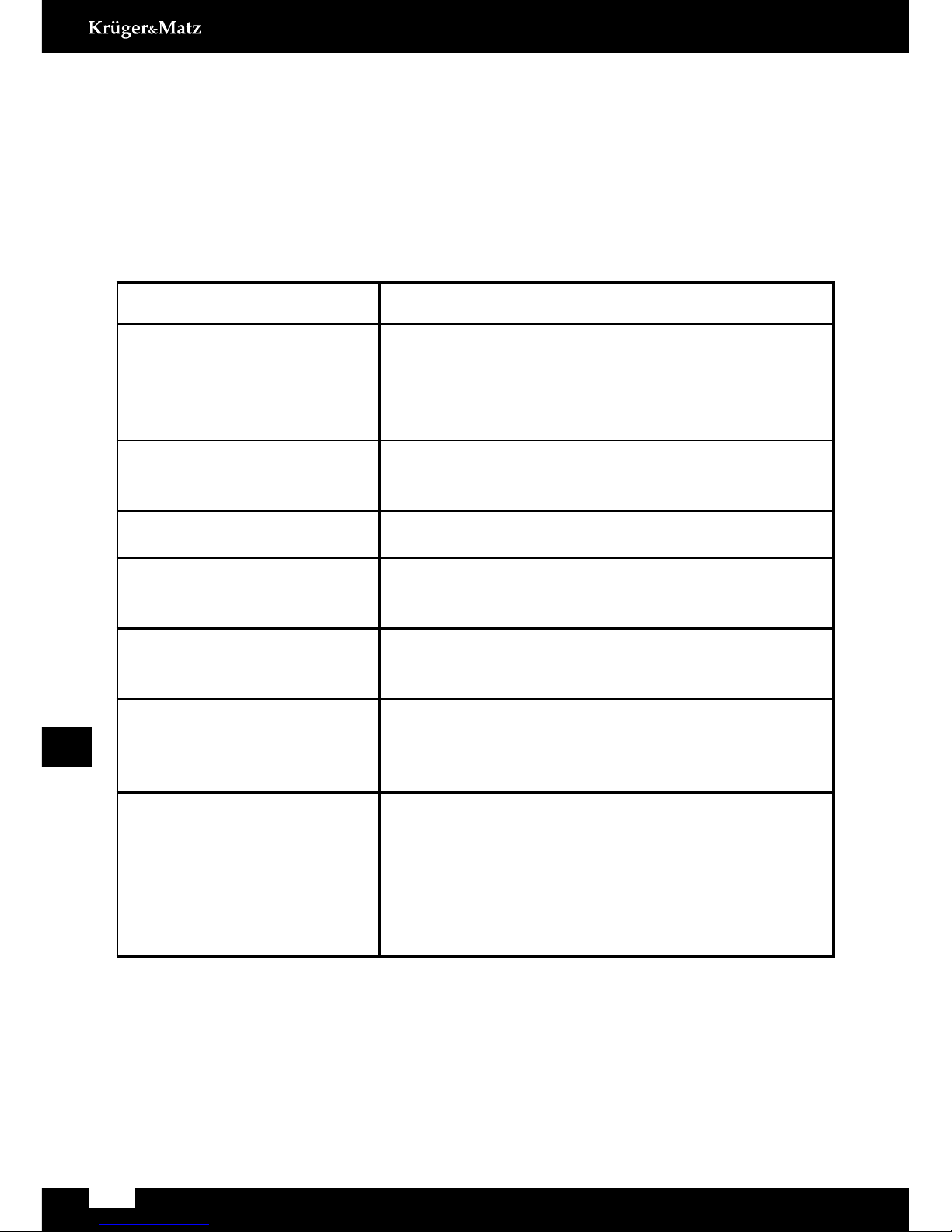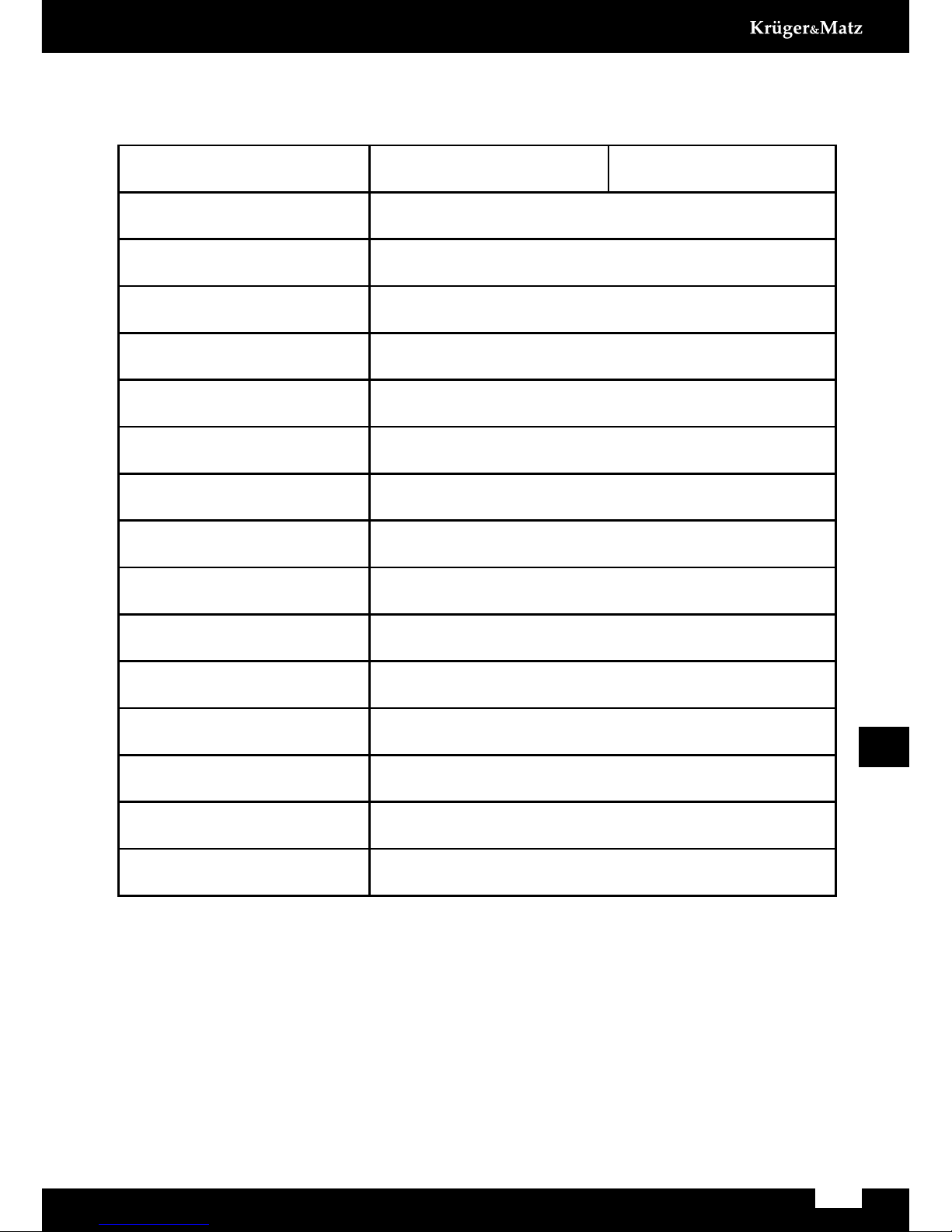SEITENPANEEL
1. Netztaste
2. Taste Automatische Suche (AUTO): Im FM Modus,
drücken der Taste um automatisch alle verfügbaren
FM Sender zu suchen.
3. Speichertaste (MEM): Im FM Modus, drücken der
Taste um FM Sender manuell zu speichern (es nur
möglich ist, vorher automatisch gefundene Sender
zu überschreiben).
4. Taste Ton aus (MUTE).
5. Sender abwärts (CH-): Drücken der Taste, um zum
vorherigen FM Sender zu gehen.
6. Sender aufwärts (CH +): Drücken der Taste, um zum
nächsten FM Sender zu gehen.
7. Frequenz verringern erhöhen (Tune -): Im FM Modus,
drücken der Taste um die FM Frequenz um 0,1 MHz
zu verringern.
8. Frequenz erhöhen (Tune +): Im FM Modus, drücken
der Taste um die FM Frequenz um 0,1 MHz zu erhöhen.
9. Lautstärke erhöhen (VOL +): Drücken der Taste um
die Lautstärke zu erhöhen
10. AUX: Drücken der Taste, um in den AUX Modus zu
schalten („LINE“ wird angezeigt).
11. USB/SD: Drücken der Taste, zum schnellen umschalten zwischen USB oder SD Modus.
Hinweis: Denken Sie daran, SD Karte oder USB vorher Speicher in den
jeweiligen Steckplatz einzufügen.
12. FM Radio (FM): Drücken der Taste, um in den FM Radio-Modus zu schalten.
13. Lautstärke verringern (VOL-): Drücken der Taste um die Lautstärke zu verringern.
14. Stopp: Drücken der Taste um Musikwiedergabe im USB / SD Modus zu beenden.
15. Wiedergabe / Pause: Drücken, für Musikwiedergabe / Pause im USB / SD /
Bluetooth Modus.
16. Equalizer (EQ): Equalizer Einstellungen im USB, SD und Bluetooth Modus (Pop,
Rock, Jazz, Klassik, Club, Normal).
17. Zufällig (SHUFF): Im USB/SD Modus, drücken der Taste um zufällige
Musikwiedergabe zu wählen („RAND“ wird angezeigt); Taste erneut drücken,
um diese Funktion zu deaktivieren („OFF“ wird angezeigt) und die Musik wird
normal abgespielt.
18. Zurück (): Drücken der Taste um den vorherigen Titel im USB / SD / Bluetooth
Modus abzuspielen.
19. Nächster (): Drücken der Taste um den nächsten Titel im USB / SD / Bluetooth
Modus abzuspielen.
20. Wiederholen (REPEAT): Im USB / SD-Modus, drücken der Taste, um einen Titel
zu wiederholen („ONE“ wird angezeigt); Taste erneut drücken um alle Titel zu
wiederholen („ALL“ wird angezeigt).
21. Zifferntasten (0-9): Verwenden Sie diese Tasten um Titel im USB / SD-Modus
auszuwählen. Im FM Modus Zifferntasten verwenden um den gewünschten
Sender durch Eingabe seiner Frequenz auszuwählen.
22. Bluetooth (BT): Drücken Sie diese Taste, um in den Bluetooth Modus zu schalten.
1
5
9
10
14
17
21
22
18
15 16
11
13
12
6 7 8
234
19 20